1996 FORD EXPLORER oil change
[x] Cancel search: oil changePage 8 of 444
![FORD EXPLORER 1996 2.G Owners Manual Introductory Information
5
%*
[IN04850( X)03/95]
AMBULANCE PACKAGES
*
[IN04875( X)03/95]
RWARNING
Do not use this vehicle as an ambulance.
%*
[IN06000(ALL)01/95]
Breaking Your Vehicle In
*
[IN06100(AL FORD EXPLORER 1996 2.G Owners Manual Introductory Information
5
%*
[IN04850( X)03/95]
AMBULANCE PACKAGES
*
[IN04875( X)03/95]
RWARNING
Do not use this vehicle as an ambulance.
%*
[IN06000(ALL)01/95]
Breaking Your Vehicle In
*
[IN06100(AL](/manual-img/11/4952/w960_4952-7.png)
Introductory Information
5
%*
[IN04850( X)03/95]
AMBULANCE PACKAGES
*
[IN04875( X)03/95]
RWARNING
Do not use this vehicle as an ambulance.
%*
[IN06000(ALL)01/95]
Breaking Your Vehicle In
*
[IN06100(ALL)03/95]
Your new vehicle goes through an adjustment or break-in
period during the first 1,000 miles (1,600 km) that you drive it.
During the break-in period, you need to pay careful attention to
how you drive your vehicle.
%*
[IN06300(ALL)01/95]
n
Avoid sudden stops.Because your vehicle has new brake
linings, you should take these steps:
*
[IN06400(ALL)01/95]
Ð Watch traffic carefully so that you can anticipate when to
stop.
*
[IN06500(ALL)01/95]
Ð Begin braking well in advance.
*
[IN06600(ALL)01/95]
Ð Apply the brakes gradually.
*
[IN06700(ALL)01/95]
The break-in period for new brake linings lasts for 100 miles
(160 km) of city driving or 1,000 miles (1,600 km) of
highway driving.
*
[IN06750(ALL)12/93]
n
Wheel lug nuts must be retightened to proper torque
specifications at 500 miles/800 km of new vehicle operation.
Proper torque specifications are provided in this guide. Also
retighten to proper torque specification at 500 miles/800 km
after any wheel change or any other time the wheel lug nuts
have been loosened.
%*
[IN06800(ALL)01/95]
n
Use only the type of engine oil that Ford recommends.See
Engine oil recommendationsin the Index. Do not use special
ªbreak-inº oils.
File:02uninx.ex
Update:Thu Feb 29 08:58:20 1996
Page 101 of 444
![FORD EXPLORER 1996 2.G Owners Manual 100Fuel Economy cannot be reset. That is, these three features are
unaffected by pushing the RESET switch.
%*
[LG36750( X)01/95]
System Check
*
[LG36800( X)01/95]
A press of the SYSTEM CHECK switch ca FORD EXPLORER 1996 2.G Owners Manual 100Fuel Economy cannot be reset. That is, these three features are
unaffected by pushing the RESET switch.
%*
[LG36750( X)01/95]
System Check
*
[LG36800( X)01/95]
A press of the SYSTEM CHECK switch ca](/manual-img/11/4952/w960_4952-100.png)
100Fuel Economy cannot be reset. That is, these three features are
unaffected by pushing the RESET switch.
%*
[LG36750( X)01/95]
System Check
*
[LG36800( X)01/95]
A press of the SYSTEM CHECK switch causes the M/C to cycle
through a status of each of the systems being monitored. For
each of the monitored systems, the M/C will indicate either an
OK message or a warning message for two seconds. The
sequence of the system check report is as follows:
*
[LG36850( X)01/95]
n
Engine Oil Life Left
*
[LG36900( X)01/95]
n
Engine Oil Level
*
[LG37000( X)01/95]
n
Voltage Level
*
[LG37050( X)01/95]
n
Engine Coolant Temperature
*
[LG37100( X)01/95]
n
Washer Fluid Level
[LG37150( X)04/94]
n
Head Lamps
[LG37200( X)04/94]
n
Tail Lamps
[LG37250( X)04/94]
n
Brake Lamps
[LG37300( X)06/94]
n
Air Ride System (if equipped)
*
[LG37350( X)01/95]
n
Fuel Level
*
[LG37400( X)01/95]
At normal conclusion of the system check sequence, the M/C
will display the last displayed feature before pressing the
SYSTEM CHECK switch or the warnings that are active.
*
[LG37450( X)01/95]
For two of the systems reported in the system check (Engine Oil
Life Left and Fuel Level), there are two messages to describe the
status of the system. For Engine Oil Life Left, the first message
will indicate the oil change status (OK, SOON, REQUIRED) and
the second message will indicate the oil life remaining as a
percentage. If the second message is ªOIL TEMP SIGNAL
ERRORº, this means that there is a problem with the oil
temperature sender system and you should contact your dealer
File:05unlgx.ex
Update:Thu Feb 29 09:04:08 1996
Page 102 of 444
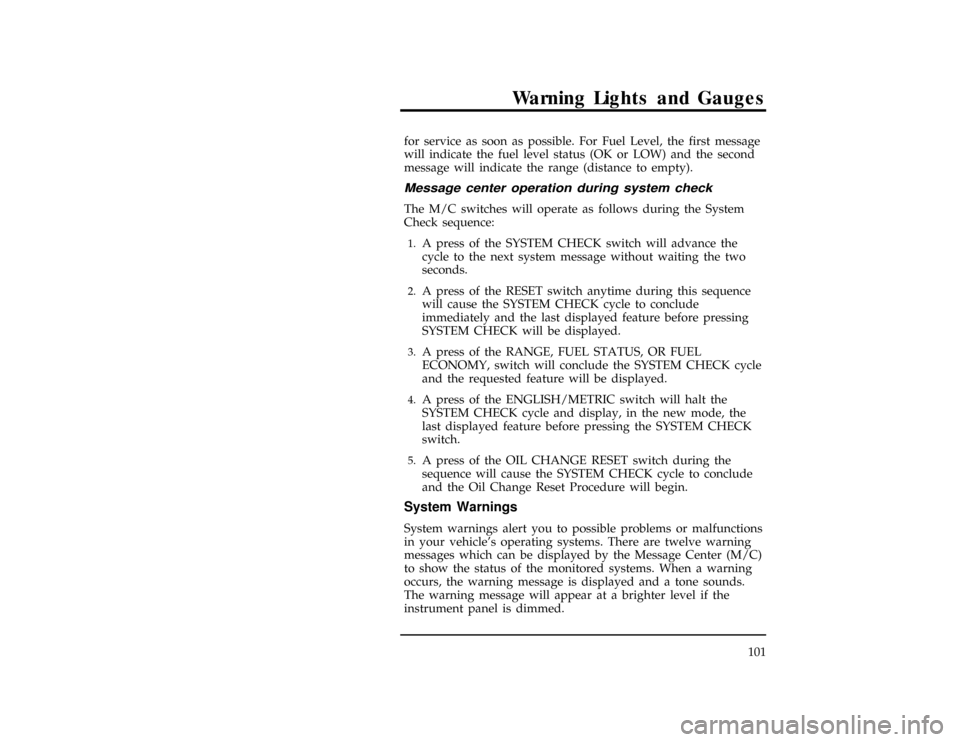
Warning Lights and Gauges
101 for service as soon as possible. For Fuel Level, the first message
will indicate the fuel level status (OK or LOW) and the second
message will indicate the range (distance to empty).
*
[LG37500( X)01/95]
Message center operation during system check
*
[LG37550( X)01/95]
The M/C switches will operate as follows during the System
Check sequence:
*
[LG37600( X)01/95]1.
A press of the SYSTEM CHECK switch will advance the
cycle to the next system message without waiting the two
seconds.
*
[LG37650( X)01/95]2.
A press of the RESET switch anytime during this sequence
will cause the SYSTEM CHECK cycle to conclude
immediately and the last displayed feature before pressing
SYSTEM CHECK will be displayed.
[LG37700( X)04/94]3.
A press of the RANGE, FUEL STATUS, OR FUEL
ECONOMY, switch will conclude the SYSTEM CHECK cycle
and the requested feature will be displayed.
*
[LG37750( X)01/95]4.
A press of the ENGLISH/METRIC switch will halt the
SYSTEM CHECK cycle and display, in the new mode, the
last displayed feature before pressing the SYSTEM CHECK
switch.
*
[LG37800( X)01/95]5.
A press of the OIL CHANGE RESET switch during the
sequence will cause the SYSTEM CHECK cycle to conclude
and the Oil Change Reset Procedure will begin.
*
[LG37850( X)01/95]
System Warnings
[LG37900( X)01/95]
System warnings alert you to possible problems or malfunctions
in your vehicle's operating systems. There are twelve warning
messages which can be displayed by the Message Center (M/C)
to show the status of the monitored systems. When a warning
occurs, the warning message is displayed and a tone sounds.
The warning message will appear at a brighter level if the
instrument panel is dimmed.
File:05unlgx.ex
Update:Thu Feb 29 09:04:08 1996
Page 106 of 444
![FORD EXPLORER 1996 2.G Owners Manual Warning Lights and Gauges
105
[LG39200( X)04/94]
Check Brake Lamps
[LG39250( X)03/95]
This warning message is displayed when you turn on your
brakelamps by pressing the brake pedal and at least one of FORD EXPLORER 1996 2.G Owners Manual Warning Lights and Gauges
105
[LG39200( X)04/94]
Check Brake Lamps
[LG39250( X)03/95]
This warning message is displayed when you turn on your
brakelamps by pressing the brake pedal and at least one of](/manual-img/11/4952/w960_4952-105.png)
Warning Lights and Gauges
105
[LG39200( X)04/94]
Check Brake Lamps
[LG39250( X)03/95]
This warning message is displayed when you turn on your
brakelamps by pressing the brake pedal and at least one of the
lamps is burned out.
[LG39300( X)04/94]
If you use additional lights, such as trailer lights, or if you
replace the headlamps or bulbs with equipment that is not equal
to the original equipment from Ford, you may get a false
ªCHECK LAMPSº warning or no warning at all.
[LG39350( X)06/94]
Air Ride Switch Off (If equipped)
[LG39400( X)03/95]
This warning message is displayed when the air suspension
switch, located in the rear jack stowage area on the left side, is
off. For information about the operation of the air suspension
switch, seeAutomatic ride control systemin the Index.
[LG39450( X)06/94]
Check Air Ride System (If equipped)
[LG39500( X)03/95]
This warning message is displayed when an air suspension
system fault has been detected. If this warning message is
displayed while driving, safely pull off the road at your earliest
convenience. If the vehicle is loaded beyond the recommended
maximum payload, the CHECK AIR RIDE SYSTEM message
may be displayed. This is a normal condition if the vehicle is
overloaded. To correct this condition, remove or redistribute the
payload per the recommended maximum requirements. Turn the
ignition switch from ON to OFF and ON again. If the warning
message reappears, turn the air suspension switch (located in
the rear jack stowage area on the left side) OFF and take your
vehicle to a dealership for service as soon as possible.
*
[LG39550( X)01/95]
Change Oil Soon or Oil Change Required
*
[LG39600( X)01/95]
One of these warning messages is displayed when the engine oil
life remaining is 5% or less. When Oil Life Left is between 5%
and 0%, the ªCHANGE OIL SOONº message will be displayed.
When Oil Life Left reaches 0%, the ªOIL CHANGE REQUIREDº
message will be displayed.
File:05unlgx.ex
Update:Thu Feb 29 09:04:08 1996
Page 107 of 444
![FORD EXPLORER 1996 2.G Owners Manual 106
*
[LG39650( X)01/95]
An oil change is required whenever indicated by the M/C. USE
ONLY RECOMMENDED ENGINE OILS (SeeEngine oilin the
Index).
*
[LG39700( X)01/95]
The M/C will tell you the percent o FORD EXPLORER 1996 2.G Owners Manual 106
*
[LG39650( X)01/95]
An oil change is required whenever indicated by the M/C. USE
ONLY RECOMMENDED ENGINE OILS (SeeEngine oilin the
Index).
*
[LG39700( X)01/95]
The M/C will tell you the percent o](/manual-img/11/4952/w960_4952-106.png)
106
*
[LG39650( X)01/95]
An oil change is required whenever indicated by the M/C. USE
ONLY RECOMMENDED ENGINE OILS (SeeEngine oilin the
Index).
*
[LG39700( X)01/95]
The M/C will tell you the percent of oil life left during System
Check. This percentage is based on your driving history and the
time since your last oil change. In order to ensure accurate oil
life left indications, you should only perform the following OIL
CHANGE RESET Procedure after you have the oil changed.
*
[LG39801( X)01/95]
Oil Change Reset
[LG39901( X)08/94]
A press of the OIL CHANGE RESET switch will allow you to
reset the oil life feature to 100% (or your Personalized Oil Reset
Percentage). After you have the oil changed, you must execute
the following procedure. Press the OIL CHANGE RESET switch
and hold for five seconds as the M/C counts down for five
seconds. After a successful reset the Message Center will display
ªOIL LIFE RESET TO 100%.º If you have established a
Personalized Oil Reset Percentage, the display will show that
percentage instead of 100%. To ensure accurate oil life
indicators, perform this reset procedure only after an oil change.
[LG40001( X)08/94]
Your Personalized Oil Reset Percentage allows you to establish a
smaller oil change interval than the manufacturer's
recommended interval. To establish your Personalized Oil Reset
Percentage perform the following procedure:
[LG40101( X)08/94]1.
Press and hold the OIL CHANGE RESET switch and press
the RESET switch while the display is still counting down
the 5 seconds to reset. The display will change to ªSTART
OIL LIFE AT XXX%.º
[LG40201( X)08/94]2.
Press the OIL CHANGE RESET switch until the displayed
percentage is the Personalized Oil Reset Percentage that you
desire. Your choices are 100%, 90%, 80%, 70%, 60%, 50%,
40% and 30%.
File:05unlgx.ex
Update:Thu Feb 29 09:04:08 1996
Page 108 of 444
![FORD EXPLORER 1996 2.G Owners Manual Warning Lights and Gauges
107
[LG40301( X)08/94]3.
Press the RESET switch to complete the procedure. A press
of any switch besides RESET or OIL CHANGE RESET will
abort this procedure and will not esta FORD EXPLORER 1996 2.G Owners Manual Warning Lights and Gauges
107
[LG40301( X)08/94]3.
Press the RESET switch to complete the procedure. A press
of any switch besides RESET or OIL CHANGE RESET will
abort this procedure and will not esta](/manual-img/11/4952/w960_4952-107.png)
Warning Lights and Gauges
107
[LG40301( X)08/94]3.
Press the RESET switch to complete the procedure. A press
of any switch besides RESET or OIL CHANGE RESET will
abort this procedure and will not establish your new
Personalized Oil Reset Percentage.
[LG40401( X)08/94]
When your Personalized Oil Reset Percentage has been
established, it will be used beginning with the completion of
your next OIL CHANGE RESET procedure.
File:05unlgx.ex
Update:Thu Feb 29 09:04:08 1996
Page 348 of 444
![FORD EXPLORER 1996 2.G Owners Manual 348
%*
[SV13600(ALL)02/95]
Engine Oil Recommendations
*
[SV13610(ALL)10/95]
We recommend using Motorcraft oil or an equivalent oil
meeting Ford Specification WSS-M2C193-F and displaying the
American P FORD EXPLORER 1996 2.G Owners Manual 348
%*
[SV13600(ALL)02/95]
Engine Oil Recommendations
*
[SV13610(ALL)10/95]
We recommend using Motorcraft oil or an equivalent oil
meeting Ford Specification WSS-M2C193-F and displaying the
American P](/manual-img/11/4952/w960_4952-347.png)
348
%*
[SV13600(ALL)02/95]
Engine Oil Recommendations
*
[SV13610(ALL)10/95]
We recommend using Motorcraft oil or an equivalent oil
meeting Ford Specification WSS-M2C193-F and displaying the
American Petroleum Institute CERTIFICATION MARK on the
front of the container.
*
[SV13650(ALL)05/94]
10-1/2 pica
art:0001314-A
The API Certification Mark
*
[SV13670(ALL)01/95]
Neveruse:
*
[SV13680(ALL)01/95]
n
ªNon-Detergentº oils
*
[SV13690(ALL)04/95]
n
Oils labeled API SA, SB, SC, SD, SE, SF or SG
%*
[SV13700(ALL)01/95]
n
Additional engine oil additives, oil treatments or engine
treatments
%*
[SV13710(ALL)06/95]
Engine oils with anSAE 5W-30viscosity arePREFERREDfor
your vehicle. They provide the best engine performance, fuel
economy and engine protection for all climates down to-15ÊF
(-25ÊC).
%*
[SV13725(ALL)03/95]
Synthetic engine oils which are CERTIFIED and of the preferred
viscosity may be used in your engine. The engine oil and oil
filter must still be changed according to the maintenance
schedule.
File:15unsvx.ex
Update:Thu Feb 29 09:20:34 1996
Page 350 of 444
![FORD EXPLORER 1996 2.G Owners Manual 350
[SV14425( X)12/95]
7-1/2 pica art:0090215-B
Engine oil dipstick Ð 5.0L engine
[SV14500(ALL)10/94]6.
Carefully, pull the dipstick out again. If the oil level is below
the ªADDº line, add engine FORD EXPLORER 1996 2.G Owners Manual 350
[SV14425( X)12/95]
7-1/2 pica art:0090215-B
Engine oil dipstick Ð 5.0L engine
[SV14500(ALL)10/94]6.
Carefully, pull the dipstick out again. If the oil level is below
the ªADDº line, add engine](/manual-img/11/4952/w960_4952-349.png)
350
[SV14425( X)12/95]
7-1/2 pica art:0090215-B
Engine oil dipstick Ð 5.0L engine
[SV14500(ALL)10/94]6.
Carefully, pull the dipstick out again. If the oil level is below
the ªADDº line, add engine oil as necessary. If the oil level
is beyond the letter ªFº in Full, engine damage or high oil
consumption may occur and some oil must be removed from
the engine.
*
[SV14600(ALL)01/95]7.
Put the dipstick back in and make sure it is fully seated.
*
[SV14800(ALL)01/95]
It may be necessary to add some oil between oil changes. Make
sure you use a CERTIFIED engine oil of the preferred viscosity.
Your vehicle's warranty coverage may not apply if engine
damage is caused by the use of improper engine oil.
*
[SV15000(ALL)03/95]
Add engine oil through the oil filler cap highlighted in yellow.
To add oil, remove the filler cap and use a funnel to pour oil
into the opening. Be careful not to overfill the engine. Recheck
the oil level after you finish adding oil.
File:15unsvx.ex
Update:Thu Feb 29 09:20:34 1996