1996 CHEVROLET TAHOE ECO mode
[x] Cancel search: ECO modePage 152 of 403
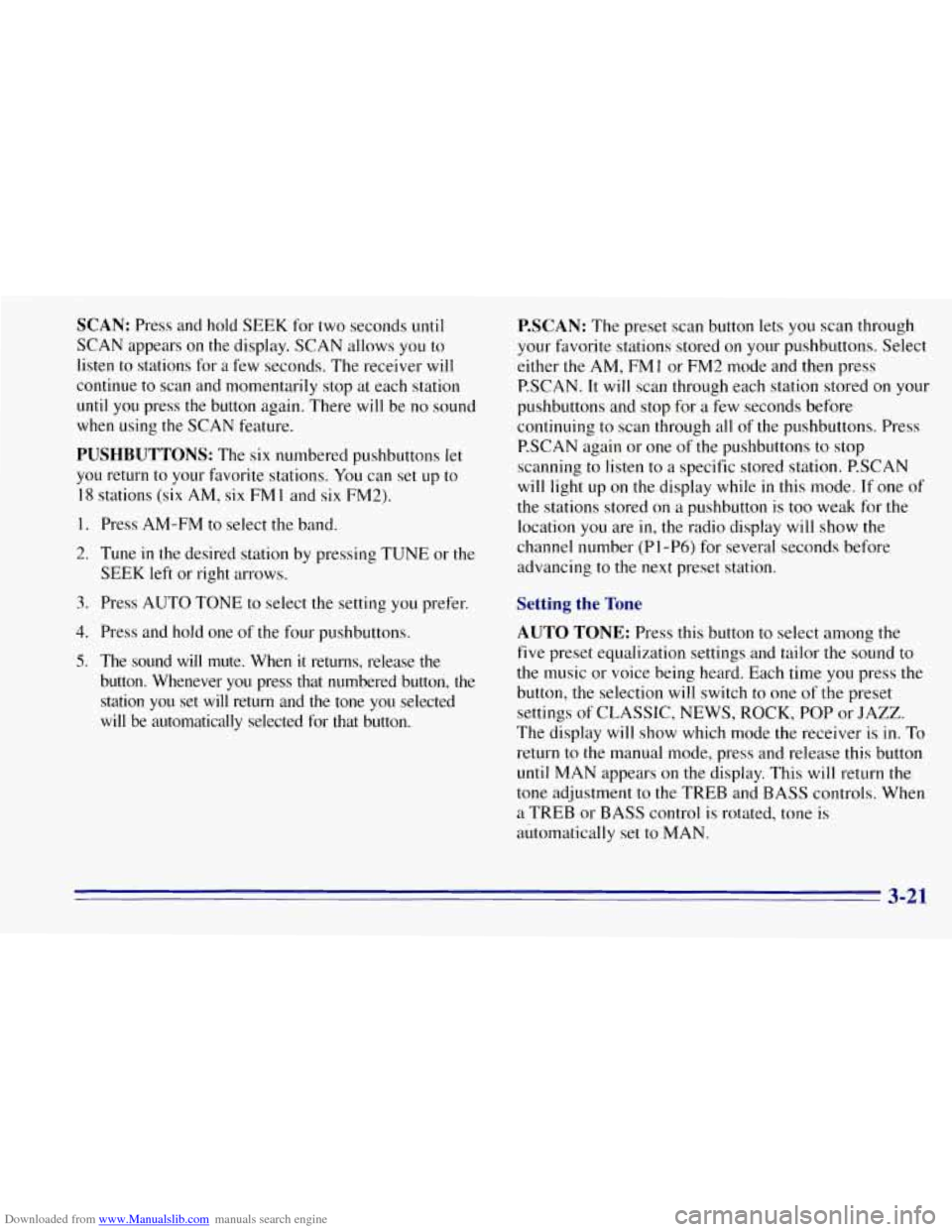
Downloaded from www.Manualslib.com manuals search engine SCAN: Press and hold SEEK for two seconds until
SCAN appears on the display. SCAN allows you to
listen to stations for a few seconds. The receiver will
continue to scan and momentarily stop at each station
until you press the button again. There will be no sound
when using the SCAN feature.
PUSHBUTTONS: The six numbered pushbuttons let
you return to your favorite stations. You can set up
to
18 stations (six AM, six FMl and six FM2).
1.
2.
3.
4.
5.
Press AM-FM to select the band.
Tune
in the desired station by pressing TUNE or the
SEEK left or right arrows.
Press AUTO TONE to select the setting
you prefer.
Press and hold one of the four pushbuttons.
The sound will mute. When
it returns, release the
button. Whenever you press that numbered button, the
station you set will return and the tone
you selected
will be automatically selected for that button.
P.SCAN: The preset scan button lets you scan through
your favorite stations stored on your pushbuttons. Select
either the AM, FM
1 or FM2 mode and then press
P.SCAN. It will scan through each station stored
on your
pushbuttons and stop for a few seconds before
continuing
to scan through all of the pushbuttons. Press
P.SCAN again or one
of the pushbuttons to stop
scanning to listen to a specific stored station. P.SCAN
will light up
on the display while in this mode. If one of
the stations stored on a pushbutton is too weak for the
location
you are in, the radio display will show the
channel number
(P 1 -P6) for several seconds before
advancing
to the next preset station.
Setting the Tone
AUTO
TONE: Press this button to select among the
five preset equalization settings and tailor the sound
to
the music or voice being heard. Each time you press the
button, the selection will switch to one
of the preset
settings
of CLASSIC, NEWS, ROCK, POP or JAZZ.
The display will show which mode
the receiver is in. To
return
to the manual mode, press and release this button
until MAN appears
on the display. This will return the
tone adjustment to the TREB and BASS controls. When
a
TREB or BASS control is rotated, tone is
automatically set to MAN.
3-21
Page 154 of 403
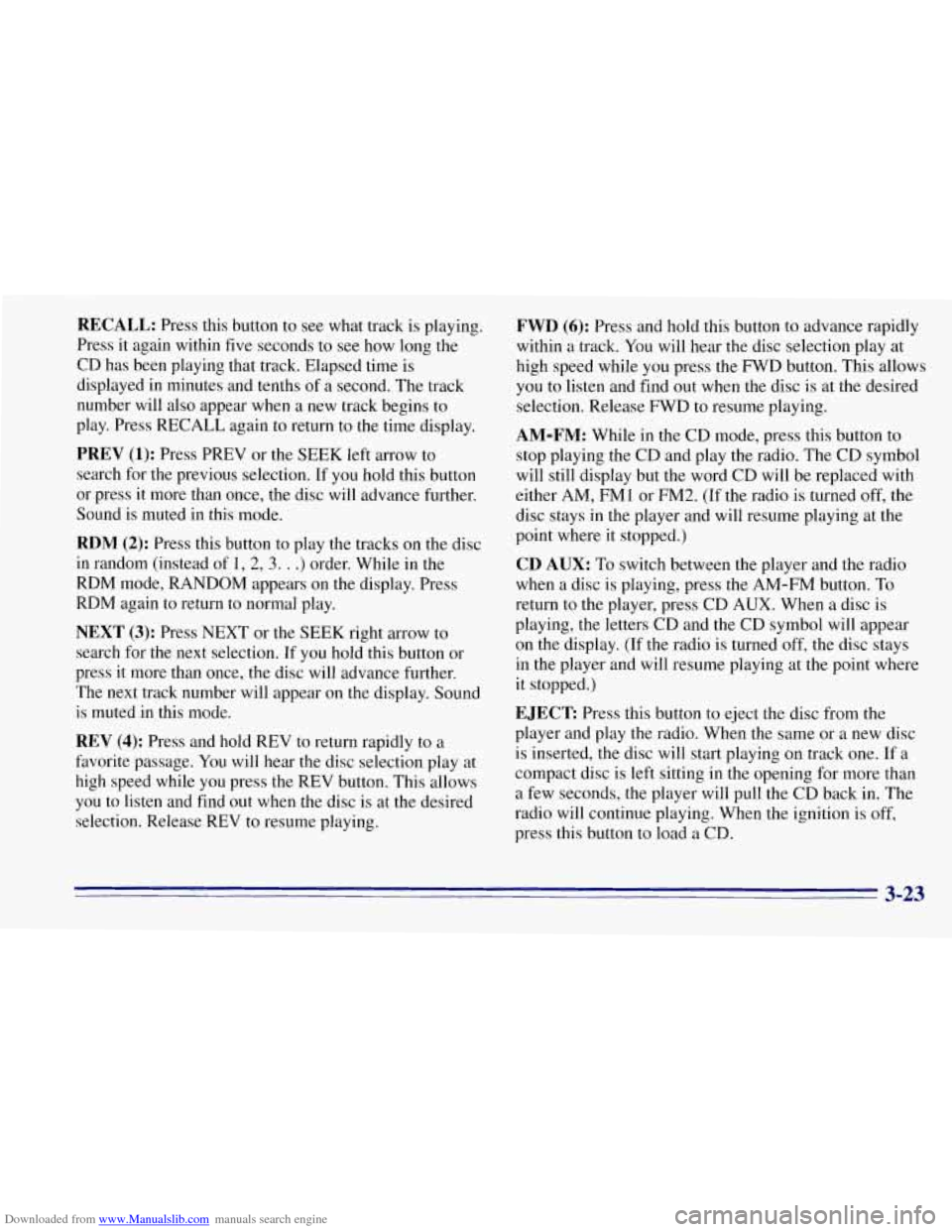
Downloaded from www.Manualslib.com manuals search engine RECALL: Press this button to see what track is playing.
Press it again within five seconds to see how long the
CD has been playing that track. Elapsed time is
displayed in minutes and tenths of a second. The track
number will also appear when a new track begins to
play. Press RECALL again to return to the time display.
PREV (1): Press PREV or the SEEK left arrow to
search for the previous selection. If you hold this button
or press it more than once, the disc will advance further.
Sound is muted in this mode.
RDM (2): Press this button to play the tracks on the disc
in random (instead of
1, 2, 3. . .) order. While in the
RDM mode, RANDOM appears on the display. Press
RDM again to return to normal play.
NEXT (3): Press NEXT or the SEEK right arrow to
search for the next selection.
If you hold this button or
press it more than once, the disc will advance further.
The next track number will appear on the display. Sound
is muted in this mode.
REV (4): Press and hold REV to return rapidly to a
favorite passage. You will hear the disc selection play at
high speed while you press the REV button. This allows
you to listen and find out when the disc is at the desired
selection. Release REV
to resume playing.
FWD (6): Press and hold this button to advance rapidly
within a track. You will hear the disc selection play at
high speed while you press the FWD button. This allows
you to listen and find out when the disc is at the desired
selection. Release FWD to resume playing.
AM-FM: While in the CD mode, press this button to
stop playing the CD and play the radio. The CD symbol
will still display but the word CD will
be replaced with
either
AM, FMl or FM2. (If the radio is turned off, the
disc stays in the player and will resume playing at the
point where
it stopped.)
CD AUX: To switch between the player and the radio
when a disc is playing, press the AM-FM button.
To
return to the player, press CD AUX. When a disc is
playing, the letters CD and the CD symbol will appear
on the display. (If the radio is turned off, the disc stays
in the player and will resume playing at the point where
it stopped.)
EJECT: Press this button to eject the disc from the
player and play the radio. When the same or a new disc
is inserted, the disc will start playing on track one. If a
compact disc is left sitting in the opening for more than
a few seconds, the player will pull the CD back in. The
radio will continue playing. When the ignition
is off,
press this button to load a CD.
3-23
Page 395 of 403

Downloaded from www.Manualslib.com manuals search engine Latches. Seatback ................................ 1-5
Leaving Your Vehicle
............................. 2-3
Leaving Your Vehicle
with the Engine Running ....... 2-23
Lighter
....................................... 2-52
Lights
Air Bag Readiness
....................... 1.30. 2.59
Anti-Lock Brake System Warning
............ 2.62. 4.6
Brake System Warning
......................... 2-61
Charging Warning System
...................... 2-59
CheckGages
................................. 2-67
Daytime Running Lamps Indicator
............... 2-66
Headlamp High-Beam Indicator
................. 2-67
Safety Belt Reminder
..................... 1 - 17. 2-58
Service Engine Soon
........................... 2-63
Turn Signal and Lane Change Indicator
........... 2-67
Loading Your Vehicle
........................... 4-41
Lockoutswitch
................................ 2-27
Locks
.......................................... 2-2
Cylinder
..................................... 7-43
Door
........................................ 2-2
Key Lock Cylinder Service
..................... 7-43'
Power Door
.................................. 2-3
Rear Door Security ............................. 2-3
Steering Column Lock Check
................... 7-45
Window
.................................... 2-27
Lubricants and Fluids
............................. 7-48
Lubrication Service, Body ........................ 7-43
Luggage Carrier
........ : ....................... 2-50
Maintenance, Normal Replacement Parts
............ 6-7 1
Maintenance Record ............................ 7-5 1
Maintenance Schedule .............................. 7-1
Long TripMighway Definition ................... 7-5
Long TripMighway Intervals ..................... 7-5 Owner Checks and Services
..................... 7-42
Periodic Maintenance Inspections
................ 7-46
Recommended Fluids and Lubricants
............. 7-48
Scheduled Maintenance Services
................... 7-3
Short TripKity Definition ....................... 7-4
Short TriplCity Intervals
......................... 7-4
Maintenance. Underbody
......................... 6-58
Maintenance When Trailer Towing
.................. 4-53
Malfunction Indicator Lamp
...................... 2-63
Manual Front Seat
............................... 1-1
Manual Mirror .................................. 2-41
Manualwindows
............................... 2-27
Methanol
...................................... 6-4
Mirrors
........................................ 2-39
Convex Outside
.............................. 2-42
Electrochromic DayNight Rearview
.............. 2-39
Inside Rearview
.......................... ; ... 2-39
Manual
...................................... 2-41
Power Remote Control
........................... 2-41
MMT
......................................... 6-3
Model Reference
.................................. vi
MountainRoads
................................ 4-35
Multifunction Lever
............................. 2-29
Net, Convenience
............................... 2-47
Neutral, Automatic Transmission
.................. 2-15
New Vehicle Break-In
............................ 2-9
Nightvision
................................... 4-28
Odometer
.................................... 2-57
Odometer, Trip
................................ : 2-57
Off-Road Driving
.............................. 4-14
9-6