Page 21 of 375
Downloaded from www.Manualslib.com manuals search engine or the instrument panel . . . or the safety belts!
With safety belts,
you slow down as the vehicle does.
You get more time to stop. You stop over more distance,
and your strongest bones take the forces. That’s why safety belts make such
good sense.
1-10
Page 30 of 375
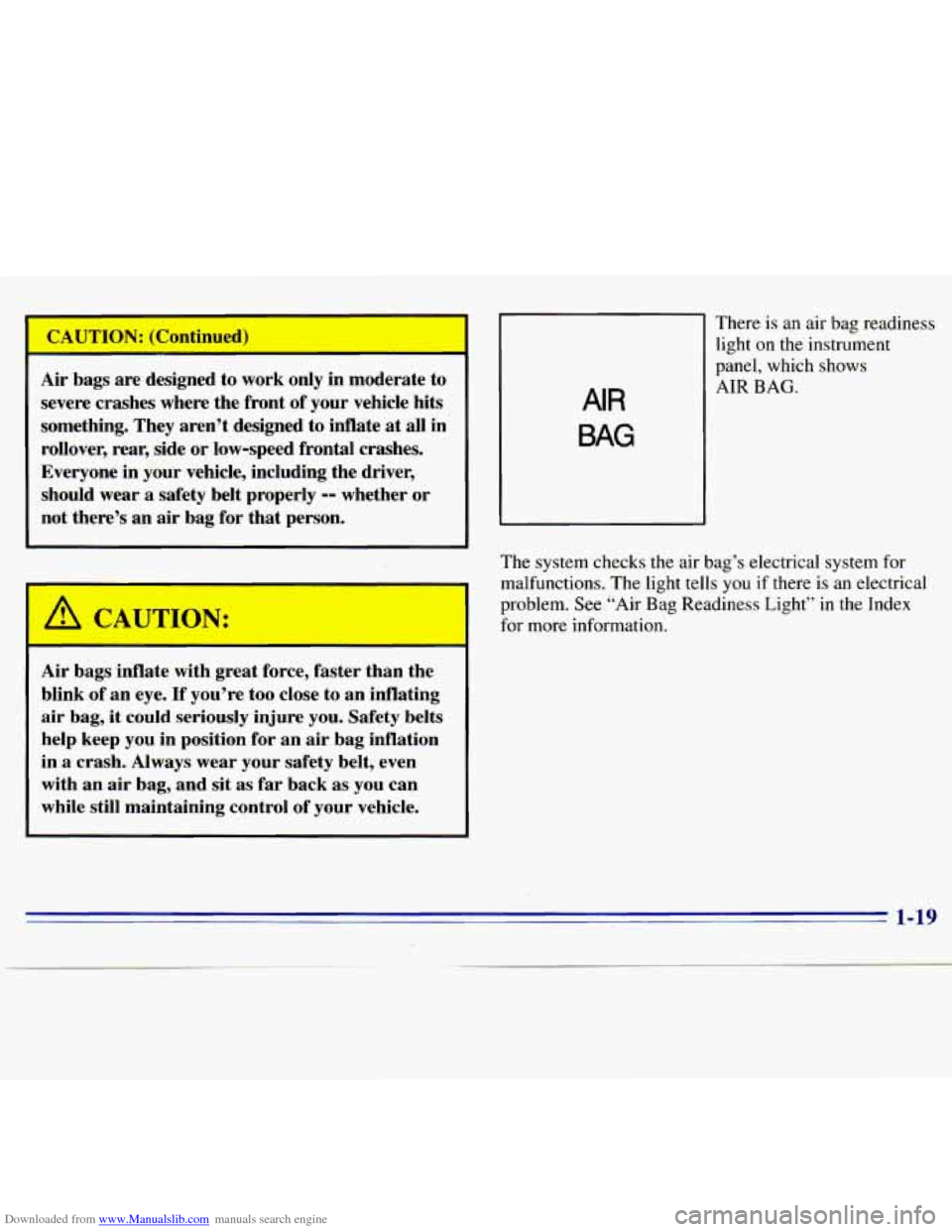
Downloaded from www.Manualslib.com manuals search engine P A 1 TTTf
Air bags are designed to work only in moderate to
severe crashes where the front of your vehicle hits
something. They aren’t designed to inflate at all in
rollover, rear, side or low-speed frontal crashes.
Everyone in your vehicle, including the driver,
should wear a safety belt properly
-- whether or
not there’s an air bag for that person.
A CArTTION:
Air bags inflate with great force, faster than the
blink of an eye.
If you’re too close to an inflating
air bag, it could seriously injure you. Safety belts
help keep you in position for
an air bag inflation
in a crash.
Always wear your safety belt, even
with an air bag, and sit as far back as you can
while still maintaining control of your vehicle. There
is. an air
bag readiness
light on the instrument
panel, which shows
AIR
BAG
The system checks the air bag’s electrical system for
malfunctions. The light tells
you if there is an electrical
problem. See “Air Bag Readiness Light’’
in the Index
for more information.
1-19
Page 52 of 375
Downloaded from www.Manualslib.com manuals search engine Section 2 Features and Controls
Here you can learn about the many standard and
optional features on
your vehicle, and information on
starting, shifting and braking. Also explained are the
instrument panel and the warning systems
that tell you if
everything is working properly -- and what to do if you
have a problem.
K -1s
I A CAUT'3N:
Leaving young children in a vehicle with the
ignition key
is dangerous for many reasons. A chilc
or others could be badly injured or even killed.
They could operate power windows or other
controls or even make the vehicle move. Don't
leave the keys in
a vehicle with young children.
2-1
Page 72 of 375
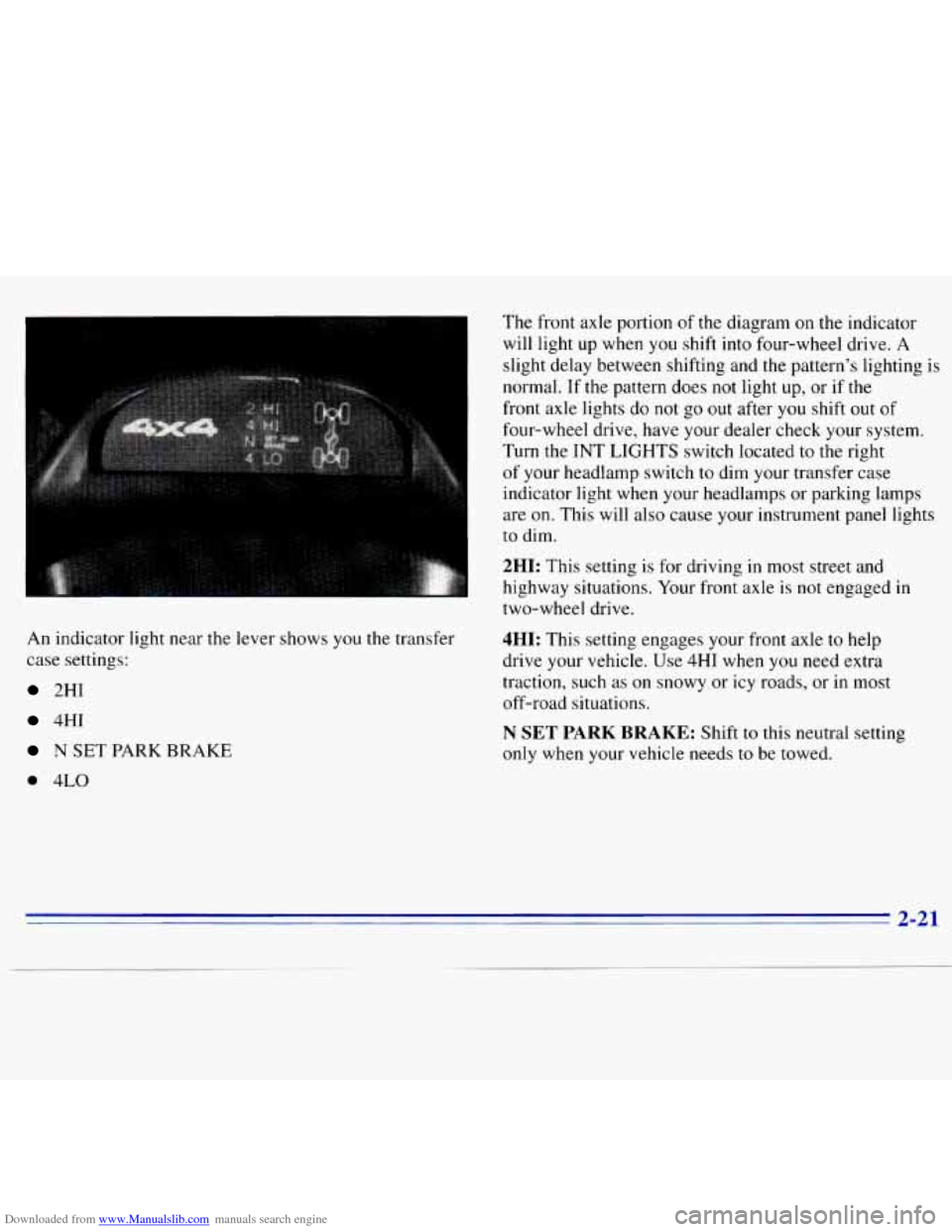
Downloaded from www.Manualslib.com manuals search engine An indicator light near the lever shows you the transfer
case settings:
2HI
4HI
N SET PARK BRAKE
0 4LO
The front axle portion of the diagram on the indicator
will light up when you shift into four-wheel drive.
A
slight delay between shifting and the pattern’s lighting is
normal. If the pattern does not light up, or if
the
front axle lights do not go out after you shift out of
four-wheel drive, have your dealer check your system.
Turn the INT
LIGHTS switch located to the right
of your headlamp switch to dim your transfer case
indicator light when your headlamps or parking lamps
are on. This will also cause your instrument panel lights
to dim.
2HI: This setting is for driving in most street and
highway situations. Your front axle is not engaged
in
two-wheel drive.
4HI: This setting engages your front axle to help
drive your vehicle. Use
4HI when you need extra
traction, such as
on snowy or icy roads, or in most
off-road situations.
N SET PARK BRAKE: Shift to this neutral setting
only when your vehicle needs to be towed.
2-21
Page 76 of 375
Downloaded from www.Manualslib.com manuals search engine Parking Brake
To set the parking brake, hold the regular brake pedal
down with your right foot. Push down the parking brake
pedal with your left foot. If the ignition is on, the brake
system warning light will come on.
To release the parking brake hold the regular brake
pedal down.
lr Pull the BRAKE RELEASE
lever. It is located on the
bottom driver’s side of
the
instrument panel.
I NOTICE:
Driving with the parking brake on can cause
your rear brakes to overheat. You may have to
replace them, and you could also damage other
parts
of your vehicle.
If you are towing a trailer and you must park on a hill,
see “Towing a Trailer” in the Index. That section shows
what to do first
to keep the trailer from moving.
2-25
Page 85 of 375

Downloaded from www.Manualslib.com manuals search engine Turn SignaVMultifunction Lever
The lever on the left side of the steering column
includes your:
0 Turn Signal and Lane Change Indicator
0 Headlamp HighLow Beam Changer
0 Windshield Wipers
Windshield Washer
0 Cruise Control (Option)
Turn and Lane Change Signals
The turn signal has two upward (for right) and two
downward (for left) positions. These positions allow
you
to signal a turn or a lane change.
To signal a turn, move the lever all the way up or
down. When the turn is finished, the lever will
return automatically.
An arrow on the instrument
panel will flash in the
direction of the turn or
lane change.
To signal a lane change, just raise or lower the lever
until the arrow starts to flash. Hold it there until you
complete your lane change. The lever will return by
itself when you release
it.
As you signal a turn or a lane change, if the arrows don’t
flash but just stay on, a signal bulb may be burned out
and other drivers won’t see your turn signal.
2-34
Page 86 of 375

Downloaded from www.Manualslib.com manuals search engine If a bulb is burned out, replace it to help avoid an
accident. If the arrows don’t go
on at all when you
signal a turn, check the fuse (see “Fuses and Circuit
Breakers” in the Index) and for burned-out bulbs.
If
you have a trailer towing option with added wiring for
the trailer lamps,
a different turn signal flasher is used.
With this flasher installed, the signal indicator will flash
even if a turn signal bulb is burned out. Check the front
and rear turn signal lamps regularly to make sure they
are working.
Headlamp High/Low Beam Changer
To change the headlamps from low-beam to high or
high to low, pull the multifunction lever all the way
toward you. Then release it.
When the high-beam
headlamps are
on, this
indicator light
on the
instrument panel also
will be
on.
Windshield Wipers
You control the windshield
wipers by turning the band
with the wiper symbol
on it.
For a single wiping cycle, turn the band
to MIST. Hold
it there until the wipers start, then let go. The wipers will
stop after one wipe. If you want more wipes, hold the
band
on MIST longer.
You can set the wiper speed for a long or short delay
between wipes. This can be very useful in light rain or
snow. Turn the band
to choose the delay time. The
closer
to LOW, the shorter the delay.
For steady wiping at
low speed, turn the band away
from
you to the LOW position. For high-speed wiping,
turn the band further,
to HIGH. To stop the wipers,
move the band
to the OFF position.
2-35
Page 90 of 375
Downloaded from www.Manualslib.com manuals search engine Using Cruise Control on Hills
How well your cruise control will work on hills depends
upon your speed, load and the steepness
of the hills.
When going up steep hills,
you may want to step on the
accelerator pedal to maintain your speed. When going
downhill,
you may have to brake or shift to a lower gear
to keep your speed down. Of course, applying the brake
takes you out of cruise control. Many drivers find
this to
be too much trouble and don’t use cruise control on
steep hills.
Ending Cruise Control
There are two ways to turn off the cruise control:
Step lightly on the brake pedal or push the clutch
pedal, if
you have a manual transmission.
Move the cruise switch to OFF.
Erasing Speed Memory
When you turn off the cruise control or the ignition,
your cruise control set speed memory is erased.
Lamps
The switches are on the driver’s side of your
instrument panel.
2-39