Page 91 of 375
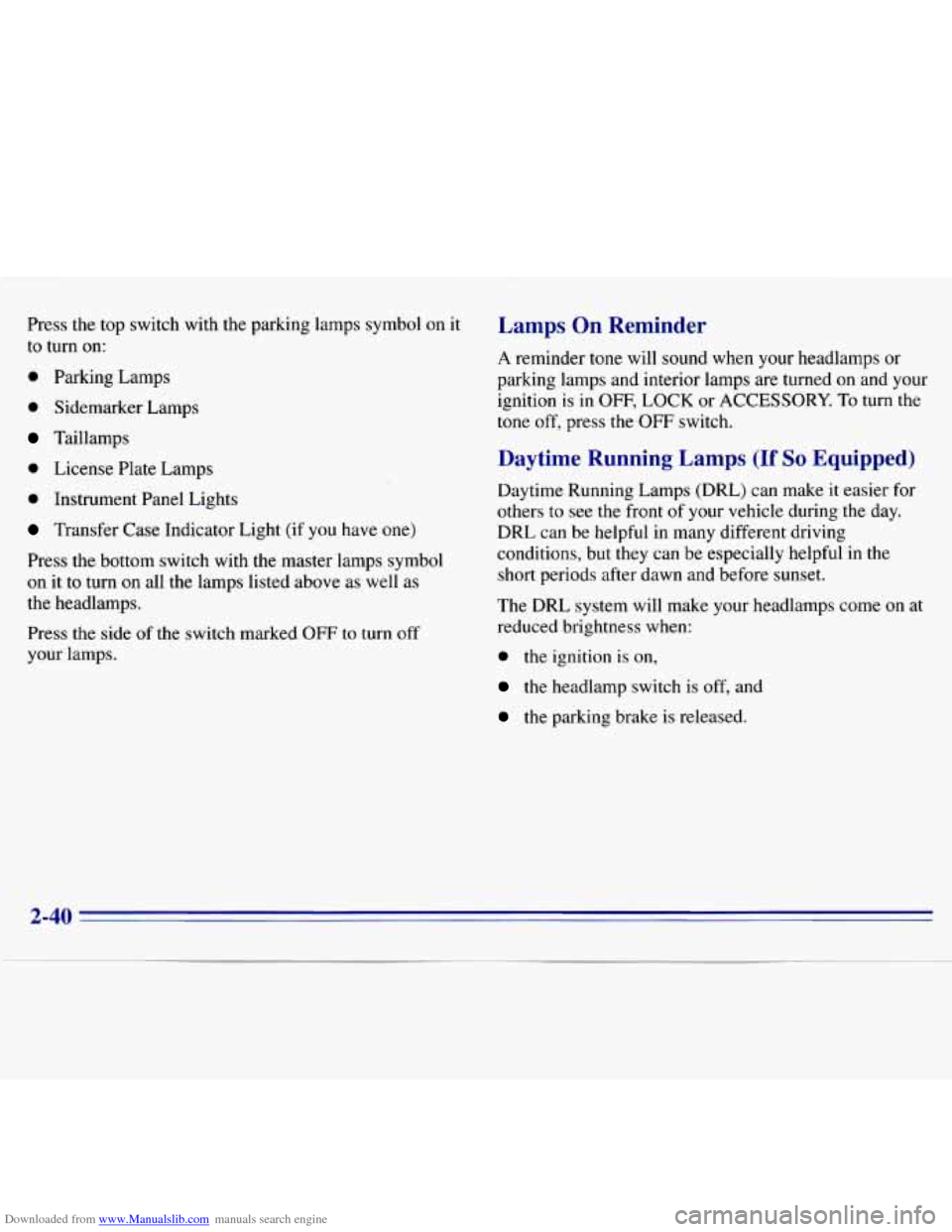
Downloaded from www.Manualslib.com manuals search engine Press the top switch with the parking lamps symbol on it
to turn on:
0 Parking Lamps
0 Sidemarker Lamps
Taillamps
0 License Plate Lamps
0 Instrument Panel Lights
Transfer Case Indicator Light (if you have one)
Press the bottom switch with the master lamps symbol
on it
to turn on all the lamps listed above as well as
the headlamps.
Press the side
of the switch marked OFF to turn off
your lamps.
Lamps On Reminder
A reminder tone will sound when your headlamps or
parking lamps and interior lamps are turned on and your
ignition is in
OFF, LOCK or ACCESSORY. To turn the
tone off, press the OFF switch.
Daytime Running Lamps (If So Equipped)
Daytime Running Lamps (DRL) can make it easier for
others to see the front
of your vehicle during the day.
DRL can be helpful in many different driving
conditions, but they can be especially helpful in the short periods after dawn and before sunset.
The DRL system will make your headlamps come
on at
reduced brightness when:
0 the ignition is on,
the headlamp switch is off, and
the parking brake is released.
2-40
Page 92 of 375
Downloaded from www.Manualslib.com manuals search engine When the DRL are on, only your headlamps will be on.
The taillamps, sidemarker and other lamps won’t be on.
The instrument panel won’t be
lit up either.
When it begins
to get dark, your DRL indicator light
is
a reminder to turn your headlamp switch on. The
other lamps that come on with your headlamps will
also come
on.
When you turn the headlamp switch off, the regular
lamps will
go off, and your headlamps will change to
the reduced brightness
of DRL.
To idle your vehicle with the DRL off, set the parking
brake. The DRL will stay off until you release the
parking brake.
As with any vehicle, you should turn on the regular
headlamp system when
you need it.
Fog Lamps (Option)
Use your fog lamps for better vision in foggy or misty
conditions. Your parking lamps or low-beam headlamps
must be on for your fog lamps to work.
The fog lamp switch is on
the instrument panel under
the lamp switches.
2-41
Page 93 of 375
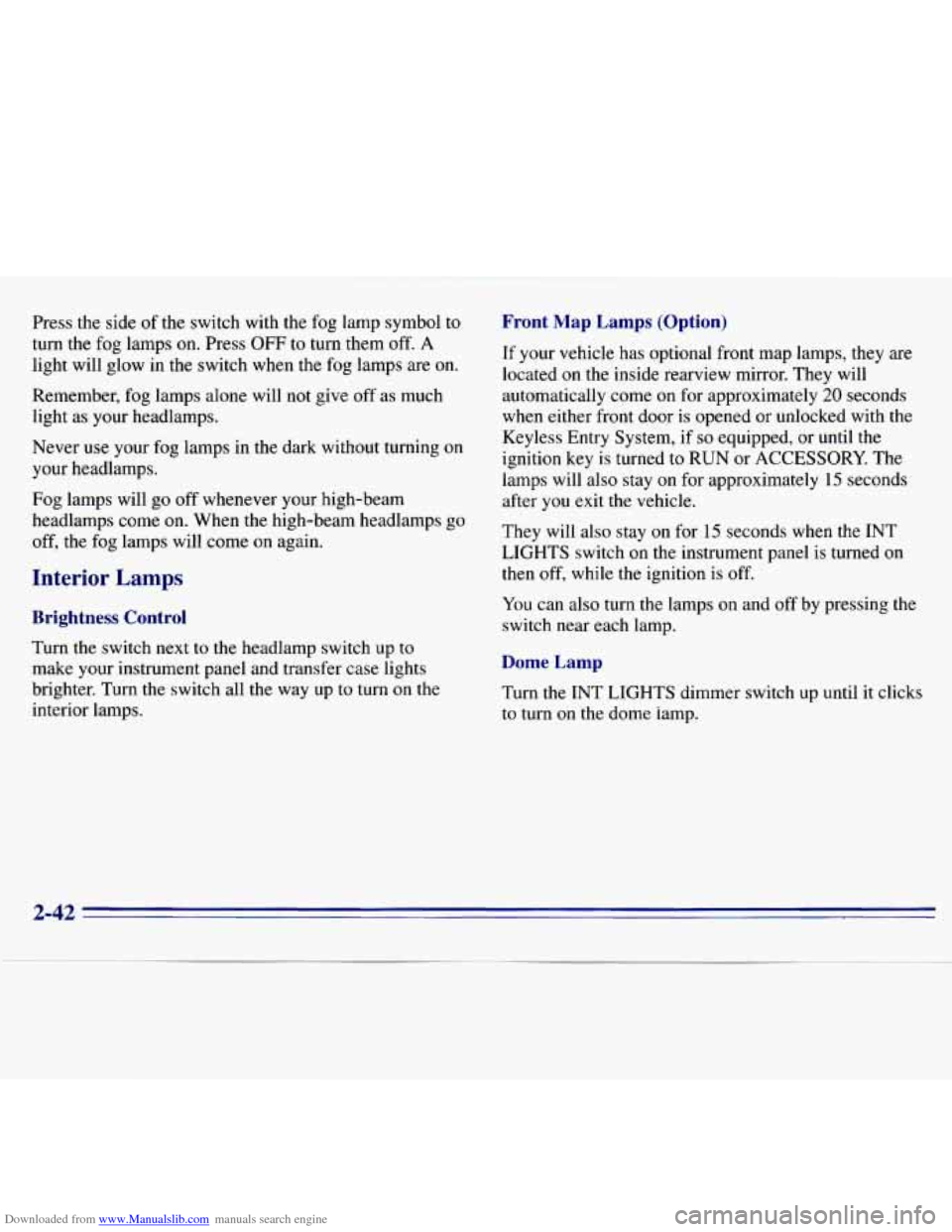
Downloaded from www.Manualslib.com manuals search engine Press the side of the switch with the fog lamp symbol to
turn the fog lamps on. Press OFF to turn them off. A
light will glow in the switch when the fog lamps are on.
Remember,
fog lamps alone will not give off as much
light as your headlamps.
Never
use your fog lamps in the dark without turning on
your headlamps.
Fog lamps will
go off whenever your high-beam
headlamps come on. When the high-beam headlamps go
off, the fog lamps will come on again.
Interior Lamps
Brightness Control
Turn the switch next to the headlamp switch up to
make your instrument panel and transfer case lights
brighter. Turn the switch all the way up to turn on the
interior lamps.
Front Map Lamps (Option)
If your vehicle has optional front map lamps, they are
located
on the inside rearview mirror. They will
automatically come
on for approximately 20 seconds
when either front door is opened or unlocked with the
Keyless Entry System, if
so equipped, or until the
ignition key is turned to
RUN or ACCESSORY. The
lamps will also stay
on for approximately 15 seconds
after you exit
the vehicle.
They will also stay on for 15 seconds when the INT
LIGHTS switch
on the instrument panel is turned on
then
off, while the ignition is off.
You can also turn the lamps
on and off by pressing the
switch near each lamp.
Dome Lamp
Turn the INT LIGHTS dimmer switch up until it clicks
to turn
on the dome lamp.
2-42
Page 99 of 375
Downloaded from www.Manualslib.com manuals search engine Instrument Panel
2-48
Page 101 of 375
Downloaded from www.Manualslib.com manuals search engine Instrument Panel Cluster
Your instrument cluster is designed to let you know at a glance how your vehicle is running. You'll know how
fast you're going, about how much fuel you've used, and many other things you'll need
to know to drive safely
and economically.
I SERVlCE ENGINE SOON Q SHIFT
UNLEADED FUEL ONLY
Standard Cluster
2-50
Page 105 of 375

Downloaded from www.Manualslib.com manuals search engine Air Bag Readiness Light
There is an air bag readiness light on the instrument
panel, which shows AIR
BAG. The system checks
the air bag’s electrical system for malfunctions. The
light tells
you if there is an electrical problem. The
system check includes the air bag sensors, the air
bag
module, the wiring and the diagnostic module. For
more information on the air bag system, see “Air Bag”
in the Index.
AIR
BAG
You will see this light flash
for a few seconds when you
turn your ignition to RUN
or START. Then
the light
should
go out. This means
the system is ready.
If the air bag readiness light doesn’t come
on when you
start your vehicle, or stays on, or comes on when you
are driving, your air bag system may not work properly.
Have your vehicle serviced right away.
Charging System Indicator Light
The charging system light
will come
on briefly when
you turn on the ignition,
but the engine is not
running, as
a check to
show you it is working.
It should go out once the engine
is running. If it stays
on, or comes on while you are driving, you may have a
problem with the charging system. It could indicate that
you have problems with a generator drive belt, or
another electrical problem. Have
it checked right away.
Driving while this light is on could drain your battery.
If you must drive a short distance with the light on, be
certain to turn off all your accessories, such as the radio
and air conditioner.
2-54
Page 112 of 375
Downloaded from www.Manualslib.com manuals search engine Shift Light
A
SHIFT
You have the
if you have a
transmission.
SHIFT light
manual This light
comes
on very briefly as a
bulb check when you start
the engine. Shifting when
the indicator light is on will
help you get
the best fuel
economy. See “Shift Light”
in the Index.
Daytime Running Lamps Indicator Light
:::O 0.0
You have this light on the
instrument panel.
It goes on whenever the
DRL are on, the ignition
is on, the headlamp switch
is off and the parking brake
is released.
2-61
Page 115 of 375
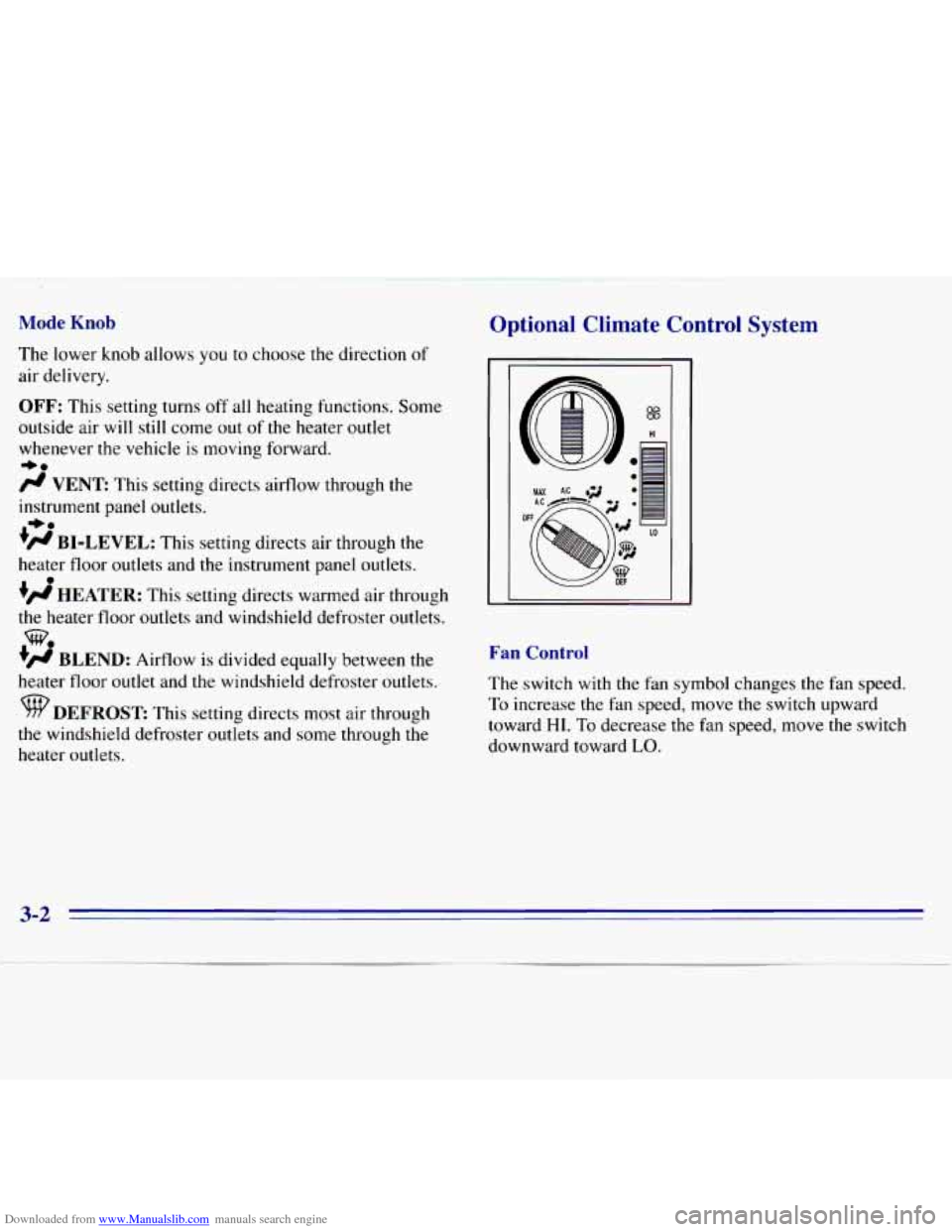
Downloaded from www.Manualslib.com manuals search engine Mode Knob
The lower knob allows you to choose the direction of
air delivery.
OFF: This setting turns off all heating functions. Some
outside
air will still come out of the heater outlet
whenever the vehicle is moving forward.
/J VENT: This setting directs airflow through the
instrument panel outlets.
+/J BI-LEVEL: This setting directs air through the
heater floor outlets and the instrument panel outlets.
+’ HEATER: This setting directs warmed air through
the heater floor outlets and windshield defroster outlets.
+# BLEND: Airflow is divided equally between the
heater floor outlet and the windshield defroster outlets.
=be
+.
0
w.
WDEFROST This setting directs most air through
the windshield defroster outlets and some through the
heater outlets.
Optional Climate Control System
i
0
OF
%
HI
Fan Control
The switch with the fan symbol changes the fan speed.
To increase the
fan speed, move the switch upward
toward
HI. To decrease the fan speed, move the switch
downward toward
LO.
3-2