Page 67 of 340
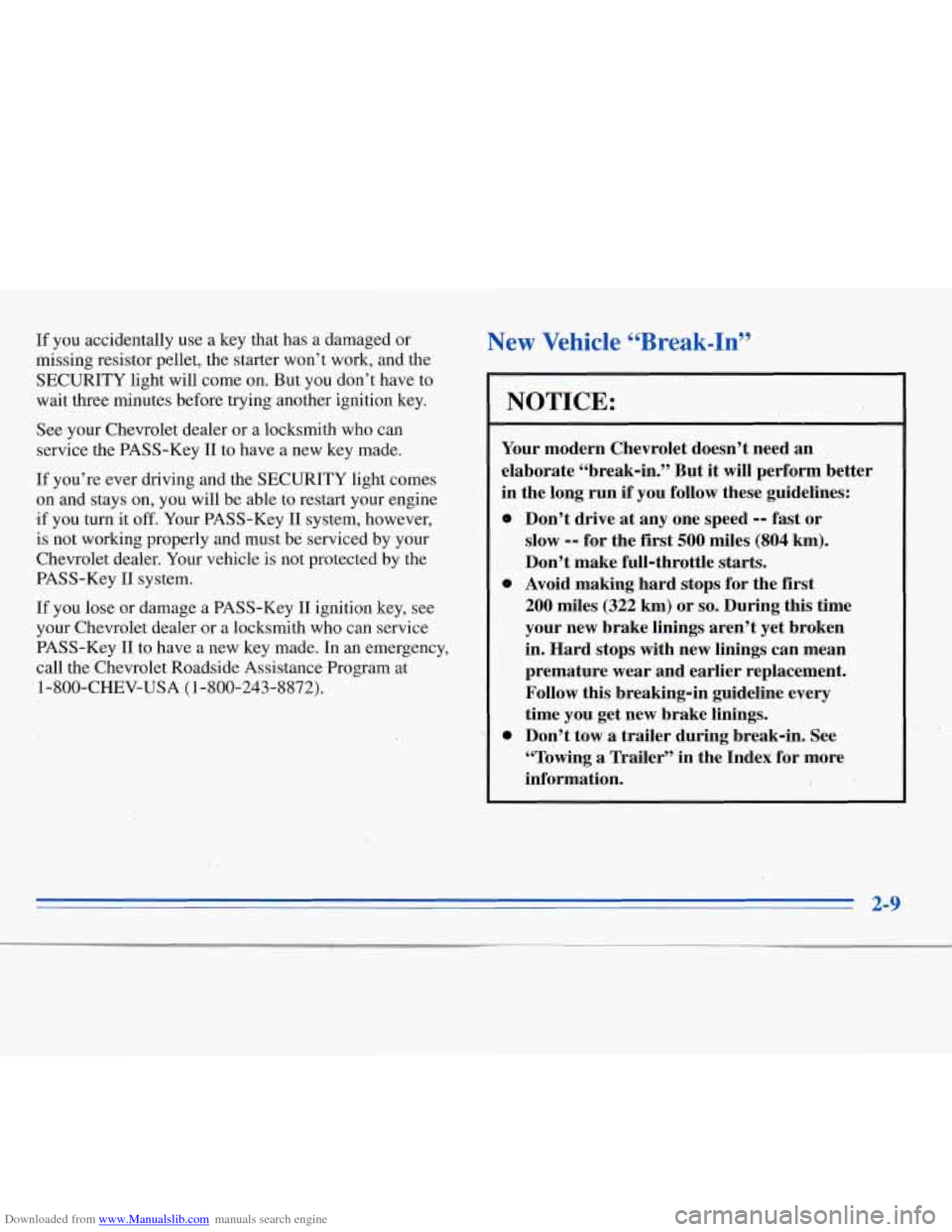
Downloaded from www.Manualslib.com manuals search engine If you accidentally use a key that has a damaged or
missing resistor pellet, the starter won’t work, and the
SECURITY light will come on. But you don’t have to
wait three minutes before trying another ignition key.
See your Chevrolet dealer or a locksmith who can
service the PASS-Key I1 to have a new key made.
If you’re ever driving and the SECURITY light comes
on and stays on, you will be able to restart your engine
if you turn it off. Your PASS-Key I1 system, however,
is not working properly and must be serviced by your
Chevrolet dealer. Your vehicle is not protected by the
PASS-Key
II system.
If you lose or damage
a PASS-Key I1 ignition key, see
your Chevrolet dealer or a locksmith who can service
PASS-Key I1 to have a new key made. In an emergency,
call the Chevrolet Roadside Assistance Program at
1-800-CHEV-USA
(1-800-243-8872).
New Vehicle “Break-In”
NOTICE:
Your modern Chevrolet doesn’t need an
elaborate “break-in.” But
it will perform better
in the long run if you follow these guidelines:
0 Don’t drive at any one speed -- fast or
slow
-- for the first 500 miles (804 km).
Don’t make full-throttle starts.
200 miles (322 km) or so. During this time
your new brake linings aren’t yet broken
in. Hard stops with new linings can mean
premature wear and earlier replacement.
Follow this breaking-in guideline every
time
you get new brake linings.
0 Don’t tow a trailer during break-in. See
“Tdwing
a Trailer” in the Index for more
information.
I
0 Avoid making: hard stops for the first
I 2-9 1
Page 68 of 340

Downloaded from www.Manualslib.com manuals search engine Ignition Switch
C
With the ignition key in the ignition switch, you can turn
the switch to
five positions:
ACC (A): This position lets you use things like the
radio and windshield wipers when the engine is off. To
use ACC (Accessory), push in the key and turn it toward
you. Your steering wheel will stay locked.
LOCK-(B): Before you put the key into the ignition
switch, the switch is in LOCK. It’s also the only position
in which you can remove your key. This position locks your
ignition, steering wheel and transaxle. It’s a
theft-deterrent feature.
OF” (C): This position lets you turn off the engine but
still turn the steering .wheel. It doesn’t lock the steering
wheel like LOCK. Use
OFF if you must have your
vehicle pushed
or towed.
RUN (D): This position is where the key returns after you
start your vehicle. With the engine off, you can use RUN
to display some of your warning and indicator lights.
START (E): This position starts your engine.
A warning chime will sound if you open the driver’s
door when the ignition is in
OFF, LOCK or ACC and
the key is in the ignition.
NOTICE:
If your key seems stuck in LOCK and you can’t
turn
it, be sure it is all the way in. If it is, then
turn the steering wheel left and right while you
turn the key hard. But turn the key only with
your hand. Using
a tool to force it could break
the key or the ignition switch. If none
of this
works, then your vehicle needs service.
2-10
Page 83 of 340

Downloaded from www.Manualslib.com manuals search engine Turn Signal and Lane Change Indicator
The turn signal has two upward (for right) and two
downward (for left) positions. These positions allow you
to signal a turn or a lane change.
To signal a turn, move the lever all the way up or down.
When the turn is finished,
the lever will retum automatically.
A
An arrow on the instrument
panel will flash
in the
direction of the
turn or
lane change.
To signal a lane change, just raise or lower the lever
until the arrow starts to flash. Hold it there until you
complete your lane change. The lever will return by
itself when you release it.
As you signal a turn or a lane change, if the arrow
flashes fdster than
normal, a signal bulb may be burned
out and other’drivers won’t see your turn signal.
If a bulb is burned out, replace
it to help avoid an
accident. If the arrows don’t go on at all when
you
signal a turn, check for burned-out bulbs and check the
fuse (see “Fuses and Circuit Breakers” in the Index).
Headlamp HighLow Beam
To change your headlamps
from low beam to high
beam, or high to low, pull
the multifunction lever all
the way toward you. Then
release
it. When the high
beams are on, a light on
the instrument panel also
will be on.
Page 84 of 340

Downloaded from www.Manualslib.com manuals search engine Windshield WiDers
You control the windshield
wipers by turning the band
marked
WIPER. For a
single wiping cycle, turn the
band to MIST. Hold it there
until the wipers start, then
.
let go. The wipers will stop
For steady wiping at low speed, turn the band to
LO. For
high-speed wiping, turn the band further, to
HI. To stop
the wipers, turn the band to
OFF.
You can set the wiper speed for a long or short delay
between wipes. This can be very useful in light rain or
snow. Turn the band to choose the delay time. The
closer to
LO, the shorter the delay.
Be sure to clear ice and snow from the wiper blades
before using’them. If they’re frozen to the windshield,
carefully loosen or thaw them. If your blades do become
damaged, get new blades or blade inserts. Heavy snow
or ice can overload your wipers. A circuit
snow or ice to prevent an overload.
Windshield Washer
At the top of the multifunction lever, there’s a paddle
with the word,PUSH on it. To spray washer fluid on the
windshield, push the paddle. The wipers will
run for
several sweeps
and then either stop or return to your
meset speed.
‘ breaker will stop them until the motor cools. Clear away
I
I
In freezing weather, don’t use your washer until
the windshield is warmed. Otherwise the washer
fluid can form ice on the windshield, blocking
your vision.
2-26
Page 87 of 340
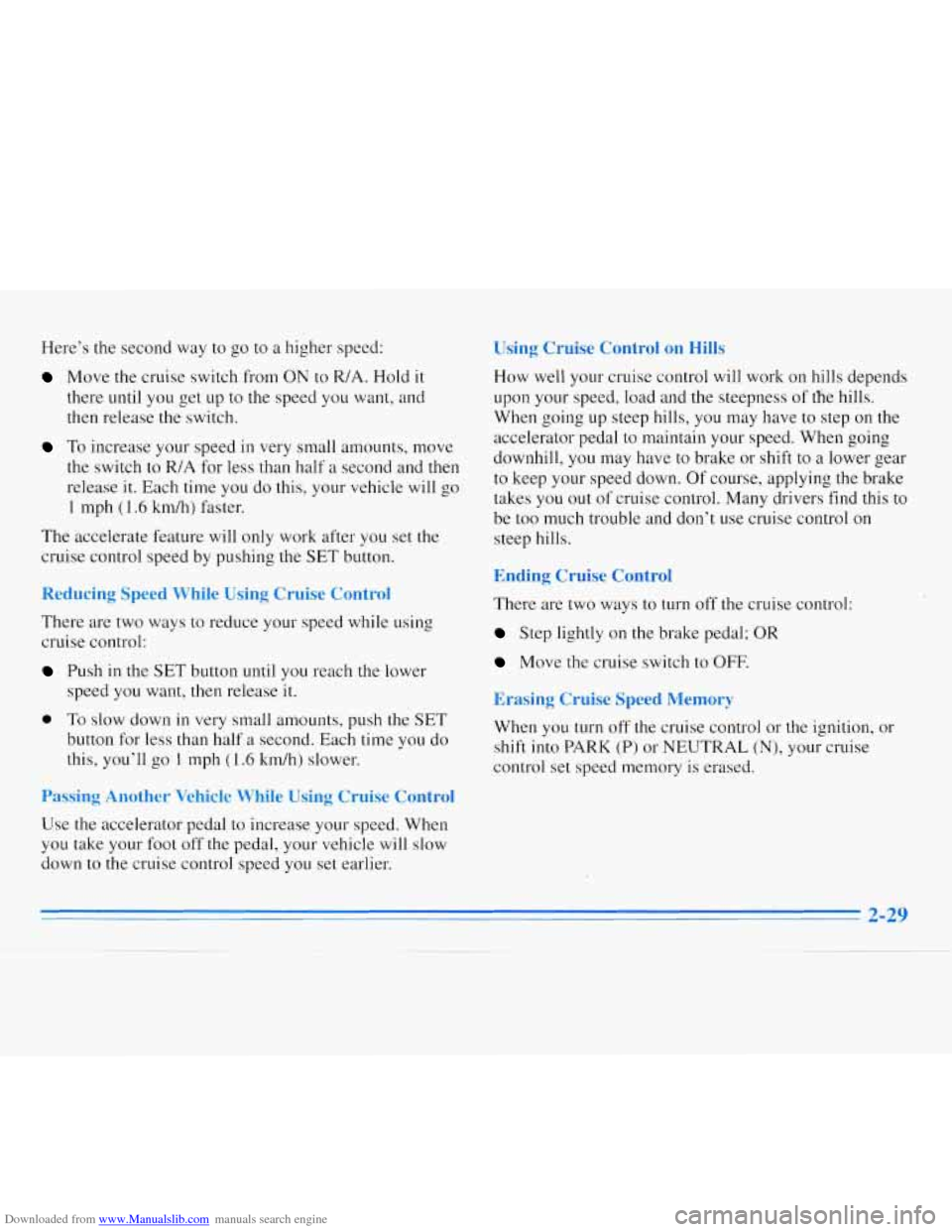
Downloaded from www.Manualslib.com manuals search engine Here’s the second way to go to a higher speed:
Move the cruise switch from ON to R/A. Hold it
there until
you get up to the speed you want, and
then release the switch.
To increase your speed in very small amounts, move
the switch to
R/A for less than half a second and then
release it. Each time you do this, your vehicle will go
1 mph (1.6 km/h) faster.
The accelerate feature will only work after you set
the
cruise control speed by pushing the SET button.
Reducing Speed While Using Cruise Control
There are two ways to reduce your speed while using
cruise control:
Push in the SET button until you reach the lower
speed you want,
then release it.
0 To slow down in very small amounts, push the SET
button for less than half a second. Each time you do
this, you’ll go 1 mph (1.6 km/h) slower.
Using Cruise Control on Hills
How well your cruise control will work on hills depends
upon your speed, load and the steepness of tfie hills.
When going up steep hills, you may have to step on the
accelerator pedal
to maintain your speed. When going
downhill, you may have to brake or shift
to a lower gear
to keep your speed down. Of course, applying the brake
takes you out of cruise control. Many drivers find this to
be too much trouble and don’t use cruise control
on
steep hills.
Ending Cruise Control
There are two ways to turn off the cruise control:
Step lightly on the brake pedal; OR
Move the cruise switch to OFF.
Erasing Cruise Speed Memory
When you turn off the cruise control or the ignition, or
shift
into PARK (P) or NEUTRAL (N), your cruise
control set speed memory is erased.
Passing Another Vehicle While Using Cruise Control
Use the accelerator pedal to increase your speed. When
you take your foot
off the pedal, your vehicle will slow
down to the cruise control speed you set earlier.
2-29
Page 88 of 340

Downloaded from www.Manualslib.com manuals search engine Lamps
The lamp controls are on the instrument panel. They
control these systems:
Headlamps
Taillamps
0 Parking Lamps
License Lamps
0 Sidemarker Lamps
0 Instrument Panel Lamps
0 Courtesy Lamps
-g- Turn the knob to this symbol (C) to turn on the
headlamps and other operating lamps.
pf Turn the knob to this symbol (B) to turn on the
parking and other operating lamps without the
headlamps.
Turn the knob to
OFF to turn off the lamps.
A warning chime will sound when you turn
the ignition
switch to
OFF, LOCK or ACC with the lamps on.
"time Ru: ling Lamps (Canada Only)
mytime Running Lamps (DRL) can make it easier
for others to see the front of your vehicle during the
day.
DRL can be helpful in many different driving
conditions, but they can be especially helpful
in the
short periods after dawn and before sunset.
A light sensor on top of the instrument panel makes the
DRL work,
so be sure it isn't covered.
The DRL system will make your low-beam headlamps
come on
at a reduced brightness when:
0 The ignition is on,
0 The headlamp switch is off, and
0 The parking brake is released.
2-30
Page 94 of 340
Downloaded from www.Manualslib.com manuals search engine Ashtrays and Lighter
The center front ashtray may be on the instrument panel
or
on the console. To iemove the instrument panel
ashtray, open it, push down on the locking tab and pull
out the ashtray.
For the console ashtray, open the lid and lift out
the
ashtray’using the snuffer.
Your vehicle may have a rear ashtray.
To remove the
rear ashtray, open it, push down on the snuffer and pull
the ashtray out.
NOTICE:
Don’t put papers and other things that burn into
your ashtrays.
If you do, cigarettes or other
smoking materials could set them on fire,
causing damage.
To use the lighter, just push it in all the way and let go.
When it’s ready, it will pop back by itself.
NOTICE:
Don’t hold a cigarette lighter in with your hand
while it is heating.
If you do, it won’t be able to
back away
from the heating element when it’s
ready. That can make
it overheat, damaging the
lighter and the heating element.
2-36
Page 97 of 340
Downloaded from www.Manualslib.com manuals search engine A. Vents
B. Instrument Cluster
C. Climate ControldRear Defogger
D. Glove Box
E. Audio System
E Ashtray and Lighter
G. Remote Trunk Release
H. Lamp Controls