1996 CHEVROLET MONTE CARLO remote start
[x] Cancel search: remote startPage 90 of 340

Downloaded from www.Manualslib.com manuals search engine Sustained Interior Illumination
Your courtesy lamps will come on and stay on for a set
time whenever you:
Open a door.
Press UNLOCK on the Remote Lock Control
transmitter (if equipped).
0 Press DOOR on the Remote Lock Control
transmitter (if equipped).
If you open
a door, the lamps will stay on while it’s open
and
then turn off automatically about 18 seconds after
you close it. If you don’t open
a door, the lamps will
turn off after about 18 seconds, unless you pressed
UNLOCK on the Remote Lock Control transmitter. If
you pressed UNLOCK and don’t open a door, the lamps
will turn off after about
55 seconds.
Sustained interior illumination includes a feature called
theater dimming. With theater dimming,
the lamps don’t
just turn off at the end
of the delay time. Instead, they
slowly dim during the delay time until they go out. The
delay time
is cancelled if you turn the ignition key to
RUN or START, so the lamps will go out right away.
When the ignition is on, sustained interior illumination
is inactive, which means the courtesy lamps won’t
come on.
Rearview Mirror Reading Lamps
These lamps go on when you open the doors. When the doors
are closed,
turn the lamps on and off with the switches.
Battery Saver
Your vehicle has a feature to help prevent you fiom draining
the battery,
in case you accidentally leave the courtesy lamps
on. If you leave the dial turned all the way up, or if you leav\
e
a door open, the lamps will automatically turn
off after
10 minutes if the ignition is off.
This feature will not turn off the reading lamps, only the
lamps controlled by the dial. Be sure to turn
off any reading
lamps using the switch before you leave the vehicle.
2-32
Page 129 of 340

Downloaded from www.Manualslib.com manuals search engine RDM (2): Press this button to hear the tracks in random
rather than sequential
(1, 2, 3. . .) order. RANDOM will
show on
the display. Press RDM again to return to
sequential order. RANDOM is
set to OFF when the disc
is ejected.
NEXT (3): Press this button or the SEEK arrow
pointing to the right to go to the next track.
If you hold
the button or press
it more than once, the player will
continue moving forward through the disc. The sound
will be muted while seeking.
REV (4): Press and hold this button to return to a
passage quickly. Release
it to play the passage. You can
use the counter reading on
the display to locate a
passage more easily.
(5): Press this button to reduce background noise,
if the vehicle is equipped with a remote cassette. The
double-D symbol will appear on the display. Dolby does
not affect compact
disc operations.
Dolby Noise Reduction is manufactured under a license
from Dolby Laboratories Licensing Corporation. Dolby
and the double-D symbol are trademarks
of Dolby
Laboratories Licensing Corporation.
FWD (6): Press and hold this button to advance quickly
within
a track. Release it to resume playing. You can
use the counter reading on
the display to locate a
passage easily.
AM-FM: Press this button to play the radio when a
disc is in the player. The CD disc symbol will remain on
the display.
CD AUX: Press this button to change to the disc
function when the radio is
011. The CD disc symbol will
appear on the display when the disc is
in the player,
whether
it is active or not. If equipped with a remote
cassette, press this button
a second time to activate it.
EJECT Press this button to remove the disc. The radio
will play. The disc will start at the first track when you
reinsert
it.
If the ignition is off, you may still press this button to
eject the disc.
If you turn off the ignition or radio with a disc in the
player,
it will stay in the player. When you turn on the
ignition or system, the disc will start playing where it
was stopped. If you press EJECT but don't remove the
disc, the player will pull the disc back
in to protect it
after about one minute.
3-17
Page 175 of 340
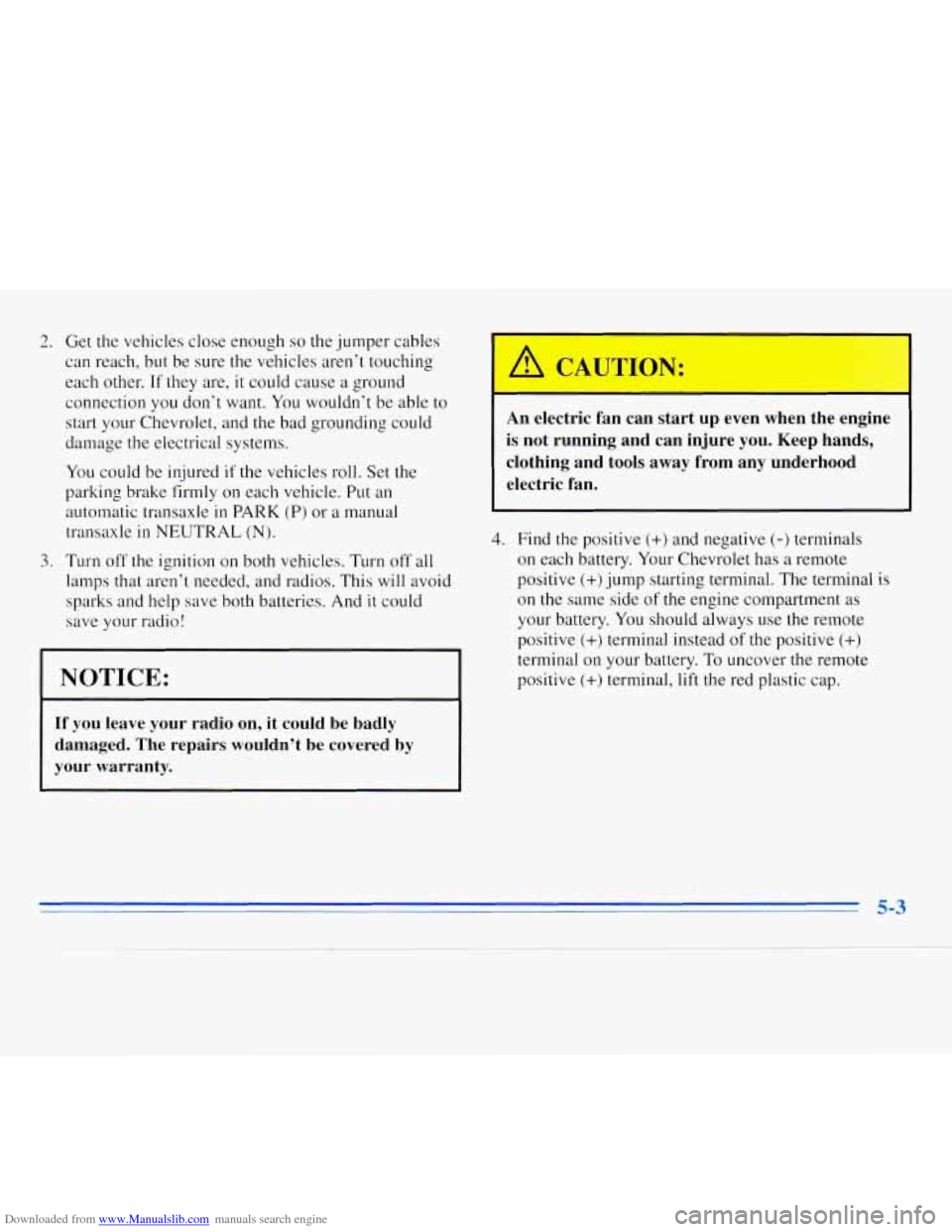
Downloaded from www.Manualslib.com manuals search engine 2.
3.
Get the vehicles close enough so the jumper cables
can reach, but be sure
the vehicles aren’t touching
each
other. If they are, it could cause a ground
connection
you don’t want. You wouldn’t be able to
start your Chevrolet, and the bad grounding could
damage the electrical systems.
You could be injured if the vehicles roll. Set the
parking brake firmly on each vehicle. Put an
automatic transaxle in
PARK (P) or a manual
transaxle
in NEUTRAL (N).
Turn off the ignition on both vehicles. Turn off all
lamps that aren’t needed, and radios. This will avoid
sparks and help save both batteries. And
it could
save your radio!
I NOTICE:
If you leave your radio on, it could be badly
damaged. The repairs wouldn’t be covered by
your warranty. An
electric fan can start up even when the engine
is not running and can injure you. Keep hands,
clothing and tools away from any underhood
electric fan.
4. Find the positive (+) and negative (-) terminals
on each battery. Your Chevrolet has a remote
positive (+)jump starting terminal. The terminal is
on the same side
of the engine compartment as
your battery. You should always use the remote
positive
(+) terminal instead of the positive (+)
terminal on your battery. To uncover the remote
positive
(+) terminal, lift the red plastic cap.
5-3
Page 329 of 340

Downloaded from www.Manualslib.com manuals search engine 0 Section 9 Index
Air Bag ...................................... 1-17
How Does
it Restrain .......................... 1-2 1
How it Works ................................ 1-19
Location
.................................... 1-19
Readiness Light ......................... 1 . 18. 2-43
Servicing
................................... 1-22
What Makes
it Inflate .......................... 1-20
What Wi11
You See After it Inflates ............... 1-2 1
When Should it Inflate ......................... 1-20
Aircleaner
.................................... 6-15
Air Conditioning
................................ 3-3
Air Conditioning Refrigerants
..................... 6-63
Alignment and Balance. Tire
...................... 6-42
Aluminum Wheels. Cleaning
...................... 6-49
Antenna. Fixed
Mast ............................ 3-22
Back-up Lamp Bulb Replacement ................ 6-35
Antifreeze ..................................... 6- I9 Battery ....................................... 6-28
Anti-Lock Jump Starting 5-2
Replacement. Remote Lock Control 2-5
Saver 2-32
Warnings 5.2. 5.4
BBB Auto Line
................................. 8-7
Better Business Bureau Mediation
................... 8-7
Air
Bag System
................................ 1 . I7
................................. Brake System Active Light 2.46. 4-8
Brake System Warning Light 2.45. 4.6
Brakes
4-6
Anti.Theft. Radio 3- I8
Appearance Care
............................... 6-44
Appearance Care Materials
....................... 6-5 1
................. ............... ................ ...................................... ...................................... ................................ ..............................
Arbitration Program .............................. 8-7
Armrest. Storage
............................... 2-34
Ashtrays
...................................... 2-36
Audio Controls. Steering Wheel Touch Control
....... 3-20
Audio Equipment. Adding
........................ 3-21
Audio Systems
.................................. 3-5
Auto-Down Window
............................ 2-23
Automatic Overdrive
................................... 2-15
Transaxle Check
.............................. 7-37
Transaxle
Fluid ............................... 6-16
Transaxle Operation ........................... 2-13
Transaxle Park Mechanism Check
................ 7-39
9- 1