Page 69 of 372
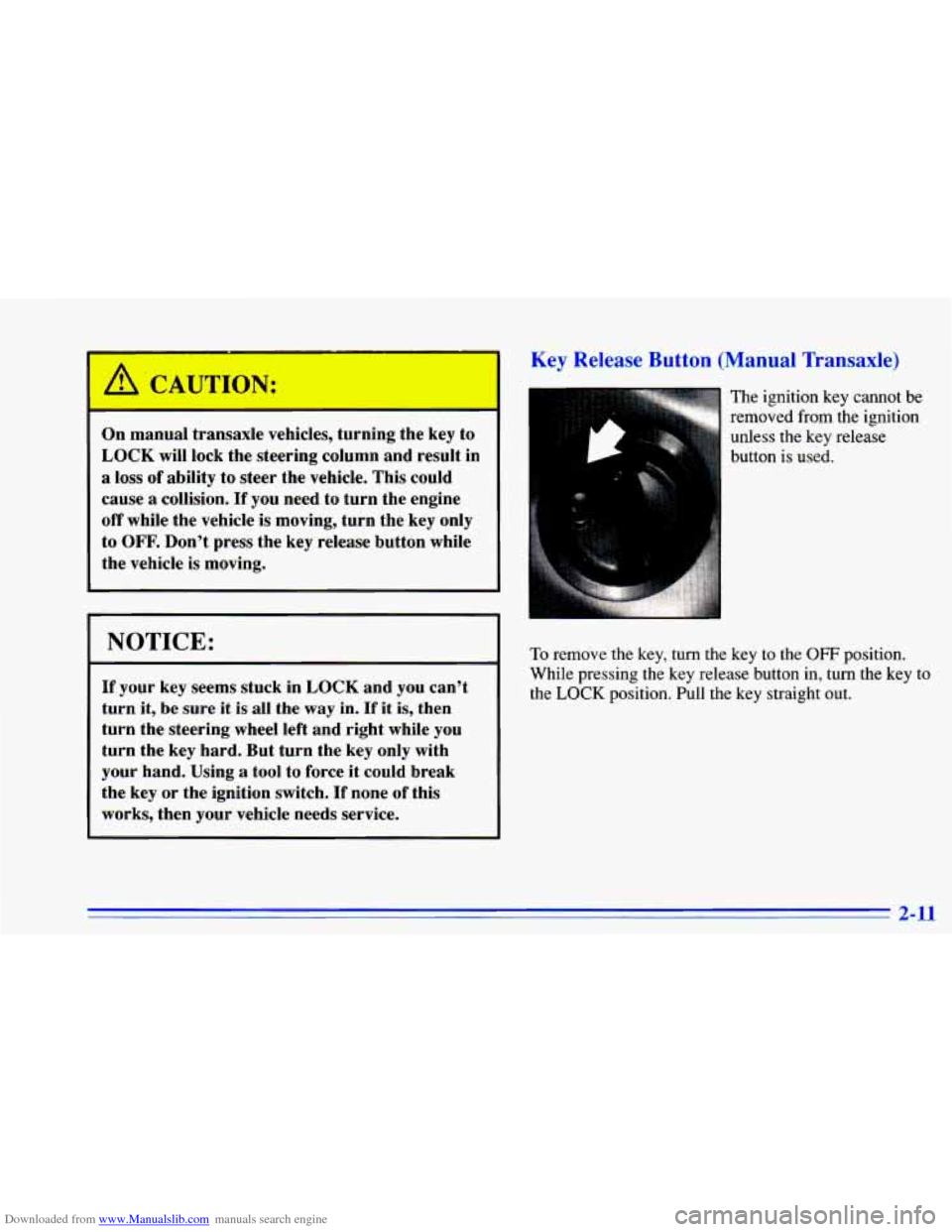
Downloaded from www.Manualslib.com manuals search engine On manual transaxle vehicles, turning the key to
LOCK will lock the steering column and result in
a loss of ability to steer the vehicle. This could
cause
a collision. If you need to turn the engine
off while the vehicle is moving, turn the key only
to
OFF. Don’t press the key release button while
the vehicle is moving.
NOTICE:
If your key seems stuck in LOCK and you can’t
turn it,
be sure it is all the way in. If it is, then
turn
the steering wheel left and right while you
turn the key hard. But turn the key only with
your hand. Using
a tool to force it could break
the key or
the ignition switch. If none of this
works, then your vehicle needs service.
Key Release Button (Manual Transaxle)
The ignition key cannot be
removed from the ignition
unless the key release
I button is used.
To remove the key, turn the key to the OFF position.
While pressing the key release button in, turn the
key to
the
LOCK position. Pull the key straight out.
2-11
Page 75 of 372
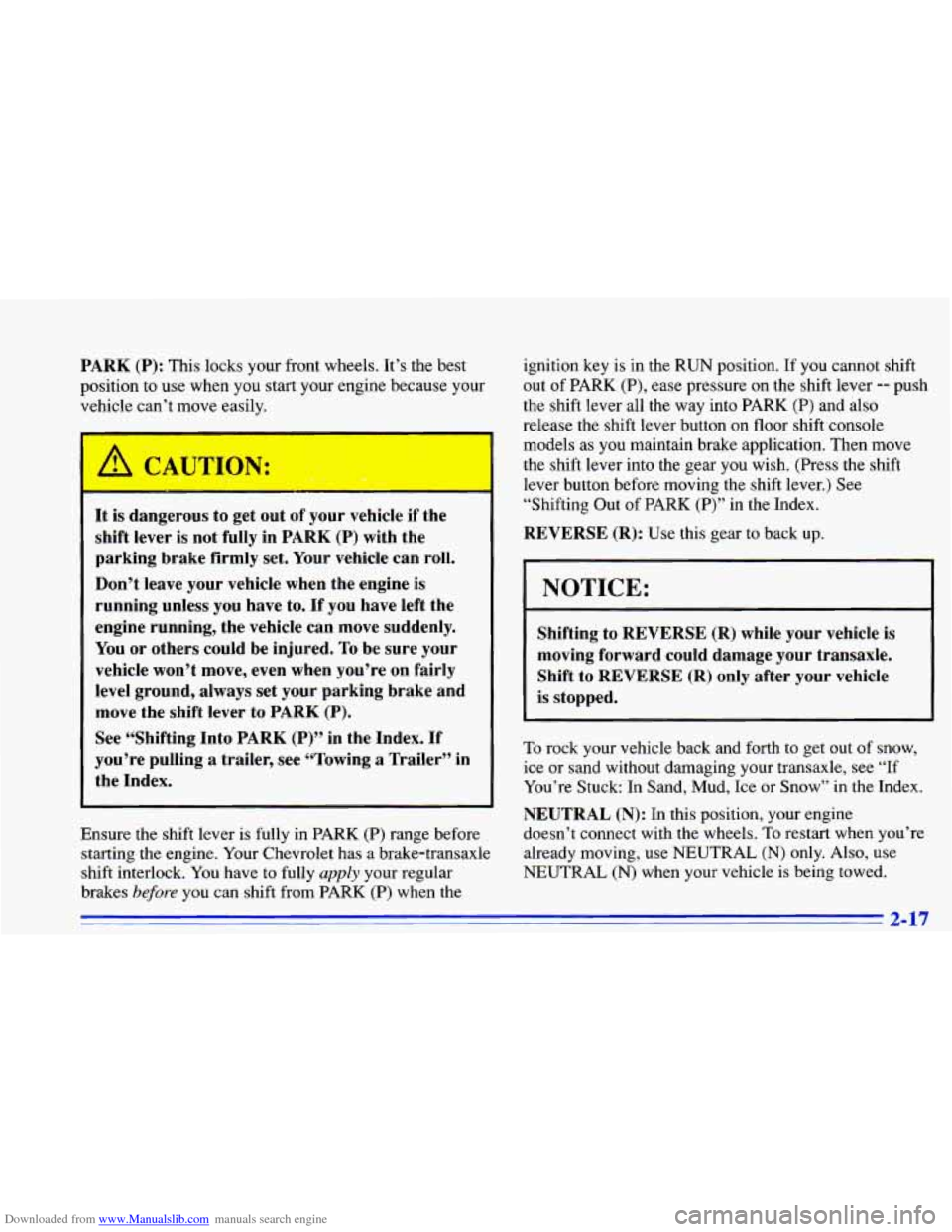
Downloaded from www.Manualslib.com manuals search engine PARK (P): This locks your front wheels. It’s the best
position to use when you start your engine because your
vehicle can’t move easily.
It is dangerous to get out of your vehicle if the
shift lever is not fully in PARK
(P) with the
parking brake firmly set. Your vehicle can roll.
Don’t leave your vehicle when the engine is
running unless you have to.
If you have left the
engine running, the vehicle can move suddenly.
You or others could be injured. To be sure your
vehicle won’t move, even when you’re on fairly
level ground, always
set your parking brake and
move the shift lever to
PARK (P).
See “Shifting Into PARK (P)” in the Index. If
you’re pulling
a trailer, see “Towing a Trailer’’ in
the Index.
Ensure the shift lever
is fully in PARK (P) range before
starting the engine. Your Chevrolet has a brake-transaxle
shift interlock. You have to fully
apply your regular
brakes
before you can shift from PARK (P) when the ignition key
is in the RUN position. If you cannot shift
out
of PARK (P), ease pressure on the shift lever -- push
the shift lever all the way into PARK (P) and also
release the shift lever button
on floor shift console
models as you maintain brake application. Then move
the shift lever into the gear you wish. (Press the shift
lever button before moving the shift lever.) See
“Shifting Out of PARK
(P)” in the Index.
REVERSE (R): Use this gear to back up.
NOTICE:
Shifting to REVERSE (R) while your vehicle is
moving forward could damage your transaxle.
Shift
to REVERSE (R) only after your vehicle
is stopped.
To rock your vehicle back and forth to get out of snow,
ice or sand without damaging your transaxle, see “If
You’re Stuck: In Sand, Mud, Ice or Snow” in the Index.
NEUTRAL
(N): In this position, your engine
doesn’t connect with the wheels.
To restart when you’re
already moving, use NEUTRAL
(N) only. Also, use
NEUTRAL
(N) when your vehicle is being towed.
2-17
Page 77 of 372
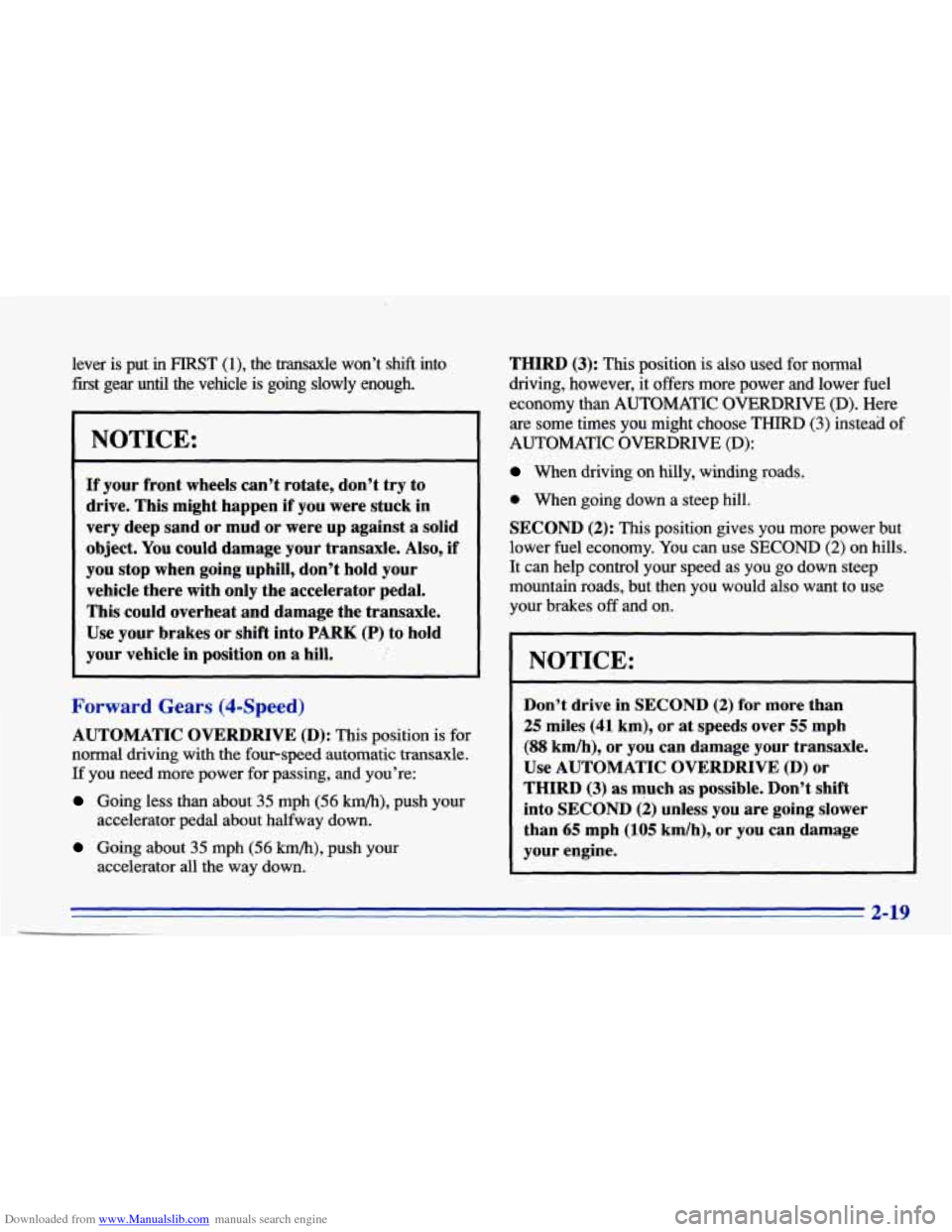
Downloaded from www.Manualslib.com manuals search engine lever is put in FIRST (l), the transaxle won’t shift into
first gear until the vehicle is going slowly enough.
NOTICE:
If your front wheels can’t rotate, don’t try to
drive. This might happen if you were stuck in
very deep sand or mud or were up against a solid
object.
You could damage your transaxle. Also, if
you stop when going uphill, don’t hold your
vehicle there with only the accelerator pedal.
This could overheat and damage the transaxle.
Use your brakes or shift into PARK (P) to hold
your vehicle in position
on a hill.
Forward Gears (4-Speed)
AUTOMATIC OVERDRIVE (D): This position is for
normal driving with the fourspeed automatic transaxle.
If you need more power for passing, and you’re:
Going less than about 35 mph (56 km/h), push your
accelerator pedal about halfway down.
Going about 35 mph (56 km/h), push your
accelerator
all the way down. THIRD
(3): This position is also used for normal
driving, however, it offers more power and lower fuel
economy than AUTOMATIC OVERDRIVE
(D). Here
are some times you might choose
THIRD (3) instead of
AUTOMATIC OVERDRIVE (D):
When driving on hilly, winding roads.
0 When going down a steep hill.
SECOND
(2): This position gives you more power but
lower fuel economy.
You can use SECOND (2) on hills.
It can help control your speed as you go down steep
mountain roads, but then you would
also want to use
your brakes
off and on.
NOTICE:
Don’t drive in SECOND (2) for more than
25 miles (41 km), or at speeds over 55 mph
(88 km/h), or you can damage your transaxle.
Use AUTOMATIC OVERDRIVE (D) or
THIRD
(3) as much as possible. Don’t shift
into
SECOND (2) unless you are going slower
than
65 mph (105 km/h), or you can damage
your engine.
2-19
Page 78 of 372
Downloaded from www.Manualslib.com manuals search engine FIRST (1): This position gives you even more power (but
lower fuel economy) than
SECOND (2). You can use it on
very
steep hills, or in deep snow or mud. If the selector
lever
is put in FIRST (1)’ the transaxle won’t shift into
first gear until the vehicle is going slowly enough.
NOTICE:
If your front wheels can’t rotate, don’t try to
drive. This might happen
if you were stuck in
very deep sand or mud or were
up against a solid
object.
You could damage your transaxle. Also, if
you stop when going uphill, don’t hold your
vehicle there with only the accelerator pedal. This
could overheat and damage the transaxle. Use
your brakes or shift into PARK (P) to hold your
vehicle in position on
a hill.
Manual Transaxle
2-20
. --
Page 87 of 372
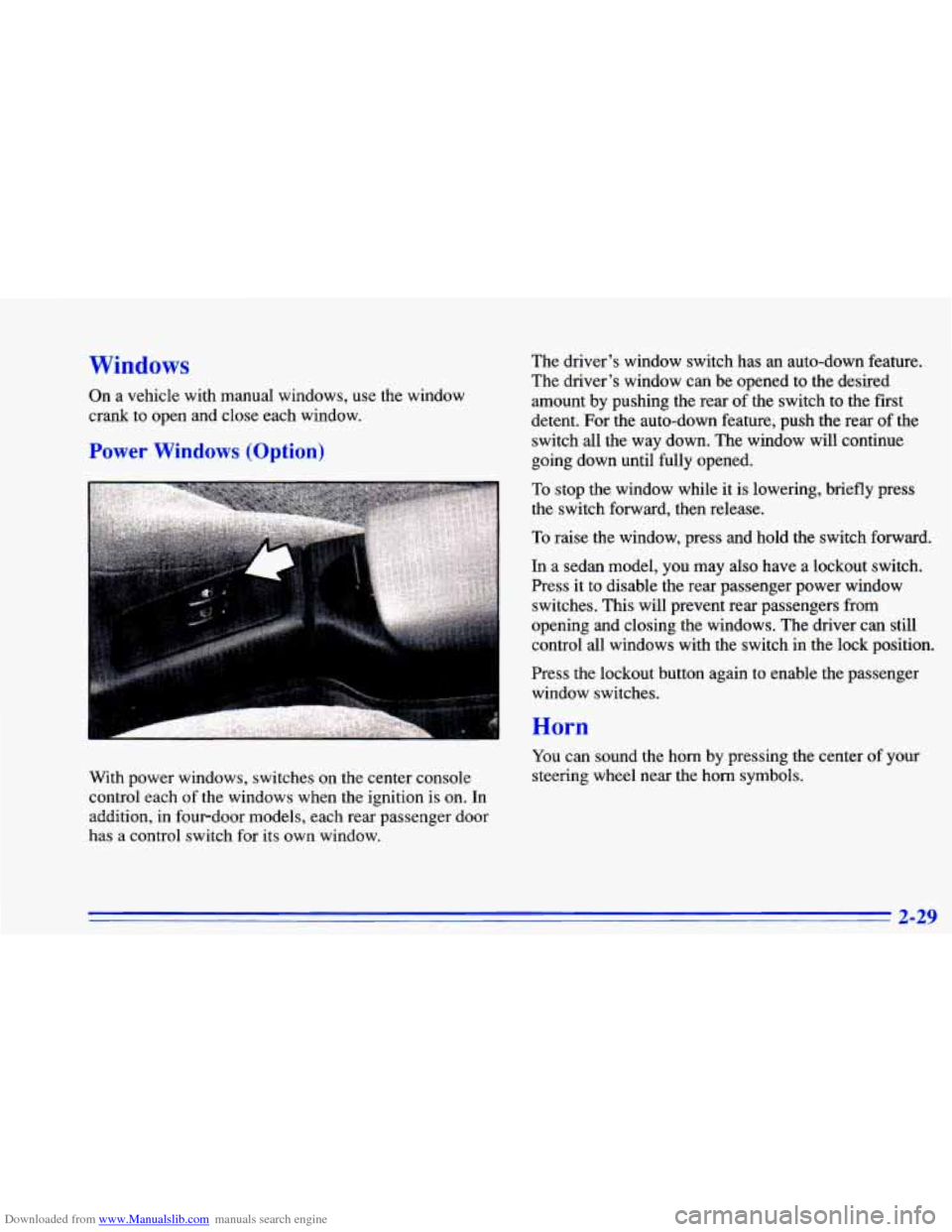
Downloaded from www.Manualslib.com manuals search engine Windows
On a vehicle with manual windows, use the window
crank to open and close each window.
Power Windows (Option)
The driver’s window switch has an auto-down feature.
The driver’s window can be opened to the desired
amount by pushing the rear of the switch to the first
detent. For the auto-down feature, push the rear of the
switch all the way down. The window will continue
going down until fully opened.
To stop the window while it is lowering, briefly press
the switch forward, then release.
To raise the window, press and hold the switch forward.
In a sedan model, you may also have a lockout switch.
Press
it to disable the rear passenger power window
switches. This will prevent rear passengers from
opening and closing the windows. The driver can still
control all windows with the switch in the lock position.
rress the lockout button again to enable the passenger
window switches.
With power windows, switches on the center console
control each
of the windows when the ignition is on. In
addition, in fourdoor models, each rear passenger door
has a control switch for its own window.
Horn
You can sound the horn by pressing the center of your
steering wheel near the horn symbols.
2-29
Page 88 of 372
Downloaded from www.Manualslib.com manuals search engine Tilt Steering Wheel (Option)
I
Turn Signal/Multifunction Lever
A tilt steering wheel allows you to adjust the steering
wheel before you drive. You can also raise it
to the
highest level to give your legs more room when you exit
and enter the vehicle.
To tilt the wheel, hold the steering wheel and pull the
lever. Move the steering wheel
to a comfortable level,
then release the lever to lock the wheel in place. The lever
on the left
side of the steering column
includes your:
0 Turn Signal and Lane Change Indicator
0 Headlamp High/Low Beam Changer
0 Cruise Control (Option)
2-30
Page 93 of 372
Downloaded from www.Manualslib.com manuals search engine Cruise Control (Option)
With cruise control, you can maintain a speed of about
25 mph (40 km/h) or more without keeping your foot on
the accelerator. This can really help on long trips. Cruise
control does not work at speeds below about
25 mph (40 km/h).
When you apply your brakes, or the clutch pedal if you
have a manual transaxle, the
c ‘se contrc jhu off. *
I
A CAUTION:
0
0
- - -
Cruise control can be dangerous where you
can’t drive safely at a steady speed. So,
don’t use your cruise control on winding
roads or in heavy traffic.
Cruise control can be dangerous on
slippery roads. On such roads, fast changes
in tire traction can cause needless wheel
spinning, and
you could lose control. Don’t
use cruise control on slippery roads.
2-35
Page 119 of 372
Downloaded from www.Manualslib.com manuals search engine Your instrument panel is designed to let you know at a glance how your vehicle is running. You’ll know how fast
you’re going, how much fuel you’re using, and many other things you’ll need to drive safely and economically.
The main components of your instrument panel are:
1. Instrument Panel Intensity Control
2. Turn Signal/Multifunction Lever
3. Hazard Warning Flashers Switch
4. Ignition Switch
5. Windshield Wiperwasher Controls
6. Audio System
7. Climate Controls and Rear Window Defogger
8. Ashtray .
9. Parking Brake Lever
10. Tilt Steering Wheel Lever (Option)
11. Hood Release Lever
12. Fuse Panel
2-61