1996 CHEVROLET BLAZER warning
[x] Cancel search: warningPage 9 of 392
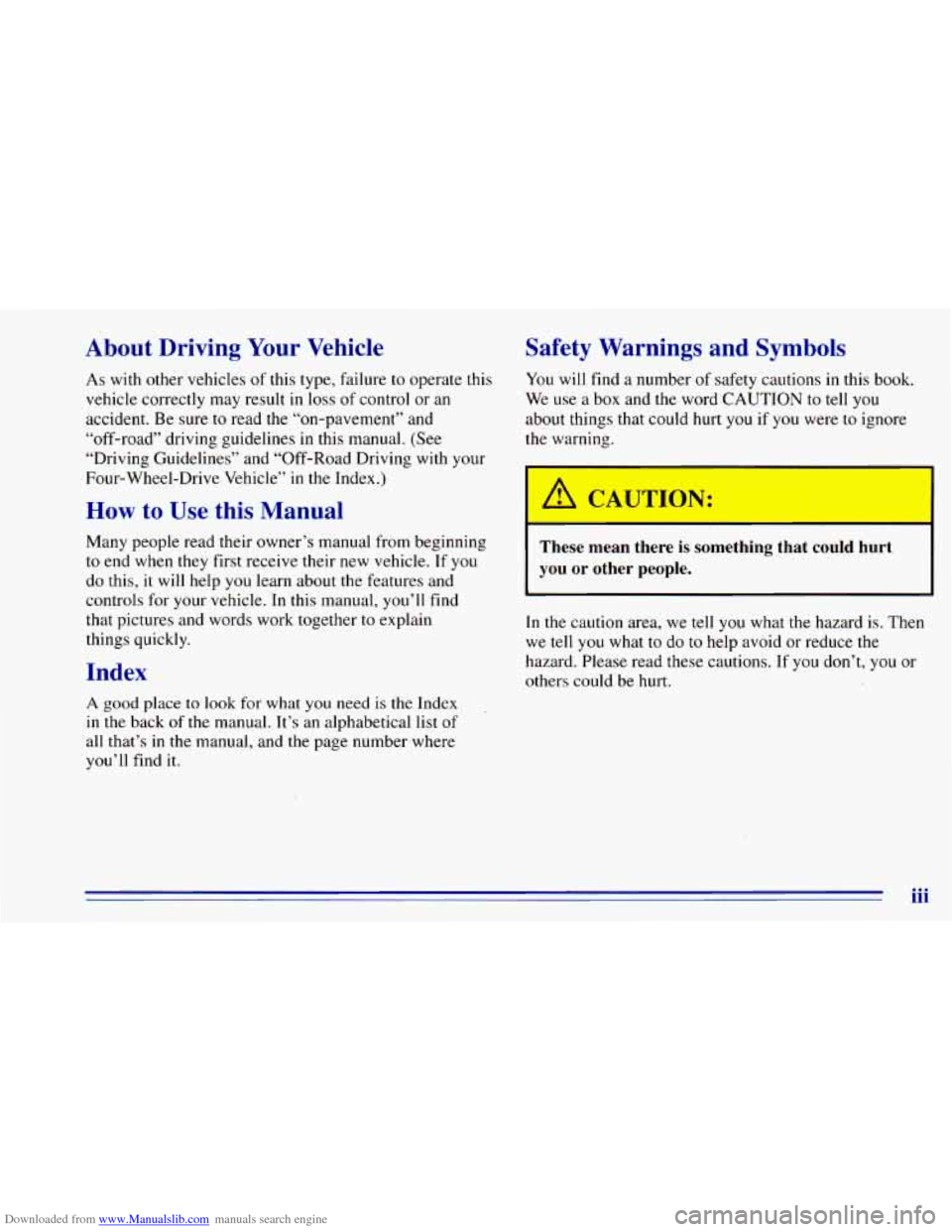
Downloaded from www.Manualslib.com manuals search engine About Driving Your Vehicle
As with other vehicles of this type, failure to operate this
vehicle correctly may result in loss of control or an
accident. Be sure to read
the “on-pavement” and
“off-road” driving guidelines in this manual. (See
“Driving Guidelines” and “Off-Road Driving with your
Four-Wheel-Drive Vehicle” in the Index.)
How to Use this Manual
Many people read their owner’s manual from beginning
to end when they first receive their new vehicle. If you
do this, it will help
you learn about the features and
controls for your vehicle. In this manual,
you’ll find
that pictures and words work together to explain
things quickly.
Index
A good place to look for what you need is the Index
in the back
of the manual. It’s an alphabetical list of
all that’s in the manual, and
the page number where
you’ll find
it.
Safety Warnings and Symbols
You will find a number of safety cautions in this book.
We use a box and the word CAUTION to tell
you
about things that could hurt you if you were to ignore
the warning.
I A CAUTION:
These mean there is something that could hurt
you or other people.
In the caution area, we tell you what the hazard is. Then
we
tell you what to do to help avoid or reduce the
hazard. Please read these cautions.
If you don’t, you or
others could be hurt.
iii
Page 10 of 392
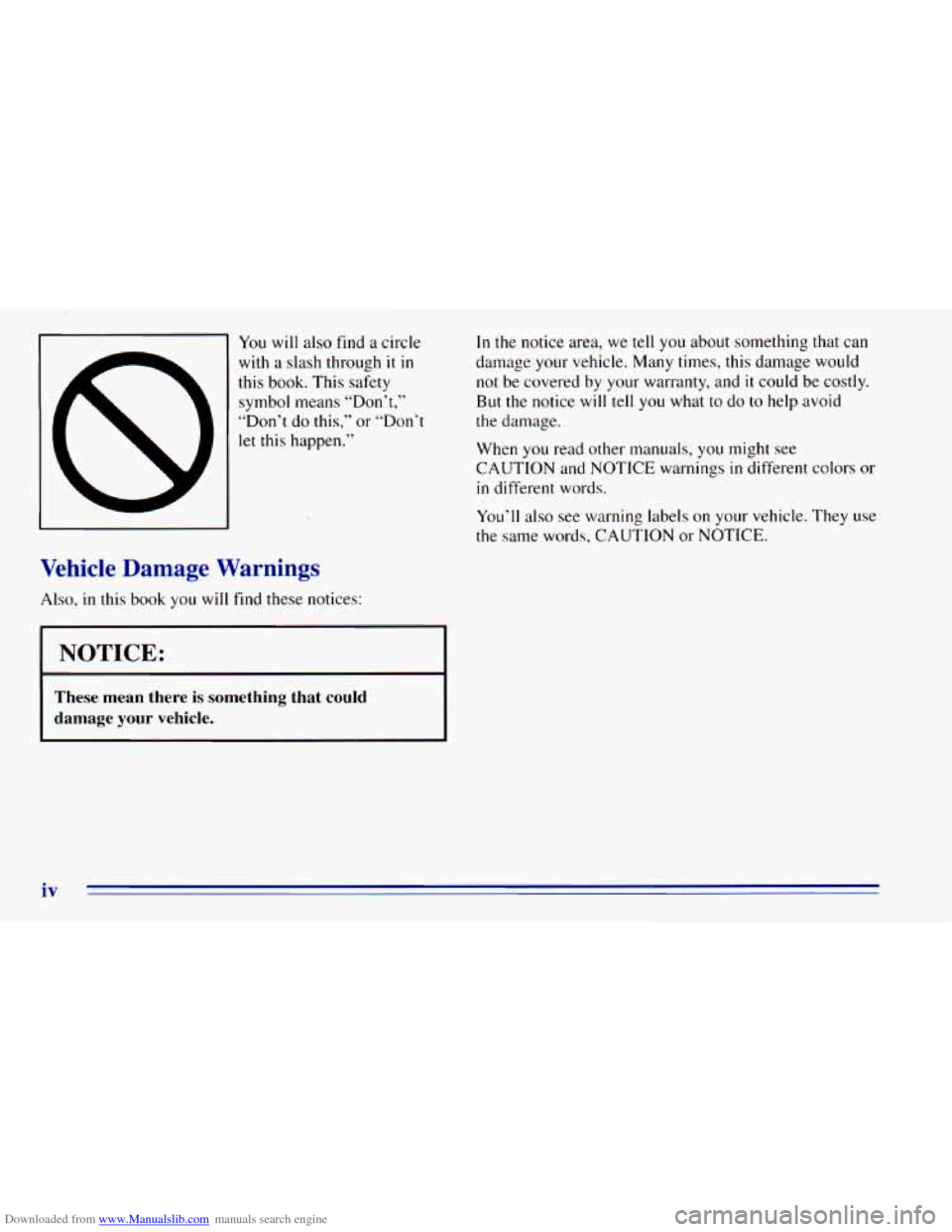
Downloaded from www.Manualslib.com manuals search engine You will also find a circle
with a slash through
it in
this book. This safety
symbol means “Don’t,”
“Don’t do this,” or “Don’t
let this happen.”
Vehicle Damage Warnings
Also, in this book you will find these notices:
I NOTICE:
These mean there is something that could
damage
your vehicle.
In the notice area, we tell you about something that can
damage
your vehicle. Many times, this damage would
not be covered by your warranty, and
it could be costly.
But the notice will tell you what to do to help avoid
the damage.
When you read other manuals,
you might see
CAUTION and NOTICE warnings
in different colors or
in different words.
You’ll also see warning labels on your vehicle. They use
the same words, CAUTION or NOTICE.
iv
Page 11 of 392
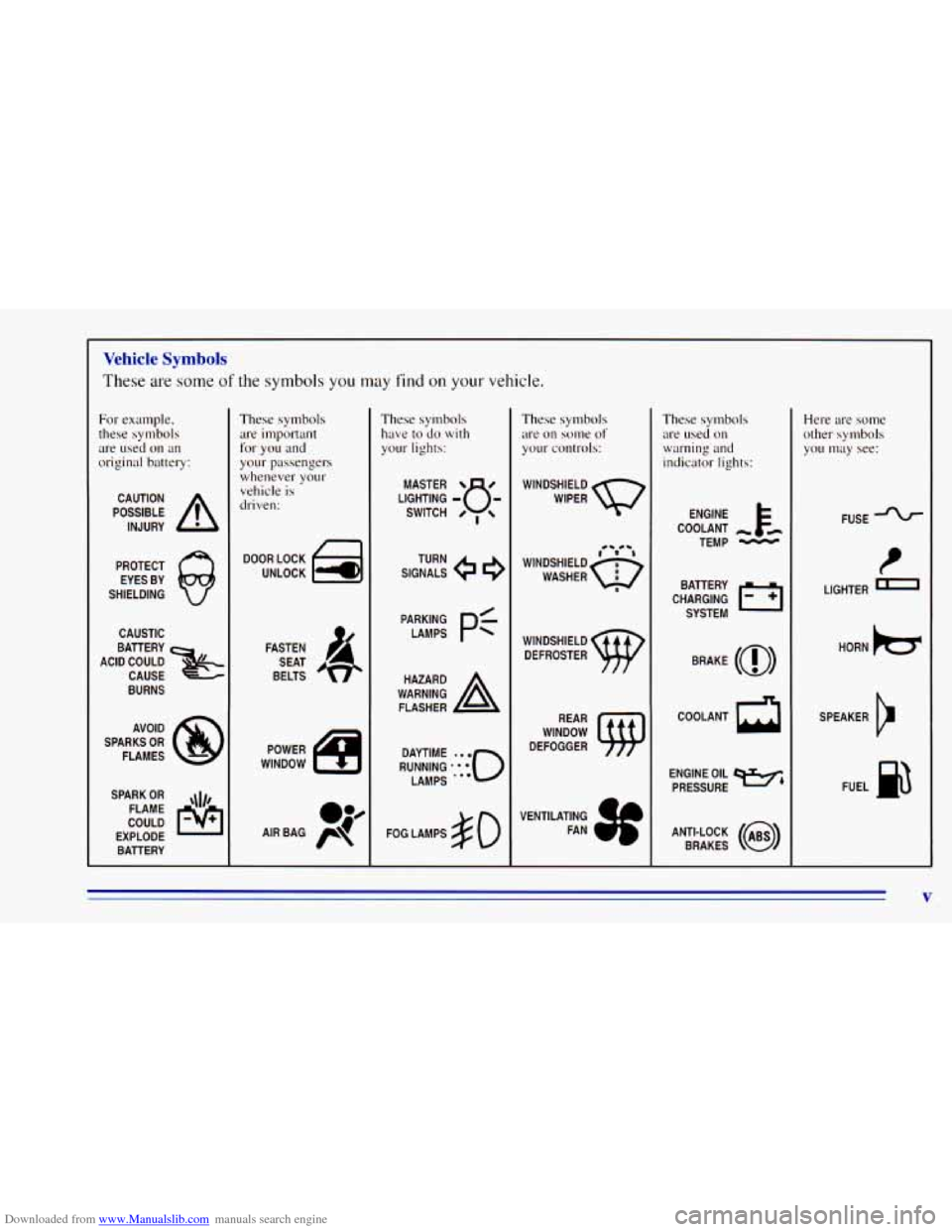
Downloaded from www.Manualslib.com manuals search engine Vehicle Symbols
These are some of the symbols you may find on your vehicle.
For example,
these symbols
are used on an
original battery:
POSSIBLE A
CAUTION
INJURY
PROTECT EYES BY
SHIELDING
CAUSTIC
BURNS AVOID
SPARKS
OR
FLAMES
SPARK
OR ,\I/,
COULD pq
FLAME
EXPLODE BATTERY
These symbols
are important
for you and
your passengers
whenever your
vehicle is
driven:
DOOR LOCK
FASTEN SEAT
BELTS
These symbols have to do
with
your lights:
SIGNALS e
TURN
FOG LAMPS
# 0
These symbols
are on some
of
yo11r controls:
WINDSHIELD
WIPER
These symbols are used on
warning and
indicator lights:
COOLANT -
TEMP -
CHARGING I-1
BATTERY
SYSTEM
BRAKE
(0)
COOLANT a
ENGINE OIL e,
PRESSURE
ANTI-LOCK
(a)
BRAKES
Here are some
other symbols
you
may see:
FUSE -%-
I
LIGHTER I
HORN )cr
SPEAKER
b
FUEL siE3
V
Page 59 of 392
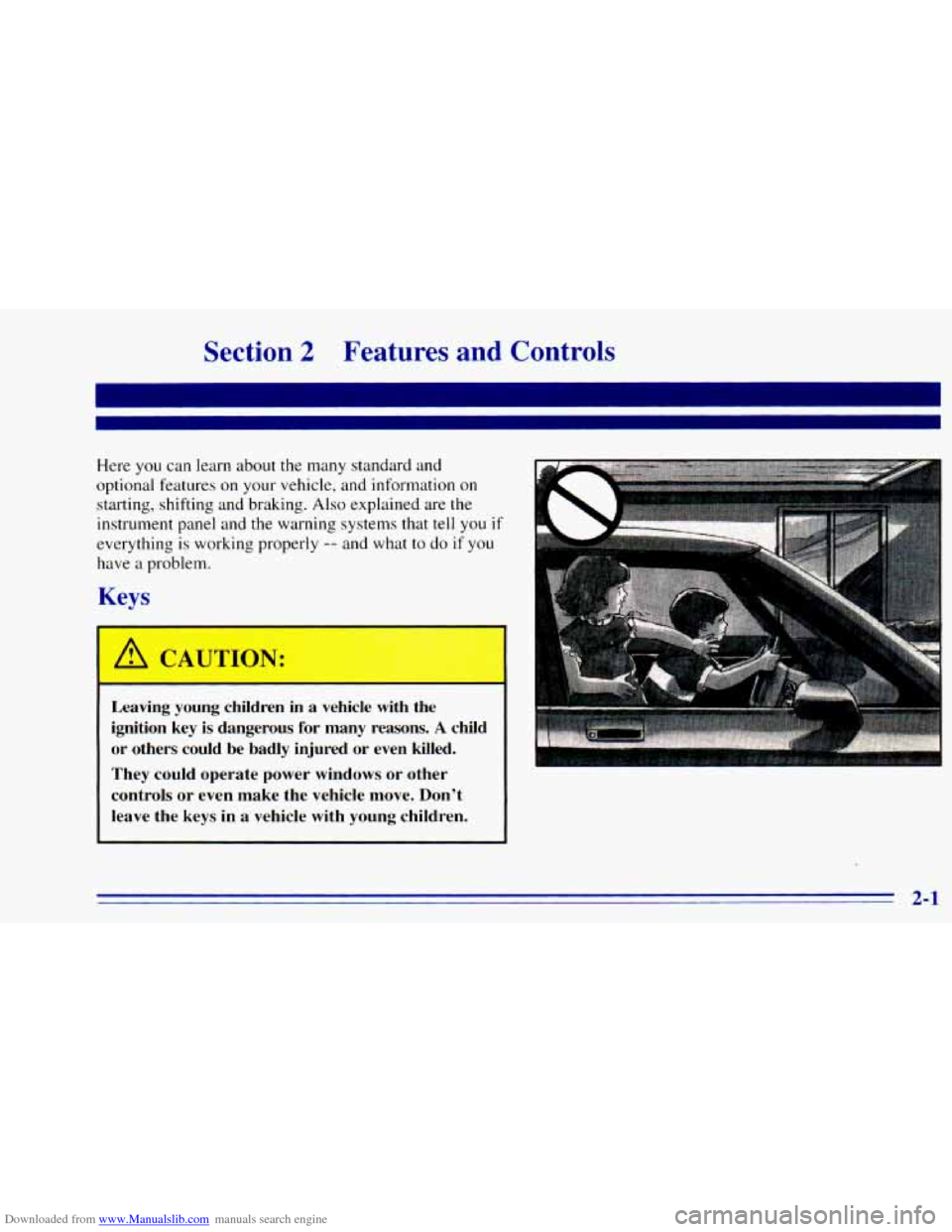
Downloaded from www.Manualslib.com manuals search engine Section 2 Features and Controls
1
I
Here you can learn about the many standard and
optional features
on your vehicle, and information on
starting, shifting and braking. Also explained are the
instrument panel and the warning systems that
tell you if
everything
is working properly -- and what to do if you
have
a problem.
Keys
A CAUTION:
!n in a VI !W the
Lea lg youni
ignition key is dangerous for many reasons.
A child
or others could be badly injured or even killed.
They could operate power windows
or other
controls or even make the vehicle move. Don't
leave the keys in
a vehicle with young children.
2- 1
Page 84 of 392
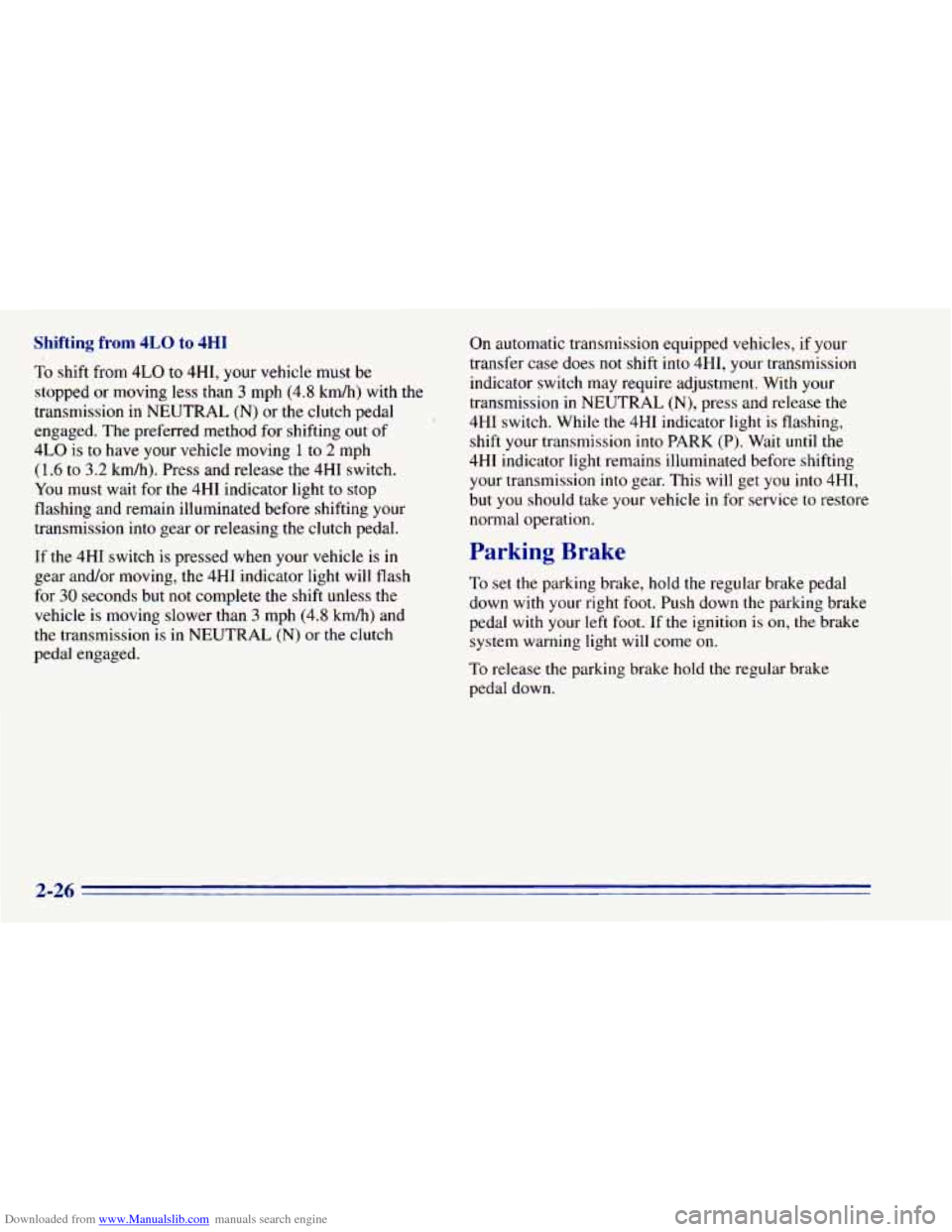
Downloaded from www.Manualslib.com manuals search engine Shifting from 4LO to 4HI
To shift from 4LO to 4H1, your vehicle must be
stopped or moving
less than 3 mph (4.8 km/h) with the
transmission
in NEUTRAL (N) or the clutch pedal
engaged. The preferred method for shifting out
of
4LO is to have your vehicle moving 1 to 2 mph
(1.6 to 3.2 km/h). Press and release the 4HI switch.
You must wait for
the 4HI indicator light to stop
flashing and remain illuminated before shifting your
transmission into gear or releasing the clutch pedal.
If the 4HI switch is pressed when your vehicle is in
gear and/or moving, the 4HI indicator light will flash
for
30 seconds but not complete the shift unless the
vehicle is moving slower than
3 mph (4.8 km/h) and
the transmission is in NEUTRAL
(N) or the clutch
pedal engaged. On automatic transmission equipped vehicles,
if your
transfer case does not shift into 4H1, your transmission
indicator switch may require adjustment. With your
transmission in NEUTRAL
(N), press and release the
4HI switch. While the 4HI indicator light is flashing,
shift your transmission into PARK
(P). Wait until the
4HI indicator light remains illuminated before shifting
your transmission into gear. This will get you into 4H1,
but you should take your vehicle
in for service to restore
normal operation.
Parking Brake
To set the parking brake, hold the regular brake pedal
down with your right foot. Push down the parking brake
pedal with your left foot. If
the ignition is on, the brake
system warning light will come on.
To release
the parking brake hold the regular brake
pedal down.
2-26
Page 109 of 392
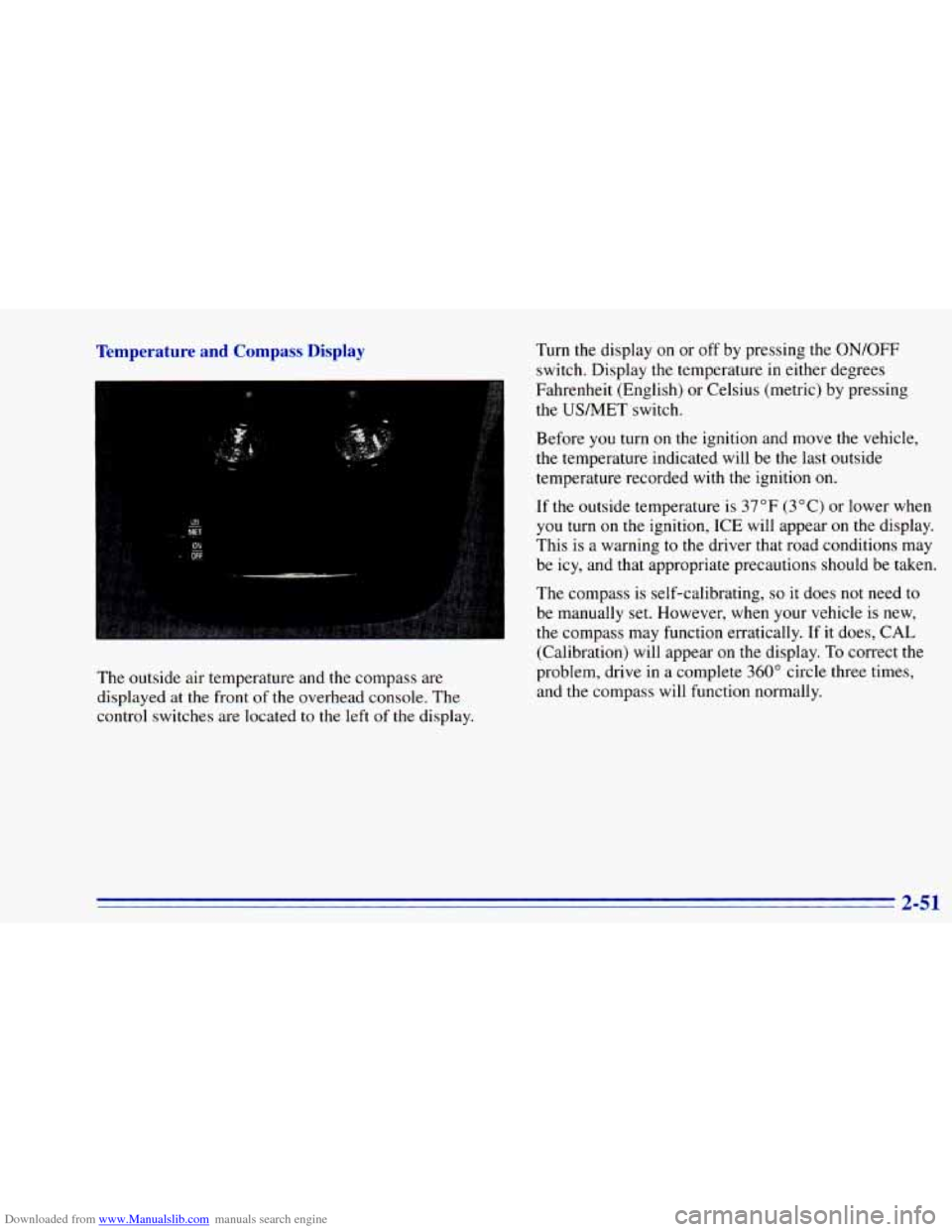
Downloaded from www.Manualslib.com manuals search engine Temperature and Compass Display Turn the display on or off by pressing the ON/OFF
switch. Display the temperature in either degrees
Fahrenheit (English) or Celsius (metric) by pressing
the USMET switch.
The outside air temperature and the compass are
displayed at the front of the overhead console. The
control switches are located
to the left of the display. Before
you turn on the
ignition and move the vehicle,
the temperature indicated will be the last outside
temperature recorded with the ignition
on.
If the outsidl- -3mperarure is 37°F (3°C) or lower when
you turn on
me ignition, ICE will appear on the display.
This is a warning to the driver that road conditions may
be icy, and that appropriate precautions should be taken.
The compass is self-calibrating,
so it does not need to
be manually set. However, when your vehicle is new,
the compass may function erratically.
If it does, CAL
(Calibration) will appear
on the display. To correct the
problem, drive
in a complete 360" circle three times,
and the compass will function normally.
Page 122 of 392
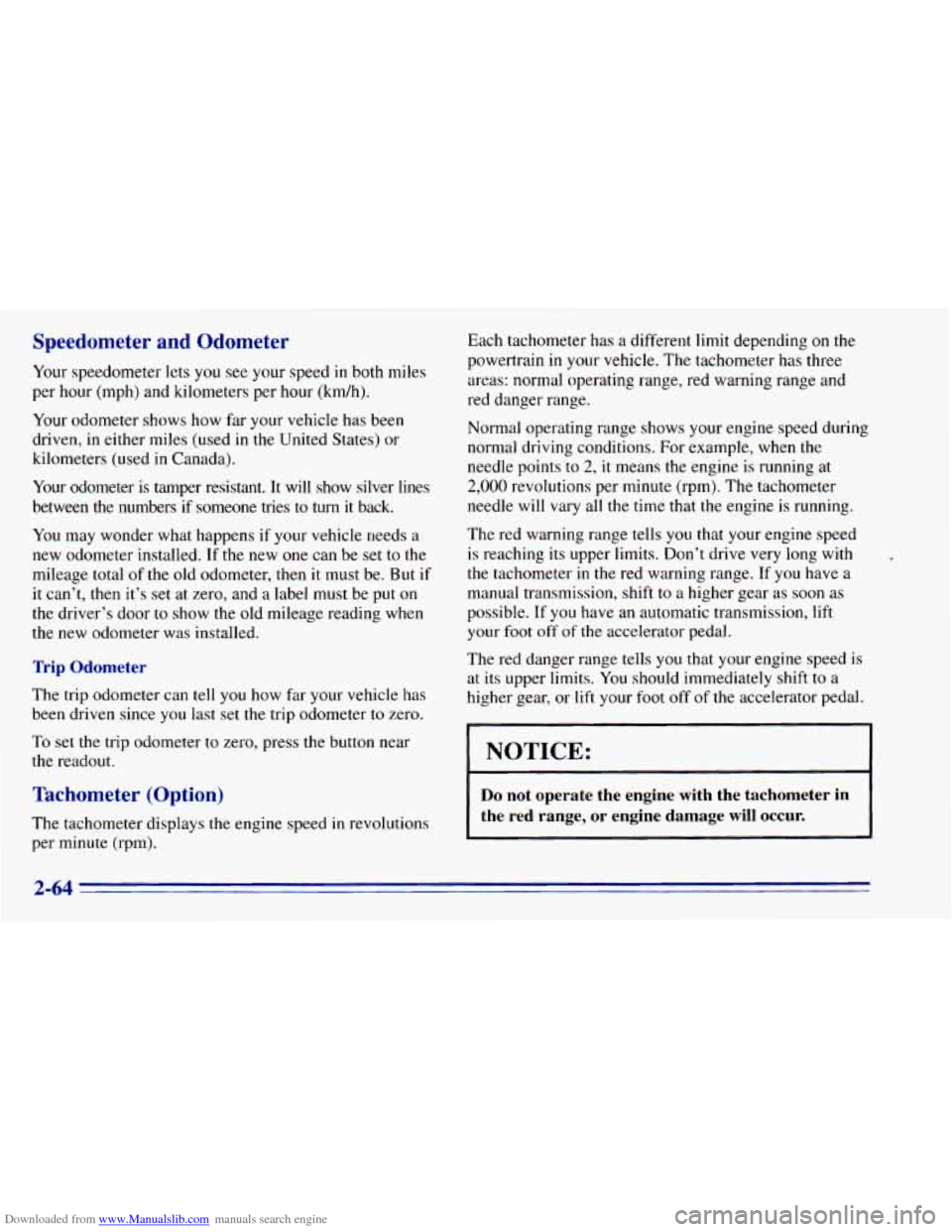
Downloaded from www.Manualslib.com manuals search engine Speedometer ar Odometer
Your speedometer lets you see your speed in both miles
per hour (mph) and kilometers per hour (km/h).
Your odometer shows how far your vehicle has been
driven, in either miles (used in the United States)
or
kilometers (used in Canada).
Your odometer
is tamper resistant. It will show silver lines
between the numbers if someone tries to turn it back.
You may wonder what happens if your vehicle needs a
new odometer installed.
If the new one can be set to the
mileage total
of the old odometer, then it must be. But if
it can’t, then it’s set at zero, and a label must be put on
the driver’s door to show the old mileage reading when
the new odometer was installed.
Trip Odometer
The trip odometer can tell you how far your vehicle has
been driven since you last set the trip odometer to zero.
To set
the trip odometer to zero, press the button near
the readout.
Tachometer (Option)
The tachometer displays the engine speed in revolutions
per minute
(rpm).
Each tachometer has a different limit depending on the
powertrain
in your vehicle. The tachometer has three
areas: normal operating range, red warning range and
red danger range.
Normal operating range shows your engine speed during
normal driving conditions. For example, when the
needle points to
2, it means the engine is running at
2,000 revolutions per minute (rpm). The tachometer
needle will vary all
the time that the engine is running.
The red warning range tells you that your engine speed
is reaching its upper limits. Don’t drive very long with
the tachometer in
the red warning range. If you have a
manual transmission, shift to a higher gear as soon as
possible. If
you have an automatic transmission, lift
your
foot off of the accelerator pedal.
The red danger range
tells you that your engine speed is
at its upper limits. You should immediately shift to a
higher gear, or lift your
foot off of the accelerator pedal.
L
NOTICE:
Do not operate the engine with the tachometer in
the red range, or engine damage will occur.
2-64
Page 123 of 392
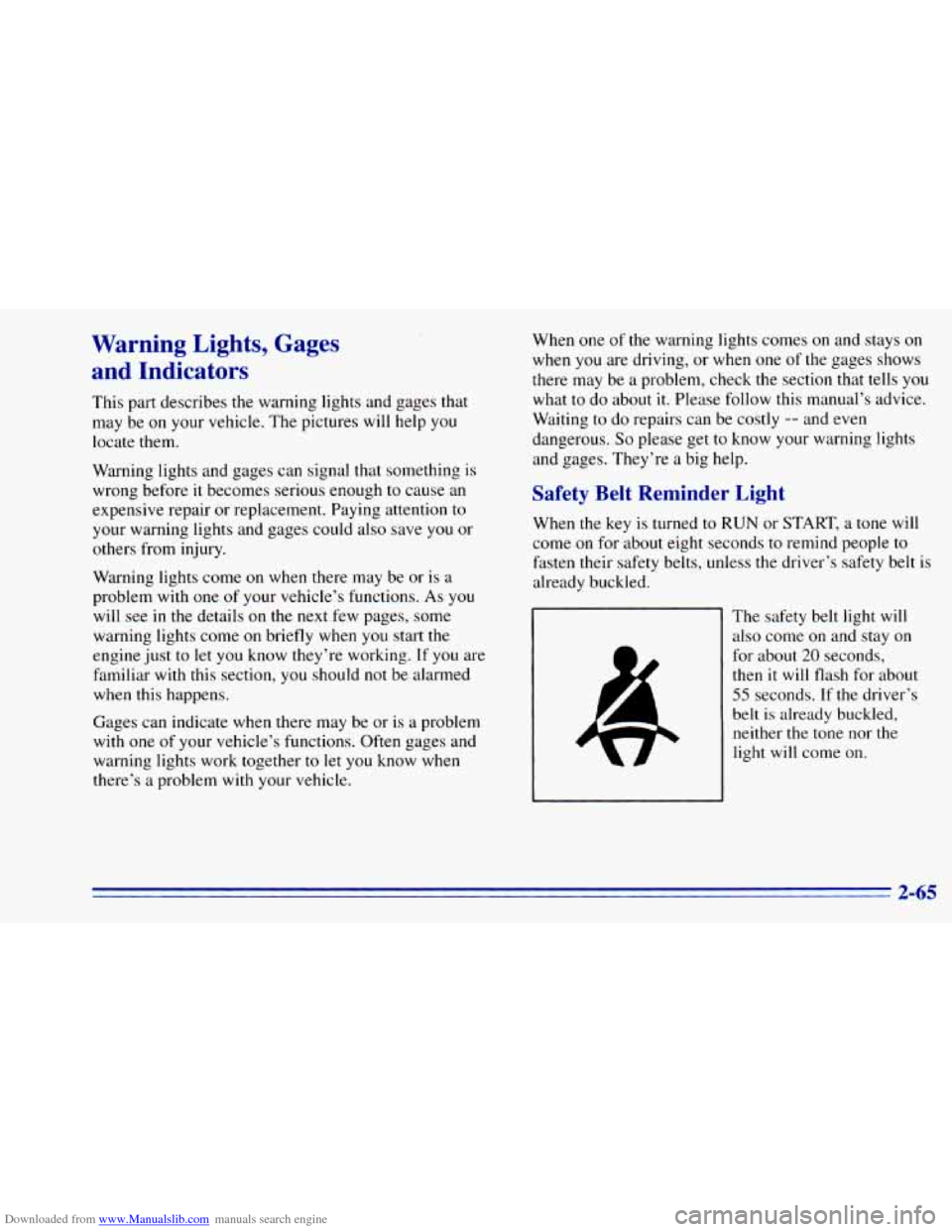
Downloaded from www.Manualslib.com manuals search engine Warning Lights, Gages
and Indicators
This part describes the warning lights and gages that
may be
on your vehicle. The pictures will help you
locate them.
Warning lights and gages can signal that something is
wrong before it becomes serious enough
to cause an
expensive repair or replacement. Paying attention
to
your warning lights and gages could also save you or
others from injury.
Warning lights come
on when there may be or is a
problem with one
of your vehicle’s functions. As you
will
see in the details on the next few pages, some
warning lights come
on briefly when you start the
engine just
to let you know they’re working. If you are
familiar with this section,
you should not be alarmed
when this happens.
Gages can indicate when there may be or is a problem
with one of your vehicle’s functions. Often gages and
warning lights work together
to let you know when
there’s
a problem with your vehicle. When
one
of the warning lights comes on and stays on
when
you are driving, or when one of the gages shows
there may be
a problem, check the section that tells you
what
to do about it. Please follow this manual’s advice.
Waiting to do repairs can be costly
-- and even
dangerous.
So please get to know your warning lights
and gages. They’re
a big help.
Safety Belt Reminder Light
When the key is turned to RUN or START, a tone will
come on for about eight seconds to remind people to
fasten their safety belts, unless the driver’s safety belt
is
already buckled.
The safety belt light will
also come on and stay on
for about
20 seconds,
then it will flash for about
55 seconds. If the driver’s
belt
is already buckled,
neither the tone nor the
light will come on.
2-65