1996 CADILLAC SEVILLE stop start
[x] Cancel search: stop startPage 74 of 354
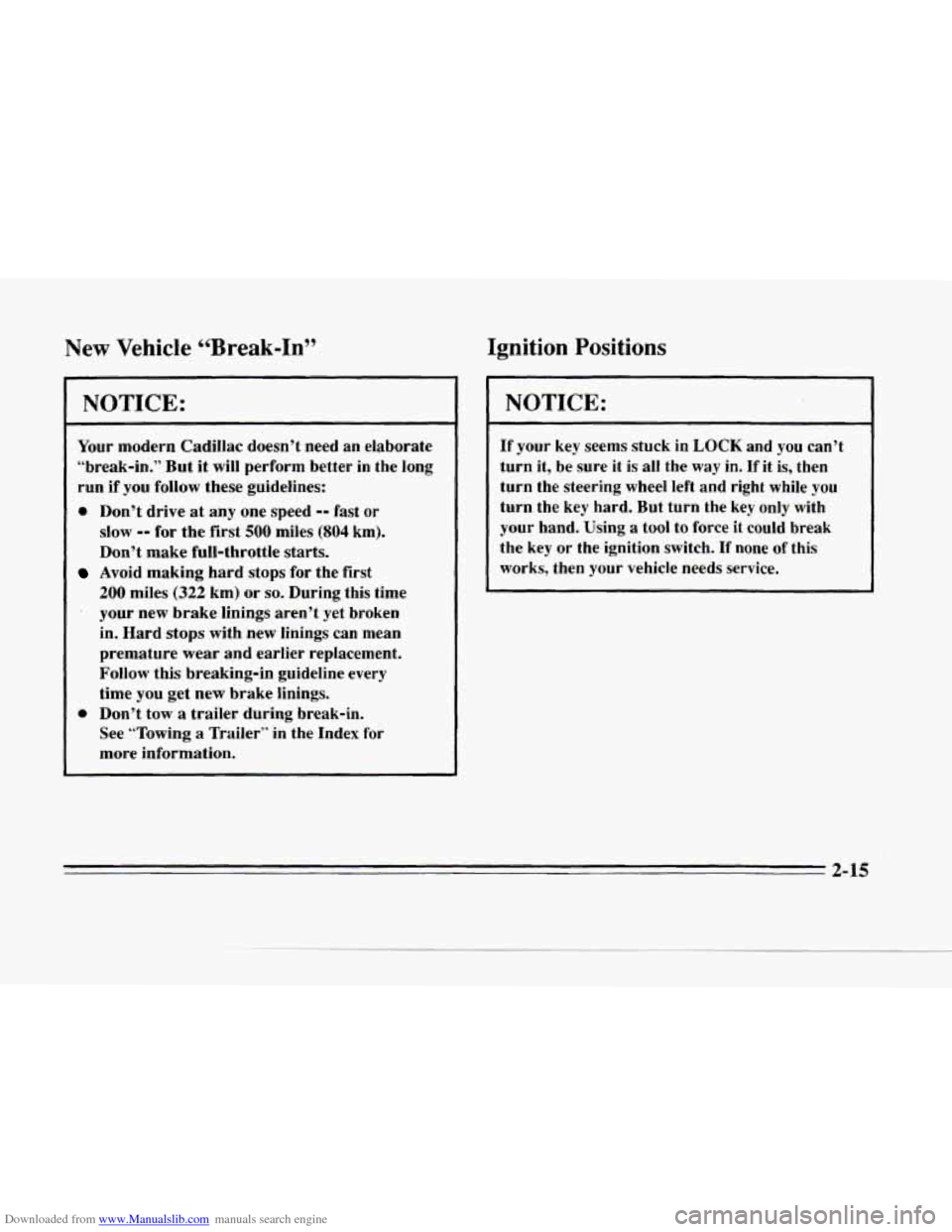
Downloaded from www.Manualslib.com manuals search engine c
c
New Vehicle 44Break-In’’
NOTICE:
Your modern Cadillac doesn’t need an elaborate
“break-in.” But it will perform better in the long
run if you follow these guidelines:
0 Don’t drive at any one speed -- fast or
slow -- for the first 500 miles (804 km).
Don’t make full-throttle starts.
Avoid making hard stops for the first
200 miles (322 km) or so. During this time
’ your new brake linings aren’t yet broken
in. Hard stops with new linings can mean
premature wear and earlier replacement.
Follow this breaking-in guideline every
time you get new brake linings.
See “Towing
a Trailer” in the Index for
more information.
0 Don’t tow a trailer during break-in.
Ignition Positions
NOTICE:
If your key seems stuck in LOCK and you can’t
turn it, be sure it is
all the way in. If it is, then
turn the steering wheel left and right while you
turn the key hard. But turn the key only with
your hand. Using a tool to force
it could break
the key
or the ignition switch. If none of this
works, then your vehicle needs service.
2-15
Page 76 of 354
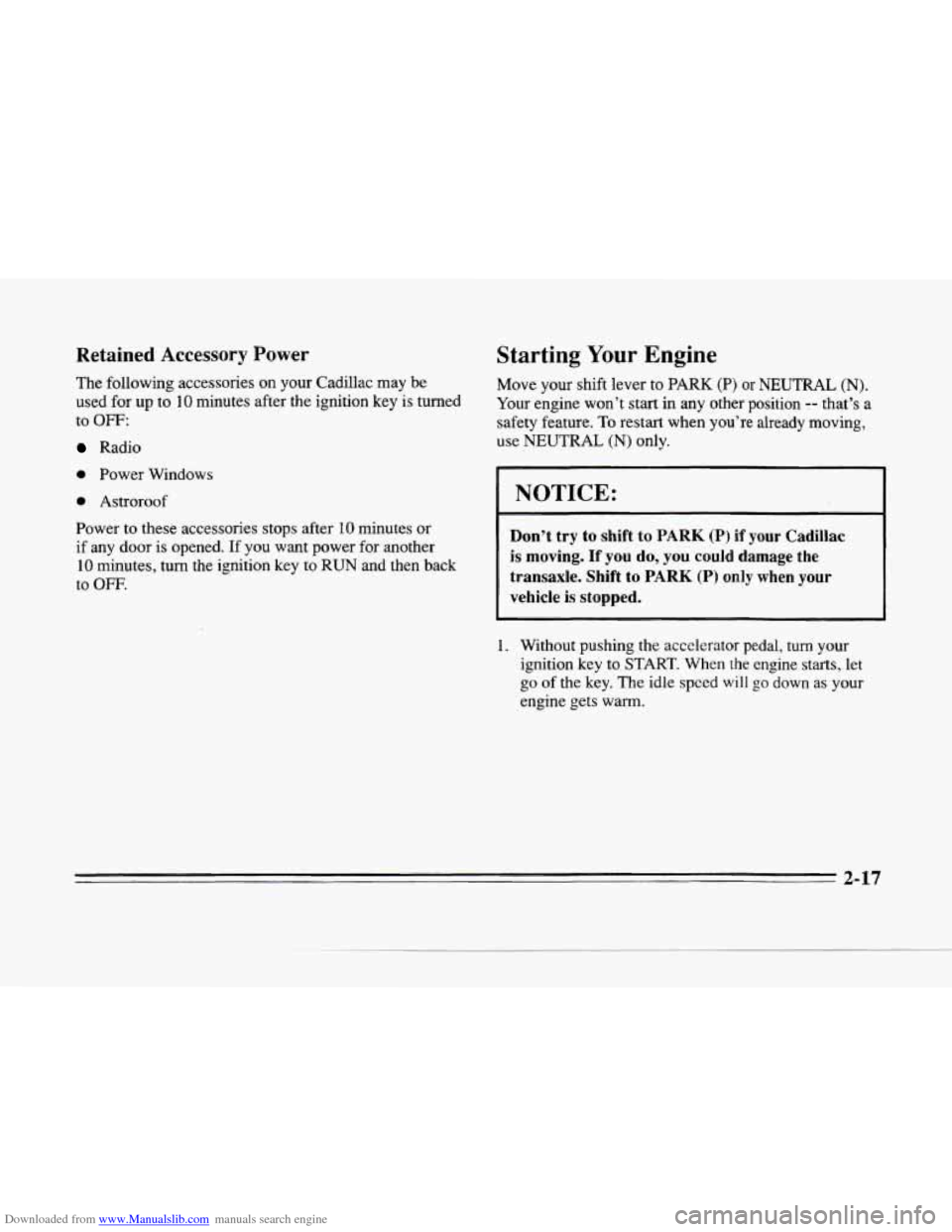
Downloaded from www.Manualslib.com manuals search engine k
Retained Accessory Power
The following accessories on your Cadillac may be
used for up to
10 minutes after the ignition key is turned
to
OFF:
Radio
0 Power Windows
0 Astroroof
Power to these accessories stops after
10 minutes or
if any door is opened. If you want power for another
10 minutes, turn the ignition key to RUN and then back
to
OFF.
Starting Your Engine
Move your shift lever to PARK (P) or NEUTRAL (N).
Your engine won’t start in any other position -- that’s a
safety feature.
To restart when you’re already moving,
use
NEUTRAL (N) only.
=ICE:
Don’t try to shift to PARK (P) if your Cadillac
is moving. If you do, you could damage the
transaxle. Shift to PARK (P) only when your
vehicle is stopped.
1. Without pushing the accelerator pedal, turn your
ignition
key to START. When the engine starts, let
go of the key. The idle speed will go down as your
engine gets
warm.
2-17
Page 77 of 354
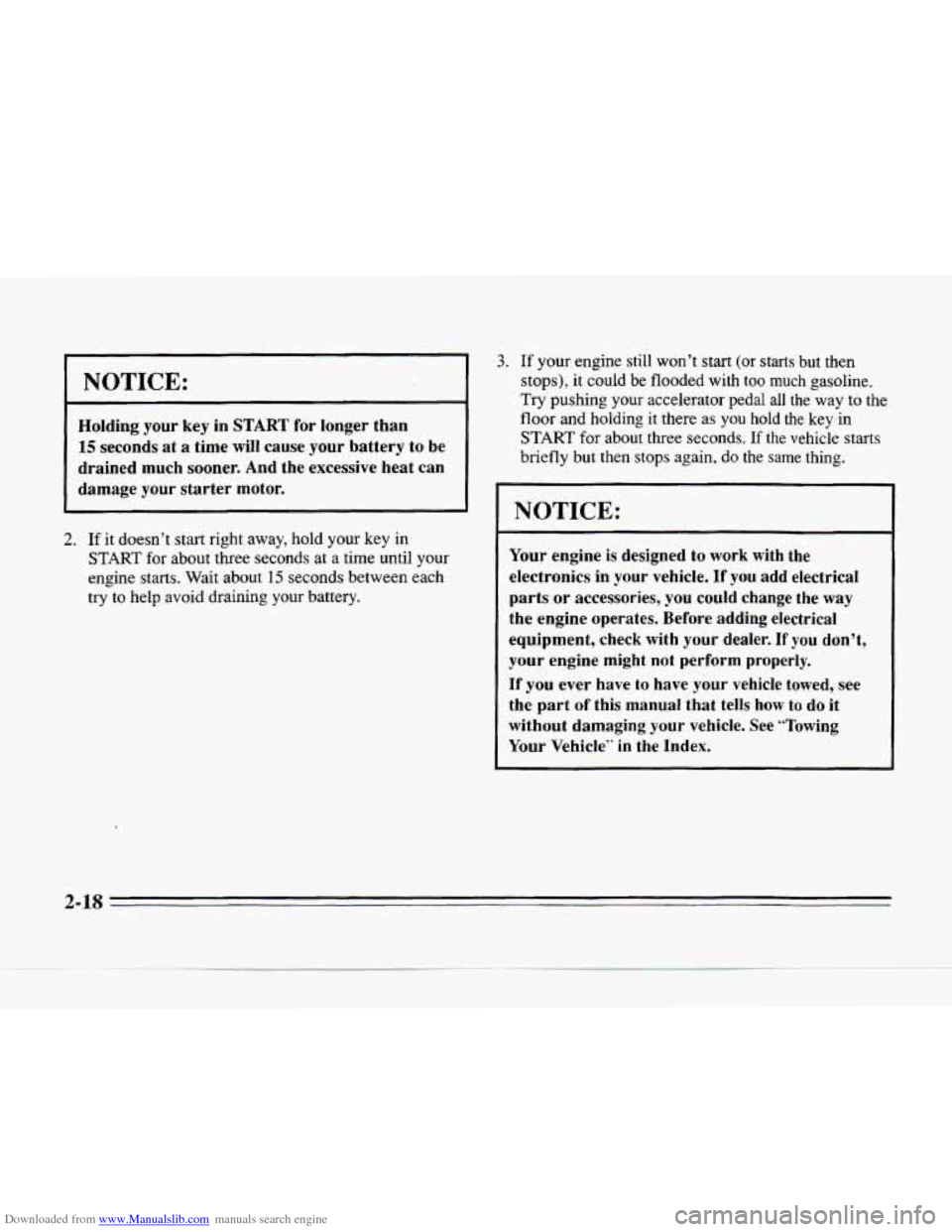
Downloaded from www.Manualslib.com manuals search engine w
NOTICE:
Holding your key in START for longer than
15 seconds at a time will cause your battery to be
drained much sooner. And the excessive heat can
damage your starter motor.
2. If it doesn't start right away, hold your key in
START for about three seconds at a time until your
engine starts. Wait about
15 seconds between each
try to help avoid draining your battery.
3. If your engine still won't start (or starts but then
stops), it could be flooded with
too much gasoline.
Try pushing your accelerator pedal all the way to the
floor and holding
it there as you hold the key.in
START for about three seconds. If the vehicle starts
briefly but then stops again, do the same thing.
NOTICE:
Your engine is designed to work with the
electronics in your vehicle. If you add electrical
parts or accessories, you could change the way
the engine operates. Before adding electrical
equipment, check with
your dealer. If you don't,
your engine might not perform properly.
If you ever have to have your vehicle towed, see
the part
of this manual that tells how to do it
without damaging your vehicle. See "Towing
Your Vehicle'' in the Index.
2-18
Page 80 of 354
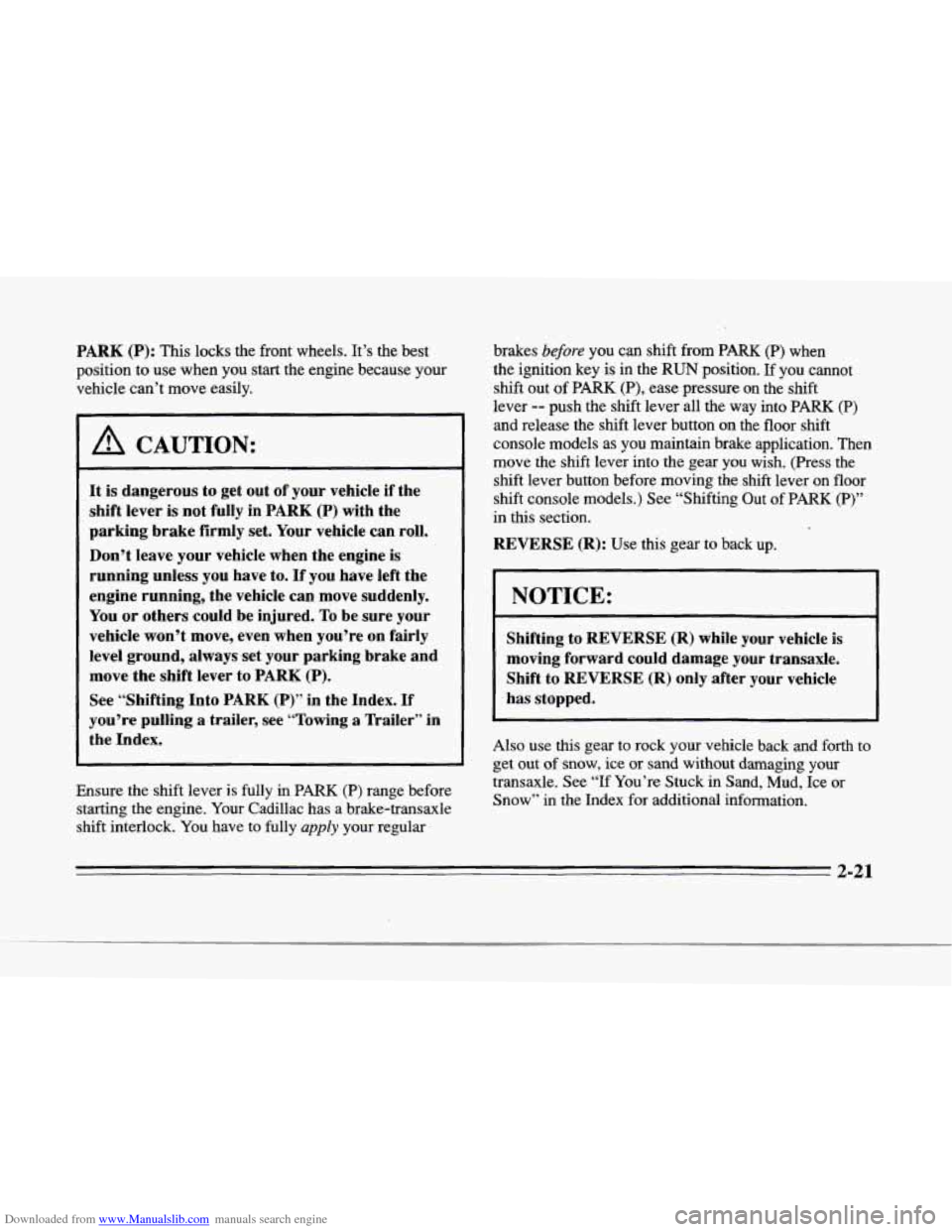
Downloaded from www.Manualslib.com manuals search engine r
I’
i
r“.
f
r.
r
PARK (P): This locks the front wheels. It’s the best
position to use when you start the engine because your
vehicle can’t move easily.
I A CAUTION:
It is dangerous to get out of your vehicle if the
shift lever
is not fully in PARK (P) with the
parking brake firmly set. Your vehicle can roll.
Don’t leave your vehicle when the engine is
running unless you have to.
If you have left the
engine running, the vehicle can move suddenly.
You or others could be injured.
To be sure your
vehicle won’t move, even when you’re on
fairly
level ground, always set your parking brake and
move the shift lever to
PARK (P).
See “Shifting Into PARK (P)” in the Index. If
you’re pulling a trailer, see “Towing a Trailer” in
the Index.
Ensure the shift lever is fully
in PARK (P) range before
starting the engine. Your Cadillac has a brake-transaxle
shift interlock. You have to fully
apply your regular brakes
before you can
shift from PARK (P) when
the ignition key is in the
RUN position. If you cannot
shift out
of PARK (P), ease pressure on the shift
lever -- push the shift lever all the way into PARK (P)
and release the shift lever button
on the floor shift
console models as
you maintain brake application. Then
move the shift lever into the gear you wish. (Press the
shift lever button before moving the shift lever on floor
shift console models.) See “Shifting Out of PARK (P)”
in this section.
REVERSE (R): Use this gear to back up.
NOTICE:
Shifting to REVERSE (R) while your vehicle is
moving forward could damage your transaxle.
Shift to
REVERSE (R) only after your vehicle
has stopped.
Also use
this gear to rock your vehicle back and forth to
get out of snow, ice or sand without damaging your
transaxle. See
“If You’re Stuck in Sand, Mud, Ice or
Snow” in the Index for additional information.
2-21
Page 112 of 354
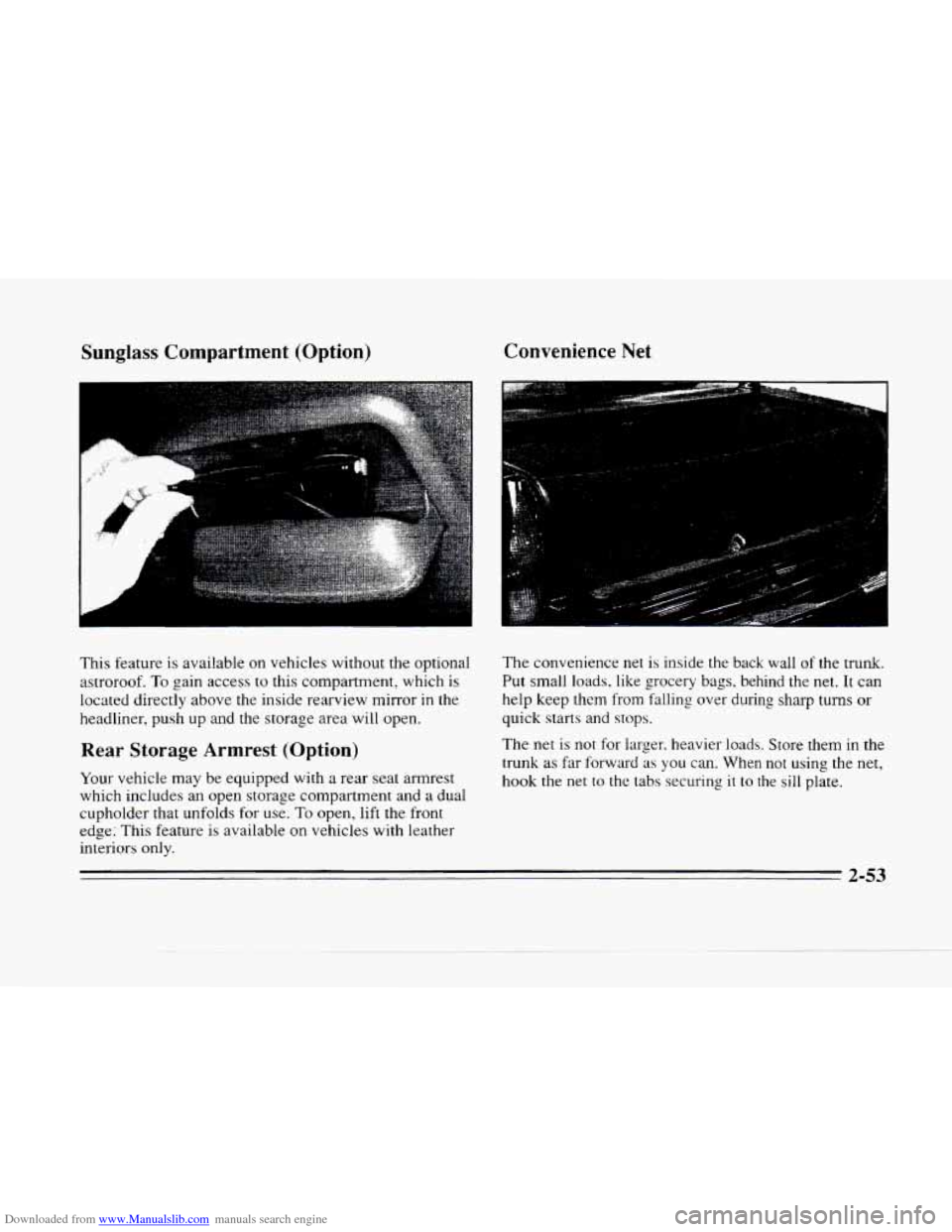
Downloaded from www.Manualslib.com manuals search engine Sunglass Compartment (Option)
This feature is avai!able on vehicles without the optional
astroroof.
To gain access to this compartment, which is
located directly above the inside rearview mirror in the
headliner, push up and the storage area will open.
Rear Storage Armrest (Option)
Your vehicle may be equipped with a rear seat armrest
which includes an open storage compartment and a dual
cupholder that unfolds for use. To open, lift the front
edge; This feature
is available on vehicles with leather
interiors only.
Convenience Net
The convenience net is inside the back wall of the trunk.
Put small loads, like grocery bags, behind the net. It can
help keep them from falling over during
sharp turns or
quick starts and stops.
The net is
not for larger. heavier loads. Store them in the
trunk
as far forward as you can. When not using the net,
hook the net to the tabs securing it to the sill plate.
2-53
Page 117 of 354
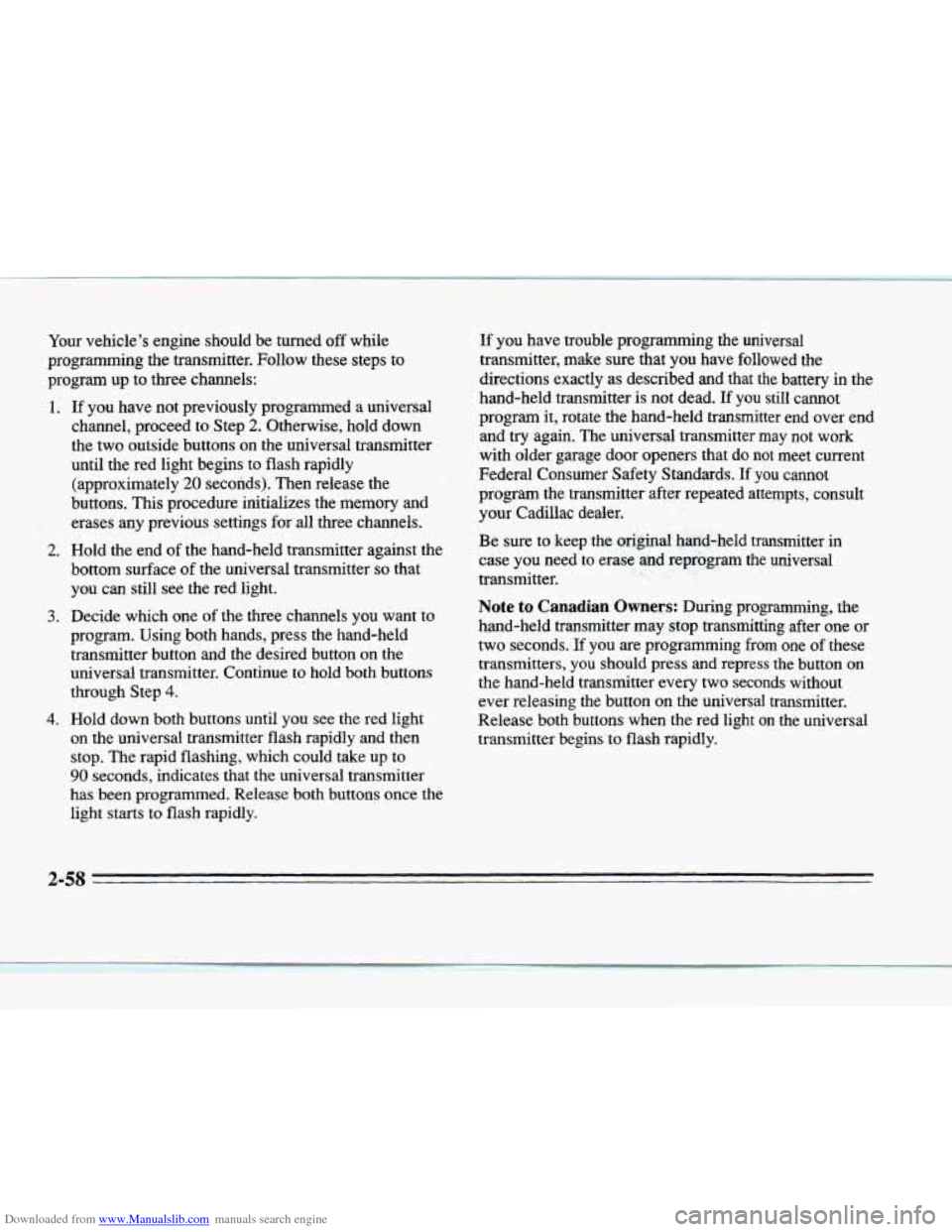
Downloaded from www.Manualslib.com manuals search engine Your vehicle’s engine should be turned off while
programming the transmitter. Follow these steps to
program up to three channels:
1. If you have not previously programmed a universal
channel, proceed to Step
2. Otherwise, hold down
the two outside buttons on the universal transmitter
until the red light begins to flash rapidly
(approximately
20 seconds). Then release the
buttons. This procedure initializes the memory and
erases any previous settings for
all three channels.
2. Hold the end of the hand-held transmitter against the
bottom surface of the universal transmitter
so that
you can still see the red light.
3. Decide which one of the three channels you want to
program. Using both hands, press the hand-held
transmitter button and the desired button on the
universal transmitter. Continue to hold both buttons
through Step
4.
4. Hold down both buttons until you see the red light
on the universal transmitter flash rapidly and then
stop. The rapid flashing, which could take up to
90 seconds, indicates that the universal transmitter
has been programmed. Release both buttons once the
light starts to flash rapidly.
If you have trouble programming the universal
transmitter, make sure that
you have followed the
directions exactly
as described and that the battery in the
hand-held transmitter is not dead.
If you still cannot
program it, rotate the hand-held transmitter end over end
and
try again. The universal transmitter may not work
with older garage door openers that do
not meet current
Federal Consumer Safety Standards.
If you cannot
program the transmitter after repeated attempts, consult
your Cadillac dealer.
Be sure to keep the original hand-held transmitter in
case
you need to erase and reprogram the universal
transmitter.
Note to Canadian Owners: During programming, the
hand-held transmitter may stop transmitting after one or
two seconds.
If you are programming from one of these
transmitters, you should
press and repress the button on
the hand-held transmitter every two seconds without
ever releasing the button on the universal transmitter.
Release both buttons when the red light
on the universal
transmitter begins to flash rapidly.
2-58
a
I
Page 127 of 354
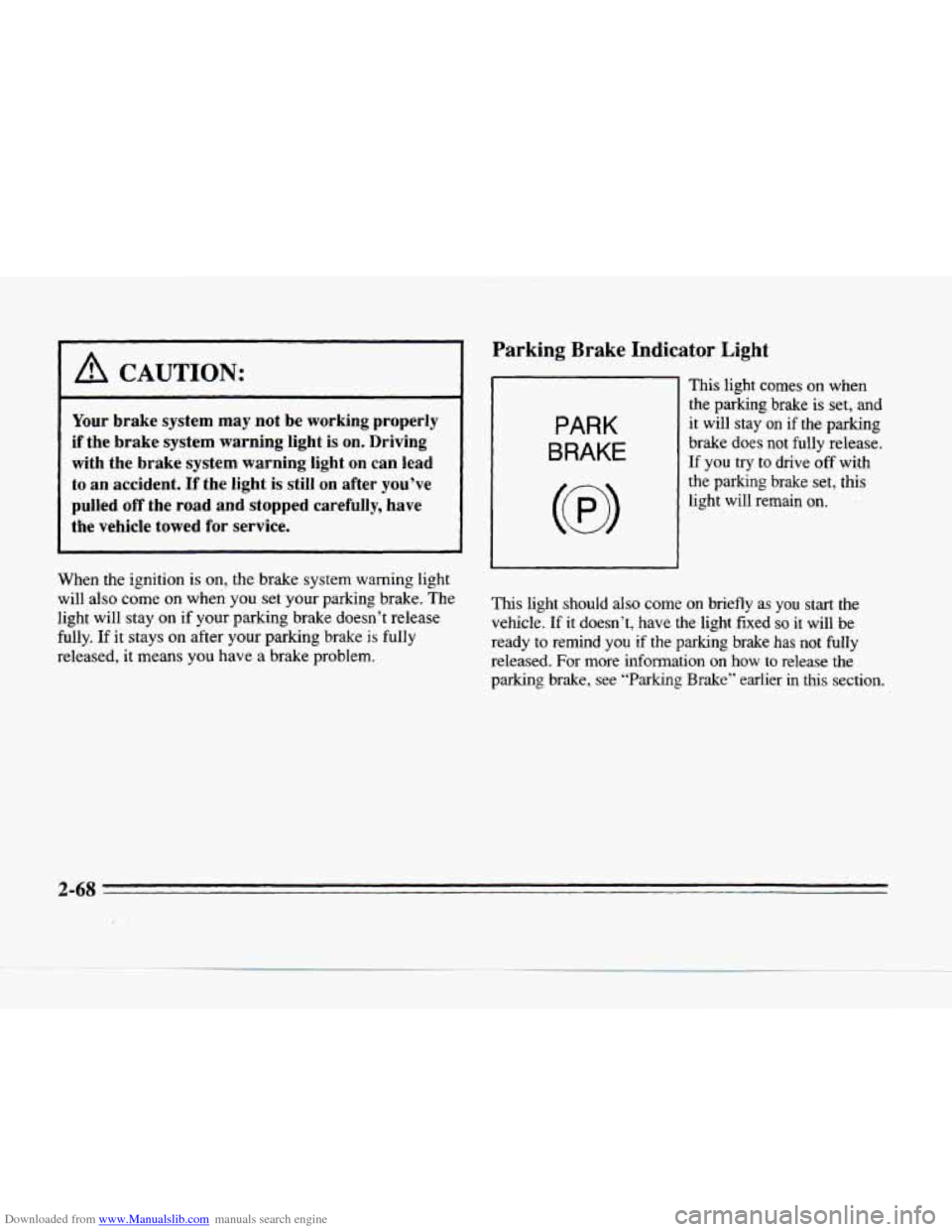
Downloaded from www.Manualslib.com manuals search engine I A CAUTION:
Your brake system may not be working properly
if the brake system warning light
is on. Driving
with the brake system warning light on can lead
to an accident.
If the light is still on after you’ve
pulled
off the road and stopped carefully, have
the vehicle towed for service.
When the ignition is on, the brake system warning light
will also come on when you
set your parking brake. The
light will stay on if your parking brake doesn’t release
fully.
If it stays on after your parking brake is fully
released, it means you have a brake problem.
Parking Brake Indicator Light
PARK
BRAKE
I 1
This light comes on when
the parking brake
is set, and
it will stay on if the parking
brake does not fully release.
If you try to drive off with
the parking brake set, this
light will remain on.
This light should also come on briefly as you start the
vehicle.
If it doesn’t, have the light fixed so it will be
ready to remind
you if the parking brake has not fully
released. For more information on
how to release the
parking
brake, see “Parking Brake’’ earlier in this section.
Page 128 of 354
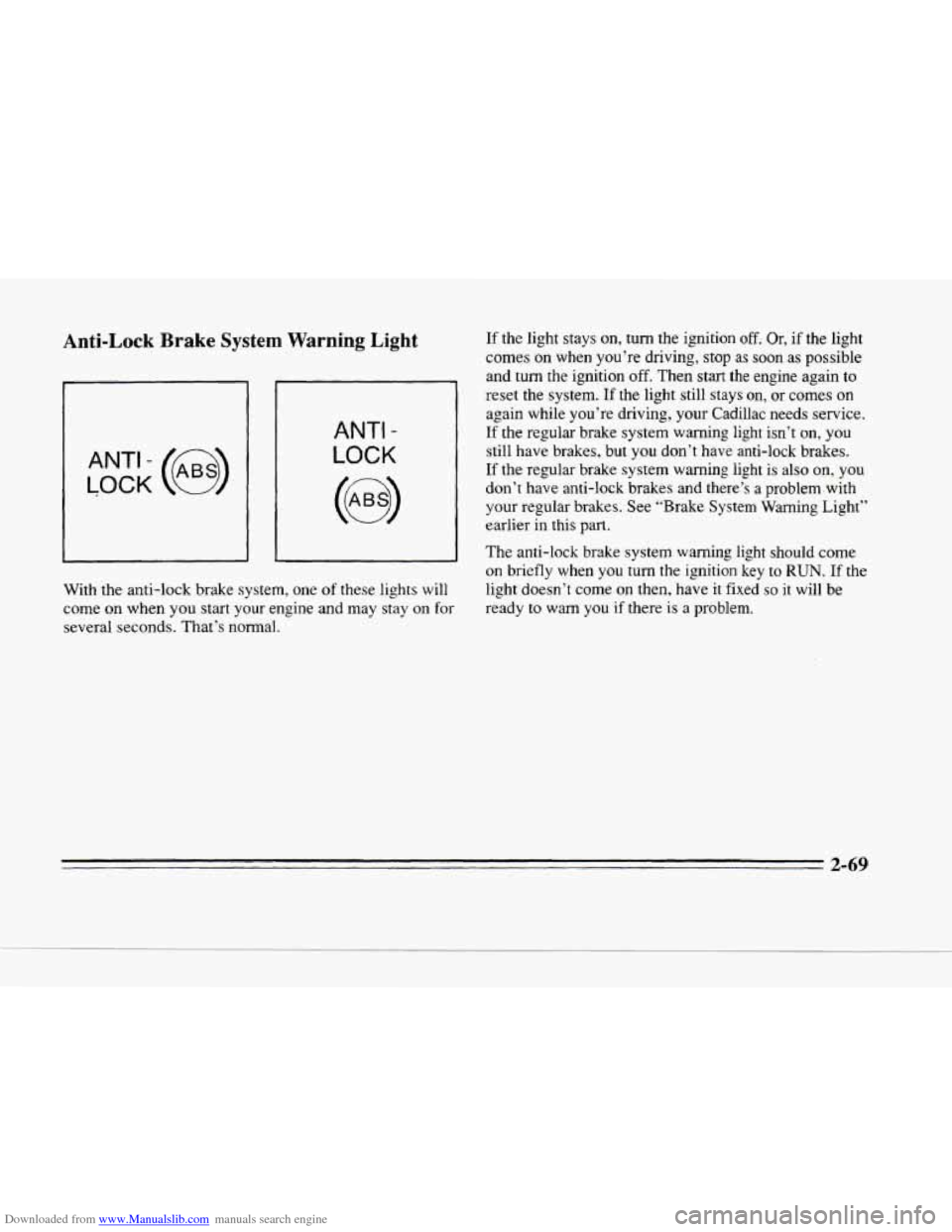
Downloaded from www.Manualslib.com manuals search engine Anti-Lock Brake System Warning Light
t-
LOCK
ANT’- (e)
ANTI -
LOCK
With the anti-lock brake system, one of these lights will
come
on when you start your engine and may stay on for
several seconds. That’s normal. If
the light stays
on, turn the ignition off. Or, if the light
comes
on when you’re driving, stop as soon as possible
and
turn the ignition off. Then start the engine again to
reset the system. If the light still stays on,
or comes on
again while you’re driving, your Cadillac needs service.
If the regular brake system warning light isn’t on, you
still have brakes, but you don’t have anti-lock brakes.
If the regular brake system warning light is also
on, you
don’t have anti-lock brakes and there’s
a problem-with
your regular brakes. See “Brake System Warning Light”
earlier in this part.
The anti-lock brake system warning light should come
on briefly when
you turn the ignition key to RUN. If the
light doesn’t come on then, have it fixed
so it will be
ready
to warn you if there is a problem.
2-69