Page 6 of 354

Downloaded from www.Manualslib.com manuals search engine Few automobiles are fortunate enough to have the rich heritage
that is Cadillac. The name Cadillac is appropriately that of
Antoine de La Mothe Cadillac, the French military commander
who founded the city of Detroit in
1701. What better name for
the oldest automobile manufacturer in Detroit.
Henry M. Leland, known as the master of precision,
initiated his precision manufacturing techniques at the
founding of Cadillac
in 1902. His exacting standards
prompted the motto by which Cadillac has been guided
over the years
- “Craftsmanship A Creed - Accuracy
A Law.”
The introduction
of the first four cylinder engine in 1905
led the industry and enabled Cadillacs to travel at speeds
up to
50 mph.
For attention to quality and innovation, the Royal
Automobile Club of England awarded the prestigious
Dewar Trophy to Cadillac twice . . . first in 1908 for
achieving perfect interchangeability of parts and again
for introducing the electric self starter, electric lighting
and ignition system on 19 12 models. Cadillac is the
only American manufacturer to win this honor and
the only manufacturer in the world to win it twice. As commonplace as standardized
parts are today, in 1908
parts were still individually hand fitted both in
production and service.
V
Page 19 of 354
Downloaded from www.Manualslib.com manuals search engine While your vehicle is in PARK (P), briefly press the
EXIT button followed by either the
1 or 2 button to
recall your programmed exit position. The exit position
may also be recalled if the vehicle is not in
PARK (P) by
briefly pressing the EXIT button and then pressing and
holding either the
1 or 2 button until seat movement is
complete. Releasing the buttons will stop seat
adjustment.
Automatic seat movement will occur if the Remote
Keyless Entry (RKE) transmitter is used to enter the
vehicle. The number
on the back of the transmitter
corresponds to the
1 or 2 seat position. After the unlock
button is pressed on the
RKE transmitter and the key is
placed in the ignition and turned on, the seat will
automatically adjust to the appropriate position.
Heated Front Seat (Option)
1-4
Page 20 of 354
Downloaded from www.Manualslib.com manuals search engine The control is located in the
center console. Move the switch to
LO or HI to turn
on the heating elements in
the seat. The
LO setting
warms the seatback and
cushion until the seat approximates body
temperature. The
HI setting
heats the seat to a slightly
higher temperature.
A telltale light in the control reminds you that the
heating system is in use. The heated seats can only be
used when the ignition is turned on.
Reclining Front Seatbacks
Press the control forward or
rearward to adjust the
seatback.
1-5
Page 41 of 354
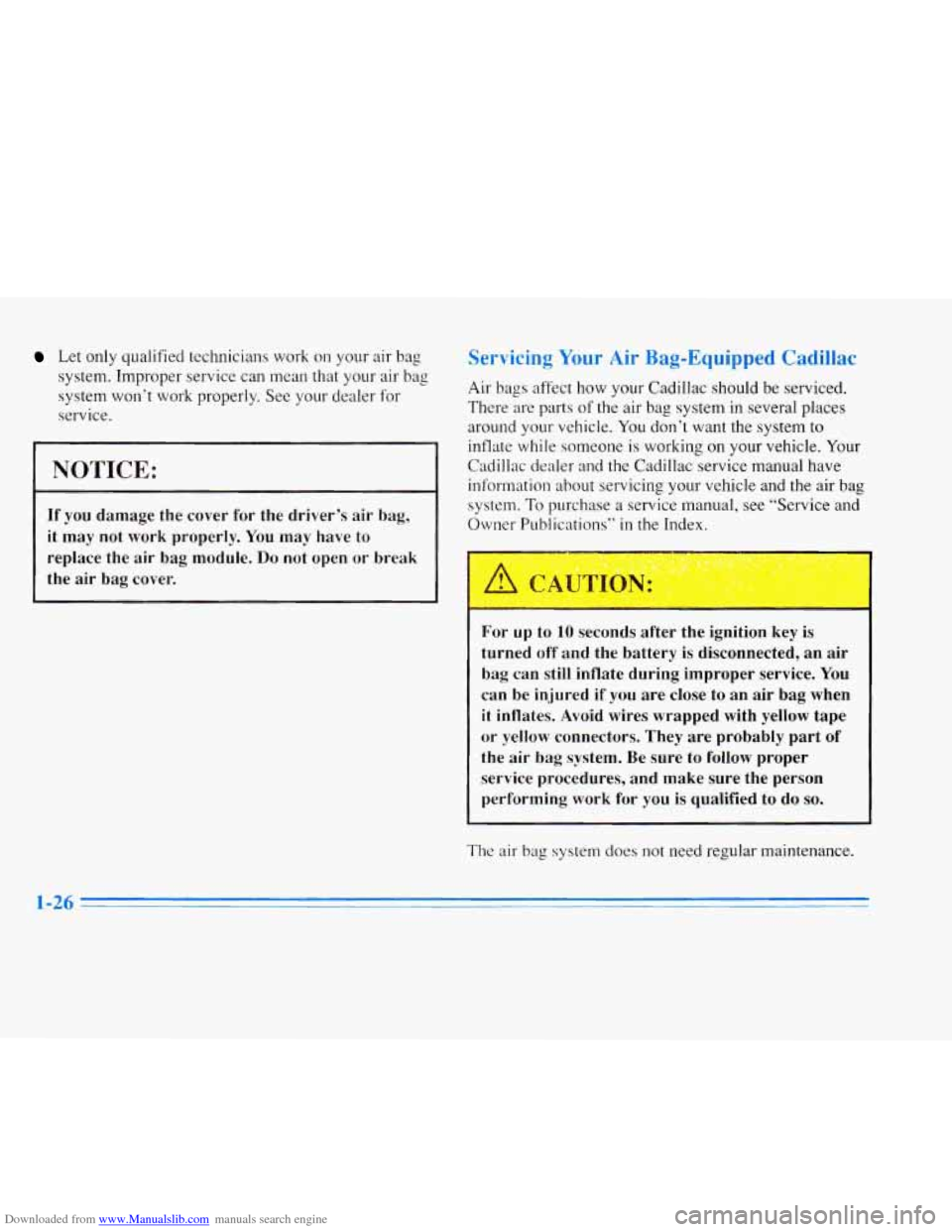
Downloaded from www.Manualslib.com manuals search engine Let only qualified technicians work on your air bag
system. Improper service can mean that your air bag
system won't work properly. See your dealer for
service.
NOTICE:
If you damage the cover for the driver's air bag,
it
may not work properly. You may have to
replace the
air bag module. Do not open or break
the
air bag cover.
Servicing Your Air Bag-Equipped Cadillac
Air bags affect how your Cadillac should be serviced.
There are parts
of the air bag system in several places
around your vehicle.
You don't want the system to
inflate while someone is working on your vehicle. Your
Cadillac dealer and the Cadillac service manual have
information about servicing your vehicle and the air
bag
system. To purchase a service manual, see "Service and
Owner Publications"
in the Index.
For up
to 10 seconds after the ignition key is
turned off and the battery is disconnected, an air
bag can still inflate during improper service.
You
can be injured if you are close to an air bag when
it inflates. Avoid wires wrapped with yellow tape
1 or yellow connectors. They are probably part of
the air bag system. Be sure to follow proper
service procedures, and make sure the person
' performing work for you is qualified to do so.
The air bag system does not need regular maintenance.
1-26
Page 62 of 354
Downloaded from www.Manualslib.com manuals search engine Section 2 Features and Controls
I
Here you can learn about the many standard and optional
features on your Cadillac,
and dormation on starting,
shifting and braking.
Also explained are the instrument
panel and the warning systems that tell you
if everything is
working properly -- and what to do if you have a problem.
Keys
A CAUTION:
Leaving young children in a vehicle with the
ignition key
is dangerous for many reasons. A child
or others could be badly injured or even killed.
They could operate power windows or other
controls
or even make the vehicle move. If they
turned the ignition to on and moved the shift lever out
of PARK (P), that would release the
parking brake. Don't leave the keys in
a vehicle
with young children.
2-1
Page 63 of 354
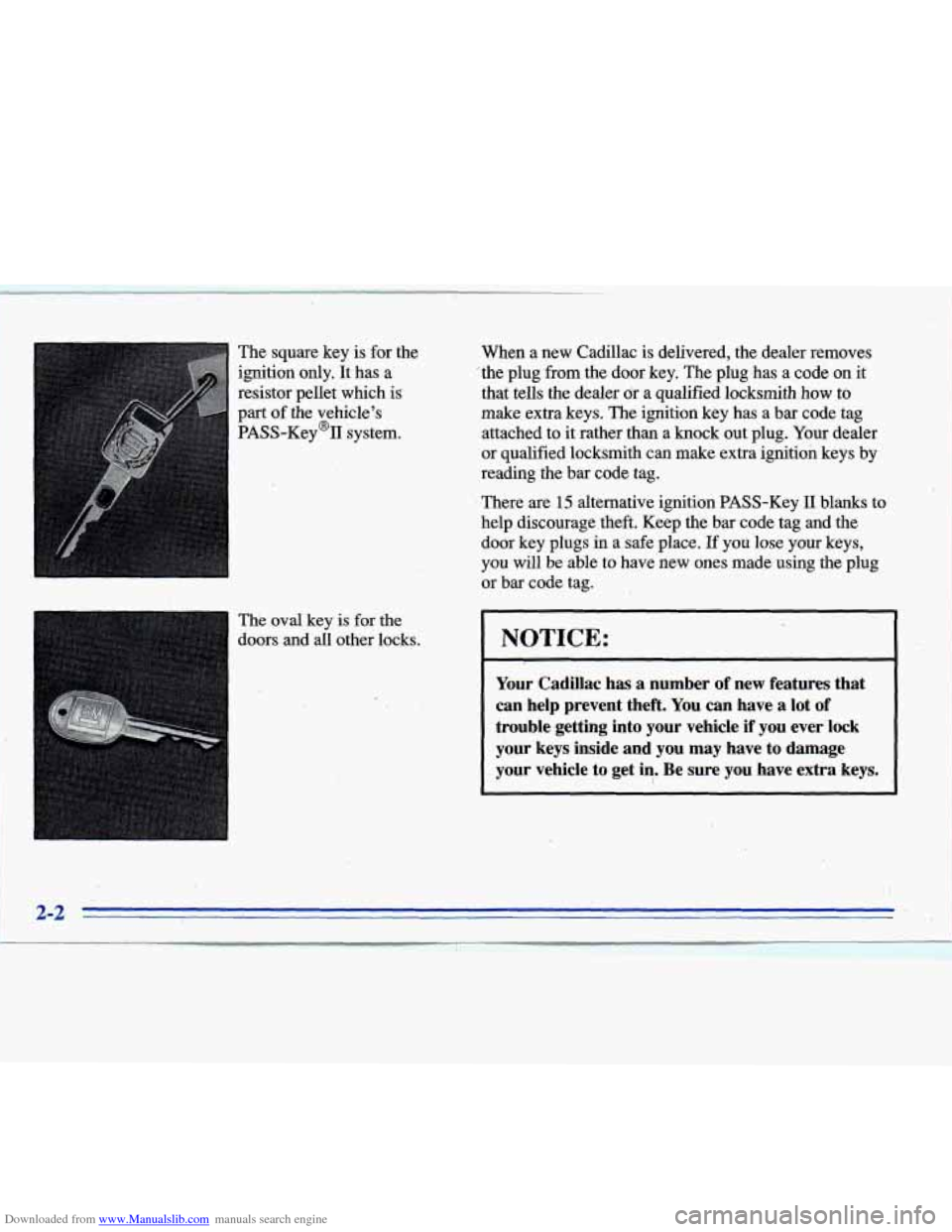
Downloaded from www.Manualslib.com manuals search engine The square key is for the
ignition only. It has a
re.sistor pellet which
is
part of the vehicle's
PASS-Key@% system.
The oval key is for the
doors and all other locks.
When a new Cadillac is delivered, the dealer removes
-the plug from the door key. The plug has a code on it
that tells the dealer
or a qualified locksmith how to
make extra keys. The ignition key has a bar code tag
attached to it rather than a knock out plug. Your dealer
or qualified locksmith can make extra ignition keys by
reading the bar code tag.
There are
15 alternative ignition PASS-Key 11 blanks to
help discourage theft. Keep the bar code tag and the
door key plugs
in a safe place. If you lose your keys,
you will
be able to have new ones made using the plug
or bar code tag.
~~
NOTICE:
Your Cadillac has a number of new features that
can help prevent theft. You can have a lot of
trouble getting into your vehicle if you ever lock
your keys inside and you
may have to damage
your vehicle to get in. Be sure you have extra keys.
Page 65 of 354
Downloaded from www.Manualslib.com manuals search engine Power Door Locks
Press the power door lock switch to lock or unlock both
doors at once.
Automatic Door LOL-
Close your doors and turn on the ignition. Every time
you move the shift lever out of PARK (P) both of the
doors will lock. The doors will unlock every time you
stop the vehicle
and move the shift lever into PARK (P).
If someone needs to get out while your vehicle is not in
PARK (P), have that person
use the nxmual or power
lock. When the door
is closed again, it will not lock
automatically. Use the manual or power lock to lock the
door again.
2-4 .
Page 66 of 354

Downloaded from www.Manualslib.com manuals search engine Programmable Automatic Door Locks
With the ignition in the RUN position, the door locks
can be programmed through the Driver Information
Center (DIC) to allow the driver to choose various lock
settings. Press the RESET button to answer “yes” and
press the INFO button to indicate a “no” response.
To begin programming, press the INFO and RESET
buttons at the same time. The first prompt to appear is
AUTOMATIC DOOR LOCK?.
You must press the
RESET button when this prompt appears to continue
programming the doors. The next prompt to appear is
ENABLE ALL DOORS FOR LOCK AND UNLOCK?.
This selection locks all doors when shifting out of
PARK (P) and unlocks all doors when shifting back into
PARK (P). DISABLE ALL DOORS FOR LOCK AND
UNLOCK? is used when you do not want any automatic
lock functions. The ENABLE ALL LOCKS AND
DRIVER DOOR
UNLOCK? prompt locks all doors
when shifting out of PARK (P) and unlocks only the
driver’s door when shifting back into PARK (P).
ENABLE ALL DOORS FOR LOCK ONLY? selection
appears next. This prompt is used to lock all doors when
shifting out of PARK (P) and keeps the doors locked
when you shift back into PARK (P).
N yes or no response must be programmed when a
prompt is displayed. A yes response selects the prompt
and a no response displays the next prompt.
When you finish programming the door locks, the next
prompt to appear is for the vehicle storage mode. For
more information on vehicle storage, see “Battery Guard
Storage” later in this section.
Anti-Lockout Feature
Leaving your key in any ignition position with the
driver’s door open will disable the use of the power door
lock switches. The anti-lockout feature is disabled when
the ignition is on. If you close the door, you can lock it
using the Keyless Entry system. It is always
recommended that you remove your ignition key when
locking your vehicle.
Note that this feature is only available with the driver’s
door open.
Also note that the anti-lockout feature can be overridden
by holding the power door lock switch for three seconds
or longer.
Leaving Your Vehicle
If you are leaving the vehicle, open the door, set the
locks from the inside, get out and close the door.