1996 CADILLAC ELDORADO ignition
[x] Cancel search: ignitionPage 141 of 354
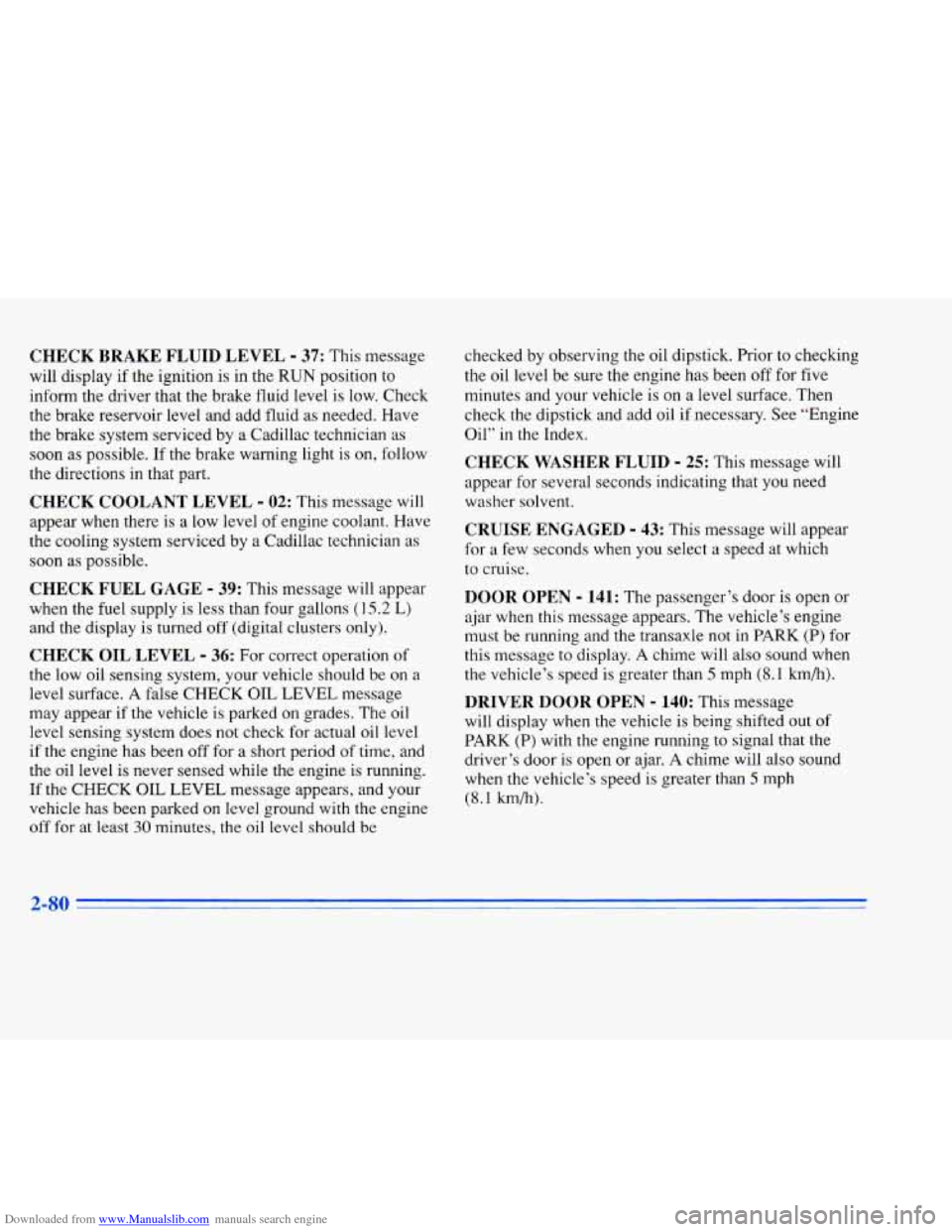
Downloaded from www.Manualslib.com manuals search engine CHECK BRAKE FLUID LEVEL - 37: This message
will display if the ignition
is in the RUN position to
inform the driver that the brake fluid level is low. Check
the brake reservoir level and add fluid as needed. Have
the brake system serviced by a Cadillac technician as
soon as possible. If the brake warning light is on, follow
the directions in that part.
CHECK COOLANT LEVEL - 02: This message will
appear when there is a low level of engine coolant. Have
the cooling system serviced by a Cadillac technician as
soon as possible.
CHECK FUEL GAGE - 39: This message will appear
when the
fuel supply is less than four gallons (I 5.2 L)
and the display is turned off (digital clusters only).
CHECK OIL LEVEL - 36: For correct operation of
the low oil sensing system, your vehicle should be on a
level surface.
A false CHECK OIL LEVEL message
may appear
if the vehicle is parked on grades. The oil
level sensing system does not check for actual oil level
if the engine has been off for a short period of time, and
the oil level is never sensed while the engine is running.
If the CHECK
OIL LEVEL message appears, and your
vehicle has been parked
on level ground with the engine
off for at least
30 minutes, the oil level should be checked
by observing the oil dipstick. Prior to checking
the oil level be sure
the engine has been off for five
minutes and your vehicle
is on a level surface. Then
check the dipstick and add oil if necessary. See “Engine
Oil”
in the Index.
CHECK WASHER FLUID - 25: This message will
appear for several seconds indicating that you need
washer solvent.
CRUISE ENGAGED - 43: This message will appear
for a few seconds when you select a speed at which
to cruise.
DOOR OPEN - 141: The passenger’s door is open or
ajar when this message appears. The vehicle’s engine
must be running and the transaxle
not in PARK (P) for
this message to display.
A chime will also sound when
the vehicle’s speed is greater than
5 mph (8.1 km/h).
DRIVER DOOR OPEN - 140: This message
will display when the vehicle is being shifted out of
PARK (P) with the engine running to signal that the
driver’s door
is open or ajar. A chime will also sound
when the vehicle’s speed is greater than 5 mph
(8.1 km/h).
2-80
Page 142 of 354

Downloaded from www.Manualslib.com manuals search engine ENGINE COOLANT HOT-IDLE ENGINE - 44:
This message will appear when the engine coolant
temperature is over
248 OF (126°C). To avoid added
strain on a hot engine, turn off the climate control
system. Stop and allow your vehicle to idle until it cools
down or
the message is removed. If it does not cool
down, turn off the engine and have it serviced before
driving it again. Severe engine damage can result from
an overheated engine. See “Engine Overheating” in
the Index.
FUEL LEVEL VERY LOW - 11: This message serves
as a warning that the fuel level in the tank is critically
low. Stop for fuel immediately.
MONITORED SYSTEMS OK - 1: This message only
appears in the “recall” mode by pressing the RESET
button. It lets you know that no other messages are
stored or currently active.
PASS KEY NOT PROGRAMMED - 31: This
warning message displays when the PASS-Key pellet
information has not been programmed into your vehicle.
See your Cadillac dealership for service.
PCM FAULT - 110: The circuit in the Powertrain
Control Module (PCM) has shorted or is loose when this
message appears. Have your Cadillac serviced by your
dealership at once.
REDUCED ENGINE POWER - 41: This message
informs the driver that due to wheel slippage your
vehicle is reducing engine power to compensate for the
loss of traction. Accelerating too fast causing the tires to
spin is an example of when this message would display.
REMOVE KEY - 70: This message will appear when
the Personalized Automotive Security System
(PASS-Key
11) is unable to read the pellet on the
ignition key or an improper key pellet has been inserted.
Wait for the DIC to display STARTING DISABLED
DUE TO THEFT SYSTEM REMOVE IGNITION
KEY. The instrument panel cluster will then run a timer
and change the messages to WAIT
3 MINUTES, WAIT
2 MINUTES, WAIT 1 MINUTE and then START CAR.
When the REMOVE KEY message is displayed, remove
the ignition key. Check the ignition key for damage.
If it
is damaged, it may need to be replaced. If you see no
damage, clean the pellet contacts with a soft cloth or
2-81
Page 143 of 354
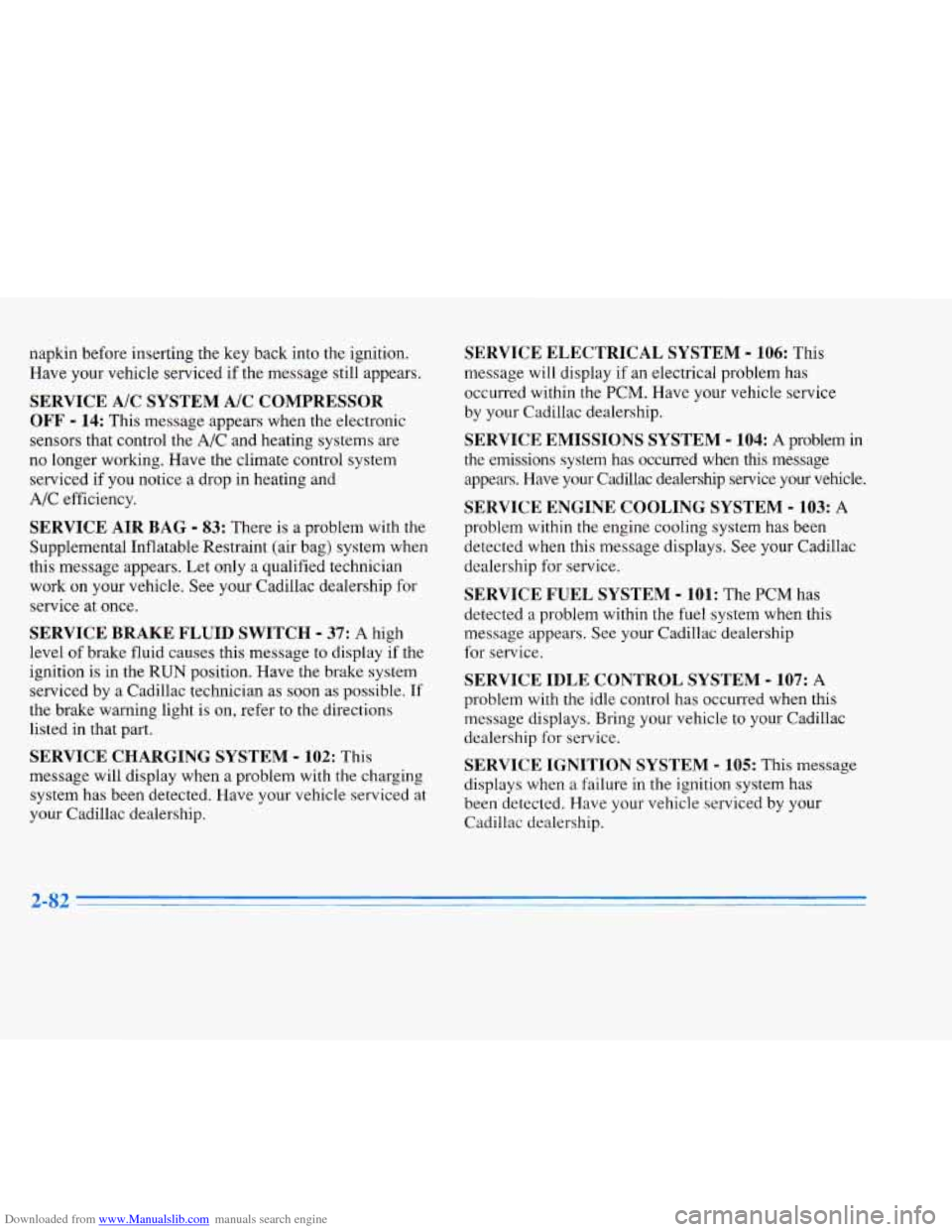
Downloaded from www.Manualslib.com manuals search engine napkin before inserting the key back into the ignition.
Have your vehicle serviced if the message still appears.
SERVICE A/C SYSTEM A/C COMPRESSOR
OFF
- 14: This message appears when the electronic
sensors that control the A/C and heating systems are
no longer working. Have the climate control system
serviced if you notice a drop
in heating and
A/C efficiency.
SERVICE AIR BAG - 83: There is a problem with the
Supplemental Inflatable Restraint (air bag) system when
this message appears. Let only a qualified technician
work on your vehicle. See your Cadillac dealership for
service at once.
SERVICE BRAKE FLUID SWITCH - 37: A high
level of brake fluid causes this message to display if the
ignition
is in the RUN position. Have the brake system
serviced by
a Cadillac technician as soon as possible. If
the brake warning light is on, refer to the directions
listed in that part.
SERVICE CHARGING SYSTEM - 102: This
message will display when a problem with the charging
system has been detected. Have your vehicle serviced at
your Cadillac dealership,
SERVICE ELECTRICAL SYSTEM - 106: This
message
will display if an electrical problem has
occurred within the PCM. Have your vehicle service
by your Cadillac dealership.
SERVICE EMISSIONS SYSTEM - 104: A problem in
the emissions system has occurred when this message
appears. Have your Cadillac dealership service your vehicle.
SERVICE ENGINE COOLING SYSTEM - 103:
problem within the engine cooling system has been
detected when this message displays. See your Cadi
dealership for service.
SERVICE FUEL SYSTEM - 101: The PCM has
A
llac
detected a problem within the fuel system when this
message appears. See your Cadillac dealership
for service.
SERVICE IDLE CONTROL SYSTEM - 107: A
problem with the idle control has occurred when this
message displays. Bring your vehicle to your Cadillac
dealership for service.
SERVICE IGNITION SYSTEM - 105: This message
displays when a failure
in the ignition system has
been detected. Have your vehicle serviced by your Cadillac dealership.
Page 144 of 354

Downloaded from www.Manualslib.com manuals search engine SERVICE RIDE CONTROL - 84: This message is
displayed to indicate that the suspension system
is not
operating properly. To correct this problem have your
vehicle serviced at your Cadillac dealership.
SERVICE TRANSMISSION - 100: If a problem is
detected with the transaxle, this message will appear.
Have your vehicle checked by your Cadillac dealership.
SPEED SENSOR FAULT - 109: A circuit problem
with the vehicle speed sensor will trigger this message
to appear. Have your Cadillac dealership service your
vehicle.
STARTING DISABLED DUE TO THEFT SYSTEM
REMOVE IGNITION KEY
- 33: This message will
appear when the Personalized Automotive Security
System (PASS-Key
11) senses that an improper ignition
key is being used to try to start the vehicle. Check the
ignition key for damage.
If it is damaged, it may need to
be replaced.
If you see no damage, clean the pellet
contacts with a soft cloth
or napkin. Remove the ignition
key and wait for the DIC to display WAIT
3 MINUTES.
The instrument panel cluster will then run a timer and
change
the messages to WAIT 2 MINUTES, WAIT
1 MINUTE and then START CAR. When the START
CAR message is displayed, try again to start the engine.
STOP ENGINE ENGINE OVERHEATED - 42: This
message will appear when the engine has overheated.
Stop and turn the engine
off immediately to avoid severe
engine damage. See “Engine Overheating” in the Index.
STOP ENGINE LOW OIL PRESSURE - 35: If this
message appears while the engine is running, stop the
engine and do not operate
it until the cause of low oil
pressure is corrected. Severe damage to the engine
can result.
THEFT SYSTEM PROBLEMKAR MAY NOT
RESTART
- 34: This message means there is a problem
in the Personalized Automotive Security System
(PASS-Key 11). A fault has been detected in the system
which means that the PASS-Key I1 system is disabled
and is not protecting the vehicle. The vehicle usually
restarts however, you may want to take your vehicle to
a
proper service center before turning off the engine.
TOP SPEED FUEL CUT-OFF - 111: This message
will appear when the PCM senses that the maximum
speed for your Cadillac has been reached. The speed of
your vehicle will decrease several mph as the fuel
supply is cutoff. This allows your vehicle to stay in a
stable operating range.
2-83
1
Page 145 of 354

Downloaded from www.Manualslib.com manuals search engine TRACTION READY - 91: This message informs the
driver that the traction control system is available. This
occurs when the traction on/off button in the glove box
has been returned to an on position (pressing
the button
once turns the traction control system off; pressing the
button again turns the system back on).
TRACTION OFF - 89: This message will be displayed
after the traction control has been turned off.
TRANS FLUID RESET - 48: With the engine not
running and the ignition on, press and hold the
OFF and
rear defog buttons until the
TRANS FLUID RESET
message appears on the DIC (between 5 and 20 seconds).
TRANSMISSION HOT - 112: This messages indicates
that. the transmission fluid in your vehicle is too hot
(message appears when fluid temperature has reached
266°F (130°C) for 15 minutes or when the temperature
reaches
291 OF (144°C) for 32 seconds). Have your
vehicle serviced immediately.
TRUNK OPEN - 24: This message indicates that the
trunk is open when the ignition is in
RUN.
TURN SIGNAL ON - 20: This message is a reminder,
after driving about a mile, that you have the
turn signal on.
VEHICLE SPEED LIMITED TO XXX MPH
(KM/H)
- 113: A failure in the suspension control
system has occurred when this message appears. The
PCM determines the speed your vehicle is limited to.
Have your Cadillac serviced if this message appears.
VERY LOW REFRIGERANT A/C COMPRESSOR
OFF
- 12: This message means that the air conditioning
system detects a refrigerant level that
is low enough to
cause damage to the A/C compressor.
To avoid damage
the A/C compressor automatically turns
off and the
Electronic Climate Control will automatically switch
from AUTO to
ECON and remain there. Have the
A/C system serviced if this message appears.
Page 150 of 354
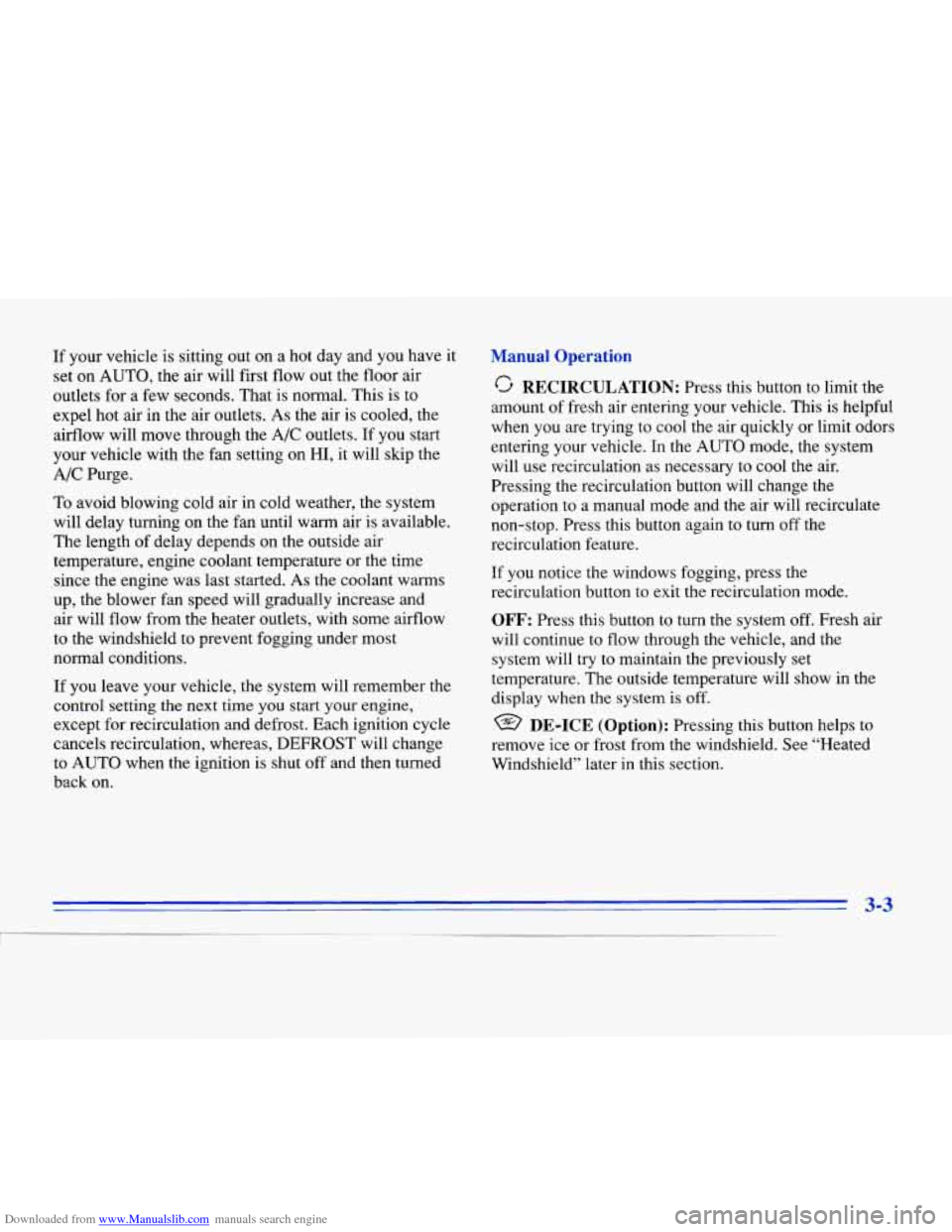
Downloaded from www.Manualslib.com manuals search engine If your vehicle is sitting out on a hot day and you have it
set on AUTO, the air will first flow out the floor air
outlets for a few seconds. That is normal. This
is to
expel hot air in the air outlets. As the air is cooled, the
airflow will move through the
A/C outlets. If you start
your vehicle with the fan setting on
HI, it will skip the
A/C Purge.
To avoid blowing cold air in cold weather, the system
will delay turning on the fan until warm air is available.
The length of delay depends on the outside air
temperature, engine coolant temperature or the time
since the engine was last started.
As the coolant warms
up, the blower fan speed will gradually increase and
air will flow from the heater outlets, with some airflow
to the windshield
to prevent fogging under most
normal conditions.
If you leave your vehicle, the system will remember the
control setting the next time you start your engine,
except for recirculation and defrost. Each ignition cycle
cancels recirculation, whereas,
DEFROST will change
to AUTO when the ignition is shut
off and then turned
back on.
Manual Operation
RECIRCULATION: Press this button to limit the
amount of fresh air entering your vehicle. This
is helpful
when you are trying to cool the air quickly or limit odors
entering your vehicle. In the AUTO mode, the system
will use recirculation as necessary to cool the air.
Pressing the recirculation button will change the
operation
to a manual mode and the air will recirculate
non-stop. Press this button again
to turn off the
recirculation feature.
If you notice the windows fogging, press the
recirculation button to exit the recirculation mode.
OFF: Press this button to turn the system off. Fresh air
will continue
to flow through the vehicle, and the
system will try to maintain the previously set
temperature. The outside temperature will show in the
display when the system is off.
DE-ICE (Option): Pressing this button helps to
remove ice or frost from the windshield. See “Heated
Windshield” later in this section.
3-3
Page 154 of 354
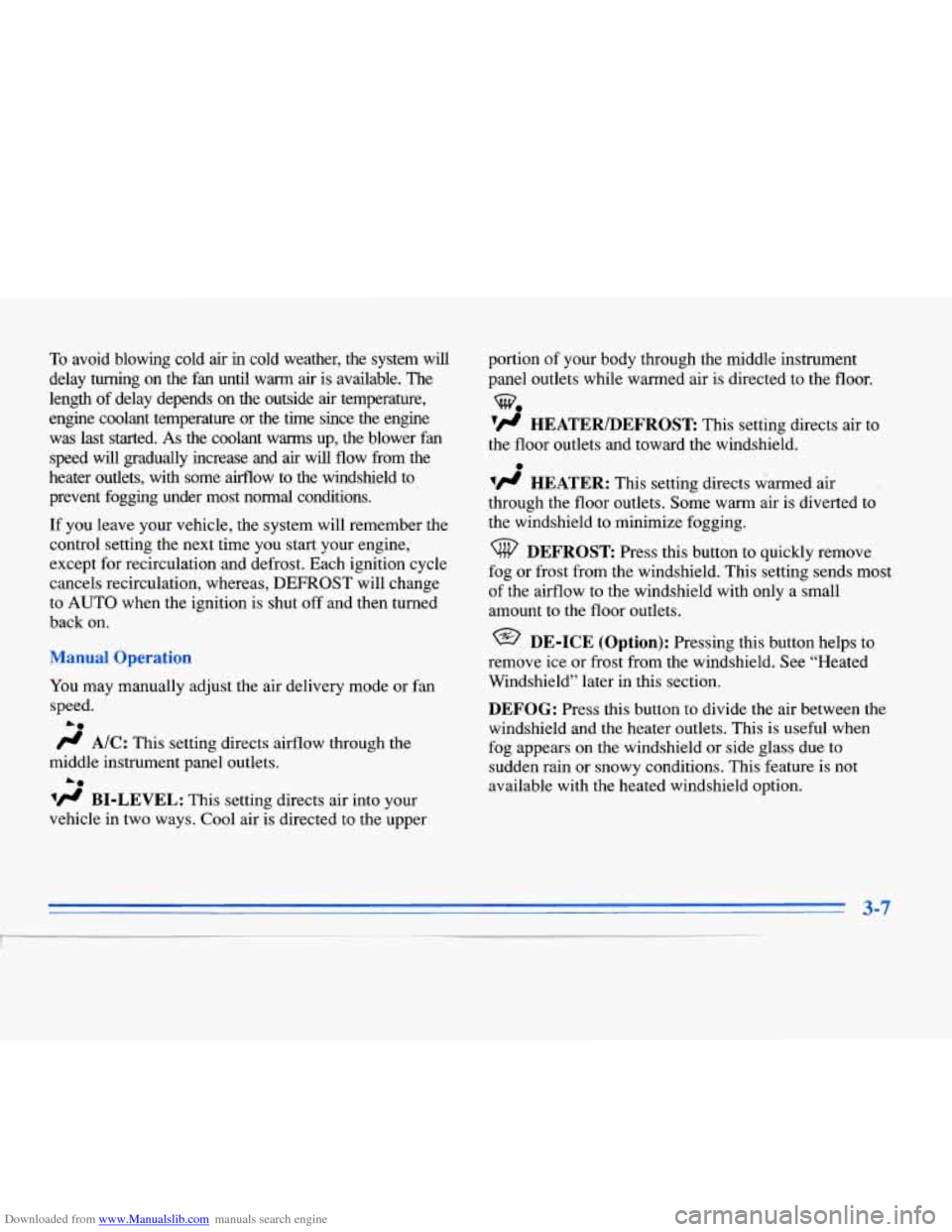
Downloaded from www.Manualslib.com manuals search engine To avoid blowing cold air in cold weather, the system will
delay
turning on the fan until warm air is available. The
length
of delay depends on the outside air temperature,
engine coolant temperature or the time since the engine
was last started. As the coolant warms up, the blower fan
speed will gradually increase and air will flow from the
heater outlets, with some airflow to the windshield to
prevent fogging under most normal conditions.
If you leave your vehicle, the system will remember the
control setting the next time you start your engine,
except for recirculation and defrost. Each ignition cycle
cancels recirculation, whereas, DEmROST will change
to
AUTO when the ignition is shut off and then turned
back on.
You may manually adjust the air delivery mode or fan
speed.
/.I A/C: This setting directs airflow through the
A@
middle instrument panel outlets.
A@
BI-LEVEL: This setting directs air into your
vehicle in two ways. Cool air is directed to the upper portion
of your body through the middle instrument
panel outlets while warmed air is directed to the floor.
‘fl HEATER/DEFROST: This setting directs air to
the floor outlets and toward the windshield.
w.
0
vH HEATER: This setting directs warmed air
through the floor outlets. Some warm air is diverted to
the windshield to minimize fogging.
DEFROST Press this button to quickly remove
fog or frost from the windshield. This setting sends most
of the airflow to the windshield with only a small
amount to the floor outlets.
@ DE-ICE (Option): Pressing this button helps to
remove ice or frost from the windshield. See “Heated
Windshield” later in this section.
DEFOG: Press this button to divide the air between the
windshield and the heater outlets. This is useful when
fog appears on the windshield or side glass due to
sudden rain or snowy conditions. This feature is not
available with the heated windshield option.
Page 164 of 354

Downloaded from www.Manualslib.com manuals search engine FF: Press this right arrow button to advance quickly to
another part of the tape. Press the button again to return
to playing speed. The radio will play while the tape
advances and FWD will appear on the display. You may
use your station pushbuttons to tune to another radio
station while in
FWD mode.
SIDE: Press this button to change the side of the tape
that is playing.
SCAN: Press this button. SCAN will appear on the
display until the next selection is found and then PLAY
will appear on the display. Use SCAN to listen to
selections for a
few seconds. The tape will go to a
selection, stop for a few seconds, then go on to the next
selection. Press this button again to stop scanning.
A (EJECT): Press the upward triangle button to
remove
a tape. The radio will play. Eject may be
activated with the radio
off if the ignition is on. Cassette tapes
may be loaded with the radio
off but they will not
start playing until the PWR button is turned on. Press
PWR or turn the ignition key
OFF to stop the cassette
tape player. The tape will stay in the player and resume
play at the point where it stopped.
CLN: This message may appear on the display. If it
does, your cassette tape player needs to be cleaned.
It
will still play tapes, but you should clean it as soon as
possible to prevent damage to your tapes and player.
See “Care of Your Cassette Tape Player” in the Index.
After
you clean the player, press and hold EJECT for
five seconds to reset the CLN indicator. The radio will
display
--- to show the indicator was reset.
Dolby@ Noise Reduction is manufactured under a
license from Dolby Laboratories Licensing Corporation
Dolby and the double-D symbol are trademarks of
: Dolby Laboratories Licensing Corporation.