1996 CADILLAC ELDORADO instrument panel
[x] Cancel search: instrument panelPage 152 of 354
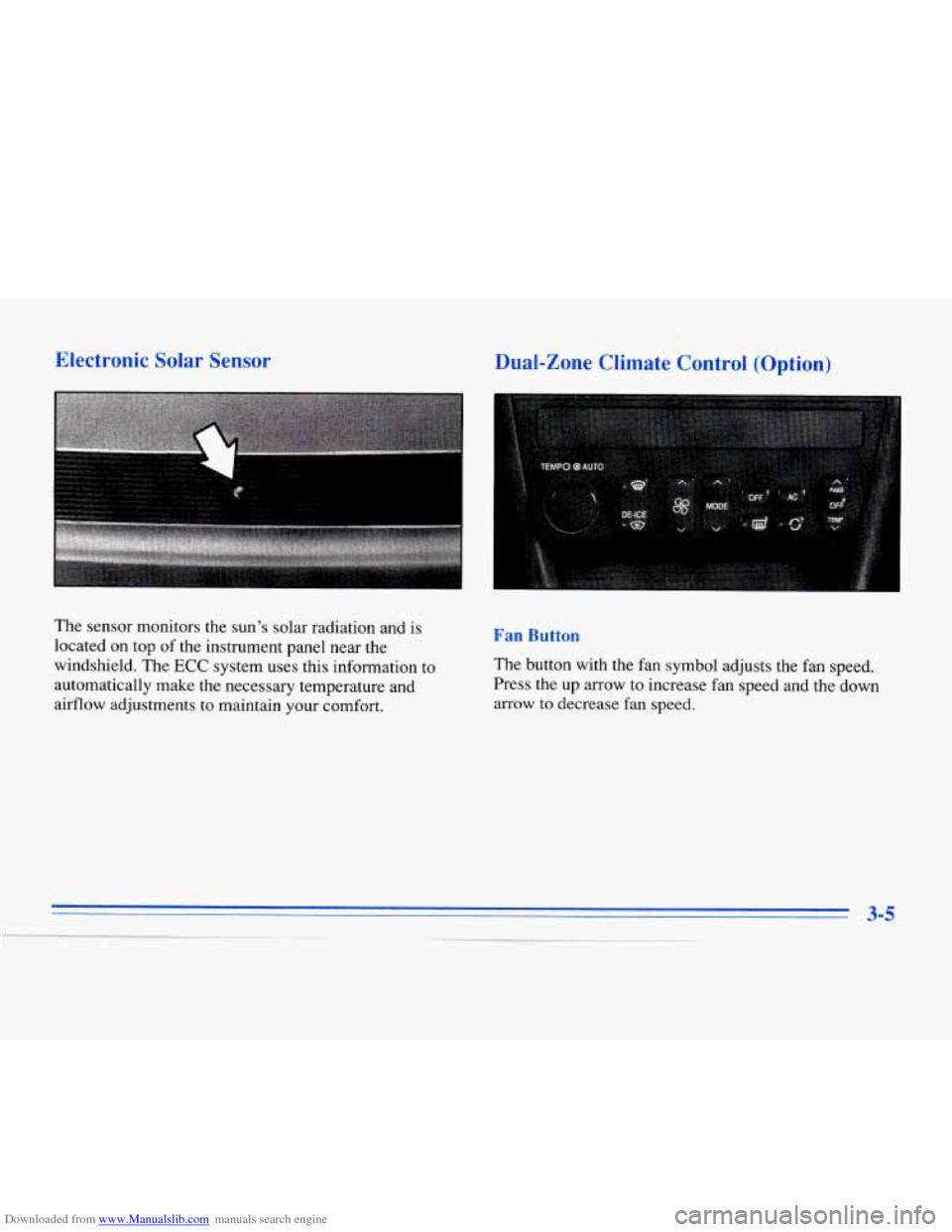
Downloaded from www.Manualslib.com manuals search engine Electronic Solar Sensor
The sensor monitors the sun’s solar radiation and is
located on top of the instrument panel near the
windshield. The
ECC system uses this information to
automatically make the necessary temperature and
airflow adjustments
to maintain your comfort.
Dual-Zone Climate Control (Option)
Fan Button
The button with the fan symbol adjusts the fan speed.
Press the up arrow to increase fan speed and the down
arrow
to decrease fan speed.
Page 153 of 354

Downloaded from www.Manualslib.com manuals search engine The TEMP knob adjusts the air temperature coming
through the system.
Turn the TEMP knob clockwise to
increase the temperature and counterclockwise
to
decrease the temperature. The outside temperature is
always displayed when your vehicle is running.
Modt :ton
Press this button to deliver air through the floor, middle
or windshield outlets. The system will stay
in the
selected mode until the
MODE button is pushed again.
Press the up or down arrow to cycle through the
available modes.
When the system is set for AUTO, sensors will control
the air delivery mode. Air will come from the floor,
middle or windshield outlets. The fan speed will vary
as
the system maintains the selected temperature setting.
Be careful
not to put anything over the solar sensor
located in the middle of
the instrument panel near the
windshield. This sensor is used by the automatic system
to regulate temperature.
To find your comfort zone, start with
75°F (24°C)
setting, allow about
20 minutes for the system to
regulate. Press the red or blue temperature buttons to
adjust the temperature if necessary. If you choose 60°F
(16"C), the system will remain at that maximum cooling
setting and will not regulate fan speed.
If you choose the
temperature of 90°F (32"C), the system will remain at
that maximum heating setting and will not regulate fan
speed. Choosing either lnaximum setting will not cause
the system to heat or cool any faster.
With this setting, the air conditioning compressor
automatically cycles when needed to cool the air.
In cold
weather, when the system senses the need for heat, the
airflow will be directed out the floor outlets.
As the
interior temperature approaches a desired setting, the
blower speed will decrease.
To maintain interior
comfort, the airflow may move to the instrument panel
air outlets and floor outlets (BI-LEVEL mode). On
bright, sunny days in cold weather, the airflow may
come out of the
A/C outlets (AC mode) to maintain
comfort and prevent stuffiness.
If your vehicle is sitting out
on a hot day and you have it
set
on AUTO, the air will first flow out the floor air
outlets for a few seconds. That is normal. This is
to
expel hot air in the air outlets. As the air is cooled, the
airflow will move through the A/C outlets. If you start
your vehicle
with the fan setting on HI it will skip the
A/C Purge.
Page 154 of 354
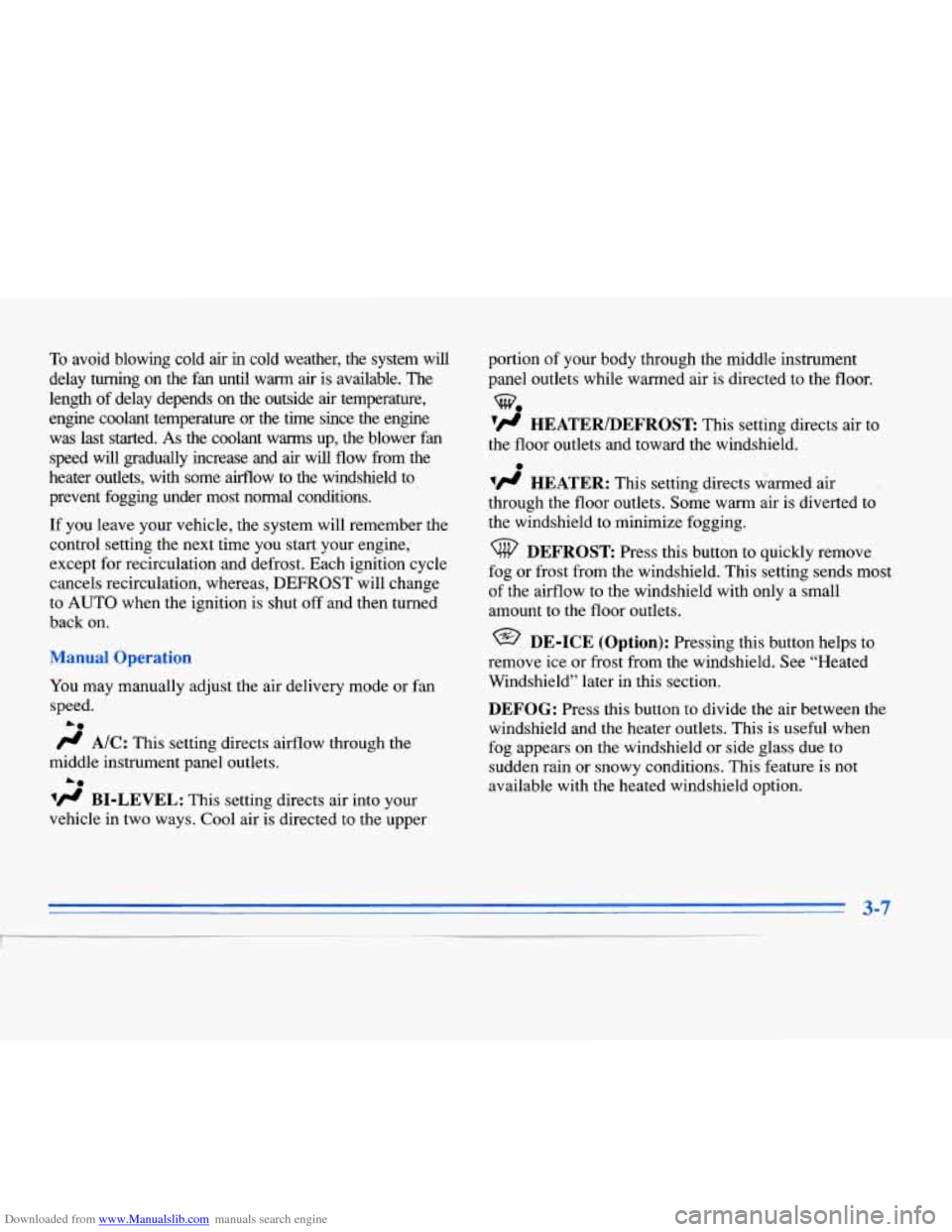
Downloaded from www.Manualslib.com manuals search engine To avoid blowing cold air in cold weather, the system will
delay
turning on the fan until warm air is available. The
length
of delay depends on the outside air temperature,
engine coolant temperature or the time since the engine
was last started. As the coolant warms up, the blower fan
speed will gradually increase and air will flow from the
heater outlets, with some airflow to the windshield to
prevent fogging under most normal conditions.
If you leave your vehicle, the system will remember the
control setting the next time you start your engine,
except for recirculation and defrost. Each ignition cycle
cancels recirculation, whereas, DEmROST will change
to
AUTO when the ignition is shut off and then turned
back on.
You may manually adjust the air delivery mode or fan
speed.
/.I A/C: This setting directs airflow through the
A@
middle instrument panel outlets.
A@
BI-LEVEL: This setting directs air into your
vehicle in two ways. Cool air is directed to the upper portion
of your body through the middle instrument
panel outlets while warmed air is directed to the floor.
‘fl HEATER/DEFROST: This setting directs air to
the floor outlets and toward the windshield.
w.
0
vH HEATER: This setting directs warmed air
through the floor outlets. Some warm air is diverted to
the windshield to minimize fogging.
DEFROST Press this button to quickly remove
fog or frost from the windshield. This setting sends most
of the airflow to the windshield with only a small
amount to the floor outlets.
@ DE-ICE (Option): Pressing this button helps to
remove ice or frost from the windshield. See “Heated
Windshield” later in this section.
DEFOG: Press this button to divide the air between the
windshield and the heater outlets. This is useful when
fog appears on the windshield or side glass due to
sudden rain or snowy conditions. This feature is not
available with the heated windshield option.
Page 157 of 354

Downloaded from www.Manualslib.com manuals search engine ventilation Systl
Your Cadillac’s flow-through ventilation system
supplies outside air into the ve.hicle when
it is moving.
Outside air will
also enter the vehicle when the heater
or the air conditioning fan is running.
The front outlets are located in the center and at each
side of
the instrument panel. You can ad-just the
direction
of airflow by moving the center control levers
or you can stop the airflow by moving the lever located
on each side
of the outlets downward. The direction
of airflow for the rear seats can also be
adjusted.
Move the FAN lever to adjust the blower speed
from LO to HI. Move the VENT lever to direct airflow
toward the upper or
tloor outlets.
Page 219 of 354
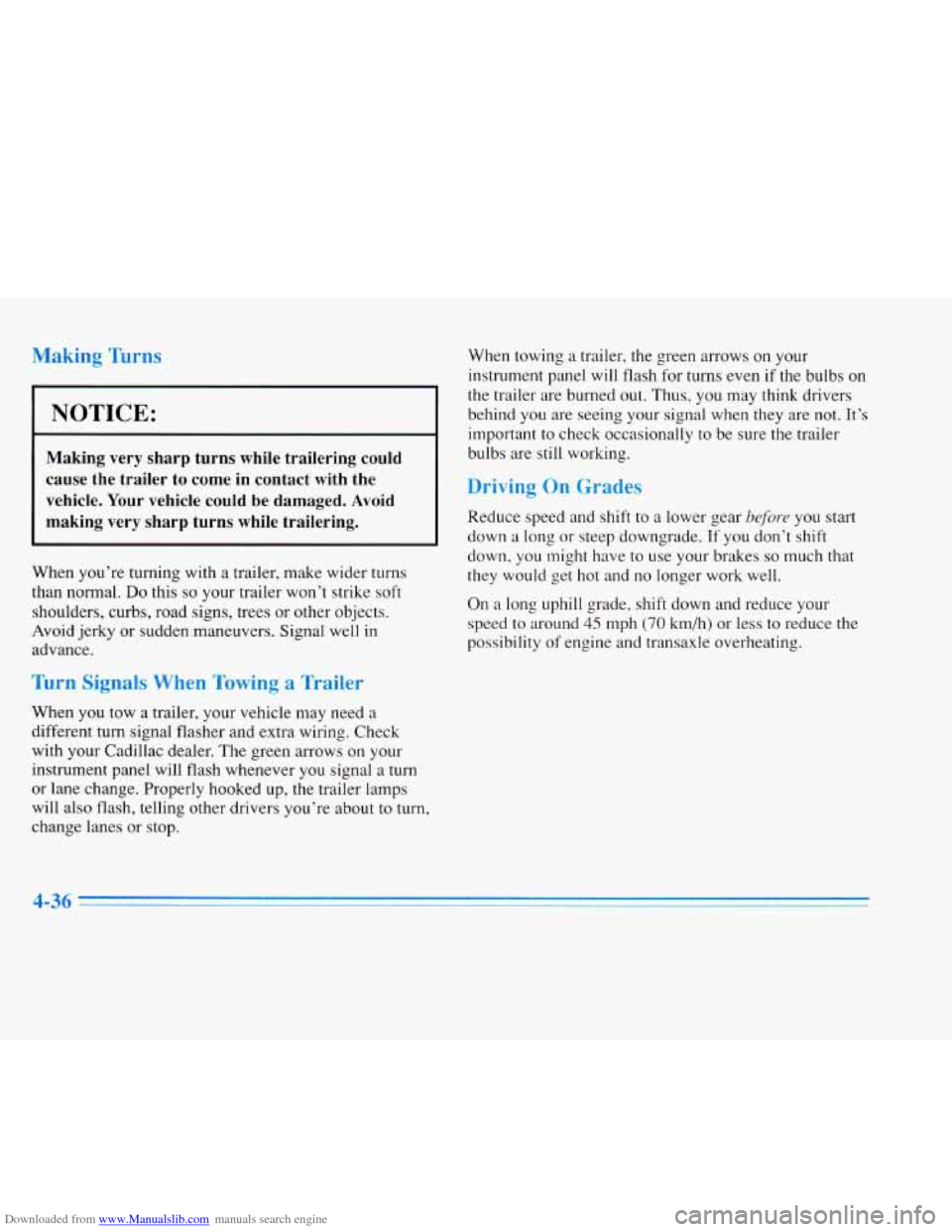
Downloaded from www.Manualslib.com manuals search engine Making Turns
NOTICE:
Making very sharp turns while trailering could
cause the trailer to come in contact with the
vehicle. Your vehicle could
be damaged. Avoid
making very sharp turns while trailering.
I
When you’re turning with a trailer, make wider turns
than normal.
Do this so your trailer won’t strike soft
shoulders, curbs, road signs, trees or other objects.
Avoid jerky
or sudden maneuvers. Signal well in
advance.
Turn Signals When Towing a Trailer
When you tow a trailer, your vehicle may need a
different turn signal flasher and extra wiring. Check
with your Cadillac dealer. The green arrows on your
instrument panel will flash whenever you signal a turn
or lane change. Properly hooked
up, the trailer lamps
will also flash, telling other drivers you’re about to
turn,
change lanes or stop. When
towing
a trailer, the green arrows on your
instrument panel will flash for turns even if the bulbs on
the trailer are burned out. Thus, you
may think drivers
behind you are seeing your signal when they are not. It’s
important to check occasionally to be sure the trailer
bulbs are still working.
Driving On Grades
Reduce speed and shift to a lower gear hefor-e you start
down a long or steep downgrade.
If you don’t shift
down,
you might have to use your brakes so much that
they would get hot and no longer work well.
On a long uphill grade, shift down and reduce your
speed to around
45 mph (70 km/h) or less to reduce the
possibility
of engine and transaxle overheating.
4-36
Page 223 of 354
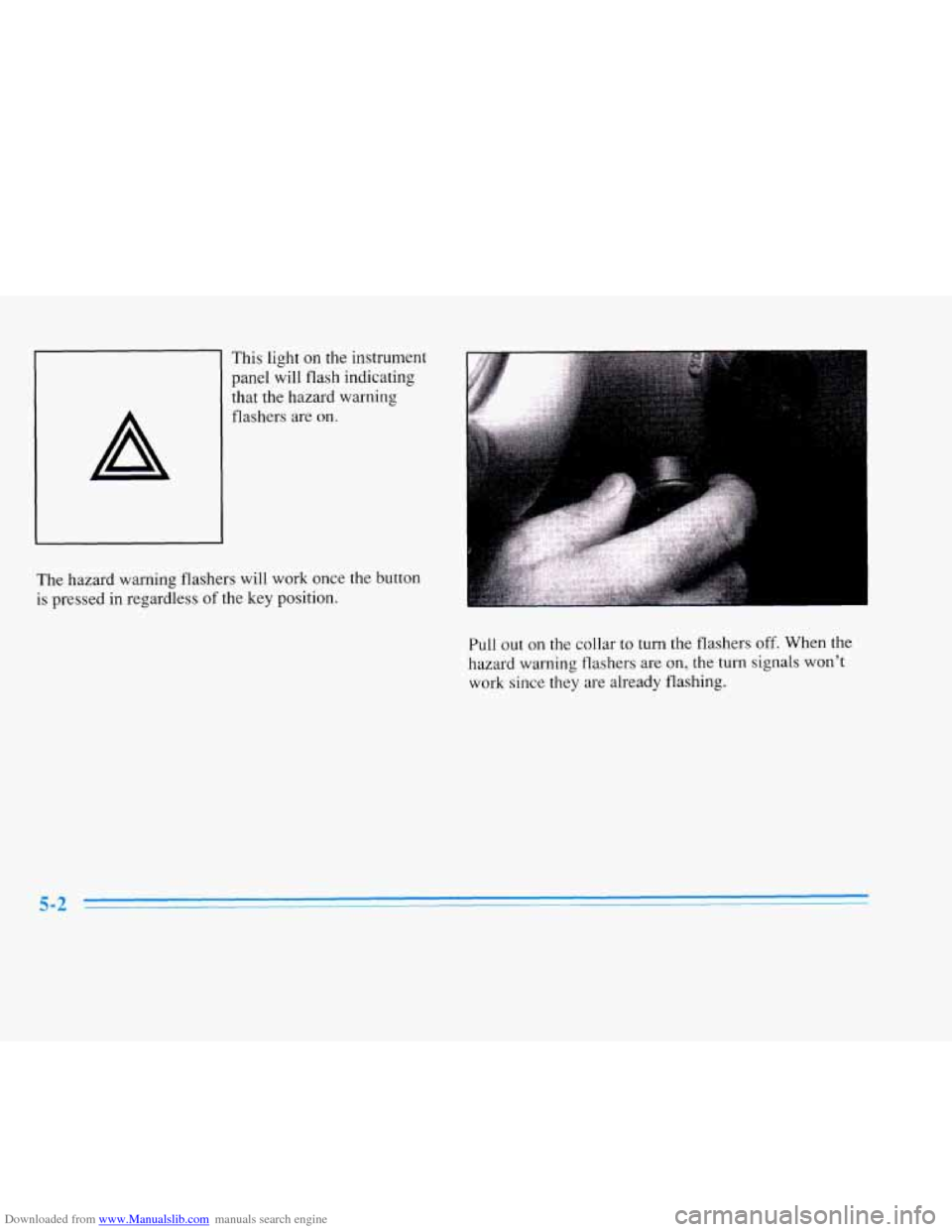
Downloaded from www.Manualslib.com manuals search engine This light on the instrument
panel will flash indicating
that the hazard warning
A
The hazard warning flashers will work once the button
is pressed in regardless of the key position.
. ..
Pull out on the collar to turn the flashers off. When the
hazard warning flashers are on, the
turn signals won’t
work since they are already flashing.
5-2
Page 236 of 354
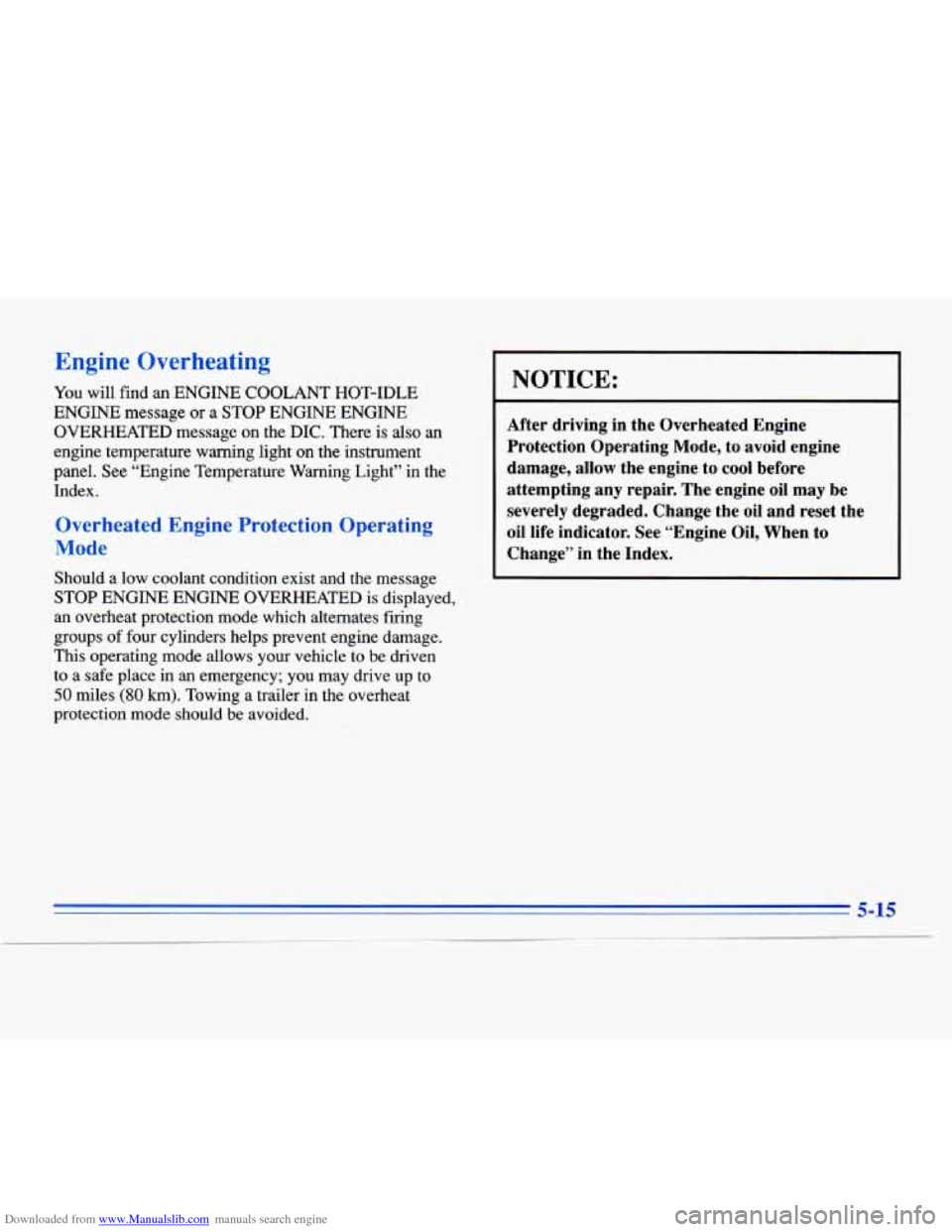
Downloaded from www.Manualslib.com manuals search engine Engine Overheating
You will find an ENGINE COOLANT HOT-IDLE
ENGINE message or a
STOP ENGINE ENGINE
OVERHEATED message
on the DIC. There is also an
engine temperature warning light on the instrument
panel. See “Engine Temperature Warning Light”
in the
Index.
Overhe 1 Engine Ootection Operating
Mode
Should a low coolant condition exist and the message
STOP ENGINE ENGINE OVERHEATED is displayed,
an overheat protection mode which alternates firing
groups
of four cylinders helps prevent engine damage.
This operating mode allows your vehicle to be driven
to a safe place in
an emergency; you may drive up to
50 miles (80 km). Towing a trailer in the overheat
protection mode should be avoided.
NOTICE:
After driving in the Overheated Engine
Protection Operating
Mode, to avoid engine
damage, allow the engine to cool before
attempting any repair. The engine oil may be
severely degraded. Change the oil and reset the
oil life indicator. See “Engine Oil, When to Change” in the Index.
5-15
Page 261 of 354

Downloaded from www.Manualslib.com manuals search engine You can be injured and your vehicle could be
damaged if you try to do service work on a
vehicle without knowing enough about it.
Be sure you have sufficient knowledge,
experience, and the proper replacement
parts and tools before you attempt any
vehicle maintenance task.
0 Be sure to use the proper nuts, bolts and
other fasteners. “English’ and “metric”
fasteners can be easily confused. If you use
the wrong fasteners, parts can later break
or fall off. You could be hurt.
Fuel
Use premium unleaded gasoline rated at 91 octane or
higher. At a minimum, it should meet specifications
ASTM
D4,814 in the United States and CGSB 3.5-M93
in Canada. Improved gasoline specifications have been
i ~ developed by the American Automobile Manufacturers
Association (AAMA) for. better vehicle performance
and engine protection. Gasolines meeting the
AAMA
specification could provide improved driveability and
emission control system protection compared
to other
gasolines.
Be sure the posted octane for premium is at least 91. If
the octane is less than 91, you may get a heavy knocking
2
noise when you drive. (In an emergency, you may be
able to use
a lower octane -- as low as 87 -- if heavy
knocking does not occur.)
If you’re using 91 or higher
octane unleaded gasoline and you still hear heavy
knocking, your engine needs service.
If your vehicle is certified to meet California Emission Standards (indicated on the underhood tune-up label),
it is designed to operate on fuels that meet California
specifications.
If such fuels are not available in states
adopting California emissions standards, your vehicle
will operate satisfactorily on fuels meeting federal
specifications, but emission control system performance
may be affected. The malfunction inbcator lamp on
your instrument panel may
turn on and/or your vehicle
may fail a smog-check test.
If this occurs, return to your
authorized Cadillac dealer for diagnosis to determine the
cause
of failure. In the event it is determined that the
cause of the condition is the type of fuels used, repairs
may not be covered by your warranty.
6-2