Page 76 of 354

Downloaded from www.Manualslib.com manuals search engine A E
With the ignition key in the ignition switch, you can turn
the switch to five different positions:
ACCESSORY (A): This position lets you use things
like the radio and the windshield wipers when the
engine is
off. To get into ACCESSORY, push in the key
and turn it toward you. The steering wheel will remain
locked, just as it was before you inserted the key.
LOCK (B): Before you put the key in, the ignition
will be in the
LOCK position. This is the only position
in which you can remove the key. This position locks
the ignition, steering wheel and transaxle. It’s a
theft-deterrent feature.
OFF (C): This position lets you turn off the engine but
still
turn the steering wheel. It doesn’t lock the steering
wheel like
LOCK. Use OFF if you must have your
vehicle in motion while the engine is
off (for example, if
your vehicle is being pushed).
RUN (D): This is the position for driving.
START (E): This starts the engine.
Retained Accessory Power
The following accessories on your Cadillac may be used
for up to
10 minutes after the ignition key is turned
to
OFF:
Radio
0 Power Windows
Astroroof
Power to these accessories stops after
10 minutes or if
either door is opened. If you want power for another
10 minutes, turn the ignition key to RUN and then back
to
OFF.
2-15
Page 79 of 354
Downloaded from www.Manualslib.com manuals search engine 4. After you’ve used the coolant heater, be sure to
store the cord as it was before to keep
it away
from moving engine parts. If you don’t,
it could
be damaged.
How long should you keep the coolant heater plugged
in? The answer depends on the outside temperature, the
kind
of oil you have and some other things. Instead of
trying to list everything here, we ask that you contact
your Cadillac dealer in the area where you’ll be parking
your vehicle. The dealer can give you the best advice for
that particular area.
Automatic Transaxle Operation
The automatic transaxle may have either a shift lever
located on the steering
column or on the console
between the seats.
There are several different positions for the shift lever.
2-18
Page 85 of 354
Downloaded from www.Manualslib.com manuals search engine YYiif“rg Into PARK (P)
It can be dangerous to get out of your vehicle if
the shift lever is not fully in PARK (P) with the
parking brake firmly set. Your vehicle can
roll.
If you have left the engine running, the vehicle
can move suddenly. You
or others could be
injured.
To be sure your vehicle won’t move, even
when you’re on
fairly level ground, use the steps
that follow. If you’re pulling a trailer, see
“Towing
a Trailer” in the Index.
Steering Column Shift Lever
1. Hold the brake pedal down with your right foot.
2. Move the shift lever into the PARK (P) position like this:
I ~~~
Pull the lever toward you.
Page 91 of 354
Downloaded from www.Manualslib.com manuals search engine 111 vv heel
This feature is present on the driver's power window.
Pressing the control rearward into
the second position
then releasing it will lower the window completely. If
you want to stop the window as it is lowering, press
the control forward. Press the control forward to raise
the window.
Note that the first position on the control operates the
driver's power window.
Horn
The horn can be sounded by pressing any surface on the
center steering wheel pad.
Tilt steering allows you to adjust the steering wheel
before you drive. Raising the steering wheel to the
highest level gives your legs nwre room when
you enter
and exit the vehicle.
Hold the steering wheel and pull
the lever toward you to
tilt the wheel. Adjust the steering wheel to a comfortable
position
and then release the lever to lock the wheel
in place.
Page 115 of 354
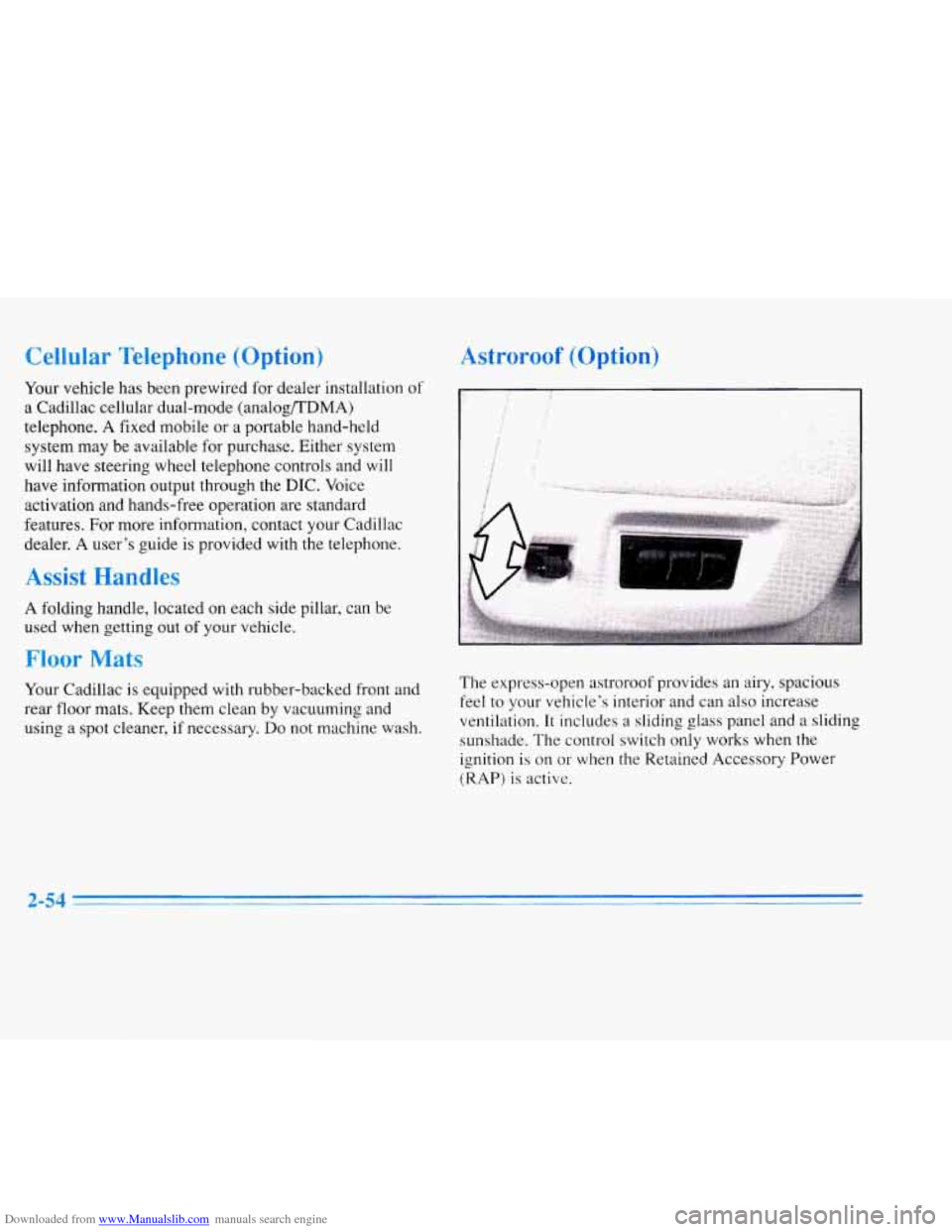
Downloaded from www.Manualslib.com manuals search engine Cellular Telephone (Option)
Your vehicle has been prewired for dealer installation of
a Cadillac cellular dual-mode (analog/TDMA)
telephone.
A fixed mobile or a portable hand-held
system may be available for purchase. Either system
will have steering wheel telephone controls and will
have information output through the DIC. Voice
activation and hands-free operation are standard
features. For more information, contact your Cadillac
dealer. A user’s guide is provided with the telephone.
Assist Handles
A folding handle, located on each side pillar, can be
used when getting out
of your vehicle.
Floor Mats
Your Cadillac is equipped with rubber-backed front and
rear floor mats. Keep them clean by vacuuming and
using a spot cleaner, if necessary.
Do not machine wash.
Astroroof (Option)
f
f
The express-open astroroof provides an airy, spacious
feel
to your vehicle’s interior and can also increase
ventilation. It includes a sliding
glass panel and a slidinq
sunshade. The control switch only works when the
ignition is on
or when the Retained Accessory Power
(RAP)
is active.
2-54
Page 120 of 354
Downloaded from www.Manualslib.com manuals search engine The instrument panel is designed to let you know at a
glance how your Cadillac is running. You’ll know how
fast you’re going, how much fuel you’re using and
many of the other things you’ll need to know to drive
safely and economically. The main components of the
instrument panel are:
1. Air Outlets
2. Turn Signal/Multifunction Lever
3. Driver Information Center Control Buttons
4. Driver’s Side Air Bag
5. Cluster
6. Steering Column Shift Lever
7. Electronic Climate Controls
8. Audio System
9. Passenger’s Side Air Bag
10. Lamp Controls
11. Steering Wheel Touch Controls for Climate Control
12.
Hood Release
13. Horn
14. Steering Wheel Touch Controls for Audio System
15. Astray and Cigarette Lighter
16. Glove Box
Page 160 of 354

Downloaded from www.Manualslib.com manuals search engine Steering Wheel Controls for
Climate Control
Some heating and cooling
controls can be adjusted at
the steering wheel. Other
touch controls operate some audio controls. See
“Steering Wheel Controls
for Audio System” later in
this section.
# FAN SPEED: Press the up arrow lever to increase
the fan speed and the down arrow lever to decrease
fan speed.
TEMP: Press the up arrow lever to increase the temperature
and the down arrow lever
to decrease temperature.
Audio Systems
Your Cadillac audio system has been designed to operate
easily and give years of listening pleasure.
You will get
the most enjoyment out of
it if you acquaint yourself
with it first. Find out what your Cadillac system can do
and how to operate all its controls, to be sure you’re
getting the most out of the advanced engineering that
went into
it.
Setting the Clock
Press and hold HR or MN until the time display begins
to change. Release the button as you get close to the
correct time. The time may be set anytime the clock
is
displayed. There is a two-second delay before the clock
goes into time-set mode.
3-13
I
Page 180 of 354
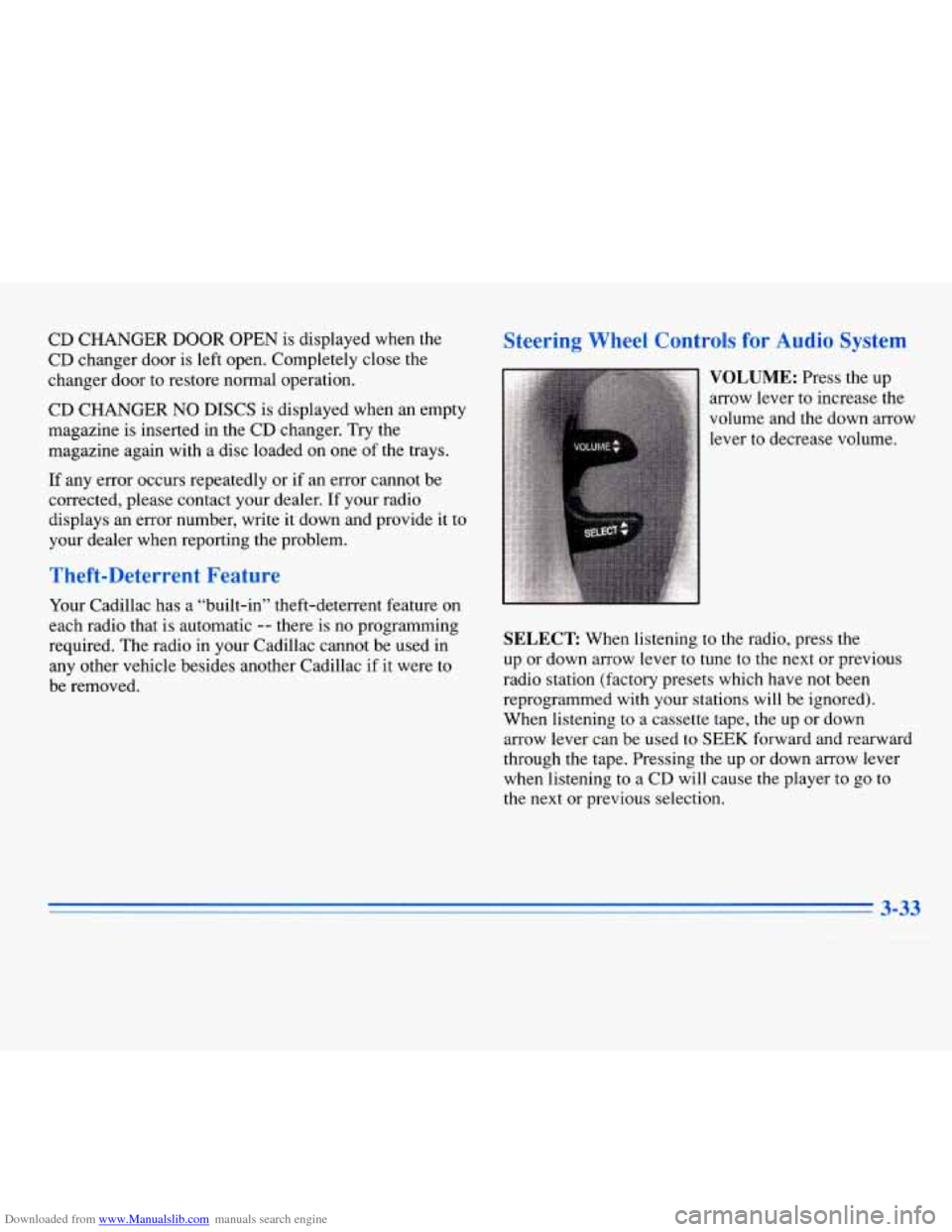
Downloaded from www.Manualslib.com manuals search engine CD CHANGER DOOR OPEN is displayed when the
CD changer door is left open. Completely close the
changer door to restore normal operation.
CD CHANGER
NO DISCS is displayed when an empty
magazine is inserted in the CD changer. Try the
magazine again with a disc loaded on one of the trays.
If any error occurs repeatedly or if an error cannot be
corrected, please contact your dealer. If your radio
displays an error number, write
it down and provide it to
your dealer when reporting the problem.
Theft-Deterrent Feature
Your Cadillac has a “built-in” theft-deterrent feature on
each radio that is automatic -- there is no programming
required. The radio in your Cadillac cannot be used in
any other vehicle besides another Cadillac
if it were to
be removed.
Steering Wheel Controls for Audio System
SELECT: When listening to the radio, press the
up or down arrow lever to tune to the next or previous
radio station (factory presets which have not been
reprogrammed with your stations will be ignored).
When listening to a cassette tape, the up
or down
arrow lever can be used to
SEEK forward and rearward
through the tape. Pressing the up or down arrow lever
when listening to
a CD will cause the player to go to
the next or previous selection.
3-33