Page 240 of 340
To replace the bulb
assembly:
1. Snap a new bulb into the wiring harness (A). Make
sure the locking tab
(B) is over the lock (C).
2. Install the bulb assembly by putting the small tab (D)
in the small notch in the retainer ring (E).
in place.
3. Turn the bulb assembly 1/6 turn clockwise to lock it
Front lhrn and Parking Bulb and/or
Sidemarker
Bulb Replacement
1. Raise the hood.
2. Insert a screwdriver into the loop of the spring,
which can be seen just behind the bulb assembly.
3. Pull the spring to the rear and slightly toward the
outside
of the vehicle until the detent releases from
the notch in the headlamp mounting frame.
6-34
ProCarManuals.com
Page 241 of 340
4. The bulb assembly is now loose. Pull it forward until
the bulb assembly can be reached.
To replace the turdparking bulb:
1. Rotate the bulb socket housing 1/4 turn
counterclockwise.
2. Push in and turn the bulb counterclockwise to
remove it.
3. Put in the new bulb and turn it clockwise.
4. Snap the wire connector onto the bulb assembly.
To replace the sidemarker bulb:
1. Remove the socket by turning it counterclockwise
and pulling it straight out.
2. Remove the bulb by pulling it straight out of
the socket.
3. Insert the new bulb by pressing it straight into
the socket.
4. Insert the socket by pressing it straight into the bulb
hole and turning
it clockwise.
6-35
ProCarManuals.com
Page 243 of 340
4. Press the bulb housing release lever and turn the
housing
1/6 turn counterclockwise to remove it.
5. To remove the bulb, push in and rotate it
counterclockwise.
6. Reverse all steps to reassemble the taillamp.
Windshield Wiper Blade Replacement
Replacement blades come in different types and are
removed
in different ways. Here’s how to remove the
type with a spring release:
1. Pull the windshield wiper arm away from the windshield.
2. Press down on the spring with SI screwdriver and pull
the blade assembly off the wiper arm.
3. Push the new wiper blade securely onto the wiper arm.
For the replacement blade type and length, see
“Capacities and Specifications” in the Index.
6-37
ProCarManuals.com
Page 262 of 340

Electrical System
Add-on Electrical Equipment
I NOTICE:
Don’t add anything electrical to your Buick
unless you check with your dealer first. Some
electrical equipment can damage your vehicle
and the damage wouldn’t be covered by your
warranty. Some add-on electrical equipment
can keep other components from working as
they should.
Your vehicle has an air bag system. Before attempting to
add anything electrical to your Buick, see “Servicing
Your Air Bag-Equipped Buick” in the Index.
Headlamp Wiring
The headlamp wiring is protected by a circuit breaker in
the lamp switch. An electrical overload will cause the
lamps to
go on and off or, in some cases, to remain off.
If this happens, have your headlamp system checked
right away.
Windshield Wipers
The windshield wiper motor is protected by a circuit
breaker and a fuse.
If the motor overheats due to heavy
snow, etc., the wiper will stop until the motor cools. If
the overload is caused by some electrical problem, have
it fixed.
Power Windows and Other Power Options
Circuit breakers in the fuse panel protect the power
windows and other power accessories. When the current
load is too heavy, the circuit breaker opens and closes,
protecting the circuit until the problem is fixed.
Engine A/C, EGR, Relays, SIR Crank and
Safety Belt Fuses
These fuses are located behind the glove box. The fuse
holders are taped together with gray tape.
Other - uses
The Safety Belt/Chime (ICAM) Module fuse and the
Remote Keyless Entry fuse are located behind the fuse
block, above the hush panel.
The Fuel Pump, A/C CONT and the ECM fuses are
located under the hood.
6-56
ProCarManuals.com
Page 264 of 340
Fuse I qe Chart Fuse Circuitry
I----
ECM INJ/COIL UNLOCK FANiALT
GAUGES
STOP HAZ CTSY WDo
FRONT VIEW OF FUSE BLOCK
Fuse
ECM INJ/COIL
Circuitry
Powertrain Control Module Fuel Injectors UNLOCK Auto
Door Locks (Remove
this
fuse to disable the automatic
door unlock.)
FAN/ALT Electric Fan, Starter
and Generator, Seq. Fuel
Inj
(V6), Cruise Control,
Anti-Lock Brakes
TURN B/U Back-up Lamps
AIR BAG Supplemental Inflatable
Restraint (Air Bag System)
TAIL
HTR A/C
GAGES Taillamps,
Parking, Sidemarker,
License Plate, Stopflurn Signal
Heater/Air Conditioner
Blower Controls
IA? Cluster, Warning Indicators,
Torque Converter Clutch,
Audible Warning System, Trunk
Release, Brake Warning
Indicator, Rear Defog Switch,
Remote Keyless
Entry,
Headlamps, Air Bag System
6-58
ProCarManuals.com
Page 265 of 340
Fuse Circuitry
STOP HA2 Stoplamps, Hazard Flashers
CTSY Interior, Underhood, Courtesy,
UP, Trunk Lamps, Door Locks,
Horn Relay, Passive Restraint
System, Deck Lid Release,
Power Antenna Remote Keyless
Entry, Vanity Mirror
WDO* Power Windows
INST LPS Illumination for:
I/P, Radio, Pod
Lamps, Ashtray, Console Lamp,
Heater and A/C Control, Defog
Switch, Headlamp Switch,
Power Antenna
Fuse Circuitry
RADIO Radio
PWR ACC* Seats, Door Locks, Rear Defog,
Power Seat Recliner, Rear
Window Wiper, Trunk Release
WPR
CIG LTR Windshield
Wiperwasher
Cigarette Lighter
*Circuit Breaker
6-59
ProCarManuals.com
Page 307 of 340
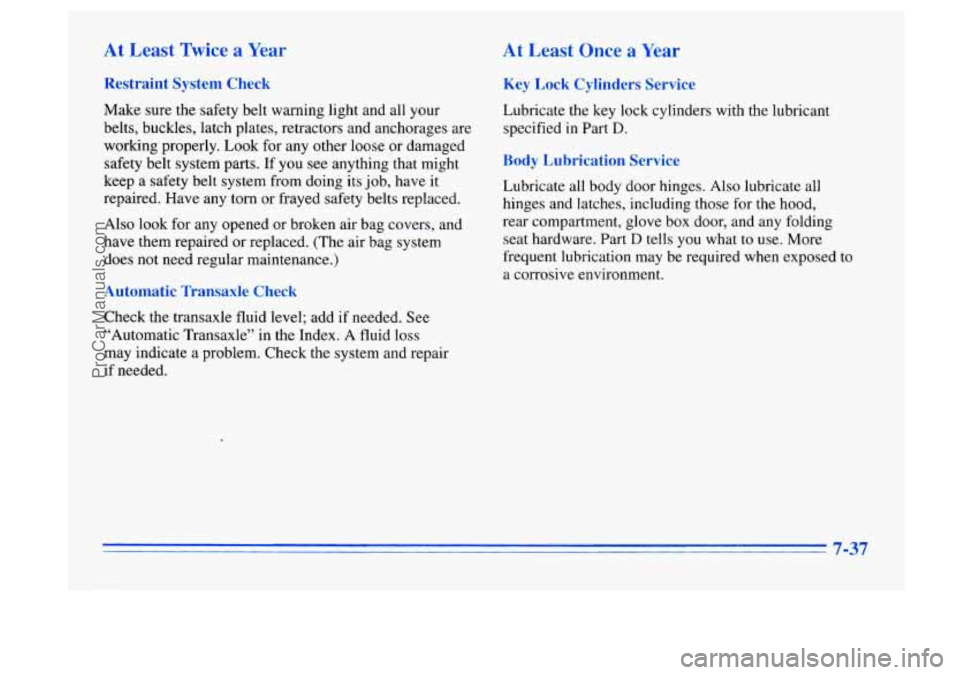
At Least Twice a Year
Restraint System Check
Make sure the safety belt warning light and all your
belts, buckles, latch plates, retractors and anchorages are
working properly. Look for any other loose or damaged
safety belt system parts. If you see anything that might
keep a safety belt system from doing its job, have it
repaired. Have any torn or frayed safety belts replaced.
Also look for
any opened or broken air bag covers, and
have them repaired or replaced. (The air bag system
does not need regular maintenance.)
Automatic Transaxle Check
Check the transaxle fluid level; add if needed. See
“Automatic Transaxle” in the Index. A fluid loss
may indicate a problem. Check the system and repair
if needed.
At Least Once a Year
Key Lock Cylinders Service
Lubricate the key lock cylinders with the lubricant
specified
in Part D.
Body Lubrication Service
Lubricate all body door hinges. Also lubricate all
hinges and latches, including those for the hood,
rear compartment, glove box door, and any folding
seat hardware. Part
D tells you what to use. More
frequent lubrication may be required when exposed to
a corrosive environment.
7-37
ProCarManuals.com
Page 308 of 340
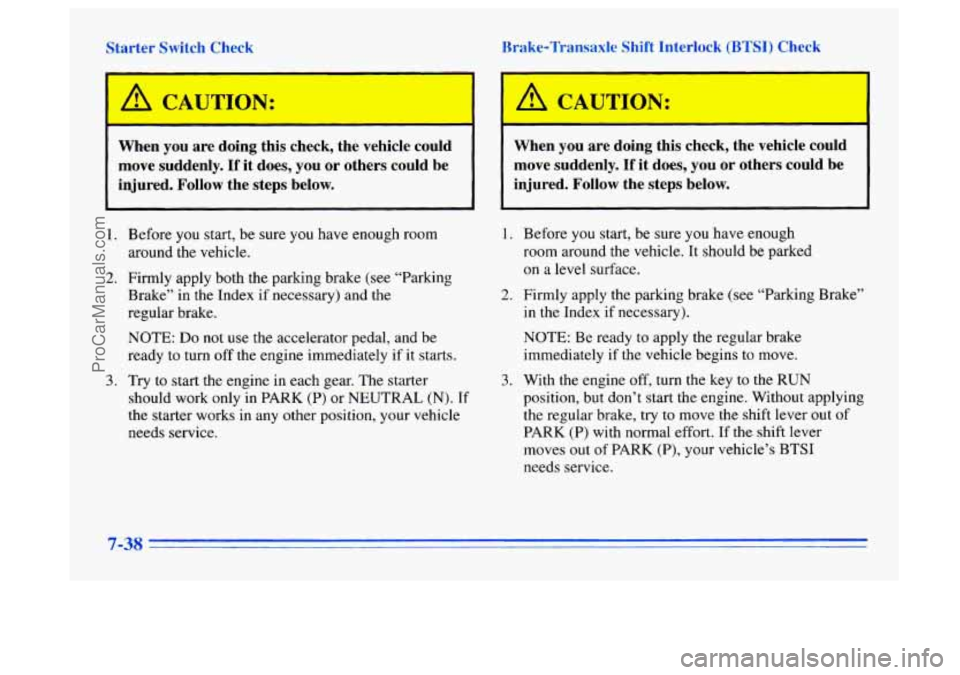
- --Aer :h - eck
A CAUTION:
When you are doing this check, the vehicle could
move suddenly. If it does, you or others could be
injured. Follow the steps below.
1. Before you start, be sure you have enough room
around the vehicle.
2. Firmly apply both the parking brake (see “Parking
Brake’’ in the Index if necessary)
and the
regular brake.
NOTE: Do not use the accelerator pedal, and be
ready to turn off the engine immediately if it starts.
3. Try to start the engine in each gear. The starter
should work only in PARK
(P) or NEUTRAL (N). If
the starter works in any other position, your vehicle
needs service.
Brake-Transaxle Shift Interlock (BTSI) Check
A CAUTION:
When you are doing this check, the vehicle could
move suddenly.
If it does, you or others could be
injured. Follow the steps below.
1. Before you start, be sure you have enough
room around the vehicle. It should be parked
on a level surface.
2. Firmly apply the parking brake (see “Parking Brake”
in the Index if necessary).
NOTE: Be ready to apply the regular brake
immediately if
the vehicle begins to move.
3. With the engine off, turn the key to the RUN
position, but don’t start the engine. Without applying
the regular brake, try to move the shift lever out
of
PARK (P) with normal effort. If the shift lever
moves out
of PARK (P), your vehicle’s BTSI
needs service.
7-38
ProCarManuals.com