1995 PONTIAC GRAND-AM reset
[x] Cancel search: resetPage 96 of 354

To Resume a Set Speed
Suppose you set your cruise control at a desired speed
and then you apply the brake. This, of course, shuts
off
the cruise control. But you don’t need to reset it. Once
you’re going about
25 mph (40 km/h) or more, you can
move the cruise control switch from
ON to RES/ACC
(Resume/Accelerate) for about half a second.
You’ll go right back up to your chosen speed and stay
there.
To Increase Speed While Using Cruise
Control
There are two ways to go to a higher speed. Here’s the
first:
1. Use the accelerator pedal to get to the higher speed.
2. Push the button at the end of the lever, then release
the button and the accelerator pedal.
You’ll now cruise at the higher speed.
Here’s the second way to go to a higher speed:
Move the cruise switch from ON to RES/ACC. Hold
it there until you get up to the speed you want, and
then release the switch.
To increase your speed in very small amounts, move
the switch to RES/ACC for less than half a second
and then release it. Each time you do this, your
vehicle will go about
1 mph (1.6 km/h) faster.
2-41
ProCarManuals.com
Page 101 of 354

To reactivate the interior lamps, either:
The ignition must be turned on
The activated lamp switch must be turned off and
0 A front door must be opened.
The Battery Rundown Protection feature will also be
activated when any door of your vehicle is left open.
Also, if your vehicle is left with the ignition turned off
€or over 24 days, battery power to your clock, audio
system
and Keyless Entry (if you have this option) will
be
turned off to reduce battery drain. When the ignition
is turned on again, battery power will be resupplied.
However, under these conditions, it will be necessary to
reset the clock
and audio system settings.
then on, OR
Inside Manual Daymight Rearview
Mirror
To reduce glare from headlamps behind you, move the
lever toward you to the night position.
2-46
ProCarManuals.com
Page 111 of 354
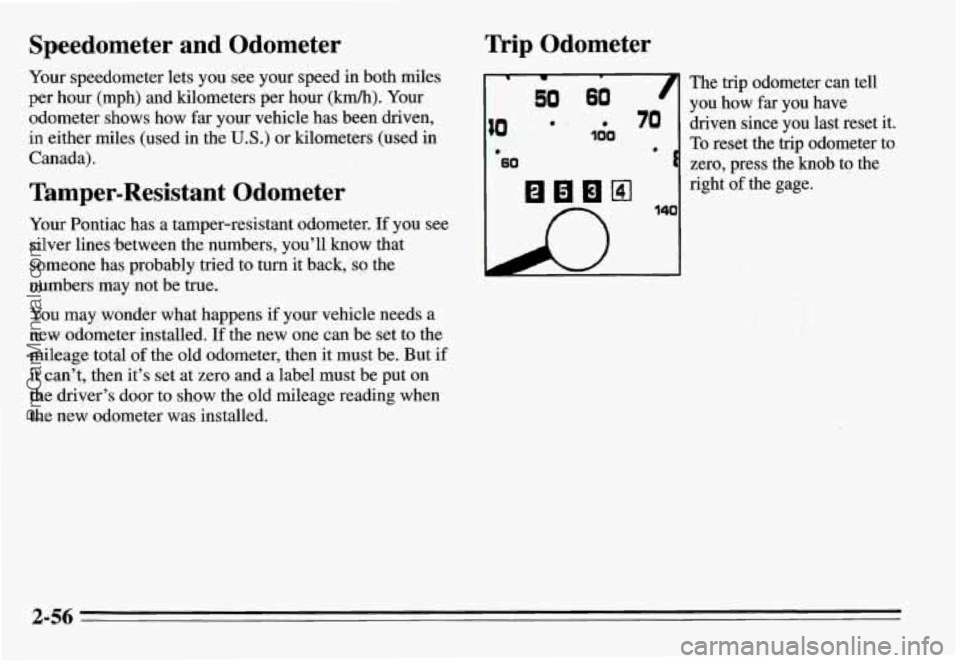
,Speedometer and Odometer
Your speedometer lets you see your speed in both miles
per
hour (mph) and kilometers per hour (km/h). Your
odometer shows how far your vehicle has been driven,
in either miles (used in the
U.S.) or kilometers (used in
Canada).
Tamper-Resistant Odometer
Your Pontiac has a tamper-resistant odometer. If you see
silver lines between the numbers, you’ll know that
someone has probably tried to turn it back,
so the
numbers may not be true.
You may wonder what happens if your vehicle needs a
new odometer installed. If the new one can be set to the
mileage total of the old odometer, then it must be. But
if
it can’t, then it’s set at zero and a label must be put on
the driver’s door to show the old mileage reading when
the new odometer was installed.
Trip Odometer
The trip odometer can tell
you how far you have
To reset the trip odometer to
driven since you last reset it.
I 1 zero, press the~knob to the
HHHB right of the gage.
n
140
I
2-56
ProCarManuals.com
Page 117 of 354

If the anti-lock brake system warning light stays on
longer than normal after you’ve started your engine, turn
the ignition off. Or, if the light comes on
and stays on
when you’re driving, stop as soon as possible and turn
the ignition
off. Then start the engine again to reset the
system. If the light still stays on, or comes on again
while you’re driving, your Pontiac needs service.
If the
light
is on but not flashing and the regular brake system
warning light isn’t on, you still have brakes, but you
don’t have anti-lock brakes.
. Engine Coolant Temperature Warning
Light
This light tells you that your
engine coolant has
overheated or your radiator
cooling fan is not working.
If you have been operating your vehicle under normal
driving conditions, you should pull off the road, stop
your vehicle and turn the engine
off as soon as possible.
HOT COOLANT CAN BURN YOU BADLY!
In “Problems on the Road”, this manual shows what to
do. See “Engine Overheating” in the Index.
2-62
ProCarManuals.com
Page 130 of 354

Presets: The four numbered pushbuttons can be used to
preset up to 14 radio stations (seven AM and seven €34).
1. Tune in the desired station.
2. Press SET. The word SET will appear on the digital
3. While SET is displayed, press one of the four
display for five seconds.
pushbuttons. Whenever you press this button again,
the preset station will be tuned in.
4. Repeat steps 1-3 for each of four AM and four FM
Up to three additional stations on each band may be
preset
by “pairing” pushbuttons:
stations.
1. Tune in the desired station.
2. Press SET, and within five seconds press any two
adjacent pushbuttons at the
same time. Whenever
you press these two buttons again, the preset station
will be tuned in.
Setting the Tone
BASS: Slide this lever up to increase bass or down to
decrease it.
TREB: Slide this lever up to increase treble or down to
decrease it. If a station is weak or noisy, reduce the
treble.
Adjusting the Speakers
BAL: The control ring behind the upper knob adjusts
the lefthight speaker balance.
FADE: The control ring behind the lower knob adjusts
the fronthear speaker balance.
ProCarManuals.com
Page 132 of 354

PES&: The four pushbuttons below the digital display
can be used to preset up to
14 radio stations (seven AM
and seven EM).
1.
2.
3.
4.
Tune in the desired station.
Press
SET. The word SET will appear on the digital
display for five seconds.
While SET is displayed, press one of the four
pushbuttons. Whenever you press this button again,
the preset station
will be tuned in.
Repeat steps 1-3 for each of four AM and four FM
stations.
Up to three additional stations on each band may be
preset by “pairing” pushbuttons:
1.
2.
Tune in the desired station.
Press SET, and within five seconds press any two
adjacent pushbuttons at the same time. Whenever
you press these two buttons again, the preset station
will be tuned
in.
Setting the Tone
BASS: Slide this lever up to increase bass or down to
decrease it.
TREBLE: Slide this lever up to increase treble or down
to decrease it. If a station is weak or noisy, reduce the
treble.
Adjusting the Speakers
BAL: The control ring behind the upper knob adjusts
the lefvright speaker balance.
FADE: The control ring behind the lower knob adjusts
the frondrear speaker balance.
3-9
ProCarManuals.com
Page 134 of 354

Playing the Radio
VOL-BAL: With the ignition on, turn the upper knob
clockwise to turn your audio system on and to increase
the volume. Turn the knob counterclockwise to turn the
volume down and to turn the system
off.
PROG-RCL: Press the upper knob to change between
the clock and the radio station frequency display when
the radio is on.
Finding a Station
AM FM: Press the lower knob to change between the
AM and FM bands (the digital display will display AM
or FM and if the station is in stereo).
AMST: Press this button if you don’t want AM stereo,
such as when a station is weak or noisy. Press again to
return to
AM stereo.
TUNE: Turn the lower knob clockwise or
counterclockwise to tune in radio stations (the radio
station frequency will be displayed
on the digital
display).
SEEK: Each time you press SEEK, you will tune in the
next station higher or lower on the
AM or FM radio
band.
Presets: The four pushbuttons below the digital display
can be used to preset up to
14 radio stations (seven AM
and seven FM).
1. Tune in the desired station.
2. Press SET. The word SET will appear on the digital
display for five seconds.
3. While SET is displayed, press one of the four
pushbuttons. Whenever you press this button again,
the preset station
will be tuned in.
4. Repeat steps 1-3 for each of four AM and four FM
stations.
Up to three additional stations on each band may be
preset by “pairing” pushbuttons:
1. Tune in the desired station.
2. Press SET, and within five seconds press any two
adjacent pushbuttons at the same time. Whenever
you press these two buttons again, the preset station
will be tuned in.
3-11
ProCarManuals.com
Page 137 of 354
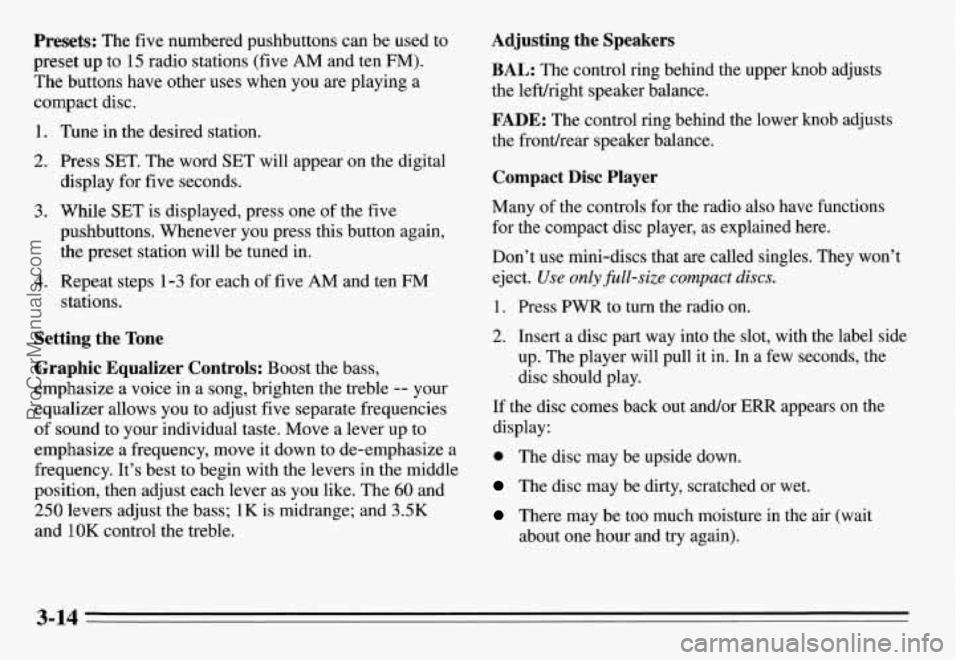
Presets: The five numbered pushbuttons can be used to
preset up to
15 radio stations (five AM and ten FM).
The buttons have other uses when you are playing a
compact disc.
1. Tune in the desired station.
2. Press SET. The word SET will appear on the digital
display for five seconds.
3. While SET is displayed, press one of the five
pushbuttons. Whenever you press this button again,
the preset station will be tuned in.
4. Repeat steps 1-3 for each of five AM and ten FM
stations.
Setting the Tone
Graphic Equalizer Controls: Boost the bass,
emphasize a voice in a song, brighten the treble
-- your
equalizer allows you
to adjust five separate frequencies
of sound to your individual taste. Move a lever up to
emphasize a frequency, move it down to de-emphasize a
frequency. It’s best to begin with the levers in the middle\
position, then adjust each lever as you like. The
60 and
250 levers adjust the bass; 1K is midrange; and 3.5K
and
1 OK control the treble.
Adjusting the Speakers
BAL: The control ring behind the upper knob adjusts
the lefuright speaker balance.
FADE: The control ring behind the lower knob adjusts
the fronthear speaker balance.
Compact Disc Player
Many of the controls for the radio also have functions
for the compact disc player, as explained here.
Don’t use mini-discs that
are called singles. They won’t
eject.
Use only @&size compact discs.
1. Press PWR to turn the radio on.
2. Insert a disc part way into the slot, with the label side
up, The player will pull it in. In a few seconds, the
disc should play.
If the disc comes back out and/or ERR appears on the
display:
0 The disc may be upside down.
The disc may be dirty, scratched or wet.
There may be too much moisture in the air (wait
about one hour and try again).
3-14
ProCarManuals.com