1995 PONTIAC GRAND-AM set clock
[x] Cancel search: set clockPage 92 of 354

Controlled-Cycle Windshield Wipers (Option) If your vehicle has controlled-cycle wipers, you can set
the wiper speed as slow as
25 seconds between wiper
cycles, or faster. The controlled-cycle delay
is very
useful in light rain or snow.
Move the stalk to DELAY, then rotate the inner band
and choose the delay you want. Rotate the inner band
clockwise for shorter delay times between wiper cycles.
Rotate the band counterclockwise for a longer delay
time between wiper cycles.
With controlled-cycle wipers you can also use MIST for
a single wiper cycle.
2-37
ProCarManuals.com
Page 101 of 354

To reactivate the interior lamps, either:
The ignition must be turned on
The activated lamp switch must be turned off and
0 A front door must be opened.
The Battery Rundown Protection feature will also be
activated when any door of your vehicle is left open.
Also, if your vehicle is left with the ignition turned off
€or over 24 days, battery power to your clock, audio
system
and Keyless Entry (if you have this option) will
be
turned off to reduce battery drain. When the ignition
is turned on again, battery power will be resupplied.
However, under these conditions, it will be necessary to
reset the clock
and audio system settings.
then on, OR
Inside Manual Daymight Rearview
Mirror
To reduce glare from headlamps behind you, move the
lever toward you to the night position.
2-46
ProCarManuals.com
Page 126 of 354
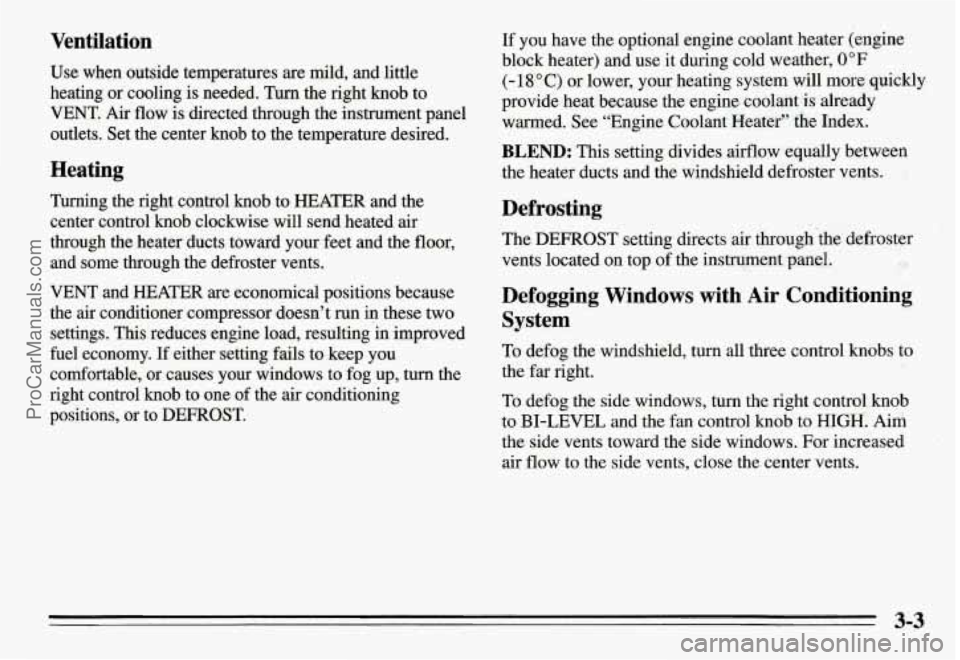
Ventilation
Use when outside temperatures are mild, and little
heating or cooling is needed.
Turn the right knob to
VENT. Air
flow is directed through the instrument panel
outlets. Set the center knob to the temperature desired.
Heating
Turning the right control knob to HEATER and the
center control knob clockwise will send heated air
through the heater ducts toward your feet and the
floor,
and some through the defroster vents.
VENT and HEATER are economical positions because
the air conditioner compressor doesn’t run in these two
settings. This reduces engine load, resulting in improved
fuel economy. If either setting fails to keep you
comfortable, or causes your windows to fog up, turn the
right control
knob to one of the air conditioning
positions, or to DEFROST.
If you have the optional engine coolant heater (engine
block heater) and use it during cold weather,
0°F
(- 18 O C) or lower, your heating system will more quickly
provide heat because the engine coolant ‘is already
warmed. See “Engine Coolant Heater” the Index.
BLEND: This setting divides airflow equally between
the heater ducts and the windshield defroster vents.
Defrosting
The DEFROST setting directs air through ‘the defroster
vents located on top of the instrument panel.
Defogging Windows with Air Conditioning
System
To defog the windshield, turn all three control knobs to
the far right.
To defog the side windows, turn the right control knob
to BI-LEVEL and the fan control
knob to HIGH. Aim
the side vents toward the side windows. For increased
air flow to the side vents, close the center vents.
22
ProCarManuals.com
Page 128 of 354
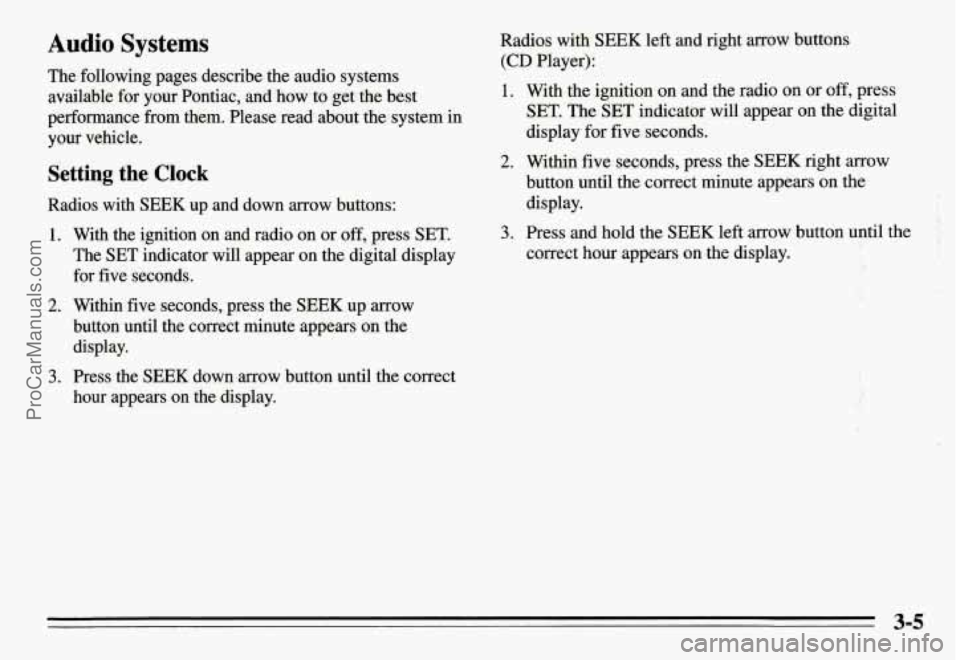
Audio Systems
The following pages describe the audio systems
available for your Pontiac, and how to get the best
performance
from them. Please read about the system in
your vehicle.
Setting the Clock
Radios with SEEK up and down arrow buttons:
1. With the ignition on and radio on or off, press SET.
The SET indicator will appear on the digital display
for five seconds.
2. Within five seconds, press the SEEK up arrow
button until the correct minute appears on the
display.
3. Press the SEEK down arrow button until the correct
hour appears on the display.
Radios with SEEK left and right arrow buttons
(CD Player):
1. With the ignition on and the radio on or off, press
SET. The
SET indicator will appear on the digital
display
for five seconds.
2. Within five seconds, press the SEEK right arrow
button until the correct minute appears on the
display.
3. Press and hold the SEEK left arrow button until the
correct hour appears on the display.
i- .. . .
. .,.. , ' ..
3-5
ProCarManuals.com
Page 131 of 354

AM/FM Stereo Radio with Cassette Tape
Player (Option)
VoL-OBAL TREBLE I
TUNE -0 FADE
LO
~PROG-RCL
R PAM-FM
B
BASS
The digital display indicates information on time or
radio station frequency, the
AM or FM radio band,
whether the station is in stereo, and other radio
functions.
Playing the Radio
VOL-BAL: With the ignition on, turn the upper knob
clockwise to turn the radio on and to increase volume.
Turn the knob counterclockwise to decrease volume and
to turn the radio off.
PROG-RCL: Press the upper knob to change between
the clock and the radio station frequency display when
the radio is on. Press the knob to hear the other side of a
tape while a cassette is playing.
Finding a Station
AM FM: Press the lower knob to change between the
AM and FM bands (the digital display will display AM
or FM, and if the station is in stereo, STEREO will be
displayed).
TUNE: Turn the lower knob clockwise or
counterclockwise to tune in radio stations (the radio station frequency will be displayed on the digital
display).
SEEK: Each time you press SEEK, you will tune in the
next station higher or lower on the
AM or FM radio
band.
ProCarManuals.com
Page 134 of 354

Playing the Radio
VOL-BAL: With the ignition on, turn the upper knob
clockwise to turn your audio system on and to increase
the volume. Turn the knob counterclockwise to turn the
volume down and to turn the system
off.
PROG-RCL: Press the upper knob to change between
the clock and the radio station frequency display when
the radio is on.
Finding a Station
AM FM: Press the lower knob to change between the
AM and FM bands (the digital display will display AM
or FM and if the station is in stereo).
AMST: Press this button if you don’t want AM stereo,
such as when a station is weak or noisy. Press again to
return to
AM stereo.
TUNE: Turn the lower knob clockwise or
counterclockwise to tune in radio stations (the radio
station frequency will be displayed
on the digital
display).
SEEK: Each time you press SEEK, you will tune in the
next station higher or lower on the
AM or FM radio
band.
Presets: The four pushbuttons below the digital display
can be used to preset up to
14 radio stations (seven AM
and seven FM).
1. Tune in the desired station.
2. Press SET. The word SET will appear on the digital
display for five seconds.
3. While SET is displayed, press one of the four
pushbuttons. Whenever you press this button again,
the preset station
will be tuned in.
4. Repeat steps 1-3 for each of four AM and four FM
stations.
Up to three additional stations on each band may be
preset by “pairing” pushbuttons:
1. Tune in the desired station.
2. Press SET, and within five seconds press any two
adjacent pushbuttons at the same time. Whenever
you press these two buttons again, the preset station
will be tuned in.
3-11
ProCarManuals.com
Page 139 of 354
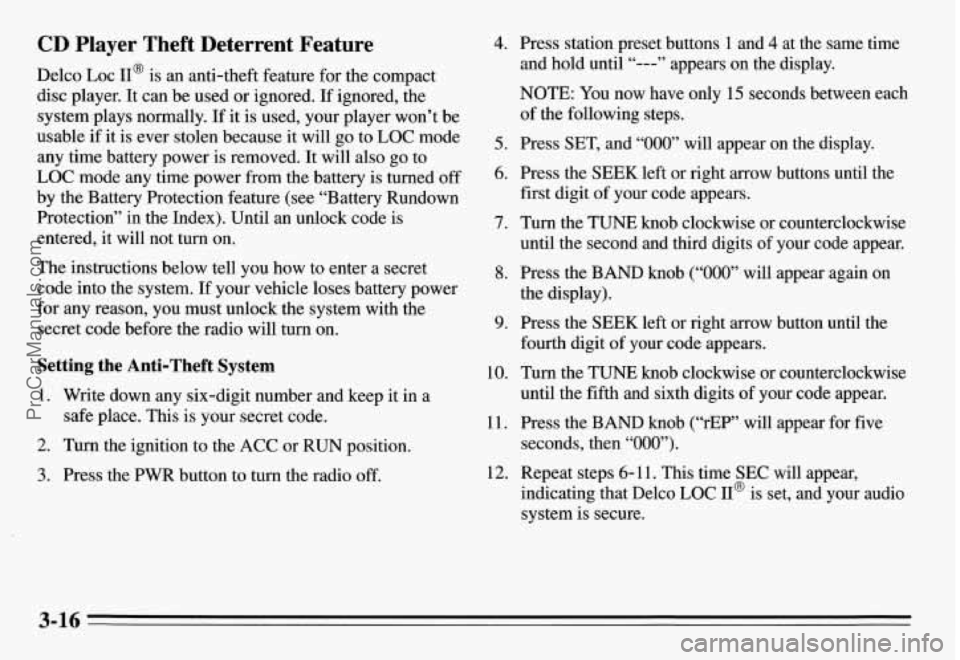
CD Player Theft Deterrent Feature
Delco LOC II@ is an anti-theft feature for the compact
disc player. It can be used or ignored. If ignored, the
system plays normally. If it is used, your player won’t be
usable
if it is ever stolen because it will go to LOC mode
any time battery power is removed. It will also go to
LOC mode any time power from the battery is turned
off
by the Battery Protection feature (see “Battery Rundown
Protection” in the Index). Until an unlock code is
entered,
it will not turn on.
The instructions below tell you how to enter a secret
code into the system. If your vehicle loses battery power
for any reason, you must unlock the system with the
secret code before the radio will turn on.
Setting the Anti-Theft System
1. Write down any six-digit number and keep it in a
safe place. This is your secret code.
2. Turn the ignition to the ACC or RUN position.
3. Press the PWR button to turn the radio off.
4. Press station preset buttons 1 and 4 at the same time
and hold until “---” appears on the display.
NOTE:
You now have only 15 seconds between each
of the following steps.
5. Press SET, and “000” will appear on the display.
6. Press the SEEK left or right arrow buttons until the
first digit of your code appears.
7. Turn the TUNE knob clockwise or counterclockwise
until the second and third digits
of your code appear.
8. Press the BAND knob (“000” will appear again on
the display).
9. Press the SEEK left or right arrow button until the
fourth digit of your code appears.
10. Turn the TUNE knob clockwise or counterclockwise
until the fifth and sixth digits of your code appear.
11. Press the BAND knob (“rEP” will appear for five
seconds, then “000”).
indicating that Delco LOC II@ is set, and your audio
system is secure.
12. Repeat steps 6- 11. This time SEC will appear,
3-16
ProCarManuals.com
Page 140 of 354
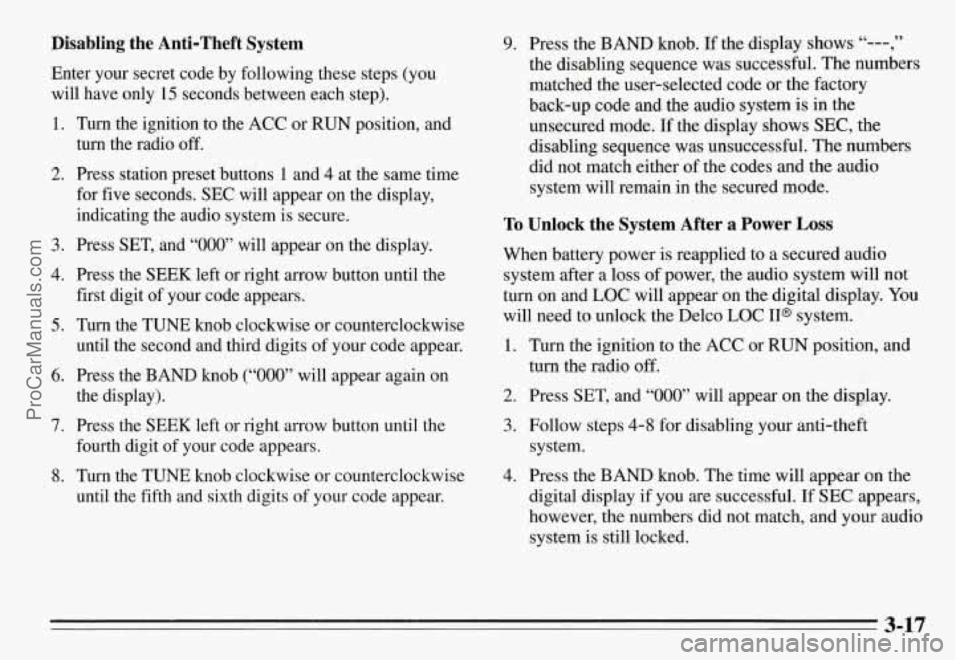
Disabling the Anti-Theft System
Enter your secret code by following these steps (you
will have only
15 seconds between each step).
1.
2.
3.
4.
5.
6.
7.
8.
Turn the ignition to the ACC or RUN position, and
turn the radio off.
Press station preset buttons 1 and 4 at the same time
for five seconds. SEC will appear on the display,
indicating the audio system is secure.
Press SET, and “000’ will appear on the display.
Press the SEEK left or right arrow button until the
first digit of your code appears.
Turn the TUNE knob clockwise or counterclockwise
until the second and third digits of your code appear.
Press the BAND knob
(“000” will appear again on
the display).
Press the SEEK left or right arrow button until the
fourth digit of your code appears.
Turn the TUNE knob clockwise or counterclockwise
until the fifth
and sixth digits of your code appear.
9. Press the BAND knob. If the display shows “---,”
the disabling sequence was successful. The numbers
matched the user-selected code or the factory
back-up code and the audio system is in the
unsecured mode.
If the display shows SEC, the
disabling sequence was unsuccessful. The numbers
did not match either of the codes and the audio
system will remain in the secured mode.
To Unlock the System After a Power Loss
When battery power is reapplied to a secured audio
system after a loss of power, the audio system will not
turn on and LOC will appear on the digital display.
You
will need to unlock the Delco LOC 11” system.
1. Turn the ignition to the ACC or RUN position, and
2. Press SET, and “000” will appear on the display.
3. Follow steps 4-8 for disabling your anti-theft
4. Press the BAND knob. The time will appear on the
turn the radio off.
system.
digital display if you are successful. If SEC appears,
however, the numbers did not match, and your audio
system is still locked.
3-17
ProCarManuals.com