1995 GMC SIERRA ECO mode
[x] Cancel search: ECO modePage 158 of 488
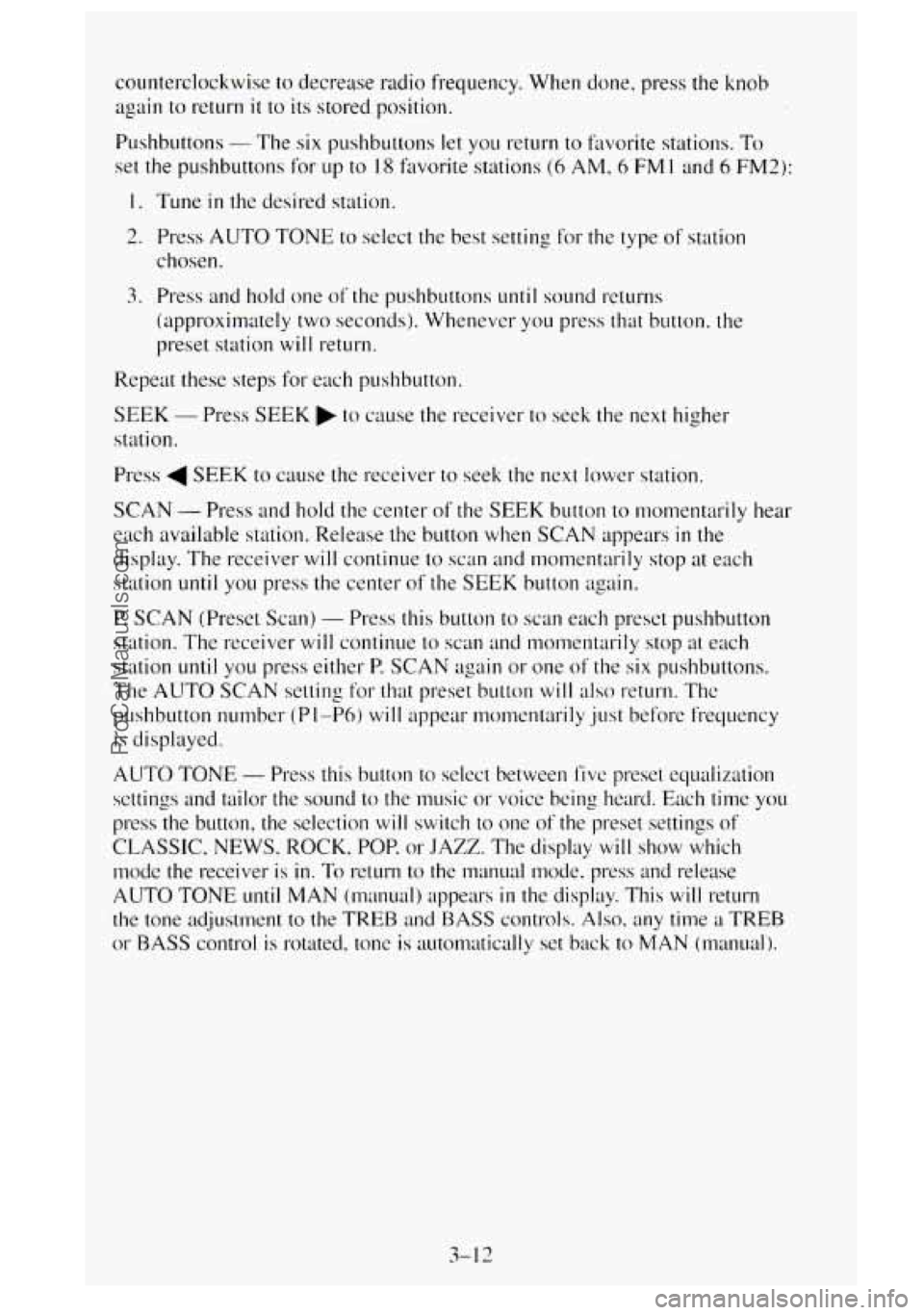
counterclockwise to decrease radio frequency. When done, press the knob
again
to return it to its stored position.
Pushbuttons
- The six pushbuttuns let you return to favorite stations. To
set the pushbuttons for up to I8 favorite stations (6 AM. 6 FM 1 and 6 FM2):
1. Tune in the desired station.
2. Press AUTO TONE to select the best setting for the type of station
chosen.
3. Press and hold one of the pushbuttons until sound returns
(approximately two seconds). Whenever you press
that button. the
preset station
will return.
Repeat these steps for each pushbutton.
SEEK - Press SEEK to cause the receiver to seek the next higher
station.
Press
4 SEEK to cause the receiver to seek the next lower station.
SCAN
- Press and hold the center of the SEEK button to ~nomentarily hear
each available station. Release
the button when SCAN appears in the
display. The receiver
will continue to scan and momentarily stop at each
station
until you press the center of the SEEK button again.
P. SCAN (Preset Scan)
- Press this button to scan each preset pushbutton
station. The receiver
will continue to scan and momentarily stop at each
station
until you press either P. SCAN again or one of the six pushbuttons.
The AUTO SCAN setting for that preset button will
also return. Thc
pushbutton number (P
I-P6) will appear momentarily just before frequency
is displayed.
AUTO TONE - Press this button to select between five preset eclualization
settings and tailor the sound
to the music or voice bcing heard. Each time you
press
the button, the selection will switch to one of the preset settings of
CLASSIC, NEWS. ROCK, POP. or JAZZ. The display will show which
mode the receiver
is in. To return to the manual mode. press and release
AUTO TONE
until MAN (manual) appears in the display. This will return
the tone adjustment to the TREB
and BASS controls. Also. any time a TREB
or BASS control is rotated. tone is auton~atically set back to MAN (manual 1.
ProCarManuals.com
Page 160 of 488
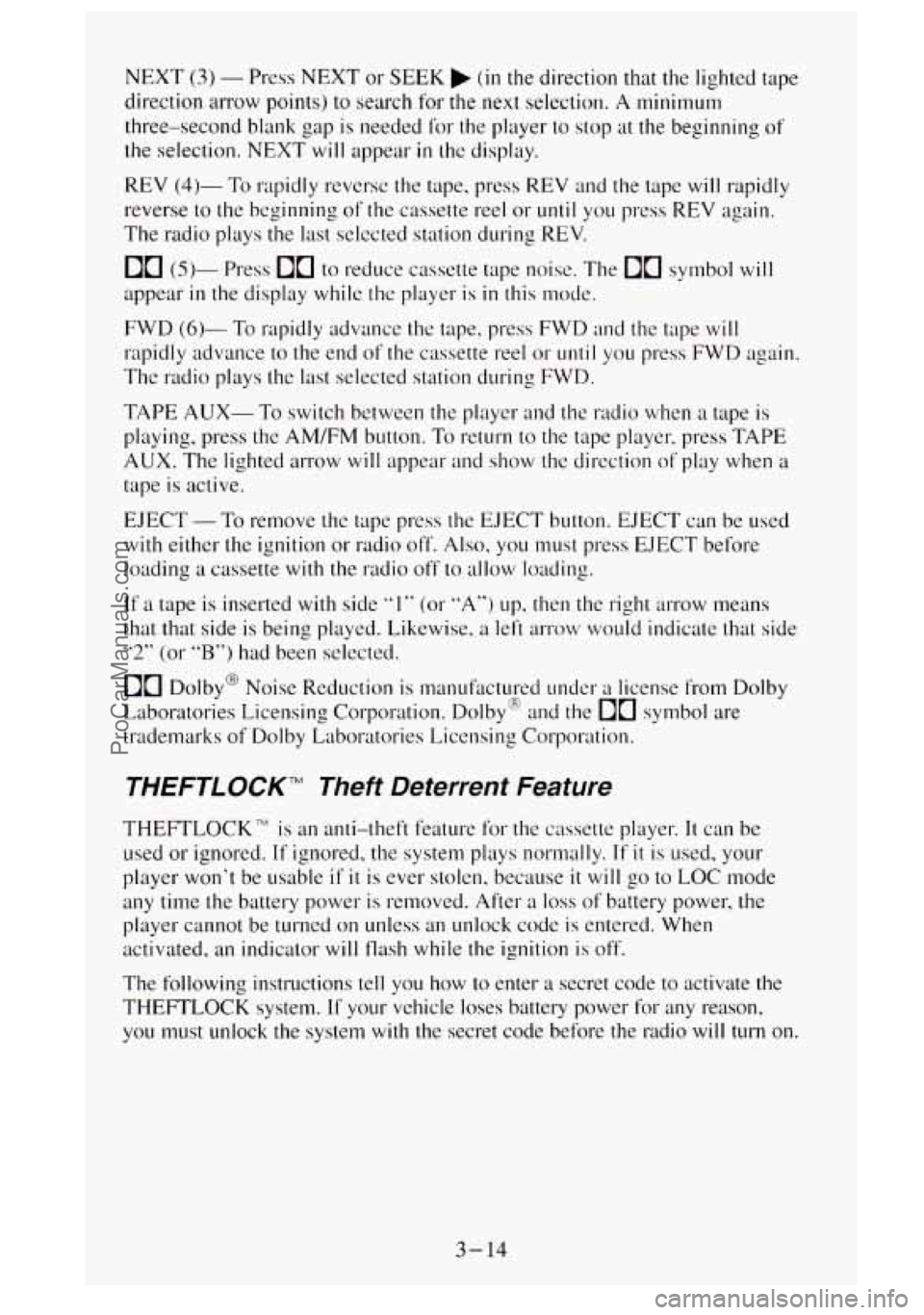
NEXT (3) - Press NEXT or SEEK (in the direction that the lighted tape
direction arrow points) to search for the next selection.
A minimum
three-second blank gap is needed for the player
10 stop at the beginning of
the selection. NEXT
will appear in thc display.
REV
(4)- To rapidly revcrse the tape. press REV and the tape will rapidly
reverse to the beginning
of the cassette reel or until you press REV again.
The radio plays the last selected station during
REV.
00 (5)- Press 00 to reduce cassette tape noise. The 10 symbol will
appear in the display while thc player is in this mode.
FWD
(6)- To rapidly advance the tape. press FWD and the tape will
rapidly advance to the end of the cassette reel or until you press FWD again.
The radio plays the last selected station during FWD.
TAPE
AUX- To switch between the player and the radio when a tape is
playing, press the AM/FM button.
To return to the tape player, press TAPE
AUX. The lighted arrow
will appear and show the dircction of play when a
tape is active.
EJECT
- To remove the tape press the EJECT button. EJECT can be used
with either the ignition or radio off. Also, you must press EJECT before
loading a cassette
with the radio off to allow loading.
If a tape is inserted with side "1" (or "A") up. then the right arrow means
that that side is being played. Likewise, a left arrow would indicate that side
"2" (or 'bB") had been selected.
00 Dolby@ Noise Reduction is manufactured undcr a license from Dolby
Laboratories Licensing Corporation. Dolby" and the symbol are
trademarks of Dolby Laboratories Licensing Corporation.
THEFTLOCK" Theft Deterrent Feature
THEFTLOCK" is an anti-theft feature for the cassette player. It can be
used or ignored.
If ignored, the system plays normally. If it is used, your
player won't be usable
if it is ever stolen, because it will go to LOC mode
any time the battery power is removed. After
a loss of battery power, the
player cannot be turned on unless an unlock code
is entered. When
activated, an indicator
will flash while the ignition is off.
The following instructions tell you how to enter a secret code to activate the
THEFTLOCK system.
If your vehicle loses battery power for any reason,
you
must unlock the system with the secret code before the radio will turn on.
3-14
ProCarManuals.com
Page 163 of 488
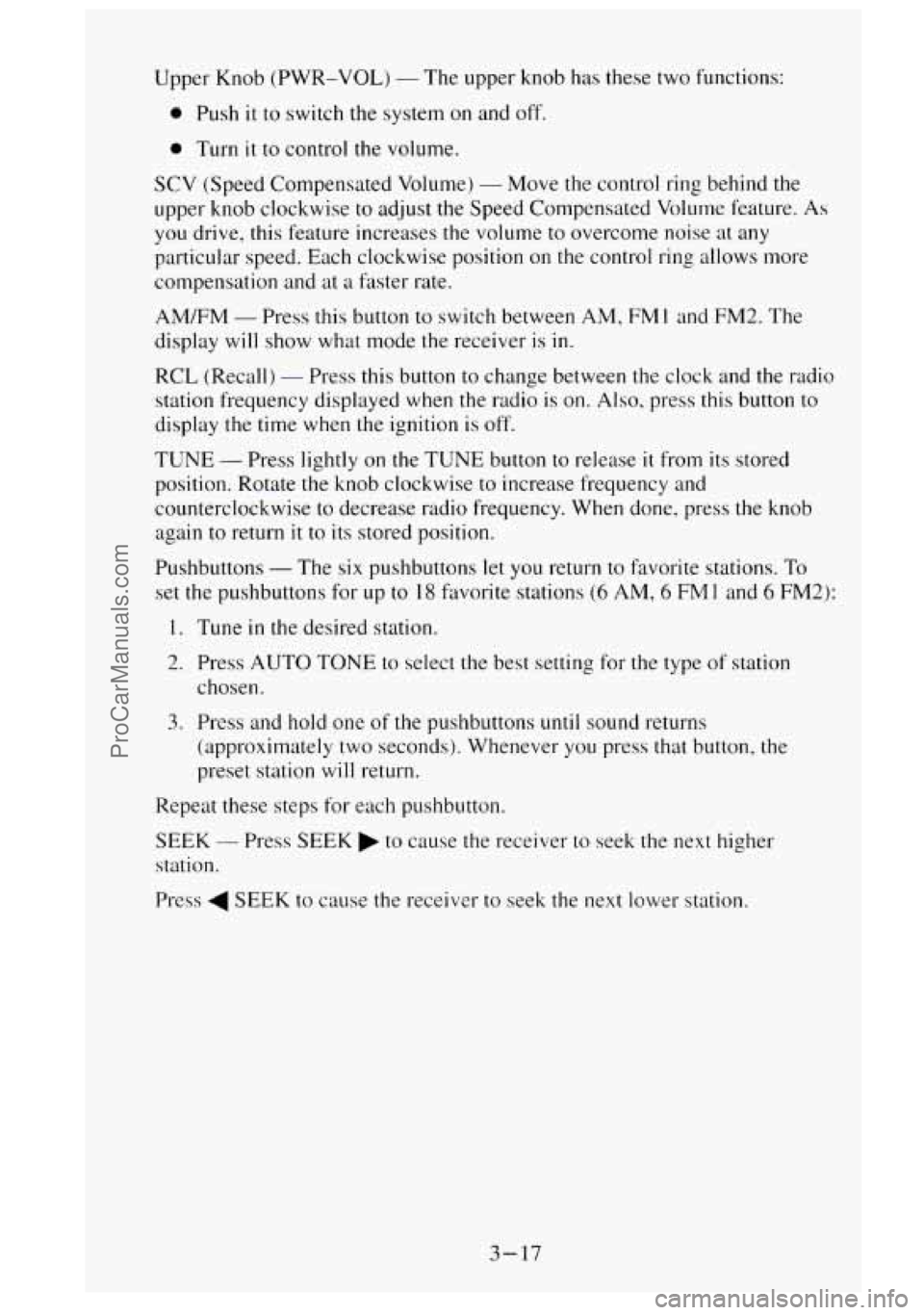
Upper Knob (PWR-VOL) - The upper knob has these two functions:
0 Push it to switch the system on and off.
0 Turn it to control the volume.
SCV (Speed Compensated Volume)
- Move the control ring behind the
upper knob clockwise
to adjust the Speed Compensated Volume feature. As
you drive, this feature increases the volume to overcome noise at any
particular speed. Each clockwise position on the control ring allows more
compensation and at a faster rate.
AM/FM
- Press this button to switch between AM, FM I and FM2. The
display will show what mode the receiver
is in.
RCL (Recall) - Press this button to change between the clock and the radio
station frequency displayed when the radio
is on. Also, press this button to
display the time when the ignition is off.
TUNE
- Press lightly on the TUNE button to release it from its stored
position. Rotate the knob clockwise to increase frequency and
counterclockwise to decrease radio frequency. When done, press
the knob
again to return
it to its stored position.
Pushbuttons
- The six pushbuttons let you return to favorite stations. To
set the pushbuttons for up to 18 fworite stations (6 AM, 6 FM 1 and 6 FM2):
1. Tune in the desired station.
2. Press AUTO TONE to select the best setting for the type of station
chosen.
3. Press and hold one of the pushbuttons until sound returns
(approximately two seconds). Whenever you press that button, the
preset station
will return.
Repeat these steps for each pushbutton.
SEEK
- Press SEEK to cause the receiver to seek the next higher
station.
rress
4 SEEK to cause the receiver to seek the next lower station.
3-17
ProCarManuals.com
Page 165 of 488
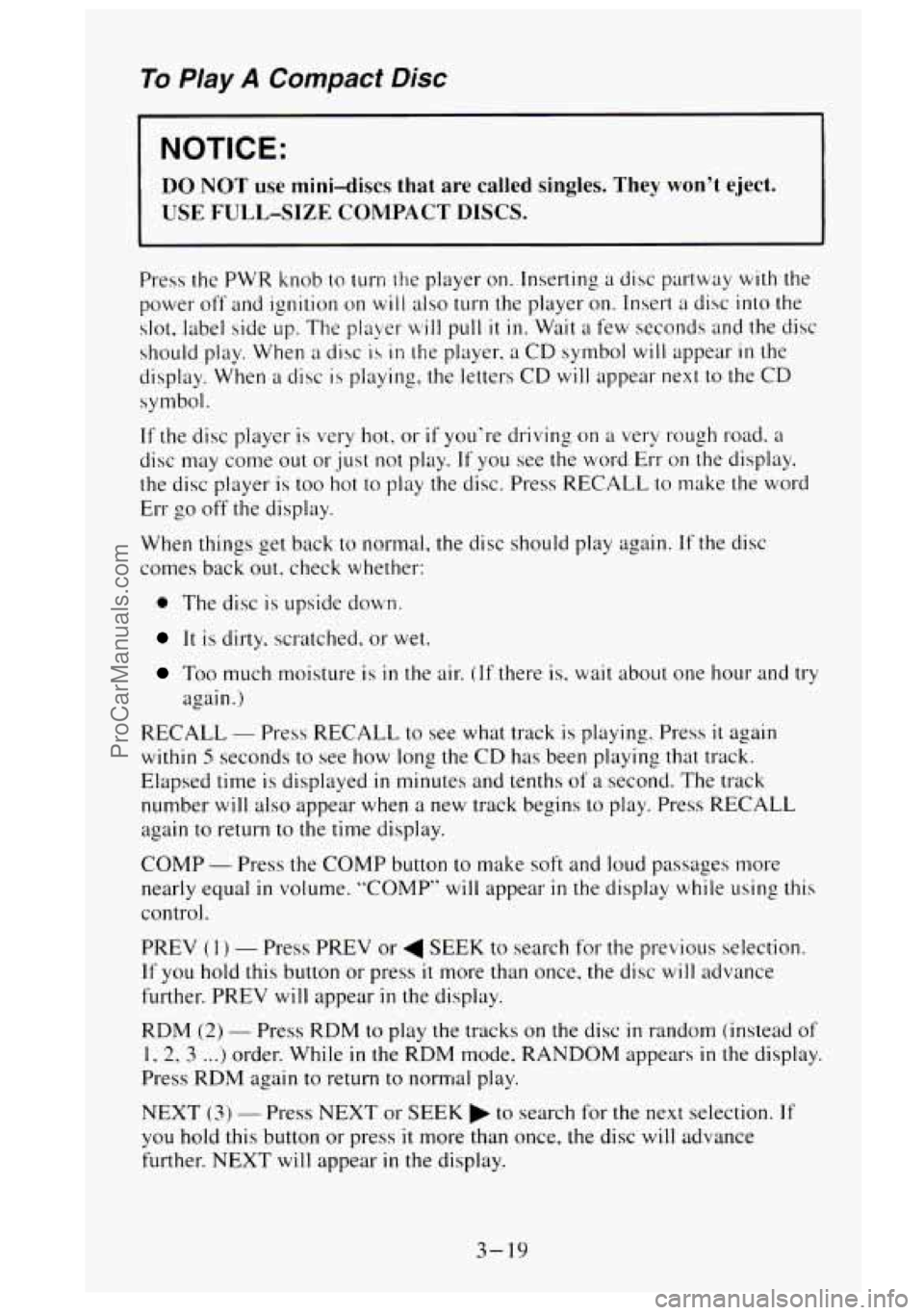
To Play A Compact Disc
NOTICE:
DO NOT use mini-discs that are called singles. They won’t. eject.
USE FULL-SIZE COMPACT DISCS.
Press the PWR knob to turn {he player on. Inserting a disc partway with the
power
off and ignition on will also turn the player on. Insert a disc into the
slot, label side
up. The player will pull it in. Wait a few seconds and the disc
should play. When
a disc is in the player, a CD symbol will appear in the
display. When
a disc is playing, the letters CD will appear next to the CD
symbol.
If the disc player is very hot, or if you’re driving on a very rough road. a
disc may come out or just not play. If you see the word Err on the display.
the disc player is too hot to play the disc. Press RECALL to make the word
Err go off the display.
When things get back to normal. the disc should play again. If the disc
comes back
out. check whether:
0 The disc is upside doM;n.
It is dirty. scratched. or wet.
Too much moisture is in the air. (If there is, wait about one hour and try
again.)
RECALL
- Press RECALL to see what track is playing. Press it again
within 5 seconds to see how long the CD has been playing that track.
Elapsed time is displayed
in minutes and tenths of a second. The track
number will
also appear when a new track begins to play. Press RECALL
again
to return to the time display.
COMP
- Press the COMP button to make soft and loud passages more
nearly equal
in volume. “COMP” will appear in the display while using this
control.
PREV
( 1) - Press PREV or 4 SEEK to search for the previous selection.
If you hold this button or press it more than once, the disc will advance
further. PREV
will appear in the display.
RDM
(2) - Press RDM to play the tracks on the disc in random (instead of
1. 2, 3 ...) order. While in the RDM mode, RANDOM appears in the display.
Press RDM again
to return to normal play.
NEXT
(3) - Press NEXT or SEEK to search for the next selection. If
you hold this button or press it more than once, the disc will advance
further. NEXT will appear
in the display.
3-19
ProCarManuals.com
Page 166 of 488
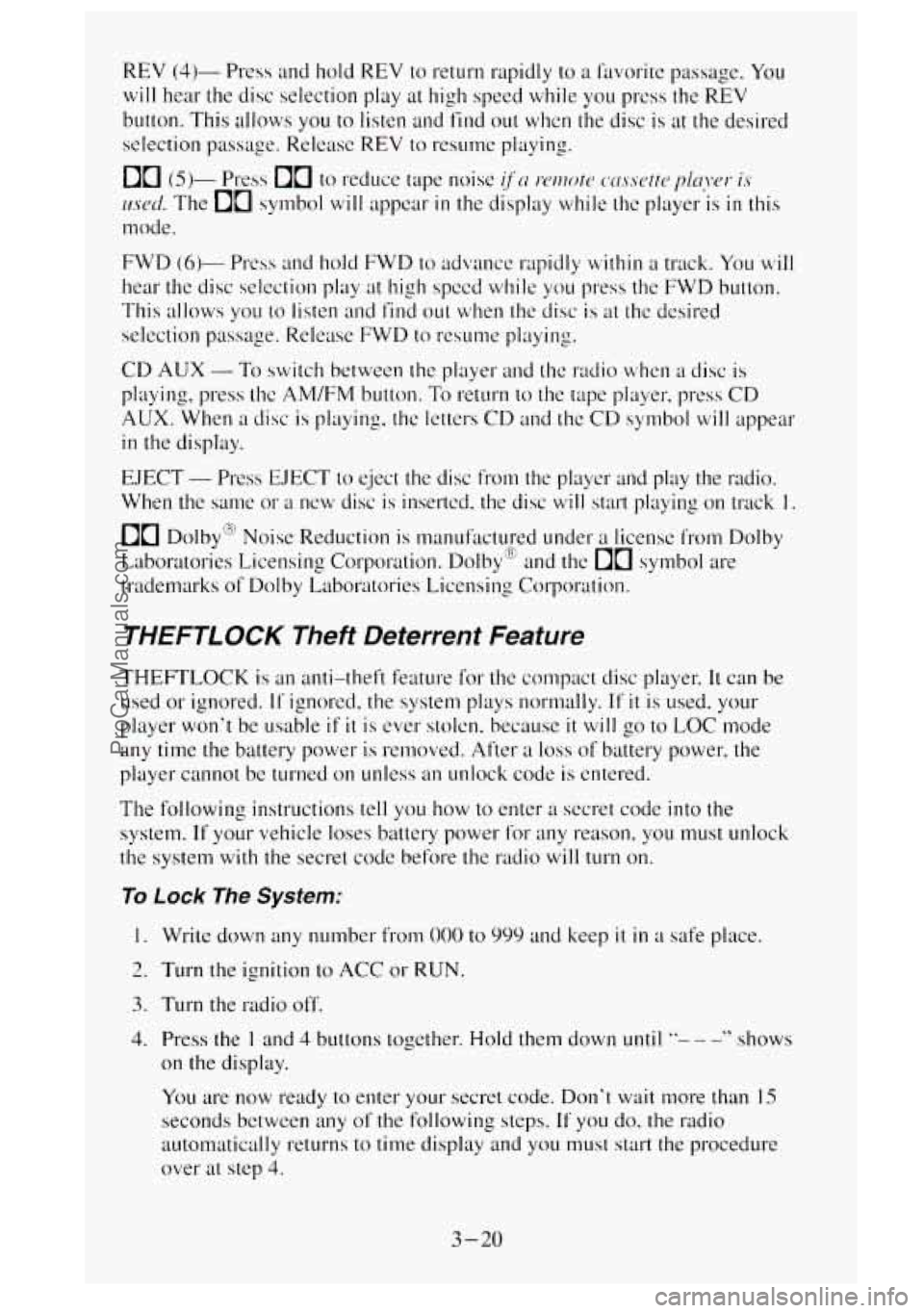
REV (4)- Press and hold REV to return rapidly to a I'avorite passage. You
will hear the disc selection play at high speed while you press the REV
button. This allows you to listen and find out when the disc is at the desired
selection passage. Release
REV to reslmle playing.
00 (5)- Press 00 to reduce tape noise (fez Iwrotc ctr.s.smc picy~~r is
rrscci. The 00 symbol will appear in the display while thc player is in this
mode.
FWD
(6)- Press and hold FWD to adc.ance rapidly within a track. You will
hear the disc selection play
at high speed while you press the FWD button.
This allows
you to listen and find out when the disc is at the desired
selection passage. Release FWD
to resume playing.
CD AUX
- To switch between the player and thc radio whcn a disc is
pluying, press the AMEM button. To return to the tape player. press CD
AUX. When
a disc is plqing. thc letters CD and the CD symbol will appear
in the display.
EJECT - Press EJECT to eject the disc from the plnycr and play the radio.
When
the same or a new disc is inserted. the disc will start playing on track I.
00 Dolby'"' Noise Reduction is manufactured under a license from Dolby
Laboratories Licensing Corporation. Dolby" and the
00 symbol are
trademarks
of Dolby Laboratories Licensing Corporation.
THEFTLOCK Theft Deterrent Feature
THEFTLOCK is an anti-theft feature for the compact disc player. It can be
used or ignored.
If igno~-c=d, the system plays normally. If it is used. your
player
won't be usable if it is ever stolen. because it will go to LOC mode
any time
the battery power is removed. After a loss of battery power, the
player cannot
be turned on unless an unlock code is entered.
The following instructions
tell you how to enter II secret code into the
system. If your vehicle loses battery power for any reason. you must unlock
the system with
the secret code before the radio will turn on.
To Lock The System:
1. Write down any number from 000 to 999 and keep it in a safe place
2. Turn the ignition to ACC or RUN.
3. Turn the radio off.
4. Press the I and 4 buttons together. Hold them down until .'- - -" shows
on the display.
You are 11ow ready to enter your secret code. Don't wait more than 15
seconds bctween any of the following steps. If you do, the radio
automatically returns to time display
and you must start the procedure
over at step
4.
3-20
ProCarManuals.com
Page 168 of 488
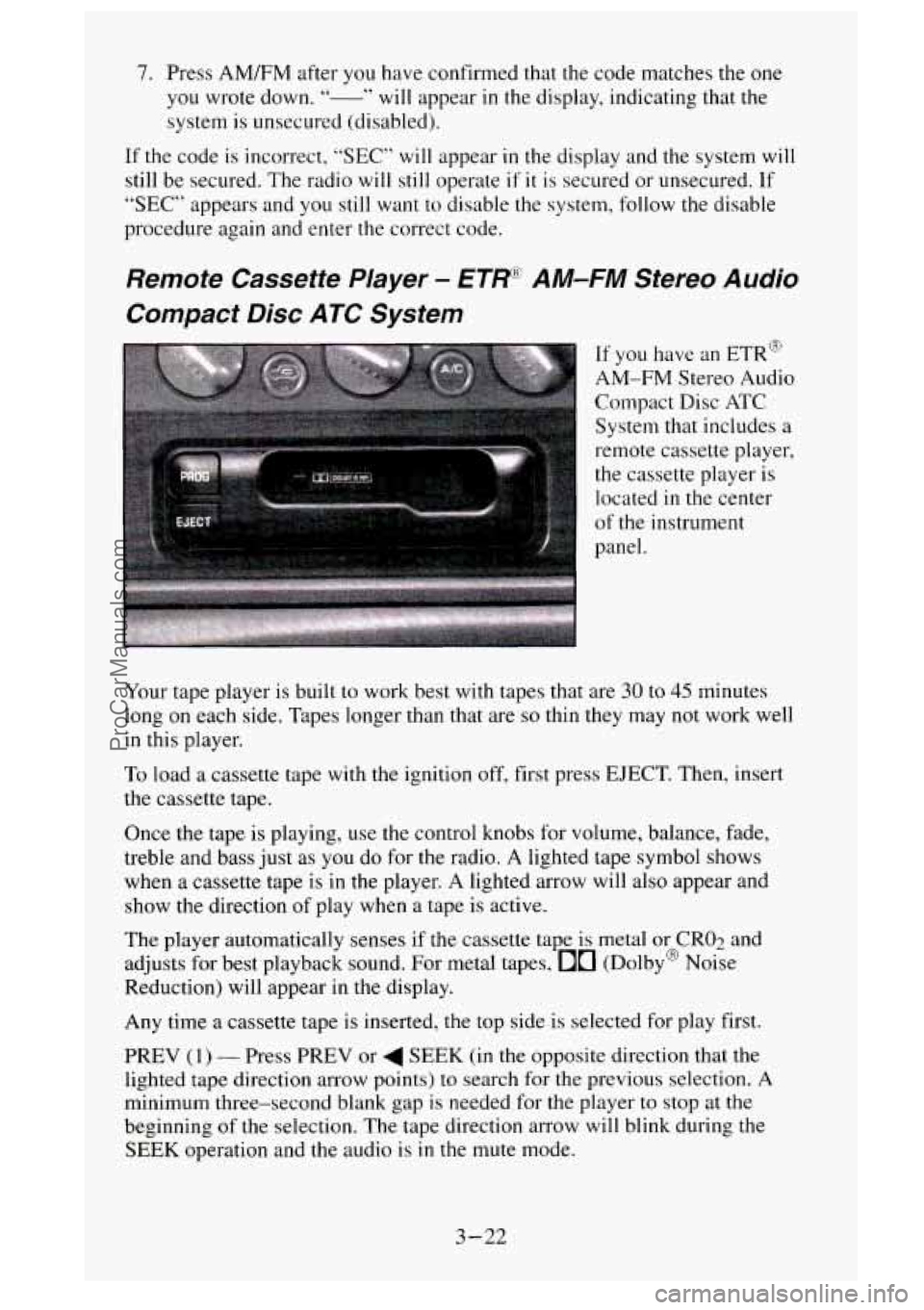
7. Press AM/FM after you have confirmed that the code matches the one
you wrote down. -
system is unsecured (disabled).
id ’‘ will appear in the display, indicating that the
If the code is incorrect,
“SEC” will appear in the display and the system will
still be secured. The radio will still operate
if it is secured or unsecured. If
“SEC” appears and you still want to disable the system, follow the disable
procedure again and enter the correct code.
Remote Cassette Player - ETRR AM-FM Stereo Audio
Compact Disc ATC System
System that includes a
remote cassette player,
the cassette player
is
located in the center
of the instrument
panel.
Your tape player is built to work best with tapes that are
30 to 45 minutes
long on each side. Tapes longer than that are
so thin they may not work well
in this player.
To load a cassette tape with the ignition off, first press EJECT. Then, insert
the cassette tape.
Once the tape is playing,
use the control knobs for volume, balance, fade,
treble and bass just as
you do for the radio. A lighted tape symbol shows
when a cassette tape
is in the player. A lighted arrow will also appear and
show the direction of play when a tape is active.
The player automatically senses if the cassette tape
is metal or CRO;! and
adjusts for best playback sound. For metal tapes,
00 (Dolby@ Noise
Reduction) will appear
in the display.
Any time a cassette tape
is inserted, the top side is selected for play first.
PREV
(1) - Press PREV or 4 SEEK (in the opposite direction that the
lighted tape direction arrow points) to search for the previous selection.
A
minimum three-second blank gap is needed for the player to stop at the
beginning of the selection. The tape direction arrow will blink during
the
SEEK operation and the audio is in the mute mode.
3-22
ProCarManuals.com
Page 169 of 488
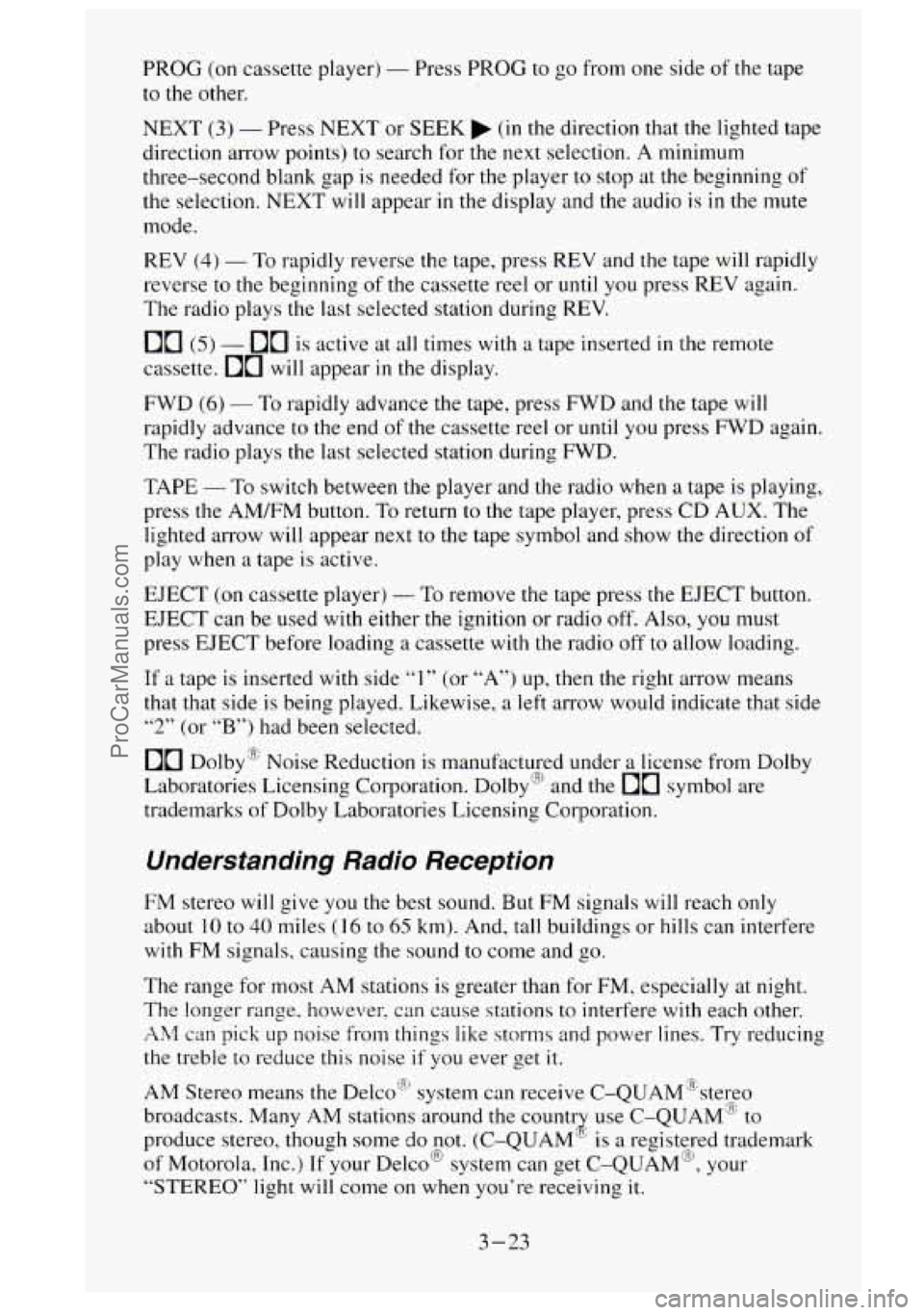
PROG (on cassette player) - Press PROG to go from one side of the tape
to the other.
NEXT
(3) - Press NEXT or SEEK (in the direction that the lighted tape
direction arrow points) to search for the next selection. A minimum
three-second blank gap is needed for the player to stop at the beginning of
the selection. NEXT will appear
in the display and the audio is in the mute
mode.
REV
(4) - To rapidly reverse the tape, press REV and the tape will rapidly
reverse to the beginning of
the cassette reel or until you press REV again.
The radio plays the last selected station during REV.
00 (5) - 00 is active at all times with a tape inserted in the remote
cassette.
00 will appear in the display.
FWD (6) - To rapidly advance the tape, press FWD and the tape will
rapidly advance to the end of the cassette reel or until you press FWD again.
The radio plays the last selected station during
FWD.
TAPE - To switch between the player and the radio when a tape is playing,
press the AM/FM button.
To return to the tape player, press CD AUX. The
lighted arrow
will appear next to the tape symbol and show the direction of
play when a tape is active.
EJECT (on cassette player)
- To remove the tape press the EJECT button.
EJECT can be used with either the ignition or radio off. Also, you must
press EJECT before loading
a cassette with the radio off to allow loading.
If a tape is inserted with side
“1” (or “A”) up, then the right arrow means
that that side is being played. Likewise,
a left arrow would indicate that side
b‘2“ (or “B”) had been selected.
00 Dolby” Noise Reduction is manufactured under a lice-nse from Dolby
Laboratories Licensing Corporation. DolbyB and the
00 symbol are
trademarks of Dolby Laboratories Licensing Corporation.
Understanding Radio Reception
FM stereo will give you the best sound. But FM signals will reach only
about
10 to 40 miles (I 6 to 65 km). And, tall buildings or hills can interfere
with FM signals, causing the sound to come and go.
The range for most AM stations is greater than for FM, especially at night.
The longer range, however, can cause stations to interfere with each other.
AM can pick up noise from things like stornx and power lines. Try reducing
the treble
to reduce this noise if you ever get it.
AM Stereo means the Delco‘ system can receive C-QUAM“stereo
broadcasts. Many AM stations around the county use C-QUAM“ to
produce stereo, though some
do not. (C-QUAM& is a registered trademark
of Motorola, Inc.)
If your Delco@ system can get C-QUAMa, your
“STEREO” light will come on when you’re receiving it.
3-23
ProCarManuals.com
Page 299 of 488
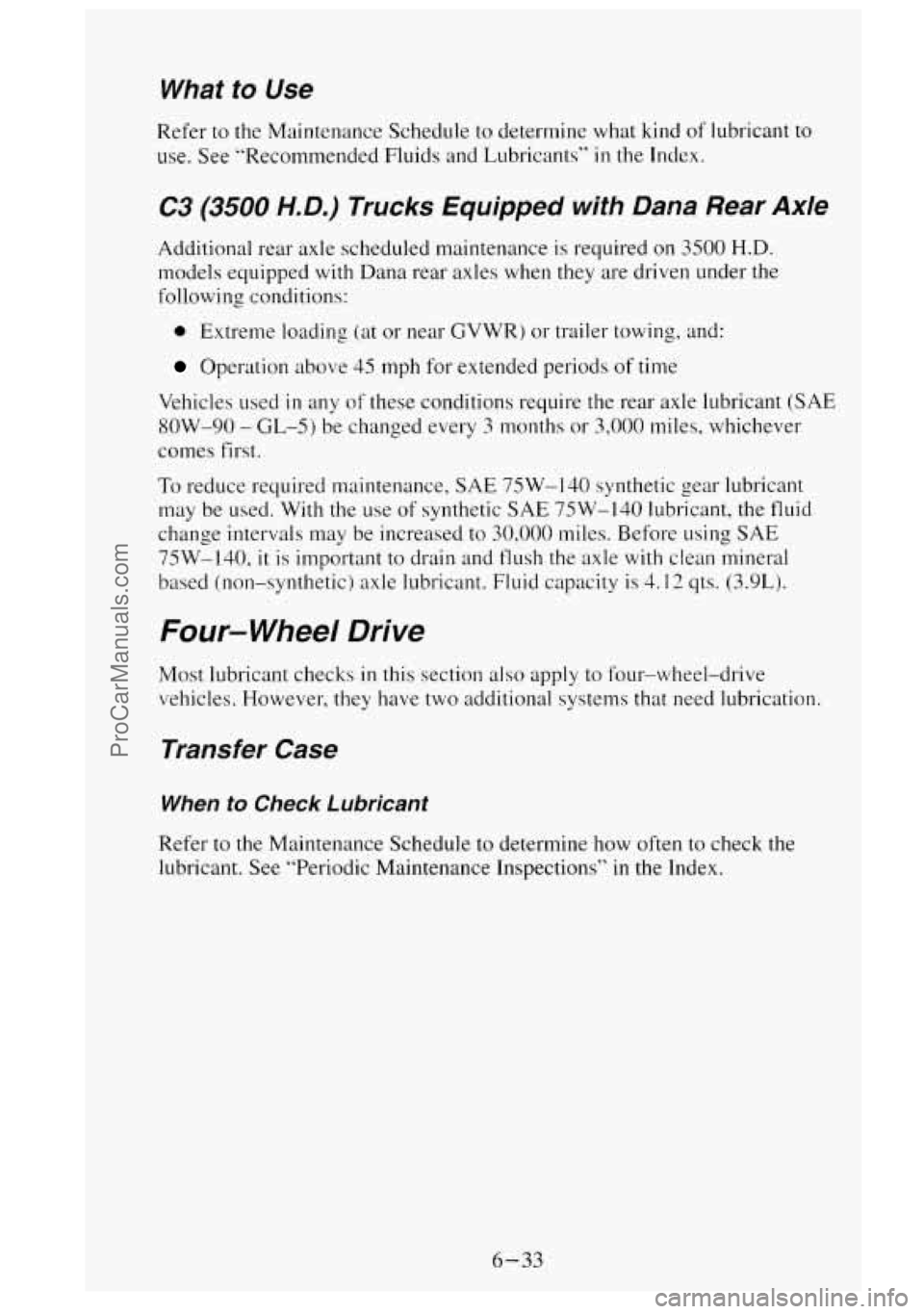
What to Use
Refer to the Maintenance Schedule to determine what kind of lubricant to
use. See “Recommended Fluids and Lubricants”
in the Index.
C3 (3500 H.D.) Trucks Equipped with Dana Rear Axle
Additional rear axle scheduled maintenance is required on 3500 H.D.
models equipped with Dana rear axles when they are driven under the
following conditions:
0 Extreme loading (at or near GVWR) or trailer towing, and:
Operation above 45 mph for extended periods of time
Vehicles used
in any of these conditions require the rear axle lubricant (SAE
8OW-90 - GL-5) be changed every 3 months or 3,000 miles, whichever
comes first.
To reduce required maintenance, SAE 75W-140 synthetic gear lubricant
may be used. With the use of synthetic
SAE 75W-140 lubricant, the fluid
change intervals may be increased to 30,000 miles. Before using SAE
75W-140, it is important to drain and flush the axle with clean mineral
based (non-synthetic) axle lubricant. Fluid capacity is 4.12 qts. (3.9L).
Four- Wheel Drive
Most lubricant checks in this section also apply to four-wheel-drive
vehicles. However, they have two additional systems that need lubrication.
Transfer Case
When to Check Lubricant
Refer to the Maintenance Schedule to determine how often to check the
lubricant. See “Periodic Maintenance Inspections”
in the Index.
6-33
ProCarManuals.com