Page 9 of 354
Pull the lever under the front seat toward the door to
unlock it. Slide the seat to where
you want it. Then
release the lever and try to move the seat with
your
body, to make sure the seat is locked into place.
Reclining Front Seatbacks
To adjust the seatback, lift the lever on the outer side of
the seat. Release the lever to lock the seatback where
you want
it. Pull up on the lever, and the seat will go to
its original upright position.
ProCarManuals.com
Page 14 of 354
4. Unlock the bottom part of the seat:
0 On the one-piece rear seat, pull out the release
On the split rear seat, lift the release lever on
5. Lift the bottom of the seat up and push it toward the
ring.
either sea
~ ~
front of the vehicle.
6. Find the support bar on the bottom of the seat. This
7. Pull the inner end of the support off of the seat
bar keeps
the rear seat from unfolding.
bracket and swing it down.
ProCarManuals.com
Page 15 of 354
To unfold the seat:
Keep your hands, safety belts and other objects away
from where the seat will rest.
1. Pull the support bar out of the floor bracket and
swing it up and toward the bottom of the seat.
2. Push and secure the support bar into the bracket on
the bottom of the seat.
3. Slowly pull the seat down to the floor. The seat
should latch into place. Pull up on the bottom
of the
seat to be
sure it is locked in position.
4. Pull the seatback up and push it back to lock it into
place. Push
and pull the top of the seatback to be
sure
the seatback is locked in position.
Safety Belts: They’re for Everyone
This part of the manual tells you how to use safety belts
properly. It also tells you some things you should not do
with safety belts.
ProCarManuals.com
Page 39 of 354
&= What if a child is wearing a lap-shoulder belt,
but the child is
so small that the shoulder belt is
very close to the child’s face or neck?
A: Move the child toward the center of the vehicle, but
be sure that the shoulder belt still is
on the child’s
shoulder,
so that in a crash the child’s upper body
would have the restraint that belts provide.
1-32
ProCarManuals.com
Page 46 of 354
There are several ways to lock and unlock your vehicle:
From the outside, use your key. To lock the door, turn
the key toward the front of the vehicle.
To unlock the
door, turn the key toward the rear.
I
I"
To lock the door from the
inside, push down the
button
on the door. To
unlock it, pull up on the
button.
Leaving Your Vehicle
If you are leaving the vehicle, take your key, open your
door and set the locks from inside. Then get out and
close the door.
2-3
ProCarManuals.com
Page 48 of 354
Storage and Compartments
Glove Box
I
5
To open the glove box, pull the latch toward you. Use
your key to lock and unlock the glove box.
Door Storage Compartments
Each door has a storage compartment.
2-5
ProCarManuals.com
Page 50 of 354

Theft New Vehicle LLBreak-In”
Vehicle theft is big business, especially in some cities.
Although your Geo has
a number of theft deterrent
features, we know that nothing we put on it can make it
impossible to steal. However, there are ways
you can
help.
Key in the Ignition
If you walk away from your vehicle with the keys
inside, it’s an easy target for joy riders or professional
thieves
-- so don’t do it.
When you park your
Geo and open the driver’s door,
you’ll hear
a chime reminding you to remove your key
from the ignition and take it with you. Always do this.
Your steering wheel will be locked, and
so will your
ignition. If you have an automatic transmission, taking
your key out also
locks your transmission. And
remember
to lock the doors.
Parking at Night
Park in a lighted spot, close all windows and lock your
vehicle. Remember to keep your valuables out
of sight.
Put them in
a storage area, or take them with you.
NOTICE:
Your modern Geo doesn’t need an elaborate
“break-in.” But it will perform better in the long
run
if you follow these guidelines:
0
0
0
0
Keep your speed at 55 mph (88 km/h) or
less for the
first 500 miles (804 km).
Don’t drive at any one speed
-- fast or
slow
-- for the first 500 miles (804 km).
Don’t make full-throttle starts.
Avoid making hard stops for the first
200 miles (322 km) or so. During this time
your new brake linings aren’t yet broken
in. Hard stops with new linings can mean
premature wear and earlier replacement.
Follow this “breaking-in” guideline every
time you get new brake linings.
Don’t tow a trailer during “break-in.” See
“Towing a Trailer” in the Index for more
information.
ProCarManuals.com
Page 51 of 354
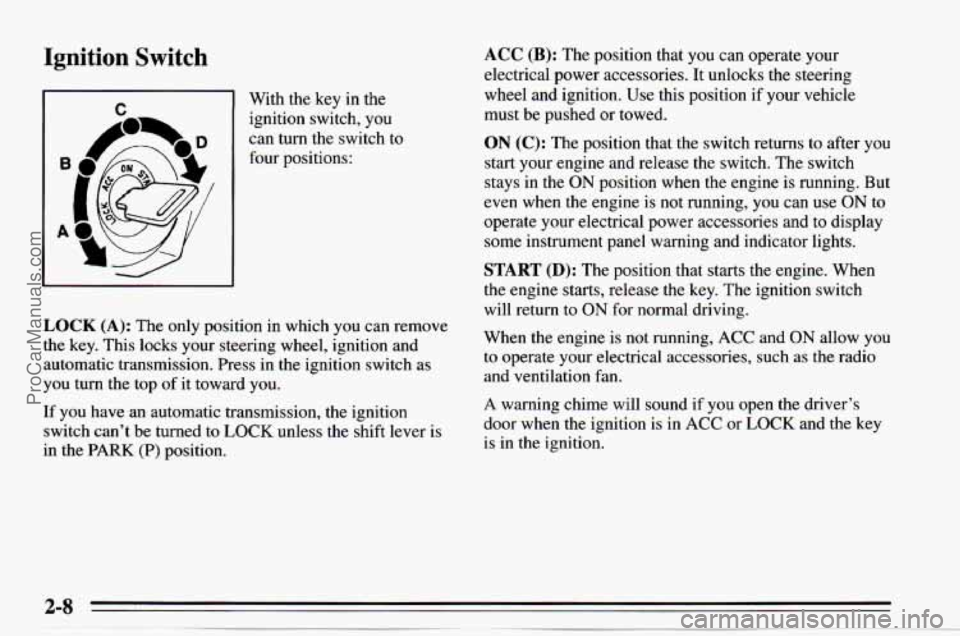
Ignition Switch
I n 1 With the key in the
ignition switch, you
can turn the switch to
four positions:
I I
LOCK (A): The only position in which you can remove
the key. This locks your steering wheel, ignition and
automatic transmission. Press in the ignition switch as
you turn the top
of it toward you.
If you have an automatic transmission, the ignition
switch can't be turned
to LOCK unless the shift lever is
in the
PARK (P) position.
ACC (B): The position that you can operate your
electrical power accessories.
It unlocks the steering
wheel and ignition. Use this position if
your vehicle
must be pushed
or towed.
ON (C): The position that the switch returns to after you
start your engine and release the switch. The switch
stays in the
ON position when the engine is running. But
even when the engine is not running, you can use
ON to
operate your electrical power accessories and to display
some instrument panel warning and indicator lights.
START (D): The position that starts the engine. When
the engine starts, release the key. The ignition switch
will return to
ON for normal driving.
When the engine is not running,
ACC and ON allow you
to operate your electrical accessories, such as the radio
and ventilation fan.
A warning chime will sound if you open the driver's
door when the ignition is in
ACC or LOCK and the key
is in the ignition.
ProCarManuals.com