1995 CHEVROLET TAHOE AUX
[x] Cancel search: AUXPage 9 of 486
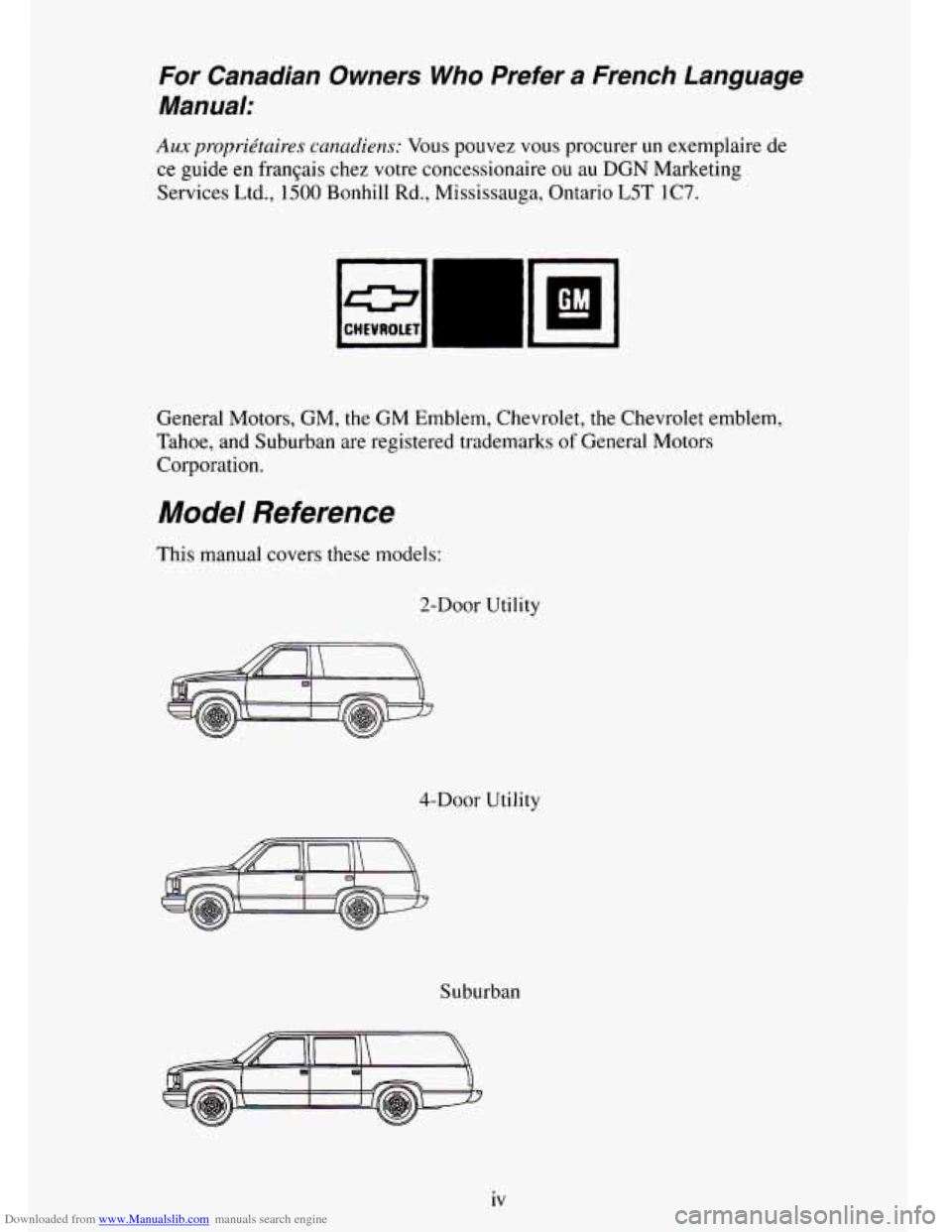
Downloaded from www.Manualslib.com manuals search engine For Canadian Owners Who Prefer a French Language
Manual:
Aux propriktaires canadiens: Vous pouvez vous procurer un exemplaire de
ce guide en franqais chez votre concessionaire
ou au DGN Marketing
Services Ltd.,
1500 Bonhill Rd., Mississauga, Ontario L5T 1C7.
General Motors, GM, the GM Emblem, Chevrolet, the Chevrolet emblem,
Tahoe, and Suburban are registered trademarks
of General Motors
Corporation.
Model Reference
This manual covers these models:
2-Door Utility
4-Door
Utility
Suburban
1v
Page 124 of 486
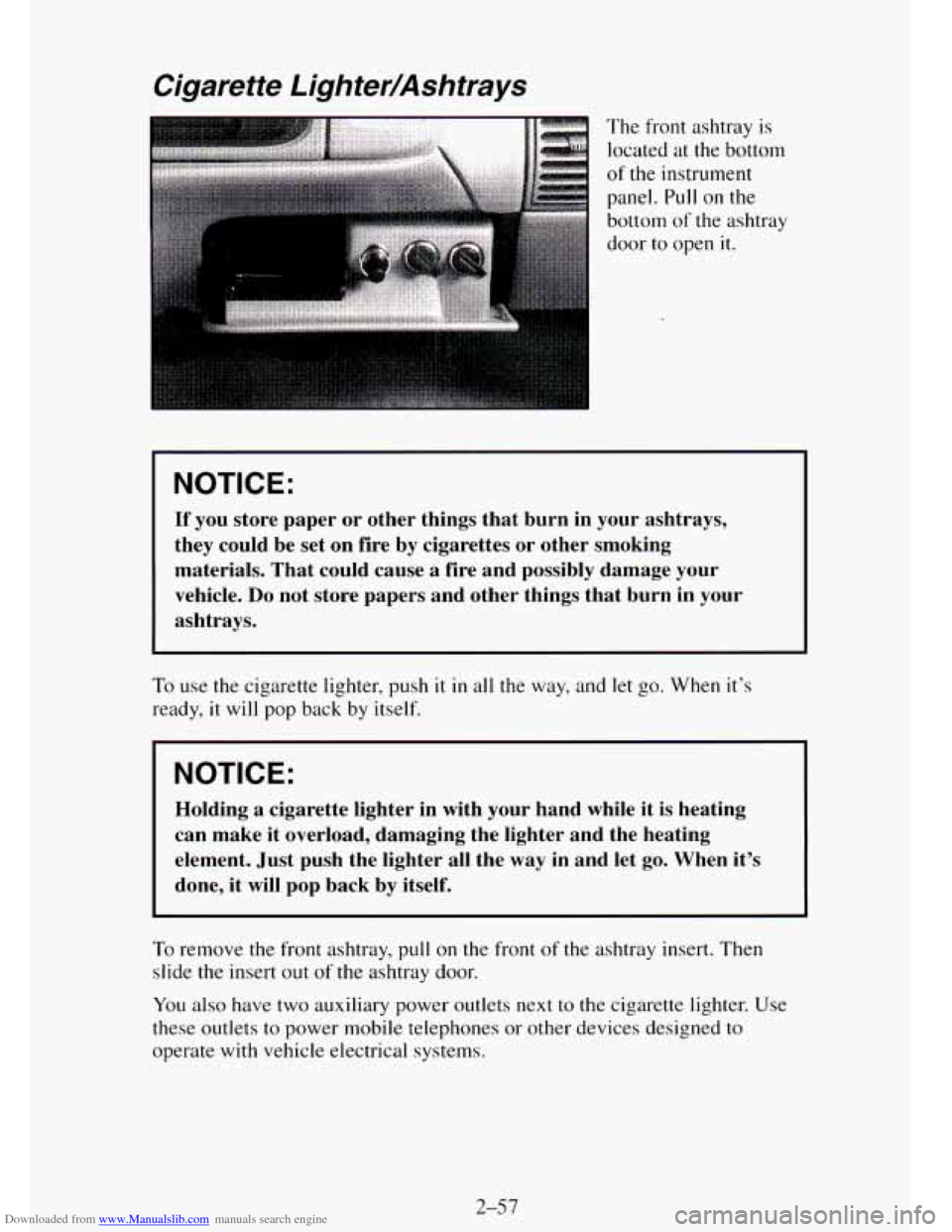
Downloaded from www.Manualslib.com manuals search engine Cigarette Lighter/Ashtrays
NOTICE:
If you store paper or other things that burn in your ashtrays,
they could be set on fire by cigarettes or other smoking
materials. That could cause
a fire and possibly damage your
vehicle.
Do not store papers and other things that burn in your
ashtrays.
To use the cigarette lighter, push it in all the way, and let go. When it's
ready,
it will pop back by itself.
NOTICE:
Holding a cigarette lighter in with your hand while it is heating
can make it overload, damaging the lighter and the heating
element. Just push the lighter
all the way in and let go. When it's
done, it will pop back by itself.
To remove the front ashtray, pull on the front of the ashtray insert. Then
slide the insert out of the ashtray door.
You also have two auxiliary power outlets next to the cigarette lighter. Use
these outlets
to power mobile telephones or other devices designed to
operate with vehicle electrical systems.
Page 134 of 486
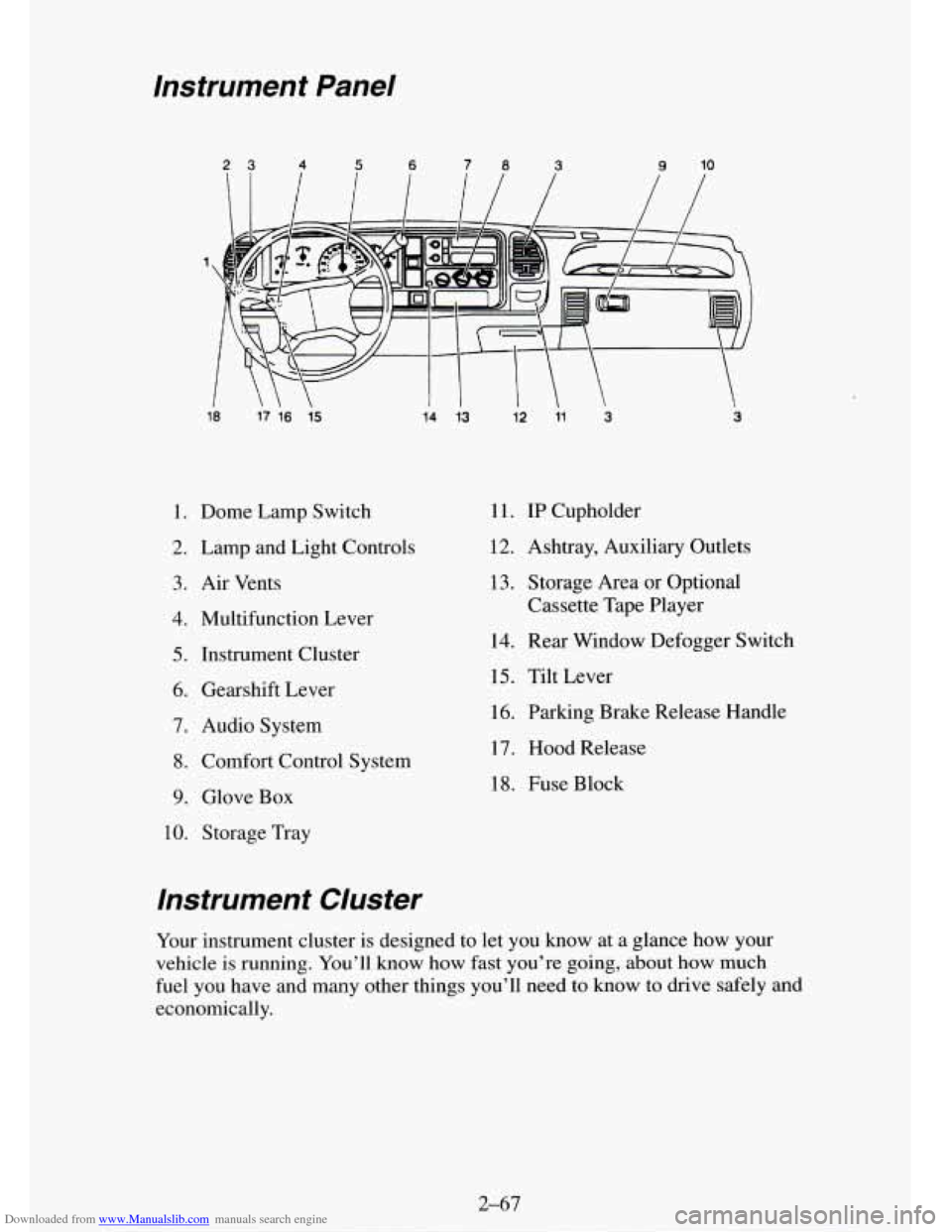
Downloaded from www.Manualslib.com manuals search engine Instrument Panel
23 4 5 6 78 3 9 10
18
17 16 15
1. Dome Lamp Switch
2. Lamp and Light Controls
3. Air Vents
4. Multifunction Lever
5. Instrument Cluster
6. Gearshift Lever
7. Audio System
8. Comfort Control System
9. Glove Box
10. Storage Tray
14 13 12 11 3 3
1 1. IP Cupholder
12. Ashtray, Auxiliary Outlets
13. Storage Area or Optional
Cassette Tape Player
14. Rear Window Defogger Switch
15. Tilt Lever
16. Parking Brake Release Handle
17. Hood Release
18. Fuse Block
Instrument Cluster
Your instrument cluster is designed to let you know at a glance how your
vehicle
is running. You’ll know how fast you’re going, about how much
fuel you have and many other things you’ll need to know to drive safely and
economically.
2-67
Page 172 of 486
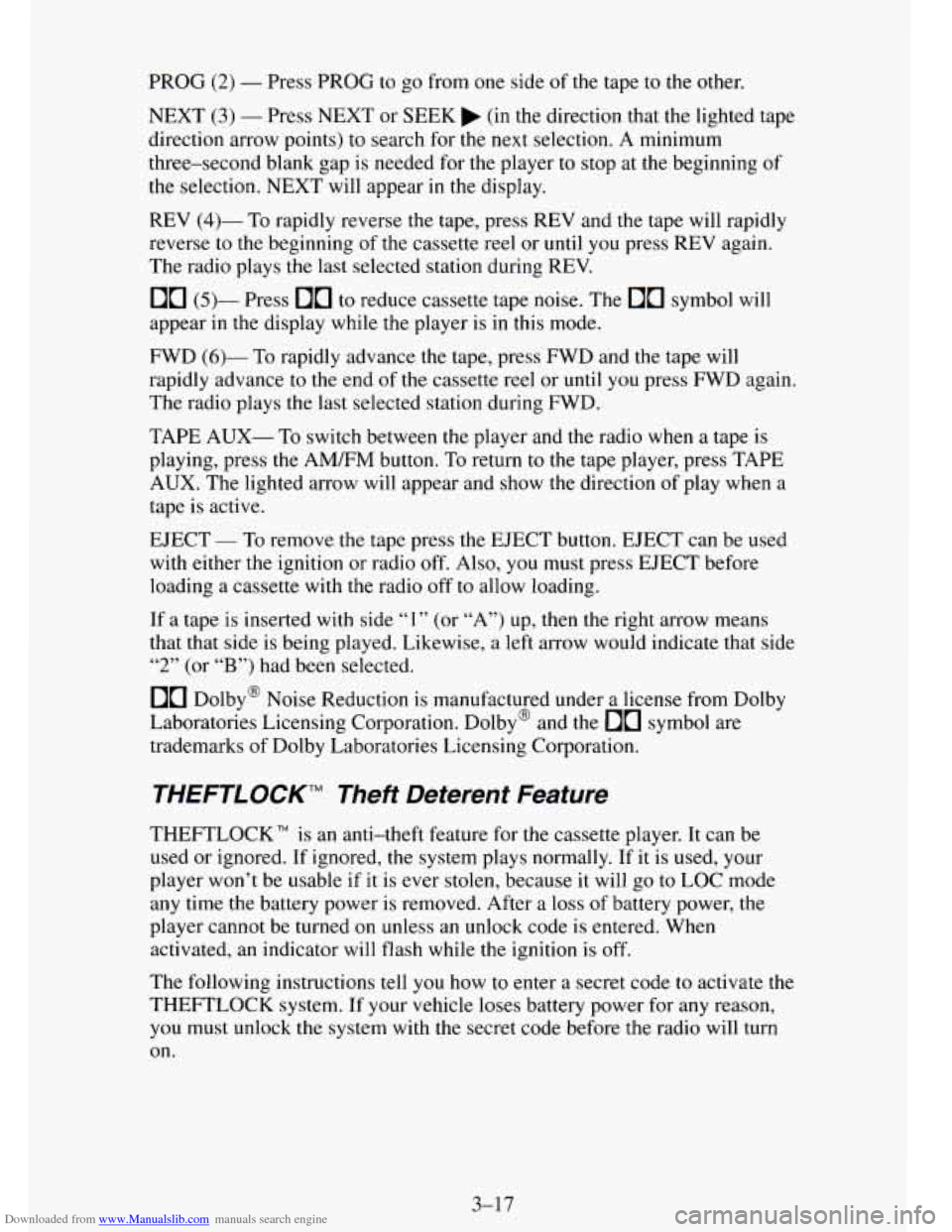
Downloaded from www.Manualslib.com manuals search engine PROG (2) - Press PROG to go from one side of the tape to the other.
NEXT
(3) - Press NEXT or SEEK (in the direction that the lighted tape
direction. arrow points) to search for the next selection.
A minimum
three-second blank gap is needed for the player to stop at the beginning of
the selection.
NEXT will appear in the display.
REV
(4)- To rapidly reverse the tape, press REV and the tape will rapidly
reverse to the beginning of the cassette reel or
until you press REV again.
The radio plays the last selected station during REV.
00 (5)- Press 00 to reduce cassette tape noise. The 00 symbol will
appear
in the display while the player is in this mode.
FWD (6)- To rapidly advance the tape, press FWD and the tape will
rapidly advance to the end of the cassette reel or until you press FWD again.
The radio plays the last selected station during FWD.
TAPE AUX- To switch between the player and the radio
when a tape is
playing, press the AM/FM button. To return to the tape player, press
TAPE
AUX. The lighted arrow will appear and show the direction of play when a
tape is active.
EJECT
- To remove the tape press the EJECT button. EJECT can be used
with either the ignition
or radio off. Also, you must press EJECT before
loading a cassette with the radio off to
allow loading.
If a tape is inserted with side “1” (or “A”) up, then the right arrow means
that that side is being played. Likewise, a left arrow would indicate that side
“2” (or “B”) had been selected.
00 Dolby@ Noise Reduction is manufactured under a license from Dolby
Laboratories Licensing Corporation. Dolby@ and
the 00 symbol are
trademarks
of Dolby Laboratories Licensing Corporation.
THEFTLOCK” Theft Deferent Feature
THEFTLOCK” is an anti-theft feature for the cassette player. It can be
used or ignored.
If ignored, the system plays normally. If it is used, your
player won’t be usable if it is ever stolen, because
it will go to LOC mode
any time the battery power is removed. After
a loss of battery power, the
player cannot be turned on unless
an unlock code is entered. When
activated, an indicator will flash
while the ignition is off.
The following instructions tell you how to enter a secret code to activate the
THEFTLOCK system. If your vehicle loses battery power for any reason,
you must unlock the svstem with the secret code before
the radio will turn
on.
3-17
Page 177 of 486
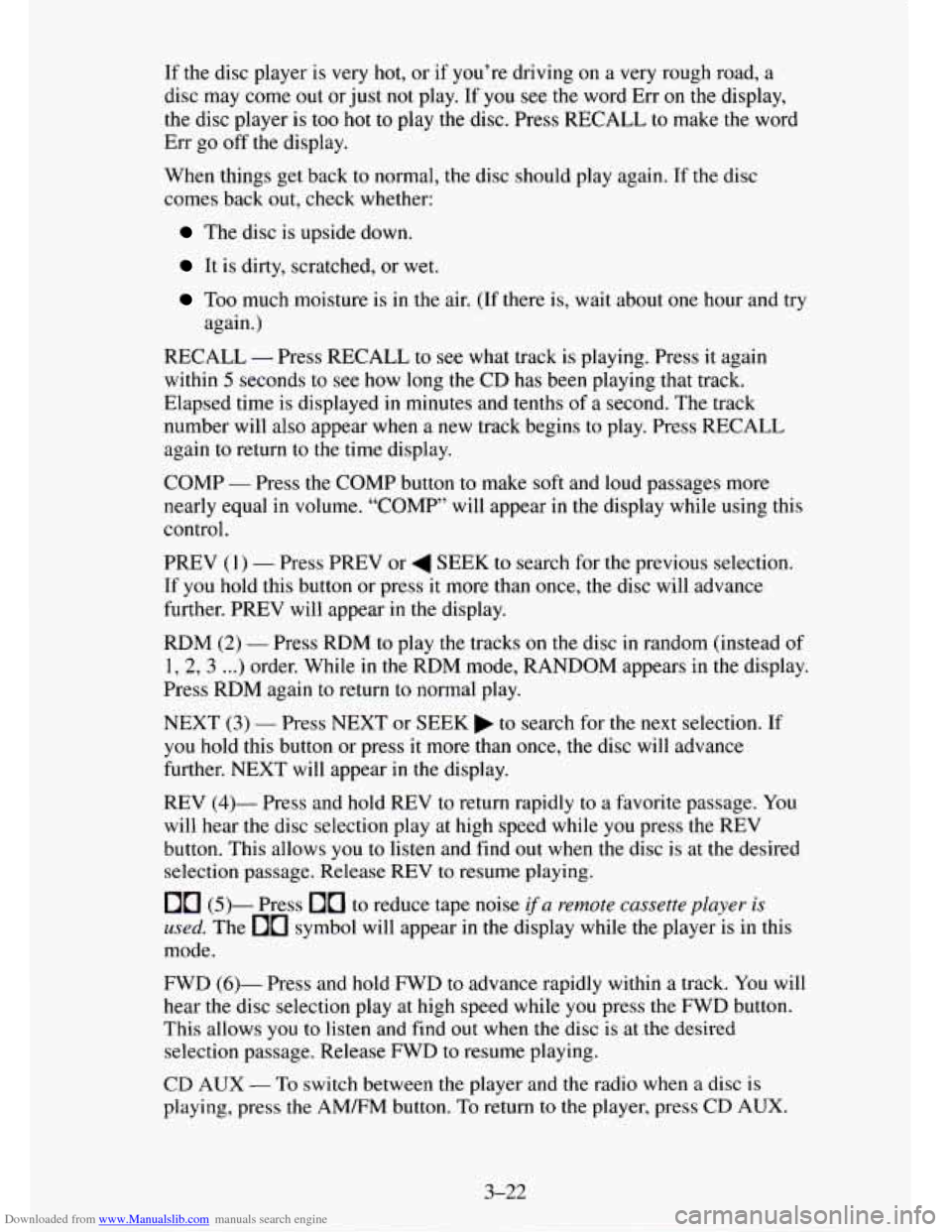
Downloaded from www.Manualslib.com manuals search engine If the disc player is very hot, or if you’re driving on a very rough road, a
disc may come
out or just not play. If you see the word Err on the display,
the disc player is too hot
to play the disc. Press RECALL to make the word
Err go off the display.
When things get back to normal, the disc should play again. If the disc
comes back out, check whether:
The disc is upside down.
It is dirty, scratched, or wet.
Too much moisture is in the air. (If there IS, wait about one hour and try
again.)
RECALL
- Press RECALL to see what track is playing. Press it again
within
5 seconds to see how long the CD has been playing that track.
Elapsed time is displayed
in minutes and tenths of a second. The track
number will
also appear when a new track begins to play. Press RECALL
again to return to the time display.
COMP
- Press the COMP button to make soft and loud passages more
nearly equal in volume. “COMP’ will appear
in the display while using this
control.
PREV
(1) - Press PREV or 4 SEEK to search for the previous selection,
If you hold this button or press
it more than once, the disc will advance
further. PREV will appear
in the display.
RDM
(2) - Press RDM to play the tracks on the disc in random (instead of
1,2,
3 ...) order. While in the RDM mode, RANDOM appears in the display.
Press RDM again to return to normal play.
NEXT (3) - Press NEXT or SEEK to search for the next selection. If
you hold this button or press it more than once, the disc will advance
further. NEXT will appear
in the display.
REV
(4)- Press and hold REV to return rapidly to a favorite passage. You
will hear the disc selection play at high speed while you press the REV
button. This allows you to listen and find out when the disc is at the desired
selection passage. Release REV to resume playing.
00 (5)- Press 00 to reduce tape noise fa remote cassette player is
used. The 00 symbol will appear in the display while the player is in this
mode.
FWD
(6)- Press and hold FWD to advance rapidly within a track. You will
hear the disc selection play at high speed while you press the FWD button.
This allows
you to listen and find out when the disc is at the desired
selection passage. Release FWD
to resume playing.
CD
AUX - To switch between the player and the radio when a disc is
playing, press the AMFM button. To return to the player, press CD AUX.
3-22
Page 181 of 486
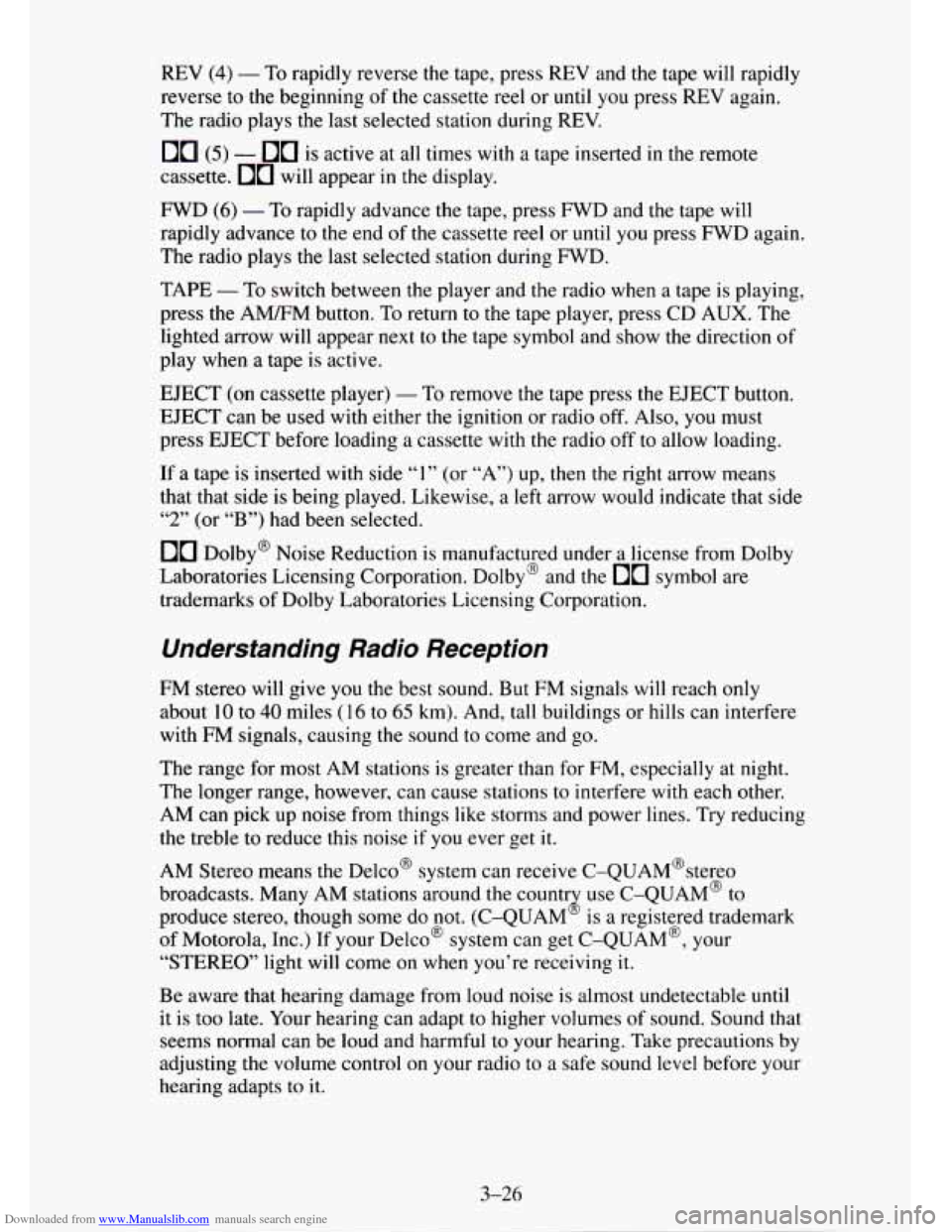
Downloaded from www.Manualslib.com manuals search engine REV (4) - To rapidly reverse the tape, press REV and the tape will rapidly
reverse
to the beginning of the cassette reel or until you press REV again.
The radio plays the last selected station during REV.
00 (5) - 00 is active at all times with a tape inserted in the remote
cassette.
00 will appear in the display.
FWD (6) - To rapidly advance the tape, press FWD and the tape will
rapidly advance to the end of the cassette reel or until you press FWD again.
The radio plays the last selected station during FWD.
TAPE
- To switch between the player and the radio when a tape is playing,
press the AMEM button. To return to the tape player, press CD AUX. The
lighted arrow
will appear next to the tape symbol and show the direction of
play when a tape is active.
EJECT (on cassette player)
- To remove the tape press the EJECT button.
EJECT
can be used with either the ignition or radio off. Also, you must
press EJECT before loading
a cassette with the radio off to allow loading.
If
a tape is inserted with side “1” (or “A”) up, then the right arrow means
that that side is being played. Likewise, a left arrow would indicate that side
“2” (or “B”) had been selected.
00 Dolby@ Noise Reduction is manufactured under a license from Dolby
Laboratories Licensing Corporation. Dolby@ and the
00 symbol are
trademarks
of Dolby Laboratories Licensing Corporation.
Understanding Radio Reception
FM stereo will give you the best sound. But FM signals will reach only
about
10 to 40 miles (16 to 65 km). And, tall buildings or hills can interfere
with
FM signals, causing the sound to come and go.
The range for most
AM stations is greater than for FM, especially at night.
The longer range, however, can cause stations to interfere with each other.
AM can pick up
noise from things like storms and power lines. Try reducing
the treble to reduce this noise
if you ever get it.
AM Stereo means the DelcoB system can receive C-QUAM@stereo
broadcasts. Many
AM stations around the countr use C-QUAM@ to
produce stereo, though some do not. (C-QUAM
is a registered trademark
of Motorola, Inc.) If your Delco@ system can get C-QUAM@, your
“STEREO” light will come
on when you’re receiving it.
Be aware that hearing damage from loud noise is almost undetectable until
it is too late. Your hearing can adapt to higher volumes of sound. Sound that
seems normal can be loud and harmful to your hearing. Take precautions by
adjusting the volume control on your radio to a safe sound level before your
hearing adapts to it.
2
3-26
Page 290 of 486
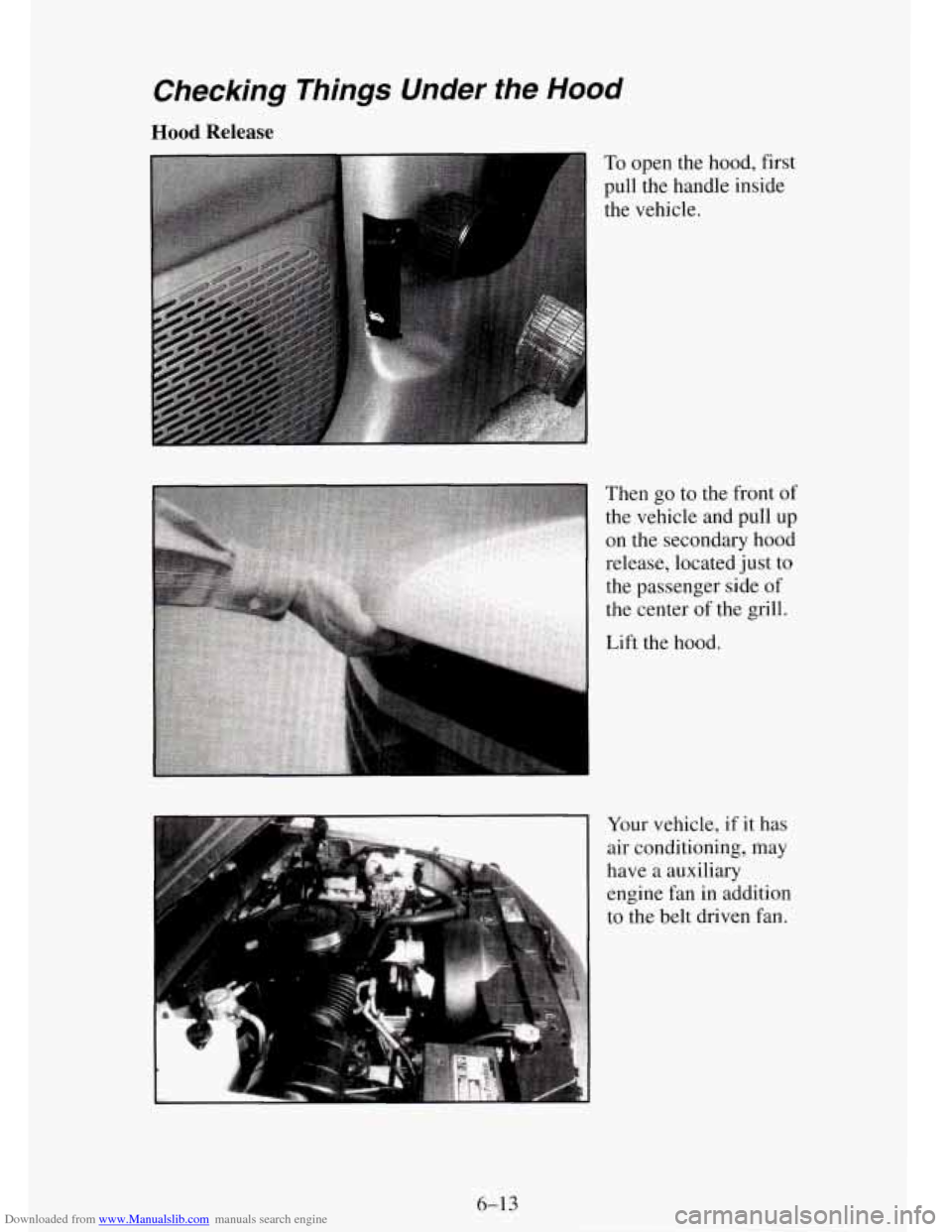
Downloaded from www.Manualslib.com manuals search engine Checking Things Under the Hood
Hood Release
To open the hood, first
pull the handle inside
the vehicle.
Then go to the front
of
the vehicle and pull up
on the secondary hood
release, located just
to
the passenger side of
the center
of the grill.
Lift the hood.
Your vehicle, if it has
air conditioning, may
have
a auxiliary
engine fan in addition
to the belt driven fan.
6-13
Page 358 of 486
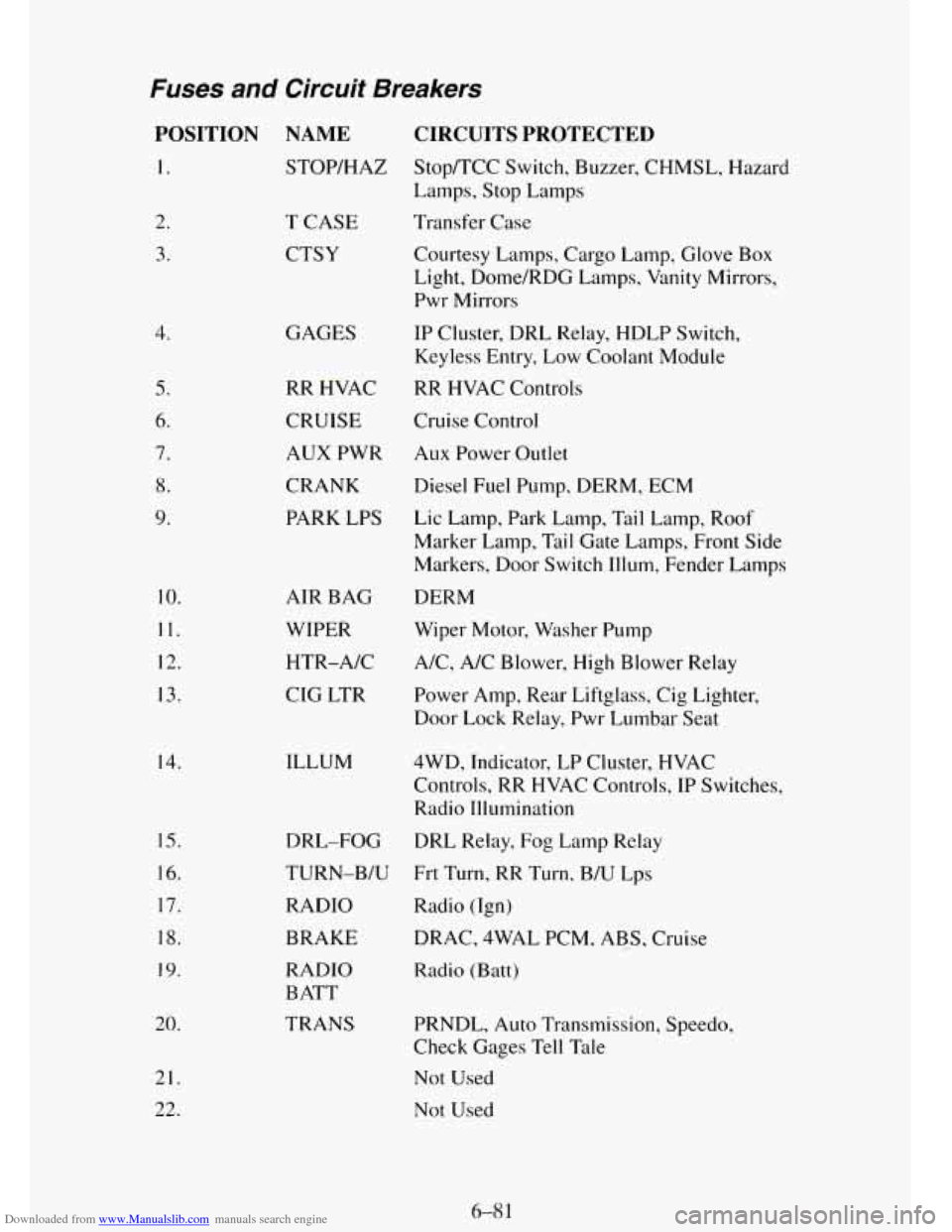
Downloaded from www.Manualslib.com manuals search engine Fuses and Circuit Breakers
POSITION
1.
2.
3.
4.
5.
6.
7.
8.
9.
10.
11.
12.
13. 14.
15.
16.
17.
18.
19.
20.
21.
22.
NAME
STOP/HAZ
T CASE
CTSY
GAGES
RR WAC
CRUISE
AUX PWR CRANK
PARK LPS
AIR BAG
WIPER
HTR-A/C
CIG LTR
ILLUM
DRL-FOG
TURN-B/U
RADIO
BRAKE
RADIO
BATT
TRANS
CIRCUITS PROTECTED
Stop/TCC Switch, Buzzer, CHMSL, Hazard
Lamps, Stop Lamps
Transfer Case
Courtesy Lamps, Cargo Lamp, Glove Box
Light, Dome/RDG Lamps, Vanity Mirrors,
Pwr Mirrors
IP Cluster, DRL Relay, HDLP Switch,
Keyless Entry, Low Coolant Module
RR HVAC Controls
Cruise Control
Aux Power Outlet
Diesel Fuel Pump, DERM, ECM
Lic Lamp, Park Lamp, Tail Lamp, Roof
Marker Lamp, Tdi1 Gate Lamps, Front Side
Markers, Door Switch Illum, Fender Lamps
DERM
Wiper
Motor, Washer Pump
A/C, A/C Blower, High Blower Relay
Power Amp, Rear Liftglass, Cig Lighter,
Door Lock Relay, Pwr Lumbar Seat
4WD, Indicator, LP Cluster, HVAC
Controls,
RR HVAC Controls, IP Switches,
Radio Illumination
DRL Relay,
Fog Lamp Relay
Frt Turn, RR Turn, B/U Lps
Radio (Ign)
DRAC, 4WAL PCM. ABS,
... . Cruise
Radio (Batt)
PRNDL, Auto Transmission, Speedo,
Check Gages Tell Tde
Not Used Not Used