1995 CHEVROLET SUBURBAN CD player
[x] Cancel search: CD playerPage 134 of 486
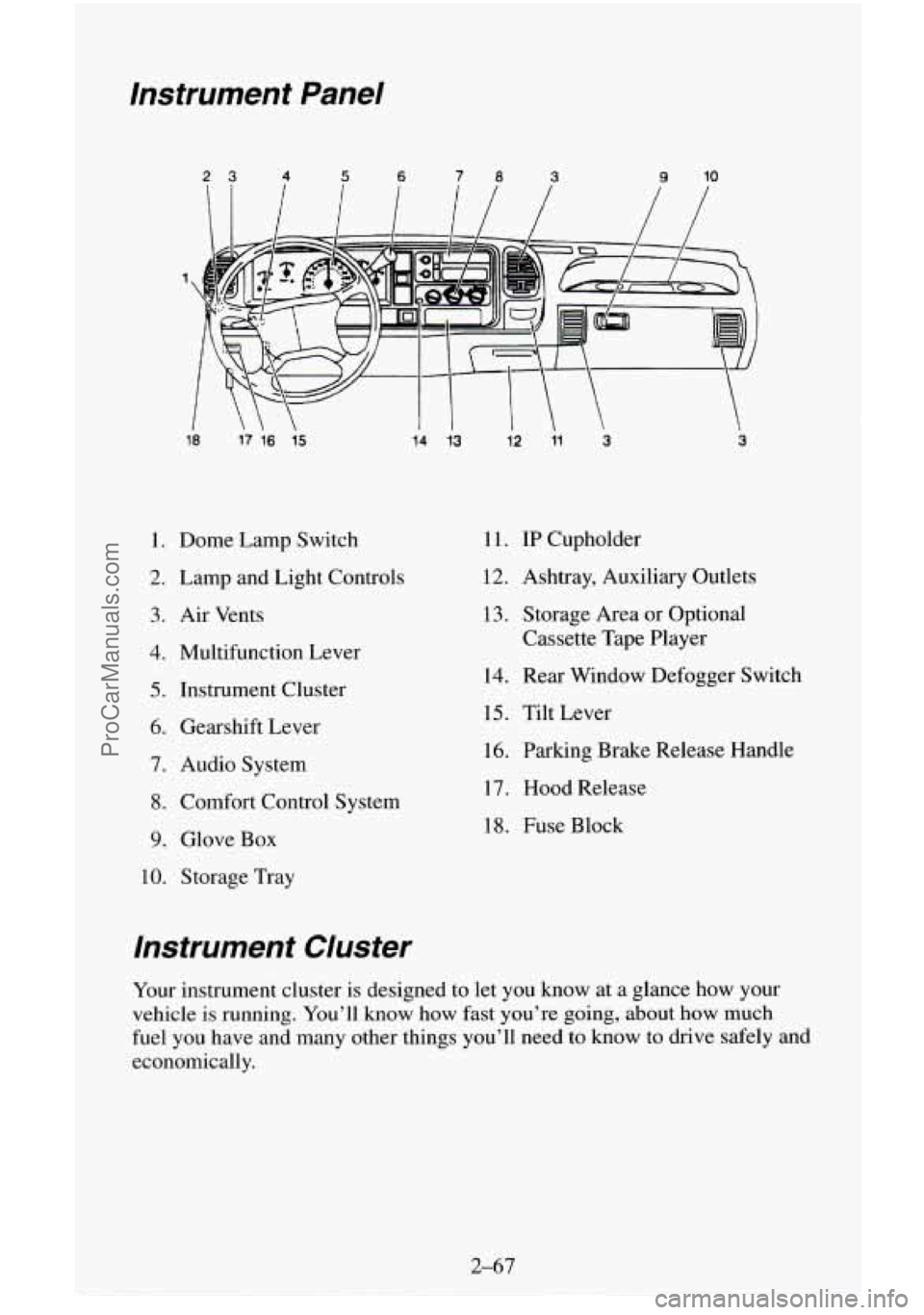
Instrument Panel
23 4 5 6 78 3 9 10
18
17 16 15
1. Dome Lamp Switch
2. Lamp and Light Controls
3. Air Vents
4. Multifunction Lever
5. Instrument Cluster
6. Gearshift Lever
7. Audio System
8. Comfort Control System
9. Glove Box
10. Storage Tray
14 13 12 11 3 3
1 1. IP Cupholder
12. Ashtray, Auxiliary Outlets
13. Storage Area or Optional
Cassette Tape Player
14. Rear Window Defogger Switch
15. Tilt Lever
16. Parking Brake Release Handle
17. Hood Release
18. Fuse Block
Instrument Cluster
Your instrument cluster is designed to let you know at a glance how your
vehicle
is running. You’ll know how fast you’re going, about how much
fuel you have and many other things you’ll need to know to drive safely and
economically.
2-67
ProCarManuals.com
Page 168 of 486
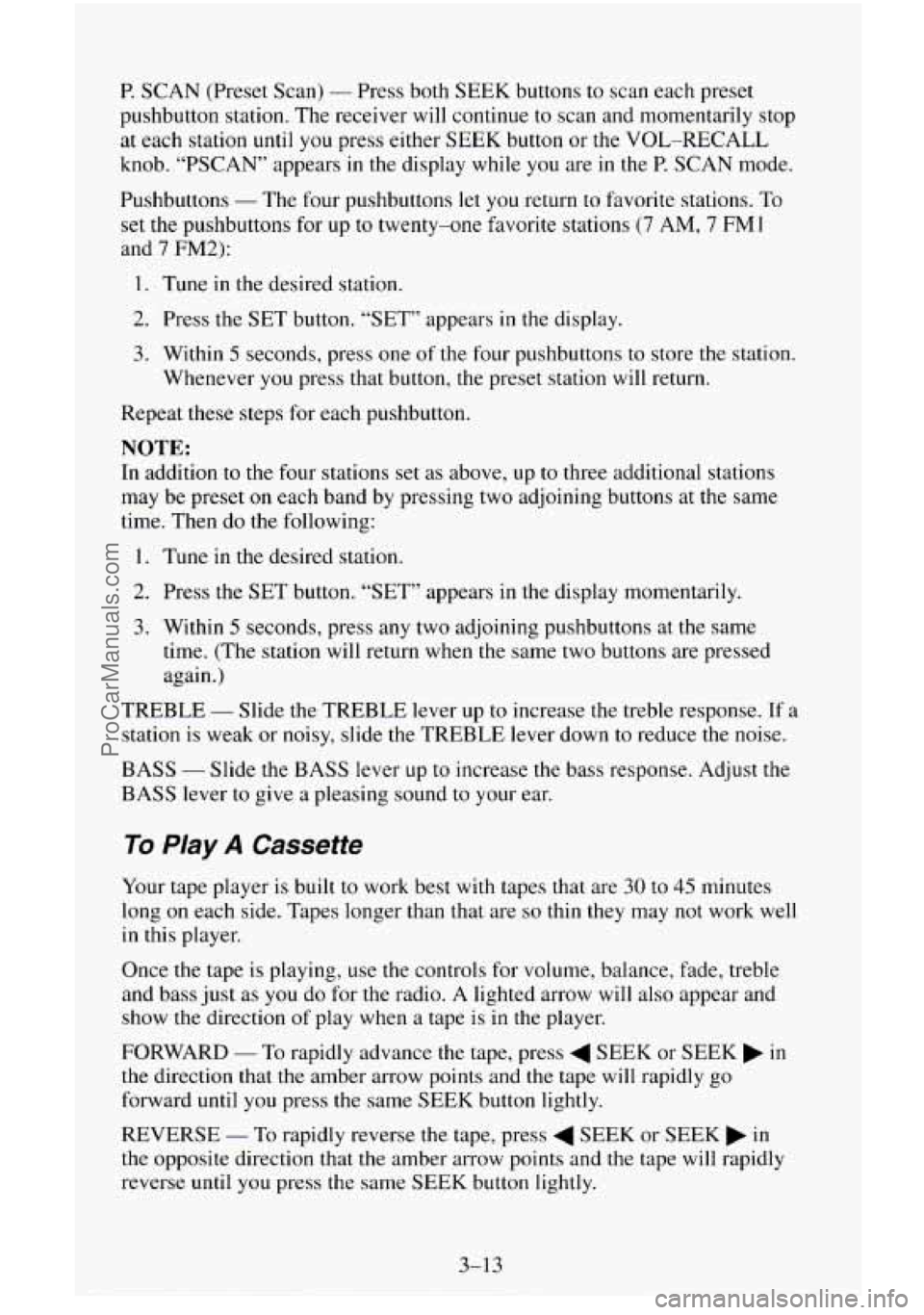
P. SCAN (Preset Scan) - Press both SEEK buttons to scan each preset
pushbutton station. The receiver will continue to scan and momentarily stop
at each station until you press either SEEK button or the VOL-RECALL
knob. “PSCAN” appears in the display while you are in the
P. SCAN mode.
Pushbuttons
- The four pushbuttons let you return to favorite stations. To
set the pushbuttons for up to twenty-one favorite stations
(7 AM, 7 FM 1
and 7 FM2):
1. Tune in the desired station.
2. Press the SET button. “SET” appears
in the display.
3. Within 5 seconds, press one of the four pushbuttons to store the station.
Whenever
you press that button, the preset station will return.
Repeat these steps for each pushbutton.
NOTE:
In addition to the four stations set as above, up to three additional stations
may be preset on each band by pressing two adjoining buttons at the same
time. Then do the following:
1. Tune in the desired station.
2. Press the SET button. “SET” appears in the display momentarily.
3. Within 5 seconds, press any two adjoining pushbuttons at the same
time. (The station will return when the same two buttons are pressed
again.)
TREBLE
- Slide the TREBLE lever up to increase the treble response. If a
station is weak or noisy, slide the TREBLE lever down to reduce the noise.
BASS
- Slide the BASS lever up to increase the bass response. Adjust the
BASS lever to give a pleasing sound to your ear.
To Play A Cassette
Your tape player is built to work best with tapes that are 30 to 45 minutes
long on each side. Tapes longer than that are
so thin they may not work well
in this player.
Once the tape is playing, use the controls for volume, balance, fade, treble
and bass just as you do for the radio. A lighted arrow will also appear and
show the direction
of play when a tape is in the player.
FORWARD
- To rapidly advance the tape, press 4 SEEK or SEEK in
the direction that the amber arrow points and the tape will rapidly go
forward until you press the same SEEK button lightly.
REVERSE
- To rapidly reverse the tape, press 4 SEEK or SEEK in
the opposite direction that the amber arrow points and the tape will rapidly
reverse until you press the same
SEEK button lightly.
3-13
ProCarManuals.com
Page 169 of 486
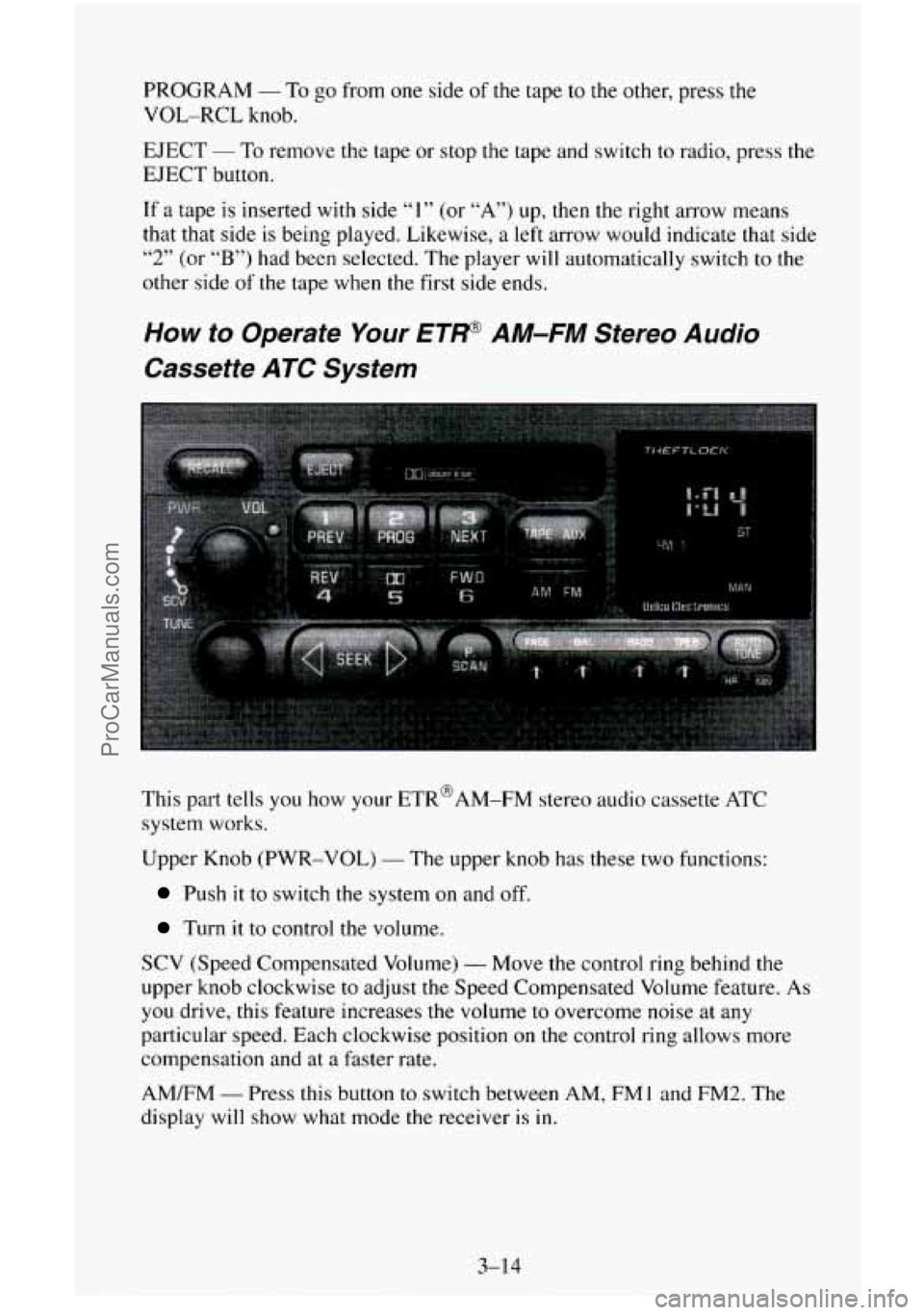
PROGRAM - To go from one side of the tape to the other, press the
VOL-RCL knob.
EJECT - To remove the tape or stop the tape and switch to radio, press the
EJECT button.
If
a tape is inserted with side “I” (or “A”) up, then the right arrow means
that that side is being played. Likewise, a left arrow would indicate that side
“2” (or “B”) had been selected. The player will automatically switch to the
other side of
the tape when the first side ends.
How to Operate Your ET, AM-FM Stereo Audio
Cassette ATC System
This part tells you how your ETR@AM-FM stereo audio cassette ATC
system works.
Upper Knob (PWR-VOL)
- The upper knob has these two functions:
Push it to switch the system on and off.
Turn it to control the volume.
SCV (Speed Compensated Volume)
- Move the control ring behind the
upper knob clockwise
to adjust the Speed Compensated Volume feature. As
you drive, this feature increases the volume to overcome noise at any
particular speed. Each clockwise position on the control ring allows more
compensation and at
a faster rate.
AM/FM
- Press this button to switch between AM, FMl and FM2. The
display will show what mode
the receiver is in.
3-14
ProCarManuals.com
Page 171 of 486
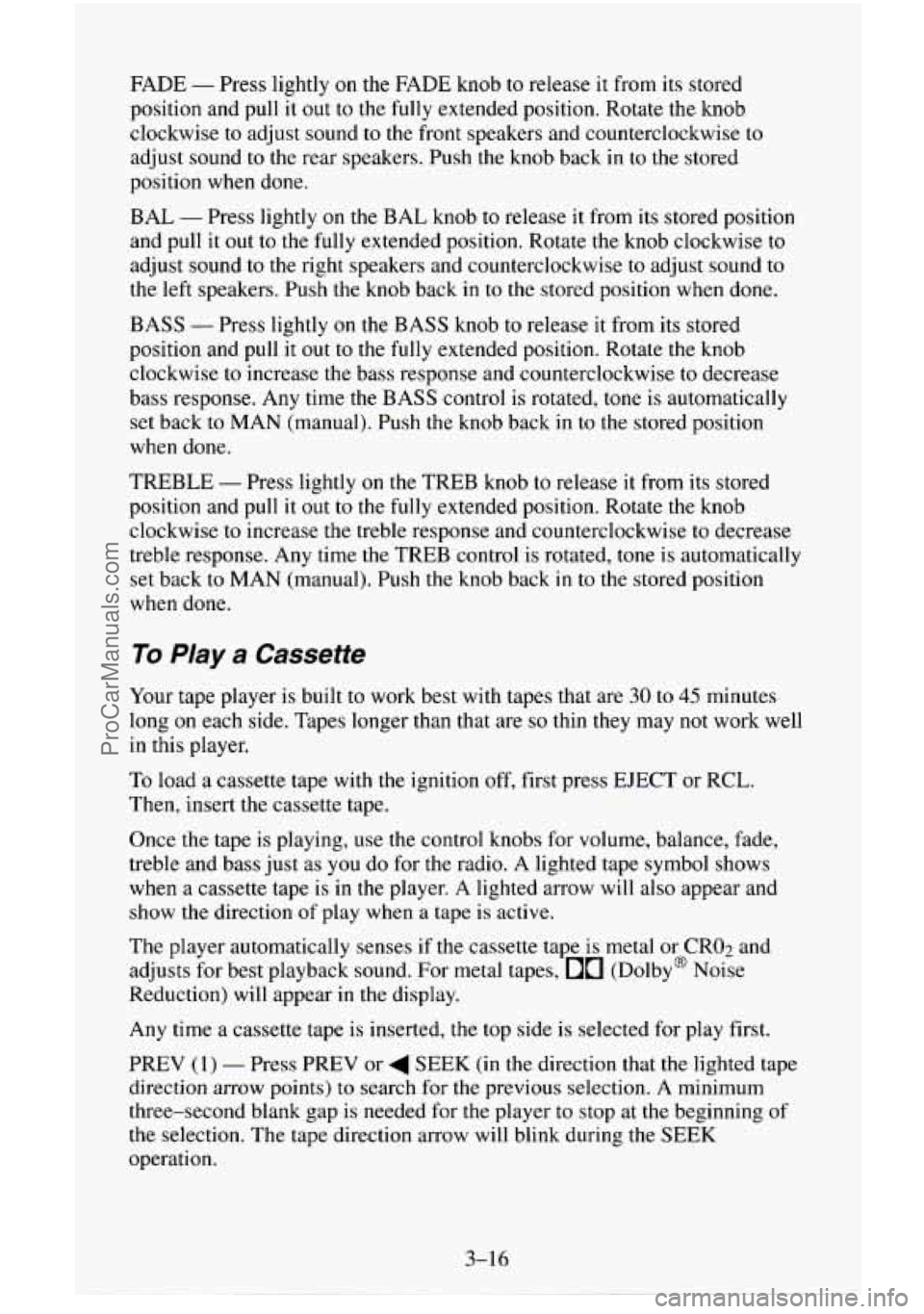
FADE - Press lightly on the FADE knob to release it from its stored
position and
pull it out to the fully extended position. Rotate the knob
clockwise to adjust sound
to the front speakers and counterclockwise to
adjust sound to the rear speakers. Push the knob back
in to the stored
position when done.
BAL
- Press lightly on the BAL knob to release it from its stored position
and pull it
out to the fully extended position. Rotate the knob clockwise to
adjust sound to the right speakers and counterclockwise to adjust sound
to
the left speakers. Push the knob back in to the stored position when done.
BASS
- Press lightly on the BASS knob to release it from its stored
position and pull
it out to the fully extended position. Rotate the knob
clockwise
to increase the bass response and counterclockwise to decrease
bass response. Any time the BASS control is rotated,
tone is automatically
set back to
MAN (manual). Push the knob back in to the stored position
when done.
TREBLE
- Press lightly on the TREB knob to release it from its stored
position and pull
it out to the fully extended position. Rotate the knob
clockwise to increase the treble response and counterclockwise
to decrease
treble response. Any time the TREB control is rotated,
tone is automatically
set back
to MAN (manual). Push the knob back in to the stored position
when done.
To Play a Cassette
Your tape player is built to work best with tapes that are 30 to 45 minutes
long
on each side. Tapes longer than that are so thin they may not work well
in this player.
To load a cassette tape with the ignition off, first press EJECT or RCL.
Then, insert the cassette tape.
Once the tape is playing, use the control knobs for volume, balance, fade,
treble and bass just
as you do for the radio. A lighted tape symbol shows
when a cassette tape is in the player. A lighted arrow
will also appear and
show the direction of play when a tape
is active.
The player automatically senses if the cassette tape
is metal or CR02 and
adjusts for best playback sound. For metal tapes,
00 (Dolby' Noise
Reduction) will appear
in the display.
Any time
a cassette tape is inserted, the top side is selected for play first.
PREV (1)
- Press PREV or 4 SEEK (in the direction that the lighted tape
direction
arrow points) to search for the previous selection. A minimum
three-second blank gap is needed for the player to stop at the beginning
of
the selection. The tape direction arrow will blink during the SEEK
operation.
3-16
..
ProCarManuals.com
Page 172 of 486
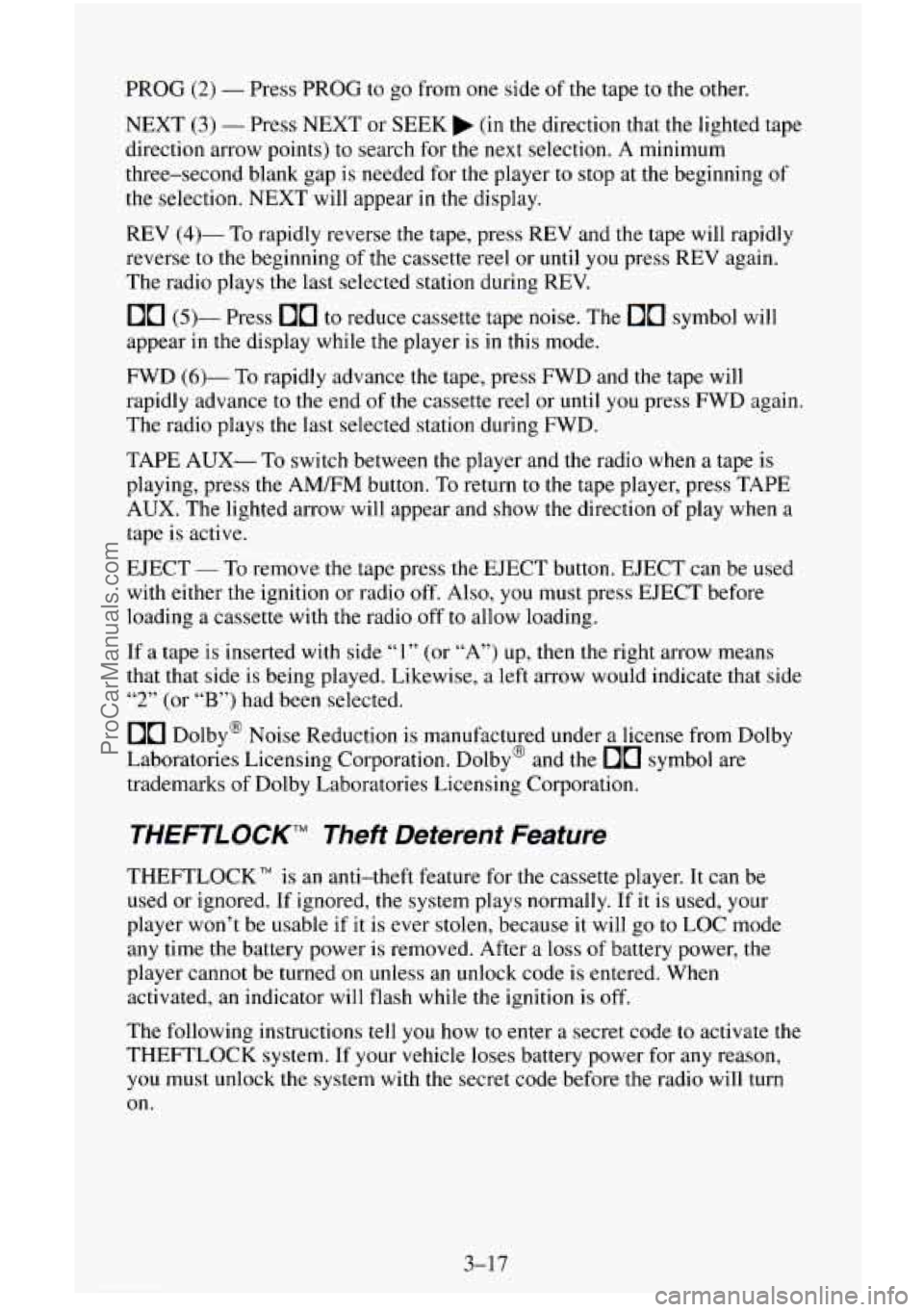
PROG (2) - Press PROG to go from one side of the tape to the other.
NEXT
(3) - Press NEXT or SEEK (in the direction that the lighted tape
direction. arrow points) to search for the next selection.
A minimum
three-second blank gap is needed for the player to stop at the beginning of
the selection.
NEXT will appear in the display.
REV
(4)- To rapidly reverse the tape, press REV and the tape will rapidly
reverse to the beginning of the cassette reel or
until you press REV again.
The radio plays the last selected station during REV.
00 (5)- Press 00 to reduce cassette tape noise. The 00 symbol will
appear
in the display while the player is in this mode.
FWD (6)- To rapidly advance the tape, press FWD and the tape will
rapidly advance to the end of the cassette reel or until you press FWD again.
The radio plays the last selected station during FWD.
TAPE AUX- To switch between the player and the radio
when a tape is
playing, press the AM/FM button. To return to the tape player, press
TAPE
AUX. The lighted arrow will appear and show the direction of play when a
tape is active.
EJECT
- To remove the tape press the EJECT button. EJECT can be used
with either the ignition
or radio off. Also, you must press EJECT before
loading a cassette with the radio off to
allow loading.
If a tape is inserted with side “1” (or “A”) up, then the right arrow means
that that side is being played. Likewise, a left arrow would indicate that side
“2” (or “B”) had been selected.
00 Dolby@ Noise Reduction is manufactured under a license from Dolby
Laboratories Licensing Corporation. Dolby@ and
the 00 symbol are
trademarks
of Dolby Laboratories Licensing Corporation.
THEFTLOCK” Theft Deferent Feature
THEFTLOCK” is an anti-theft feature for the cassette player. It can be
used or ignored.
If ignored, the system plays normally. If it is used, your
player won’t be usable if it is ever stolen, because
it will go to LOC mode
any time the battery power is removed. After
a loss of battery power, the
player cannot be turned on unless
an unlock code is entered. When
activated, an indicator will flash
while the ignition is off.
The following instructions tell you how to enter a secret code to activate the
THEFTLOCK system. If your vehicle loses battery power for any reason,
you must unlock the svstem with the secret code before
the radio will turn
on.
3-17
ProCarManuals.com
Page 176 of 486
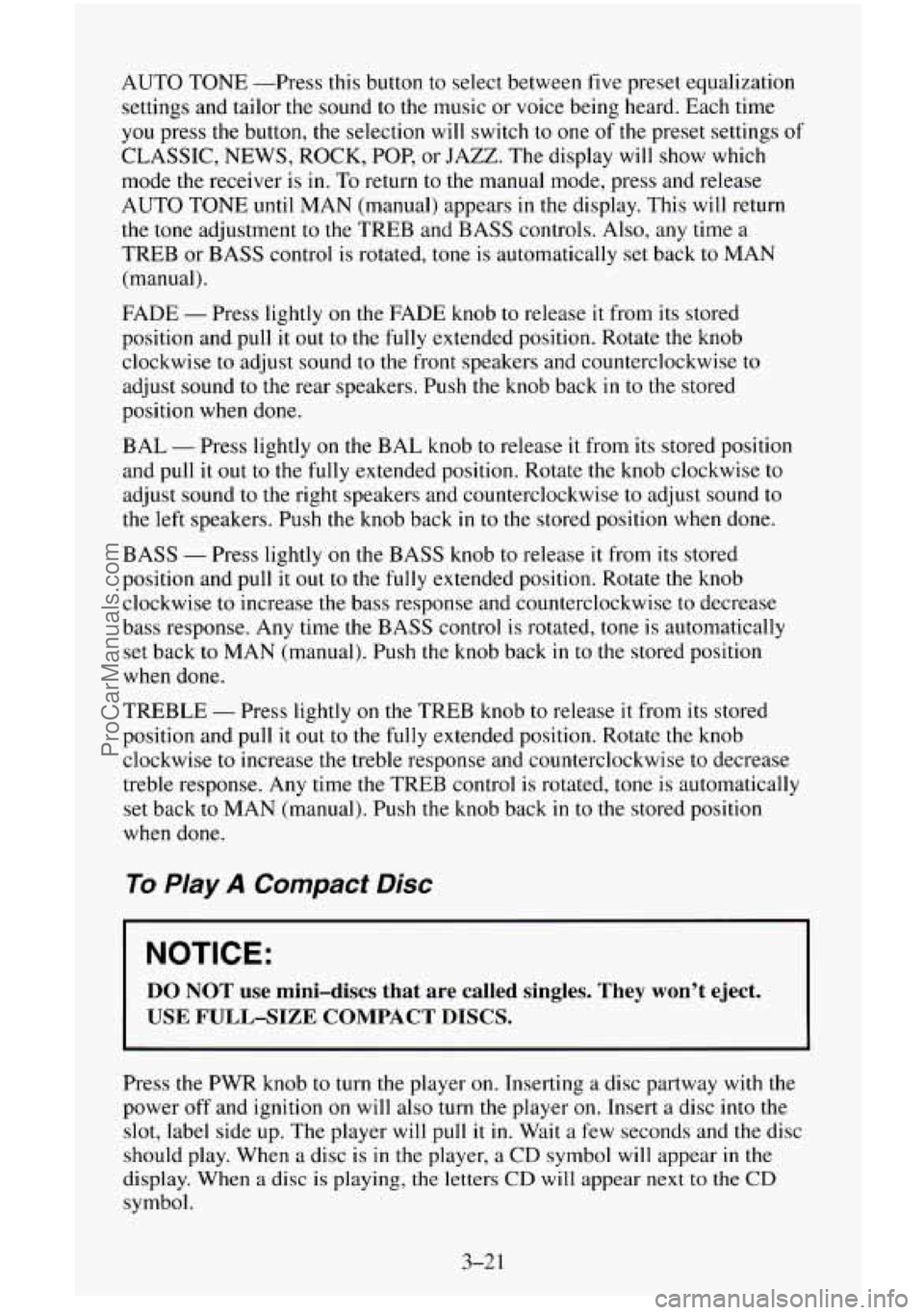
AUTO TONE -Press this button to select between five preset equalization
settings and tailor the sound to the music or voice being heard. Each time
you press the button, the selection will switch to one of the preset settings of
CLASSIC, NEWS, ROCK, POP, or JAZZ. The display will show which
mode the receiver is in.
To return to the manual mode, press and release
AUTO TONE until
MAN (manual) appears in the display. This will return
the tone adjustment to the
TREB and BASS controls. Also, any time a
TREB or BASS control is rotated, tone
is automatically set back to MAN
(manual).
FADE
- Press lightly on the FADE knob to release it from its stored
position and pull it out
to the fully extended position. Rotate the knob
clockwise to adjust sound to the front speakers and counterclockwise to
adjust sound to the rear speakers. Push the knob back
in to the stored
position when done.
BAL
- Press lightly on the BAL knob to release it from its stored position
and pull
it out to the fully extended position. Rotate the knob clockwise to
adjust sound to the right speakers and counterclockwise to adjust sound to
the left speakers. Push the knob back in
to the stored position when done.
BASS
- Press lightly on the BASS knob to release it from its stored
position and pull it out to the
fully extended position. Rotate the knob
clockwise to increase the bass response and counterclockwise to decrease
bass response. Any time the BASS control is rotated, tone is automatically
set back to MAN (manual). Push the knob back
in to the stored position
when done.
TREBLE
- Press lightly on the TREB knob to release it from its stored
position and pull it out to the fully extended position. Rotate the knob
clockwise to increase the treble response and counterclockwise to decrease
treble response. Any time the TREB control is rotated, tone is automatically
set back to MAN (manual). Push the knob back
in to the stored position
when
done.
To Play A Compact Disc
NOTICE:
DO NOT use mini-discs that are called singles. They won’t eject.
USE FULL-SIZE COMPACT DISCS.
Press the PWR knob to turn the player on. Inserting a disc partway with the
power
off and ignition on will also turn the player on. Insert a disc into the
slot, label side up. The player will pull
it in. Wait a few seconds and the disc
should play. When a disc is
in the player, a CD symbol will appear in the
display. When a disc is playing, the letters CD will appear next to the CD
symbol.
3-21
ProCarManuals.com
Page 177 of 486
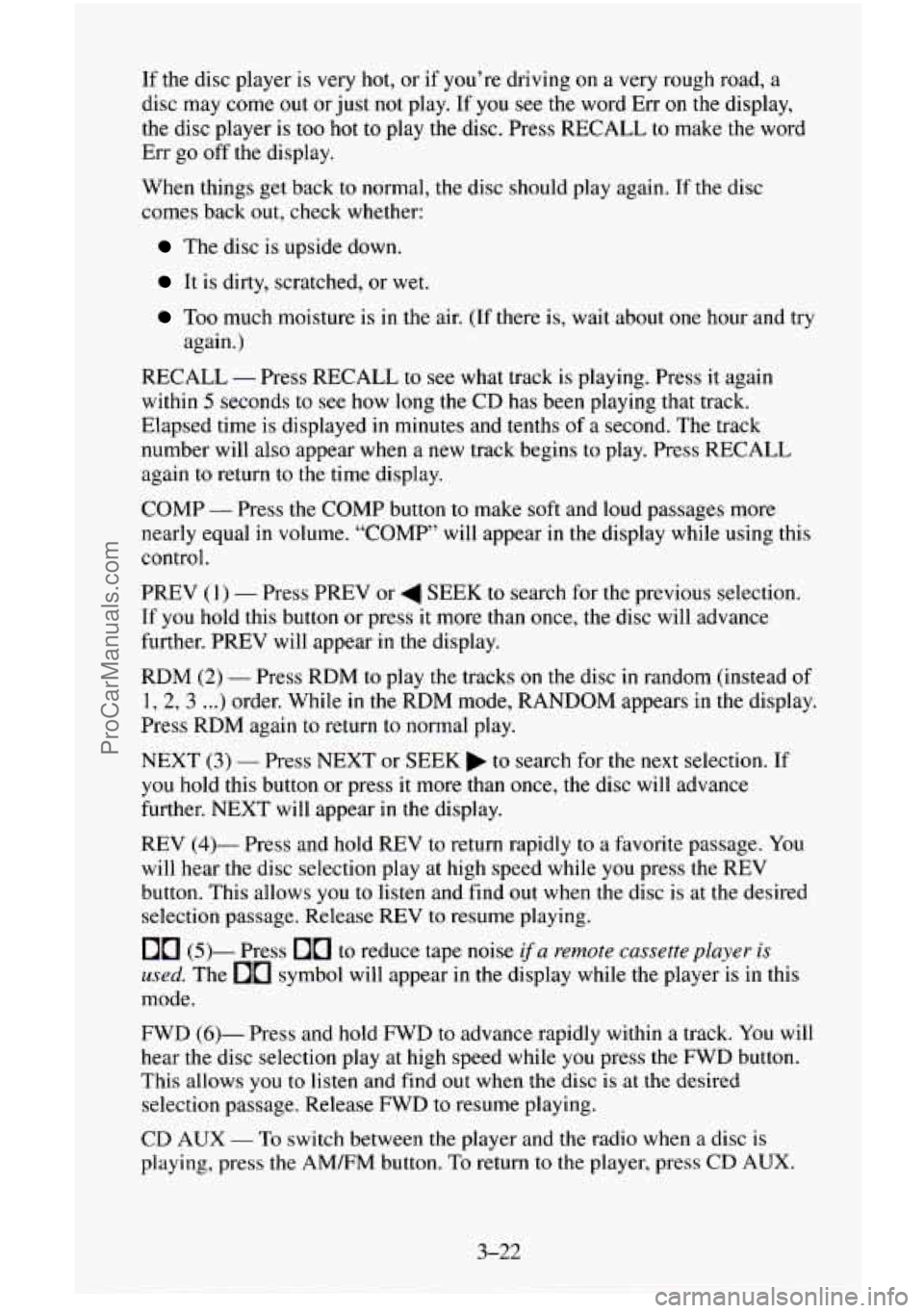
If the disc player is very hot, or if you’re driving on a very rough road, a
disc may come
out or just not play. If you see the word Err on the display,
the disc player is too hot
to play the disc. Press RECALL to make the word
Err go off the display.
When things get back to normal, the disc should play again. If the disc
comes back out, check whether:
The disc is upside down.
It is dirty, scratched, or wet.
Too much moisture is in the air. (If there IS, wait about one hour and try
again.)
RECALL
- Press RECALL to see what track is playing. Press it again
within
5 seconds to see how long the CD has been playing that track.
Elapsed time is displayed
in minutes and tenths of a second. The track
number will
also appear when a new track begins to play. Press RECALL
again to return to the time display.
COMP
- Press the COMP button to make soft and loud passages more
nearly equal in volume. “COMP’ will appear
in the display while using this
control.
PREV
(1) - Press PREV or 4 SEEK to search for the previous selection,
If you hold this button or press
it more than once, the disc will advance
further. PREV will appear
in the display.
RDM
(2) - Press RDM to play the tracks on the disc in random (instead of
1,2,
3 ...) order. While in the RDM mode, RANDOM appears in the display.
Press RDM again to return to normal play.
NEXT (3) - Press NEXT or SEEK to search for the next selection. If
you hold this button or press it more than once, the disc will advance
further. NEXT will appear
in the display.
REV
(4)- Press and hold REV to return rapidly to a favorite passage. You
will hear the disc selection play at high speed while you press the REV
button. This allows you to listen and find out when the disc is at the desired
selection passage. Release REV to resume playing.
00 (5)- Press 00 to reduce tape noise fa remote cassette player is
used. The 00 symbol will appear in the display while the player is in this
mode.
FWD
(6)- Press and hold FWD to advance rapidly within a track. You will
hear the disc selection play at high speed while you press the FWD button.
This allows
you to listen and find out when the disc is at the desired
selection passage. Release FWD
to resume playing.
CD
AUX - To switch between the player and the radio when a disc is
playing, press the AMFM button. To return to the player, press CD AUX.
3-22
ProCarManuals.com
Page 178 of 486
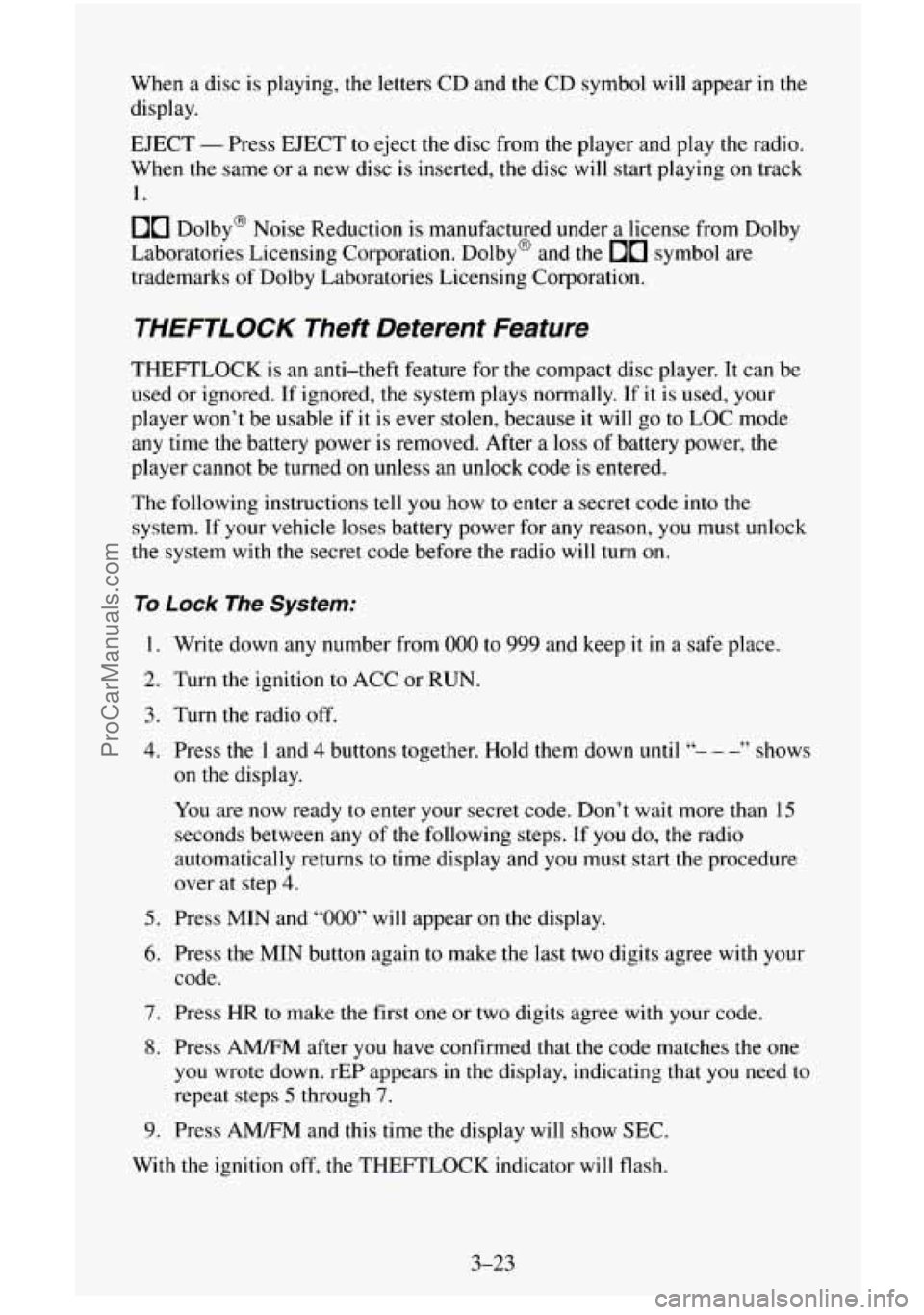
When a disc is playing, the letters CD and the CD symbol will appear in the
display.
EJECT
- Press EJECT to eject the disc from the player and play the radio.
When the same or a new disc is inserted,
the disc will start playing on track
1.
00 Dolby’ Noise Reduction is manufactured under a license from Dolby
Laboratories Licensing Corporation. Dolby@ and the
00 symbol are
trademarks of Dolby Laboratories Licensing Corporation.
THEFTLOCK Theft Deterent Feature
THEFTLOCK is an anti-theft feature for the compact disc player. It can be
used
or ignored. If ignored, the system plays normally. If it is used, your
player won’t be usable if it is ever stolen, because it will
go to LOC mode
any time the battery power is removed. After a loss of battery power, the
player cannot be turned on unless an unlock code is entered.
The following instructions tell you how to enter a secret code into
the
system. If your vehicle loses battery power for any reason, you must unlock
the system with the secret code before the radio will turn on.
To Lock The System:
1.
2.
3.
4.
5.
6.
7.
8.
9. Write
down any number from
000 to 999 and keep it in a safe place.
Turn the ignition to ACC or RUN.
Turn the radio
off.
Press the 1 and 4 buttons together. Hold them down until “- - -” shows
on the display.
You are now ready to enter your secret code. Don’t wait more than 15
seconds between any of the following steps. If you do, the radio
automatically returns to time display and you must start the procedure
over
at step 4.
Press MIN and “000” will appear on the display.
Press the MIN
button again to make the last two digits agree with your
code.
Press
HR to make the first one or two digits agree with your code.
Press
AM/FM after you have confirmed that the code matches the one
you wrote down.
rEP appears in the display, indicating that you need to
repeat steps
5 through 7.
Press AM/FM and this time the display will show SEC.
With the ignition off, the THEFTLOCK indicator
will flash.
3-23
ProCarManuals.com