1995 CHEVROLET SUBURBAN heating
[x] Cancel search: heatingPage 6 of 486
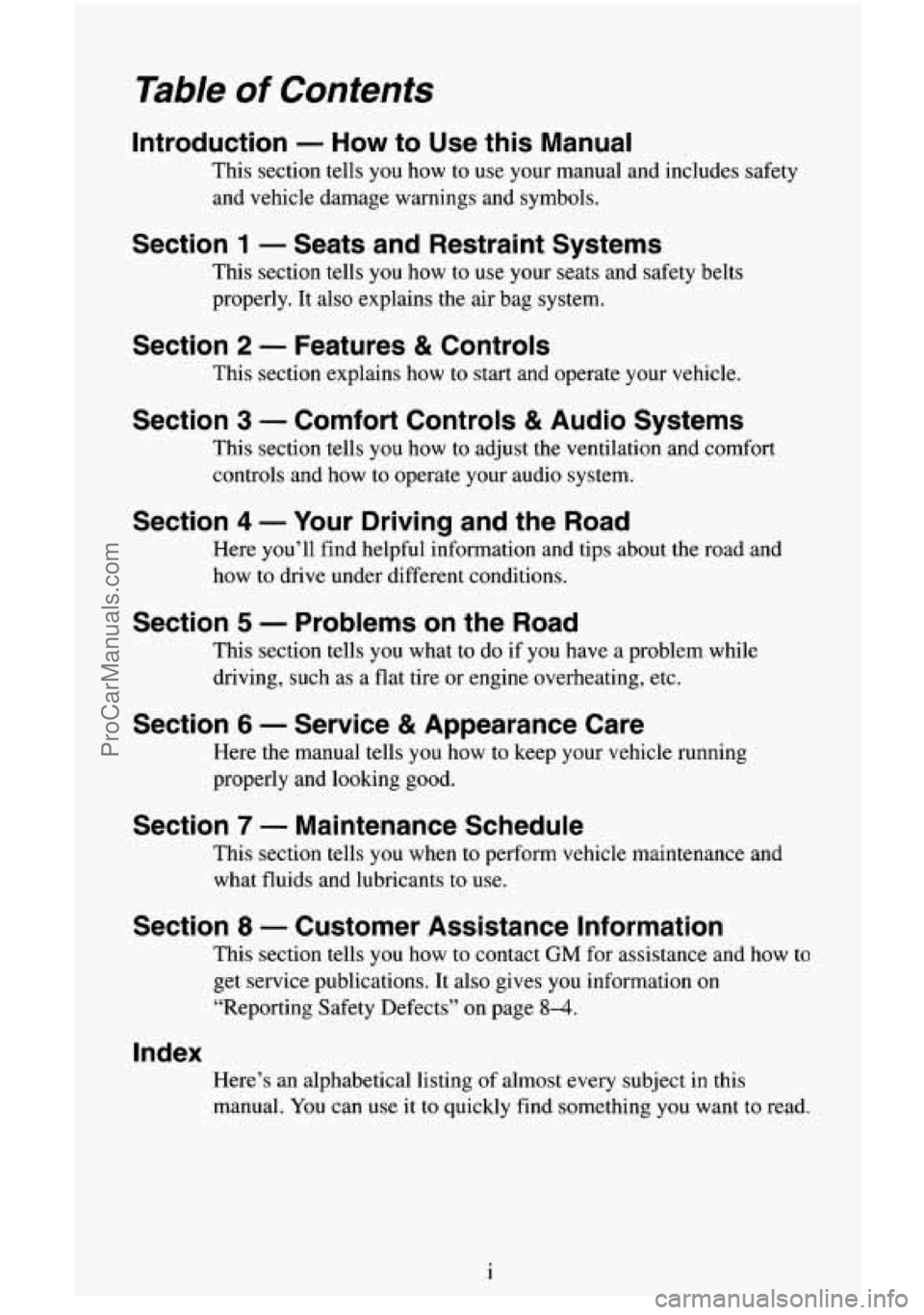
Table of Contents
Introduction - How to Use this Manual
This section tells you how to use your manual and includes safety
and vehicle damage warnings and symbols.
Section 1 - Seats and Restraint Systems
This section tells you how to use your seats and safety belts
properly. It also explains the air bag system.
Section 2 - Features & Controls
This section explains how to start and operate your vehicle.
Section 3 - Comfort Controls & Audio Systems
This section tells you how to adjust the ventilation and comfort
controls and how to operate your audio system.
Section 4 - Your Driving and the Road
Here you’ll find helpful information and tips about the road and
how to drive under different conditions.
Section 5 - Problems on the Road
This section tells you what to do if you have a problem while
driving, such as a flat tire or engine overheating, etc.
Section 6 - Service & Appearance Care
Here the manual tells you how to keep your vehicle running
properly and looking good.
Section 7 - Maintenance Schedule
This section tells you when to perform vehicle maintenance and
what fluids and lubricants to use.
Section 8 - Customer Assistance Information
This section tells you how to contact GM for assistance and how to
get service publications. It also gives you information on
“Reporting Safety Defects” on page
8-4.
Index
Here’s an alphabetical listing of almost every subject in this
manual. You can use it to quickly find something you want to read.
i
ProCarManuals.com
Page 71 of 486
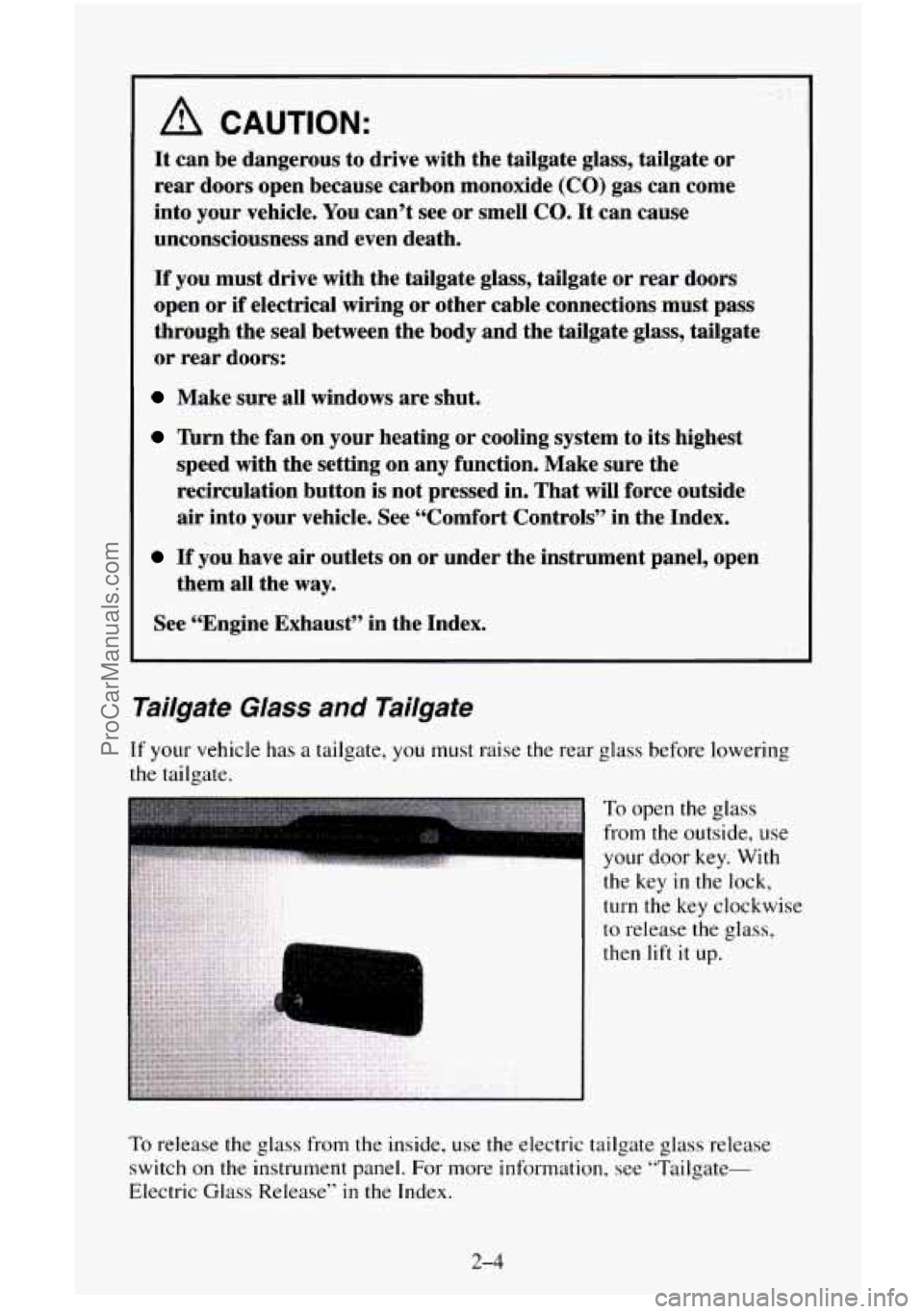
A CAUTION:
It can be dangerous to drive with the tailgate glass, tailgate or
rear doors open because carbon monoxide (CO) gas can come
into your vehicle. You can’t see or smell
CO. It can cause
unconsciousness and even death.
If you must drive with the tailgate glass, tailgate or rear doors
open or
if electrical wiring or other cable connections must pass
through the seal between the body and the tailgate glass, tailgate
or rear doors:
Make sure all windows are shut.
Turn the fan on your heating or cooling system to its highest
speed with the setting on any function. Make sure the
recirculation button is not pressed in. That will force outside
air into your vehicle. See “Comfort Controls” in the Index.
If you have air outlets on or under the instrument panel, open
them all the
way.
See “Engine Exhaust” in the Index.
Tailgate Glass and Tailgate
If your vehicle has a tailgate, you must raise the rear glass before lowering
the tailgate.
.. . ...
To open the glass
from
the outside, use
your door key. With
the key
in the lock,
turn the key clockwise
I to release the glass,
then lift it up.
To release the glass from the inside, use the electric tailgate glass release
switch
on the instrument panel. For more information, see “Fdilgate-
Electric Glass Release”
in the Index.
2-4
ProCarManuals.com
Page 124 of 486
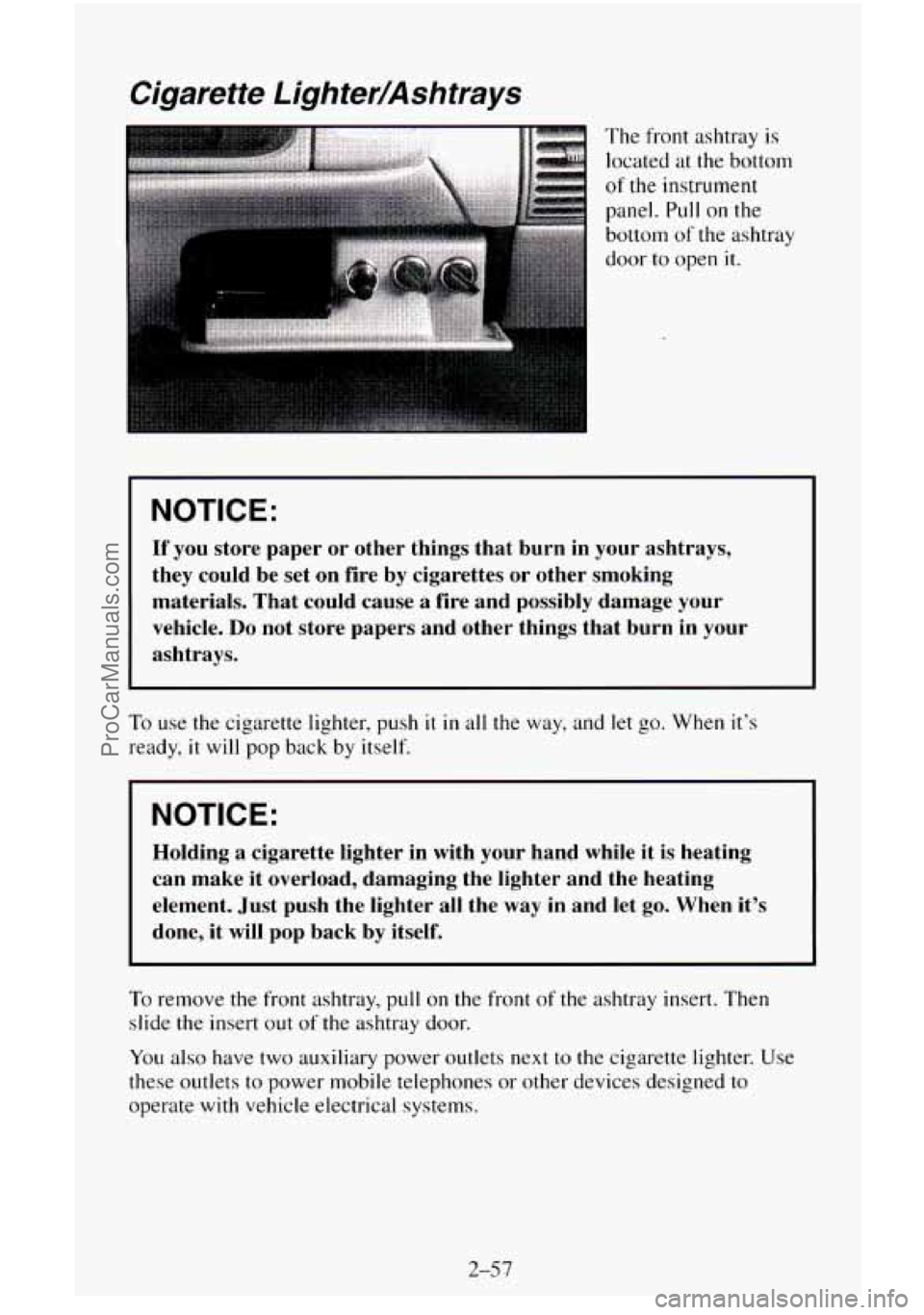
Cigarette Lighter/Ashtrays
NOTICE:
If you store paper or other things that burn in your ashtrays,
they could be set on fire by cigarettes or other smoking
materials. That could cause
a fire and possibly damage your
vehicle.
Do not store papers and other things that burn in your
ashtrays.
To use the cigarette lighter, push it in all the way, and let go. When it's
ready,
it will pop back by itself.
NOTICE:
Holding a cigarette lighter in with your hand while it is heating
can make it overload, damaging the lighter and the heating
element. Just push the lighter
all the way in and let go. When it's
done, it will pop back by itself.
To remove the front ashtray, pull on the front of the ashtray insert. Then
slide the insert out of the ashtray door.
You also have two auxiliary power outlets next to the cigarette lighter. Use
these outlets
to power mobile telephones or other devices designed to
operate with vehicle electrical systems.
ProCarManuals.com
Page 146 of 486
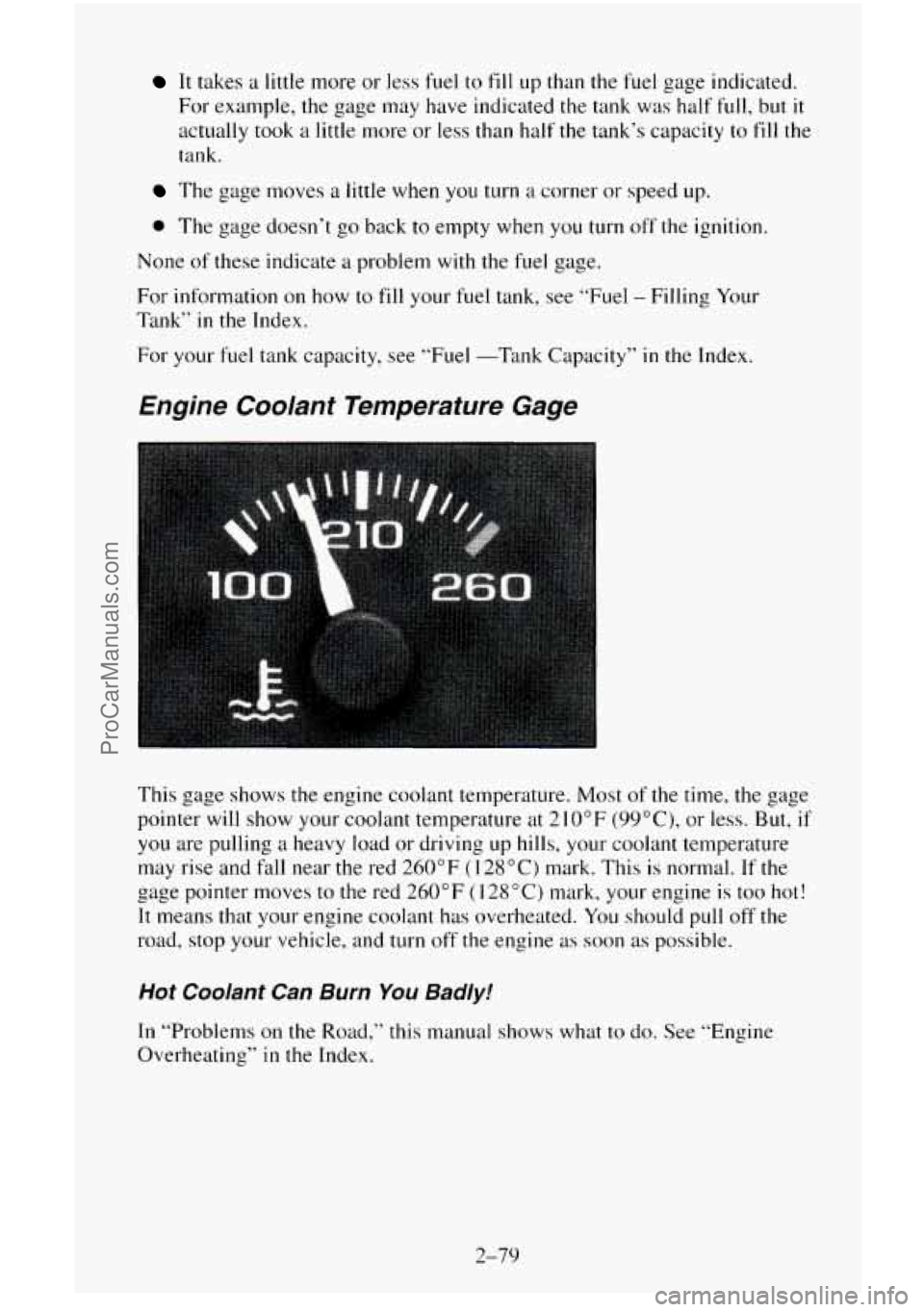
It takes a little more or less fuel to fill up than the fuel gage indicated.
For example, the gage may have indicated the tank was half
full, but it
actually took a little more or less than half the tank’s capacity to fill the
tank.
The gage moves a little when you turn a corner or speed up.
0 The gage doesn’t go back to empty when you turn off the ignition.
None of these indicate a problem with the fuel gage.
For information on how to fill your fuel tank, see “Fuel
- Filling Your
Tank”
in the Index.
For your
fuel tank capacity, see “Fuel -Tank Capacity” in the Index.
Engine Coolant Temperature Gage
This gage shows the engine coolant temperature. Most of the time, the gage
pointer will show your coolant temperature at 210°F (99”C), or less. But,
if
you are pulling a heavy load or driving up hills, your coolant temperature
may rise and fall near
the red 260°F (1 28°C) mark. This is normal. If the
gage pointer moves
to the red 260°F (1 28°C) mark, your engine is too hot!
It means that your engine coolant has overheated. You should pull off the
road, stop
your vehicle, and turn off the engine as soon as possible.
Hot Coolant Can Burn You Badly!
In “Problems on the Road,” this manual shows what to do. See “Engine
Overheating”
in the Index.
2-79
ProCarManuals.com
Page 156 of 486
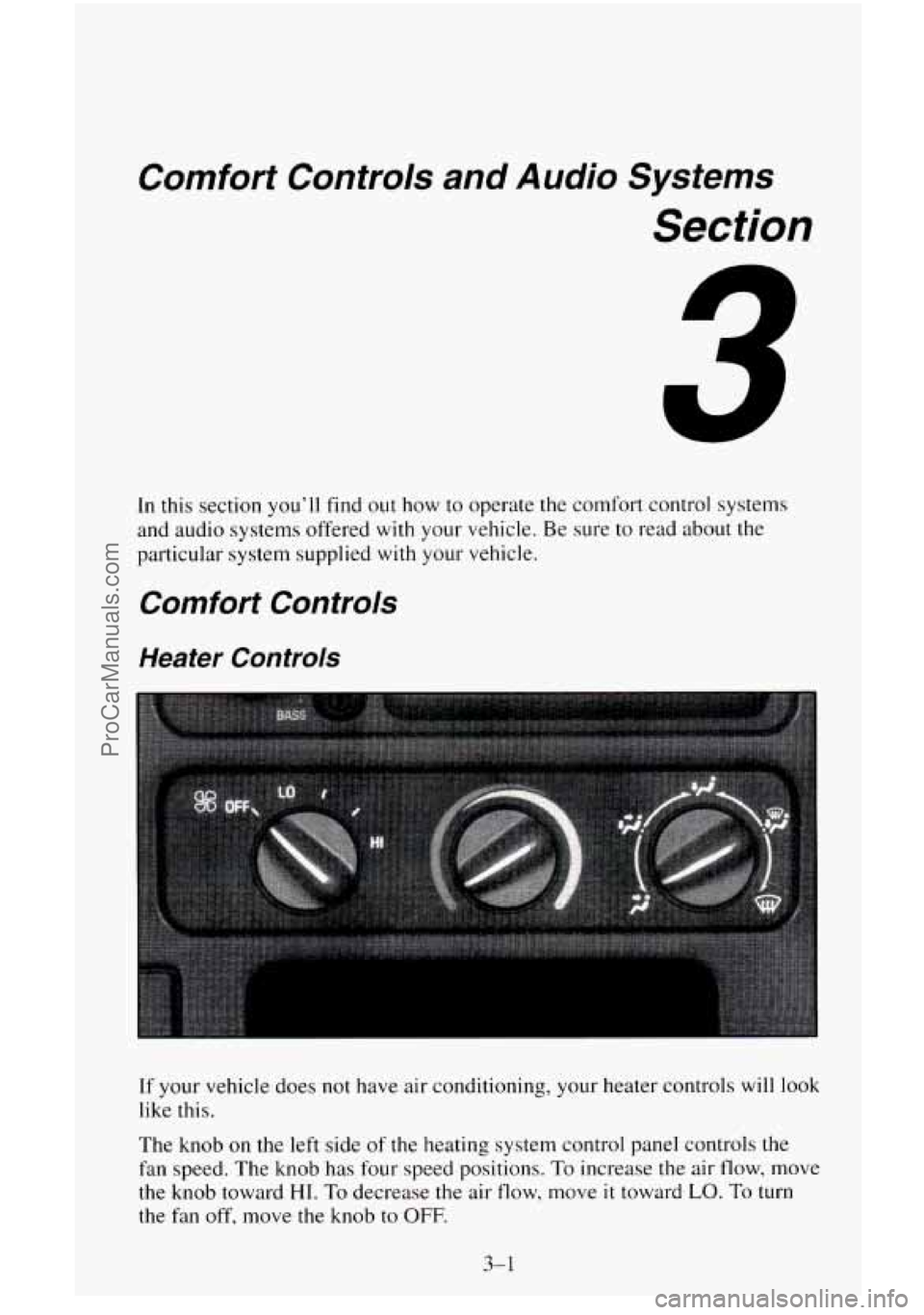
Comfort Controls and Audio Systems
Section
In this section you’ll find out how to operate the comfort control systems
and audio systems offered with your vehicle.
Be sure to read about the
particular system supplied with your vehicle.
Comfort Controls
Heater Controls
If your vehicle does not have air conditioning, your heater controls will look
like this.
The knob
on the left side of the heating system control panel controls the
fan speed. The knob has four speed positions. To increase the air flow, move
the knob toward
HI. To decrease the air flow, move it toward LO. To turn
the fan off, move the knob
to OFF,
3-1
ProCarManuals.com
Page 158 of 486
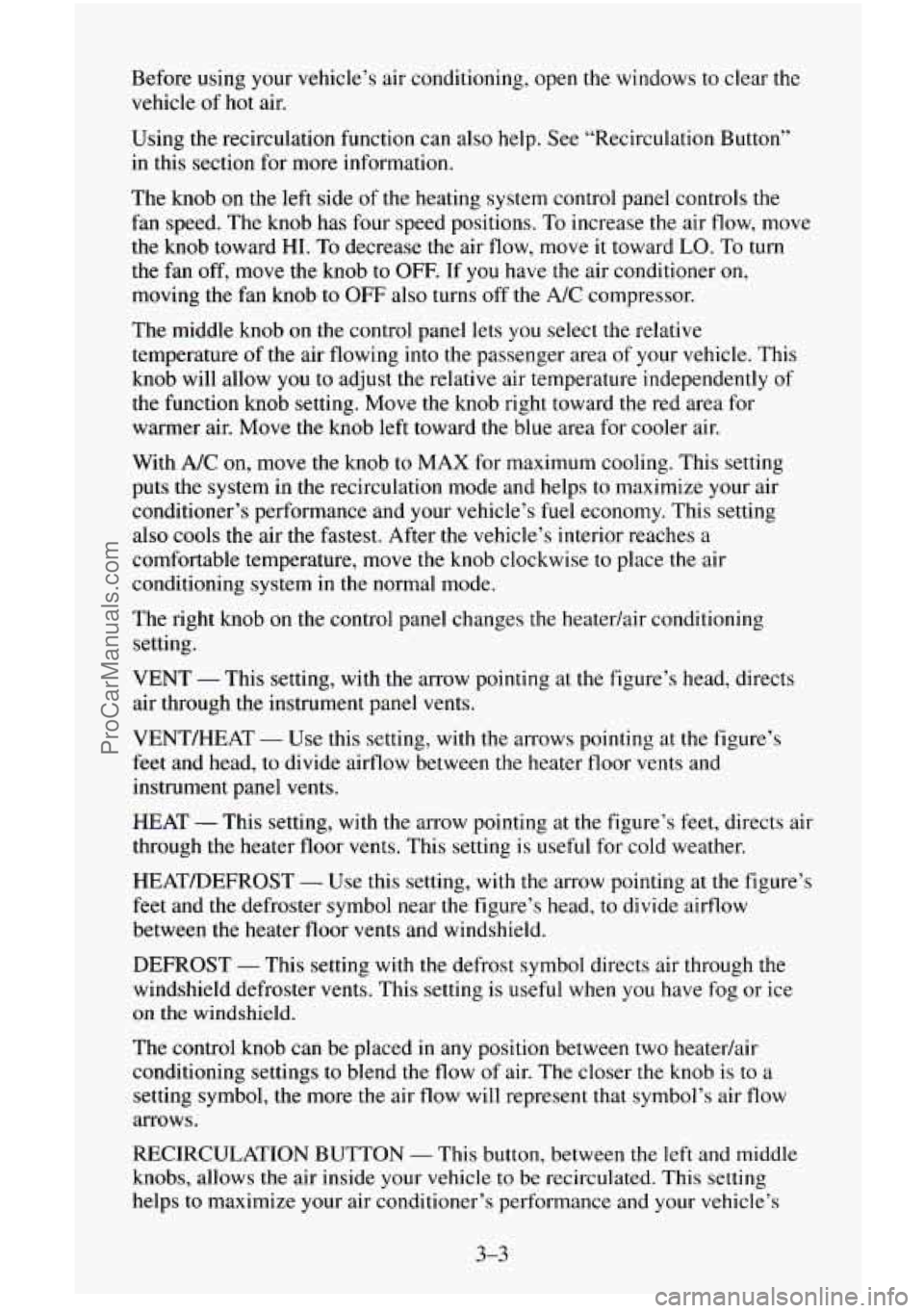
Before using your vehicle’s air conditioning, open the windows to clear the
vehicle of
hot air.
Using the recirculation function can also help. See “Recirculation Button”
in this section for more information.
The knob on the left side of the heating system control panel controls the
fan speed. The knob has four speed positions. To increase the air flow, move
the knob toward HI.
To decrease the air flow, move it toward LO. To turn
the fan off, move the knob to
OFF. If you have the air conditioner on,
moving the fan knob to OFF also turns off the A/C compressor.
The middle knob
on the control panel lets you select the relative
temperature
of the air flowing into the passenger area of your vehicle. This
knob will allow
you to adjust the relative air temperature independently of
the function knob setting. Move the knob right toward the red area for
warmer air. Move the knob left toward the blue area for cooler air.
With
A/C on, move the knob to MAX for maximum cooling. This setting
puts the system in the recirculation mode and helps to maximize your air
conditioner’s performance and your vehicle’s fuel economy. This setting
also cools the air
the fastest. After the vehicle’s interior reaches a
comfortable temperature, move
the knob clockwise to place the air
conditioning system
in the normal mode.
The right knob on the control panel changes the heatedair conditioning
setting.
VENT
- This setting, with the arrow pointing at the figure’s head, directs
air through the instrument panel vents.
VENT/HEAT
- Use this setting, with the arrows pointing at the figure’s
feet and head, to divide airflow between the heater floor vents and
instrument panel vents.
HEAT
- This setting, with the arrow pointing at the figure’s feet, directs air
through the heater floor vents. This setting
is useful for cold weather.
HEAT/DEFROST
- Use this setting, with the arrow pointing at the figure’s
feet and the defroster symbol near
the figure’s head, to divide airflow
between the heater floor
vents and windshield.
DEFROST
- This setting with the defrost symbol directs air through the
windshield defroster vents. This setting is useful when
you have fog or ice
on the windshield.
The control knob can be placed in any position between two heatedair
conditioning settings to blend the flow of air. The closer the knob
is to a
setting symbol, the more
the air flow will represent that symbol’s air flow
arrows.
RECIRCULATION BUTTON
- This button, between the left and middle
knobs, allows the air inside your vehicle to be recirculated. This setting
helps to maximize your air conditioner’s performance and your vehicle’s
3-3
ProCarManuals.com
Page 159 of 486
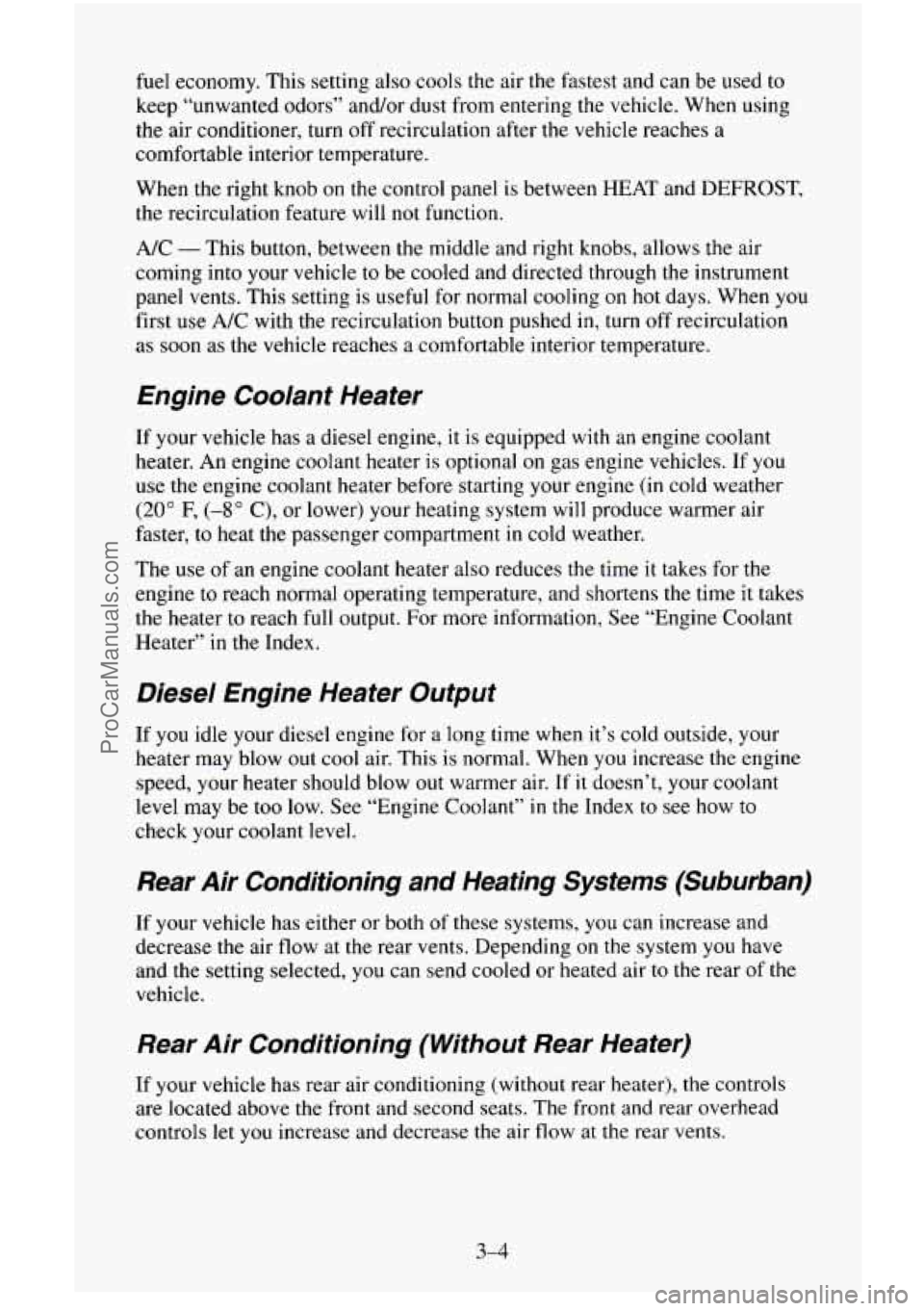
fuel economy. This setting also cools the air the fastest and can be used to
keep “unwanted odors” and/or dust from entering the vehicle. When using
the air conditioner, turn off recirculation after the vehicle reaches
a
comfortable interior temperature.
When the right knob
on the control panel is between HEAT and DEFROST,
the recirculation feature will not function.
NC - This button, between the middle and right knobs, allows the air
coming into your vehicle
to be cooled and directed through the instrument
panel vents. This setting
is useful for normal cooling on hot days. When you
first
use A/C with the recirculation button pushed in, turn off recirculation
as soon as the vehicle reaches a comfortable interior temperature.
Engine Coolant Heater
If your vehicle has a diesel engine, it is equipped with an engine coolant
heater. An engine coolant heater is optional
on gas engine vehicles. If you
use the engine coolant heater before starting your engine (in cold weather
(20” F, (-8” C), or lower) your heating system will produce warmer air
faster, to heat
the passenger compartment in cold weather.
The use of an engine coolant heater also reduces
the time it takes for the
engine to reach normal operating temperature, and shortens the time it takes
the heater
to reach full output. For more information, See “Engine Coolant
Heater” in the Index.
Diesel Engine Heater Output
If you idle your diesel engine for a long time when it’s cold outside, your
heater may blow out cool air. This is normal. When you increase the engine
speed, your heater should blow
out warmer air. If it doesn’t, your coolant
level may be too low. See “Engine Coolant” in the Index to see how to
check your coolant level.
Rear Air Conditioning and Heating Systems (Suburban)
If your vehicle has either or both of these systems, you can increase and
decrease the air flow at the rear vents. Depending
on the system you have
and the setting selected, you can send cooled or heated air to the rear of the
vehicle.
Rear Air Conditioning (Without Rear Heater)
If your vehicle has rear air conditioning (without rear heater), the controls
are located above the front and second seats. The front and rear overhead
controls let
you increase and decrease the air flow at the rear vents.
3-4
ProCarManuals.com
Page 161 of 486
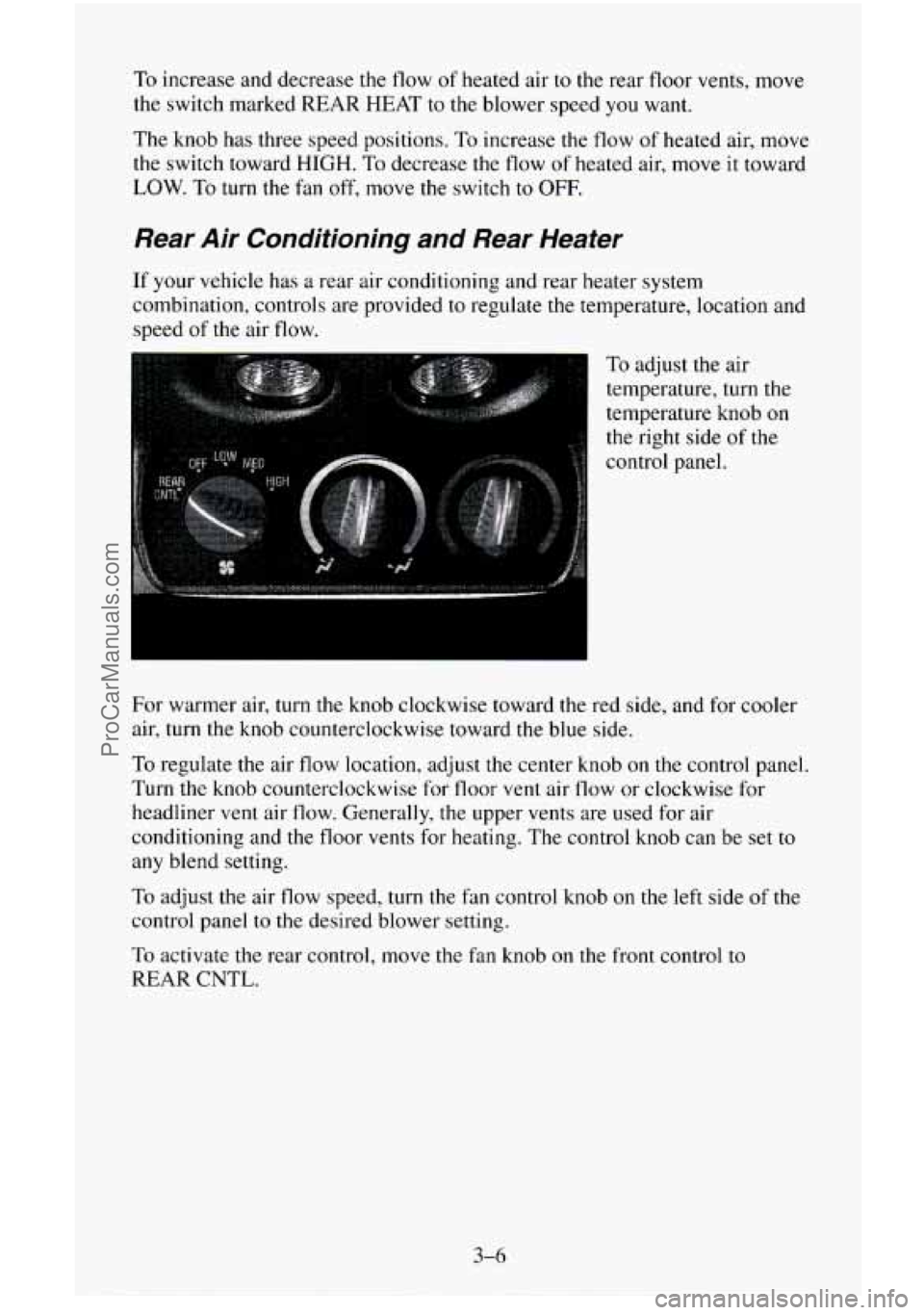
To increase and decrease the flow of heated air to the rear floor vents, move
the switch marked REAR HEAT to the blower speed you want.
The knob has three speed positions.
To increase the flow of heated air, move
the switch toward HIGH.
To decrease the flow of heated air, move it toward
LOW. To turn the fan off, move the switch to OFF.
Rear Air Conditioning and Rear Heater
If your vehicle has a rear air conditioning and rear heater system
combination, controls are provided
to regulate the temperature, location and
speed of the air flow.
To adjust the air
temperature, turn the
temperature knob
on
the right side of the
control panel.
For warmer air, turn the knob clockwise toward the red side, and for cooler
air, turn the knob counterclockwise toward the blue side.
To regulate the air flow location, adjust the center knob on the control panel
Turn the knob counterclockwise for floor vent air flow or clockwise for
headliner vent air flow. Generally, the upper vents are used for air
conditioning and the floor vents for heating. The control knob can be set
to
any blend setting.
To adjust the air flow speed, turn the fan control knob on the left side of the
control panel
to the desired blower setting.
To activate
the rear control, move the fan knob on the front control to
REAR
CNTL.
3-6
ProCarManuals.com