1995 CHEVROLET CORVETTE lights
[x] Cancel search: lightsPage 11 of 386
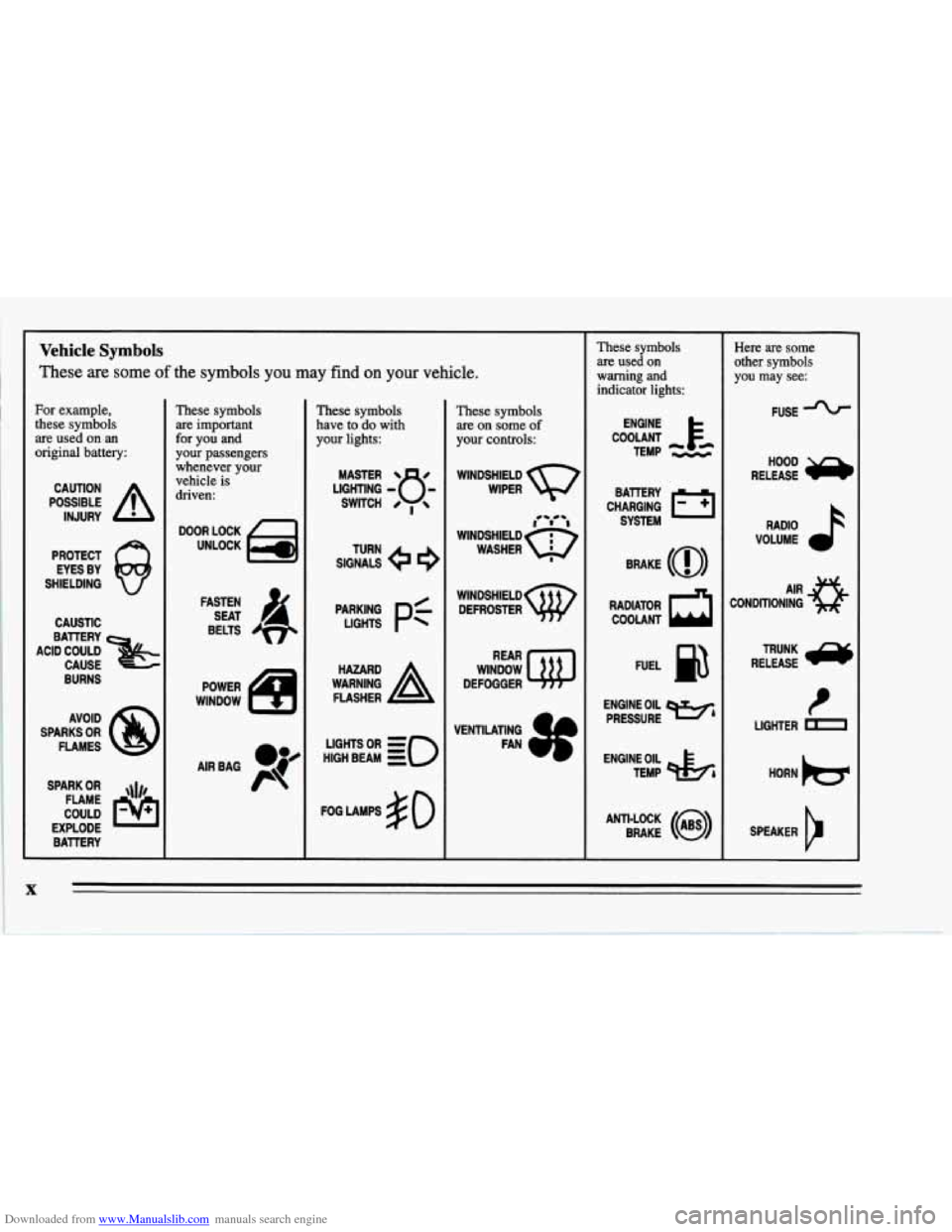
Downloaded from www.Manualslib.com manuals search engine Vehicle Symbols
These are some of the symbols you may find on your vehicle.
For example,
these symbols
are used on an
original battery:
POSSIBLE A
CAUTION
INJURY
PROTECT EYES BY
SHIELDING
Q
CAUSTIC
ACID COULD
&
BATTERY CAUSE
AVOID
SPARKS
OR
FLAMES
SPARK
OR ,\I/,
COULD FLAME
EXPLODE BATTERY
These symbols
are important
for you and
your passengers whenever your
vehicle
is
driven:
DOOR LOCK
UNLOCK
FASTEN SEAT
4
BELTS
POWER
WINDOW
AIRBAG P
These symbols
have to do with
your lights:
SIGNALS e e
TURN
p:
HIGH BEAM OR = so
FOG LAMPS # 0
These symbols
are on some
of
your controls:
WINDSHIELD
WIPER
WINDSHIELD DEFROSTER
WINDOW
DEFOGGER
VENTILATING FAN
These symbols
are used
on
warning and
indicator lights:
ENGINE
TEMP
--
CHARGING I-1
BATTERY SYSTEM
RADIATOR
COOLANT a
FUEL
ENGINE OIL PRESSURE
Wb
TEMP OtL ctlb
ANTI-LOCK (@)
BRAKE
~~ ~~~ ~ ~~
Here are some
other symbols
you may see:
FUSE -%-
RELEASE
RADIO
VOLUME
CONDITIONING
AIR 43
t
LIGHTER D
HORN )cr
SPEAKER
b
X
Page 59 of 386
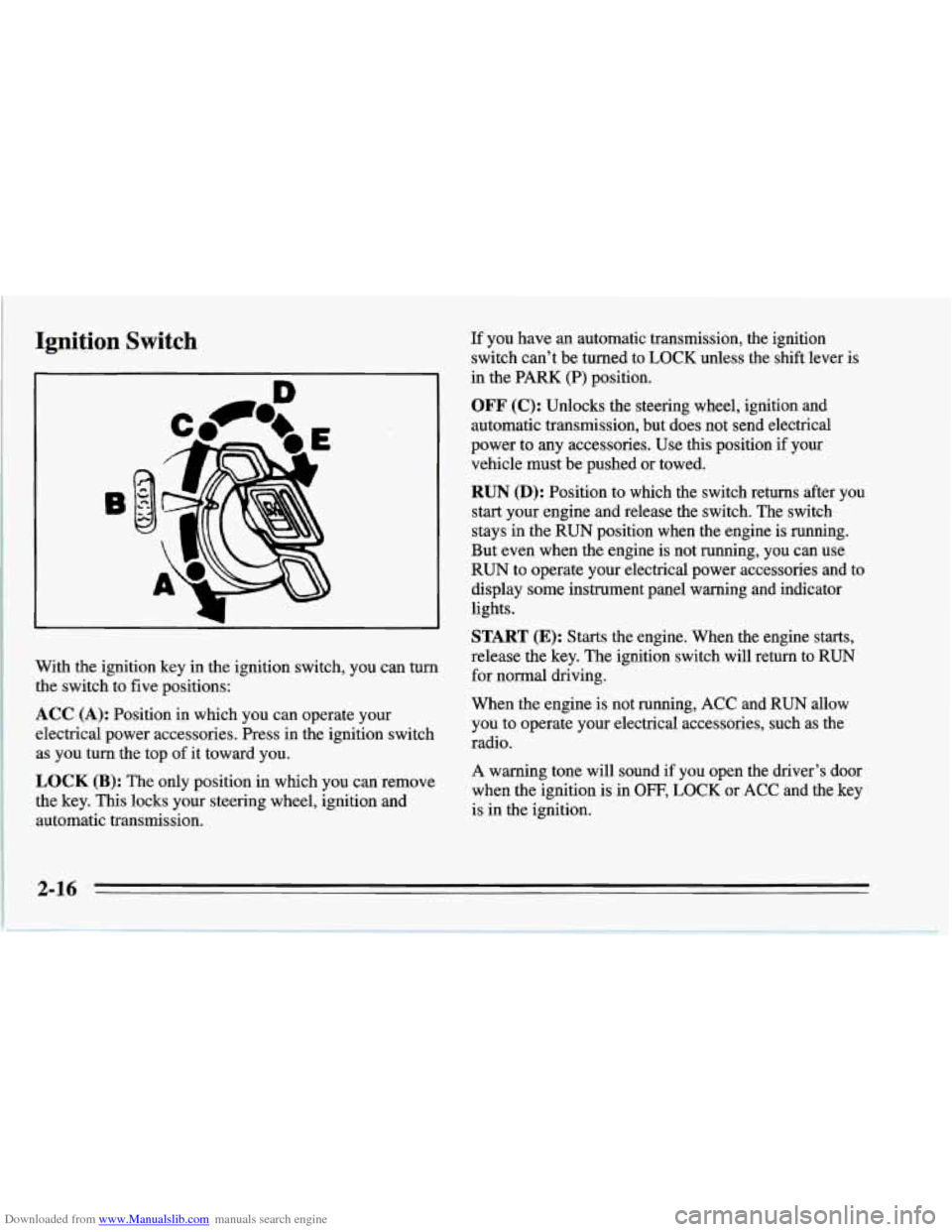
Downloaded from www.Manualslib.com manuals search engine Ignition Switch
With the ignition key in the ignition switch, you can turn
the switch to five positions:
ACC (A): Position in which you can operate your
electrical power accessories. Press in the ignition switch as you turn the top of it toward you.
LOCK (B): The only position in which you can remove
the key.
This locks your steering wheel, ignition and
automatic transmission. If
you have an automatic transmission, the ignition
switch can’t be turned to LOCK unless the shift lever is
in the PARK (P) position.
OFF (C): Unlocks the steering wheel, ignition and
automatic transmission, but does not send electrical
power to any accessories. Use this position
if your
vehicle. must be pushed or towed.
RUN (D): Position to which the switch returns after you
start your engine and release the switch. The switch
stays in the
RUN position when the engine is running.
But even when the engine is not running, you can use
RUN to operate your electrical power accessories and to
display some instrument panel warning and indicator
lights.
START (E): Starts the engine. When the engine starts,
release
the key. The ignition switch will return to RUN
for normal driving.
When
the engine is not running, ACC and RUN allow
you to operate your electrical accessories, such as the
radio.
A warning tone will sound if you open the driver’s door
when the ignition
is in OFF, LOCK or ACC and the key
is in the ignition.
Page 111 of 386
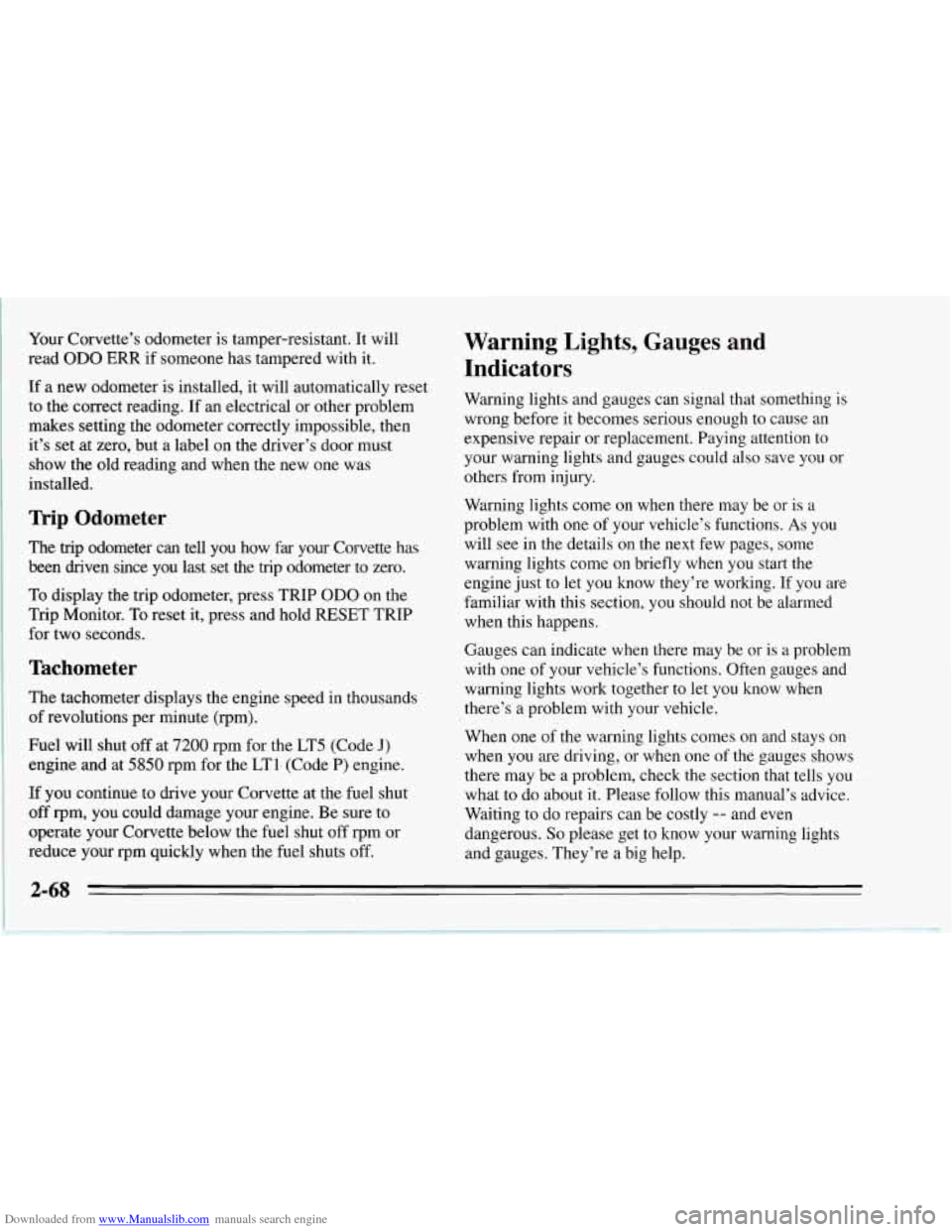
Downloaded from www.Manualslib.com manuals search engine Your Corvette’s odometer is tamper-resistant. It will
read
OD0 ERR if someone has tampered with it.
If a new odometer is installed, it will automatically reset
to the correct reading. If an electrical or other problem
makes setting the odometer correctly impossible, then
it’s set
at zero, but a label on the driver’s door must
show the old reading and when the new one was
installed.
Trip Odometer
The trip odometer can tell you how far your Corvette has
been driven since you last set the trip odometer to zero.
To display the trip odometer, press TRIP OD0 on the
Trip Monitor.
To reset it, press and hold RESET TRIP
for two seconds.
Tachometer
The tachometer displays the engine speed in thousands
of revolutions per minute (rpm).
Fuel will shut off at
7200 rpm for the LT5 (Code J)
engine and at 5850 rpm for the LT1, (Code P) engine.
If you continue to drive your Corvette at the fuel shut
off rpm, you could damage your engine. Be sure to
operate your Corvette below the fuel shut
off rpm or
reduce your rpm quickly when the fuel shuts off.
Warning Lights, Gauges and
Indicators
Warning lights and gauges can signal that something is
wrong before it becomes serious enough to cause an
expensive repair or replacement. Paying attention to
your warning lights and gauges could also save you or
others from injury.
Warning lights come
on when there may be or is a
problem with one of your vehicle’s functions. As you
will see in the details on the next few pages, some
warning lights come
on briefly when you start the
engine just to let you know they’re working. If you are
familiar with this section, you should not be alarmed
when this happens.
Gauges can indicate when there may be or is a problem
with one
of your vehicle’s functions. Often gauges and
warning lights work together to let you know when
there’s a problem with your vehicle.
When one of the warning lights comes on and stays on
when you are driving, or when one
of the gauges shows
there may be a problem, check the section that tells you
what to do about it. Please follow this manual’s advice.
Waiting to
do repairs can be costly -- and even
dangerous.
So please get to know your warning lights
and gauges. They’re a big help.
2-68
Page 112 of 386

Downloaded from www.Manualslib.com manuals search engine Your vehicle also has a driver information center that
works along with the warning lights and gauges. See
“Driver Information Center” in the Index.
Safety Belt Reminder Light
When the key is turned to
RUN or START, a chime
will come on for about eight
seconds to remind people to
fasten their safety belts,
unless the driver’s safety
belt is already buckled. The
safety belt light will also
come on and stay on until
the driver’s belt is buckled.
Air Bag Readiness Light
There is an air bag readiness light on the instrument
panel, which shows AIR BAG. The system checks the
air bag’s electrical system for malfunctions. The light
tells you
if there is an electrical problem. The system
check includes the air bag sensors and the wiring and the
diagnostic module. For more information on the air bag
system, see “Air Bag” in the Index.
AIR
BAG
You will see this light flash
for a few seconds when you
turn your ignition to RUN
or START. Then the light
should go out. This means
the system is ready.
If the air bag readiness light doesn’t come on when
you
start your vehicle, or stays on, or comes on when you
are driving, your air bag system may not work properly.
Have your vehicle serviced right away.
2-69
Page 116 of 386
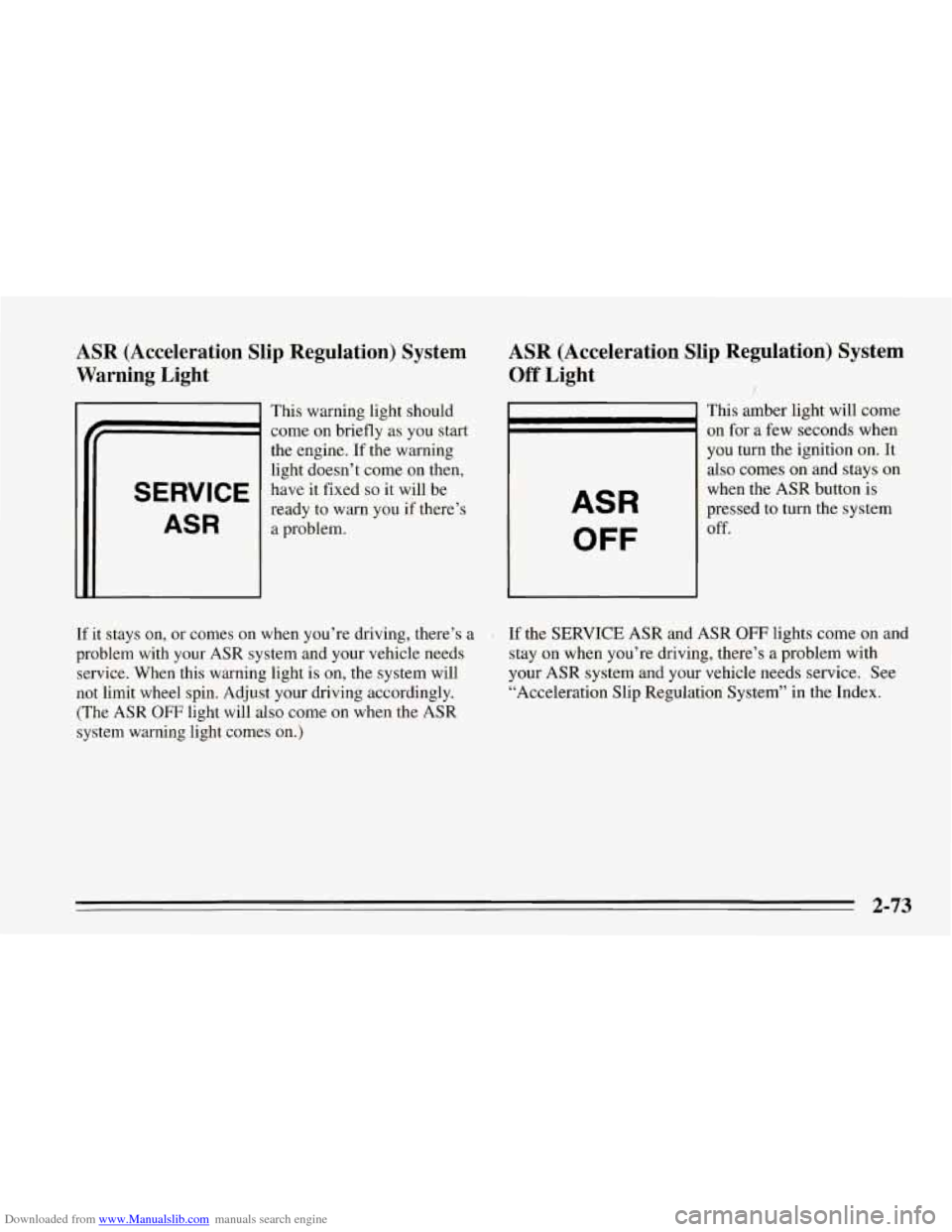
Downloaded from www.Manualslib.com manuals search engine ASR (Acceleration Slip Regulation) System
Warning Light
SERVICE
ASR
This warning light should
come on briefly as you start
the engine. If the warning
light doesn’t come on then,
have it fixed
so it will be
ready to warn you if there’s
a problem.
ASR (Acceleration Slip Regulation) System
Off Light f
This amber light will come
on for a few seconds when
you turn the ignition on. It
also comes on and stays
on
when the ASR button is
pressed to turn the system ASR
OFF
off.
If it stays on, or comes
on when you’re driving, there’s a . If the SERVICE ASR and ASR OFF lights come on and
problem with your ASR system and your vehicle needs stay on when you’re driving, there’s a problem with
service. When this warning light is
on, the system will your ASR system and your vehicle needs service. See
not limit wheel spin. Adjust your driving accordingly. “Acceleration Slip Regulation System” in the Index.
(The ASR
OFF light will also come on when the ASR
system warning light comes on.)
2-73
Page 132 of 386
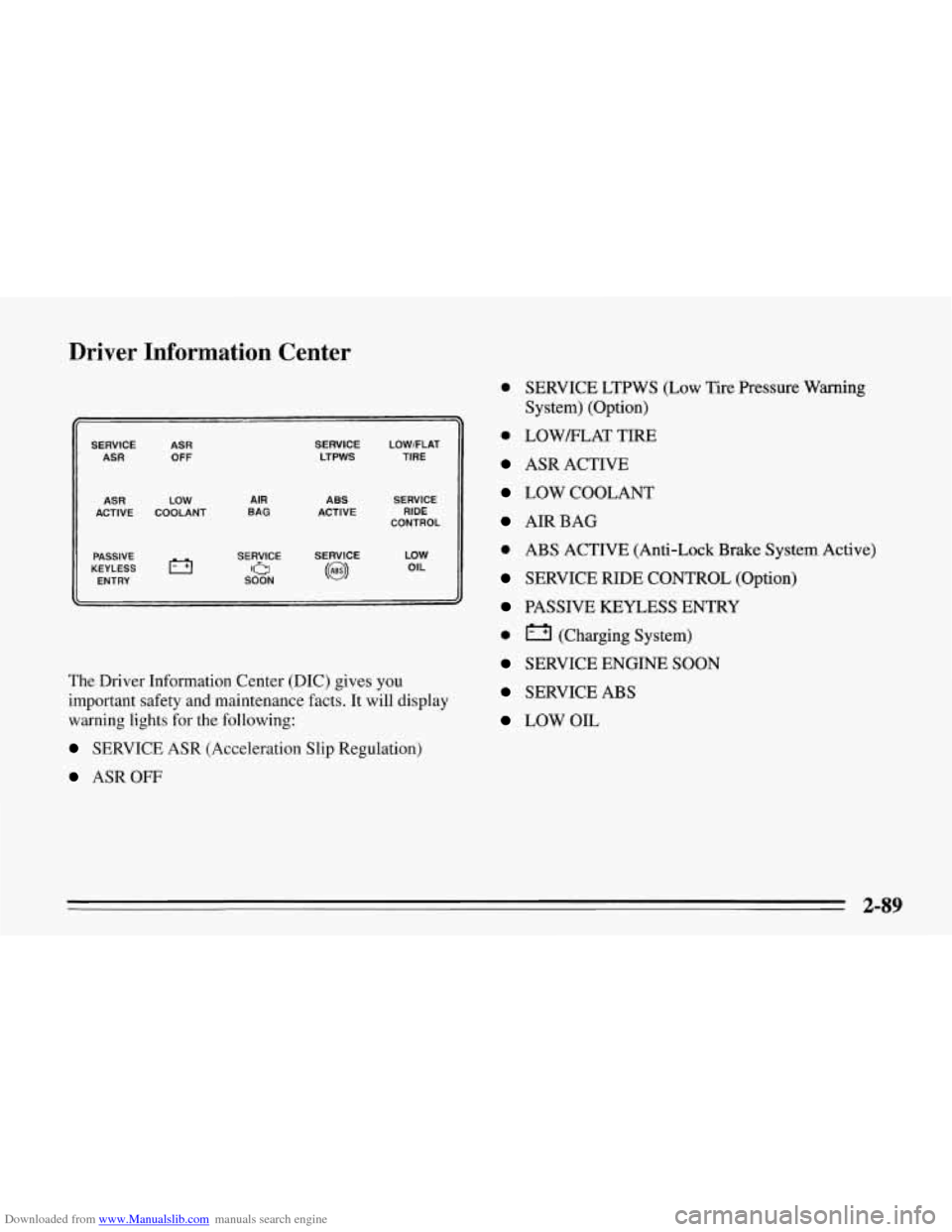
Downloaded from www.Manualslib.com manuals search engine Driver Information Center
SERVICE ASR ASR OFF
ASR LOW
ACTIVE COOLANT
PASSIVE
KEYLESS
ENTRY AIR
BAG
SERVICE
115- SOON
SERVICE LTPWS ABS
ACTIVE
SERVICE
(@I
LOWlFLAT TIRE
SERVICE RIDE
CONTROL
LOW OIL
The Driver Information Center (DIC) gives you
important safety and maintenance facts.
It will display
warning lights for the following:
SERVICE ASR (Acceleration Slip Regulation)
ASROFF
0 SERVICE LTPWS (Low Tire Pressure Warning
System) (Option)
0 LOWELAT TIRE
ASR ACTIVE
LOW COOLANT
AIRBAG
0 ABS ACTIVE (Anti-Lock Brake System Active)
SERVICE RIDE CONTROL (Option)
PASSIVE KEYLESS ENTRY
0 (Charging System)
SERVICE ENGINE SOON
SERVICE ABS
LOW OIL
2-89
Page 148 of 386
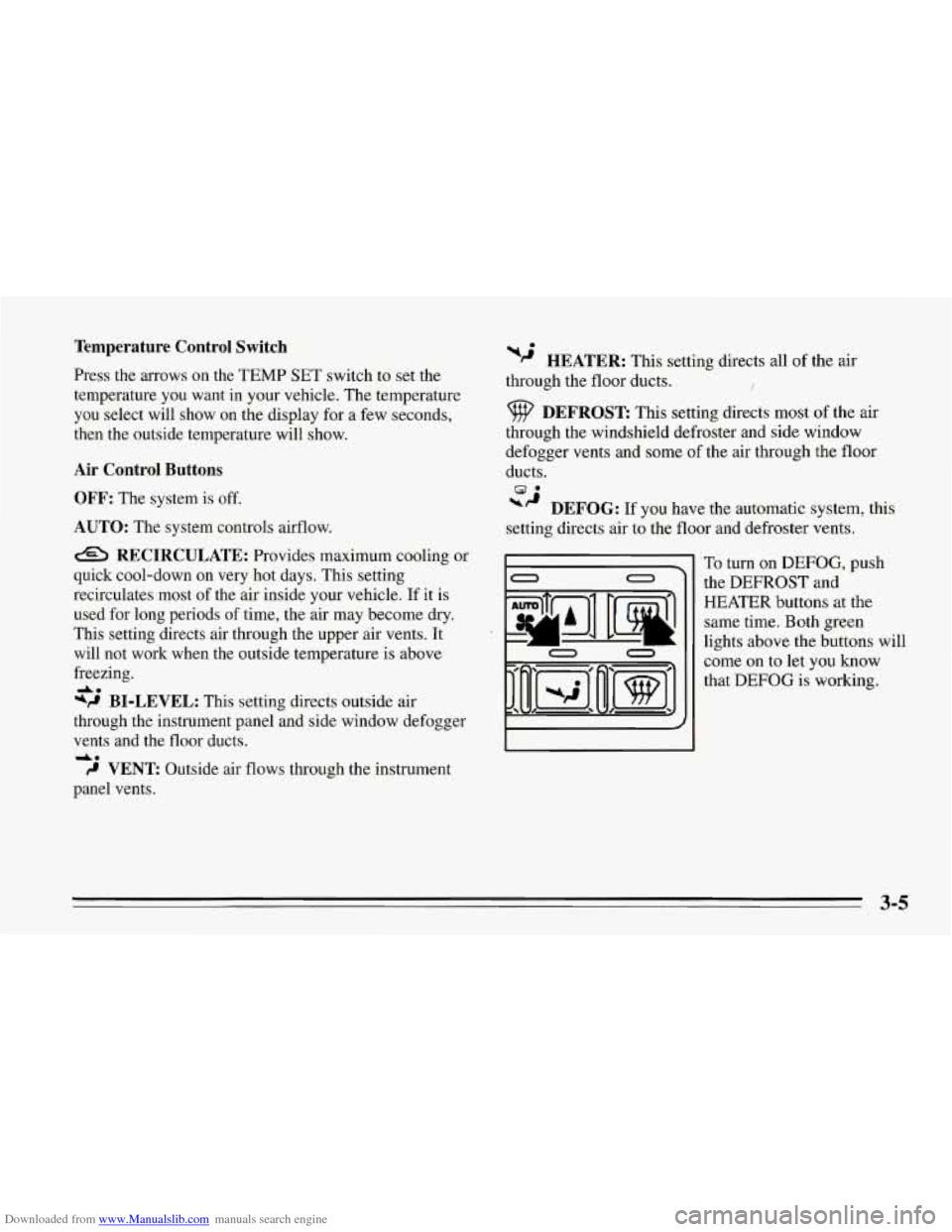
Downloaded from www.Manualslib.com manuals search engine Temperature Control Switch
Press the arrows on the TEMP SET switch to set the
temperature you want in your vehicle. The temperature
you select will show on the display for a few seconds,
then the outside temperature will show.
Air Control Buttons
OFF: The system is off.
AUTO: The system controls airflow.
RECIRCULATE: Provides maximum cooling or
quick cool-down on very hot days. This setting
recirculates most of the air inside your vehicle. If it is
used for long periods
of time, the air may become dry.
This setting directs air through the upper air vents. It
will not work when the outside temperature is above
freezing.
49 BI-LEVEL: This setting directs outside air
through the instrument panel and side window defogger
vents and the floor ducts.
-A*
do
9 VENT Outside air flows through the instrument
panel vents.
w2 HEATER: This setting directs all of the air
through the floor ducts.
DEFROST This setting directs most of the air
through the windshield defroster and side window
defogger vents and some of
the air through the floor
ducts.
*’ DEFOG: If you have the automatic system, this
setting directs air to the floor and defroster vents.
0 0
E I 0 0
To turn on DEFOG, push
the
DEFROST and
HEATER buttons at the
same time. Both green
lights above the buttons will
come on to let you know
that
DEFOG is working.
3-5
Page 176 of 386
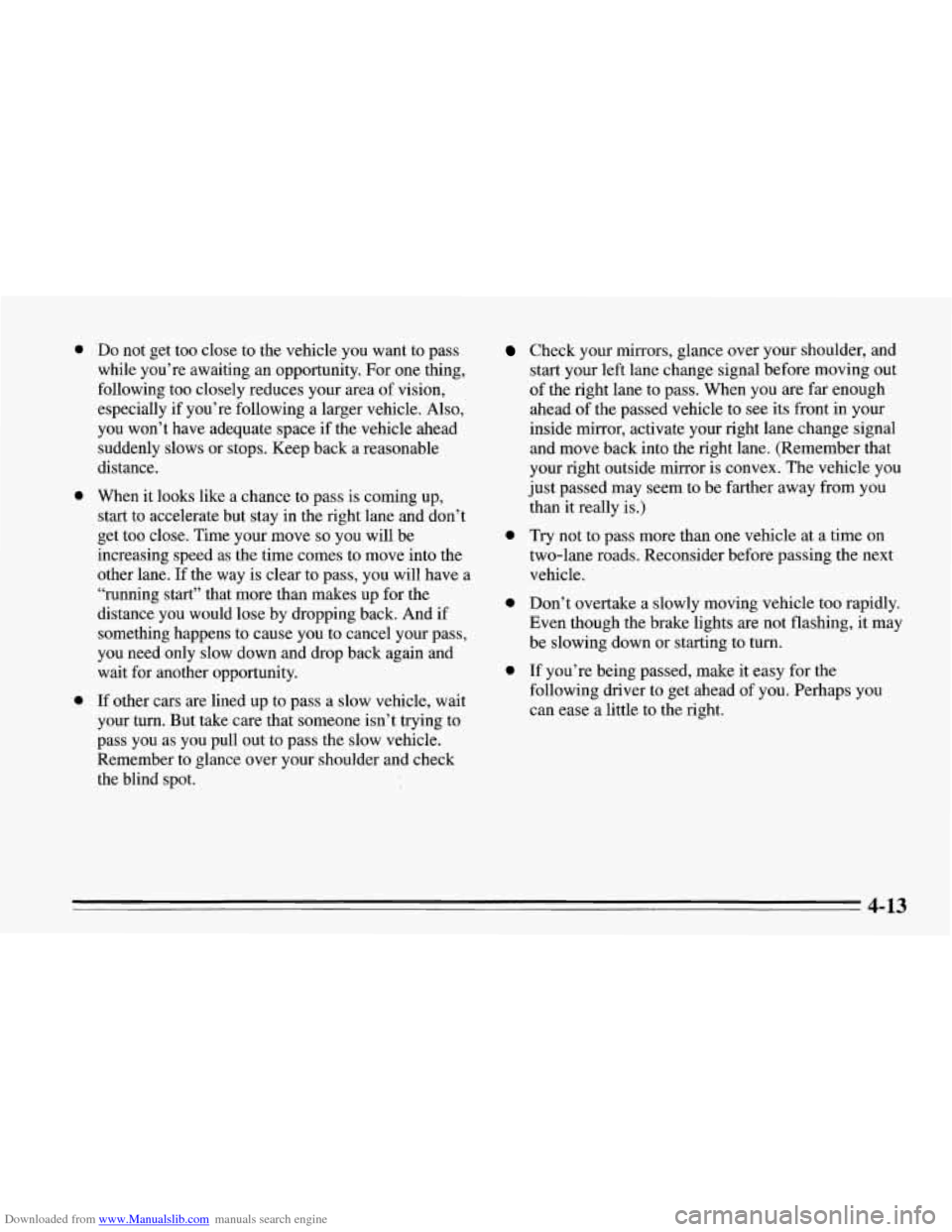
Downloaded from www.Manualslib.com manuals search engine 0
0
0
Do not get too close to the vehicle you want to pass
while you’re awaiting an opportunity. For one thing,
following too closely reduces your area of vision,
especially if you’re following a larger vehicle. Also,
you won’t have adequate space if the vehicle ahead
suddenly slows or stops. Keep back a reasonable
distance.
When it looks like a chance to pass is coming up,
start to accelerate but stay in the right lane and don’t
get too close. Time your move
so you will be
increasing speed as the time comes to move into the
other lane.
If the way is clear to pass, you will have a
“running start” that more than makes up for the
distance you would lose by dropping back. And if
something happens to cause you to cancel your pass,
you need only slow down and drop back again and
wait for another opportunity.
If other cars are lined up to pass a slow vehicle, wait
your turn. But take care that someone isn’t trying to
pass you as you pull out to pass the slow vehicle.
Remember to glance over your shoulder and check
the blind spot.
Check your mirrors, glance over your shoulder, and
start your left lane change signal before moving out
of the right lane to pass. When you are far enough
ahead of the passed vehicle to see its front in your
inside mirror, activate your right lane change signal
and move back into the right lane. (Remember that
your right outside mirror
is convex. The vehicle you
just passed may seem to be farther away from you
than it really
is.)
two-lane roads. Reconsider before passing the next
vehicle.
0 Try not to pass more than one vehicle at a time on
0 Don’t overtake a slowly moving vehicle too rapidly.
Even though the brake lights are not flashing, it may
be slowing down or starting to turn.
0 If you’re being passed, make it easy for the
following driver to get ahead of you. Perhaps you
can ease a little to the right.
4-13