1995 CHEVROLET CAVALIER air condition
[x] Cancel search: air conditionPage 3 of 340
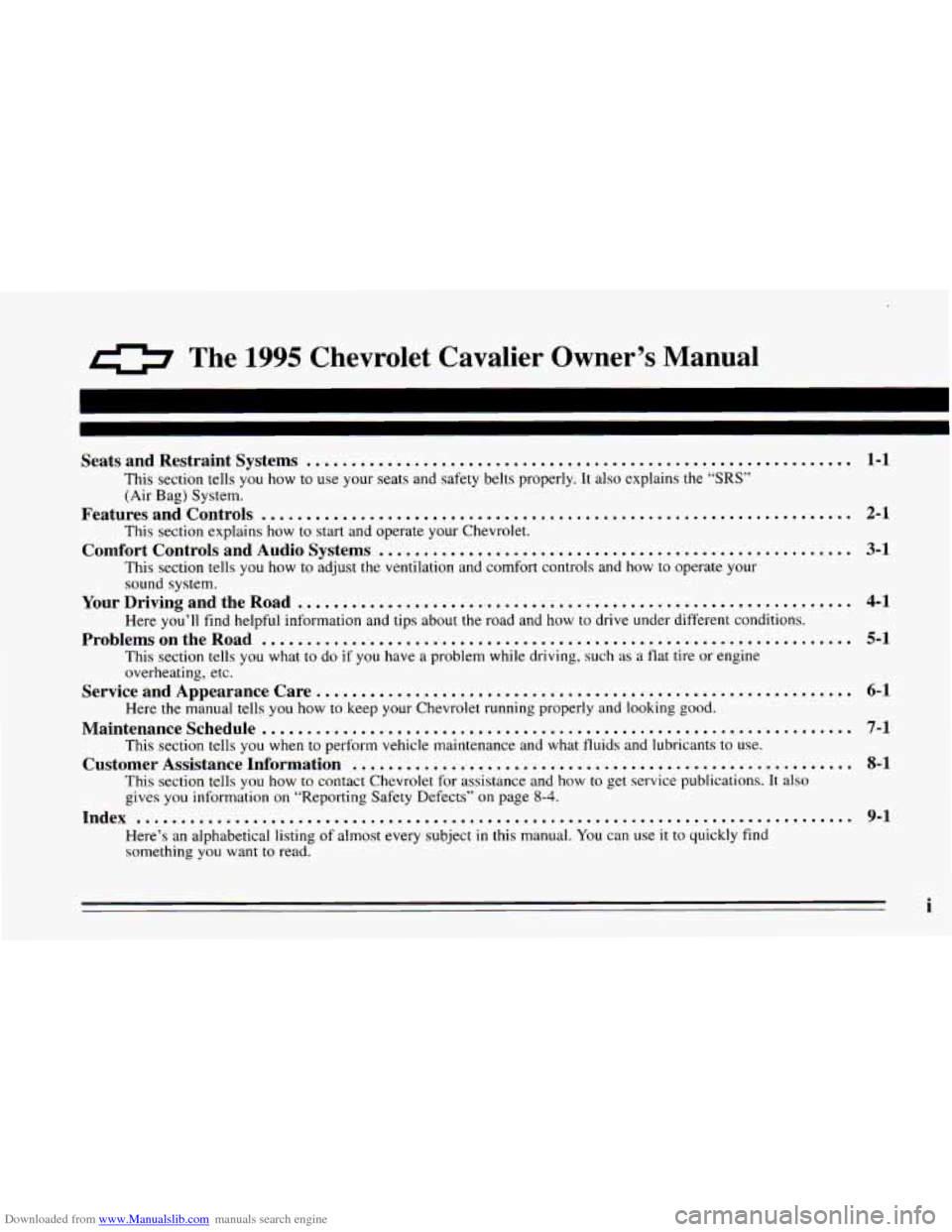
Downloaded from www.Manualslib.com manuals search engine 0 TI-? 1995 Chevrolet Cavalier Owner’s Manual
I
Seats and Restraint Systems .............................................................
This section tells you how to use your seats and safety belts properly. It also explains the “SRS”
(Air Bag) System.
This section explains how to start and operate your Chevrolet.
This section tells you how to adjust the ventilation and comfort controls and how to operate your
sound system.
YourDrivingandtheRoad ..............................................................
Here you’ll find helpful information and tips about the road and how to drive under different conditions.
ProblemsontheRoad ..................................................................
This section tells you what to do if you have a problem while driving, such as a flat tire or engine
overheating, etc.
ServiceandAppearanceCare ............................................................
Here the manual tells you how to keep your Chevrolet running properly and looking good.
Maintenanceschedule ..................................................................
This section tells you when to perform vehicle maintenance and what fluids and lubricants to use.
Customer Assistance Information ........................................................
This section tells you how to contact Chevrolet for assistance and how to get service publications. It also
gives
you information on “Reporting Safety Defects” on page 8-4.
Here’s an alphabetical listing of almost every subject in this manual. You can use it to quickly find
something
you want to read.
FeaturesandControls ..................................................................
Comfort Controls and Audio Systems .....................................................
Index ........................................................................\
........
1-1
2-1
3-1
4- 1
5- 1
6-1
7-1
8-1
9- 1
i
Page 10 of 340
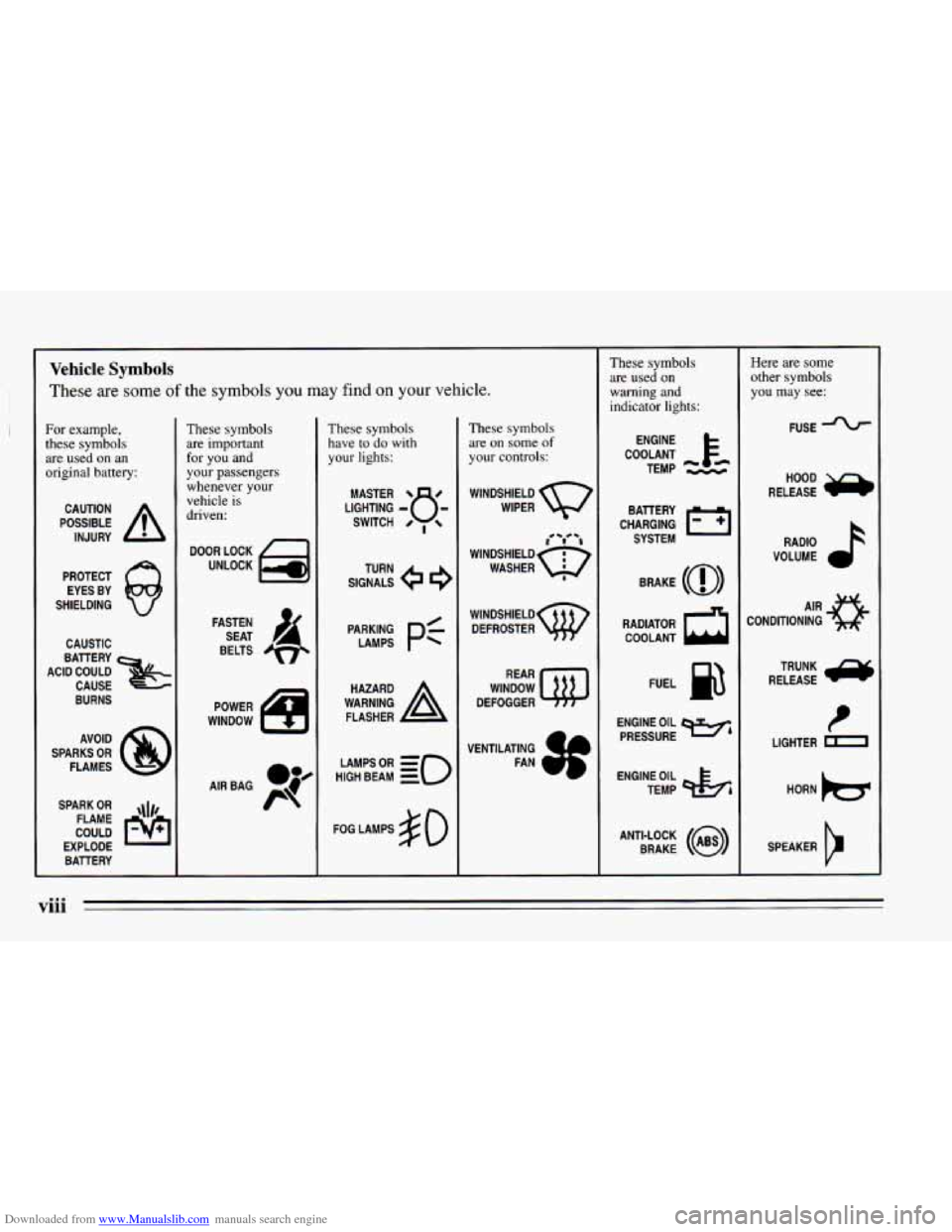
Downloaded from www.Manualslib.com manuals search engine Vehicle Symbols
These are some of the symbols you may find on your vehicle.
For example,
these symbols are used on an
original battery:
POSSIBLE A
CAUTION
INJURY
PROTECT EYES BY
SHIELDING
Q
CAUSTIC
ACID COULD BATTERY
CAUSE
BURNS
AVOID
SPARKS
OR
FLAMES
SPARK
OR ,\I/,
COULD FLAME
EXPLODE BATTERY
These symbols
are important
for you and
your passengers
whenever your
vehicle is
driven:
DOOR LOCK
UNLOCK
FASTEN SEAT
4
BELTS
POWER
WINDOW
These symbols have to
do with
your lights:
SIGNALS 6
TURN
HIGH
LAMPSoR BEAM = =o
FOG LAMPS $0
These symbols
are on
some of
your controls:
WINDSHIELD
WIPER
i i
WINDSHIELD
WASHER I
WINDSHIELD DEFROSTER
WINDOW
DEFOGGER
VENTILATING FAN
These symbols are used on
warning and
indicator lights:
COOLANT F-
ENGINE
TEMP
--
CHARGING I-1
BATTERY SYSTEM
BRAKE
(0)
RADIATOR COOLANT
a
FUEL
ENGINE OIL
PRESSURE
Wb
TEMP OIL &
ANTI-LOCK (@)
BRAKE
Here are some
other symbols
you may
see:
FUSE
RELEASE
a
RADIO
VOLUME
CONDITIONING
AIR 43
LIGHTER HORN
)b.
SPEAKER
b
viii
Page 122 of 340
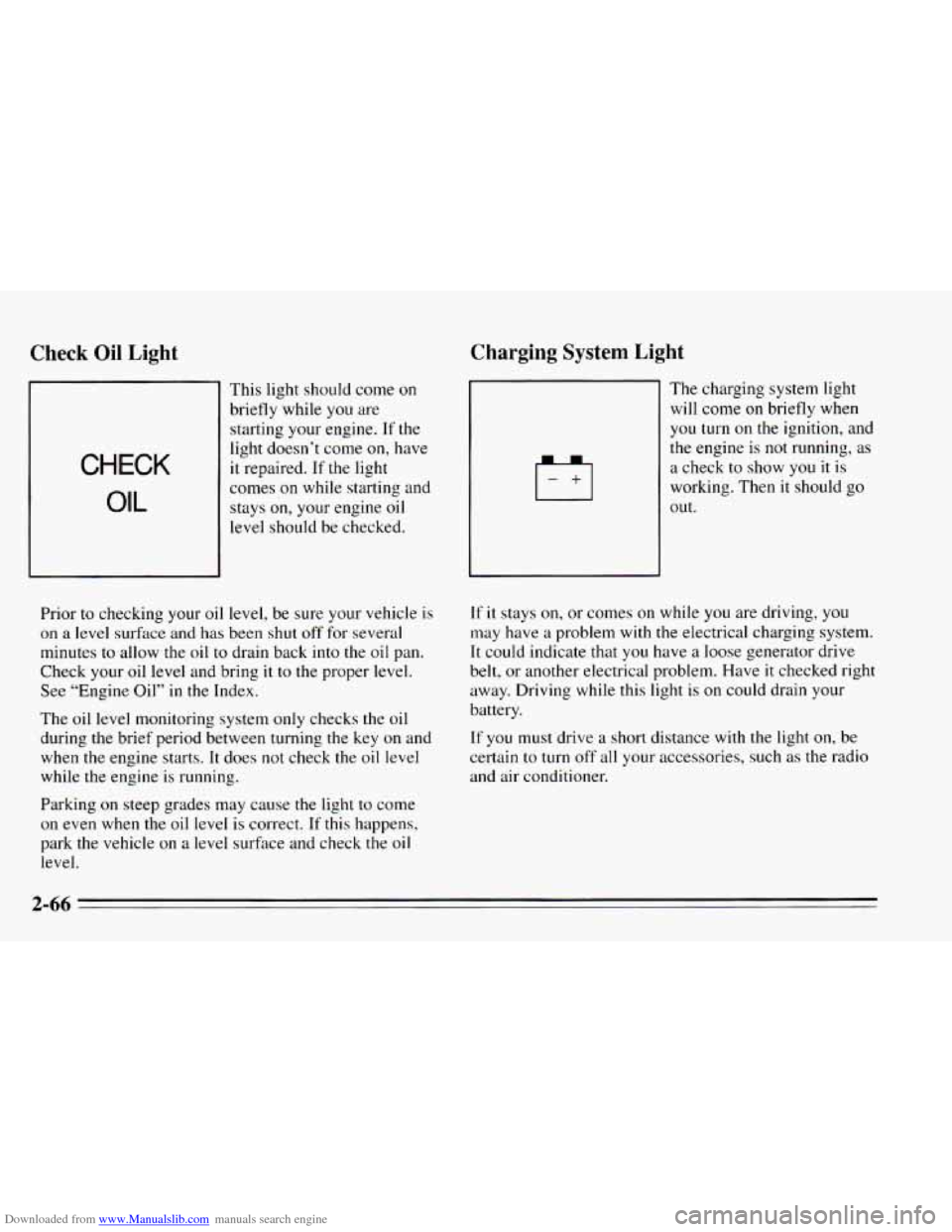
Downloaded from www.Manualslib.com manuals search engine Check Oil Light
CHECK
OIL
This light should come on
briefly while you are
starting your engine.
If the
light doesn’t come
on, have
it repaired. If the light
comes
on while starting and
stays
on, your engine oil
level should be checked.
Charging System Light
The charging system light
will come
on briefly when
you turn on the ignition, and
the engine is not running, as
a check to show you
it is
working. Then it should
go
out.
Prior to checking your oil level, be sure your vehicle is
on
a level surface and has been shut off for several
minutes to allow the oil
to drain back into the oil pan.
Check your oil level and bring
it to the proper level.
See “Engine Oil” in
the Index.
The oil level monitoring system
only checks the oil
during the brief period between turning the key on and
when the engine starts.
It does not check the oil level
while the engine is running.
Parking
on steep grades may cause the light to come
on even when the oil level is correct. If this happens,
park the vehicle on a level surface and check the oil
level.
If it stays on, or comes on while you are driving, you
may have
a problem with the electrical charging system.
It could indicate that you have a loose generator drive
belt, or another electrical problem. Have
it checked right
away. Driving while this light
is on could drain your
battery.
If you must drive a short distance with the light on, be
certain
to turn off all your accessories, such as the radio
and air conditioner.
2-66
Page 127 of 340
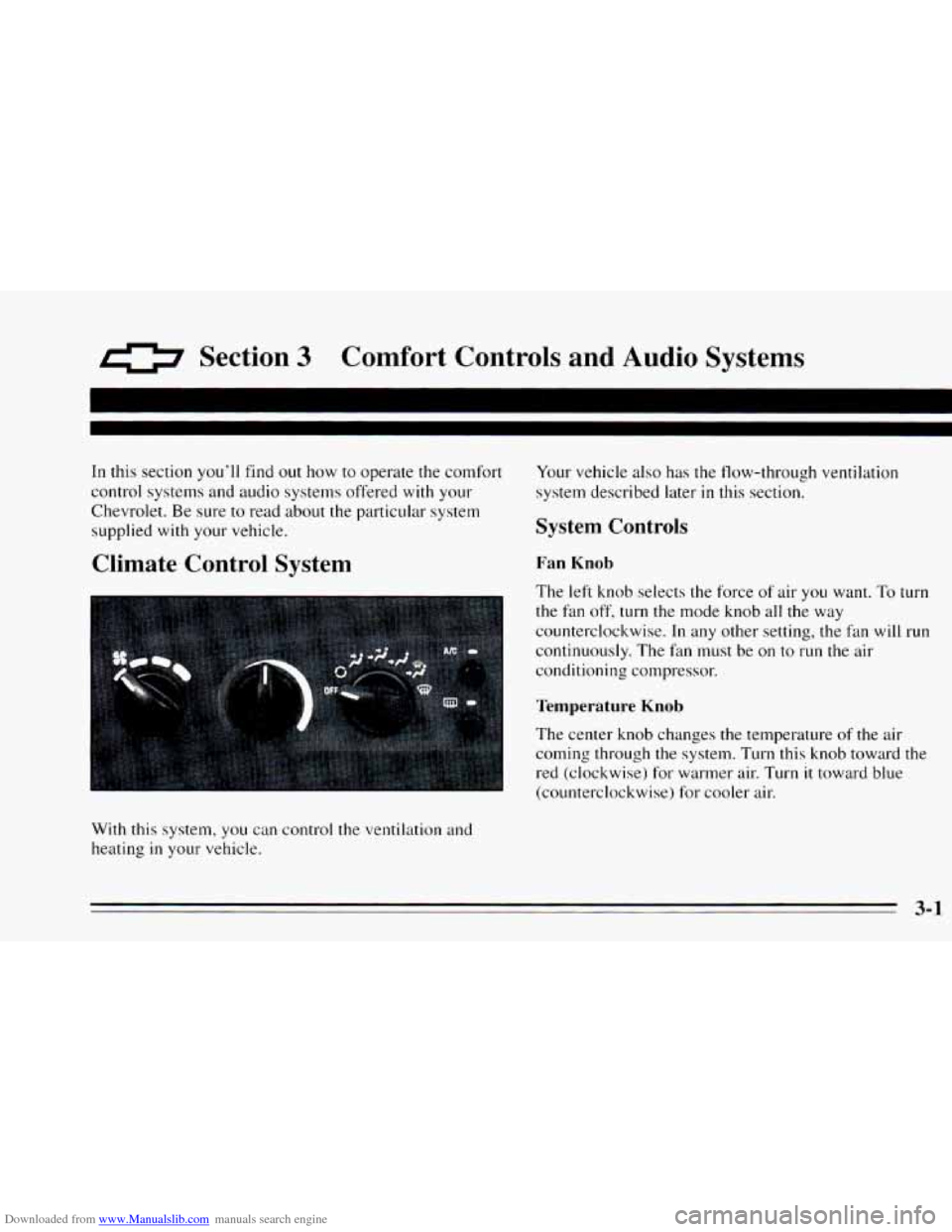
Downloaded from www.Manualslib.com manuals search engine 0 Section 3 Comfort Controls and Audio Svstems J
In this section you’ll find out how to operate the comfort
control systems and audio systems offered with your
Chevrolet. Be sure
to read about the particular system
supplied with your vehicle.
Climate Control System
With this system, you can control the ventilation and
heating
in your vehicle. Your
vehicle also has the flow-through ventilation
system described later
in this section.
System Controls
Fan Knob
The left knob selects the force of air you want. To turn
the fan off, turn the mode knob all the way
counterclockwise.
In any other setting, the fan will run
continuously. The fan must
be on to run the air
conditioning compressor.
Temperature Knob
The center knob changes the temperature of the air
coming through
the system. Turn this knob toward the
red (clockwise) for warmer air. Turn it toward blue
(counterclockwise) for cooler air.
3-1
Page 128 of 340
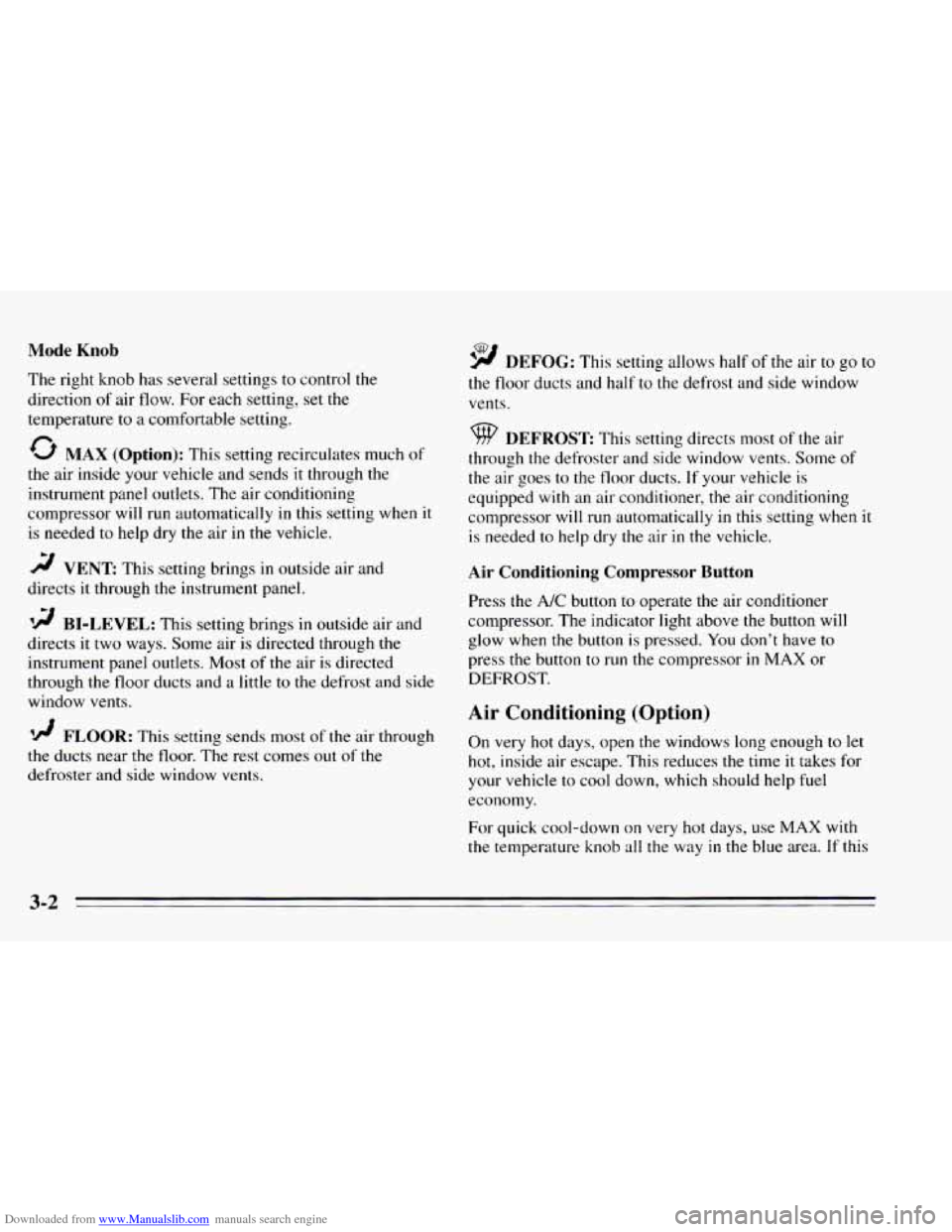
Downloaded from www.Manualslib.com manuals search engine Mode Knob
The right knob has several settings to control the
direction
of air flow. For each setting, set the
temperature to a comfortable setting.
0 MAX (Option): This setting recirculates much of
the air inside your vehicle and sends it through the
instrument panel outlets. The air conditioning
compressor will run automatically
in this setting when it
is needed to help dry the air in the vehicle.
2 VENT: This setting brings in outside air and
directs it through the instrument panel.
BI-LEVEL: This setting brings in outside air and
directs
it two ways. Some air is directed through the
instrument panel outlets. Most of the air is directed
through the floor ducts and a little
to the defrost and side
window vents.
1j FLOOR: This setting sends most of the air through
the ducts near the floor. The rest comes
out of the
defroster and side window vents.
9 DEFOG: This setting allows half of the air to go to
the floor ducts and half to the defrost and side window
vents.
9 DEFROST: This setting directs most of the air
through the defroster and side window vents. Some
of
the air goes to the floor ducts. If your vehicle is
equipped with an
air conditioner, the air conditioning
compressor will
run automatically in this setting when it
is needed to help dry
the air in the vehicle.
Air Conditioning Compressor Button
Press the A/C button to operate the air conditioner
compressor. The indicator light above the button will
glow when the button
is pressed. You don’t have to
press
the button to run the compressor in MAX or
DEFROST.
Air Conditioning (Option)
On very hot days, open the windows long enough to let
hot, inside air escape. This reduces the time it takes for
your vehicle to cool down, which should help fuel
economy.
For quick cool-down on very hot days, use
MAX with
the temperature
knob all the way in the blue area. If this
3-2
Page 129 of 340
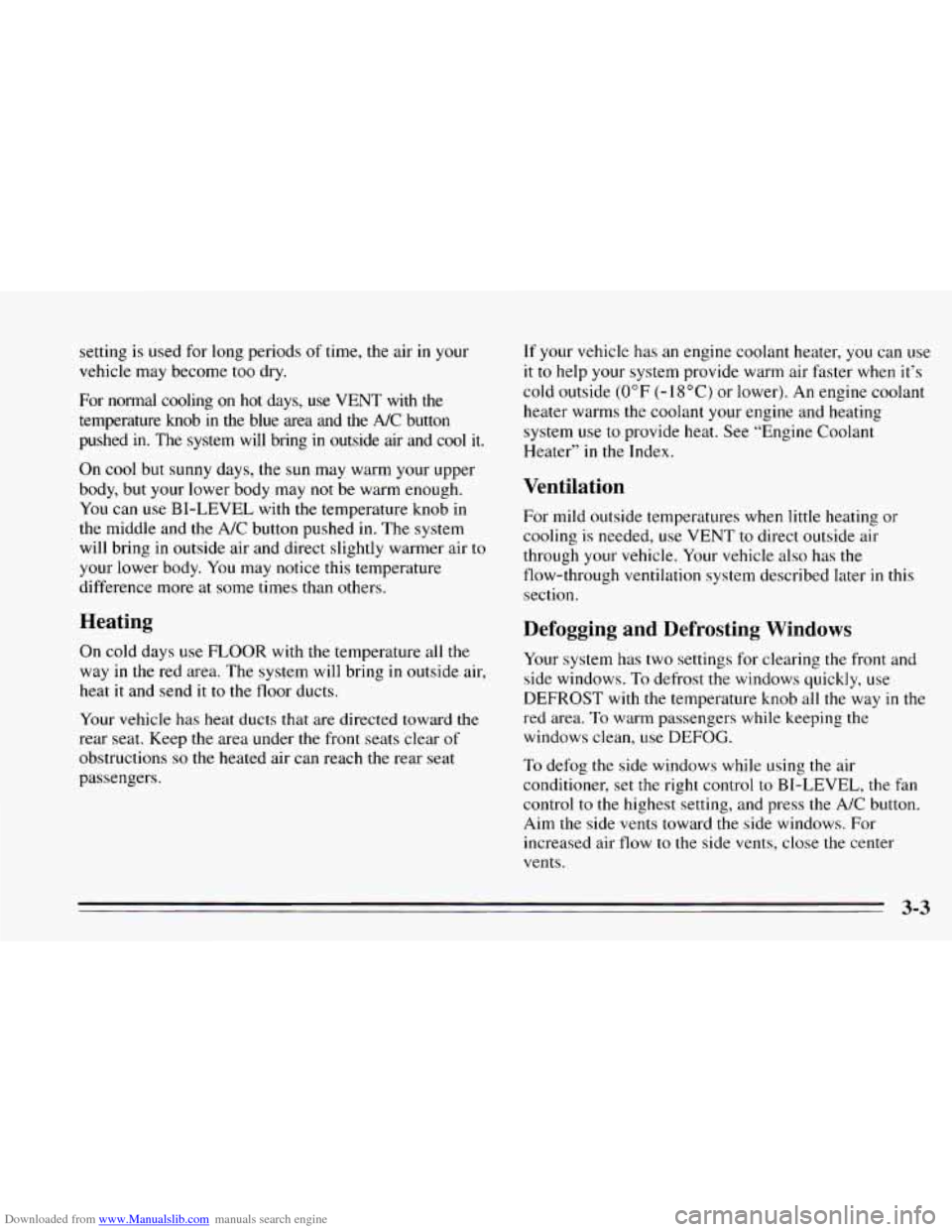
Downloaded from www.Manualslib.com manuals search engine setting is used for long periods of time, the air in your
vehicle may become too dry.
For normal cooling
on hot days, use VENT with the
temperature knob in the blue area and the
NC button
pushed in. The system will bring in outside air and cool it.
On cool but sunny days, the sun may warm your upper
body, but your lower body may not be warm enough.
You can use BI-LEVEL with the temperature knob in
the middle and the A/C button pushed
in. The system
will bring in outside air and direct slightly warmer air to
your lower body. You may notice this temperature
difference more at some times
than others.
Heating
On cold days use FLOOR with the temperature all the
way in the red area. The system will bring in outside air,
heat it and send
it to the floor ducts.
Your vehicle has heat ducts that are directed toward the
rear seat. Keep the area under the front seats clear
of
obstructions so the heated air can reach the rear seat
passengers.
If your vehicle has an engine coolant heater, you can use
it to help your system provide warm air faster when it’s
cold outside (0°F (-18°C) or lower). An engine coolant
heater warms
the coolant your engine and heating
system use
to provide heat. See “Engine Coolant
Heater” in the Index.
Ventilation
For mild outside temperatures when little heating or
cooling is needed, use VENT to direct outside air
through your vehicle. Your vehicle also has the
flow-through ventilation system described later
in this
section.
Defogging and Defrosting Windows
Your system has two settings for clearing the front and
side windows. To defrost
the windows quickly, use
DEFROST with the temperature knob all
the way in the
red area. To warm passengers while keeping the
windows clean, use
DEFOG.
To defog the side windows while using the air
conditioner, set the right control to BI-LEVEL, the fan
control
to the highest setting, and press the A/C button.
Aim
the side vents toward the side windows. For
increased air flow
to the side vents, close the center
vents.
3-3
Page 130 of 340
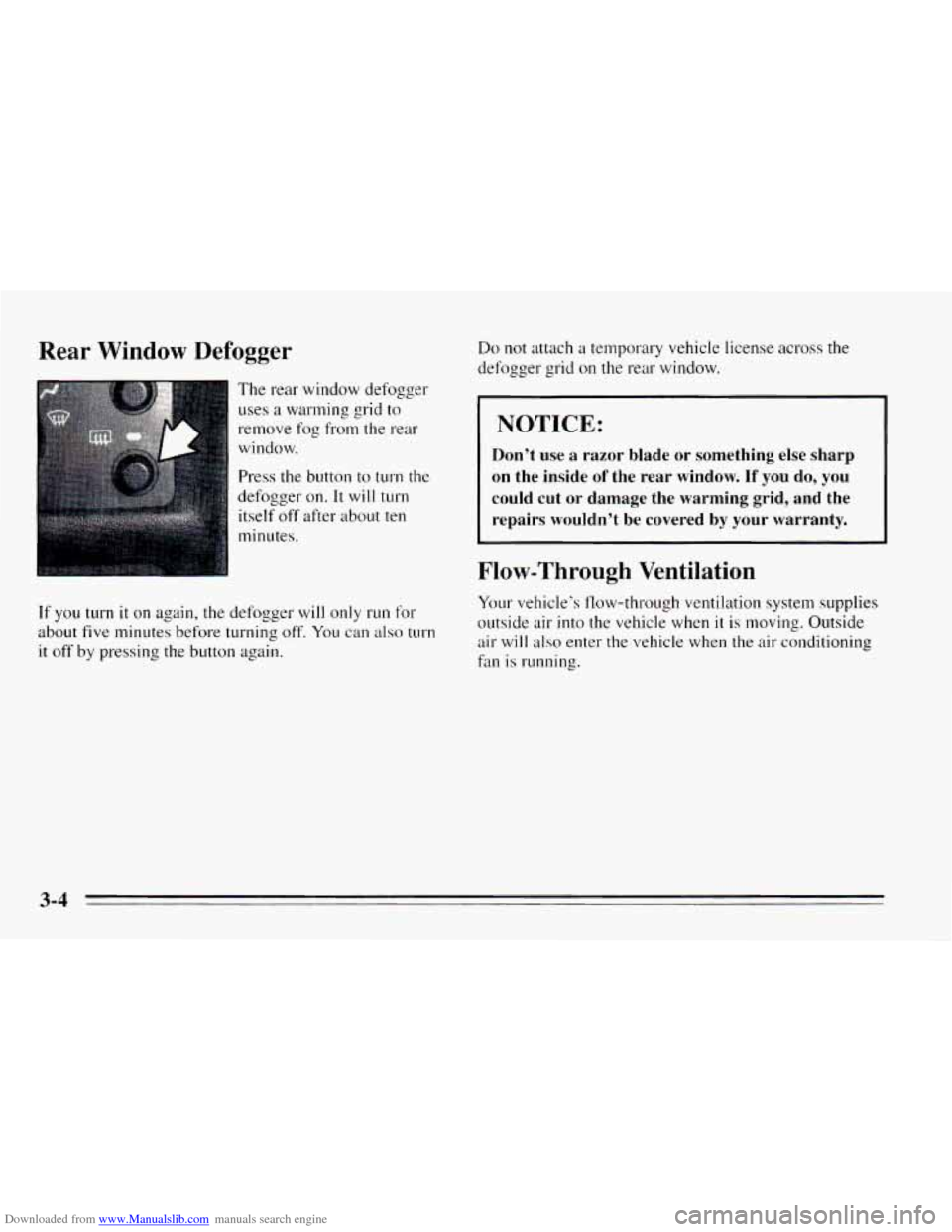
Downloaded from www.Manualslib.com manuals search engine Rear Window Defogger
The rear window defogger
uses a warming grid to
remove fog from the rear
window.
Press
the button to t11rn the
defogger on.
It will turn
itself
off after about ten
minutes.
If you turn it on again, the defogger will only run for
about five minutes before turning off. You can also turn
it off by pressing the button again.
Do not attach a temporary vehicle license across the
defogger grid on
the rear window.
I NOTICE:
Don’t use a razor blade or something else sharp
on the inside
of the rear window. If you do, you
could cut or damage the warming grid, and the
repairs wouldn’t be covered by your warranty.
Flow-Through Ventilation
Your vehicle’s flow-through ventilation system supplies
outside air into the vehicle when
it is moving. Outside
air will
also enter the vehicle when the air conditioning
fan is running.
3-4
Page 189 of 340
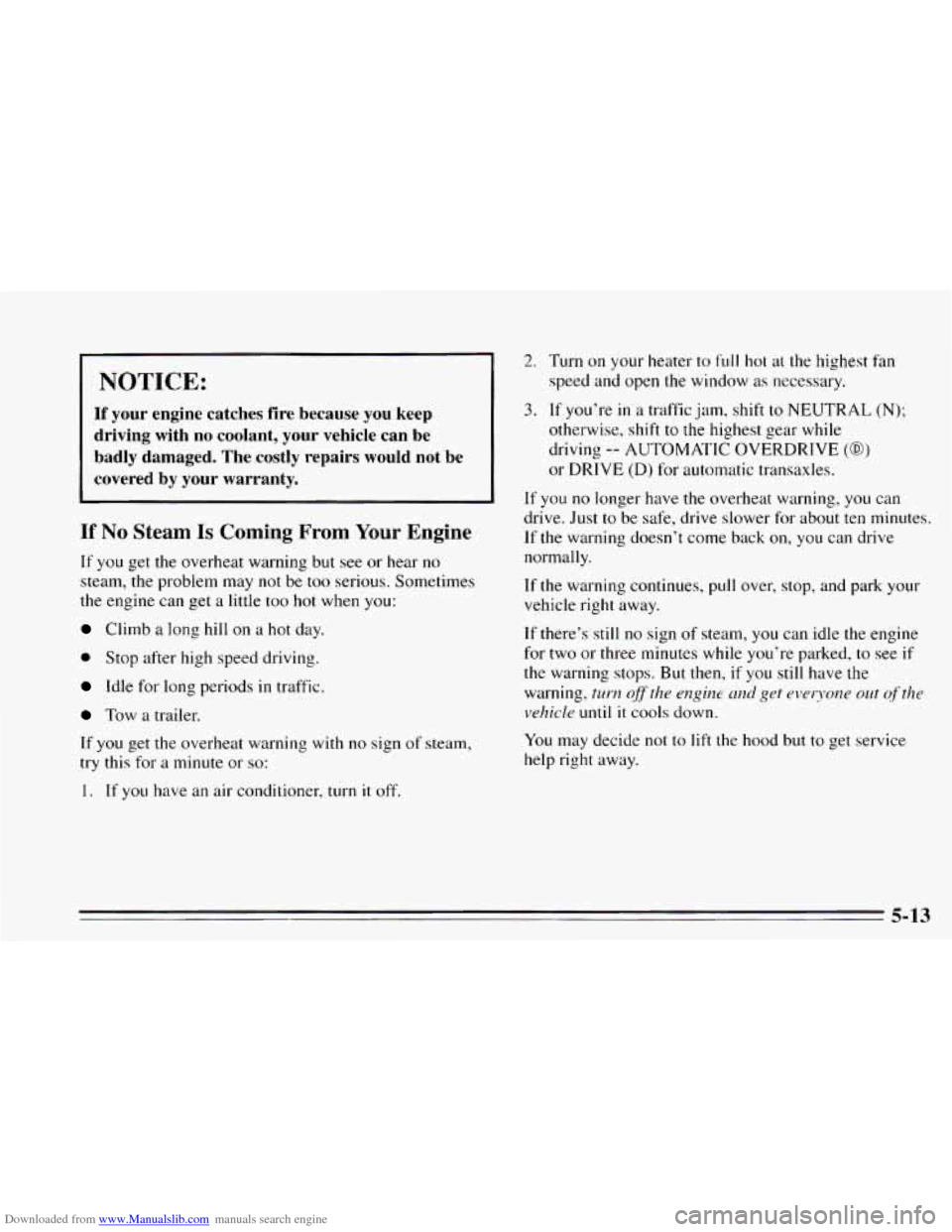
Downloaded from www.Manualslib.com manuals search engine NOTICE:
If your engine catches fire because you keep
driving with no coolant, your vehicle can be
badly damaged.
The costly repairs would not be
covered by your warranty.
If No Steam Is Coming From Your Engine
If you get the overheat warning but see or hear no
steam, the problem may not be
too serious. Sometimes
the engine can get
a little too hot when you:
Climb a long hill on a hot day.
0 Stop after high speed driving.
Idle for long periods in traffic.
Tow a trailer.
If you get the overheat warning with no sign
of steam,
try this for a minute or
so:
1. If you have an air conditioner, turn it off.
2. Turn on your heater to full hot at the highest fan
speed and
open the window as necessary.
3. If you’re in a traffic jam, shift to NEUTRAL (N);
otherwise, shift to the highest gear while
driving
-- AUTOMATIC OVERDRIVE (@)
or DRIVE (D) for automatic transaxles.
If you no longer have the overheat warning, you can
drive. Just
to be safe, drive slower for about ten minutes.
If the warning doesn’t come back on, you can drive
normally.
If the warning continues, pull over, stop, and park your
vehicle right away.
If there’s still
no sign of steam, you can idle the engine
for two or three minutes while you’re parked, to see if
the warning stops. But then,
if you still have the
warning.
turn oflthe engine and get everyone out qfthe
vehicle until it cools down.
You may decide not to lift the hood but to get service
help right away.
5-13