1995 CHEVROLET CAMARO manual radio set
[x] Cancel search: manual radio setPage 57 of 388
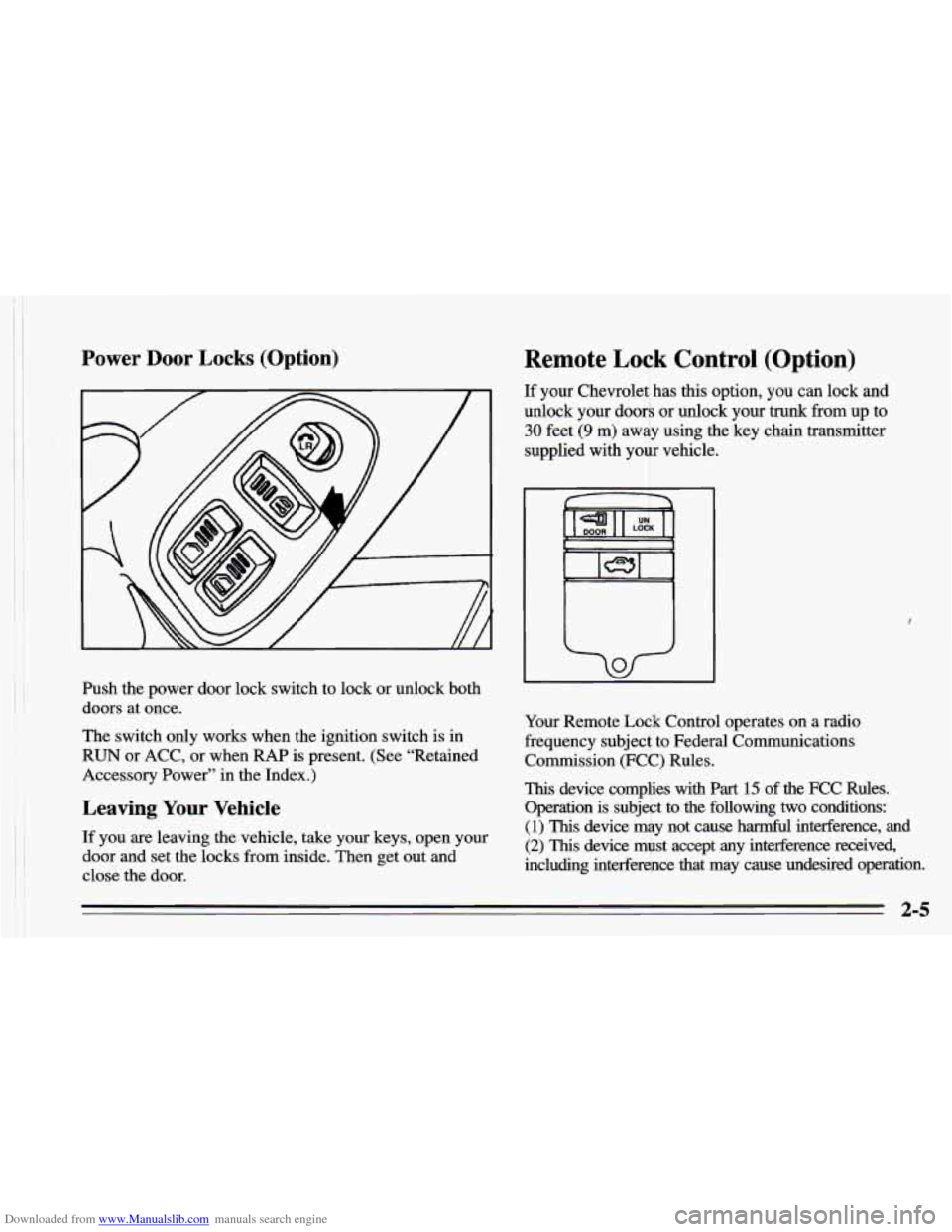
Downloaded from www.Manualslib.com manuals search engine Power Door Locks (Option)
~~
Push the power door lock switch to lock or unlock both
doors at once.
The switch only works when the ignition switch is in
RUN or ACC, or when
RAP is present. (See “Retained
Accessory Power” in the Index.)
Leaving Your Vehicle
If you are leaving the vehicle, take your keys, open your
door and set the locks from inside. Then get out and
close the door.
Remote Lock Control (Option)
If your Chevrolet has this option, you can lock and
unlock your doors
or unlock your trunk from up to
30 feet (9 m) away using the key chain transmitter
supplied with your vehicle.
Your Remote Lock Control operates on a radio
frequency subject to Federal Communications
Commission (FCC) Rules.
This device complies with Part 15 of the FCC Rules.
Operation is subject to the following
two conditions:
(1) This device may not cause harmful interference, and
(2) This device must accept any interference received,
including interference that may cause undesired operation.
2-5
Page 111 of 388
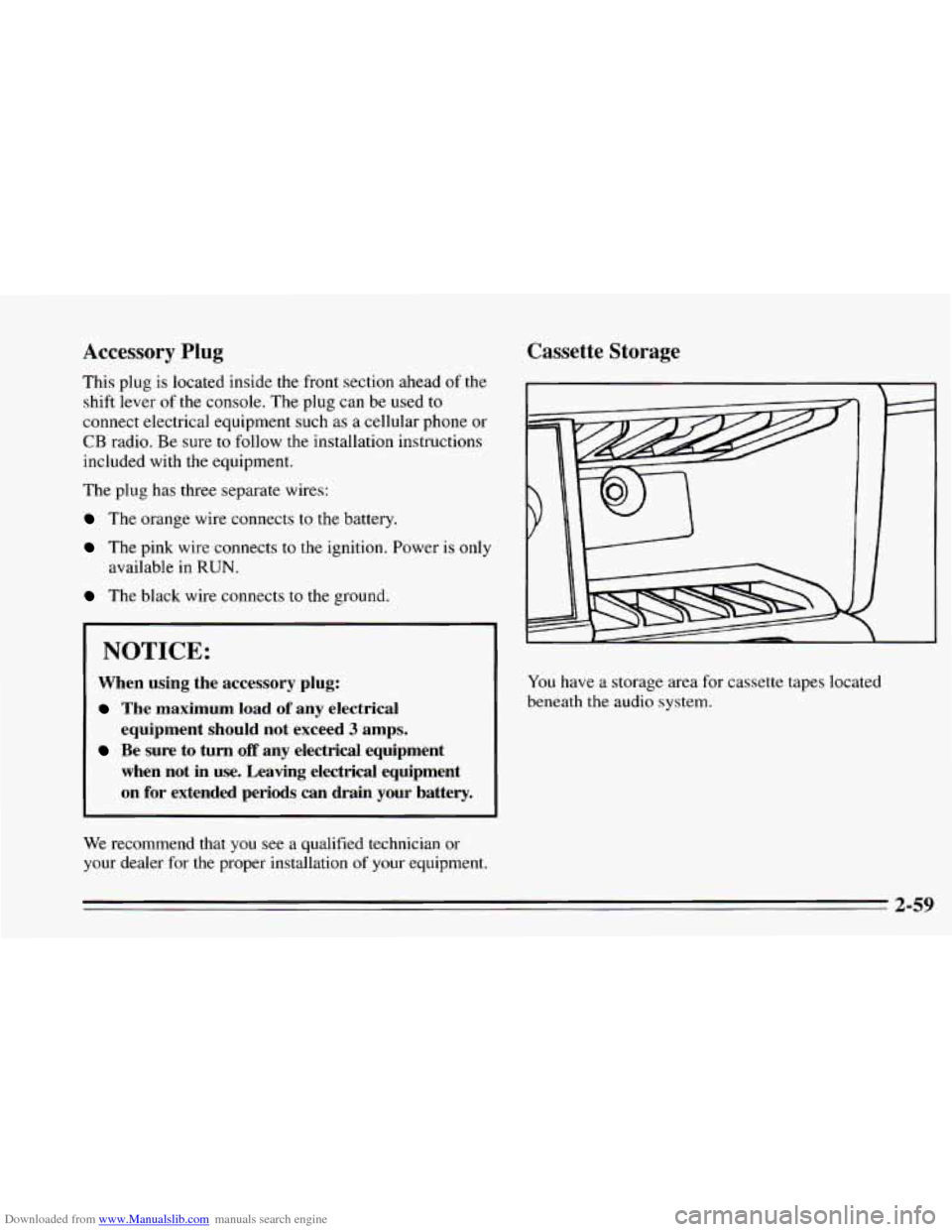
Downloaded from www.Manualslib.com manuals search engine Accessory Plug
This plug is located inside the front section ahead of the
shift lever of
the console. The plug can be used to
connect electrical equipment such
as a cellular phone or
CB radio. Be sure to follow the installation instructions
included with the equipment.
The plug has three separate wires:
The orange wire connects to the battery.
The pink wire connects to the ignition. Power is only
The black wire connects to the ground.
available
in
RUN.
NOTICE:
When using the accessory plug:
The maximum load of any electrical
Be sure to turn off any electrical equipment
equipment should not exceed
3 amps.
when not in use. Leaving electrical equipment
on
for extended periods can drain your battery.
We recommend that you see a qualified technician or
your dealer for the proper installation of your equipment.
Cassette Storage
You have a storage area for cassette tapes located
beneath the audio system.
Page 144 of 388
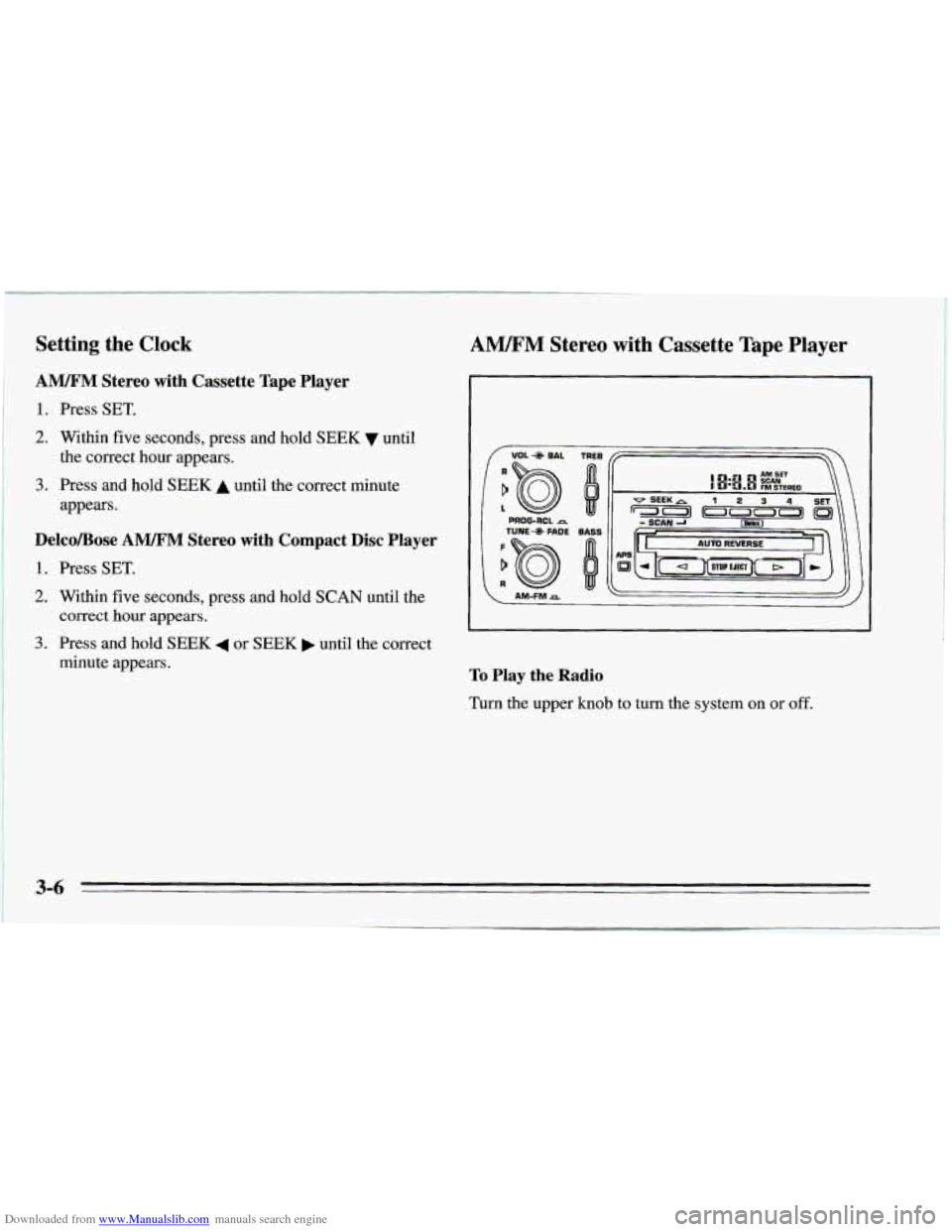
Downloaded from www.Manualslib.com manuals search engine Setting the Clock
AM/FM Stereo with Cassette Tape Player
1.
2.
3.
Press SET.
Within five seconds, press and hold SEEK until
the correct hour appears.
Press and hold
SEEK A until the correct minute
appears.
Delco/Bose AM/FM Stereo with Compact Disc Player
1.
2.
3.
Press SET.
Within five seconds, press and hold SCAN until the
correct hour appears.
Press and hold
SEEK 4 or SEEK until the correct
minute appears.
AM/FM Stereo with Cassette Tape Player
1 VOL-@ BAL
I TUNE+ FADE
AM.FM=
TREB
d
BASS
I8:a 0 SCAN
AM SET
FM STEREO \\
To Play the Radio
Turn
the upper knob to turn the system on or off.
3-6
~-
Page 145 of 388
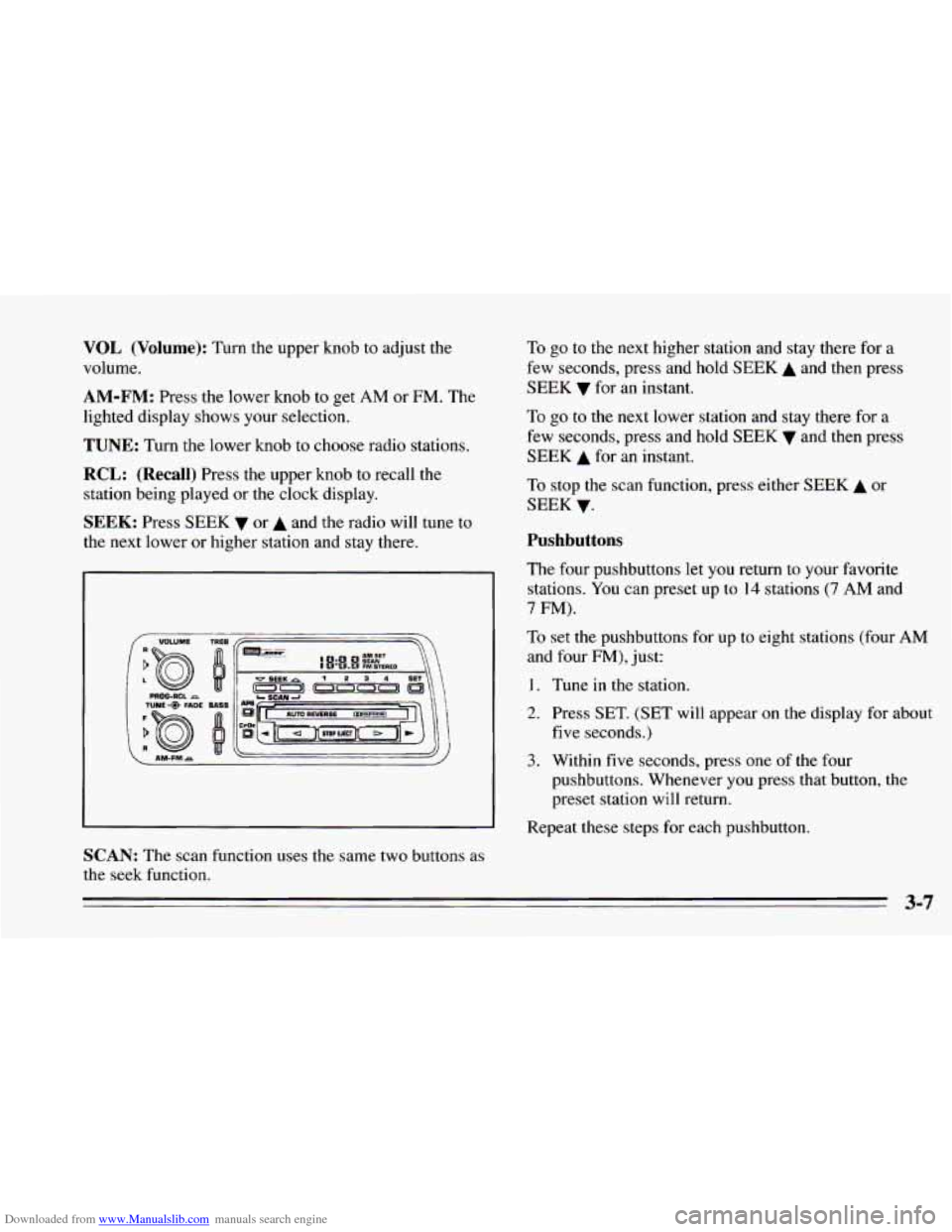
Downloaded from www.Manualslib.com manuals search engine VOL (Volume): Turn the upper knob to adjust the
volume.
AM-FM: Press the lower knob to get AM or FM. The
lighted display shows your selection.
TUNE: Turn the lower knob to choose radio stations.
RCL: (Recall) Press the upper knob to recall the
station being played or the clock display.
SEEK: Press SEEK v or A and the radio will tune to
the next lower or higher station and stay there.
I TUNE FADE EAS~
SCAN: The scan function uses the same two buttons as
the seek function. To
go to the next higher station and stay there for a
few seconds, press and hold
SEEK A and then press
SEEK
v for an instant.
To go to the next lower station and stay there for
a
few seconds, press and hold SEEK v and then press
SEEK A for an instant.
To stop
the scan function, press either SEEK A or
SEEK
v.
Pushbuttons
The four pushbuttons let you return to your favorite
stations. You can preset up to
14 stations (7 AM and
7 FM).
To set the pushbuttons for up to eight stations (four AM
and four FM), just:
1. Tune in the station.
2. Press SET. (SET will appear on the display for about
3. Within five seconds, press one of the four
five
seconds.)
pushbuttons. Whenever you press that button, the
preset station will return.
Repeat these steps for each pushbutton.
3-7
Page 146 of 388
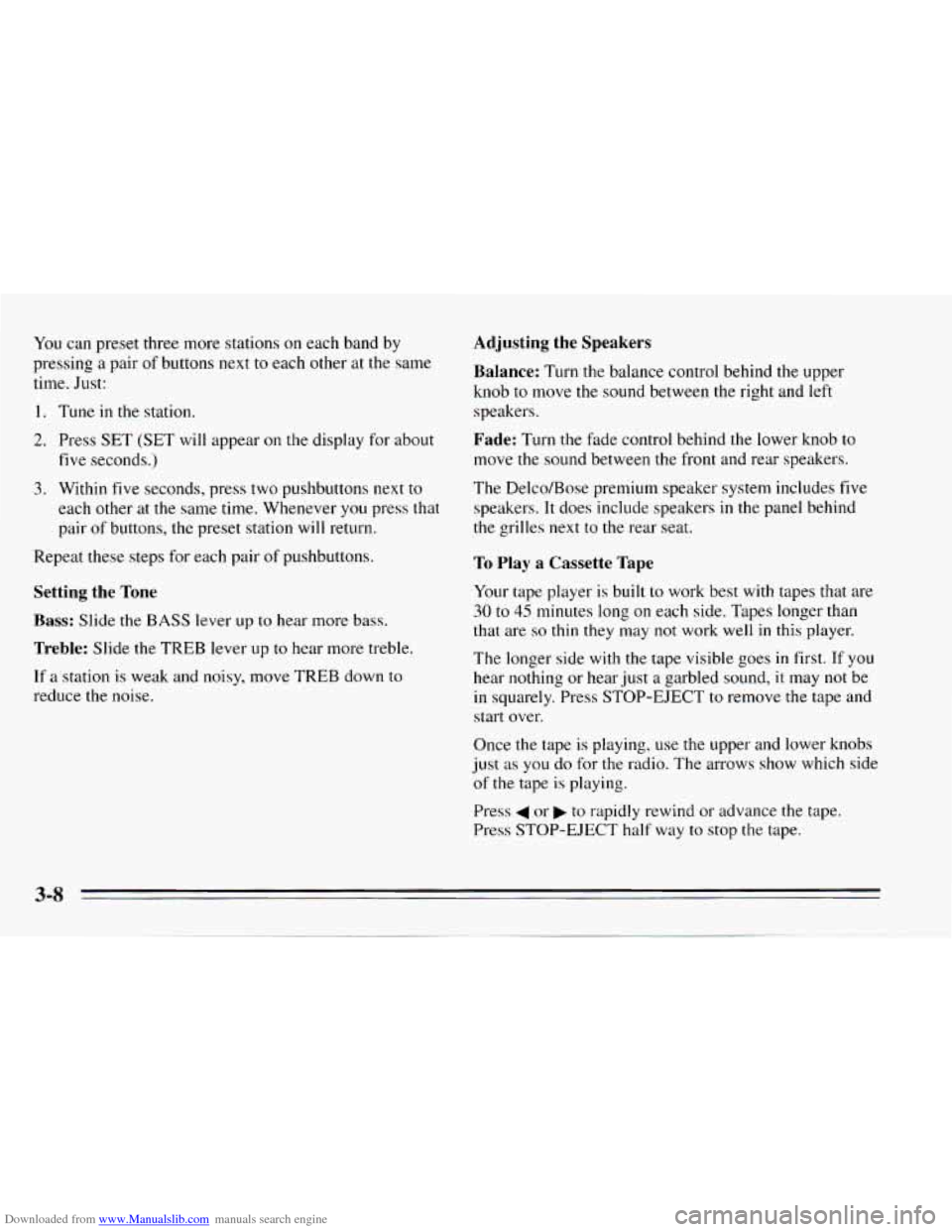
Downloaded from www.Manualslib.com manuals search engine You can preset three more stations on each band by
pressing
a pair of buttons next to each other at the same
time. Just:
1. Tune in the station.
2. Press SET (SET will appear on the display for about
five seconds.)
3. Within five seconds, press two pushbuttons next to
each other at the same time. Whenever
you press that
pair
of buttons, the preset station will return.
Repeat these steps for each pair of pushbuttons.
Setting the Tone
Bass: Slide the BASS lever up to hear more bass.
Treble: Slide the TREB lever up to hear more treble.
If a station is weak and noisy, move TREB down to
reduce the noise.
Adjusting the Speakers
Balance:
Turn the balance control behind the upper
knob
to move the sound between the right and left
speakers.
Fade: Turn the fade control behind the lower knob to
move the sound between the front and rear speakers.
The Delco/Bose premium speaker system includes
five
speakers. It does include speakers in the panel behind
the grilles next
to the rear seat.
To Play a Cassette Tape
Your tape player is built to work best with tapes that are
30 to 45 minutes long on each side. Tapes longer than
that are
so thin they may not work well in this player.
The longer side with the tape visible goes
in first. If you
hear nothing or hear just a garbled sound, it may not be
in squarely. Press STOP-EJECT to remove the tape and
start over.
Once the tape is playing, use the upper and lower knobs
just
as you do for the radio. The arrows show which side
of the tape is playing.
Press
4 or to rapidly rewind or advance the tape.
Press STOP-EJECT half way to stop the tape.
3-8
Page 147 of 388
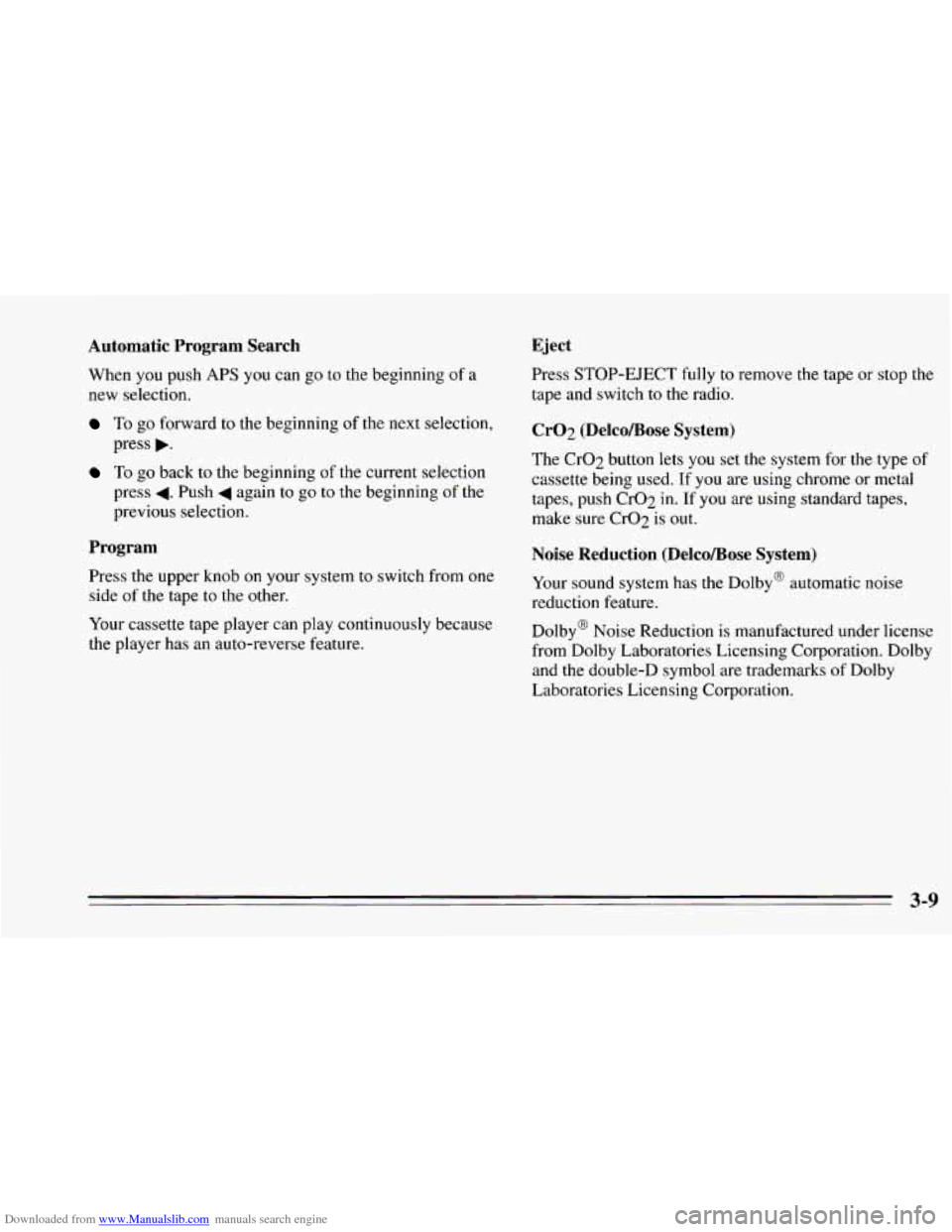
Downloaded from www.Manualslib.com manuals search engine Automatic Program Search
When you push APS you can go to the beginning of a
new selection.
To go forward to the beginning of the next selection,
press
,.
To go back to the beginning of the current selection
press
4. Push 4 again to go to the beginning of the
previous selection.
Program
Press the upper knob on your system to switch from one
side of the tape
to the other.
Your cassette tape player can play continuously because
the player has an auto-reverse feature.
Eject
Press STOP-EJECT fully to remove the tape or stop the
tape and switch to the radio.
Cr02 (DelcoBose System)
The Cr02 button lets you set the system for the type of
cassette being used.
If you are using chrome or metal
tapes, push Cr02 in. If you are using standard tapes,
make sure CrO2 is out.
Noise Reduction (DelcoBose System)
Your sound system has the Dolby@ automatic noise
reduction feature.
Dolby@ Noise Reduction is manufactured under license
from Dolby Laboratories Licensing Corporation. Dolby
and the double-D symbol are trademarks
of Dolby
Laboratories Licensing Corporation.
3-9
Page 154 of 388
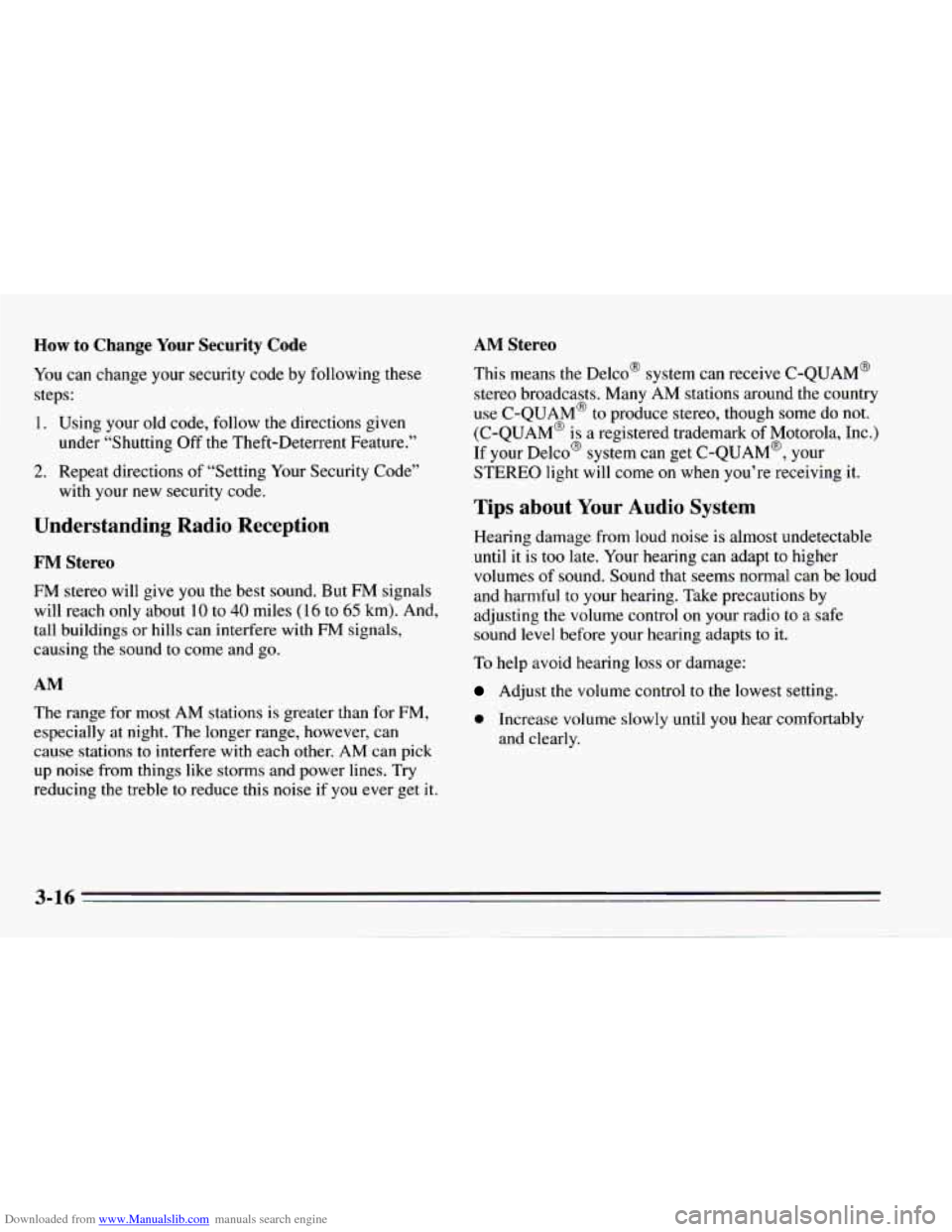
Downloaded from www.Manualslib.com manuals search engine How to Change Your Security Code
You can change your security code by following these
steps:
1. Using your old code, follow the directions given
under “Shutting Off the Theft-Deterrent Feature.’’
2. Repeat directions of “Setting Your Security Code”
with your new security code.
Understanding Radio Reception
FM Stereo
FM stereo will give you the besr sound. But FM signals
will reach only about
10 to 40 miles (16 to 65 km). And,
tall buildings or hills can interfere with FM signals,
causing the
sound to come and go.
AM
The range for most AM stations is greater than for FM,
especially at night. The longer range, however, can
cause stations to interfere with each other.
AM can pick
up noise from things like storms and power lines. Try
reducing the treble
to reduce this noise if you ever get it.
AM Stereo
This means the Delco@ system can receive C-QUAM@
stereo broadcasts. Many
AM stations around the country
use C-QUAM@ to produce stereo, though some do not.
(C-QUAM@
is a registered trademark of Motorola, Inc.)
If your Delco@ system can get
C-QUAM@, your
STEREO light
will come on when you’re receiving it.
Tips about Your Audio System
Hearing damage from loud noise is almost undetectable
until it is too late. Your hearing can adapt to higher
volumes of sound. Sound that seems normal can be loud
and harmful to your hearing. Take precautions by
adjusting the volume control on your radio to
a safe
sound level before your hearing adapts to it.
To help avoid hearing
loss or damage:
Adjust the volume control to the lowest setting.
0 Increase volume slowly until you hear comfortably
and clearly.
Page 155 of 388
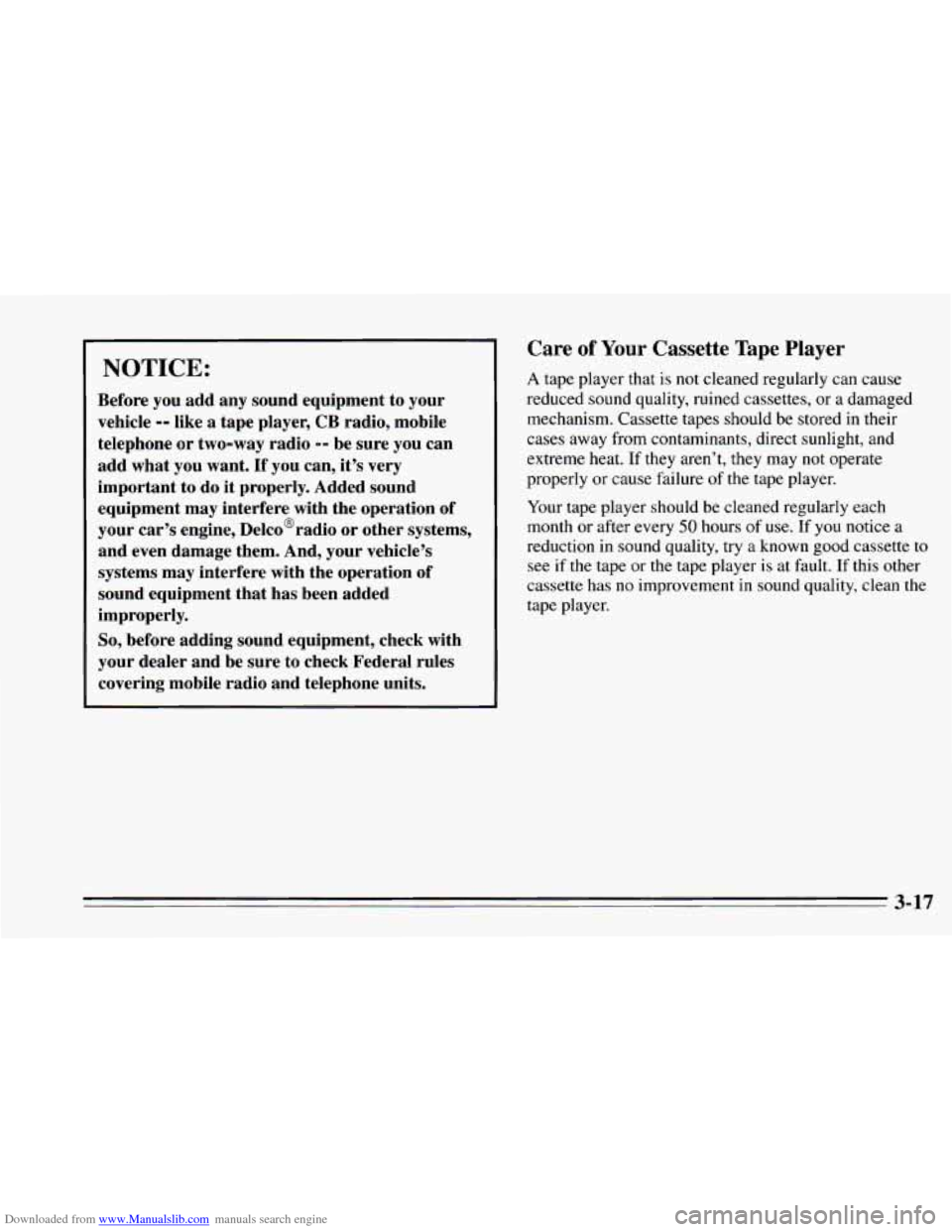
Downloaded from www.Manualslib.com manuals search engine NOTICE:
Before you add any sound equipment to your
vehicle
-- like a tape player, CB radio, mobile
telephone
or two-way radio -- be sure you can
add what you want.
If you can, it’s very
important to
do it properly. Added sound
equipment may interfere with the operation of
your car’s engine, Delco@radio or other systems,
and even damage them. And, your vehicle’s
systems may interfere with the operation
of
sound equipment that has been added
improperly.
So, before adding sound equipment, check with
your dealer and be sure
to check Federal rules
covering mobile radio and telephone units.
Care of Your Cassette Tape Player
A tape player that is not cleaned regularly can cause
reduced sound quality, ruined cassettes, or a damaged
mechanism. Cassette tapes should be stored in their
cases away from contaminants, direct sunlight, and
extreme heat. If they aren’t, they may not operate
properly or cause failure of the tape player.
Your tape player should be cleaned regularly each
month or after every
50 hours of use. If you notice a
reduction
in sound quality, try a known good cassette to
see if the tape
or the tape player is at fault. If this other
cassette has no improvement in sound quality, clean the
tape player.
3-17