1995 CHEVROLET CAMARO CD player
[x] Cancel search: CD playerPage 144 of 388
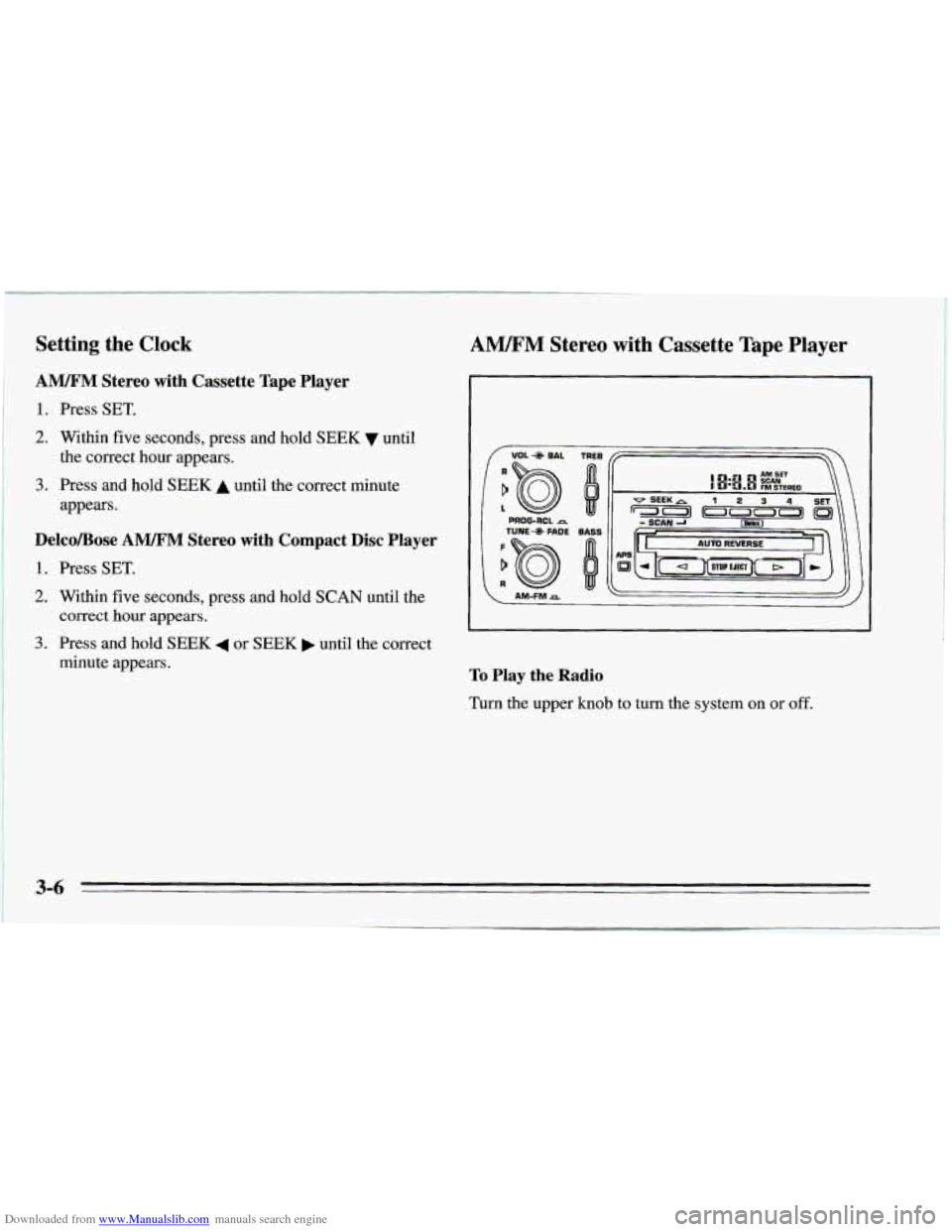
Downloaded from www.Manualslib.com manuals search engine Setting the Clock
AM/FM Stereo with Cassette Tape Player
1.
2.
3.
Press SET.
Within five seconds, press and hold SEEK until
the correct hour appears.
Press and hold
SEEK A until the correct minute
appears.
Delco/Bose AM/FM Stereo with Compact Disc Player
1.
2.
3.
Press SET.
Within five seconds, press and hold SCAN until the
correct hour appears.
Press and hold
SEEK 4 or SEEK until the correct
minute appears.
AM/FM Stereo with Cassette Tape Player
1 VOL-@ BAL
I TUNE+ FADE
AM.FM=
TREB
d
BASS
I8:a 0 SCAN
AM SET
FM STEREO \\
To Play the Radio
Turn
the upper knob to turn the system on or off.
3-6
~-
Page 146 of 388
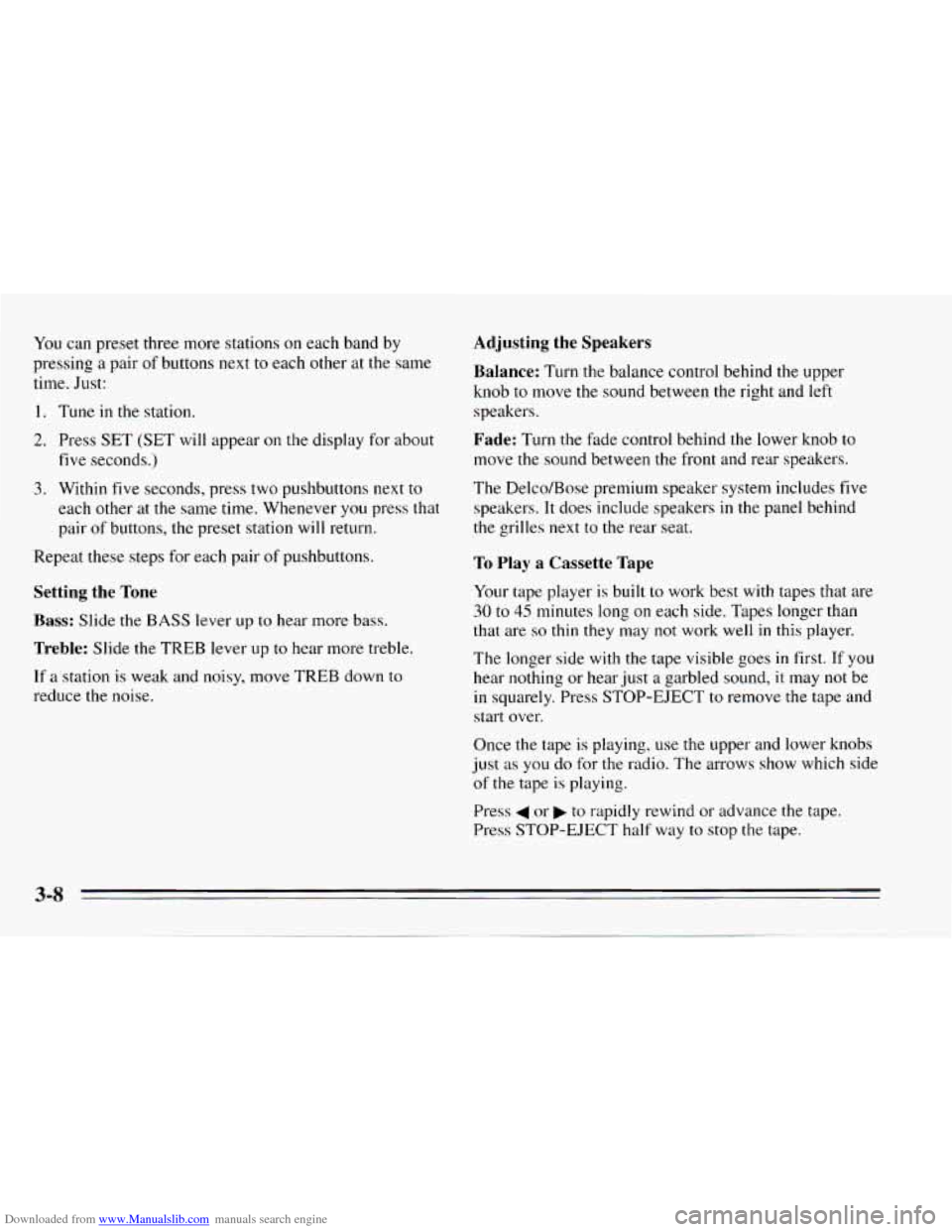
Downloaded from www.Manualslib.com manuals search engine You can preset three more stations on each band by
pressing
a pair of buttons next to each other at the same
time. Just:
1. Tune in the station.
2. Press SET (SET will appear on the display for about
five seconds.)
3. Within five seconds, press two pushbuttons next to
each other at the same time. Whenever
you press that
pair
of buttons, the preset station will return.
Repeat these steps for each pair of pushbuttons.
Setting the Tone
Bass: Slide the BASS lever up to hear more bass.
Treble: Slide the TREB lever up to hear more treble.
If a station is weak and noisy, move TREB down to
reduce the noise.
Adjusting the Speakers
Balance:
Turn the balance control behind the upper
knob
to move the sound between the right and left
speakers.
Fade: Turn the fade control behind the lower knob to
move the sound between the front and rear speakers.
The Delco/Bose premium speaker system includes
five
speakers. It does include speakers in the panel behind
the grilles next
to the rear seat.
To Play a Cassette Tape
Your tape player is built to work best with tapes that are
30 to 45 minutes long on each side. Tapes longer than
that are
so thin they may not work well in this player.
The longer side with the tape visible goes
in first. If you
hear nothing or hear just a garbled sound, it may not be
in squarely. Press STOP-EJECT to remove the tape and
start over.
Once the tape is playing, use the upper and lower knobs
just
as you do for the radio. The arrows show which side
of the tape is playing.
Press
4 or to rapidly rewind or advance the tape.
Press STOP-EJECT half way to stop the tape.
3-8
Page 147 of 388
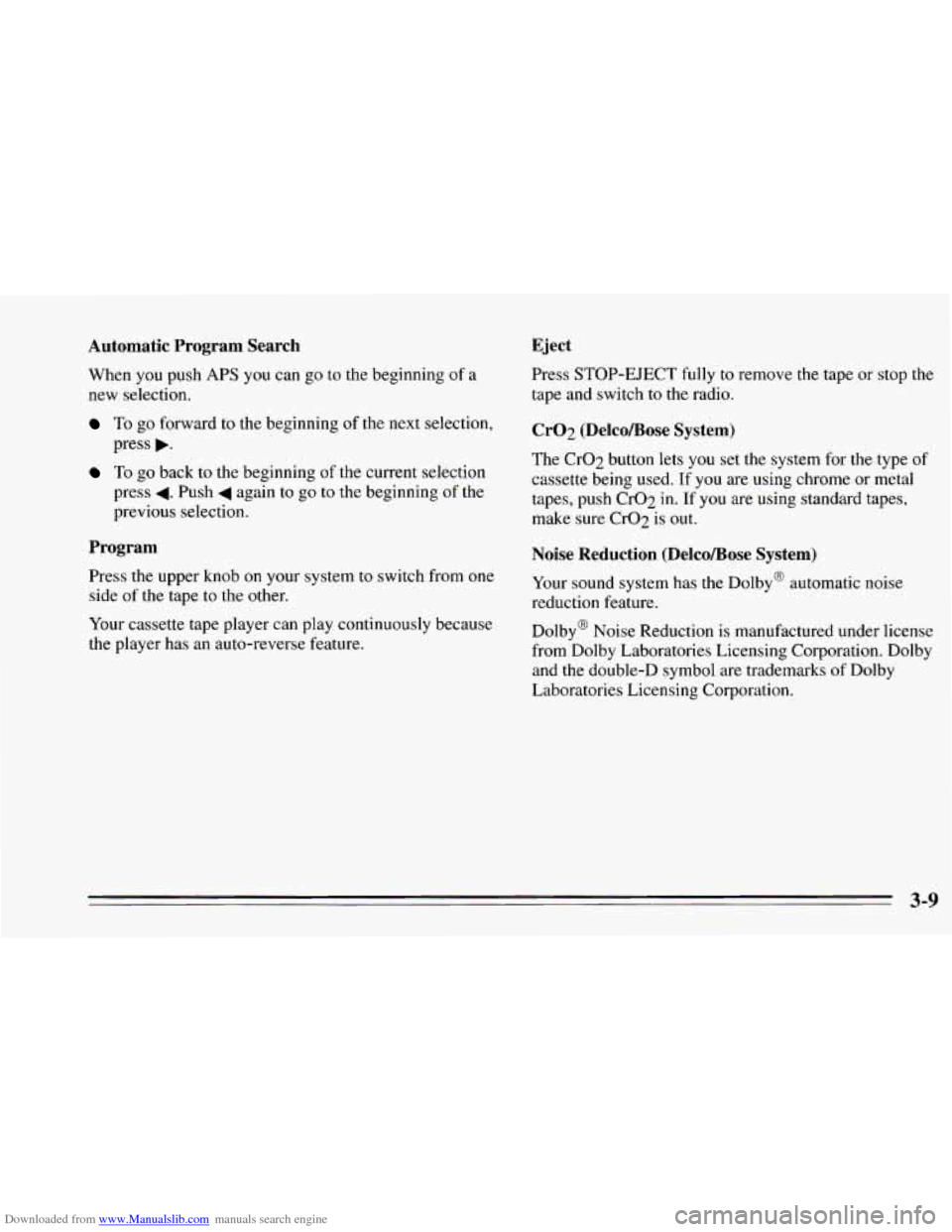
Downloaded from www.Manualslib.com manuals search engine Automatic Program Search
When you push APS you can go to the beginning of a
new selection.
To go forward to the beginning of the next selection,
press
,.
To go back to the beginning of the current selection
press
4. Push 4 again to go to the beginning of the
previous selection.
Program
Press the upper knob on your system to switch from one
side of the tape
to the other.
Your cassette tape player can play continuously because
the player has an auto-reverse feature.
Eject
Press STOP-EJECT fully to remove the tape or stop the
tape and switch to the radio.
Cr02 (DelcoBose System)
The Cr02 button lets you set the system for the type of
cassette being used.
If you are using chrome or metal
tapes, push Cr02 in. If you are using standard tapes,
make sure CrO2 is out.
Noise Reduction (DelcoBose System)
Your sound system has the Dolby@ automatic noise
reduction feature.
Dolby@ Noise Reduction is manufactured under license
from Dolby Laboratories Licensing Corporation. Dolby
and the double-D symbol are trademarks
of Dolby
Laboratories Licensing Corporation.
3-9
Page 148 of 388
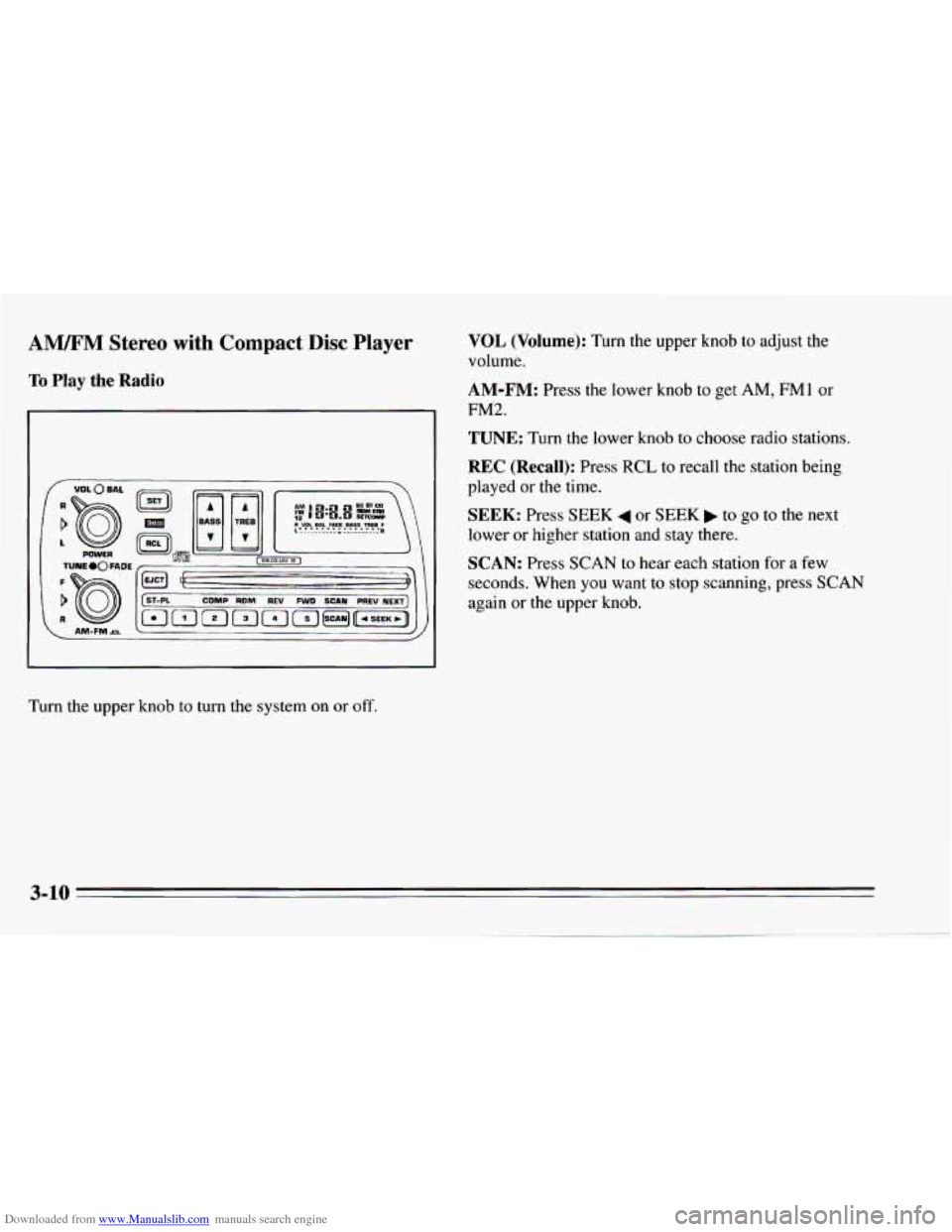
Downloaded from www.Manualslib.com manuals search engine AM/FM Stereo with Compact Disc Player
To Play the Radio
CDMP RDM REV FWD SCAN PREV NEXT
VOL (Volume): Turn the upper knob to adjust the
volume.
AM-FM: Press the lower knob to get AM, FMl or
FM2.
TUNE: Turn the lower knob to choose radio stations.
REC (Recall): Press RCL to recall the station being
played
or the time.
SEEK: Press SEEK 4 or SEEK to go to the next
lower or higher station and stay there.
SCAN: Press SCAN to hear each station for a few
seconds. When you want
to stop scanning, press SCAN
again or the upper knob.
Turn the upper
knob to turn the system on or off.
3-10
Page 151 of 388
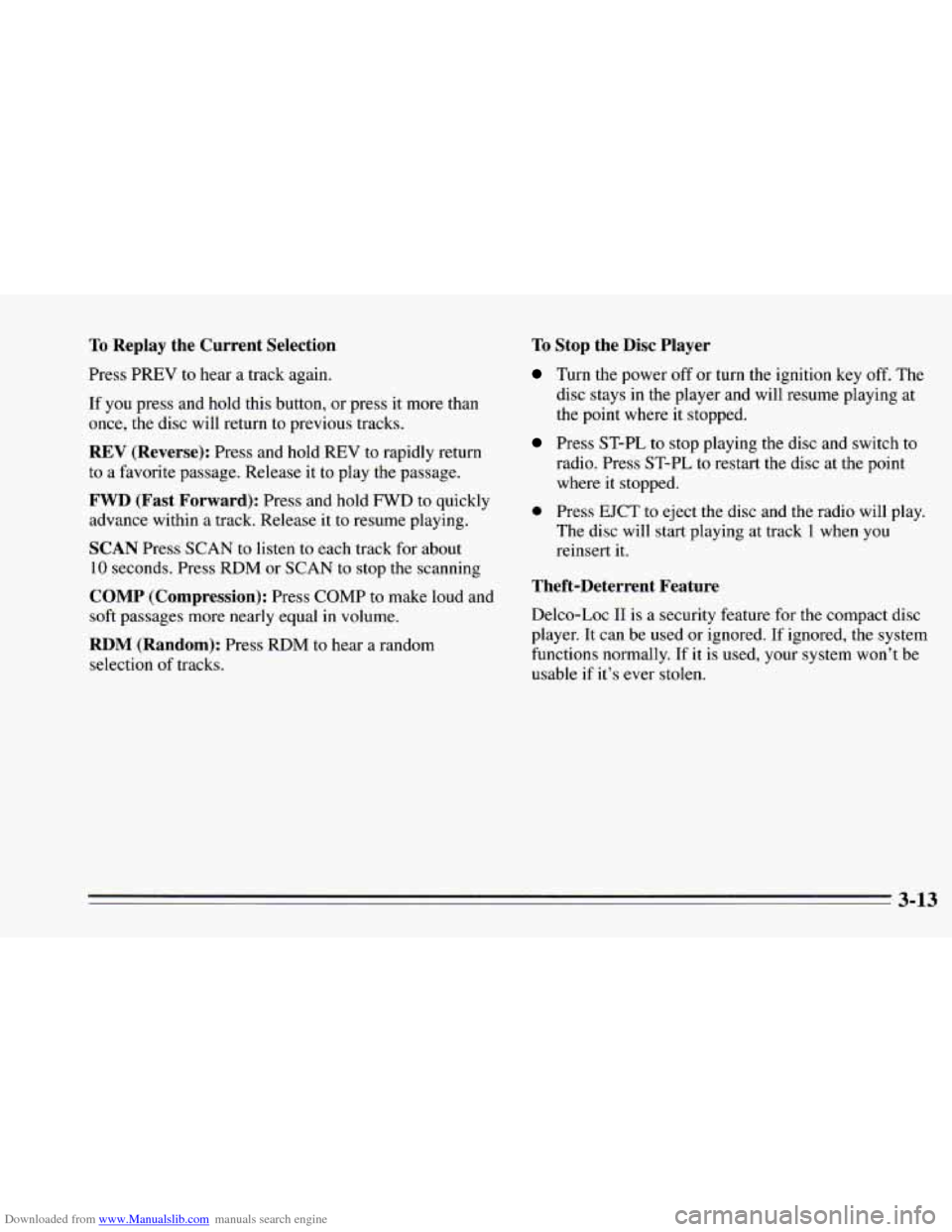
Downloaded from www.Manualslib.com manuals search engine To Replay the Current Selection
Press PREV to hear a track again.
If you press and hold this button, or press it more than
once, the disc will return to previous tracks.
REV (Reverse): Press and hold REV to rapidly return
to a favorite passage. Release it to play the passage.
FWD (Fast Forward): Press and hold FWD to quickly
advance within
a track. Release it to resume playing.
SCAN Press SCAN to listen to each track for about
10 seconds. Press RDM or SCAN to stop the scanning
COMP (Compression): Press COMP to make loud and
soft passages more nearly equal
in volume.
RDM (Random): Press RDM to hear a random
selection of tracks.
To Stop the Disc Player
Turn the power off or turn the ignition key off. The
disc stays in the player and will resume playing at
the point where it stopped.
Press ST-PL to stop playing the disc and switch to
radio. Press ST-PL to restart the disc at the point
where it stopped.
0 Press EJCT to eject the disc and the radio will play.
The disc will start playing at track
1 when you
reinsert it.
Theft-Deterrent Feature
Delco-Loc I1 is a security feature for the compact disc
player. It can be used or ignored. If ignored, the system
functions normally.
If it is used, your system won’t be
usable
if it’s ever stolen.
3-13
Page 155 of 388
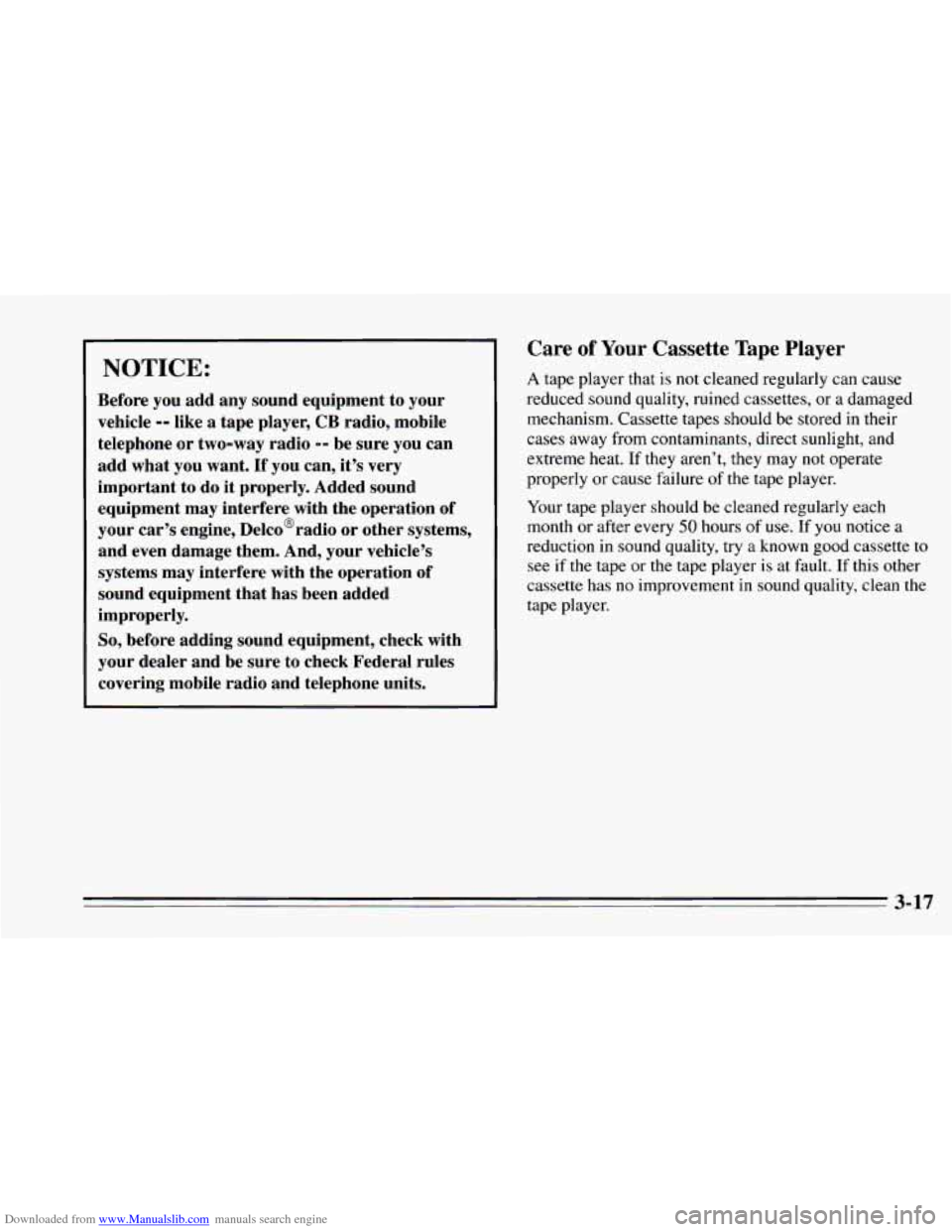
Downloaded from www.Manualslib.com manuals search engine NOTICE:
Before you add any sound equipment to your
vehicle
-- like a tape player, CB radio, mobile
telephone
or two-way radio -- be sure you can
add what you want.
If you can, it’s very
important to
do it properly. Added sound
equipment may interfere with the operation of
your car’s engine, Delco@radio or other systems,
and even damage them. And, your vehicle’s
systems may interfere with the operation
of
sound equipment that has been added
improperly.
So, before adding sound equipment, check with
your dealer and be sure
to check Federal rules
covering mobile radio and telephone units.
Care of Your Cassette Tape Player
A tape player that is not cleaned regularly can cause
reduced sound quality, ruined cassettes, or a damaged
mechanism. Cassette tapes should be stored in their
cases away from contaminants, direct sunlight, and
extreme heat. If they aren’t, they may not operate
properly or cause failure of the tape player.
Your tape player should be cleaned regularly each
month or after every
50 hours of use. If you notice a
reduction
in sound quality, try a known good cassette to
see if the tape
or the tape player is at fault. If this other
cassette has no improvement in sound quality, clean the
tape player.
3-17
Page 156 of 388
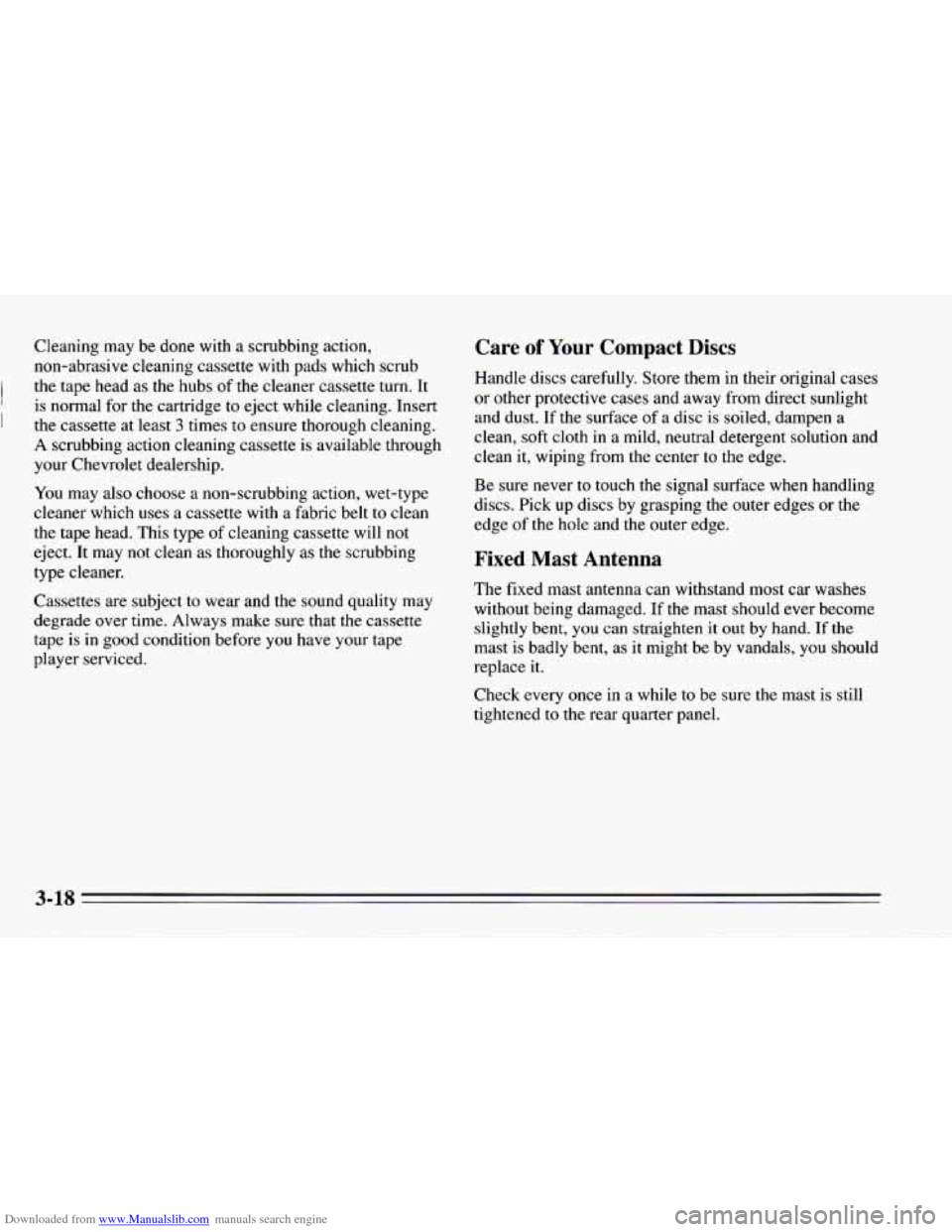
Downloaded from www.Manualslib.com manuals search engine Cleaning may be done with a scrubbing action,
non-abrasive cleaning cassette with pads which scrub
the tape head
as the hubs of the cleaner cassette turn. It
' is normal for the cartridge to eject while cleaning. Insert
I the cassette at least 3 times to ensure thorough cleaning.
A scrubbing action cleaning cassette is available through
your Chevrolet dealership.
You may also chc #e a non-scrubbing action, wet-type
cleaner which
uses a cassette with a fabric belt to clean
the tape head. This type
of cleaning cassette will not
eject. It may not clean as thoroughly
as the scrubbing
type cleaner.
Cassettes are subject to wear and the sound quality may
degrade over time. Always make sure that the cassette
tape is
in good condition before you have your tape
player serviced.
Care of Your Compact Discs
Handle discs carefully. Store them in their original cases
or other protective cases and away from direct sunlight
and dust. If the surface
of a disc is soiled, dampen a
clean, soft cloth in a mild, neutral detergent solution and
clean it, wiping from the center to the edge.
Be sure never
to touch the signal surface when handling
discs. Pick
up discs by grasping the outer edges or the
edge
of the hole and the outer edge.
Fixed Mast Antenna
The fixed mast antenna can withstand most car washes
without being damaged. If the mast should ever become
slightly bent,
you can straighten it out by hand. If the
mast is badly bent, as it might be by vandals,
you should
replace it.
Check every once in a while
to be sure the mast is still
tightened
to the rear quarter panel.
Page 376 of 388
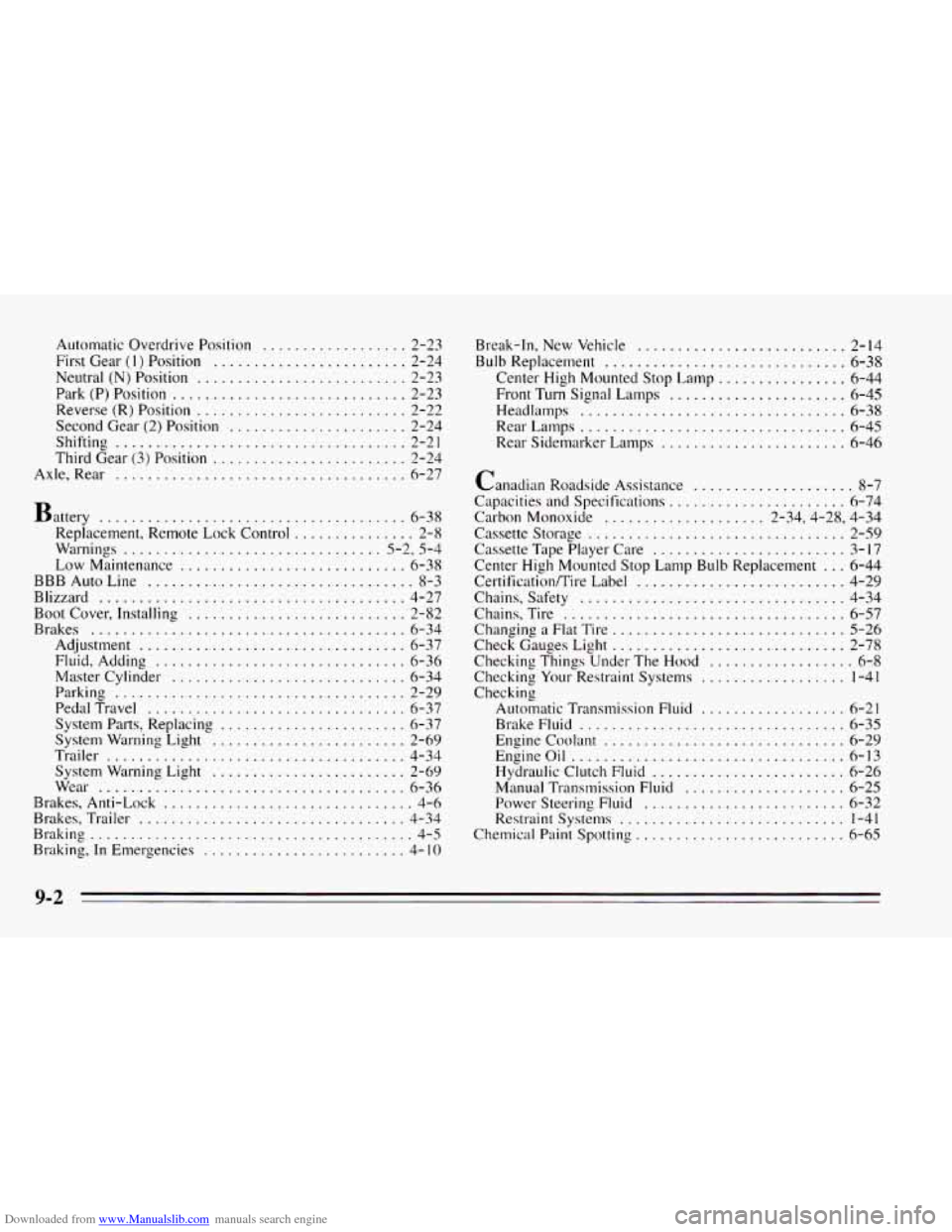
Downloaded from www.Manualslib.com manuals search engine Automatic Overdrive Position .................. 2-23
First Gear
(1) Position ........................ 2-24
Neutral
(N) Position .......................... 2-23
Park (P) Position
............................. 2-23
Reverse
(R) Position .......................... 2-22
Second Gear (2) Position
...................... 2-24
Third Gear (3) Position
........................ 2-24
Axle. Rear
.................................... 6-27
Shifting
.................................... 2-21
Battery
...................................... 6-38
Replacement. Remote Lock Control
............... 2-8
Warnings
................................ 5.2. 5.4
Low Maintenance ............................ 6-38
BBB Auto Line
................................. 8-3
Blizzard
...................................... 4-27
Boot Cover. Installing
........................... 2-82
Brakes
....................................... 6-34
Adjustment
................................. 6-37
Fluid. Adding
............................... 6-36
Master Cylinder
............................. 6-34
Parking
.................................... 2-29
PedalTravel
................................ 6-37
System Parts. Replacing
....................... 6-37
System Warning Light
........................ 2-69
Trailer
..................................... 4-34
System Warning Light
........................ 2-69
Wear
...................................... 6-36
Brakes. Anti-Lock
............................... 4-6
Brakes. Trailer
................................. 4-34
Braking
........................................ 4-5
Braking. In Emergencies ......................... 4- 10
Break.ln. New Vehicle .......................... 2-14
Bulb Replacement
.............................. 6-38
Center High Mounted Stop Lamp
................ 6-44
Front Turn Signal Lamps
...................... 6-45
Headlamps
................................. 6-38
RearLamps
................................. 6-45
Rear Sidemarker Lamps
....................... 6-46
Canadian Roadside Assistance
.................... 8-7
Capacities and Specifications ...................... 6-74
Carbon Monoxide
.................... 2.34.4.28. 4.34
Cassette Storage
................................ 2-59
Cassette Tape Player Care
........................ 3-17
Center High Mounted Stop Lamp Bulb Replacement
... 6-44
CertificatiordTire Label
.......................... 4-29
Chains. Safety
................................. 4-34
Chains. Tire
................................... 6-57
Changing a Flat Tire
............................. 5-26
Check Gauges Light
............................. 2-78
Checking Things Under The Hood .................. 6-8
Checking Your Restraint Systems
.................. 1-41
Checking Automatic Transmission Fluid
.................. 6-21
Brake Fluid
................................. 6-35
Engine Coolant
.............................. 6-29
Engineoil
.................................. 6-13
Hydraulic Clutch Fluid
........................ 6-26
Manual Transmission Fluid
.................... 6-25
Power Steering Fluid ......................... 6-32
Restraint Systems
............................ 1-41
Chemical Paint Spotting .......................... 6-65
9-2