Page 143 of 388
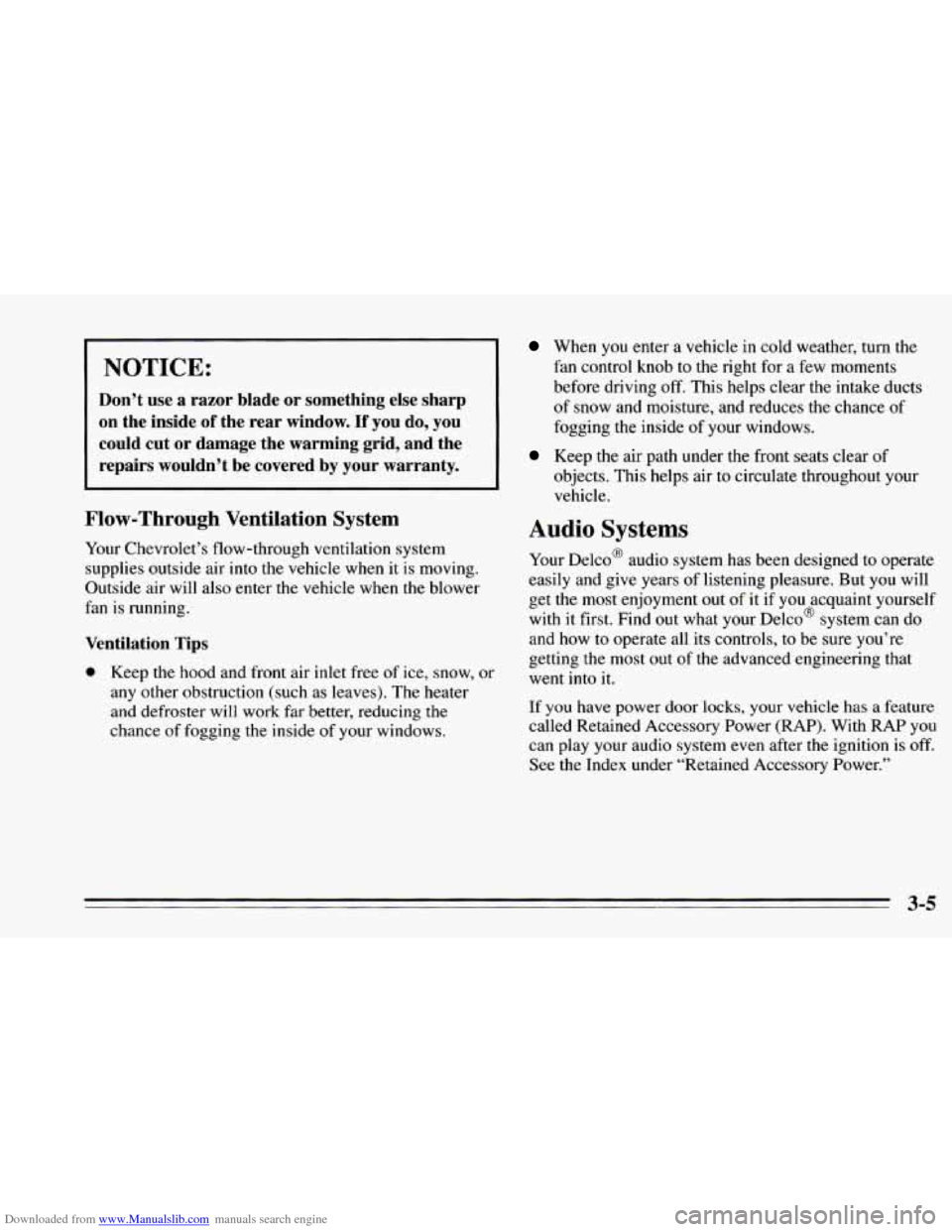
Downloaded from www.Manualslib.com manuals search engine I NOTICE:
Don’t use a razor blade or something else sharp
on the inside
of the rear window. If you do, you
could cut or damage the warming grid, and the
repairs wouldn’t be covered by your warranty.
Flow-Through Ventilation System
Your Chevrolet’s flow-through ventilation system
supplies outside air into the vehicle when it is moving.
Outside air will also enter the vehicle when the blower
fan is running.
When you enter a vehicle in cold weather, turn the
fan control knob
to the right for a few moments
before driving
off. This helps clear the intake ducts
of snow and moisture, and reduces the chance
of
fogging the inside of your windows.
objects. This helps air to circulate throughout your
vehicle.
Keep the air path under the front seats clear of
Audio Systems
Your Delco@ audio system has been designed to operate
easily and give years of listening pleasure. But you will
get the most enjoyment out of
it if you acquaint yourself
with
it first. Find out what your DelcoB system can do
Ventilation Tips and how to operate all its controls, to be sure you’re
0 Keep the hood and front air inlet free of ice, snow, or went into it.
getting the most out of the advanced engineering that
any other obstruction (such
as leaves). The heater
and defroster will work far better, reducing the If you have power door locks,
your vehicle has a feature
chance of fogging the inside of your windows. called Retained Accessory Power (RAP). With RAP you
can play your audio system even after the ignition is off.
See the Index under “Retained Accessory Power.”
Page 151 of 388
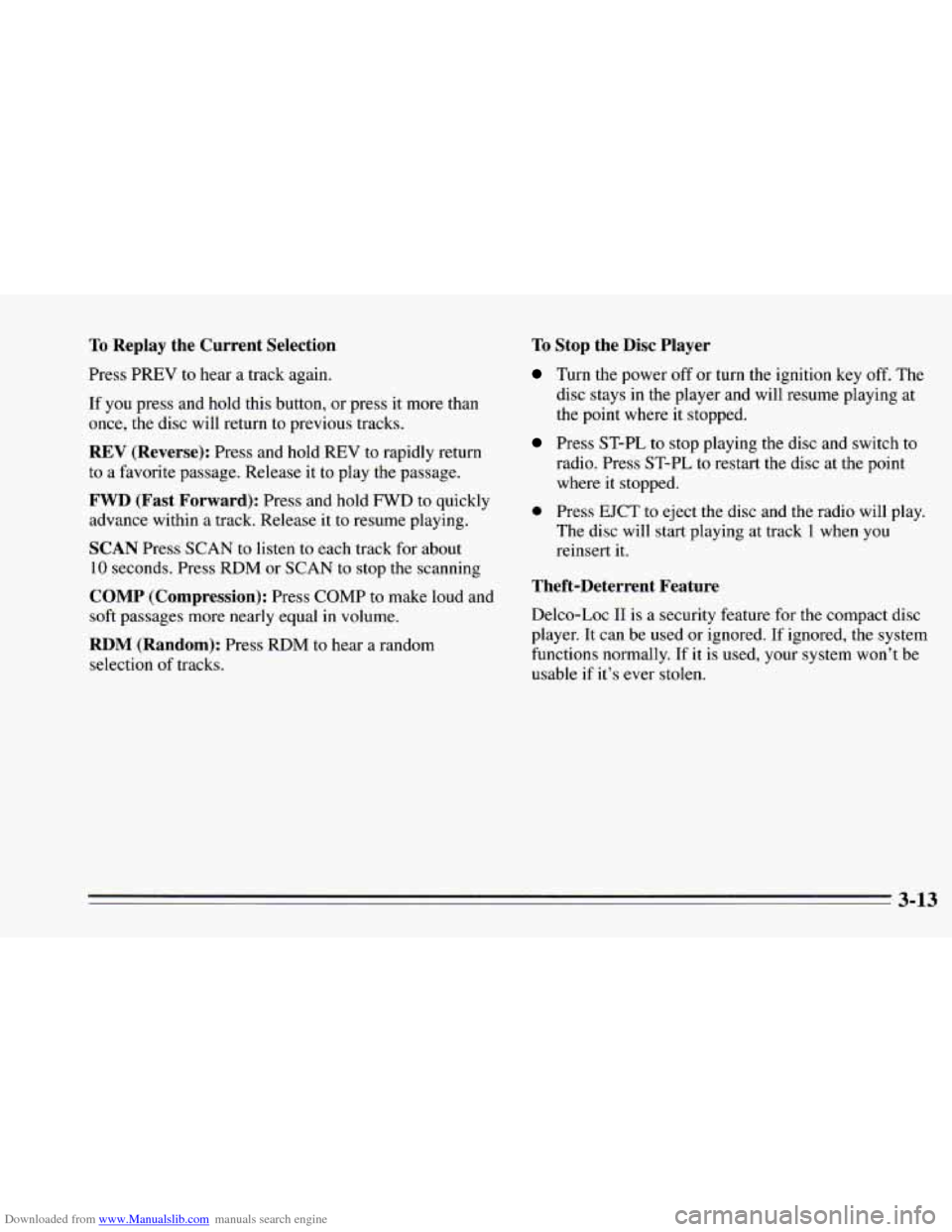
Downloaded from www.Manualslib.com manuals search engine To Replay the Current Selection
Press PREV to hear a track again.
If you press and hold this button, or press it more than
once, the disc will return to previous tracks.
REV (Reverse): Press and hold REV to rapidly return
to a favorite passage. Release it to play the passage.
FWD (Fast Forward): Press and hold FWD to quickly
advance within
a track. Release it to resume playing.
SCAN Press SCAN to listen to each track for about
10 seconds. Press RDM or SCAN to stop the scanning
COMP (Compression): Press COMP to make loud and
soft passages more nearly equal
in volume.
RDM (Random): Press RDM to hear a random
selection of tracks.
To Stop the Disc Player
Turn the power off or turn the ignition key off. The
disc stays in the player and will resume playing at
the point where it stopped.
Press ST-PL to stop playing the disc and switch to
radio. Press ST-PL to restart the disc at the point
where it stopped.
0 Press EJCT to eject the disc and the radio will play.
The disc will start playing at track
1 when you
reinsert it.
Theft-Deterrent Feature
Delco-Loc I1 is a security feature for the compact disc
player. It can be used or ignored. If ignored, the system
functions normally.
If it is used, your system won’t be
usable
if it’s ever stolen.
3-13
Page 152 of 388
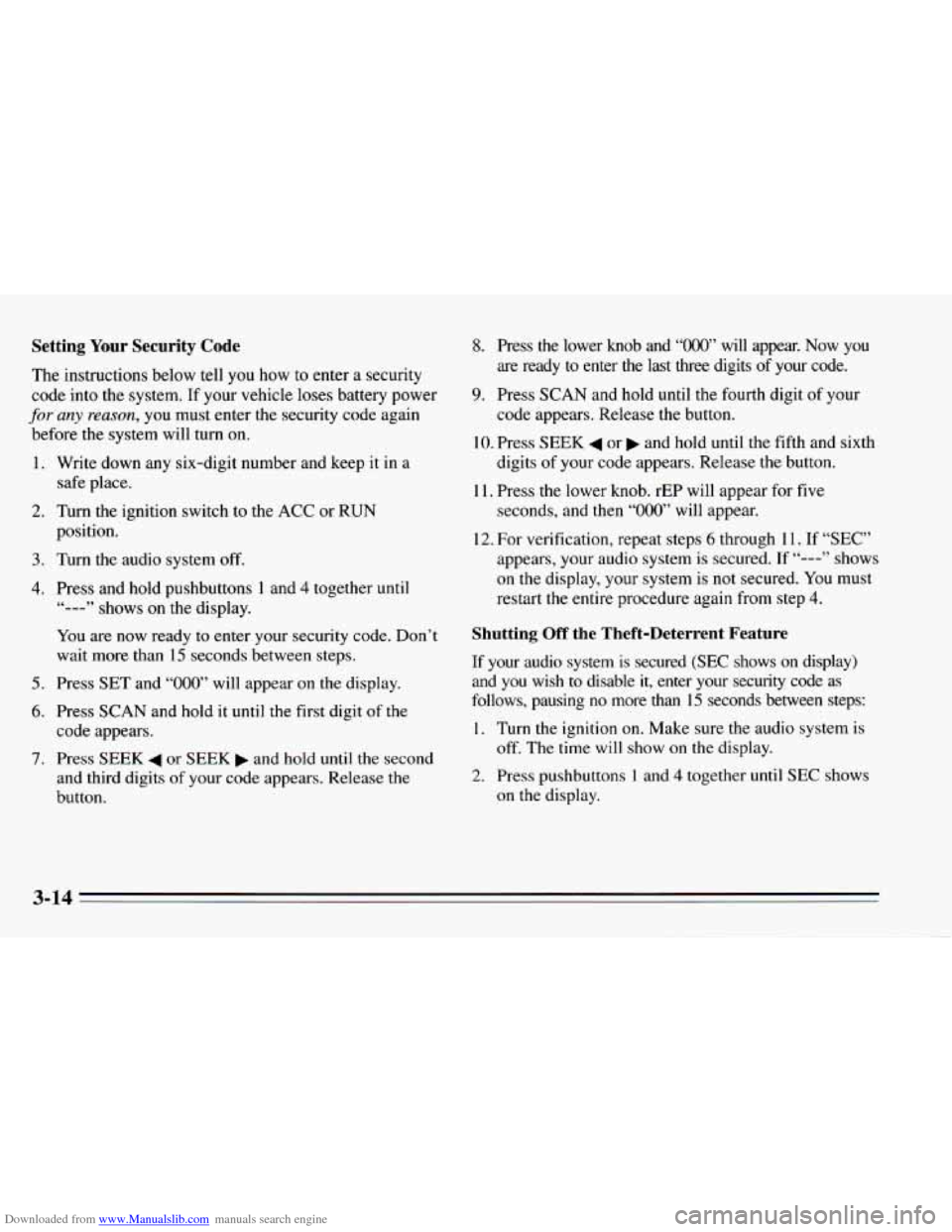
Downloaded from www.Manualslib.com manuals search engine Setting Your Security Code
The instructions below tell you how to enter a security
code into the system. If your vehicle loses battery power
for any reason, you must enter the security code again
before the system will turn on.
1.
2.
3.
4.
5.
6.
7.
Write down any six-digit number and keep it in a
safe place.
Turn the ignition switch to the ACC or RUN
position.
Turn the audio system
off.
Press and hold pushbuttons 1 and 4 together until
You are now ready
to enter your security code. Don’t
wait more than
15 seconds between steps.
Press
SET and “000” will appear on the display.
Press
SCAN and hold it until the first digit of the
code appears.
Press SEEK
4 or SEEK b and hold until the second
and third digits
of your code appears. Release the
button.
‘&---” shows on the display.
8. Press the lower knob and “OOO” will appear. Now you
are ready to enter
the last three digits of your code.
9. Press SCAN and hold until the fourth digit of your
10. Press SEEK 4 or b and hold until the fifth and sixth
code appears.
Release the button.
digits of your code appears. Release the button.
seconds, and then
“000” will appear.
11.
Press
the lower knob. rEP will appear for five
12. For verification, repeat steps 6 through 11. If “SEC”
appears, your audio system is secured. If
“---” shows
on the display, your system is not secured. You must
restart
the entire procedure again from step 4.
Shutting Off the Theft-Deterrent Feature
If your audio system is secured (SEC shows on display)
and you wish to disable
it, enter your security code as
follows, pausing
no more than 15 seconds between steps:
1. Turn the ignition on. Make sure the audio system is
2. Press pushbuttons 1 and 4 together until SEC shows
off. The time
will show
on the display.
on the display.
3-14
Page 153 of 388
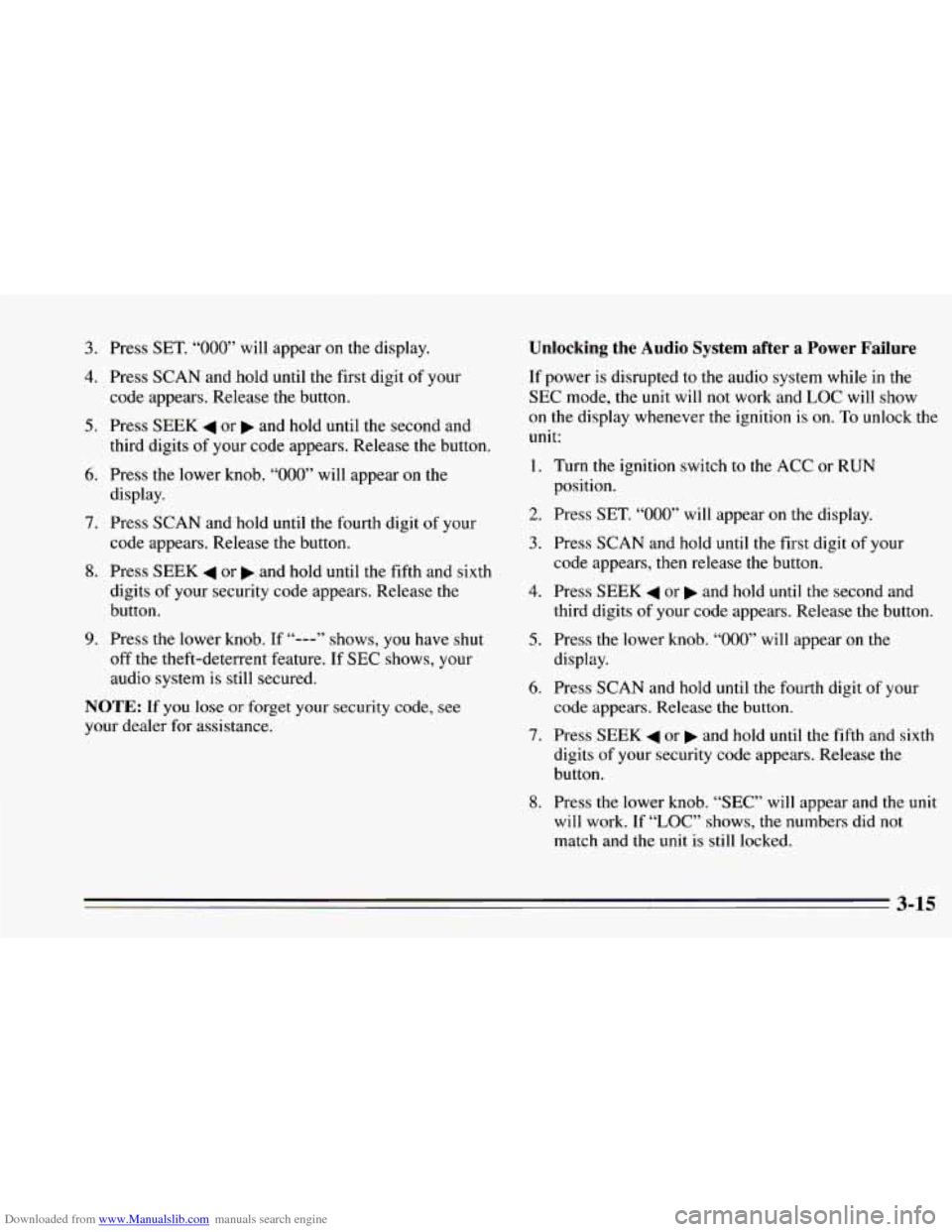
Downloaded from www.Manualslib.com manuals search engine 3.
4.
5.
6.
7.
8.
9.
Press SET. “000” will appear on the display.
Press SCAN and hold until the first digit of your
code appears. Release the button.
Press SEEK
4 or b and hold until the second and
third digits of your code appears. Release
the button.
Press the lower knob.
“000” will appear on the
display.
Press SCAN and hold
until the fourth digit of your
code appears. Release the button.
Press SEEK
4 or and hold until the fifth and sixth
digits of your security code appears. Release the
button.
Press the lower knob. If
“---” shows, you have shut
off the theft-deterrent feature. If SEC shows, your
audio system is still secured.
NOTE: If you lose or forget your security code, see
your dealer for assistance.
Unlocking the Audio System after a Power Failure
If power is disrupted to the audio system while in the
SEC mode, the unit will
not work and LOC will show
on the display whenever the ignition is on.
To unlock the
unit:
1.
2.
3.
4.
5.
6.
7.
8.
Turn the ignition switch to the ACC or RUN
position.
Press SET.
“000” will appear on the display.
Press SCAN and hold
until the first digit of your
code appears, then release the button.
Press SEEK
4 or b and hold until the second and
third digits of your code appears. Release the button.
Press the lower knob.
“000’ will appear on the
display.
Press SCAN and hold
until the fourth digit of your
code appears. Release the button.
Press SEEK
4 or and hold until the fifth and sixth
digits of your security code appears. Release the
button.
Press the lower knob. “SEC”
will appear and the unit
will work. If “LOC” shows, the numbers did not
match and the
unit is still locked.
3-15
Page 197 of 388
Downloaded from www.Manualslib.com manuals search engine To Jump Start Your Chevrolet:
1. Check the other vehicle. It must have a 12-volt
battery with a negative ground system.
NOTICE:
If the other system isn’t a 12-volt system with a
negative ground, both vehicles can be damaged.
I
2. Get the vehicles close enough so the jumper cables
can reach, but be sure the vehicles aren’t touching
each other.
If they are, it could cause a ground
connection you don’t want. You wouldn’t be able to
start your Chevrolet, and the bad grounding could
damage the electrical systems.
3. Turn off the ignition on both vehicles. Turn off all
lights that aren’t needed, and radios. This will avoid
sparks and help save both batteries. And it could
save your radio!
I NOTICE:
If you leave your radio on, it could be badly
damaged. Thk repairs wouldn’t be covered
by
your warranty. I
4. Open the hoods and locate the batteries.
Find the positive
(+) and negative (-) terminals on
each battery.
5-3
Page 202 of 388
Downloaded from www.Manualslib.com manuals search engine When your vehicle is being towed, have the ignition
key off. The steering wheel should be clamped in a
straight-ahead position, with a clamping device
designed for towing service.
Do not use the car’s
steering column lock for this. The transmission should
be in “Neutral” and the parking brake released.
Don’t have your vehicle towed
on the rear wheels,
unless you must.
If the vehicle must be towed on the
rear wheels, don’t go more than
35 mph (55 km/h) or
farther than 50 miles (80 km) or your transmission will
be damaged.
If these limits must be exceeded, then the
rear wheels have to be supported on
a dolly.
Page 302 of 388
Downloaded from www.Manualslib.com manuals search engine Underhood Electrical Center Fuses
czb ABS IGN
FANSIACTR
PCM F G
INJECTOR
INJECTOR
IGNITION
A/C-
CRUISE I
I I I I I I I I
6-70
Page 303 of 388
Downloaded from www.Manualslib.com manuals search engine 1. ABS BAT Electronic Brake Control Module
2. FOG LTS: Fog Lamps
3. Not Used
4. Not Used
5. ABS IGN: Anti-Lock Brake System
6. FAN/ACTR: Coolant Fan Relays; EVAP Canister
Purge Solenoid; Exhaust Gas Recirculation; Low
Coolant Re1ay;Reverse Lockout Solenoid
7. AIR PUMP: Air Injection Pump Assembly; Air
8. PCM: Power Train Control Module
Pump
Relay
9. INJECTOR: Fuel Injectors
10. INJECTOR: Fuel Injectors
11. IGNITION: VIN Engine Code S: Camshaft Position
Sensor;Crankshaft Position Sensor; Electronic
Ignition Module VIN Engine Code P: Ignition Coil; Ignition Coil Driver
Cruise Control Switches and Module
12. A/C-CRUISE: Air Conditioning Compressor Relay;
Relays
B --Air Conditioning Compressor
C --Anti-Lock Brake System
D --Primary Coolant Fan (Driver Side)
E--Air Pump
F --Secondary Coolant Fan (Passenger Side)
G--ASR
H--Fog Lamps
J--Not Used
6-71