Page 83 of 388
Downloaded from www.Manualslib.com manuals search engine Shifting Into PARK (P)
(Automatic Transmission Models only)
1. Hold the brake pedal down with your right foot and
set the parking brake.
2. Move the shift lever into PARK (P) position by
holding in the button on the lever, and push the lever
all the way toward the front
of your vehicle.
3. Move the ignition key to LOCK.
4. Remove the key and take it with you. If you can
walk away
from your vehicle with the ignition key in
your hand, your vehicle is in PARK (P).
2-31
Page 85 of 388
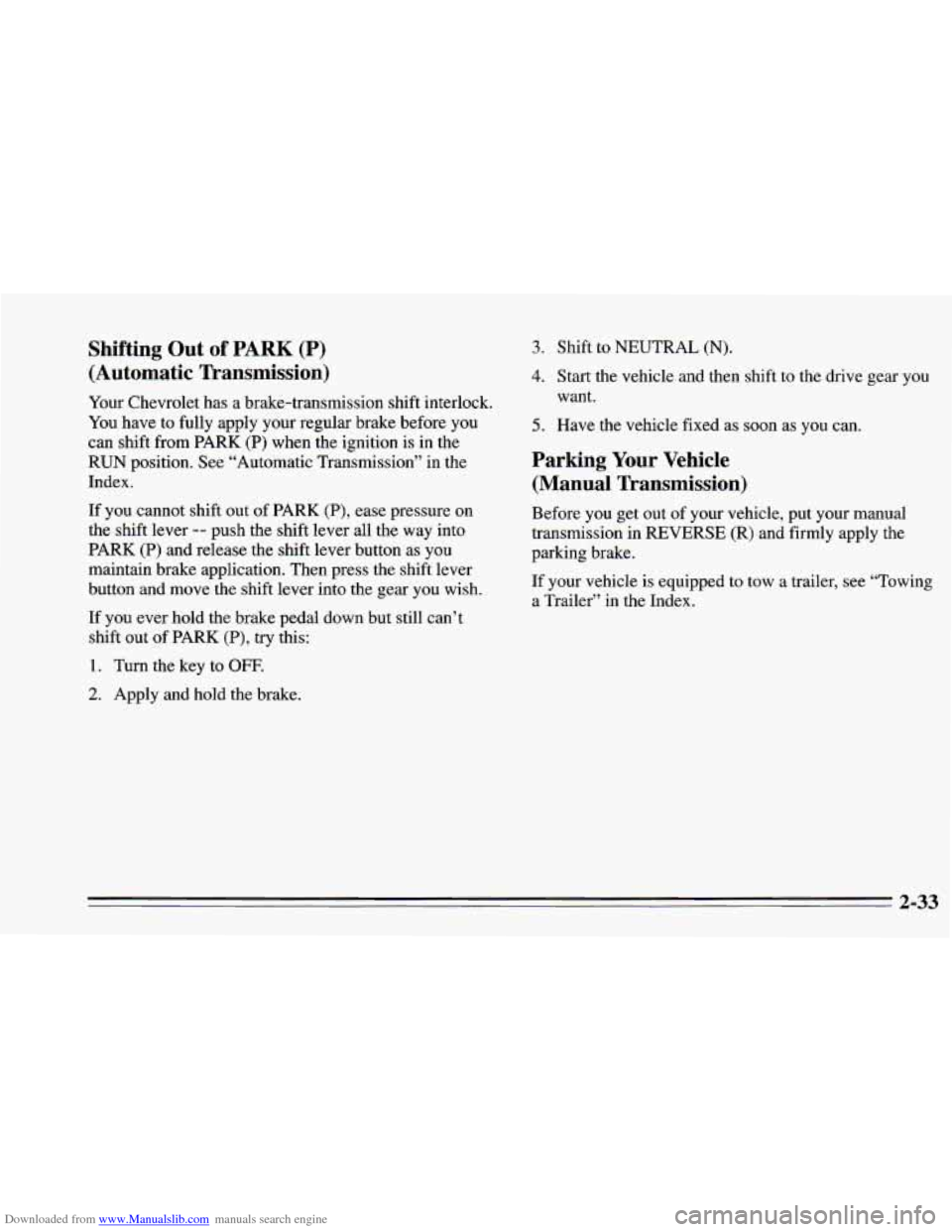
Downloaded from www.Manualslib.com manuals search engine Shifting Out of PARK (P)
(Automatic Transmission)
Your Chevrolet has a brake-transmission shift interlock.
You have to fully apply your regular brake before
you
can shift from PARK (P) when the ignition is in the
RUN position.
See “Automatic Transmission” in the
Index.
If you
canil6t shift out of PARK (P), ease pressure on
the shift lever
-- push the shift lever all the way into
PARK (P) and release the shift lever button as you
maintain brake application. Then press the shift lever
button and move the shift lever into the gear you wish.
If you ever hold the brake pedal down but still can’t
shift out of PARK
(P), try this:
1. Turn the key to OFF.
2. Apply and hold the brake.
3. Shift to NEUTRAL (N).
4. Start the vehicle and then shift to the drive gear YOU
want.
5. Have the vehicle fixed as soon as you can.
Parking Your Vehicle
(Manual Transmission)
Before you get out of your vehicle, put your manual
transmission in REVERSE (R) and firmly apply the
parking brake.
If your vehicle is equipped to tow a trailer, see “Towing
a Trailer” in the Index.
2-33
Page 88 of 388
Downloaded from www.Manualslib.com manuals search engine Windows
Manual Windows
Rotate the window crank handle to open and close each
door window.
Power Windows (Option)
With power windows, switches on the door control each
window when the ignition is on or when RAP is present.
(See “Retained Accessory Power”
in the Index.)
You can open the passenger window any amount by
pressing the switch and releasing it when the window
has lowered
to the position you want.
The switch for the driver’s window has as Express
Down feature. Quickly press and release the switch
for
the driver’s window and the window will lower
completely.
You can
also open the driver’s window any amount by
pressing the switch again while the window is in the
Express Down mode when it has lowered to the position
you want.
2-36
Page 98 of 388
Downloaded from www.Manualslib.com manuals search engine To Get Out of Cruise Control
There are several ways to turn off the cruise control:
1. Step lightly on the brake pedal or push the clutch
pedal, if
you have a manual transmission; OR
2. Move the Cruise switch to OFF.
To Erase Speed Memory
When you turn off the cruise control or the ignition,
your cruise control
set speed memory is erased.
2-46
Page 99 of 388
Downloaded from www.Manualslib.com manuals search engine Lamps
Main Lamp Control
The main lamp control is a knob that works these lamps:
0 Headlamps
0 Taillamps
0 Parking lamps
0 License lamps
Sidemarker lamps
0 Instrument panel lamps
8 I Turn the knob to this position to turn on your
headlamps and other operating lamps.
pf Turn the knob to this position to turn on your
parking lamps without your headlamps
-’Q-
Turn the knob to OFF to turn off the lamps.
Lamps On Reminder
If you turn the ignition “Off’ and leave the lamps on,
you will hear a chime when you open the driver’s door.
2-47
Page 100 of 388

Downloaded from www.Manualslib.com manuals search engine Brightness Control
This switch controls the brightness of your
instrument panel lights. Turn the switch to brighten or
dim the lamps.
If you turn the switch all the way up,
your courtesy lamps will come on.
Daytime Running Lamps (Canada)
Daytime Running Lamps (DRL) make it easier to see
the front
of your vehicle during the day. DRL can be
helpful when it’s raining and in the short periods after
dawn and before sunset.
A light sensor on top of the instrument panel makes the
DRL work,
so be sure it isn’t covered.
The DRL system will make your front turn signal lamps
come on
when:
0 The ignition is on
The headlamp switch is off, and
0 The parking brake is released.
When the DRL are on,
only your front turn signal lamps
will be on. The taillamps, sidemarker
and other lamps
won’t be
on. Your instrument panel won’t be lit up either.
When
it’s dark enough outside, your front turn signal
lamps will go
out and your headlamps will come on.
The other lamps that come on with your headlamps will
also come
on.
When it’s bright enough outside, the regular lamps will
go off, and your front turn signal lamps come on.
As with any vehicle, you should turn on the regular
headlamp system any time you need
it.
2-48
Page 103 of 388
Downloaded from www.Manualslib.com manuals search engine Manual Outside Adjustable Mirror
Adjust the passenger side outside mirror by hand so that
you can just see the side
of your vehicle when you are
sitting in a comfortable driving position.
Manual Remote Control Mirror
Adjust the driver side outside mirror with the lever on
the door. Adjust the mirror so that you can just see the
side of your vehicle when you are sitting in
a
comfortable driving position.
Electric Mirror Control (Option)
The electric mirror control is on the driver’s door. To
adjust either mirror, turn the switch
to LEFT (L) or
RIGHT
(R). Then use the joystick to adjust the mirror.
The control
only works when the ignition switch is in
RUN or ACC, or when RAP is present. (See “Retained
Accessory Power”
in the Index.)
2-51
Page 111 of 388
Downloaded from www.Manualslib.com manuals search engine Accessory Plug
This plug is located inside the front section ahead of the
shift lever of
the console. The plug can be used to
connect electrical equipment such
as a cellular phone or
CB radio. Be sure to follow the installation instructions
included with the equipment.
The plug has three separate wires:
The orange wire connects to the battery.
The pink wire connects to the ignition. Power is only
The black wire connects to the ground.
available
in
RUN.
NOTICE:
When using the accessory plug:
The maximum load of any electrical
Be sure to turn off any electrical equipment
equipment should not exceed
3 amps.
when not in use. Leaving electrical equipment
on
for extended periods can drain your battery.
We recommend that you see a qualified technician or
your dealer for the proper installation of your equipment.
Cassette Storage
You have a storage area for cassette tapes located
beneath the audio system.