1995 CADILLAC SEVILLE start stop button
[x] Cancel search: start stop buttonPage 96 of 410
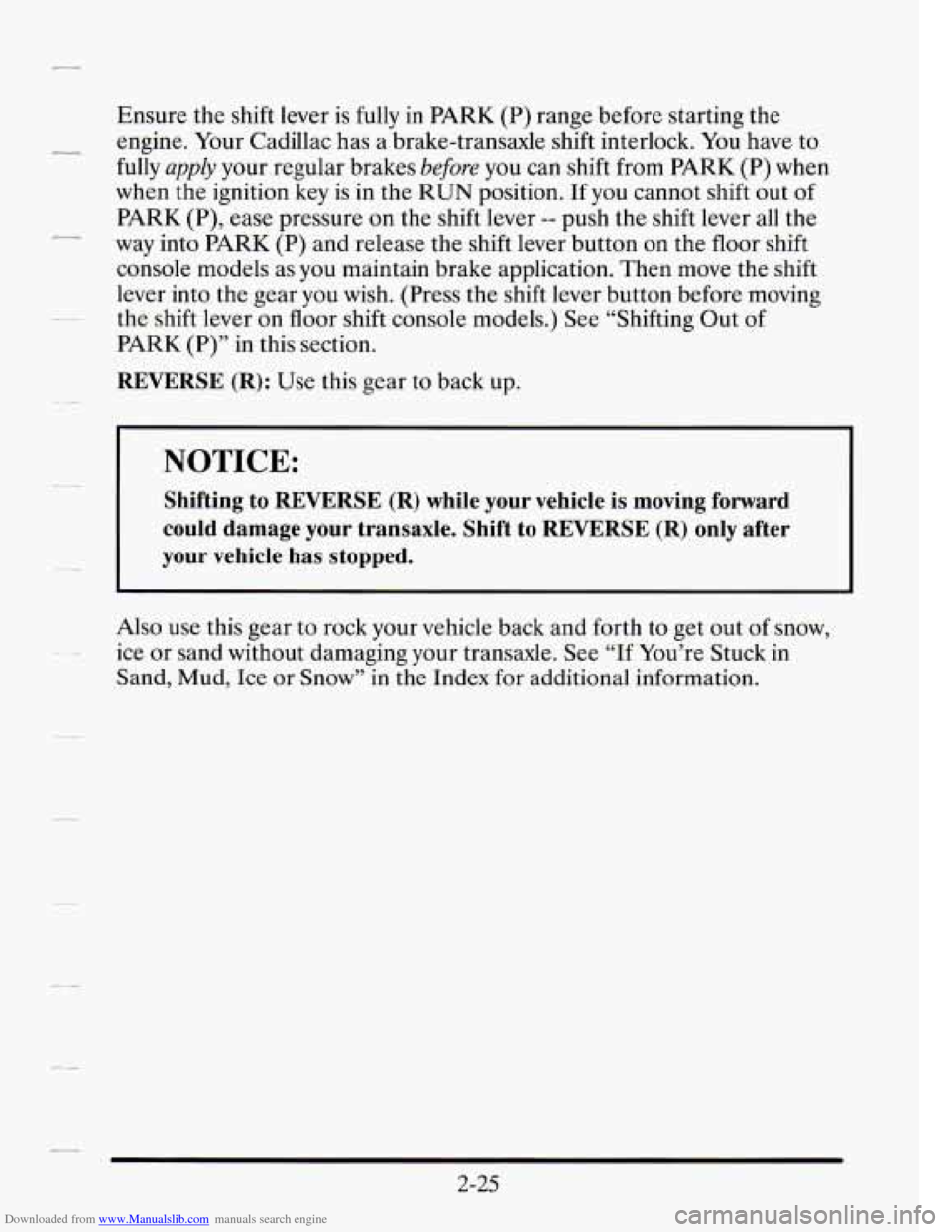
Downloaded from www.Manualslib.com manuals search engine Ensure the shift lever is fully in PARK (P) range before starting the
- engine. Your Cadillac has a brake-transaxle shift interlock. You have to
fully
apply your regular brakes before you can shift from PARK (P) when
when the ignition key is in the RUN position. If
you cannot shift out of
PARK (P), ease pressure on the shift lever -- push the shift lever all the
way into
PARK (P) and release the shift lever button on the floor shift
console models as you maintain brake application. Then move the shift
lever into the gear you wish. (Press the shift lever button before moving
PARK
(P)” in this section.
REVERSE (R): Use this gear to back up.
c_
- .~. the shift lever on floor shift console models.) See “Shifting Out of
NOTICE: -.- -
Shifting to REVERSE (R) while your vehicle is moving forward
could damage your transaxle. Shift to REVERSE (R) only after
. ~- your vehicle has stopped.
Also use this gear to rock your vehicle back and forth to get out of snow,
ice or sand without damaging your transaxle. See
“If You’re Stuck in
Sand, Mud, Ice or Snow” in the Index for additional information.
2-25
Page 141 of 410
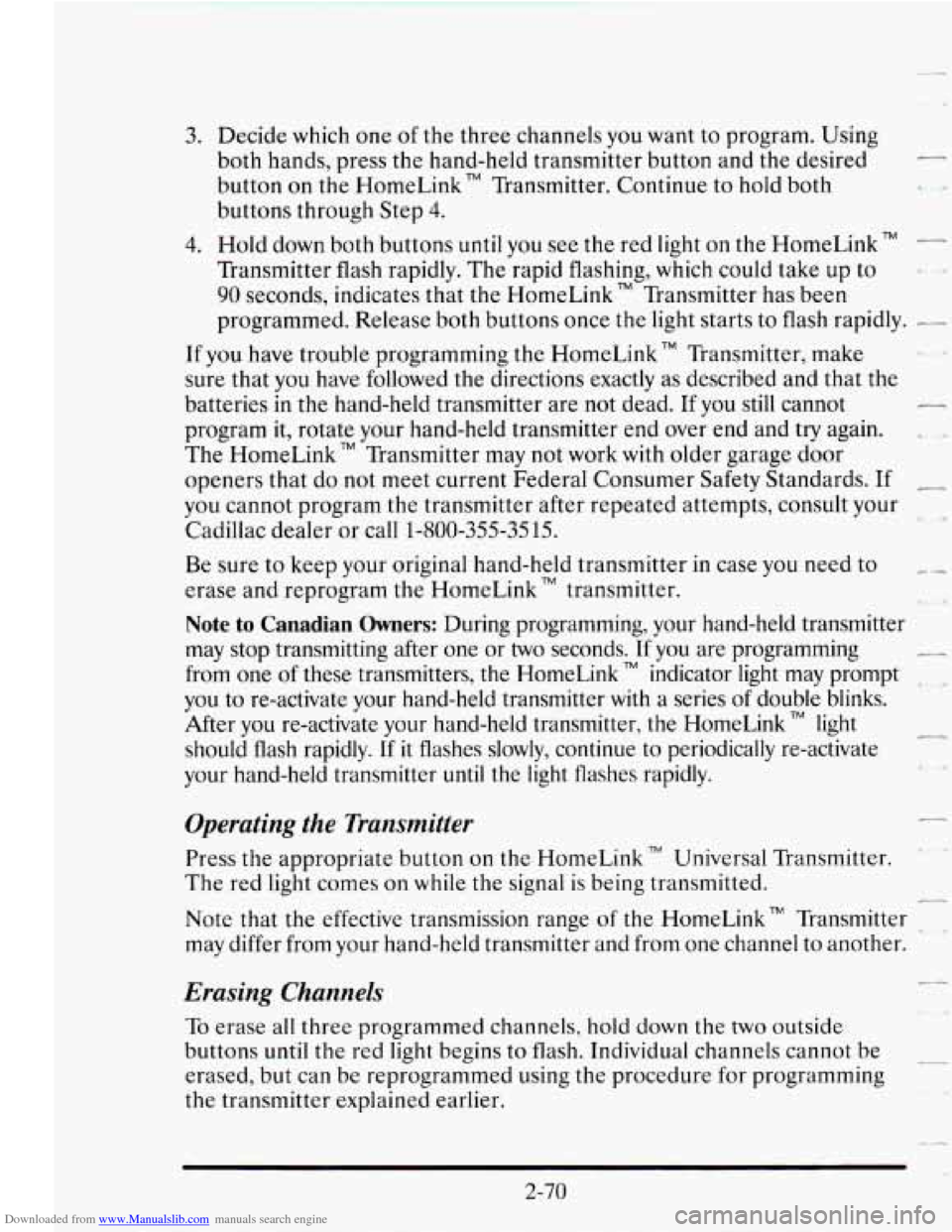
Downloaded from www.Manualslib.com manuals search engine 3. Decide which one of the three channels you want to program. Using
both hands, press the hand-held transmitter button and the desired
button on the HomeLink
TM Transmitter. Continue to hold both
buttons through Step
4.
4. Hold down both buttons until you see the red light on the HomeLink“ -
Transmitter flash rapidly. The rapid flashing, which could take up to
90 seconds, indicates that the HomeLink” Transmitter has been
programmed. Release both buttons once
the light starts to flash rapidly. -
If you have trouble programming the HomeLink TM Transmitter, make
sure that you have followed the directions exactly as described and that the
batteries in the hand-held transmitter are not dead. If you still cannot
program it, rotate your hand-held transmitter end over end and try again.
The HomeLink TM Transmitter may not work with older garage door
openers that do not meet current Federal Consumer Safety Standards. If
you cannot program the transmitter after repeated attempts, consult your
Cadillac dealer or call
1-800-355-35 15.
Be sure to keep your original hand-held transmitter in case you need to -
erase and reprogram the HomeLink TM transmitter. -1
Note to Canadian Owners: During programming, your hand-held transmitter
may stop transmitting after one or
two seconds. If you are programming -
from one of these transmitters, the HomeLink indicator light may prompt
you to re-activate your hand-held transmitter
with a series of double blinks.
After you re-activate your hand-held transmitter,
the HomeLink TM light
should flash rapidly.
If it flashes slowly, continue to periodically re-activate
your hand-held transmitter
until the light flashes rapidly.
Operating the Transmitter
Press the appropriate button on the HomeLink TM Universal Transmitter.
The red light comes
on while the signal is being transmitted.
Note that the effective transmission range
of the HomeLink” Transmitter
may differ from your hand-held transmitter and from one channel to another.
-
Emsing Channels
To erase all three programmed channels, hold down the two outside
buttons until the red light begins to flash. Individual channels cannot be
erased,
but can be reprogrammed using the procedure for programming
the transmitter explained earlier.
-
2-70
Page 159 of 410
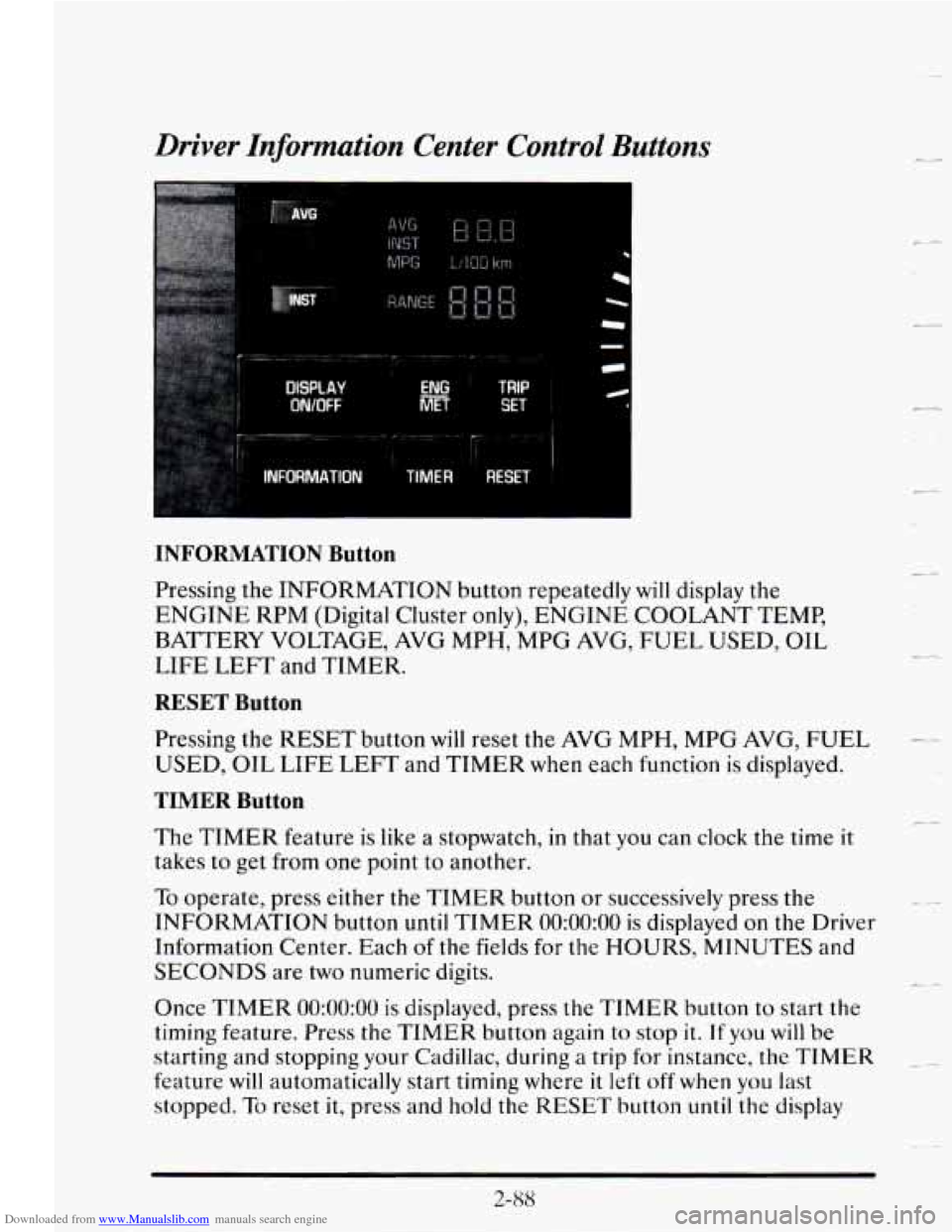
Downloaded from www.Manualslib.com manuals search engine Driver Information Center Control Buttons
AVG
DtSPtAV
WOFF
TRIP
SET
INFORMATION Button
Pressing the INFORMATION button repeatedly will display the
ENGINE RPM (Digital Cluster only), ENGINE COOLANT TEMP,
BATTERY VOLTAGE, AVG MPH, MPG AVG, FUEL USED, OIL
LIFE
LEFT and TIMER.
RESET Button
Pressing the RESET button will reset the AVG MPH, MPG AVG, FUEL
USED, OIL LIFE LEFT and TIMER when each function is displayed.
TIMER Button
The TIMER feature is like a stopwatch, in that you can clock the time it
takes to get from one point to another.
To operate, press either the TIMER button or successively press the
INFORMATION button
until TIMER 0O:OO:OO is displayed on the Driver
Information Center. Each
of the fields for the HOURS, MINUTES and
SECONDS are two numeric digits.
Once
TIMER 0O:OO:OO is displayed, press the TIMER button to start the
timing feature.
Press the TIMER button again to stop it. If you will be
starting and stopping
your Cadillac, during a trip for instance, the TIMER
feature will automatically start timing where it left off when you last
stopped.
To reset it, press and hold the RESET button until the display
(L4
L.
_4
t
c-
2-88
Page 182 of 410
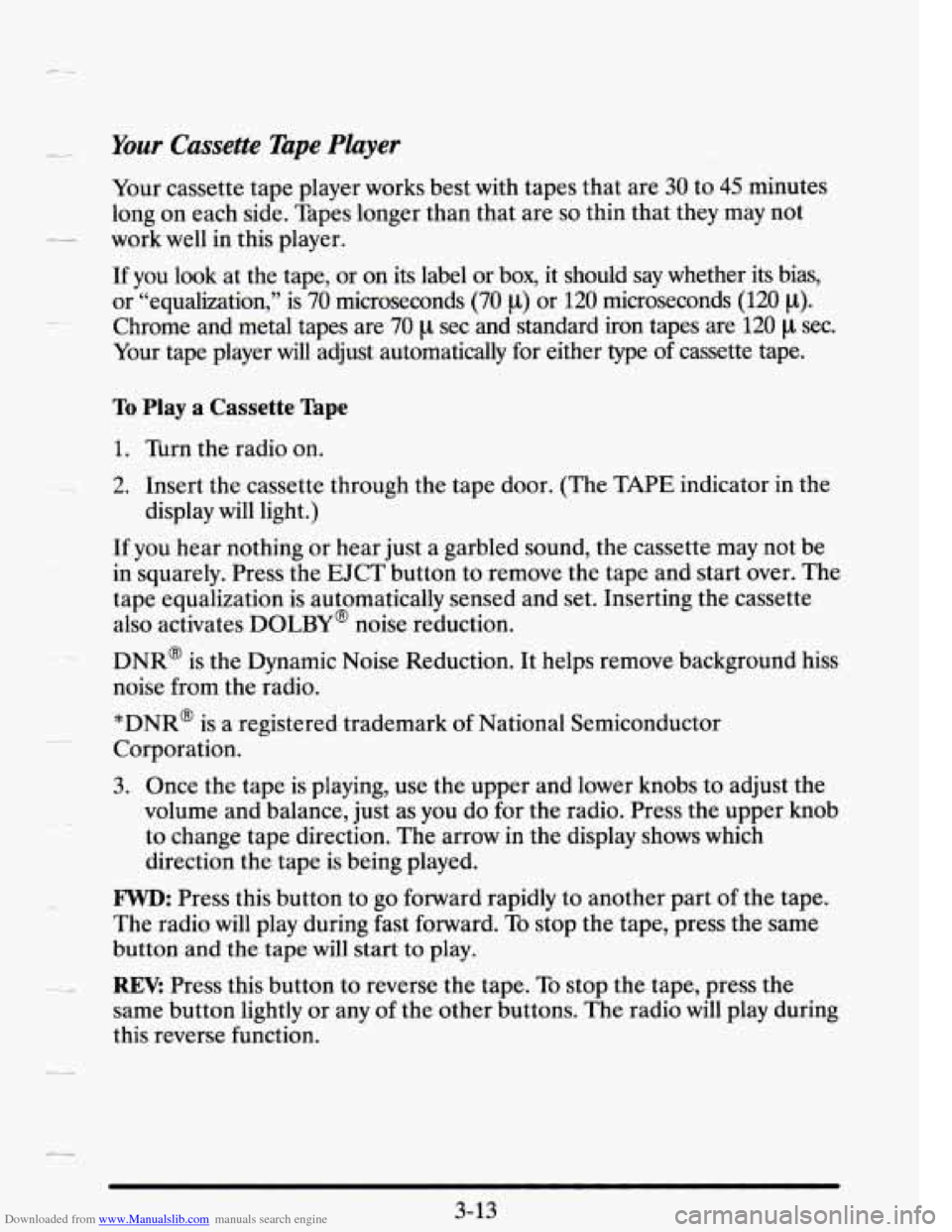
Downloaded from www.Manualslib.com manuals search engine --
Your Cassette Tape Player
Your cassette tape player works best with tapes that are 30 to 45 minutes
long on each side. Tapes longer than that are
so thin that they may not
work well in this player.
If you look at the tape, or on its label
or box, it should say whether its bias,
or “equalization,” is
70 microseconds (70 p) or 120 microseconds (120 p).
Chrome and metal tapes are 70 p sec and standard iron tapes are 120 p sec.
Your tape player will adjust automatically for either type of cassette tape.
To Play a Cassette Tape
1. Turn the radio on.
2. Insert the cassette through the tape door. (The TAPE indicator in the
display
will light.)
If you hear nothing or hear just a garbled sound, the cassette may not be
in squarely. Press the EJCT button to remove the tape and start over. The
tape equalization
is automatically sensed and set. Inserting the cassette
also activates DOLBY
@ noise reduction.
DNR@ is the Dynamic Noise Reduction. It helps remove background hiss
noise from the radio.
“DNR’ is a registered trademark of National Semiconductor
Corporation.
3. Once the tape is playing, use the upper and lower knobs to adjust the
volume and balance, just as you do for the radio. Press the upper knob
to change tape direction. The arrow in the display shows which
direction the tape is being played.
FWD: Press this button to go forward rapidly to another part of the tape.
The radio will play during fast forward.
To stop the tape, press the same
button and
the tape will start to play.
REV: Press this button to reverse the tape. To stop the tape, press the
same button lightly or any
of the other buttons. The radio will play during
this reverse function.
3-13
Page 186 of 410
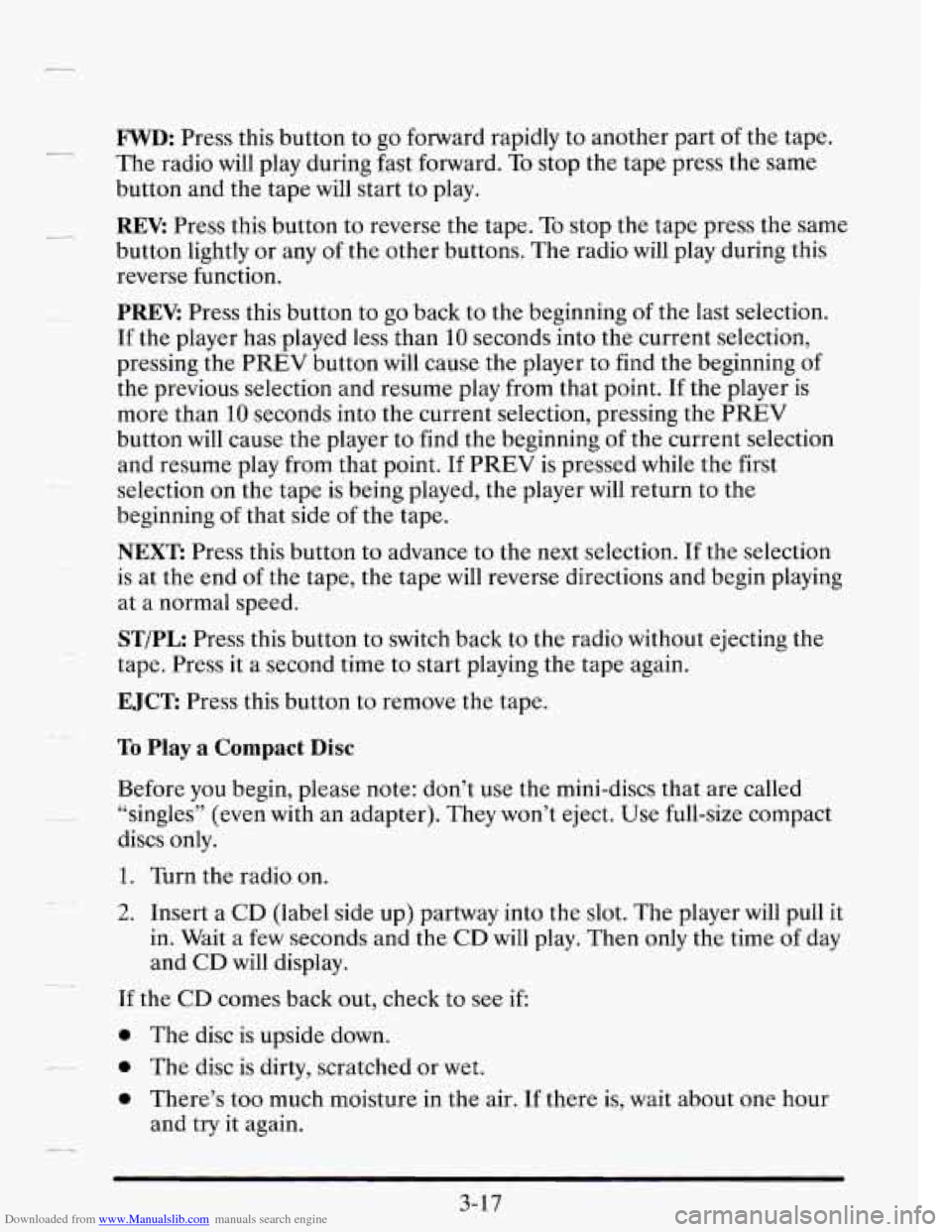
Downloaded from www.Manualslib.com manuals search engine FWD: Press this button to go forward rapidly to another part of the tape.
The radio will play during fast forward.
To stop the tape press the same
button and the tape will start to play.
REV: Press this button to reverse the tape. To stop the tape press the same
button lightly or any
of the other buttons. The radio will play during this
reverse function.
PREV: Press this button to go back to the beginning of the last selection.
If the player has played less than
10 seconds into the current selection,
pressing the PREV button will cause the player to find the beginning of
the previous selection and resume play from that point. If the player is
more than
10 seconds into the current selection, pressing the PREV
button will cause the player to find the beginning of the current selection
and resume play from that point.
If PREV is pressed while the first
selection on the tape is being played, the player will return to the
beginning
of that side of the tape.
NEXT: Press this button to advance to the next selection. If the selection
is at the end of the tape, the tape will reverse directions and begin playing
at a normal speed.
ST/PL Press this button to switch back to the radio without ejecting the
tape. Press it
a second time to start playing the tape again.
EJCT Press this button to remove the tape.
To Play a Compact Disc
Before you begin, please note: don’t use the mini-discs that are called
“singles” (even with an adapter). They won’t eject. Use full-size compact
discs only.
1. Turn the radio on.
2. Insert a CD (label side up) partway into the slot. The player will pull it
in.
Wait a few seconds and the CD will play. Then only the time of day
and
CD will display.
If the
CD comes back out, check to see if
0 The disc is upside down.
0 The disc is dirty, scratched or wet.
0 There’s too much moisture in the air. If there is, wait about one hour
and
try it again.
Page 187 of 410
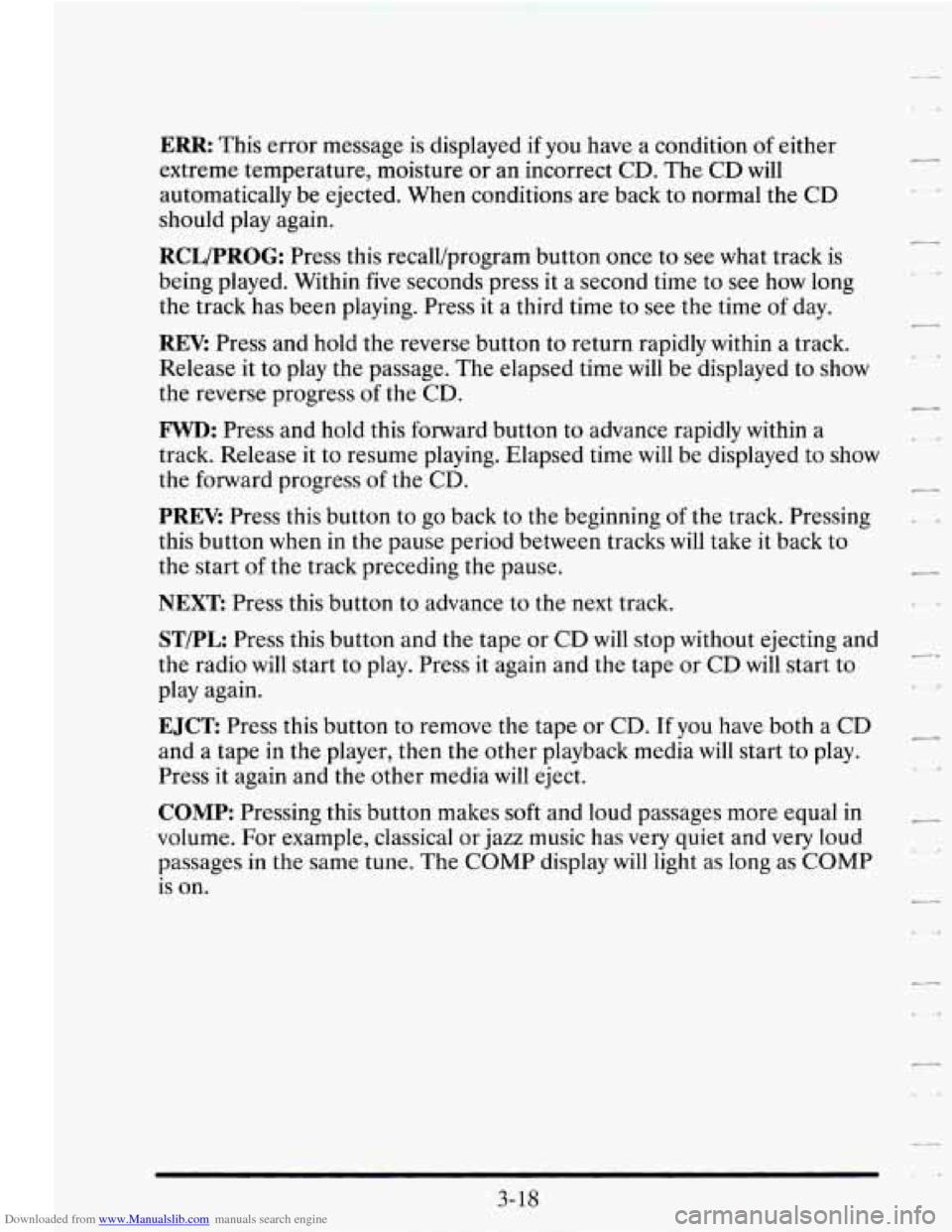
Downloaded from www.Manualslib.com manuals search engine ERR: This error message is displayed if you have a condition of either
extreme temperature, moisture
or an incorrect CD. The CD will
automatically be ejected. When conditions are back to normal the CD
should play again.
RCL/PROG: Press this recall/program button once to see what track is
being played. Within
five seconds press it a second time to see how long
the track has been playing. Press it a third time to see the time of day.
REV: Press and hold the reverse button to return rapidly within a track.
Release it to play the passage. The elapsed time
will be displayed to show
the reverse progress
of the CD.
FWD: Press and hold this forward button to advance rapidly within a
track. Release it to resume playing. Elapsed time will be displayed to show
the forward progress of the CD.
PREV: Press this button to go back to the beginning of the track. Pressing
this button when in the pause period between tracks
will take it back to
the start
of the track preceding the pause.
NEXT: Press this button to advance to the next track.
ST/PL: Press this button and the tape or CD will stop without ejecting and
the radio will start to play. Press it again and the tape or CD will start to
play again.
EJCT Press this button to remove the tape or CD. If you have both a CD
and a tape in the player, then the other playback media
will start to play.
Press it again and the other media
will eject.
COMP: Pressing this button makes soft and loud passages more equal in
volume. For example, classical or jazz music has very quiet and very loud
passages in the same tune. The COMP display
will light as long as COMP
is
on.
LI
Page 406 of 410
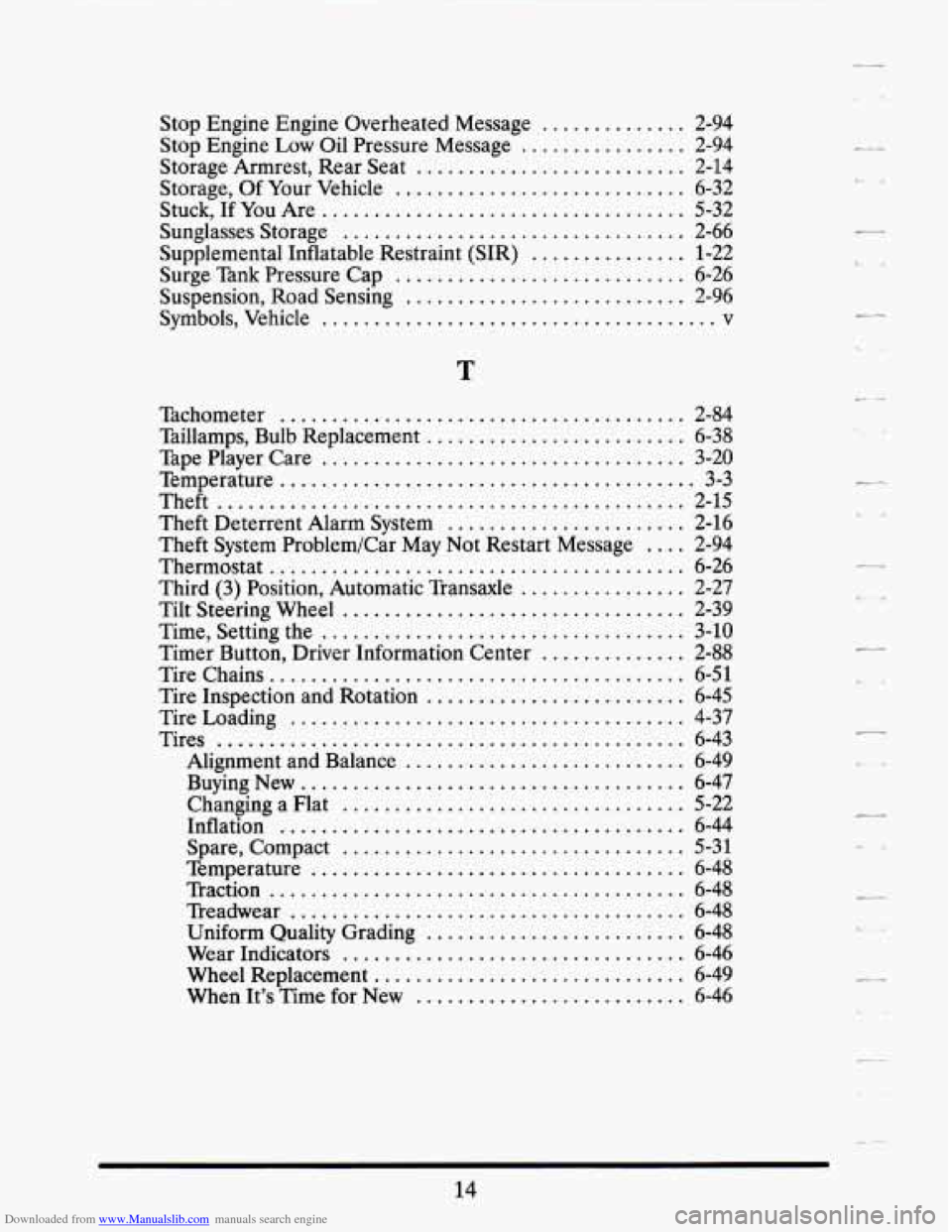
Downloaded from www.Manualslib.com manuals search engine .
Stop Engine Engine Overheated Message .............. 2-94
Stop Engine Low Oil Pressure Message ................ 2-94
Storage Armrest. Rear Seat .......................... 2-14
Storage. Of Your Vehicle ............................ 6-32
Stuck. If You Are ................................... 5-32
Sunglasses Storage ................................. 2-66
Supplemental Inflatable Restraint (SIR) ............... 1-22
Surge lknk Pressure Cap ............................ 6-26
Suspension. Road Sensing ........................... 2-96
Symbols. Vehicle ...................................... v
T
Tachometer ....................................... 2-84
Taillamps. Bulb Replacement ......................... 6-38
Tape Player Care ................................... 3-20
Temperature ........................................ 3-3
Theft ............................................. 2-15
Theft Deterrent Alarm System ....................... 2-16
Theft System Problem/Car May Not Restart Message .... 2-94
Thermostat ........................................ 6-26
Third (3) Position. Automatic Transaxle ................ 2-27
Tilt Steering Wheel ................................. 2-39
Time. Setting the ................................... 3-10
Timer Button. Driver Information Center .............. 2-88
Tire Chains ........................................ 6-51
Tire Inspection and Rotation ......................... 6-45
Tire Loading ...................................... 4-37
Tires ............................................. 6-43
Alignment and Balance ........................... 6-49
Buying New ..................................... 6-47
Changing a Flat ................................. 5-22
Inflation ....................................... 6-44
Spare. Compact ................................. 5-31
Temperature .................................... 6-48
Traction ........................................ 6-48
Treadwear ...................................... 6-48
Uniform Quality Grading ......................... 6-48
Wear Indicators ................................. 6-46
Wheel Replacement .............................. 6-49
When It's Time for New .......................... 6-46
1-4.
L-
c-
i. ..
.-
.
.--.-
L- A
..
14