1995 CADILLAC SEVILLE oil
[x] Cancel search: oilPage 18 of 410
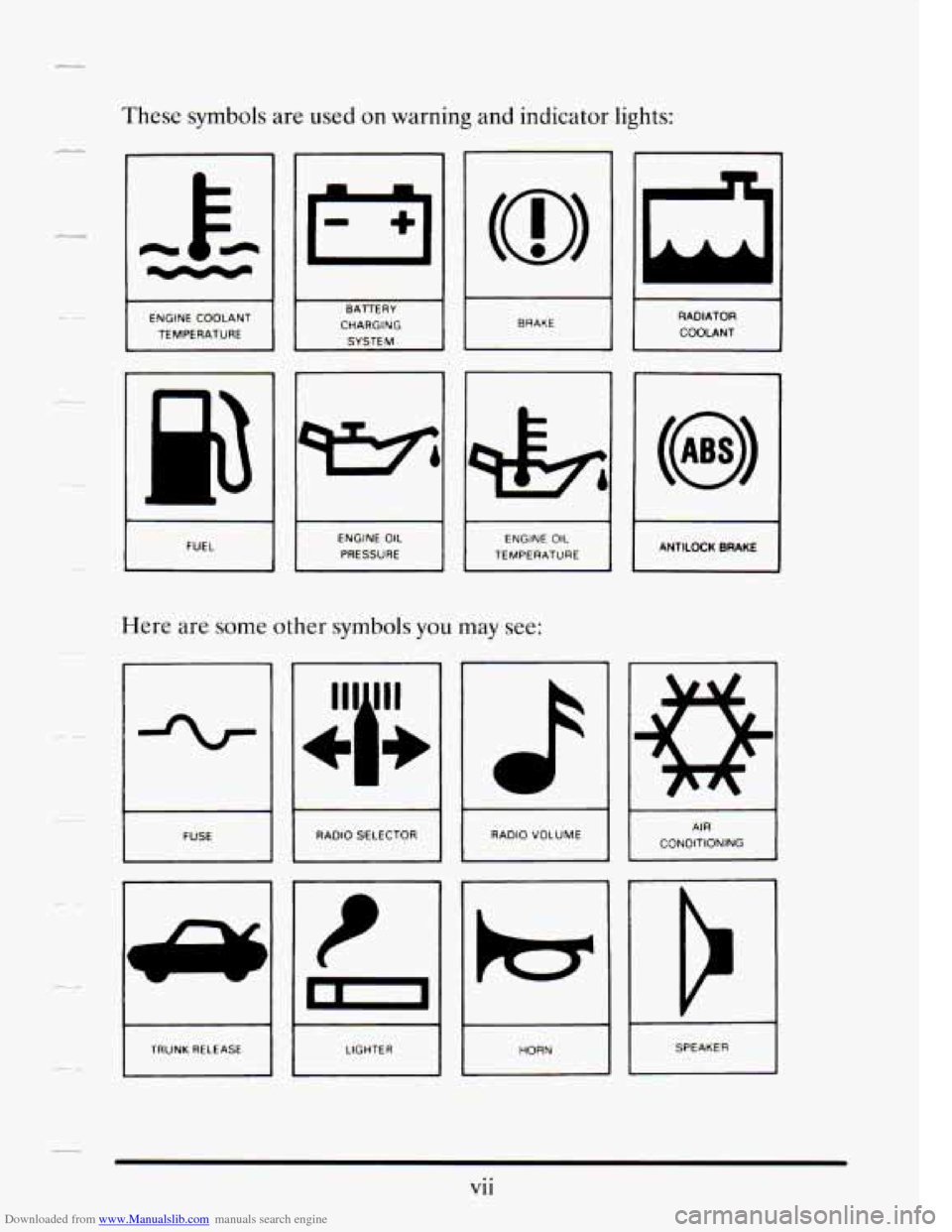
Downloaded from www.Manualslib.com manuals search engine These symbols are used on warning and indicator lights:
-I
ENGINE COOLANT TEMPERATURE
I
RADIATOR
COOLANT
BRAKE
CHARGING
U
ANTILOCK BRAKE
ENGINE
OIL
PRESSURE ENGINE OIL TEMPERATURE
Here are some other symbols you may see:
P
t-l RADIO
SELECTOR
I1 AIR CONOlTlONlNG I I RAD'o "OLUME I 1
u
I
TRUNK RELEASE I HORN I LIGHTER SPEAKER .
Vii
Page 94 of 410
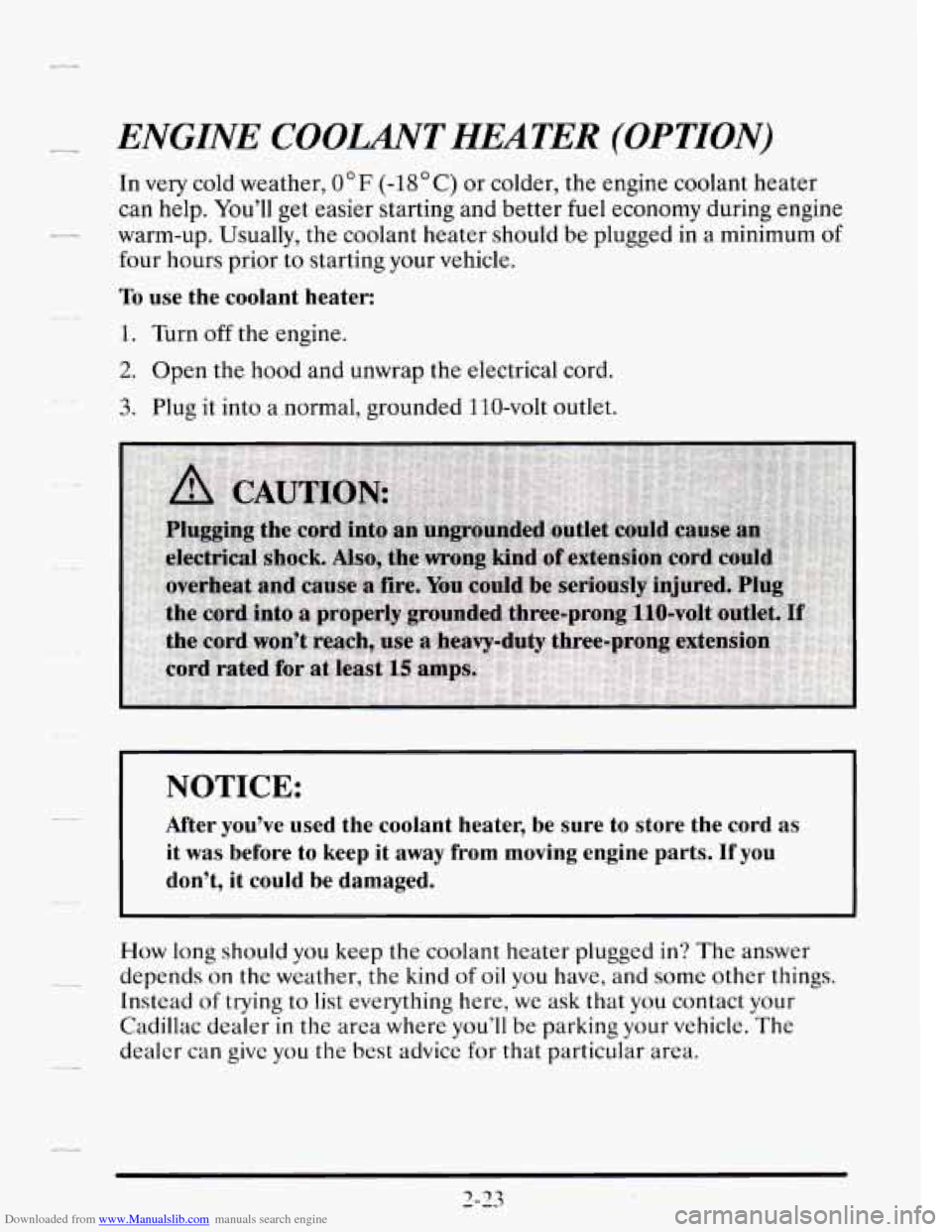
Downloaded from www.Manualslib.com manuals search engine - ENGINE COOLANT HEATER (OPTION)
In very cold weather, 0°F (-18OC) or colder, the engine coolant heater
can help. You’ll get easier starting and better fuel economy during engine
four hours prior to starting your vehicle.
To use the coolant heater:
1. Turn off the engine.
2. Open the hood and unwrap the electrical cord.
3. Plug it into a normal, grounded 110-volt outlet.
c_ warm-up. Usually, the coolant heater should be plugged in a minimum of
I NOTICE:
- ~~ - After you’ve used the coolant heater, be sure to store the cord as
it was before to keep it away from moving engine parts. If you
don’t,
it could be damaged.
How long should you keep the coolant heater plugged in? The answer
Instead
of trying to list everything here, we ask that you contact your
Cadillac dealer in the area where you’ll be parking your vehicle. The
dealer can give you the best advice for that particular area.
,-- depends on the weather, the kind of oil you have, and some other things.
Page 154 of 410
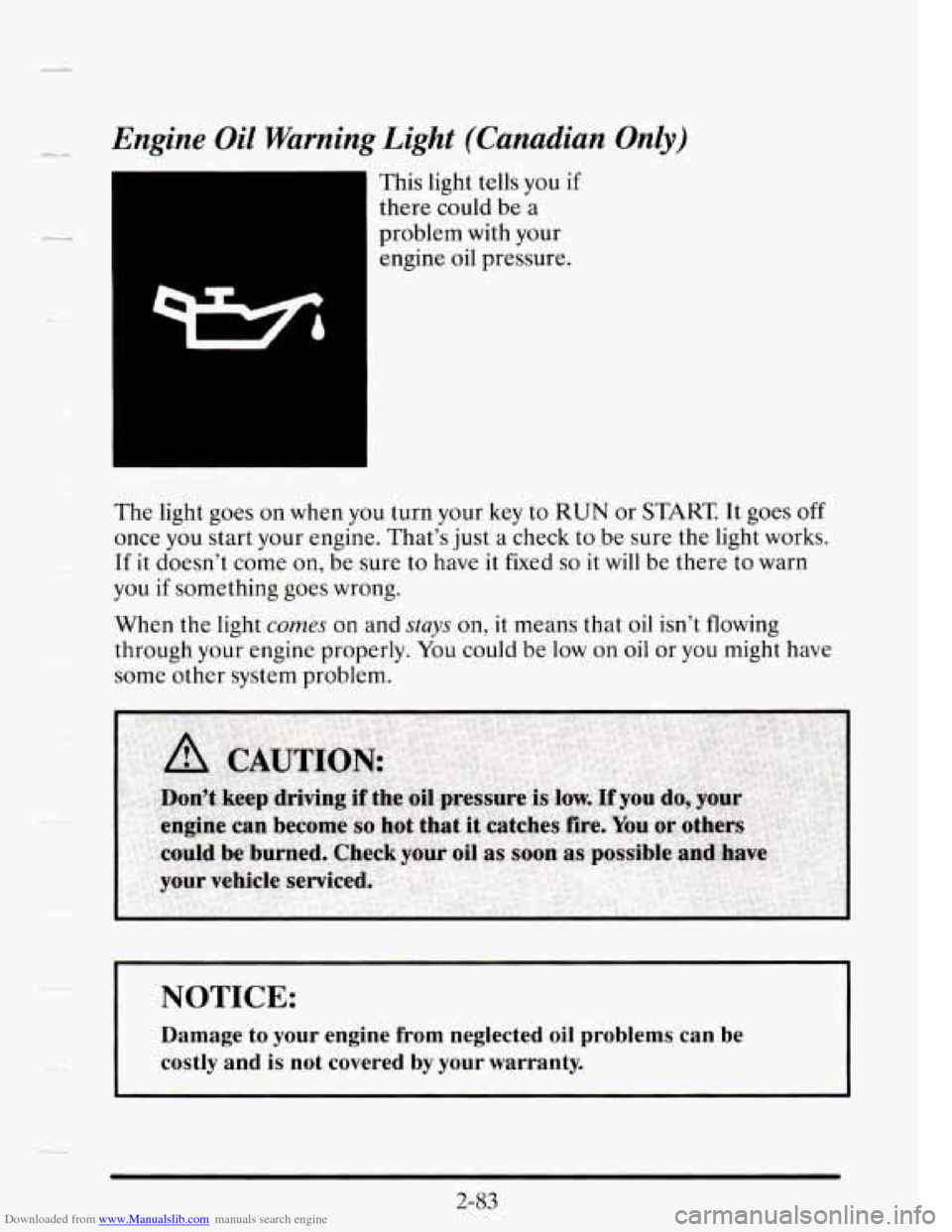
Downloaded from www.Manualslib.com manuals search engine Engine Oil Warning Light (Canadian Only)
This light tells you if
there could be a
problem with your
engine oil pressure.
The light goes on when you turn your key to
RUN or START It goes off
once you start your engine. That’s just a check to be sure the light works.
If it doesn’t come on, be sure to have it fixed
so it will be th.ere to warn
you
if something goes wrong.
When the light
comes on and stays on, it means tha.t oil isn’t flowing
through your engine properly.
You could be low on oil or you might have
some other system problem.
NOTICE:
Damage to your engine from neglected oil problems can be
costly and
is not covered by your warranty.
Page 159 of 410
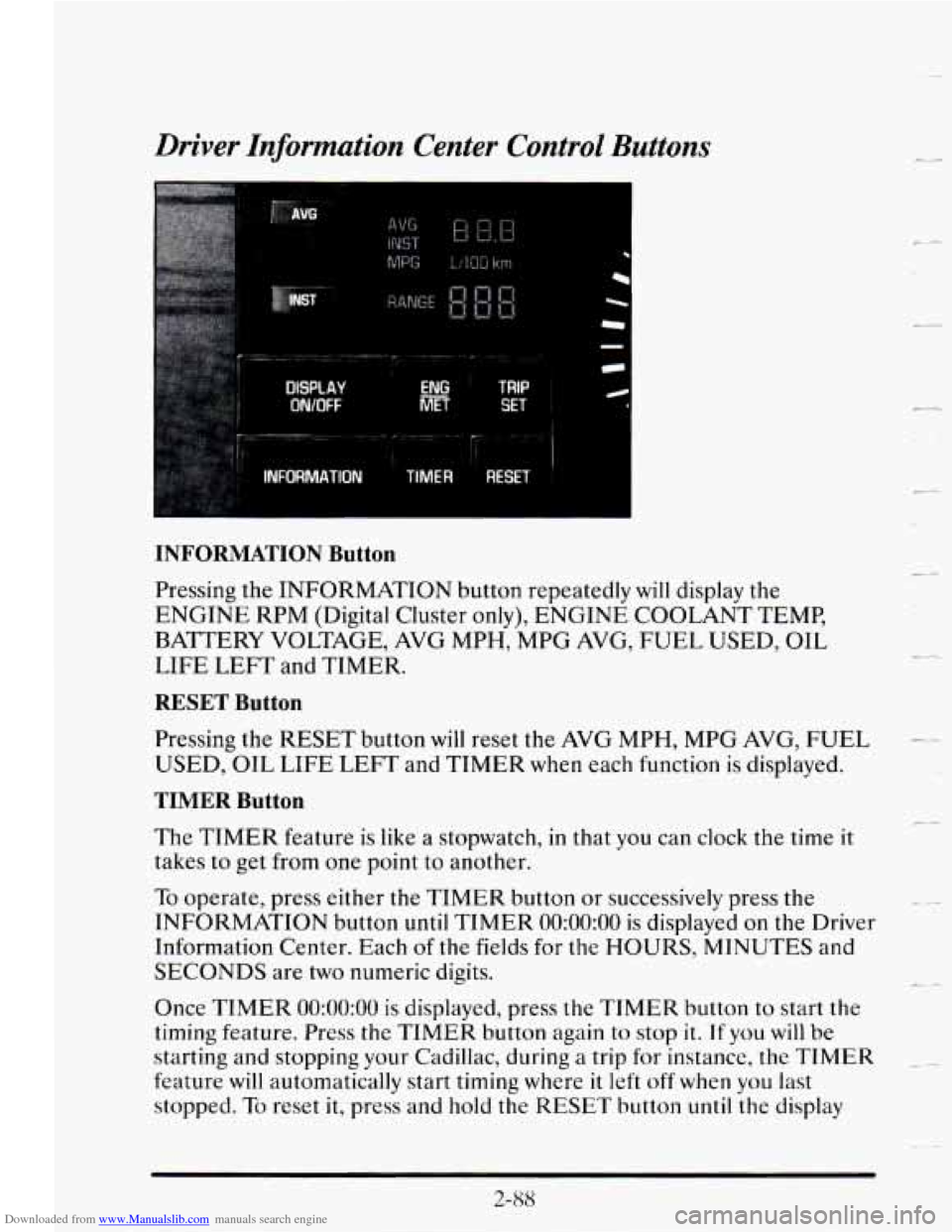
Downloaded from www.Manualslib.com manuals search engine Driver Information Center Control Buttons
AVG
DtSPtAV
WOFF
TRIP
SET
INFORMATION Button
Pressing the INFORMATION button repeatedly will display the
ENGINE RPM (Digital Cluster only), ENGINE COOLANT TEMP,
BATTERY VOLTAGE, AVG MPH, MPG AVG, FUEL USED, OIL
LIFE
LEFT and TIMER.
RESET Button
Pressing the RESET button will reset the AVG MPH, MPG AVG, FUEL
USED, OIL LIFE LEFT and TIMER when each function is displayed.
TIMER Button
The TIMER feature is like a stopwatch, in that you can clock the time it
takes to get from one point to another.
To operate, press either the TIMER button or successively press the
INFORMATION button
until TIMER 0O:OO:OO is displayed on the Driver
Information Center. Each
of the fields for the HOURS, MINUTES and
SECONDS are two numeric digits.
Once
TIMER 0O:OO:OO is displayed, press the TIMER button to start the
timing feature.
Press the TIMER button again to stop it. If you will be
starting and stopping
your Cadillac, during a trip for instance, the TIMER
feature will automatically start timing where it left off when you last
stopped.
To reset it, press and hold the RESET button until the display
(L4
L.
_4
t
c-
2-88
Page 160 of 410
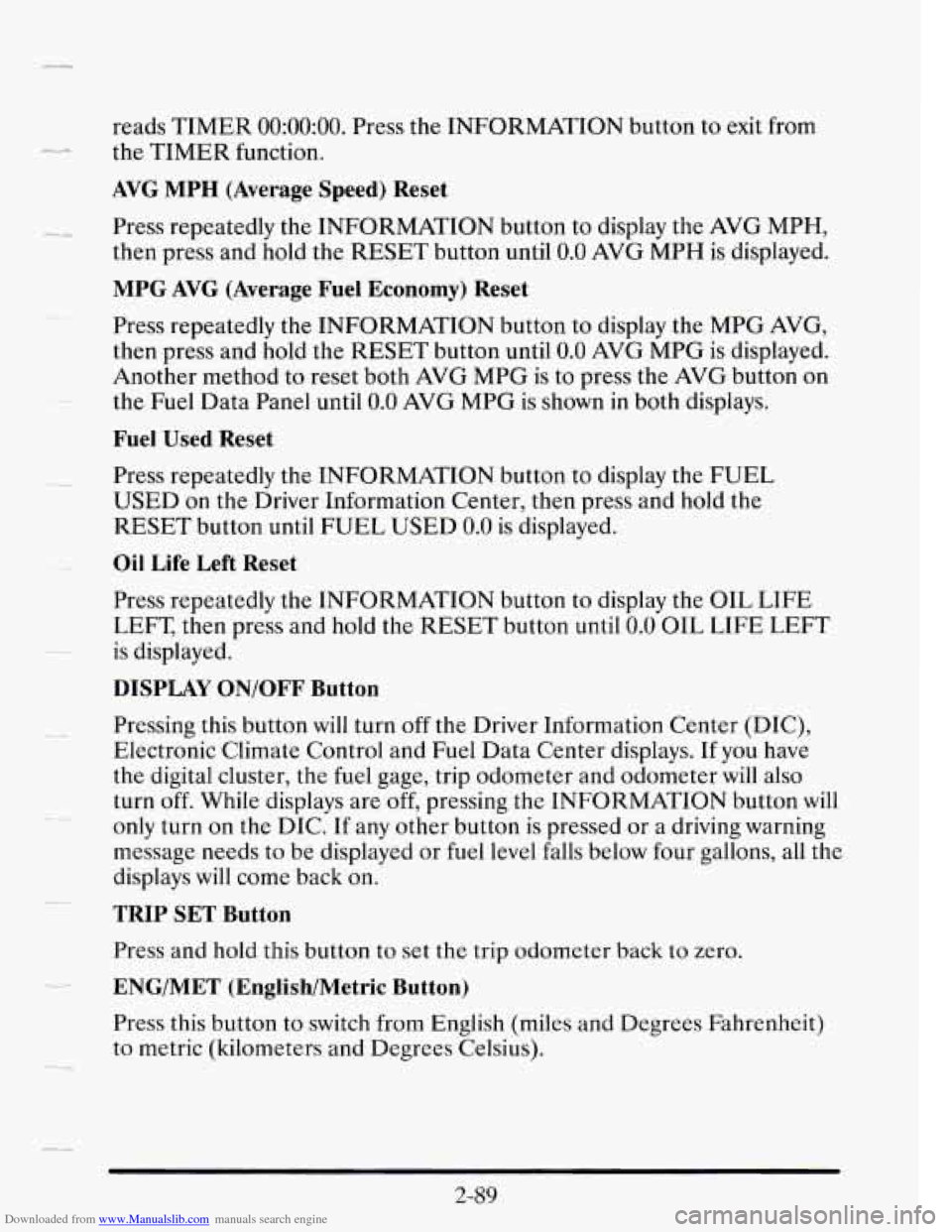
Downloaded from www.Manualslib.com manuals search engine .-
reads TIMER 0O:OO:OO. Press the INFORMATION button to exit from
the TIMER function.
AVG MPH (Average Speed) Reset
Press repeatedly the INFORMATION button to display the AVG MPH,
then press and hold the RESET button until
0.0 AVG MPH is displayed.
MPG AVG (Average Fuel Economy) Reset
Press repeatedly the INFORMATION button to display the MPG AVG,
then press and hold the RESET button until
0.0 AVG MPG is displayed.
Another method to reset both AVG MPG is
to press the AVG button on
the Fuel Data Panel until 0.0 AVG MPG is shown in both displays.
Fuel Used Reset
Press repeatedly the INFORMATION button to display the FUEL
USED on the Driver Information Center, then press and hold the
RESET button until
FUEL USED 0.0 is displayed.
Oil Life Left Reset
Press repeatedly the INFORMATION button to display the OIL LIFE
LEFT, then press and hold the RESET button until
0.0 OIL LIFE LEFT
is displayed.
DISPLAY ON/OFF Button
Pressing this button will turn off the Driver Information Center (DIC),
Electronic Climate Control and
Fuel Data Center displays. If you have
the digital cluster, the fuel gage, trip odometer and odometer will also
turn off. While displays are off, pressing the INFORMATION button
will
only turn on the DIC. If any other button is pressed or a driving warning
message needs to be displayed or fuel level falls below four gallons, all the
displays will come back on.
TRIP SET Button
Press and hold this button to set the trip odometer back to zero.
ENG/MET (English/Metric Button)
Press this button to switch from English (miles and Degrees Fahrenheit)
to metric (kilometers and Degrees Celsius).
2-89
Page 163 of 410
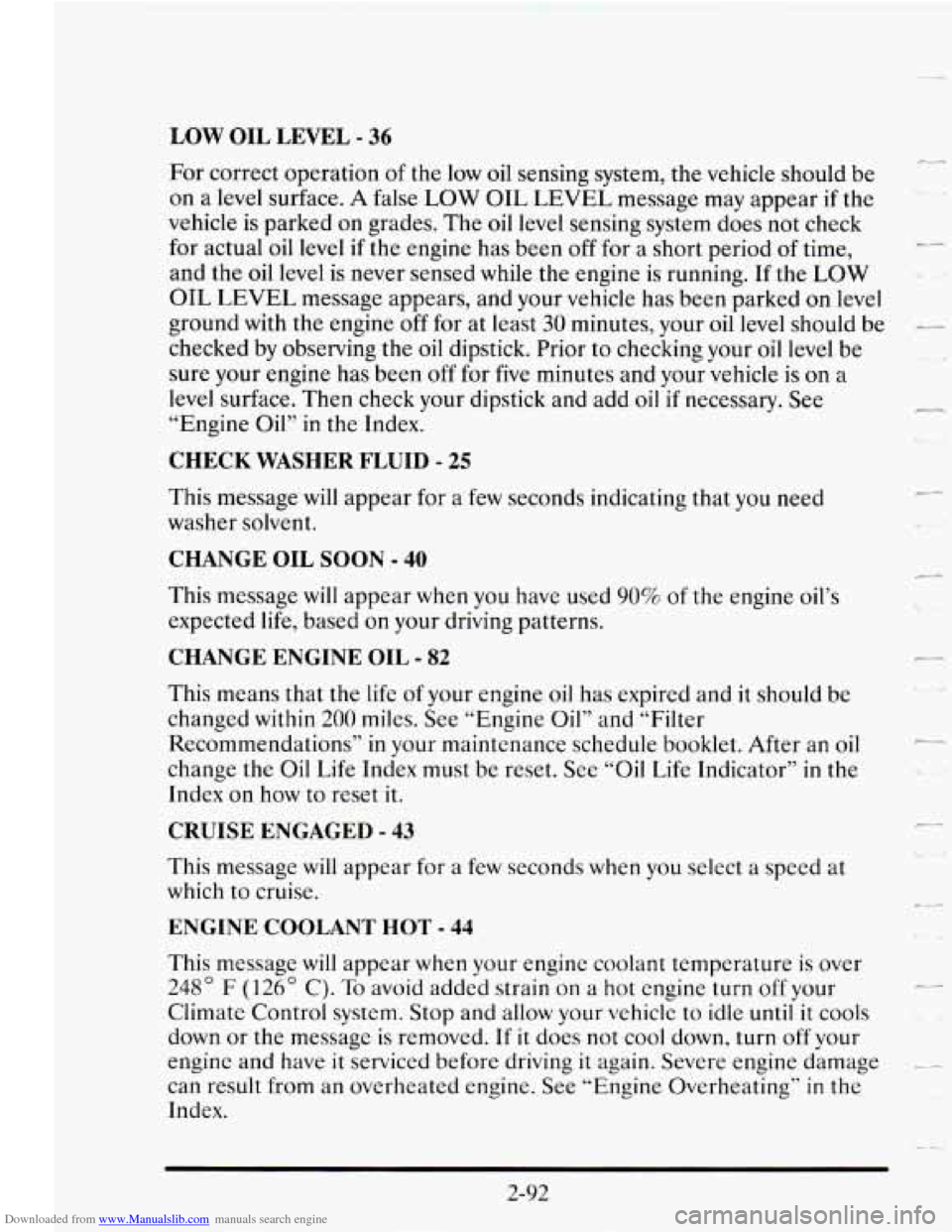
Downloaded from www.Manualslib.com manuals search engine LOW OIL LEVEL - 36
For correct operation of the low oil sensing system, the vehicle should be
on a level surface.
A false LOW OIL LEVEL message may appear if the
vehicle is parked
on grades. The oil level sensing system does not check
for actual oil level
if the engine has been off for a short period of time,
and the
oil level is never sensed while the engine is running. If the LOW
OIL LEVEL message appears, and your vehicle has been parked on level
ground with the engine
off for at least 30 minutes, your oil level should be -
checked by observing the oil dipstick. Prior to checking your oil level be
sure your engine has been
off for five minutes and your vehicle is on a
level surface. Then check
your dipstick and add oil if necessary. See
“Engine Oil”
in the Index.
CHECK WASHER FLUID - 25
This message will appear for a few seconds indicating that you need
washer solvent.
CHANGE OIL SOON - 40
This message will appear when you have used 90% of the engine oil’s
expected life, based on your driving patterns.
CHANGE ENGINE OIL - 82
This means that the life of your engine oil has expired and it should be
changed
within 200 miles. See “Engine Oil” and “Filter
Recommendations” in your maintenance schedule booklet. After an
oil
change the Oil Life Index must be reset. See “Oil Life Indicator” in the
Index on how to reset it.
CRUISE ENGAGED - 43
This message will appear for a few seconds when you select a speed at
which to cruise.
ENGINE COOLANT HOT - 44
This message will appear when your engine coolant temperature is over
248” F (126O C). To avoid added strain on a hot engine turn off your
Climate Control system. Stop and allow your vehicle to idle
until it cools
down or the message is removed.
If it does not cool down, turn off your
engine and have
it serviced before driving it again. Severe engine damage
can result from an overheated engine. See “Engine Overheating”
in the
Index.
Y-
2-92
Page 165 of 410
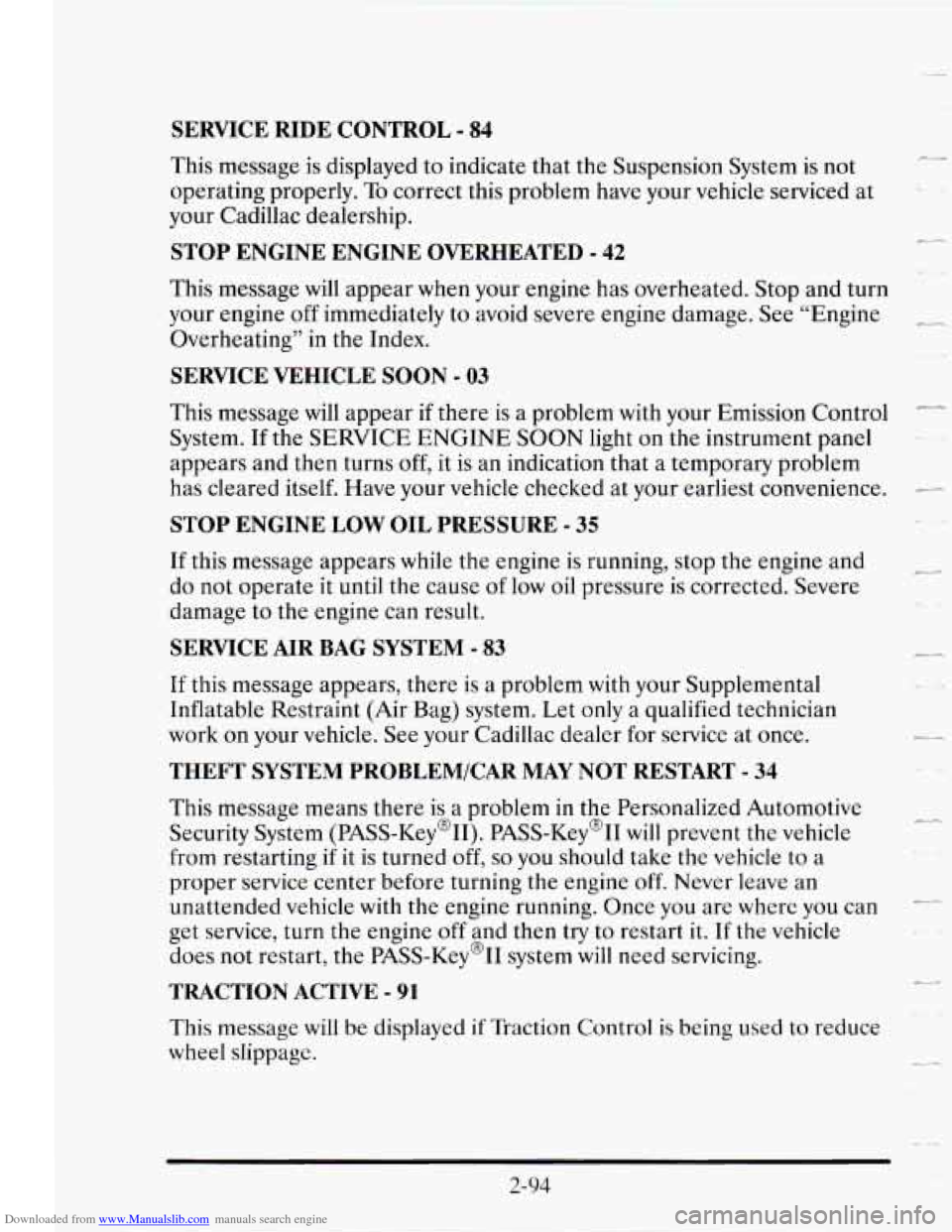
Downloaded from www.Manualslib.com manuals search engine SERVICE RIDE CONTROL - 84
This message is displayed to indicate that the Suspension System
is not
operating properly.
To correct this problem have your vehicle serviced at
your Cadillac dealership.
CI
c d’
STOP ENGINE ENGINE OVERHEATED - 42
-
This message will appear when your engine has overheated. Stop and turn
your engine off immediately to avoid severe engine damage. See “Engine
__
Overheating” in the Index.
-2
SERVICE VEHICLE SOON - 03
’-
This message will appear if there is a problem with your Emission Control
System. If the
SERVICE ENGINE SOON light on the instrument panel
appears and then turns off, it is an indication that a temporary problem
has cleared itself.
Have your vehicle checked at your earliest convenience. -
-
STOP ENGINE LOW OIL PRESSURE - 35
If this message appears while the engine is running, stop the engine and
do not operate it until the cause of
low oil pressure is corrected. Severe
damage to the engine can result.
SERVICE AIR BAG SYSTEM - 83
If this message appears, there is a problem with your Supplemental
Inflatable Restraint (Air Bag) system. Let
only a qualified technician
work
on your vehicle. See your Cadillac dealer for service at once.
THEFT SYSTEM PROBLEM/CAR MAY NOT RESTART - 34
This message means there is a problem in the Personalized Automotive
Security System (PASS-Key%). PASS-Key@II
will prevent the vehicle
from restarting
if it is turned off, so you should take the vehicle to a
proper service center before turning the engine off. Never leave an
unattended vehicle with the engine running. Once you are where you can
get service, turn the engine
off and then try to restart it. If the vehicle
does not restart, the PASS-Key@II system
will need servicing.
TRACTION ACTIVE - 91
This message will be displayed if Traction Control is being used to reduce
wheel slippage.
c_
c
2-94
Page 167 of 410
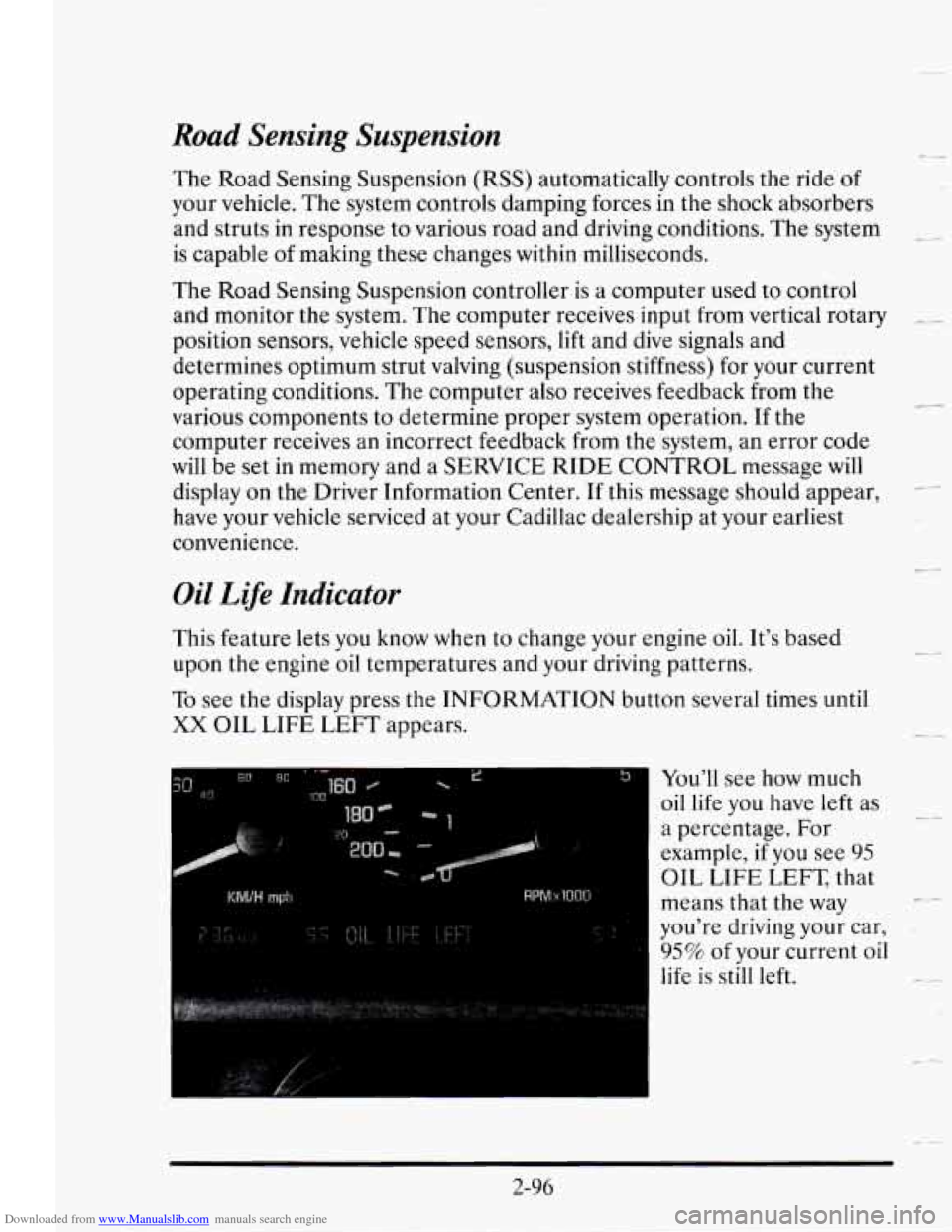
Downloaded from www.Manualslib.com manuals search engine Road Sensing Suspension
The Road Sensing Suspension (RSS) automatically controls the ride of
your vehicle. The system controls damping forces in the shock absorbers
and struts in response to various road and driving conditions. The system
- .-
is capable of making these changes within milliseconds.
The Road Sensing Suspension controller is a computer used to control
and monitor the system. The computer receives input from vertical rotary
I__
position sensors, vehicle speed sensors, lift and dive signals and
determines optimum strut valving (suspension stiffness) for your current
operating conditions. The computer also receives feedback from the
various components to determine proper system operation. If the
computer receives an incorrect feedback from the system, an error code
will be set in memory and a SERVICE RIDE CONTROL message will
display on the Driver Information Center. If this message should appear,
have your vehicle serviced at your Cadillac dealership at your earliest
convenience.
Oil Life Indicator
This feature lets you know when to change your engine oil. It's based
upon the engine oil temperatures and your driving patterns.
To see the display press the INFORMATION button several times until
XX OIL LIFE LEFT appears.
"I You'll see how much
oil life you
have left as
a percentage. For
example, if
you see 95 - ---
OIL LIFE LEFT, that
means that the way
c_
you're driving your car,
95% of your current oil
life is still left.
c-
2-96