1995 CADILLAC SEVILLE audio
[x] Cancel search: audioPage 12 of 410
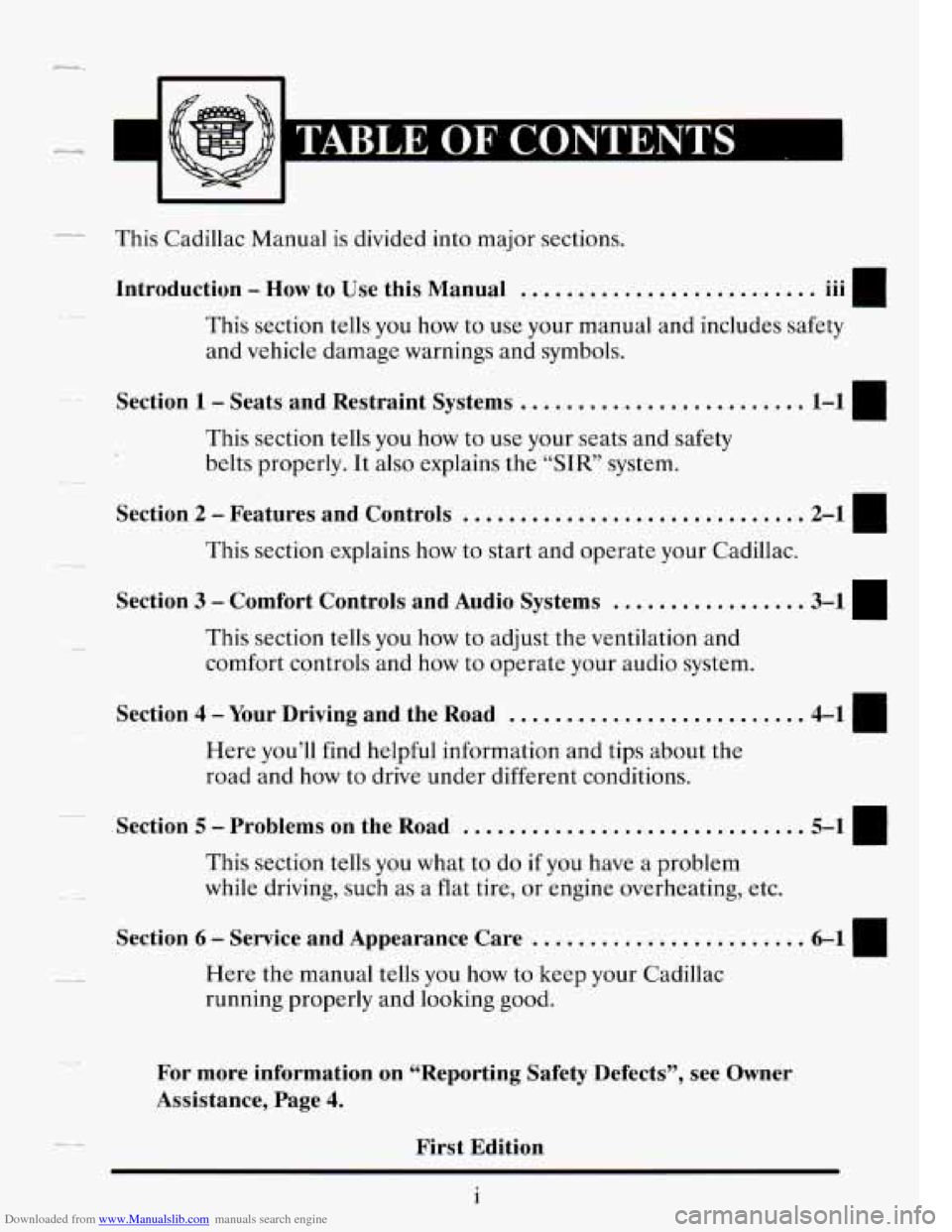
Downloaded from www.Manualslib.com manuals search engine This Cadillac Manual is divided into major sections.
Introduction - How to Use this Manual .......................... 111
This section tells you how to use your manual and includes safety
and vehicle damage warnings and symbols.
.-- I
Section 1 - Seats and Restraint Systems ......................... 1-1
This section tells you how to use your seats and safety
belts properly. It also explains the “SIR’ system.
Section 2 - Features and Controls .............................. 2-1 I
This section explains how to start and operate your Cadillac.
Section 3 - Comfort Controls and Audio Systems ................. 3-1
This section tells you how to adjust the ventilation and
comfort controls and how
to operate your audio system.
Section 4 - Your Driving and the Road .......................... 4-1
Here you’ll find helpful information and tips about the
road and how to drive under different conditions.
Section 5 - Problems on the Road .............................. 5-1
This section tells you what to do if you have a problem
while driving, such as a flat tire, or engine overheating, etc.
Section 6 - Service and Appearance Care ........................
Here the manual tells you how to keep your Cadillac
running properly and looking
good.
6-1 I
For more information on ‘(Reporting Safety Defects”, see \
Owner
Assistance, Page
4.
First Edition
1
Page 170 of 410
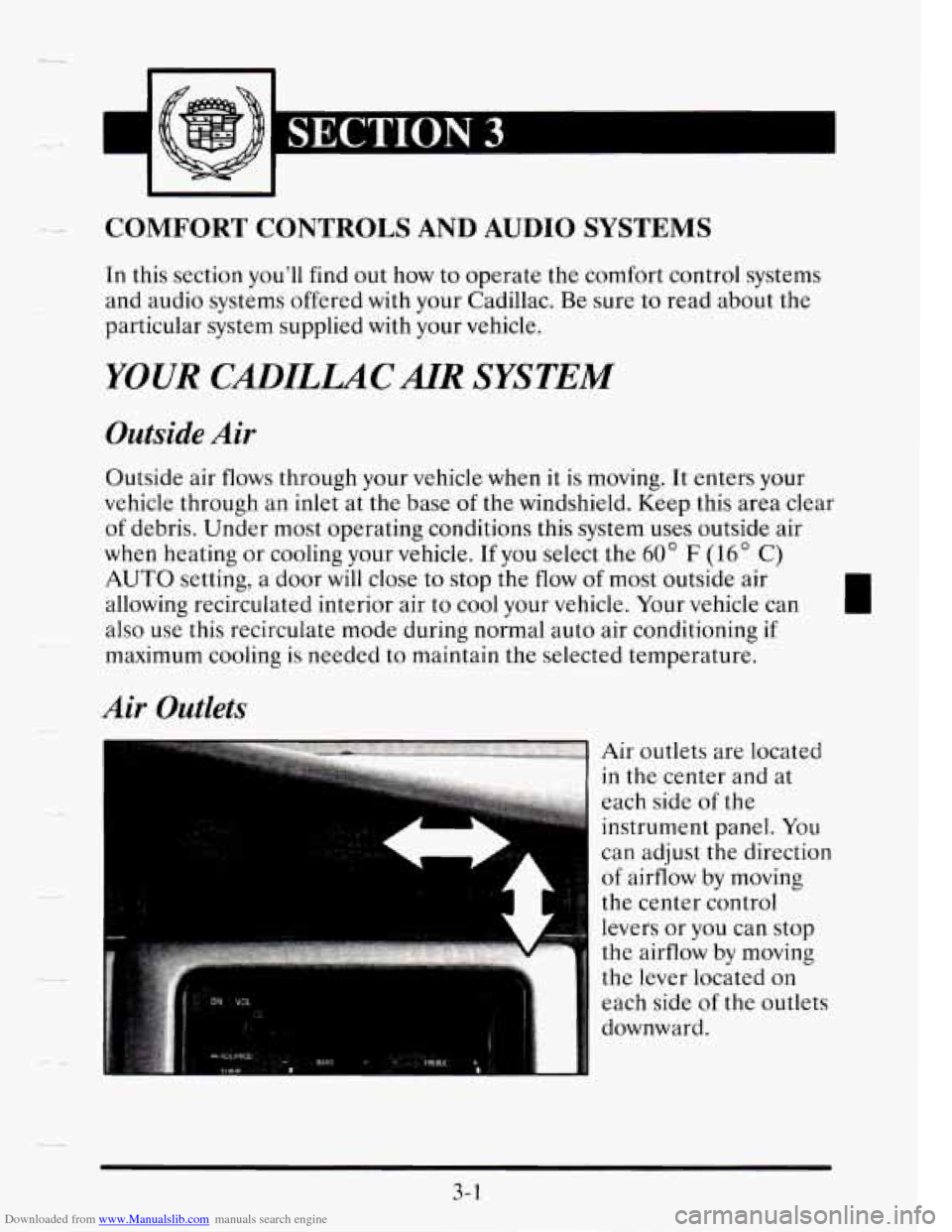
Downloaded from www.Manualslib.com manuals search engine -~
- -* COMFORT CONTROLS AND AUDIO SYSTEMS
In this section you'll find out how to operate the comfort control systems
and audio systems offered with your Cadillac. Be sure to read about the
particular system supplied with your vehicle.
YOUR CXDILLACAIR SYSTEM
Outside Air
- -- Outside air flows through your vehicle when it is moving. It enters your
vehicle through an inlet at the base
of the windshield. Keep this area clear
of debris. Under most operating conditions this system uses outside air
AUTO setting, a door will close to stop the flow of most outside air
allowing recirculated interior air to cool your vehic.le. Your vehic.le can
also use this recirculate mode during normal auto air conditioning
if
maximum cooling is needed to maintain the selected tempera.ture.
- when heating or cooling your vehicle. If you select the 60" F (16" C)
Air Outlets
D
Air outlets are located
in the center and at
each side
of the
instrument panel.
You
can adjust the direction
of airflow by moving
the center control
levers or you can stop
the airflow by moving
the lever located on
each side
of the outlets
downward.
3- 1
Page 178 of 410
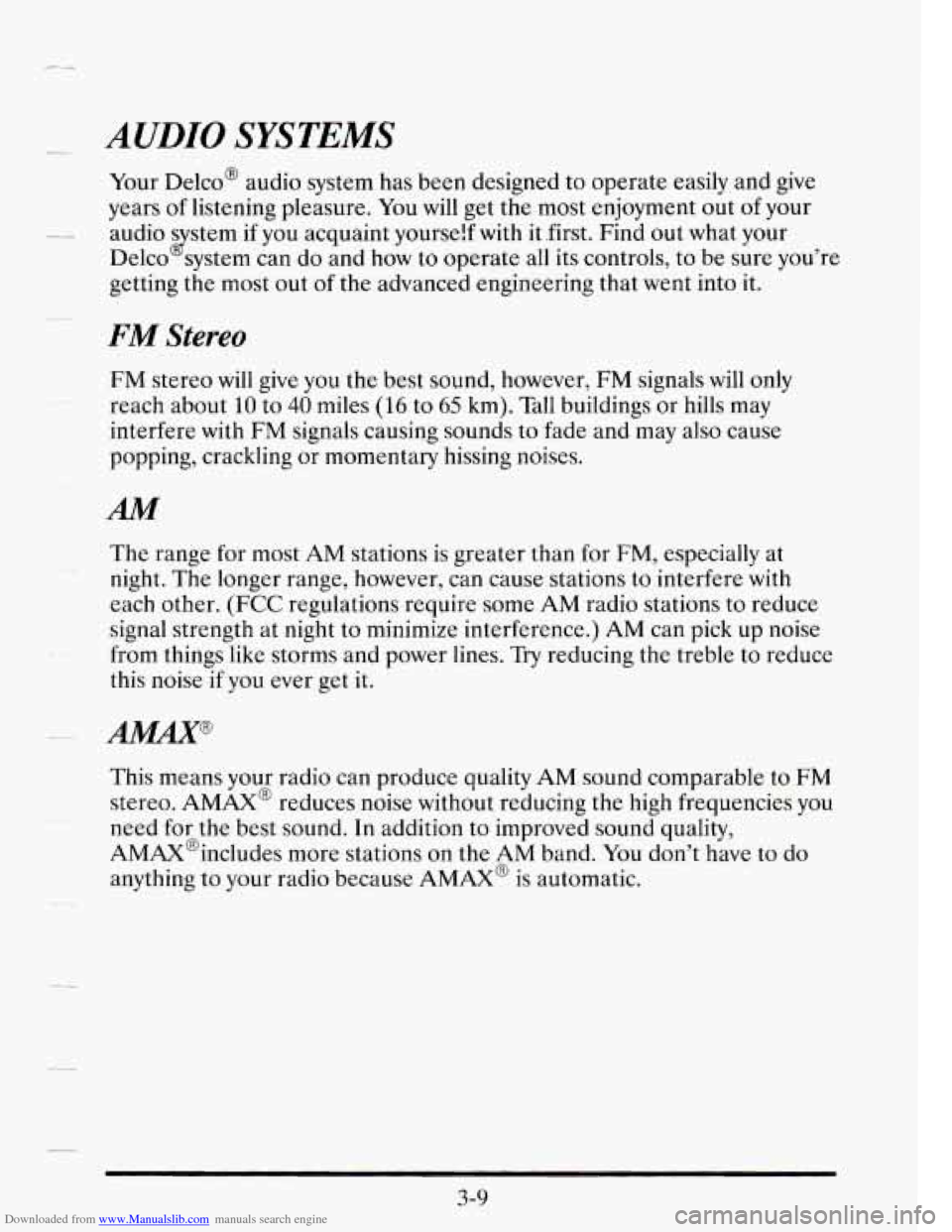
Downloaded from www.Manualslib.com manuals search engine - AUDIO SYSTEMS
Your Delco@ audio system has been designed to operate easily and give
years
of listening pleasure. You will get the most enjoyment out of your
Delco system can do and
how to operate all its controls, to be sure you’re
getting the most out
of the advanced engineering that went into it.
___ audio s stem if you acquaint yourself with it .first. Find out what your
J
FM Stereo
FM stereo will give you the best sound, however, FM signals will only
reach about
10 to 40 miles (16 to 65 km). Tall buildings or hills may
interfere with
FM signals causing sounds to fade and may also cause
popping, crackling or momentary hissing noises.
AM
-9 The range for most AM stations is greater than for EM, especially at
night. The longer range, however, can cause stations to interfere
with
each other. (FCC regulations require some AM radio stations to reduce
signal strength at night to minimize interference.) AM can pick up noise
from things like storms and power lines.
Try reducing the treble to reduce
this noise
if you ever get it.
This means your radio can produce quality AM sound comparable to
FM
stereo. AMAX@ reduces noise without reducing the high frequencies you
need for the best sound. In addition to improved sound quality,
AMAX@includes more stations on the AM band. You don’t have to
do
anything to your radio because AMAX@ is automatic.
3-9
Page 179 of 410
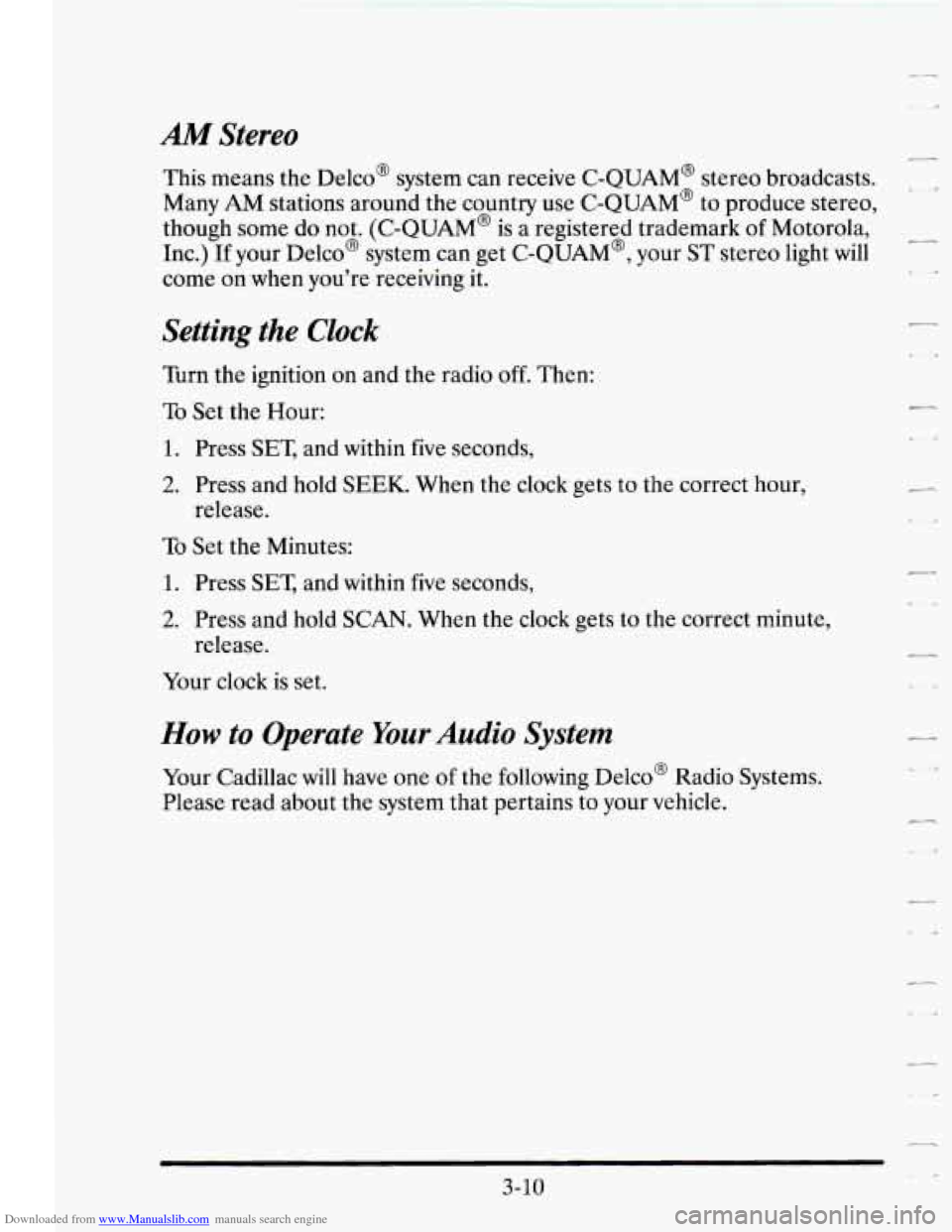
Downloaded from www.Manualslib.com manuals search engine AM Stereo
This means the Delco@ system can receive C-QUAM@ stereo broadcasts.
Many
AM stations around the country use C-QUAM@ to produce stereo,
though some
do not. (C-QUAM@ is a registered trademark of Motorola,
Inc.)
If your Delco@ system can get C-QUAM@, your ST stereo light will
come on when you’re receiving it.
Setting the Clock
Turn the ignition on and the radio off. Then:
To Set the Hour:
1. Press SET, and within five seconds,
2. Press and hold SEEK. When the clock gets to the correct hour,
To Set the Minutes:
1. Press SET, and within five seconds,
2. Press and hold SCAN. When the clock gets to the correct minute,
Your clock is set.
release.
release.
How to Operate Your Audio System
Your Cadillac will have one of the following Delco@ Radio Systems.
Please read about the system that pertains to your vehicle.
-.
-.
3-10
Page 188 of 410
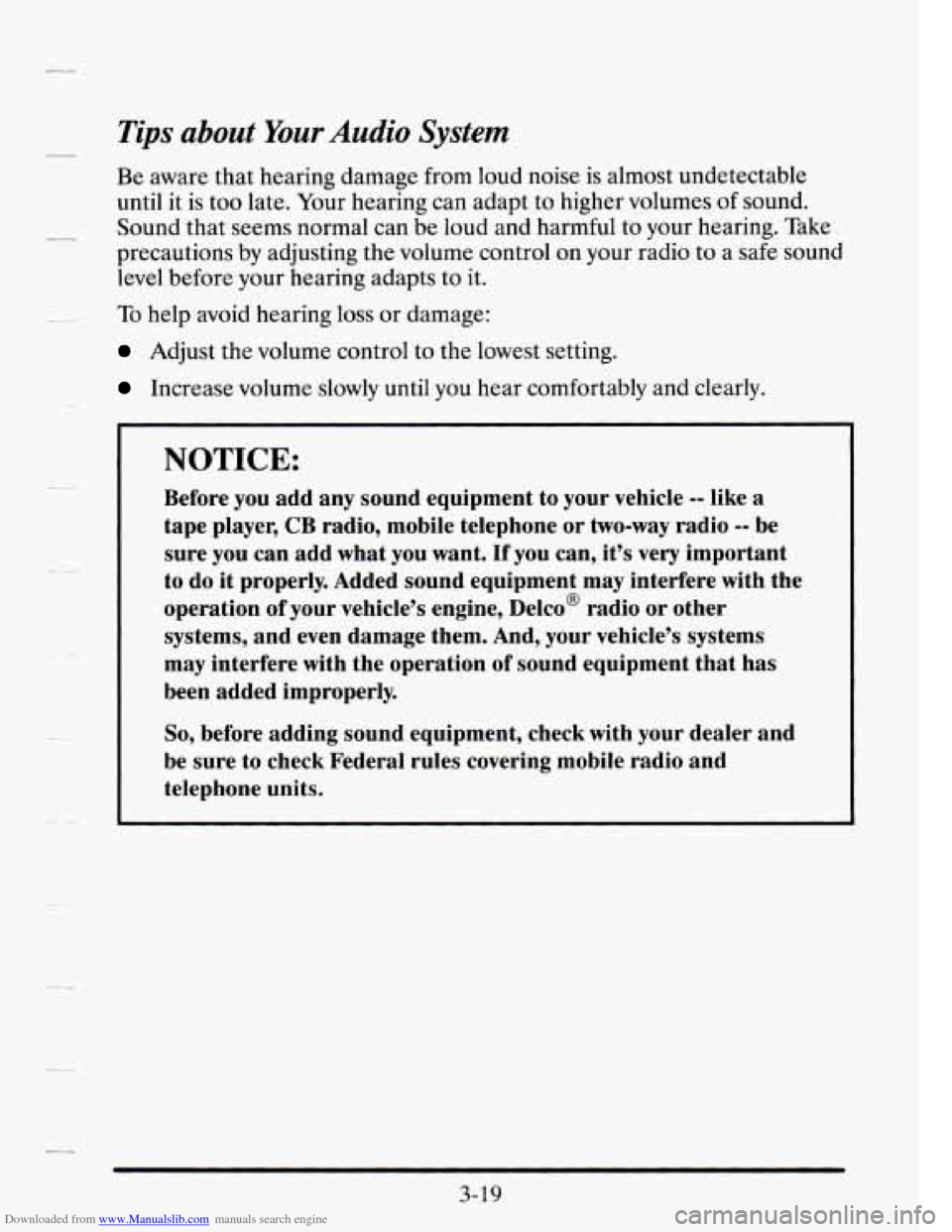
Downloaded from www.Manualslib.com manuals search engine c --
Tips about Your Audio System
Be aware that hearing damage from loud noise is almost undetectable
until it is too late. Your hearing can adapt to higher volumes
of sound.
Sound that seems normal can be loud and harmful to your hearing. Take
precautions
by adjusting the volume control on your radio to a safe sound
level before your hearing adapts to it.
To help avoid hearing loss or damage:
Adjust the volume control to the lowest setting.
Increase volume slowly until you hear comfortably and clearly.
.. - - --
NOTICE:
Before you add any sound equipment to your vehicle -- like a
tape player, CB radio, mobile telephone or two-way radio -- be
sure you can add what you want. If you can, it’s very important
to do
it properly. Added sound equipment may interfere with the
operation of your vehicle’s engine, Delco@ radio
or other
systems, and even damage them. And, your vehicle’s systems
may interfere with the operation of sound equipment that has
been added improperly.
So, before adding sound equipment, check with your dealer and
be sure to check Federal rules covering mobile radio and
telephone units.
3-19
Page 394 of 410
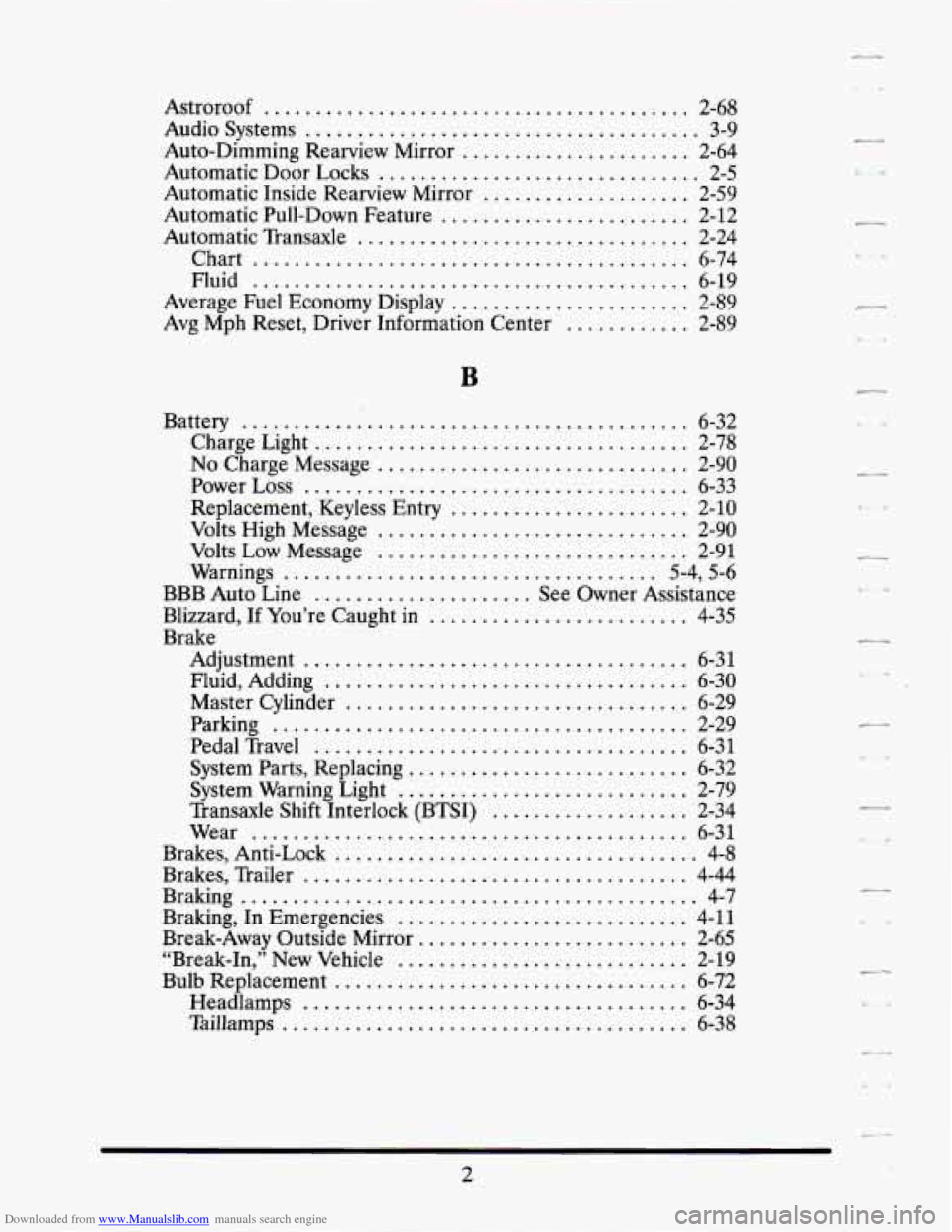
Downloaded from www.Manualslib.com manuals search engine Astroroof ......................................... 2-68
Audio Systems ...................................... 3-9
Auto-Dimming Rearview Mirror ...................... 2-64
Automatic Door Locks ............................... 2-5
Automatic Inside Rearview Mirror .................... 2-59
Automatic Pull-Down Feature ........................ 2-12
Automatic Transaxle ................................ 2-24
Chart .......................................... 6-74
Fluid .......................................... 6-19
Average Fuel Economy Display ....................... 2-89
Avg Mph Reset. Driver Information Center ............ 2-89
Battery ........................................... 6-32
Charge Light .................................... 2-78
No Charge Message .............................. 2-90
Replacement. Keyless Entry ....................... 2-10
Volts High Message .............................. 2-90
Volts Low Message .............................. 2-91
Warnings .................................... 5-4, 5-6
BBB Auto Line ..................... See Owner Assistance
Blizzard, If You’re Caught
in ......................... 4-35
Brake Power Loss
..................................... 6-33
Adjustment ..................................... 6-31
Fluid,
Adding ................................... 6-30
Master Cylinder ................................. 6-29
Parking ........................................ 2-29
Pedal Travel .................................... 6-31
System Parts. Replacing ........................... 6-32
System Warning Light ............................ 2-79
Transaxle Shift Interlock (BTSI) ................... 2-34
Brakes. Trailer ..................................... 4-44
Braking ............................................ 4-7
Braking, In Emergencies ............................ 4-11
Break-Away Outside Mirror .......................... 2-65
“Break-In, .. New Vehicle ............................ 2-19
Bulb Replacement .................................. 6-72
Headlamps ..................................... 6-34
Taillamps ....................................... 6-38
Wear .......................................... 6-31
Brakes. Anti-Lock .................................... 4-8
.
.
.
.
1
.
.
.
..
2