1995 CADILLAC SEVILLE ESP
[x] Cancel search: ESPPage 30 of 410
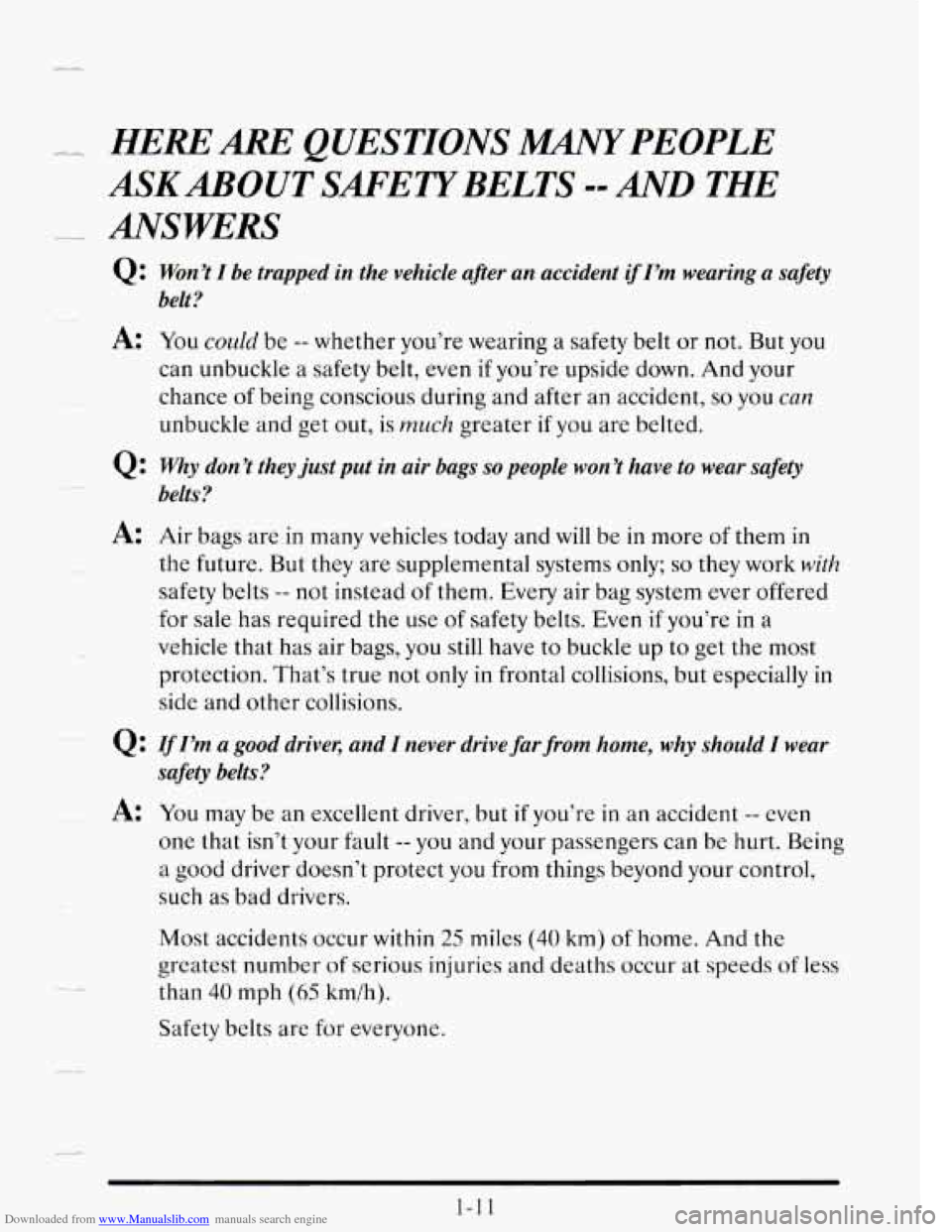
Downloaded from www.Manualslib.com manuals search engine I___ HERE ARE QUESTIONS M4NY PEOPLE
I_. ANSWERS ASKABOUTSAFETYBELTS
--AND THE
h-
Q Won’t I be trapped in the vehicle afler an accident if I’m wearing a safety
A: You could be -- whether you’re wearing a safety belt or not. But you
can unbuckle a safety belt, even if you’re upside down. And your
chance
of being conscious during and after an accident, so you can
unbuckle and get out, is much greater if you are belted.
belt?
Q: Why don’t they just put in air bags so people won ’t have to wear safety
A: Air bags are in many vehicles today and will be in more of them in
belts?
the future. But they are supplemental systems only; so they work with
safety belts -- not instead of them. Every air bag system ever offered
for sale has required the use
of safety belts. Even if you’re in a
vehicle that has air bags, you still have to buckle up to get the most
protection. That’s true not only in frontal collisions, but especially in
side and other collisions.
Q: If I’m a good driver, and I never drive far from home, why should I wear
safety belts?
A: You may be an excellent driver, but if you’re in an accident -- even
one that isn’t your fault
-- you and your passengers can be hurt. Being
a good driver doesn’t protect
you from things beyond your control,
such as bad drivers.
Most accidents occur within
25 miles (40 km) of home. And the
greatest number
of serious injuries and deaths occur at speeds of less
than 40 mph (65 km/h).
Safety belts are for everyone.
Page 86 of 410
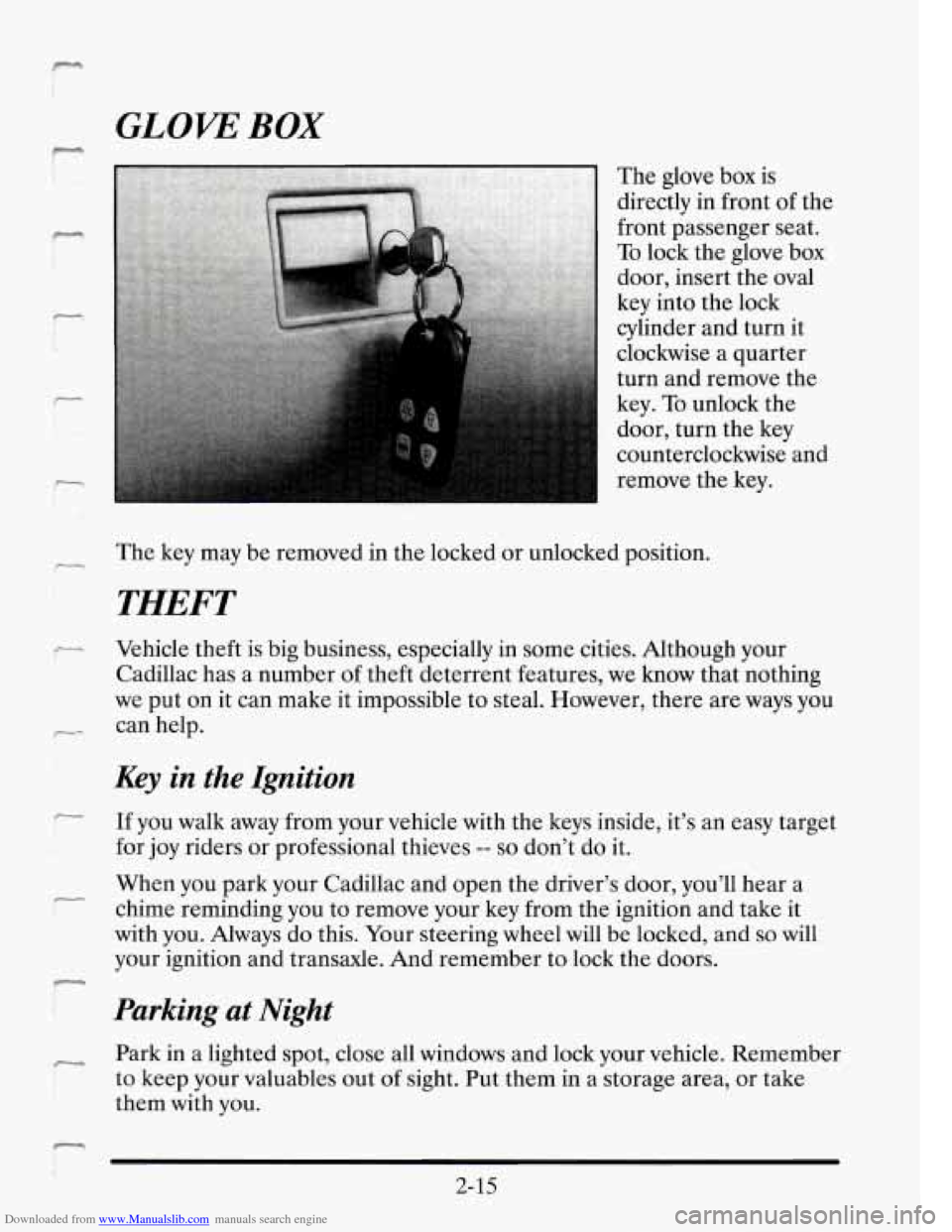
Downloaded from www.Manualslib.com manuals search engine GLOW BOX
The glove box is
directly in front of the
front passenger seat.
To lock the glove box
door, insert the oval
key into the lock
cylinder and turn it
clockwise a quarter
turn and remove the
key. To unlock the-
door, turn the key
counterclockwise and
remove the key.
The key
may be remaved in the locked or unlocked position. ,.
THEFT
- Vehicle theft is big business, especially in some cities. Although your
Cadillac has a number of theft deterrent features,
we know that nothing
we put on it can make it impossible to steal. However, there are ways you
?- can help.
Key in the Ignition
r If you walk away from your vehicle with the keys inside, it’s an easy target
for joy riders or professional thieves
-- so don’t do it.
When you park your Cadillac and open the driver’s door, you’ll hear a
with
you. Always do this. Your steering wheel will be locked, and so will
your ignition and transaxle. And remember to lock the doors.
/-- chime reminding you to remove your key from the ignition and take it
T
Parking at Night
- Park in a lighted spot, close all windows and lock your vehicle. Remember
to keep your valuables
out of sight. Put them in a storage area, or take
them with you.
2- 15
Page 128 of 410
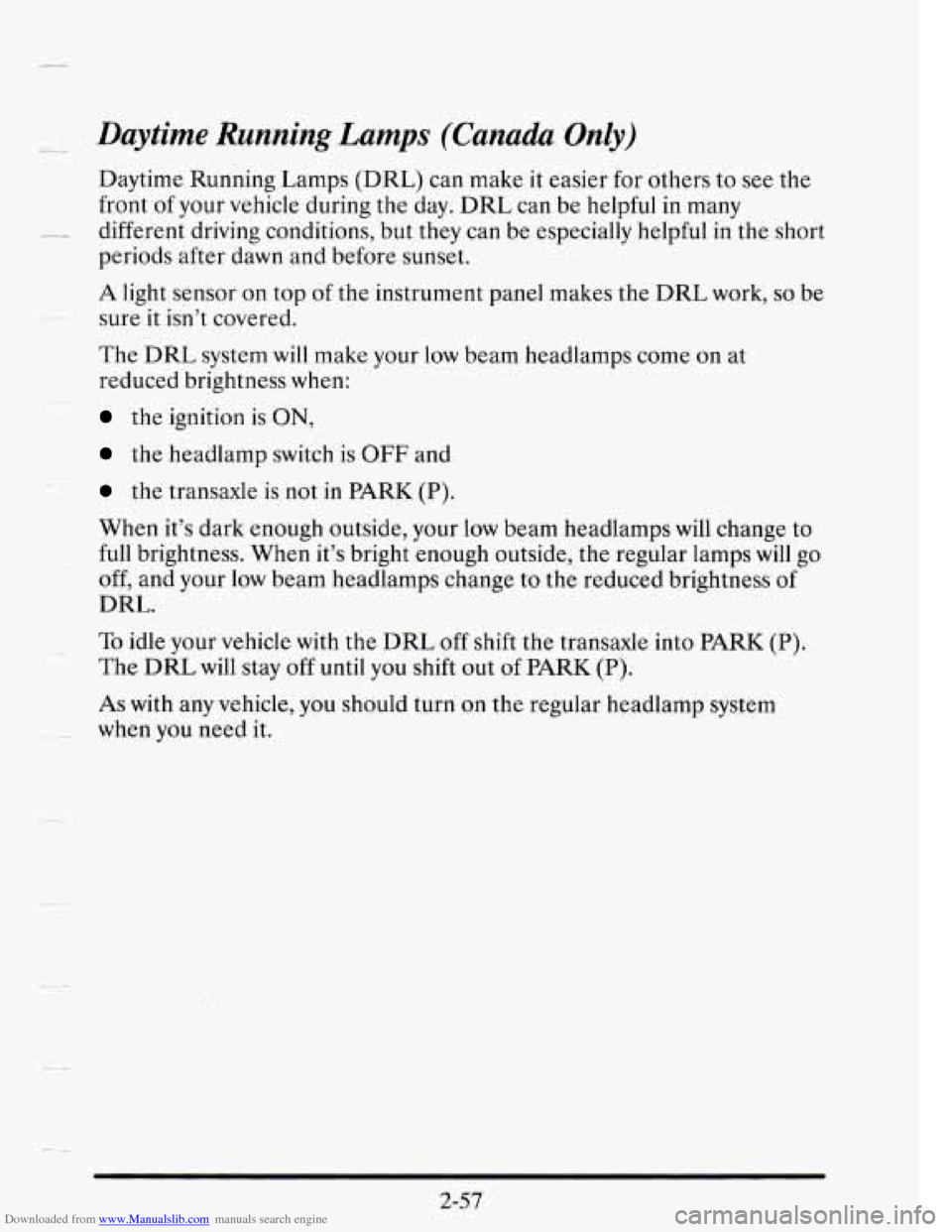
Downloaded from www.Manualslib.com manuals search engine -- . Daytime Running Lamps (Canada Only)
Daytime Running Lamps (DRL) can make it easier for others to see the
front
of your vehicle during the day. DRL can be helpful in many
periods after dawn and before sunset.
-_ different driving conditions, but they can be especially helpful in the short
A light sensor
on top of the instrument panel makes the DRL work, so be
sure
it isn’t covered.
The
DRL system will make your low beam headlamps come on at
reduced brightness when:
the ignition is ON,
the headlamp switch is OFF and
the transaxle is not in PARK (P).
When it’s dark enough outside, your low beam headlamps
will change to
full brightness. When it’s bright enough outside, the regular lamps will go
off, and your low beam headlamps change
to the reduced brightness of
DRL.
To idle your vehicle with the DRL off shift the transaxle into PARK (P).
The DRL will stay off until you shift out of PARK (P).
As with any vehicle, you should turn
on the regular headlamp system
~~ when you need it.
2-57
Page 167 of 410
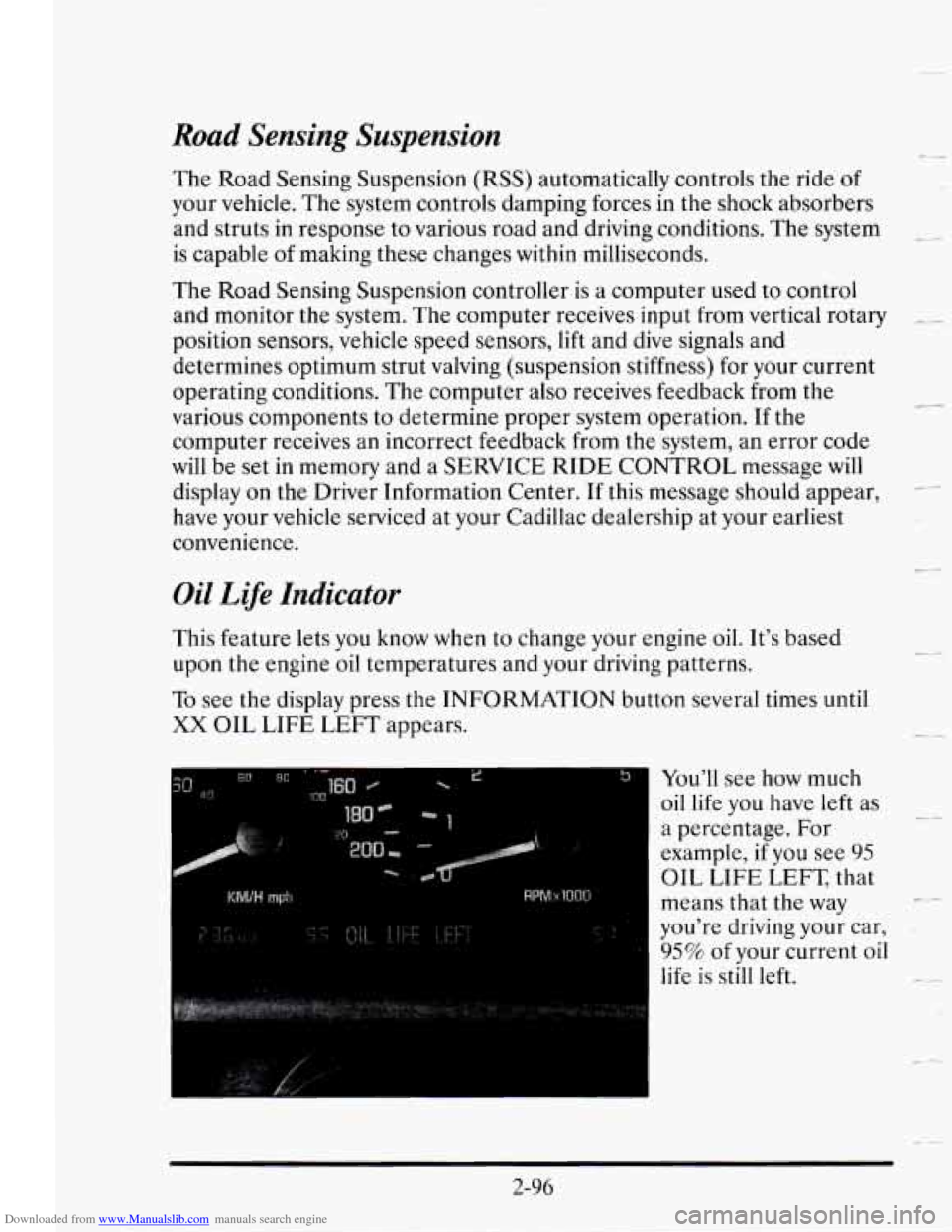
Downloaded from www.Manualslib.com manuals search engine Road Sensing Suspension
The Road Sensing Suspension (RSS) automatically controls the ride of
your vehicle. The system controls damping forces in the shock absorbers
and struts in response to various road and driving conditions. The system
- .-
is capable of making these changes within milliseconds.
The Road Sensing Suspension controller is a computer used to control
and monitor the system. The computer receives input from vertical rotary
I__
position sensors, vehicle speed sensors, lift and dive signals and
determines optimum strut valving (suspension stiffness) for your current
operating conditions. The computer also receives feedback from the
various components to determine proper system operation. If the
computer receives an incorrect feedback from the system, an error code
will be set in memory and a SERVICE RIDE CONTROL message will
display on the Driver Information Center. If this message should appear,
have your vehicle serviced at your Cadillac dealership at your earliest
convenience.
Oil Life Indicator
This feature lets you know when to change your engine oil. It's based
upon the engine oil temperatures and your driving patterns.
To see the display press the INFORMATION button several times until
XX OIL LIFE LEFT appears.
"I You'll see how much
oil life you
have left as
a percentage. For
example, if
you see 95 - ---
OIL LIFE LEFT, that
means that the way
c_
you're driving your car,
95% of your current oil
life is still left.
c-
2-96
Page 169 of 410
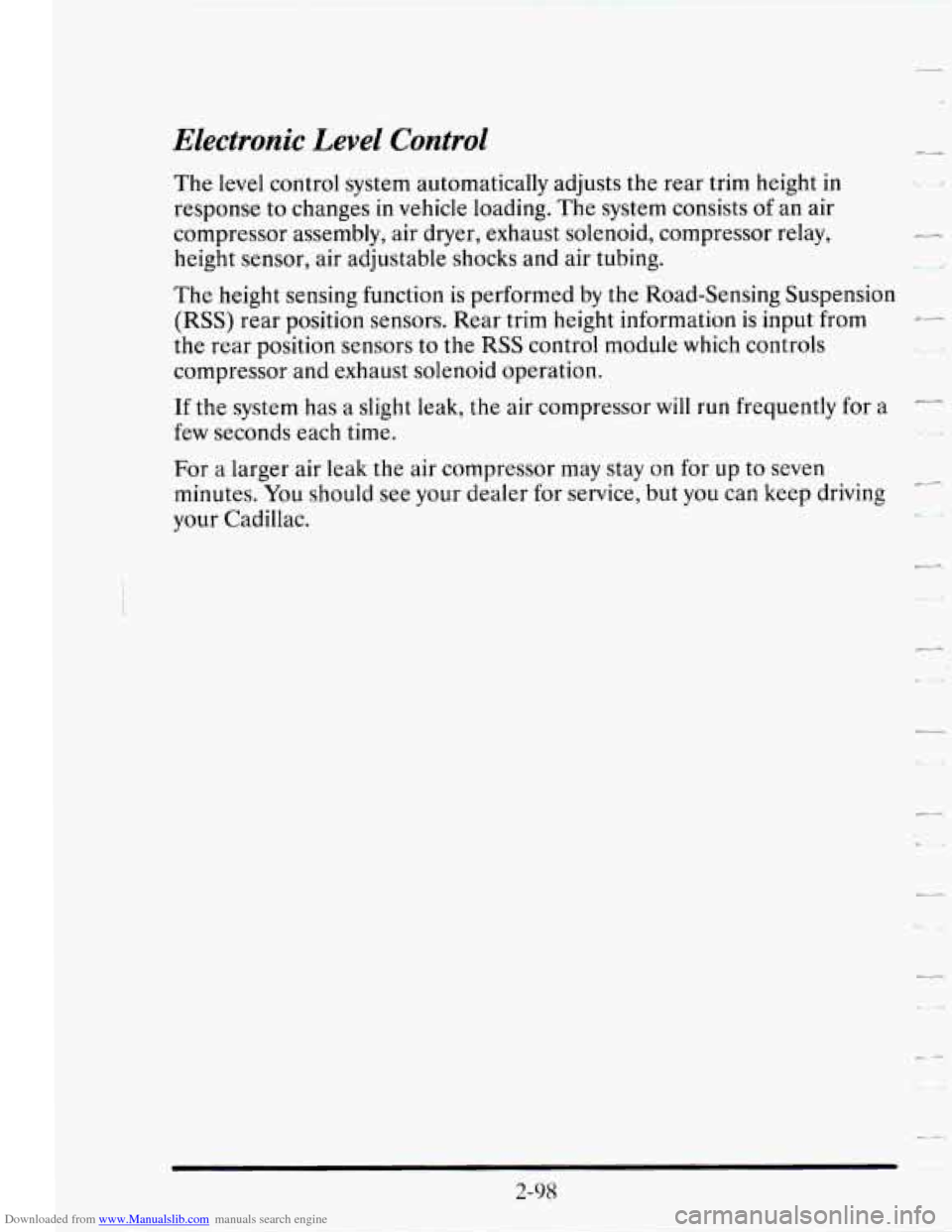
Downloaded from www.Manualslib.com manuals search engine Electronic Level Control
The level control system automatically adjusts the rear trim height in
response to changes in vehicle loading. The system consists of an air
compressor assembly, air dryer, exhaust solenoid, compressor relay,
height sensor, air adjustable shocks and air tubing.
The height sensing function is performed by
the Road-Sensing Suspension
(RSS) rear position sensors. Rear trim height information is input from -
the rear position sensors to the RSS control module which controls
compressor and exhaust solenoid operation.
If the system has
a slight leak, the air compressor will run frequently for a -
few seconds each time.
For a larger air leak the air compressor may stay on for up to seven
minutes. You should see your dealer for service, but
you can keep driving
your Cadillac. --
-.
-
2-98
Page 178 of 410
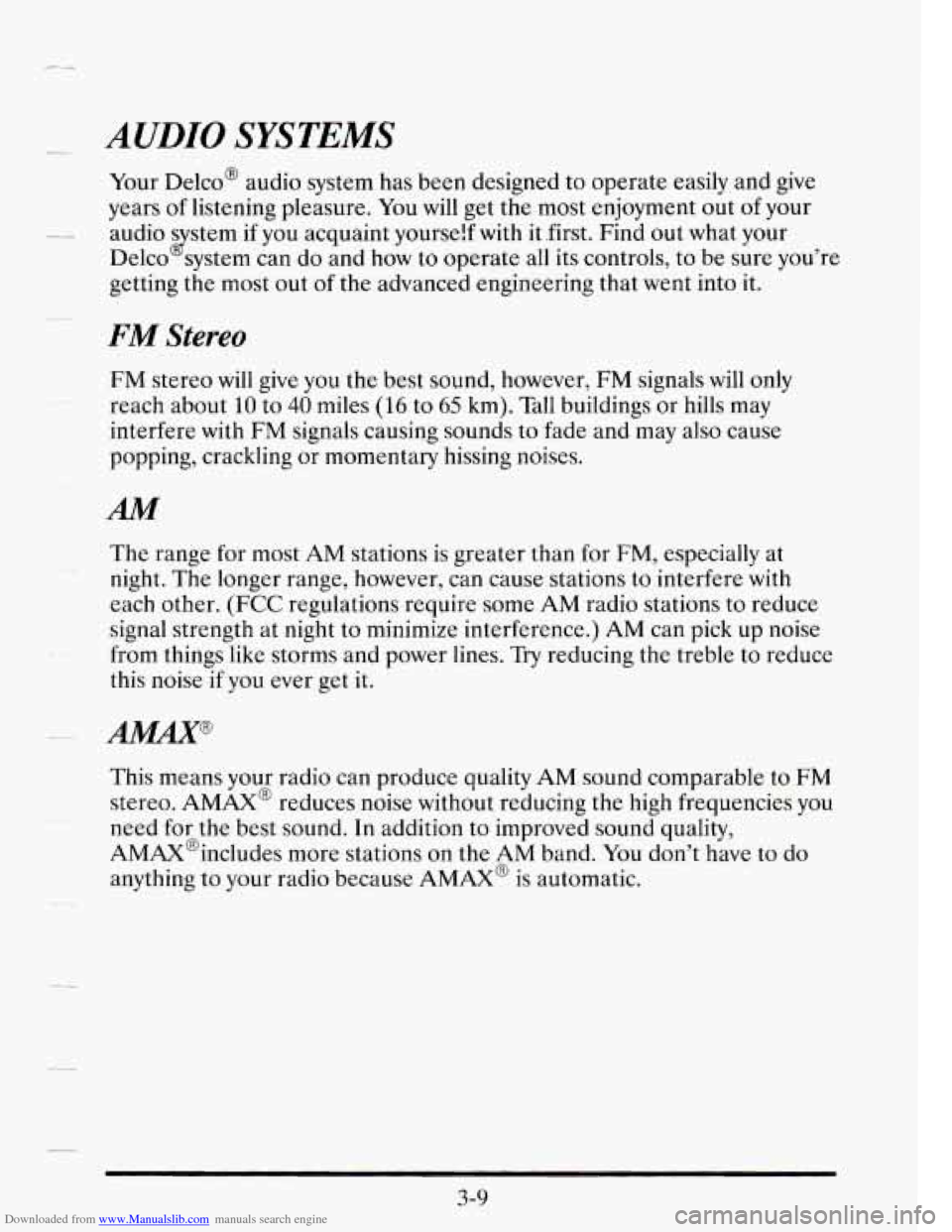
Downloaded from www.Manualslib.com manuals search engine - AUDIO SYSTEMS
Your Delco@ audio system has been designed to operate easily and give
years
of listening pleasure. You will get the most enjoyment out of your
Delco system can do and
how to operate all its controls, to be sure you’re
getting the most out
of the advanced engineering that went into it.
___ audio s stem if you acquaint yourself with it .first. Find out what your
J
FM Stereo
FM stereo will give you the best sound, however, FM signals will only
reach about
10 to 40 miles (16 to 65 km). Tall buildings or hills may
interfere with
FM signals causing sounds to fade and may also cause
popping, crackling or momentary hissing noises.
AM
-9 The range for most AM stations is greater than for EM, especially at
night. The longer range, however, can cause stations to interfere
with
each other. (FCC regulations require some AM radio stations to reduce
signal strength at night to minimize interference.) AM can pick up noise
from things like storms and power lines.
Try reducing the treble to reduce
this noise
if you ever get it.
This means your radio can produce quality AM sound comparable to
FM
stereo. AMAX@ reduces noise without reducing the high frequencies you
need for the best sound. In addition to improved sound quality,
AMAX@includes more stations on the AM band. You don’t have to
do
anything to your radio because AMAX@ is automatic.
3-9
Page 181 of 410
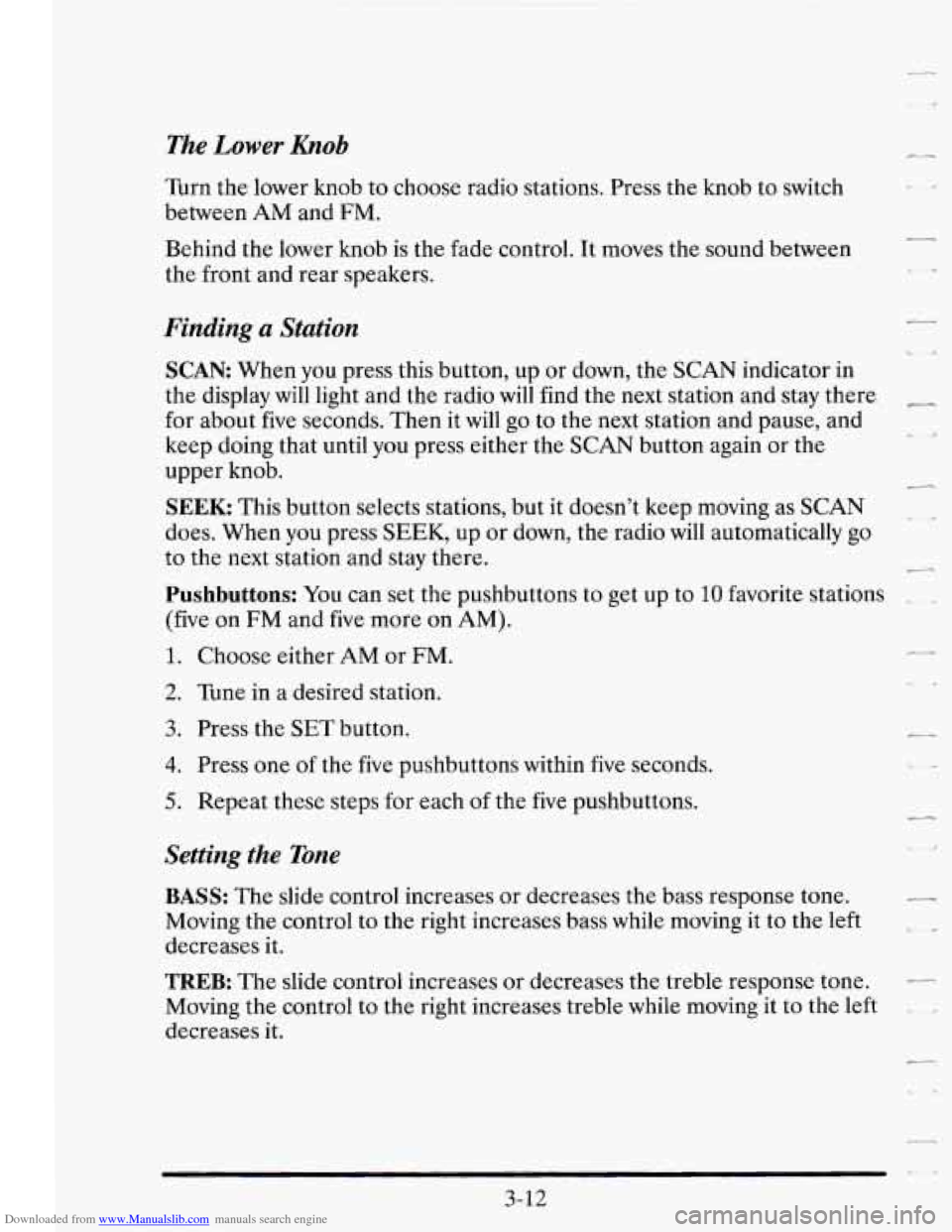
Downloaded from www.Manualslib.com manuals search engine The Lower Knob
Turn the lower knob to choose radio stations. Press the knob to switch
between
AM and FM.
Behind the lower knob is the fade control. It moves the sound between
the front and rear speakers.
Finding a Station
SCAN When you press this button, up or down, the SCAN indicator in
the display will light and the radio will find the next station and stay there
for about five seconds. Then it will go to the next station and pause, and
keep doing that until you press either the
SCAN button again or the
upper knob.
SEEK This button selects stations, but it doesn’t keep moving as SCAN
does. When you press SEEK, up or down, the radio will automatically go
to the next station and stay there.
-
Pushbuttons: You can set the pushbuttons to get up to 10 favorite stations
(five on FM and five more on
AM).
1. Choose either AM or FM.
2. Tune in a desired station.
3. Press the SET button.
4. Press one of the five pushbuttons within five seconds.
5. Repeat these steps for each of the five pushbuttons.
Setting the Tone
BASS: The slide control increases or decreases the bass response tone.
Moving the control to the right increases bass while moving it
to the left
decreases it.
TREB: The slide control increases or decreases the treble response tone.
Moving the control to the right increases treble while moving it to the left
decreases it.
\,
3-12
Page 185 of 410
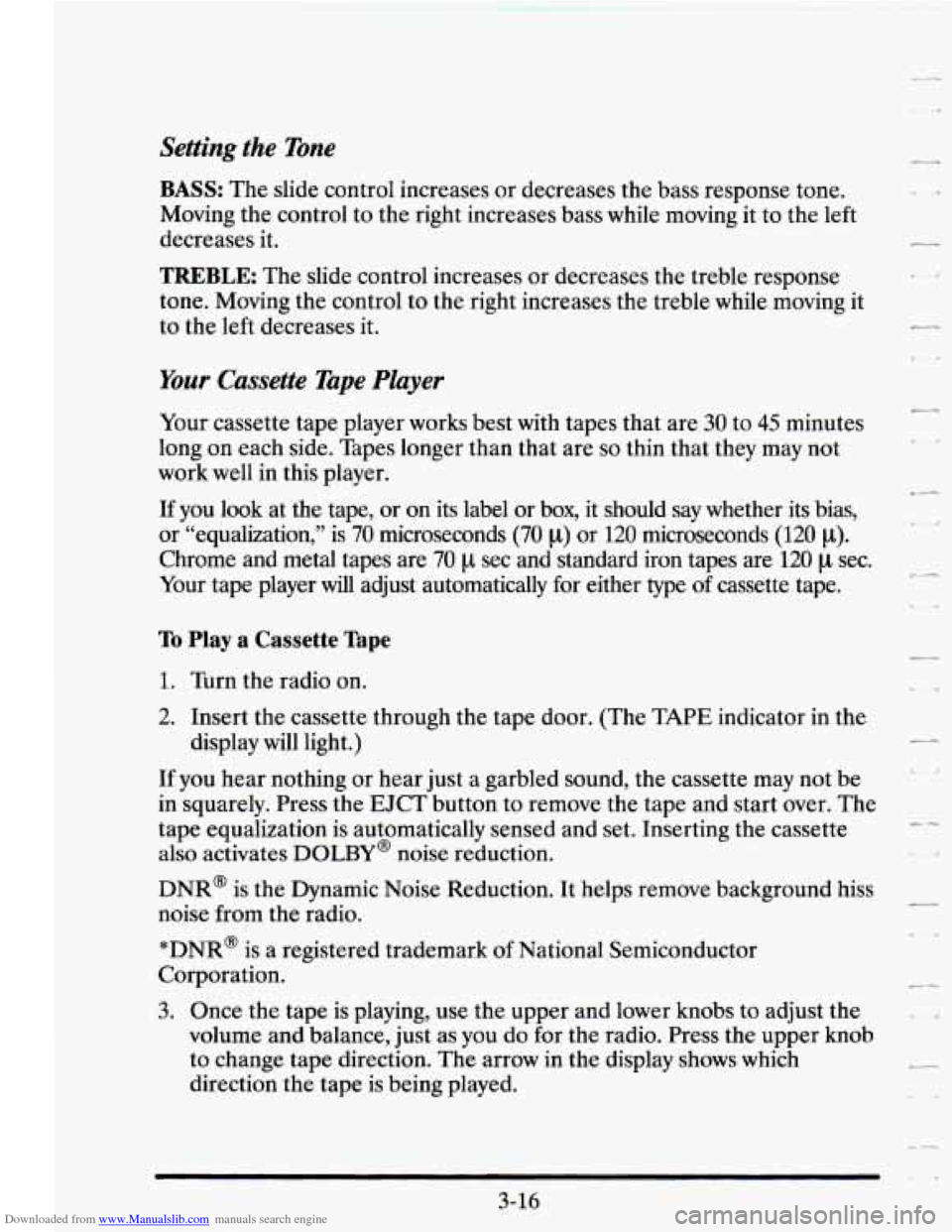
Downloaded from www.Manualslib.com manuals search engine Setting the Tone
BASS: The slide control increases or decreases the bass response tone.
Moving the control to the right increases bass while moving it to the
left
decreases it.
TREBLE: The slide control increases or decreases the treble response
tone. Moving the control to the right increases the treble while moving it
to the
left decreases it.
Your Cassette Tape Player
Your cassette tape player works best with tapes that are 30 to 45 minutes
long on each side. Tapes longer than that are
so thin that they may not
work well in this player.
If you look at the tape, or on its label or box,
it should say whether its bias,
or “equalization,” is
70 microseconds (70 p) or 120 microseconds (120 p).
Chrome and metal tapes are 70 p sec and standard iron tapes are 120 p sec.
Your tape player
will adjust automatically for either type of cassette tape.
To Play a Cassette Tape
1. Turn the radio on.
2. Insert the cassette through the tape door. (The TAPE indicator in the
display will light.)
If you hear nothing or hear just a garbled sound, the cassette may not be
in squarely. Press the EJCT button to remove the tape and start over. The
tape equalization is automatically sensed and set. Inserting the cassette
also activates
DOLBY@ noise reduction.
DNR@ is the Dynamic Noise Reduction. It helps remove background hiss
noise from the radio.
*DNR@ is a registered trademark of National Semiconductor
Corporation.
3. Once the tape is playing, use the upper and lower knobs to adjust the
volume and balance, just as you do for the radio. Press the upper knob
to change tape direction. The arrow in the display shows which
direction the tape is being played.
3-16