1995 CADILLAC SEVILLE change time
[x] Cancel search: change timePage 163 of 410
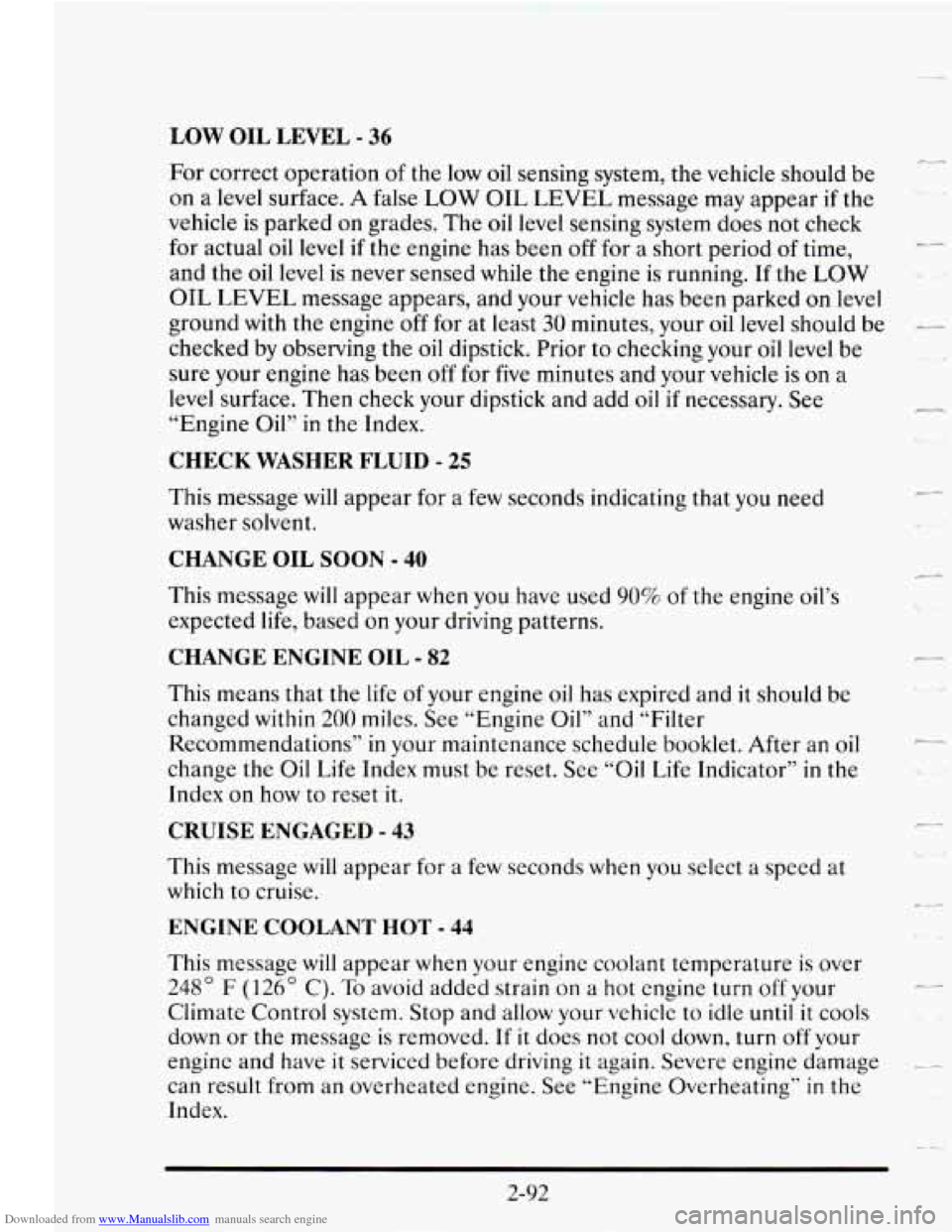
Downloaded from www.Manualslib.com manuals search engine LOW OIL LEVEL - 36
For correct operation of the low oil sensing system, the vehicle should be
on a level surface.
A false LOW OIL LEVEL message may appear if the
vehicle is parked
on grades. The oil level sensing system does not check
for actual oil level
if the engine has been off for a short period of time,
and the
oil level is never sensed while the engine is running. If the LOW
OIL LEVEL message appears, and your vehicle has been parked on level
ground with the engine
off for at least 30 minutes, your oil level should be -
checked by observing the oil dipstick. Prior to checking your oil level be
sure your engine has been
off for five minutes and your vehicle is on a
level surface. Then check
your dipstick and add oil if necessary. See
“Engine Oil”
in the Index.
CHECK WASHER FLUID - 25
This message will appear for a few seconds indicating that you need
washer solvent.
CHANGE OIL SOON - 40
This message will appear when you have used 90% of the engine oil’s
expected life, based on your driving patterns.
CHANGE ENGINE OIL - 82
This means that the life of your engine oil has expired and it should be
changed
within 200 miles. See “Engine Oil” and “Filter
Recommendations” in your maintenance schedule booklet. After an
oil
change the Oil Life Index must be reset. See “Oil Life Indicator” in the
Index on how to reset it.
CRUISE ENGAGED - 43
This message will appear for a few seconds when you select a speed at
which to cruise.
ENGINE COOLANT HOT - 44
This message will appear when your engine coolant temperature is over
248” F (126O C). To avoid added strain on a hot engine turn off your
Climate Control system. Stop and allow your vehicle to idle
until it cools
down or the message is removed.
If it does not cool down, turn off your
engine and have
it serviced before driving it again. Severe engine damage
can result from an overheated engine. See “Engine Overheating”
in the
Index.
Y-
2-92
Page 164 of 410
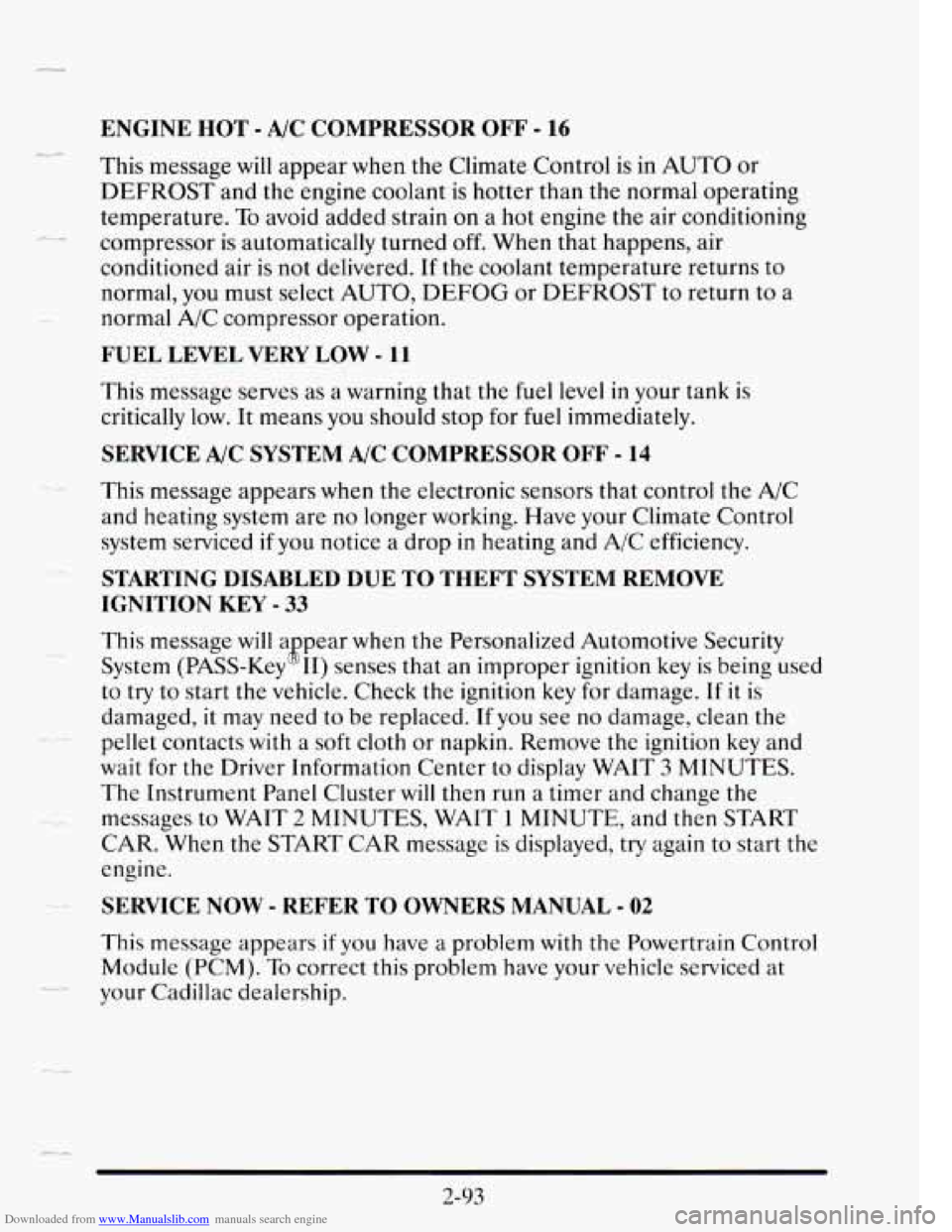
Downloaded from www.Manualslib.com manuals search engine ENGINE HOT - A/C COMPRESSOR OFF - 16
-_ ..
This message will appear when the Climate Control is in AUTO or
DEFROST and the engine coolant is hotter than the normal operating
temperature. To avoid added strain on a hot engine the air conditioning
compressor is automatically turned off. When that happens, air
conditioned air is not delivered.
If the coolant temperature returns to
normal, you must select AUTO,
DEFOG or DEFROST to return to a
normal A/C compressor operation.
I_ -
FUEL LEVEL VERY LOW - 11
This message serves as a warning that the fuel level in your tank is
critically low. It means you should stop for fuel immediately.
SERVICE A/C SYSTEM A/C COMPRESSOR OFF - 14
- This message appears when the electronic sensors that control the A/C
and heating system are
no longer working. Have your Climate Control
system serviced
if you notice a drop in heating and A/C efficiency.
STARTING DISABLED DUE TO THEFT SYSTEM REMOVE
IGNITION
KEY - 33
This message will a pear when the Personalized Automotive Security
System (PASS-Key
8 11) senses that an improper ignition key is being used
to
try to start the vehicle. Check the ignition key for damage. If it is
damaged,
it may need to be replaced. If you see no damage, clean the
~ pellet contacts with a soft cloth or napkin. Remove the ignition key and
wait for the Driver Information Center
to display WAIT 3 MINUTES.
The Instrument Panel Cluster
will then run a timer and change the
messages to WAIT
2 MINUTES, WAIT 1 MINUTE, and then START
CAR. When the START CAR message is displayed,
try again to start the
engine.
SERVICE NOW - REFER TO OWNERS MANUAL - 02
This message appears if you have a problem with the Powertrain Control
Module (PCM). To correct this problem have your vehicle serviced at
your Cadillac dealership.
---
2-93
Page 167 of 410
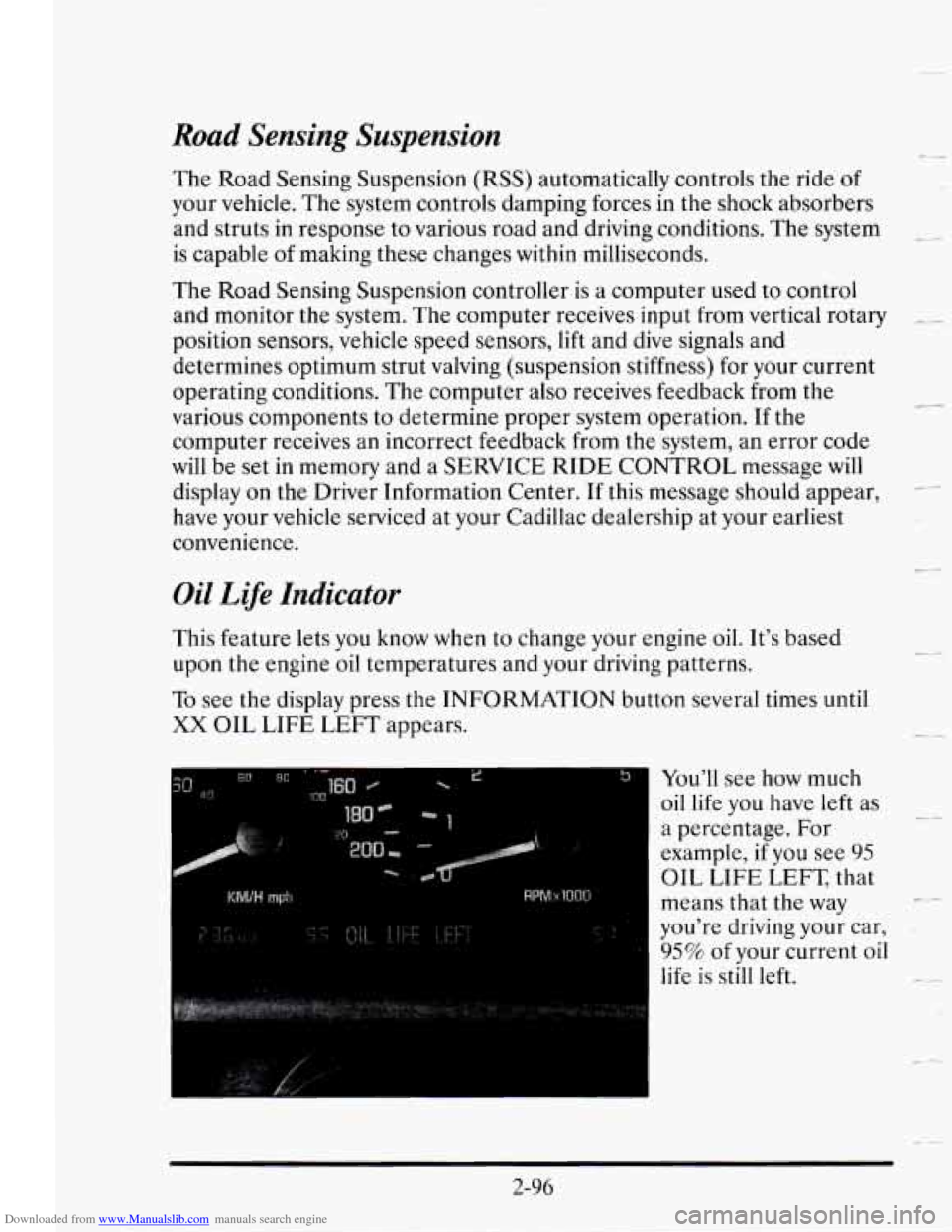
Downloaded from www.Manualslib.com manuals search engine Road Sensing Suspension
The Road Sensing Suspension (RSS) automatically controls the ride of
your vehicle. The system controls damping forces in the shock absorbers
and struts in response to various road and driving conditions. The system
- .-
is capable of making these changes within milliseconds.
The Road Sensing Suspension controller is a computer used to control
and monitor the system. The computer receives input from vertical rotary
I__
position sensors, vehicle speed sensors, lift and dive signals and
determines optimum strut valving (suspension stiffness) for your current
operating conditions. The computer also receives feedback from the
various components to determine proper system operation. If the
computer receives an incorrect feedback from the system, an error code
will be set in memory and a SERVICE RIDE CONTROL message will
display on the Driver Information Center. If this message should appear,
have your vehicle serviced at your Cadillac dealership at your earliest
convenience.
Oil Life Indicator
This feature lets you know when to change your engine oil. It's based
upon the engine oil temperatures and your driving patterns.
To see the display press the INFORMATION button several times until
XX OIL LIFE LEFT appears.
"I You'll see how much
oil life you
have left as
a percentage. For
example, if
you see 95 - ---
OIL LIFE LEFT, that
means that the way
c_
you're driving your car,
95% of your current oil
life is still left.
c-
2-96
Page 169 of 410
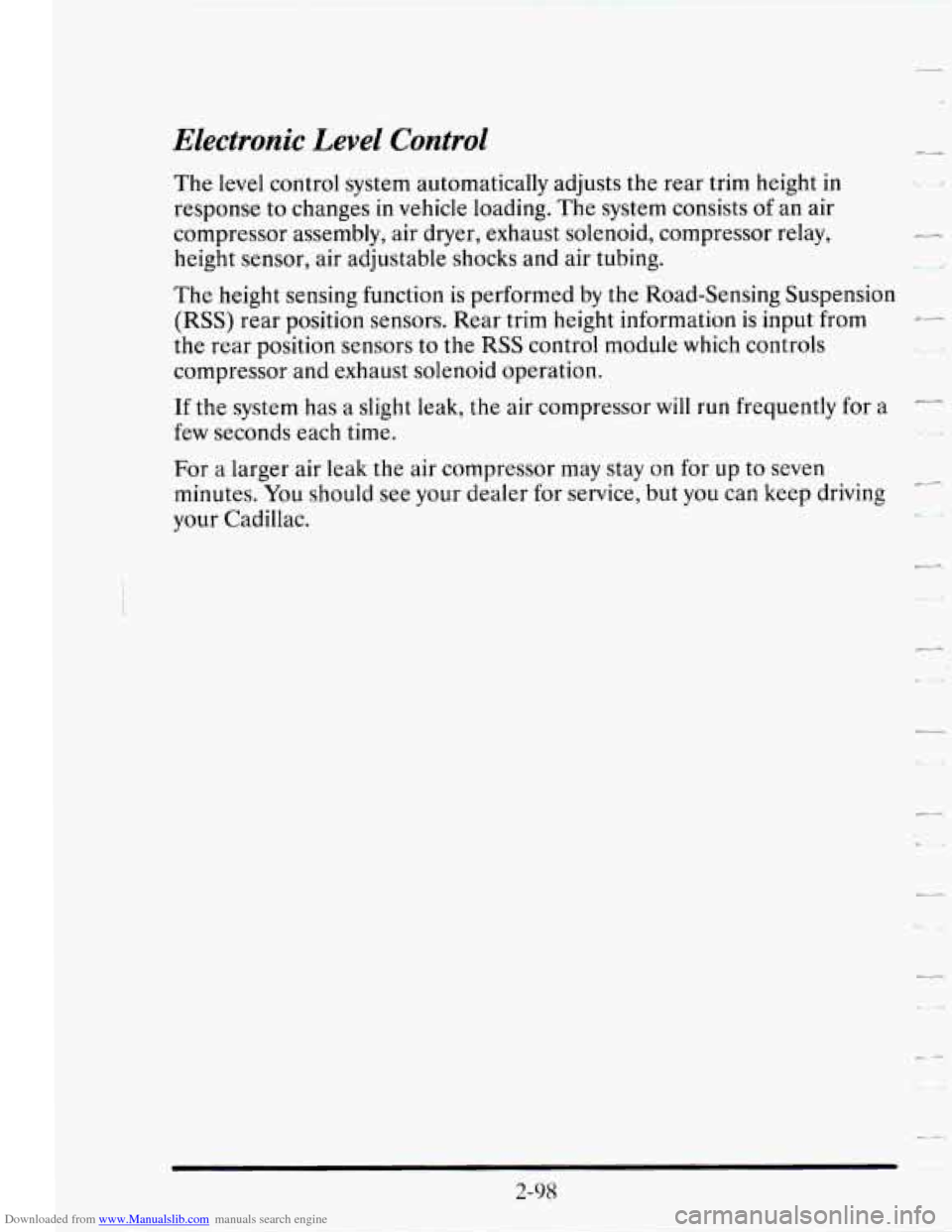
Downloaded from www.Manualslib.com manuals search engine Electronic Level Control
The level control system automatically adjusts the rear trim height in
response to changes in vehicle loading. The system consists of an air
compressor assembly, air dryer, exhaust solenoid, compressor relay,
height sensor, air adjustable shocks and air tubing.
The height sensing function is performed by
the Road-Sensing Suspension
(RSS) rear position sensors. Rear trim height information is input from -
the rear position sensors to the RSS control module which controls
compressor and exhaust solenoid operation.
If the system has
a slight leak, the air compressor will run frequently for a -
few seconds each time.
For a larger air leak the air compressor may stay on for up to seven
minutes. You should see your dealer for service, but
you can keep driving
your Cadillac. --
-.
-
2-98
Page 180 of 410
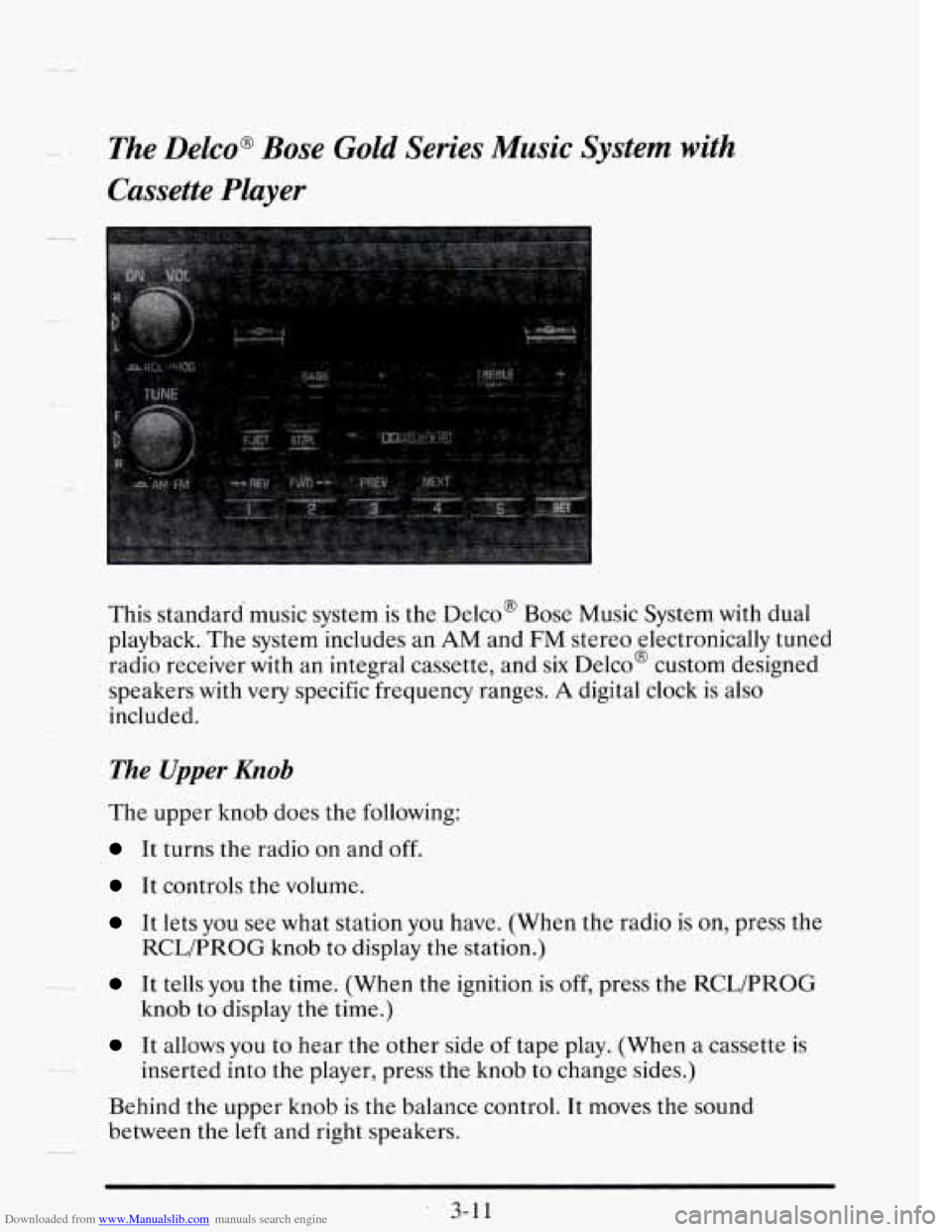
Downloaded from www.Manualslib.com manuals search engine t- The Delco@ Bose Gold Series Music System with
Cassette Player
This standard music system is the Delco' Bose Music System with dual
playback. The system includes an AM and
FM stereo electronically tuned
radio receiver with an integral cassette, and
six Delco@ custom designed
speakers with very specific frequency ranges.
A digital clock is also
included.
The Upper Knob
The upper knob does the following:
It turns the radio on and off.
It controls the volume.
It lets you see what station you have. (When the radio is on, press the
It tells you the time. (When the ignition is off, press the RCWPROG
It allows you to hear the other side of tape play. (When a cassette is
Behind the upper knob is
the balance control. It moves the sound
between the
left and right speakers.
RCL/PROG knob to display the station.)
knob
to display the time.)
inserted into the player, press the knob to change sides.)
3-1 1
Page 184 of 410
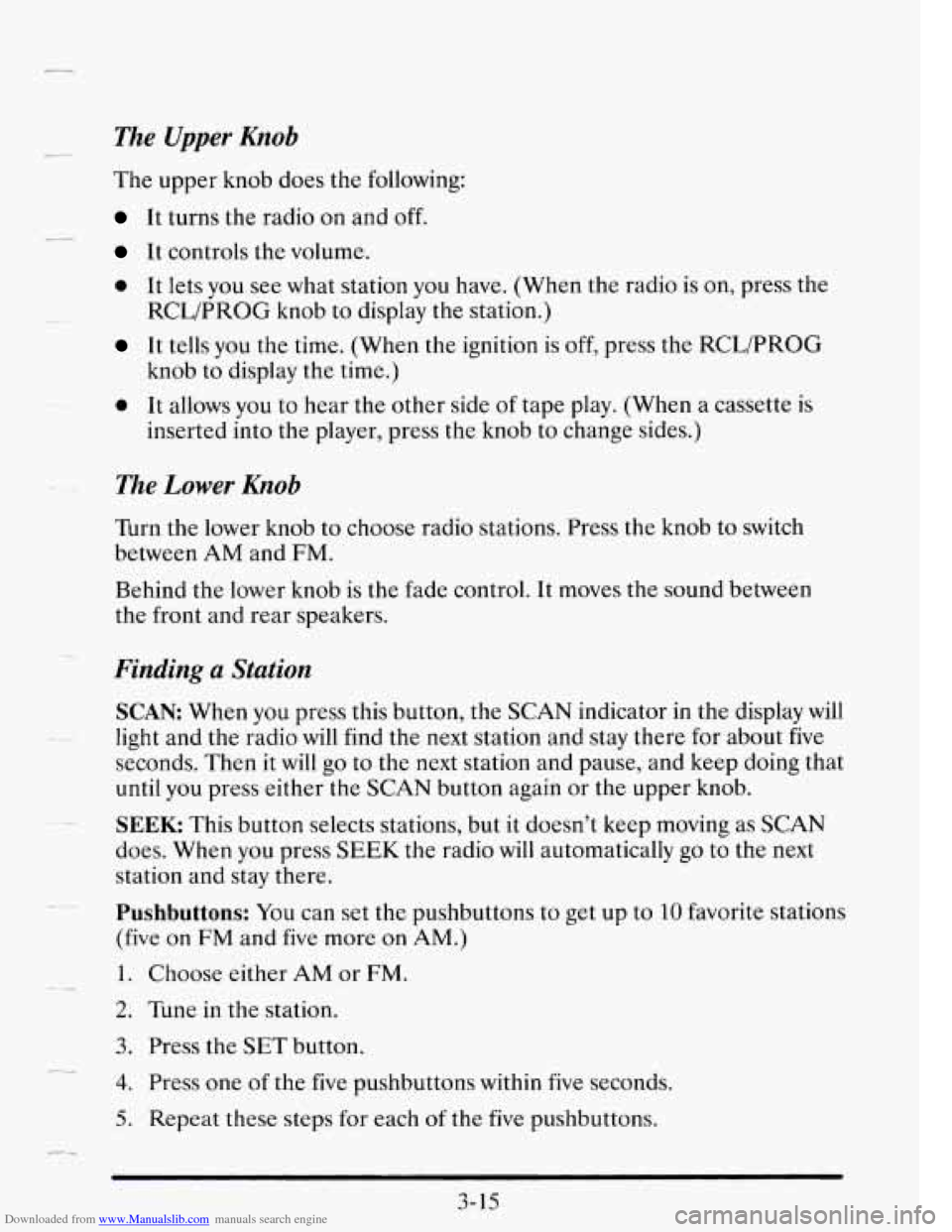
Downloaded from www.Manualslib.com manuals search engine ---
I-
The Upper Knob
The upper knob does the following:
It turns the radio on and off.
It controls the volume.
0 It lets you see what station you have. (When the radio is
RCWPROG knob to display the station.) on,
press the
It tells you the time. (When the ignition is off, press the RCWPROG
0 It allows you to hear the other side of tape play. (When a cassette is
knob
to display the time.)
inserted into the player, press the knob to change sides.)
The Lower Knob
Turn the lower knob to choose radio stations. Press the knob to switch
between
AM and FM.
Behind the lower knob is the fade control. It moves the sound between
the front and rear speakers.
Finding a Station
SCAN When you press this button, the SCAN indicator in the display will
light and the radio will find the next station and stay there for about five
seconds. Then it
will go to the next station and pause, and keep doing that
until
you press either the SCAN button again or the upper knob.
SEEK This button selects stations, but it doesn’t keep moving as SCAN
does. When you press SEEK the radio will automatically go to the next
station and stay there.
Pushbuttons: You can set the pushbuttons to get up to 10 favorite stations
(five
on FM and five more on AM.)
1. Choose either AM or FM.
2. Tune in the station.
3. Press the SET button.
4. Press one of the five pushbuttons within five seconds.
5. Repeat these steps for each of the five pushbuttons.
3- 15
Page 201 of 410
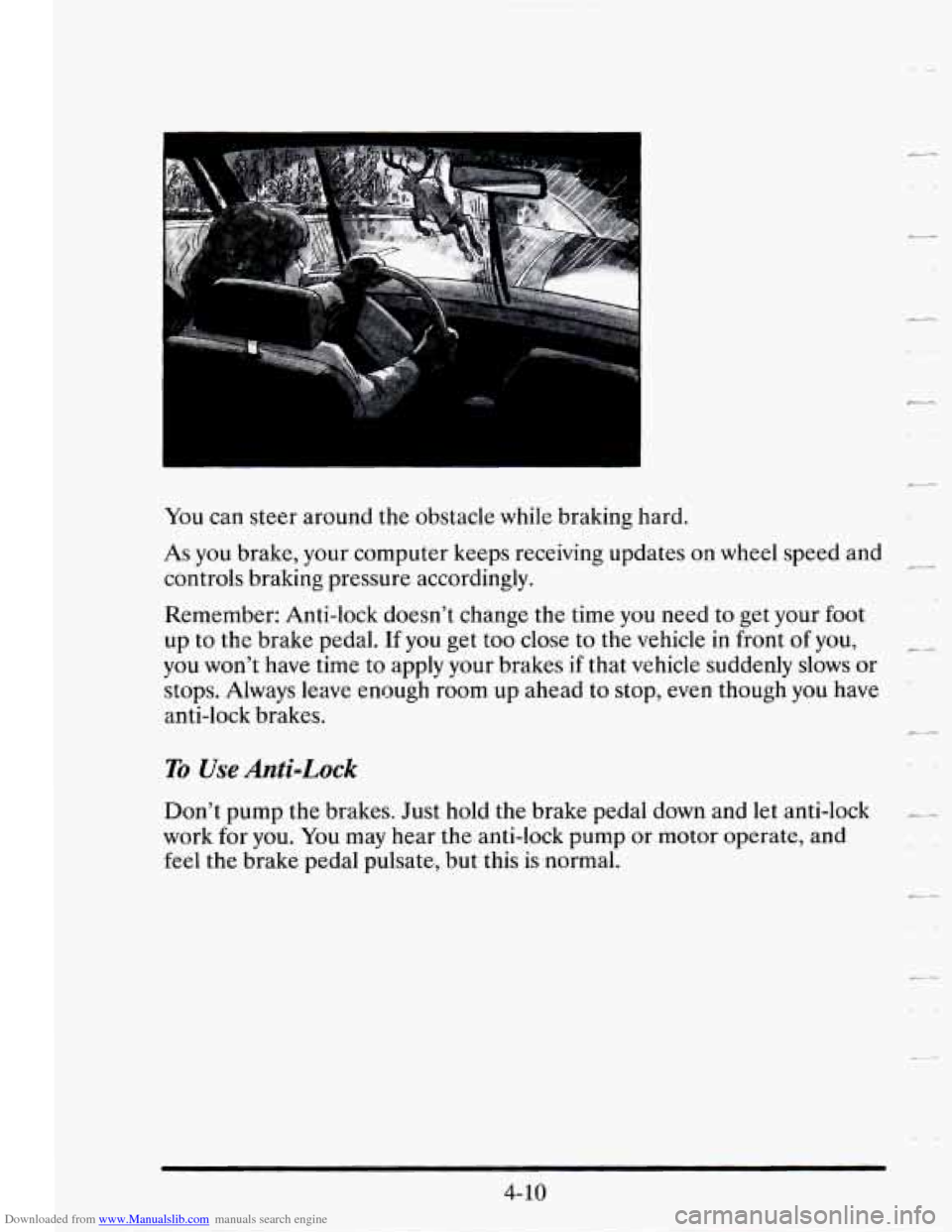
Downloaded from www.Manualslib.com manuals search engine You can steer around the obstacle while braking hard.
As you brake, your computer keeps receiving updates on wheel speed and
controls braking pressure accordingly. rc-
Remember: Anti-lock doesn’t change the time you need to get your foot
up to the brake pedal.
If you get too close to the vehicle in front of you,
you won’t have time to apply your brakes if that vehicle suddenly slows or
stops. Always leave enough room up ahead to stop, even though you have
anti-lock brakes.
To Use Anti-Lock
Don’t pump the brakes. Just hold the brake pedal down and let anti-lock
work
for you. You may hear the anti-lock pump or motor operate, and
feel the brake pedal pulsate, but this is normal.
4-10
c.4
.
c-
c-
Page 207 of 410
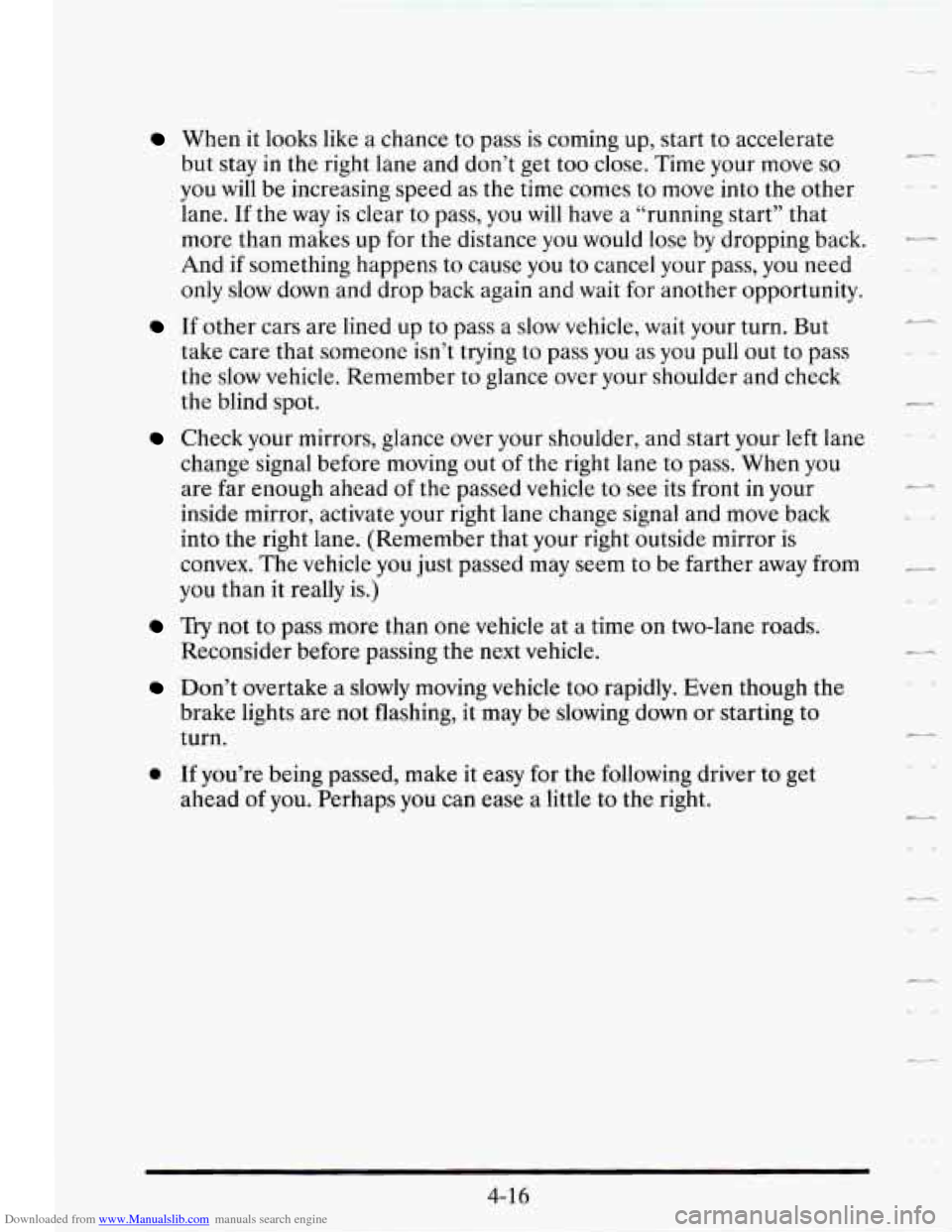
Downloaded from www.Manualslib.com manuals search engine When it looks like a chance to pass is coming up, start to accelerate
but stay in the right lane and don’t get too close. Time your move
so
you will be increasing speed as the time comes to move into the other
lane. If the way is clear to pass, you
will have a “running start” that
more than makes up
for the distance you would lose by dropping back.
And if something happens
to cause you to cancel your pass, you need
only slow down and drop back again and wait for another opportunity.
take care that someone isn’t trying
to pass you as you pull out to pass
the slow vehicle. Remember
to glance over your shoulder and check
the blind spot.
Check your mirrors, glance over your shoulder, and start your left lane
change signal before moving
out of the right lane to pass. When you
are far enough ahead
of the passed vehicle to see its front in your
inside mirror, activate your right lane change signal and move back
into the right lane. (Remember that your right outside mirror is
convex. The vehicle you just passed may seem to be farther away from
you than it really is.)
Reconsider before passing the next vehicle.
If other cars are lined up to pass a slow vehicle, wait your turn. But
Try not to pass more than one vehicle at a time on two-lane roads.
Don’t overtake a slowly moving vehicle too rapidly. Even though the
brake lights are not flashing, it may be slowing down or starting to
turn.
0 If you’re being passed, make it easy for the following driver to get
ahead
of you. Perhaps you can ease a little to the right.
4-1 6
-4
.-
--J