Page 231 of 410
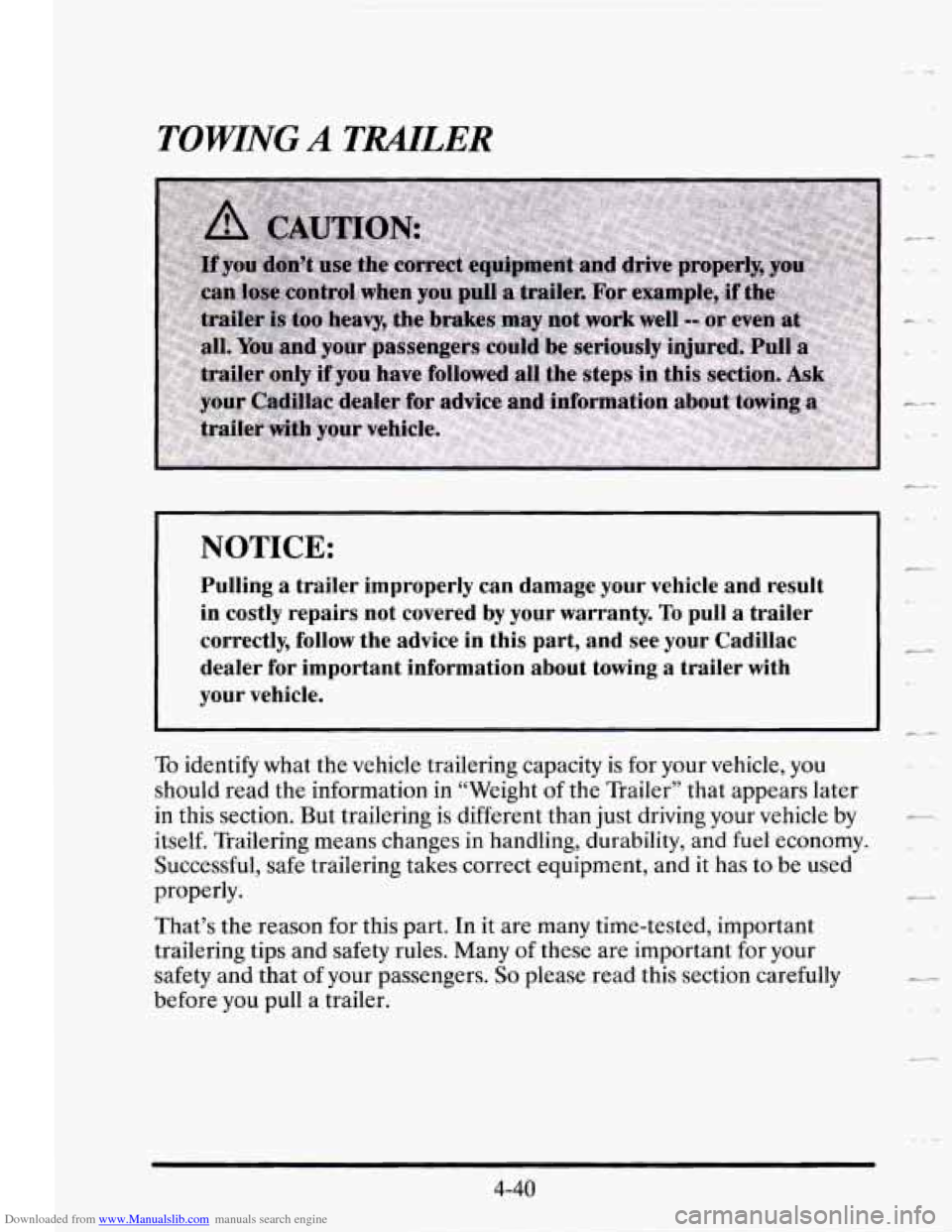
Downloaded from www.Manualslib.com manuals search engine TOWING A TMLER c-
NOTICE:
Pulling a trailer improperly can damage your vehicle and result
in costly repairs not covered by your warranty. To pull a trailer
correctly, follow the advice
in this part, and see your Cadillac
dealer for important information about towing a trailer with
your vehicle.
To identify what the vehicle trailering capacity is for your vehicle, you
should read the information in “Weight
of the Trailer” that appears later
in this section. But trailering
is different than just driving your vehicle by
itself. Trailering means changes in handling, durability, and fuel economy.
Successful, safe trailering takes correct equipment, and it has
to be used
properly.
That’s the reason for this part.
In it are many time-tested, important
trailering tips and safety rules. Many
of these are important for your
safety and that
of your passengers. So please read this section carefully
before you pull
a trailer.
4-40
c-
Page 285 of 410
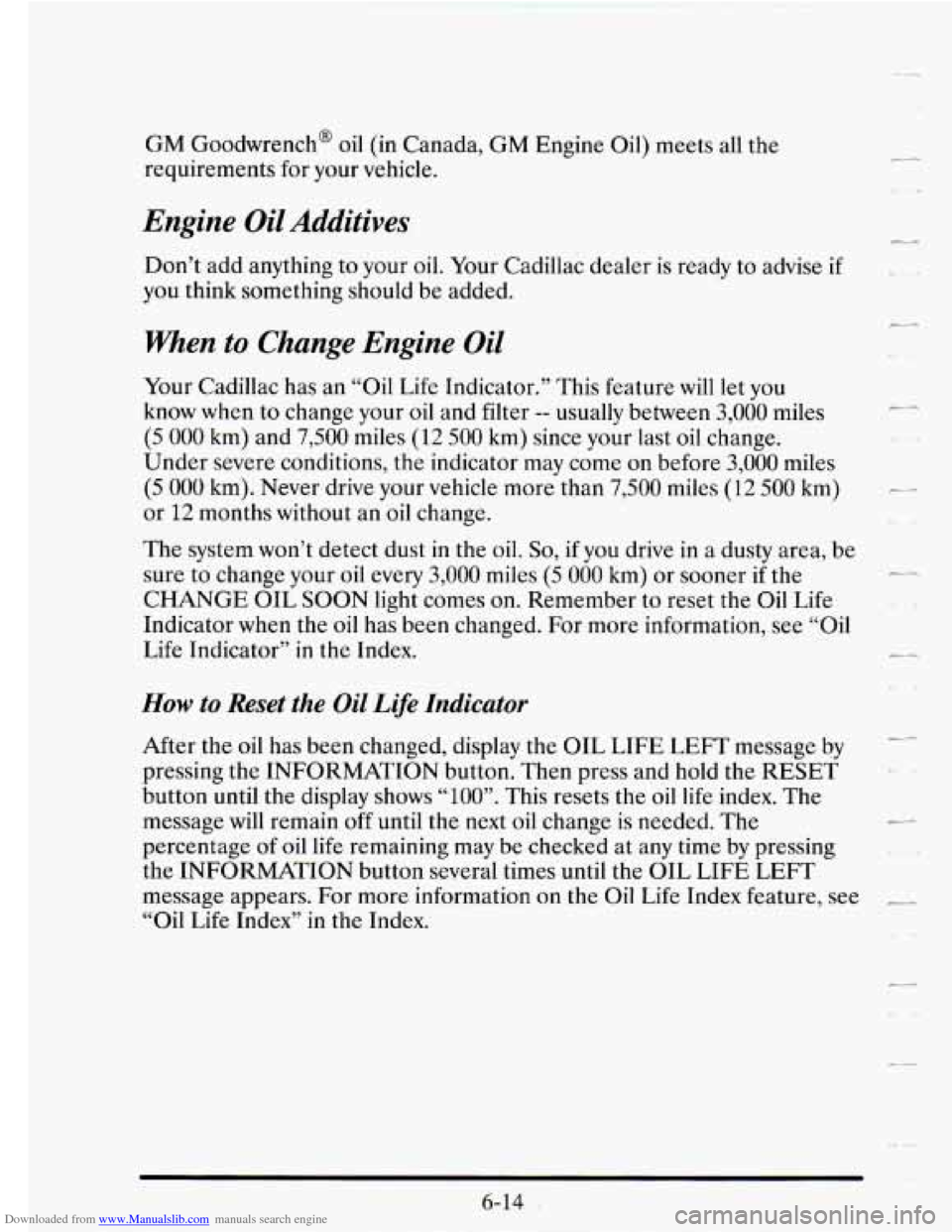
Downloaded from www.Manualslib.com manuals search engine GM Goodwrench@ oil (in Canada, GM Engine Oil) meets all the
requirements
for your vehicle.
Engine Oil Additives
Don’t add anything to your oil. Your Cadillac dealer is ready to advise if
you think something should be added.
When to Change Engine Oil
Your Cadillac has an “Oil Life Indicator.” This feature will let you
know when to change your oil and filter
-- usually between 3,000 miles
(5 000 km) and 7,500 miles (12 500 km) since your last oil change.
Under severe conditions, the indicator may come on before
3,000 miles
(5 000 km). Never drive your vehicle more than 7,500 miles (12 500 km)
or 12 months without an oil change.
The system
won’t detect dust in the oil. So, if you drive in a dusty area, be
sure to change
your oil every 3,000 miles (5 000 km) or sooner if the
CHANGE OIL
SOON light comes on. Remember to reset the Oil Life
Indicator when the oil has been changed. For more information, see
“Oil
Life Indicator” in the Index.
How to Reset the Oil Life Indicator
After the oil has been changed, display the OIL LIFE LEFT message by
pressing the INFORMATION button. Then press and hold the
RESET
button until the display shows “100”. This resets the oil life index. The
message will remain
off until the next oil change is needed. The
percentage of oil life remaining may be checked at any time by pressing
the INFORMATION button several times until the
OIL LIFE LEFT
message appears. For more information on the Oil Life Index feature, see
__
“Oil Life Index” in the Index.
-.
Page 290 of 410
Downloaded from www.Manualslib.com manuals search engine Push the two tabs and
pivot the top half to
separate the air
cleaner.
Once you have
replaced
the air cleaner
filter, reverse the steps
to reassemble.
AUTOMATIC TRANSAXLE FLUID
when to Check and Change
A good time to check your automatic transaxle fluid level is when the
engine oil is changed. Refer to the Maintenance Schedule to determine
when
to change your fluid.
6-19
Page 303 of 410
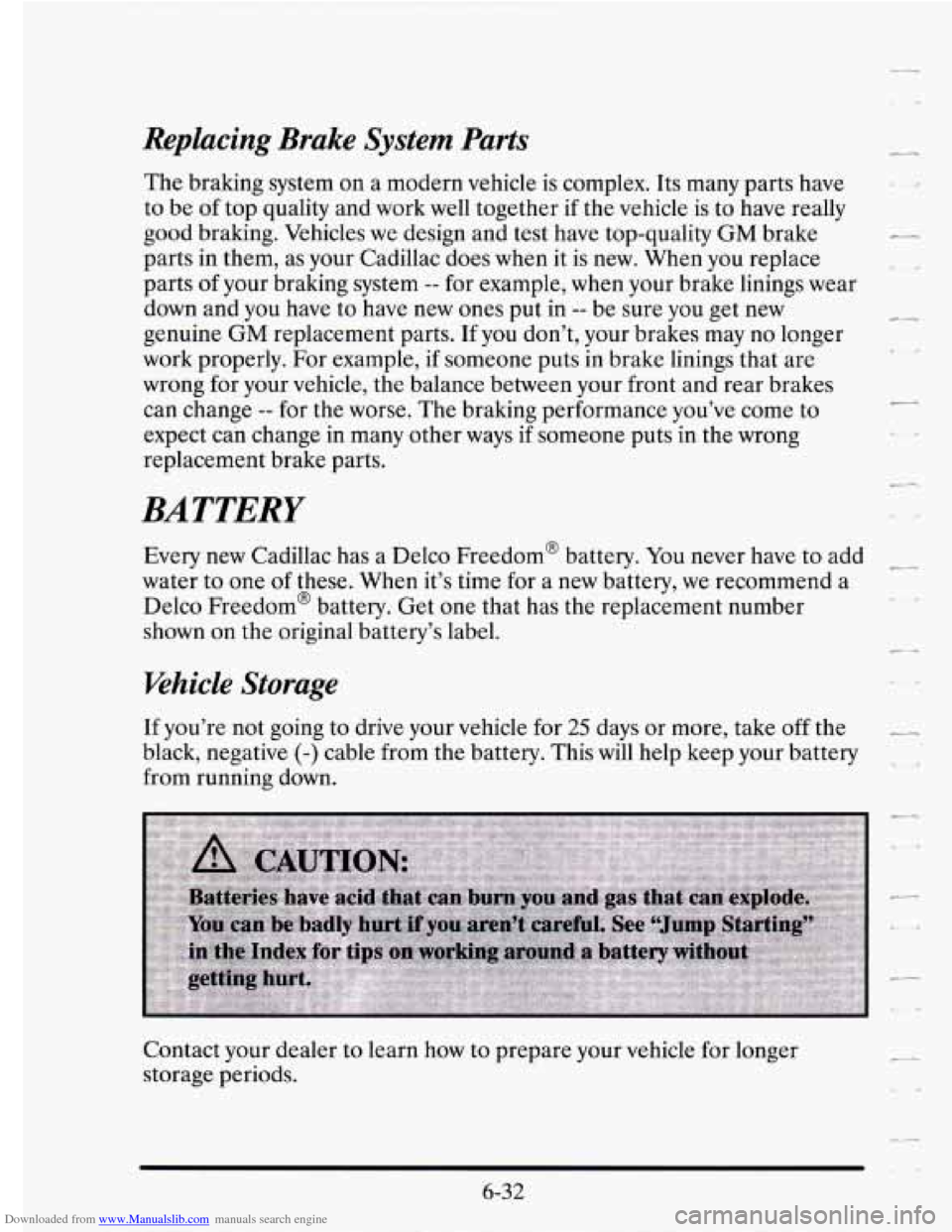
Downloaded from www.Manualslib.com manuals search engine Replacing Brake System Parts
The braking system on a modern vehicle is complex. Its many parts have
to be of top quality and work well together if the vehicle is to have really
good braking. Vehicles we design and test have top-quality
GM brake
parts in them, as your Cadillac does when it is new. When you replace
parts
of your braking system -- for example, when your brake linings wear
down and you have to have new ones put in
-- be sure you get new
genuine
GM replacement parts. If you don’t, your brakes may no longer
work properly. For example, if someone puts in brake linings that are
wrong for your vehicle, the balance between your front and rear brakes
can change
-- for the worse. The braking performance you’ve come to
expect can change in many other ways
if someone puts in the wrong
replacement brake parts.
BATTERY
Every new Cadillac has a Delco Freedom@ battery. You never have to add
water to one
of these. When it’s time for a new battery, we recommend a
Delco Freedom@ battery. Get one that has the replacement number
shown on the original battery’s label.
-
Whicle Storage
If you’re not going to drive your vehicle for 25 days or more, take off the I_
black, negative (-) cable from the battery. This will help keep your battery
from running down.
Contact your dealer to learn
how to prepare your vehicle for longer
storage periods. 1-4
6-32
Page 383 of 410
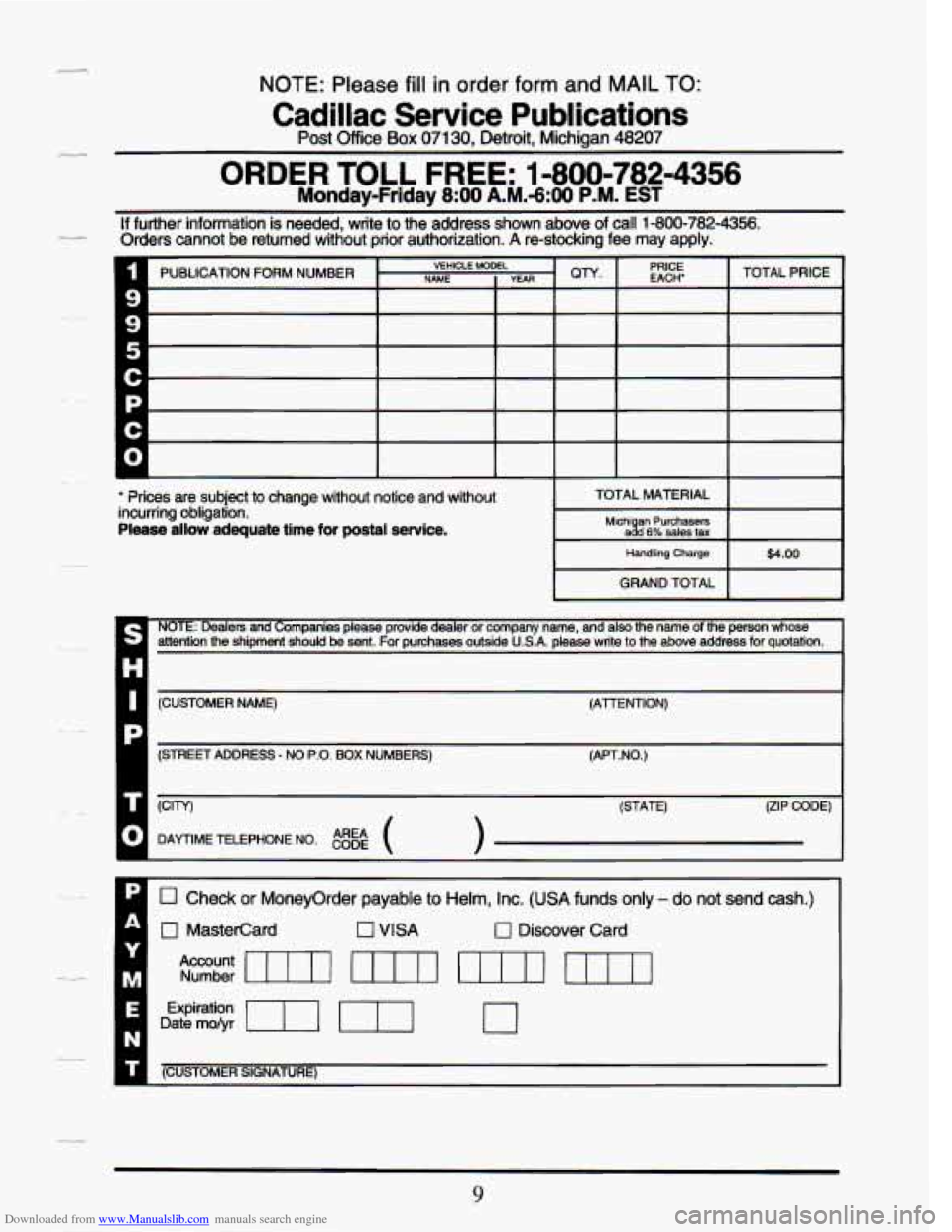
Downloaded from www.Manualslib.com manuals search engine NOTE: Please fill in order form and MAIL TO:
Cadillac Service Publications
Post Office Box 071 30, Detroit, Michigan 48207
ORDER TOLL FREE: 11800-782-4356
MondayFriday 800 A.M.-6:00 P.M. EST
If further information is needed, write to the address shown above of call 1-800-782-4356. Orders cannot be returned without prior authorization. A restocking fee may apply.
* ?rims are subject to change without notice and without TOTAL MATERIAL incurring obligation.
Please allow adequate time for postal service. Michi an Purchasers a%d 6% sales tax
Handling Charge $4.00
GRAND TOTAL
NOTE: Dealers and Companies please provide dealer or company name, and also the name of the person whose attention the shipment should be sent. For purchases outside U.S.A. please write to the above address for quotation.
(CUSTOMER NAME) (ATTENTION)
(STREET ADDRESS
- NO P.O. BOX NUMBERS) (APT.NO.)
T (CITY) (STATE) (ZIP CODE)
- DAYTIMETELEPHONE NO. e@ ( ) 0
0 Check or Moneyorder payable to Helm, Inc. (USA funds only - do not send cash.)
0 MasterCard 0 VISA 0 Discover Card
Account UIIl UrII uln m Number
Date mo/yr
Expiration TI 0
(CUSTOMER SIGNATURE)
9
Page 400 of 410
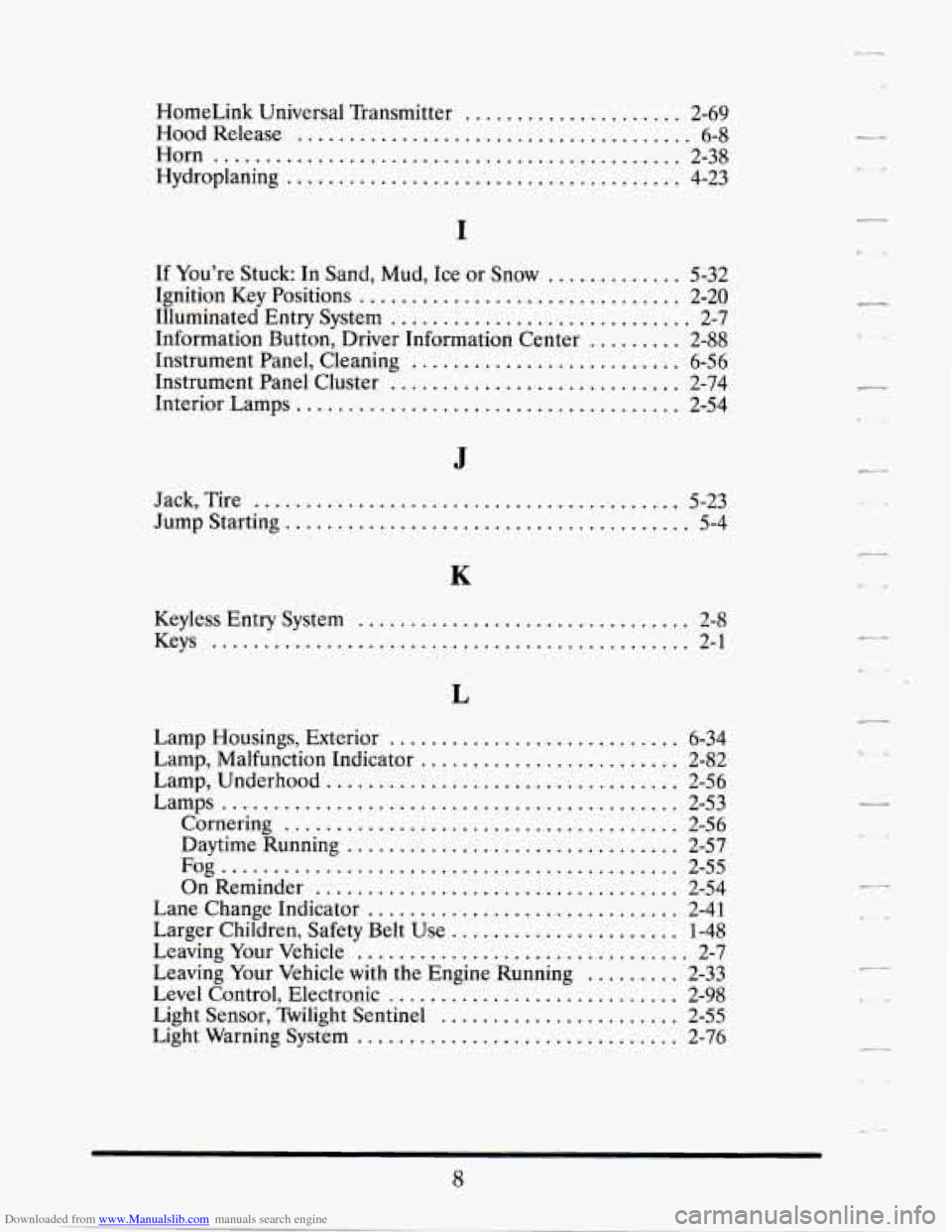
Downloaded from www.Manualslib.com manuals search engine .
. 4
HomeLink Universal Transmitter ..................... 2-69
Hood Release ...................................... 6-8
Horn ............................................. 2-38
Hydroplaning ...................................... 4-23
I
If You’re Stuck: In Sand. Mud. Ice or Snow ............. 5-32
Ignition Key Positions ............................... 2-20
Illuminated Entry System ............................. 2-7
Information Button. Driver Information Center ......... 2-88
Instrument Panel. Cleaning .......................... 6-56
Instrument Panel Cluster ............................ 2-74
Interior Lamps ..................................... 2-54
.
.
c4
.
J
Jack. Tire ......................................... 5-23
Jump Starting ....................................... 5-4
.
L1
Keyless Entry System ................................ 2-8
Keys ............................................... 2-1
L
.
Lamp Housings. Exterior ............................ 6-34
Lamp. Malfunction Indicator ......................... 2-82
Lamp. Underhood .................................. 2-56
Lamps ............................................ 2-53
Cornering ...................................... 2-56
Daytime Running ................................ 2-57
Fog ............................................ 2-55
On Reminder ................................... 2-54
Lane Change Indicator .............................. 2-41
Larger Children. Safety Belt Use ...................... 1-48
Leaving Your Vehicle ................................ 2-7
Leaving Your Vehicle with the Engine Running ......... 2-33
Level Control. Electronic ............................ 2-98
Light Sensor. Twilight Sentinel ....................... 2-55
Light Warning System ............................... 2-76
c-
.
..
-4
8
Page:
< prev 1-8 9-16 17-24