1994 PONTIAC GRAND-AM cruise control
[x] Cancel search: cruise controlPage 46 of 274

...
dele you can learn about the many
tandard and optional features on our Pontiac. and information on
tarting. shifting and braking
. Also
!xplained are the instrument panel
nd the warning systems that tell you
’ everything is working properly ..
ind what to do if you have a problem .
Part 2
Features & Controls
Keys ..... ....................................................... 46
DoorLocks ........................................................ 47
Keyless Entry System
............................................... 50
GloveBox ........................................................ 54
Ignitionswitch
..................................................... 55
StartingYourEngine ................................................ 56
Engine Coolant Heater (Engine Block Heater) ............................ 58
Shifting the Automatic Transaxle ...................................... 59
Shifting the Five-Speed Manual Transaxle ............................... 64
Shifting Into Park (Automatic Transaxle) ................................ 67
Windows
......................................................... 72
Turn Signal/Multifunction Lever ....................................... 73
CruiseControl
..................................................... 74
Lightcontrols
..................................................... 77
Battery Rundown Protection
.......................................... 80
Windshield Wipers .................................................. 81
Windshield Washer ................................................. 82
Mirrors ........................................................... 82
SunVisors ........................................................ 84
Instrumentpanel ................................................... 88
Warning Lights, Gages and Indicators ................................... 93
ParkingBrake ...................................................... 66
45.0.
ProCarManuals.com
Page 74 of 274

Turn
SignalJMultifunction
Lever
‘he lever on the left side of the steering
olumn includes your:
1 Turn Signal and Lane Change
Indicator
Headlight High-Low Beam
Flash-To-Pass Feature
Cruise Control (Option)
a
Turn Sl’na! and Lane
>hange Indicator ..
he turn signal has two upward (for
.ight) and two downward (for Left)
ositiuns. These positions allow you to
.gnal a
turn or a lane change.
o signal a turn, move the lever all the
lay up or down. When the
turn is
nished, the lever will return
ltomatically.
. green arrow on the instrument panel
,ill flash in the direction
of the turn or
.ne change.
To signal a lane change, just raise cnr
lower the lever until the green arrow starts
to flash. Hold
it there until you complete
your lane change. The lever will return by
itself when you release
it.
As you signal a turn or a lane change, if
the arrows don’t flash but just stay on, a
signal bulb may be burned out and other
drivers won’t see your turn signal.
If a bulb is burned out, replace it to help
avoid an accident. If the green arrows
don’t
go on at all when you signal a turn,
check the fuse (see “Fuses
& Circuit
Breakers”
in the Index) and for
burned-out bulbs.
ProCarManuals.com
Page 75 of 274
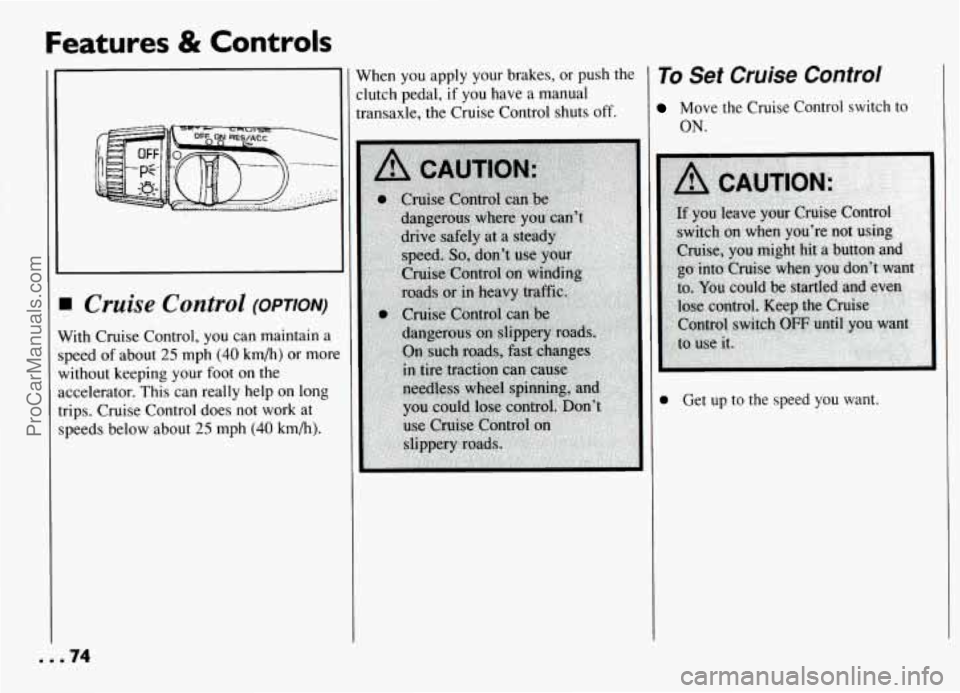
Features & Controls
When you apply your brakes, or push the
:lutch pedal,
if you have a manual
:ramaxle, the Cruise Control shuts off.
I Cruise Control (OPTION)
Vith Cruise Control, you can maintain a
peed of about
25 mph (40 km/h) or mort
vithout keeping your foot on the
ccelerator. This can really help on long
rips. Cruise Control does not work at
peeds below about
25 mph (40 km/h).
To Set Cruise Control
Move the Cruise Control switch to
ON.
0 Get up to the speed you want.
I
ProCarManuals.com
Page 76 of 274
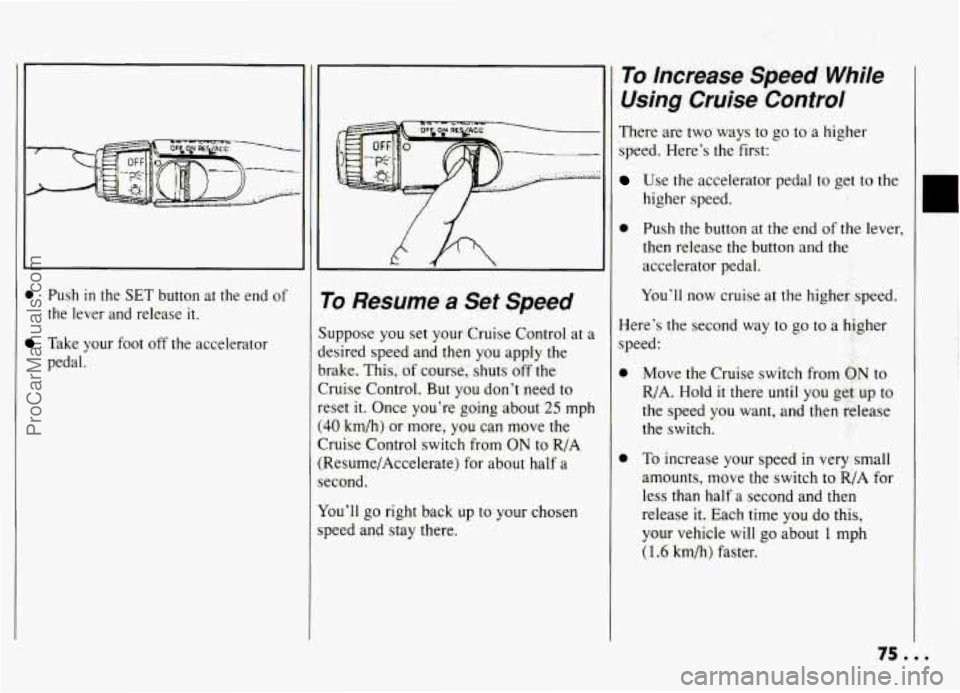
0 Push in the SET button at the end of
the lever and release it.
Take your foot off the accelerator
pedal.
1 To Resume a Set Speed
uppose you set your Cruise Control at a
esired speed and then you apply the
rake. This, of course, shuts off the
lruise Control.
But you don’t need to
:set it. Once you’re going about 25 mph
$0 kmh) or more, you can move the
lruise Control switch from
ON to R/A
Zesume/Accelerate) for about half a
xond.
ou’ll go right back up to your chosen
3eed and stay there.
To Increase Speed While
Using Cruise Control
There are two ways to go to a higher
speed. Here’s the first:
Use the accelerator pedal to get to the
higher speed.
0 Push the button at the end of the lever,
then release the button and the
accelerator pedal.
You’ll now cruise at the higher speed.
Here’s the second way to go to a higher
speed:
Move the Cruise switch from ON to
R/A. Hold
it there until you get.up to
the speed you want, and then release
the switch.
To increase your speed in very small
amounts, move the switch to R/A for
less than half
a second and then
release
it. Each time you do this,
your vehicle
will go about 1 mph
(1.6 km/h) faster.
t
ProCarManuals.com
Page 77 of 274
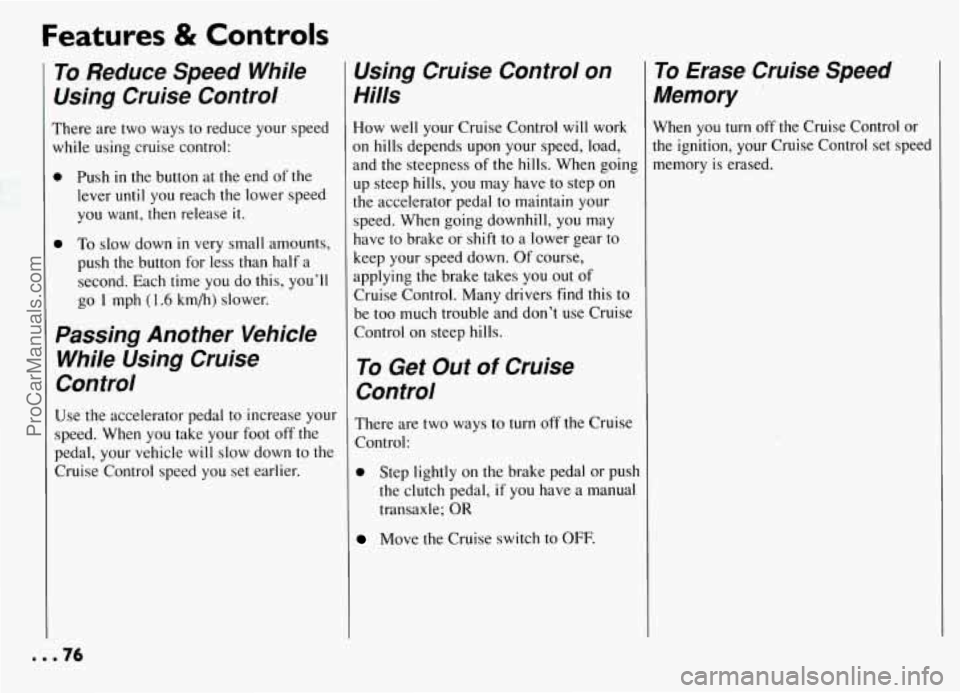
Features & Controls
To Reduce Speed While
Using Cruise Control
There are two ways to reduce your speed
while using cruise control:
0 Push in the button at the end of the
lever until you reach the lower speed
you want, then release
it.
0 To slow down in very small amounts,
push the button for less than half a
second. Each
time you do this, you’ll
go
1 mph (1.6 km/h) slower.
Passing Another Vehicle
While Using Cruise
Control
Use the accelerator pedal to increase your
speed. When you take your foot off the
pedal, your vehicle
will slow down to the
Cruise Control speed you set earlier.
Using Cruise Control on
Hills
How well your Cruise Control will work
on hills depends upon your speed, load,
and the steepness of the hills. When going
up steep hills, you may have to step on
the accelerator pedal to maintain your
speed. When going downhill, you may
have to brake or shift to
a lower gear to
keep your speed down. Of course,
applying the brake takes you out of
Cruise Control. Many drivers find this
to
be too much trouble and don’t use Cruise
Control on steep hills.
To Get Out of Cruise
Control
There are two ways to turn off the Cruise
Control:
0 Step lightly on the brake pedal or push
the clutch pedal,
if you have a manual
transaxle;
OR
Move the Cruise switch to OFF.
To Erase Cruise Speed
Memory
When you turn off the Cruise Control or
the ignition, your Cruise Control set speed
memory
is erased.
ProCarManuals.com
Page 214 of 274
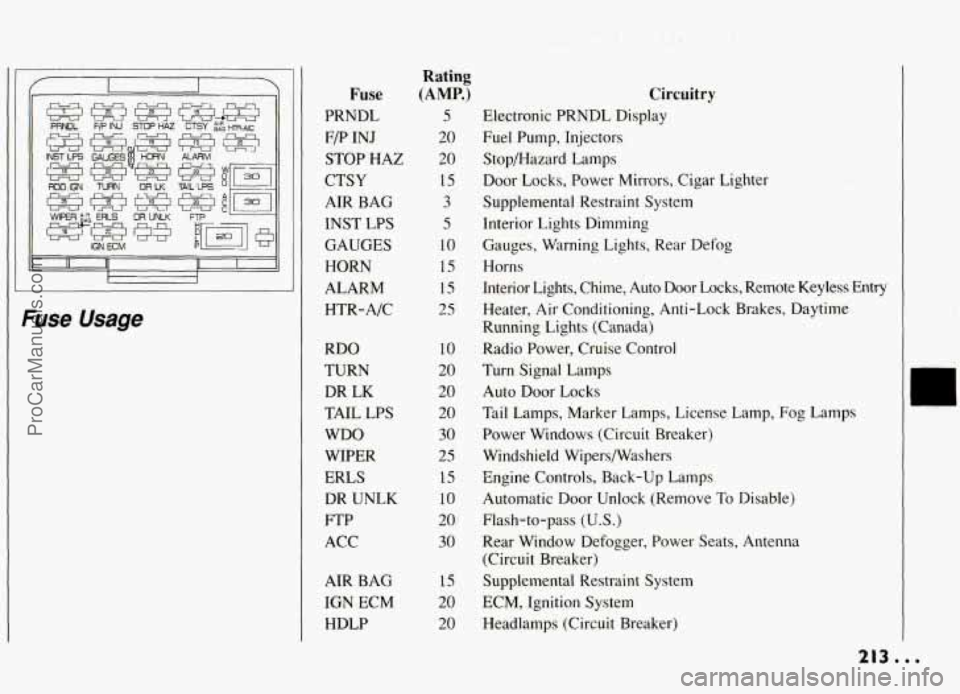
IC
Fuse Usage
Fuse
PRNDL
F/P INJ
STOP HAZ
CTSY
AIR BAG
INST
LPS
GAUGES HORN
ALARM
HTR-A/C
RDO
TURN
DR LK
TAIL LPS
WDO WIPER
ERLS DR UNLK
FTP
ACC
AIR BAG
IGN ECM
HDLP
Rating
(AMP. )
5
20
20
15
3
5
10
15
15
25
10
20
20
20
30
25
15
10
20,
30
15
20
20
Circuitry
Electronic PRNDL Display
Fuel Pump, Injectors
Stop/Hazard Lamps
Door Locks, Power Mirrors, Cigar Lighter
Supplemental Restraint System
Interior Lights Dimming
Gauges, Warning Lights, Rear Defog
Horns
Interior Lights, Chime, Auto Door Locks, Remote Keyless Entry Heater, Air Conditioning, Anti-Lock Brakes, Daytime
Running Lights (Canada)
Radio Power, Cruise Control
Turn Signal Lamps
Auto Door Locks
Tail Lamps, Marker Lamps, License Lamp, Fog Lamps
Power Windows (Circuit Breaker)
Windshield Wipers/Washers
Engine Controls, Back-up Lamps
Automatic Door Unlock (Remove
To Disable)
Flash-to-pass
(U.S.)
Rear Window Defogger, Power Seats, Antenna
(Circuit Breaker)
Supplemental Restraint System
ECM, Ignition System
Headlamps (Circuit Breaker)
1
213 b
ProCarManuals.com
Page 265 of 274

Index
Changing a Flat Tire ............. 162
“Check Gauges” Light
........... 100
Check Oil Light ................. 96
Engine Coolant .............. 188
Engine Oil Level
............. 179
Hydraulic Clutch
............. 187
Power Steering Fluid
......... 190
Safety Belt Systems
........... 42
Automatic ............... 184
Manual
.................. 186
Checking Things Under the Hood
. . 175
Checks
& Services. Owner ....... 232
Chemical Paint Spotting
.......... 209
Child Restraints
................. 33
Children and Safety Belts
......... 32
Circuit Breakers & Fuses ......... 2 12
Charging System Warning Light .... 97
Checking
Brake Fluid ................. 191
Transaxle Fluid
Cigarette Lighter ................ 86
City Driving
................... 132
Cleaner. Air
................... 183
Aluminum Wheels ........... 208
Antenna
.................... 1 18
Cassette Player and Tapes ...... 117
Compact Discs
.............. 11 8
Finish Damage .............. 209
Foreign Material
............. 209
Cleaning
Fabric ..................... 205
Glass ...................... 207
Inside of Your Pontiac ........ 204
Leather and Vinyl
............. 206
Outside of Your Pontiac
....... 208
Safety Belts
................. 207
Sheet Metal Damage
.......... 209
Special Problems
............ 206
Top of the Instrument Panel
.... 206
Underbody Maintenance
....... 209
Using Solvent Type Cleaner
.... 205
Warnings
........... 204.205. 207
Weatherstrips
............... 209
White Sidewall Tires
.......... 208
Windshield and Wiper Blades
... 207
Climate Control System .......... 102
Clock. Setting the
............... 107
Adding Fluid ................ 187
Checking Fluid
.............. 187
Coin Holder
.................... 86
Comfort Controls
............... 101
Air Conditioning System
...... 103
Climate Control System
....... 102
Defrosting
.................. 104
Heater
..................... 102
Ventilation
.................. 103
Clutch. Hydraulic
Compact Disc Player (see “Audio
Systems”)
Compact Spare Tire ............. 167
Control of a Vehicle
............. 122
Controlled-Cycle Windshield
Wipers ....................... 81
Convex Outside Mirror
........... 83
Coolant ....................... 188
Low Coolant Warning Light
..... 94
Safety Warnings. About
... 188. 189
Temperature Warning Light
..... 94
Thermostat ................. 190
Corrosion Protection
............ 209
Cruise Control
.................. 74
Cup Holders
.................... 85
Curves. Driving on
.............. 125
Checking & Adding .......... 188
Proper Mixture to Use
........ 188
Temperature Gage
............. 94
Customer Assistance Information . . 243
Daytime Running Lights ......... 77
Dead Battery: What to Do ........ 148
Defects. Safety. Reporting (see
“Safety Defects”)
Defensive Driving .............. 120
Defogger. Rear Window
......... 105
Defogging Your Windows
........ 102
Door Locks
..................... 47
Door. Remote Fuel Filler
......... 174
Downshifting
................ 62. 66
Driver Position .................. 17
Driving
At Night ................... 129
City
....................... 132
Controlling a Skid
............ 128
Defensive
.................. 120
Drunken
................... 120
Freeway
..................... 132
. 264
ProCarManuals.com
Page 269 of 274

Index
Replacement Bulbs ............. 2 17
Replacement Fuses .............. 2 13
Replacement Parts
.............. 220
Replacement. Windshield Wiper
... 196
Replacing Safety Belts
............ 42
Replacing Tires
................ 20
Replacing Wheels
.............. 202
Restraint. Head
.................. 10
Restraints. Child
................. 33
Roadside Assistance Program ..... 248
Rocking Your Vehicle
........... 168
Rotation. Tire
.................. 200
Safety Belts ................... 12
Adults
...................... 17
Automatic Lap-Shoulder Belt
... 18
Center Rear Lap Belt
.......... 27
Checking
.................... 42
Children
................. 32. 40
Child Restraints
.............. 33
Child Restraints-How to Install
. 33
Child Restraints. Where to Put
... 33
Cleaning
................... 207
Driver Position
............... 17
Extender
.................... 42
How to Wear ................. 17
Passenger Belts
............... 26
Pregnancy. Use During
......... 25
Questions
& Answers ....... 15. 20
Rear Safety Belts
............. 26
Replacement
................. 42
Roads. Hill and Mountain ........ 145
Right Front. Adult Passenger .... 26
Smaller Children and Babies
.... 32
Top Strap
.................... 33
Torn
........................ 43
Twisted ..................... 21
Vehicles First Sold
in Canada .... 17
Warning Light
................ 16
Why You Should Wear Safety
Belts ...................... 13
Safety Defects. Reporting
........ 247
Scheduled Maintenance Services
... 226
Seat Adjustment
.................. 8
Seat Belts (see “Safety Belts ”) ..... 12
Seat Controls
.................... 8
Easy-Entry .................. 11
Head Restraint ............... 10
Manual 4-Way Adjustable Seat
... 8
Manual Front Seat .............. 8
Manual Lumbar Support ......... 9
Manual Reclining Seatback
...... 9
Power Seat Controls
............ 9
Reclining Seatback
............. 9
Seatback Latches ............. 11
Seat. Split Fold-Down Rear ..... 11
Service Parts Identification Label . . 2 11
Service Publications
............. 250
Service Publications Order Form
... 255
Servicing Your Air Bag-Equipped
Pontiac ....................... 25
Setting the Clock
............... 107
Setting the Trip Odometer
......... 92
Service Engine Soon Light ....... 100
Service Station Information ... Last Page
Sheet Metal Damage ............ 209
Shift Light .................. 65. 99
Shifting Into PARK
(P) ........... 67
Shifting Out of PARK (P)
......... 69
Shifting the Transaxle
Automatic Transaxle ........... 59
Manual Transaxle
............. 64
Signaling Turns
................. 73
Skidding ...................... 128
Snowstorm. If You’re Caught
in a . . 137
Sound Equipment. Adding
.... 107. 211
Sound Systems (see “Audio
Systems”) ................... 106
Spare Tire. Compact
............. 167
Specifications
& Capacities ....... 215
Speed Control (see “Cruise
Control”) ..................... 74
Speedometer and Odometer
........ 92
Trip Odometer
................ 92
Stains. Removing
............... 206
Starting Your Engine
............. 56
Automatic Transaxle ........... 56
Manual Transaxle
............. 56
2.3L Quad 4 Engine
........... 56
3.1L V6 Engine ............... 57
is Dead (see “Jump Starting”) .... 148
In Emergencies .............. 126
Off-Road Recovery
.......... 127
Tips
....................... 125
Steering Wheel. Tilt .............. 71
Starting Your Pontiac if the Battery
Steering
ProCarManuals.com