1994 PONTIAC GRAND-AM lock
[x] Cancel search: lockPage 105 of 274

Comfort Controls & Audio Systems
I Heating
Turning the right control knob to
(Heater) and the center control knob
clockwise
will send heated air through the
heater ducts toward your feet and the
floor, and some through the defroster
vents.
I ;j’ (Vent) and wo (Heater) are
economical positions because the air
conditioner compressor doesn’t
run in
these two settings. This reduces engine
load, resulting
in improved fuel economy.
If either setting fails to keep you
comfortable, or causes your windows to
fog up, turn
the right control knob to one
of the air conditioning positions, or to
%-$ (Defrost).
If you have the optional engine coolant
heater (engine block heater) and use
it
during cold weather, 0” F (- 18 O C) or
lower, your heating system
will more
quickly provide heat because the engine
coolant is already warmed. See “Engine
Coolant Heater” (Engine Block Heater)
the Index.
%?a pjd (Blend): This setting,divides air flow
Zqually between the heater ducts and the
windshield defroster vents.
Defrosting
Thew (Defrost) setting directs most air
through the defroster vents, and some
through the heater ducts.
Defogging Windows with
Air Conditioning System
To defog the windshield, turn all three
control knobs to the far right.
To defog the side windows, turn the right
control knob to pi (Bi-Level) and the
fan control knob to HIGH. Aim the side
vents toward the side windows. For
increased air flow to the side vents, close
the center vents.
A0
. . . IO4
ProCarManuals.com
Page 108 of 274
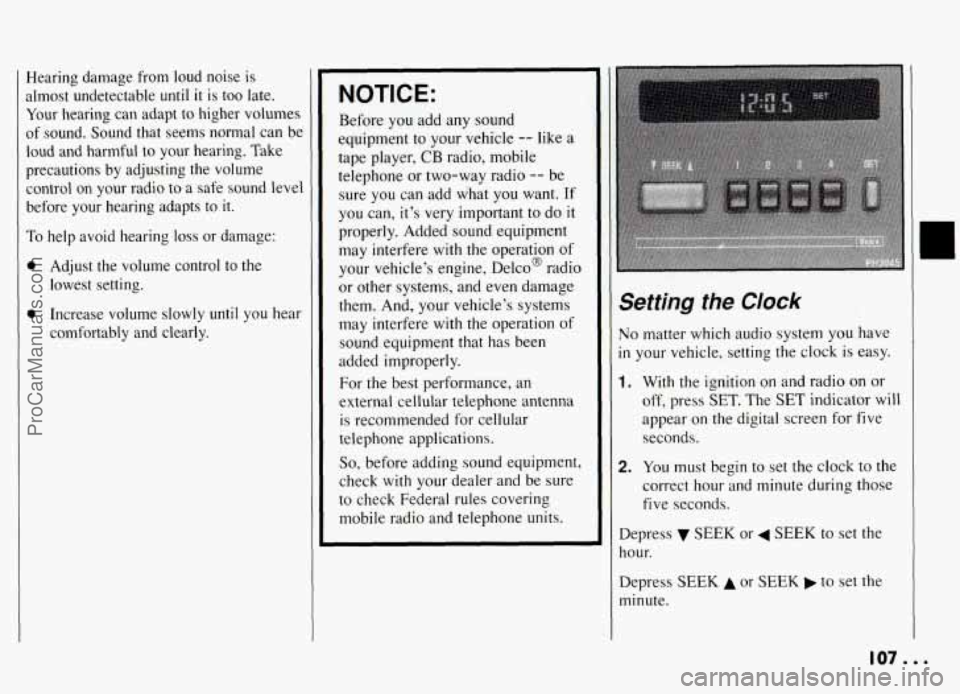
Hearing damage from loud noise is
almost undetectable until
it is too late.
Your hearing can adapt to higher volumes
of sound. Sound that seems normal can be
loud and harmful to your hearing. Take
precautions by adjusting the volume control on your radio to a safe sound level
before your hearing adapts to
it.
To help avoid hearing loss or damage:
a
a
Adjust the volume control to the
lowest setting.
Increase volume slowly
until you hear
comfortably and clearly.
NOTICE:
Before you add any sound
equipment to your vehicle
-- like a
tape player,
CB radio, mobile
telephone or two-way radio
-- be
sure
you can add what you want. If
you can, it’s very important to do
it
properly. Added sound equipment
may interfere with
the operation of
your vehicle’s engine,
DelcoB radio
or other systems, and even damage
them. And, your vehicle’s systems
may interfere with the operation of
sound equipment that has been
added improperly.
For the best performance, an
external cellular telephone antenna
is recommended for cellular
telephone applications.
So, before adding sound equipment,
check
with your dealer and be sure
to check Federal rules covering
mobile radio and telephone units.
Setting the CIock
No matter which audio system you have
in your vehicle, setting the clock is easy.
1. With the ignition on and radio on or
off, press
SET. The SET indicator will
appear on the digital screen
for five
seconds.
2. You must begin to set the clock to the
correct hour and minute during those
five seconds.
Depress SEEK or 4 SEEK to set the
hour.
Depress
SEEK A or SEEK to set the
minute.
107...
ProCarManuals.com
Page 109 of 274
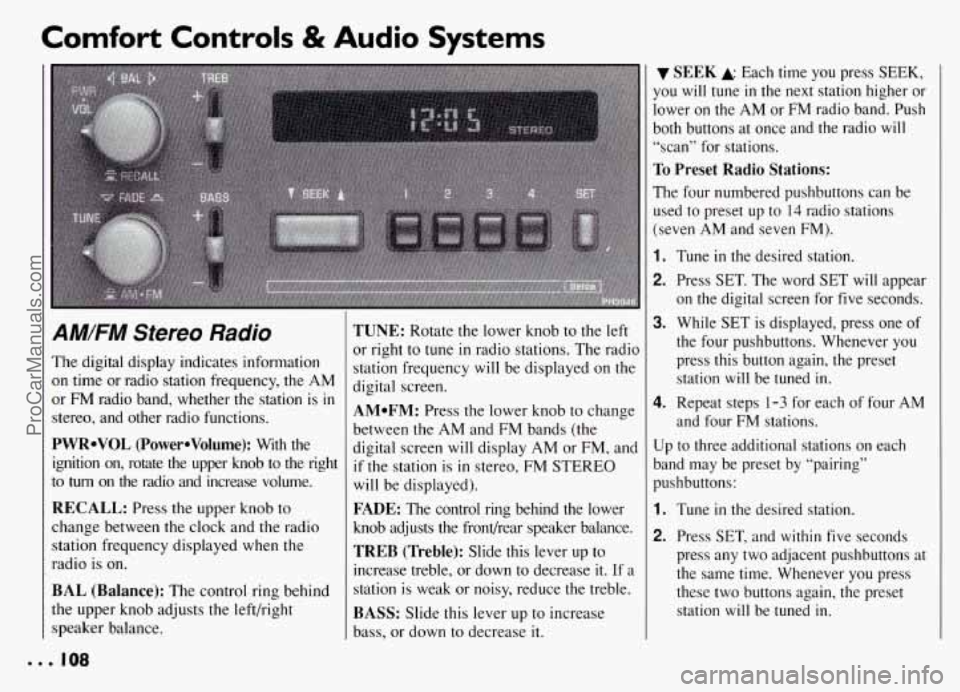
Comfort Controls & Audio Systems
AM/FM Stereo Radio
The digital display indicates information
on time or radio station frequency, the AM
or FM radio band, whether the station is
in
stereo, and other radio functions.
PWRoVOL (PowerOVolume): With the
ignition on, rotate the upper knob to the right
to
turn on the radio and increase volume.
RECALL: Press the upper knob to
change between the clock and the radio
station frequency displayed when the
radio is on.
BAL (Balance): The control ring behind
the upper knob adjusts the left/right
speaker balance.
TUNE: Rotate the lower knob to the left
or right to
tune in radio stations. The radio
station frequency will be displayed
on the
digital screen.
AMoFM: Press the lower knob to change
between the AM and FM bands (the
digital screen will display AM or FM, and
if the station is in stereo, FM STEREO
will be displayed).
FADE: The control ring behind the lower
knob adjusts the frondrear speaker balance.
TREB (Treble): Slide this lever up to
increase treble, or down to decrease it. If a
station is weak or noisy, reduce the treble.
BASS: Slide this lever up to increase
bass, or down to decrease it.
SEEK A Each time you press SEEK,
you
will tune in the next station higher or
lower on the AM or
FM radio band. Push
both buttons at once and the radio
will
“scan” for stations.
To Preset Radio Stations:
The four numbered pushbuttons can be
used to preset up to
14 radio stations
(seven AM and seven FM).
1.
2.
3.
4.
Tune in the desired station.
Press SET. The word SET will appear
on the digital screen for five seconds.
While
SET is displayed, press one of
the four pushbuttons. Whenever you press this button again, the preset station will be tuned in.
Repeat steps 1-3 for each of four AM
and four FM stations.
Up to three additional stations on each
band may be preset by “pairing”
pushbuttons:
1.
2.
Tune in the desired station.
Press SET, and within five seconds
press any two adjacent pushbuttons at
the same time. Whenever you press
these two buttons again, the preset station
will be tuned in.
ProCarManuals.com
Page 110 of 274
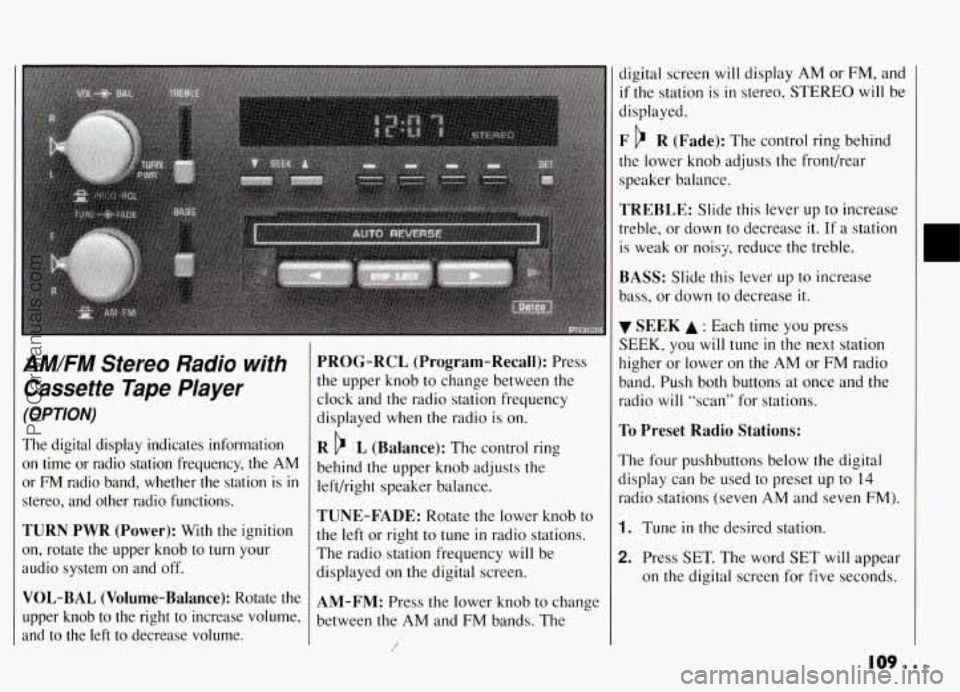
AM/FM Stereo Radio with
Cassette Tape Player
(OPTION)
The digital display indicates information
on time or radio station frequency, the AM
or FM radio band, whether the station is in
stereo, and other radio functions.
TURN PWR (Power): With the ignition
on, rotate the upper knob to
turn your
audio system on and off.
VOL-BAL (Volume-Balance): Rotate the
upper knob to the right to increase volume,
and to the left to decrease volume.
PROG-RCL (Program-Recall): Press
the upper knob to change between the
clock and the radio station frequency
displayed when the radio is on.
R b L (Balance): The control ring
behind the upper knob adjusts the
left/right speaker balance.
TUNE-FADE: Rotate the lower knob to
the left or right to tune
in radio stations.
The radio station frequency
will be
displayed on the digital screen.
AM-FM: Press the lower knob to change
between the AM and FM bands. The
/
digital screen will display AM or FM, and
if the station is in stereo, STEREO will be
displayed.
F b R (Fade): The control ring behind
the lower knob adjusts the fronthear
speaker balance.
TREBLE: Slide this lever up to increase
treble, or down to decrease
it. If a station
is weak or noisy, reduce the treble.
BASS: Slide this lever up to increase
bass, or down to decrease it.
SEEK A : Each time you press
SEEK, you will tune in the next station
higher or lower on the AM or FM radio
band. Push both buttons at once and the
radio
will “scan” for stations.
To Preset Radio Stations:
The four pushbuttons below the digital
display can be used to preset up to
14
radio stations (seven AM and seven FM).
1. Tune in the desired station.
2. Press SET. The word SET will appear
on the digital screen for five seconds.
109...
ProCarManuals.com
Page 112 of 274
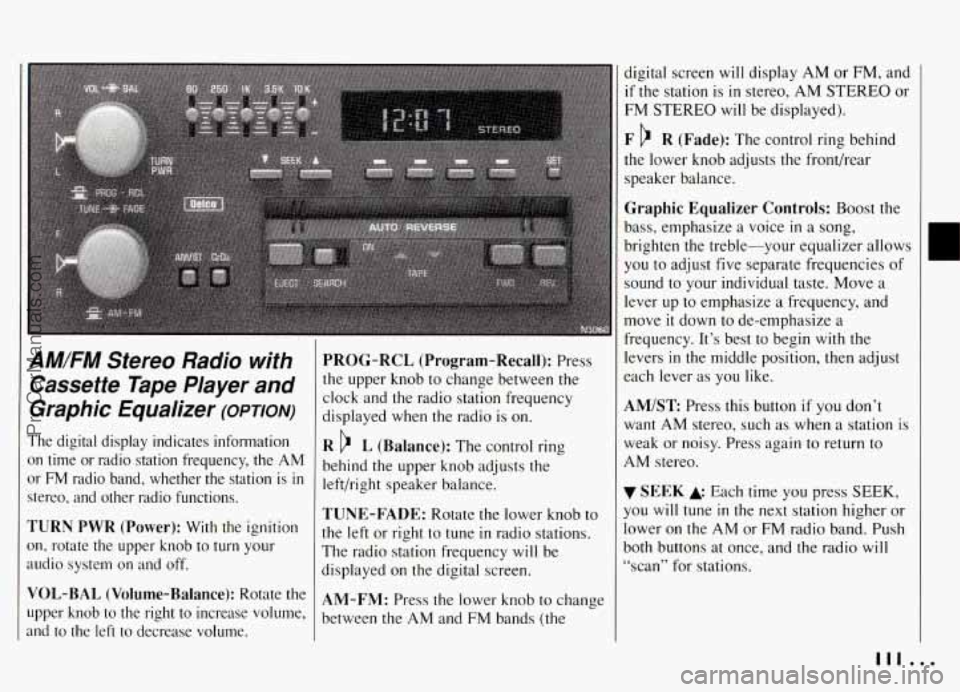
AM/FM Stereo Radio with
Cassette Tape Player and
Graphic Equalizer
(OPTION)
The digital display indicates information
on time or radio station frequency, the
AM
or FM radio band, whether the station is in
stereo, and other radio functions.
TURN PWR (Power): With the ignition
on, rotate the upper knob to turn your
audio system on
and off.
VOL-BAL (Volume-Balance): Rotate the
upper knob to the
right to increase volume,
and to the left to decrease volume.
PROG-RCL (Program-Recall): Press
the upper knob to change between the
clock and the radio station frequency
displayed when the radio is on.
R L (Balance): The control ring
behind the upper knob adjusts the
left/right speaker balance.
TUNE-FADE: Rotate the lower knob to
the left or right to tune
in radio stations.
The radio station frequency will be
displayed on the digital screen.
AM-FM: Press the lower knob to change
between the
AM and FM bands (the
digital screen will display AM or FM, and
if the station is in stereo, AM STEREO or
FM STEREO will be displayed).
F R (Fade): The control ring behind
the lower knob adjusts the front/rear
speaker balance.
Graphic Equalizer Controls: Boost the
bass, emphasize a voice
in a song,
brighten the treble-your equalizer allows
you to adjust five separate frequencies
of
sound to your individual taste. Move a
lever up to emphasize a frequency, and
move
it down to de-emphasize a
frequency. It’s best to begin with the
levers
in the middle position, then adjust
each lever as you like.
AM/ST Press this button if you don’t
want
AM stereo, such as when a station is
weak or noisy. Press again to return to
AM stereo.
SEEK Each time you press SEEK,
you will tune in the next station higher or
lower on the
AM or FM radio band. Push
both buttons at once, and the radio will
“scan” for stations.
111 ...
ProCarManuals.com
Page 115 of 274
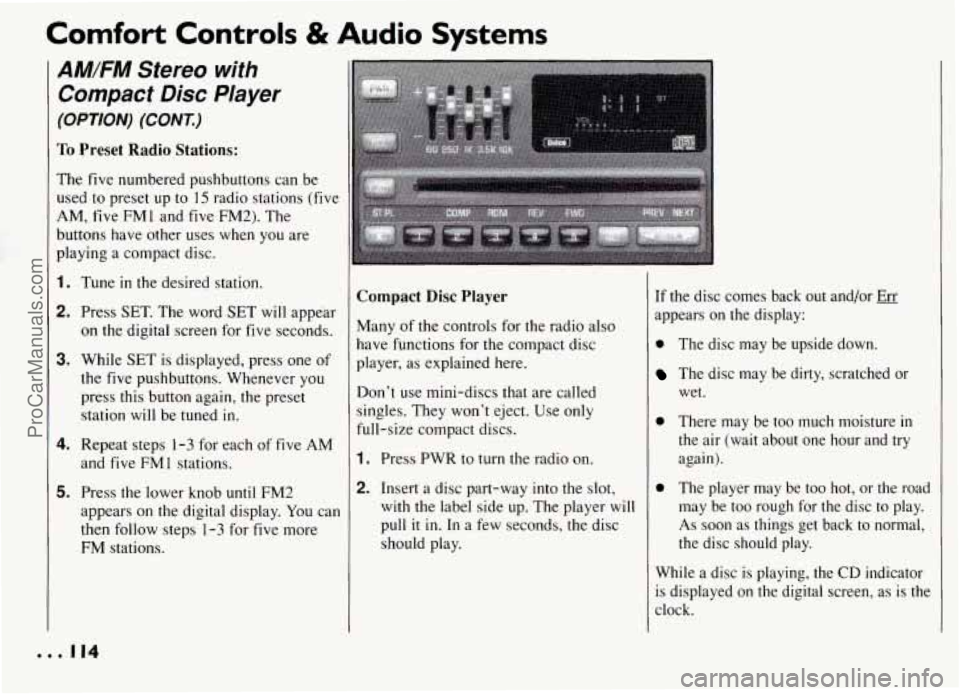
Comfort Controls & Audio Systems
AM/FM Stereo with
Compact Disc Player
(OPTION) (CONT.)
To Preset Radio Stations:
The five numbered pushbuttons can be
used to preset up to 15 radio stations (five
AM, five FM1 and five FM2). The
buttons have other uses when you are
playing a compact disc.
1. Tune in the desired station.
2. Press SET. The word SET will appear
on the digital screen for five seconds.
3. While SET is displayed, press one of
the five pushbuttons. Whenever you
press this button again, the preset
station will be tuned
in.
4. Repeat steps 1-3 for each of five AM
and five FMl stations.
5. Press the lower knob until FM2
appears on the digital display. You can
then follow steps
1-3 for five more
FM stations.
... 114
Compact Disc Player
Many of the controls for the radio also
have functions for the compact disc
player, as explained here.
Don’t use mini-discs that are called
singles. They won’t eject. Use only
full-size compact discs.
1. Press PWR to turn the radio on.
2. Insert a disc part-way into the slot,
with the label side up. The player will
pull
it in. In a few seconds, the disc
should play.
If the disc comes back out and/or Err
appears on the display:
0 The disc may be upside down.
The disc may be dirty, scratched or
wet.
0 There may be too much moisture in
the air (wait about one hour and try
again).
0 The player may be too hot, or the road
may be too rough for the disc to play.
As soon as things get back to normal,
the disc should play.
While a disc is playing, the CD indicator
is displayed on the digital screen, as is the
clock.
ProCarManuals.com
Page 116 of 274
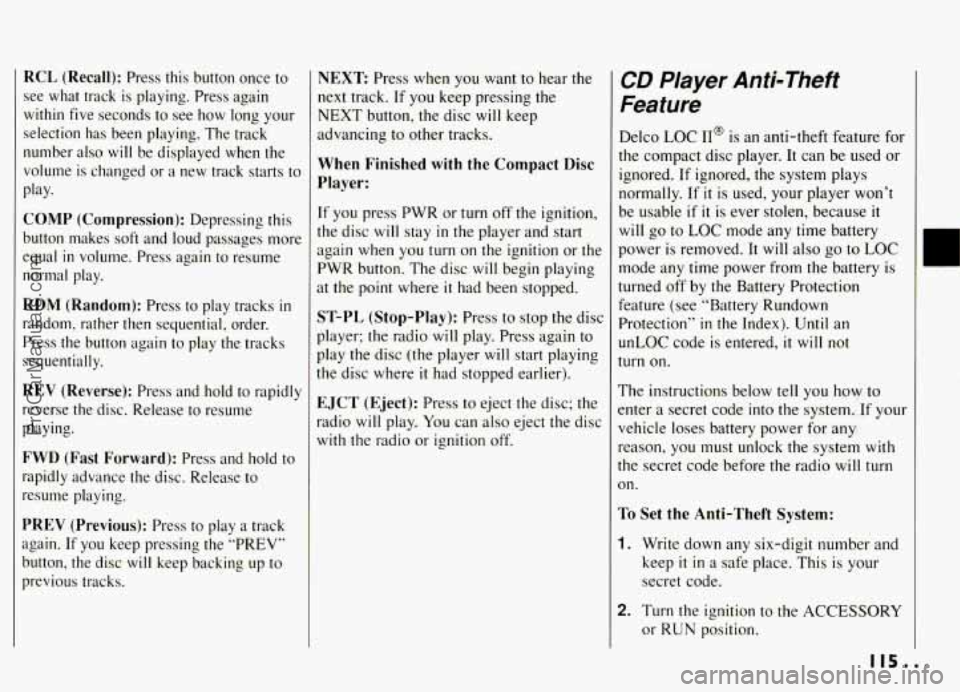
RCL (Recall): Press this button once to
see
what track is playing. Press again
within five seconds to see how long your
selection has been playing. The track
number also
will be displayed when the
volume
is changed or a new track starts to
play.
COMP (Compression): Depressing this
button makes soft and loud passages more
equal
in volume. Press again to resume
normal
play.
RDM (Random): Press to play tracks in
random, rather then sequential, order.
Press the button again to play the tracks
sequentially.
REV (Reverse): Press and hold to rapidly
reverse the disc. Release to resume
playing.
FWD (Fast Forward): Press and hold to
rapidly advance the disc. Release to
resume playing.
PREV (Previous): Press to play a track
again.
If you keep pressing the “PREV”
button, the disc
will keep backing up to
previous tracks.
NEXT Press when you want to hear the
next track. If you keep pressing the
NEXT button, the disc
will keep
advancing to other tracks.
When Finished with the Compact Disc
Player:
[f you press PWR or turn off the ignition,
the disc
will stay in the player and start
again when you
turn on the ignition or the
PWR button. The disc
will begin playing
3t the point where it had been stopped.
ST-PL (Stop-Play): Press to stop the disc
player; the radio will play. Press again to
play the disc (the player
will start playing
:he disc where
it had stopped earlier).
EJCT (Eject): Press to eject the disc; the
radio
will play. You can also eject the disc
with the radio or ignition off.
CD Player Anti-Theft
Feature
Delco LOC II@ is an anti-theft feature for
the compact disc player. It can be used or
ignored. If ignored, the system plays
normally. If
it is used, your player won’t
be usable
if it is ever stolen, because it
will go to LOC mode any time battery
power is removed. It will also
go to LOC
mode any time power from the battery
is
turned off by the Battery Protection
Feature (see “Battery Rundown
Protection”
in the Index). Until an
unLOC code
is entered, it will not
turn on.
The instructions below tell you how to
mter a secret code into the system. If your
vehicle loses battery power for any
reason, you must unlock the system with
the secret code before the radio will
turn
on.
To Set the Anti-Theft System:
1. Write down any six-digit number and
keep
it in a safe place. This is your
secret code.
2. Turn the ignition to the ACCESSORY
or RUN position.
ProCarManuals.com
Page 118 of 274
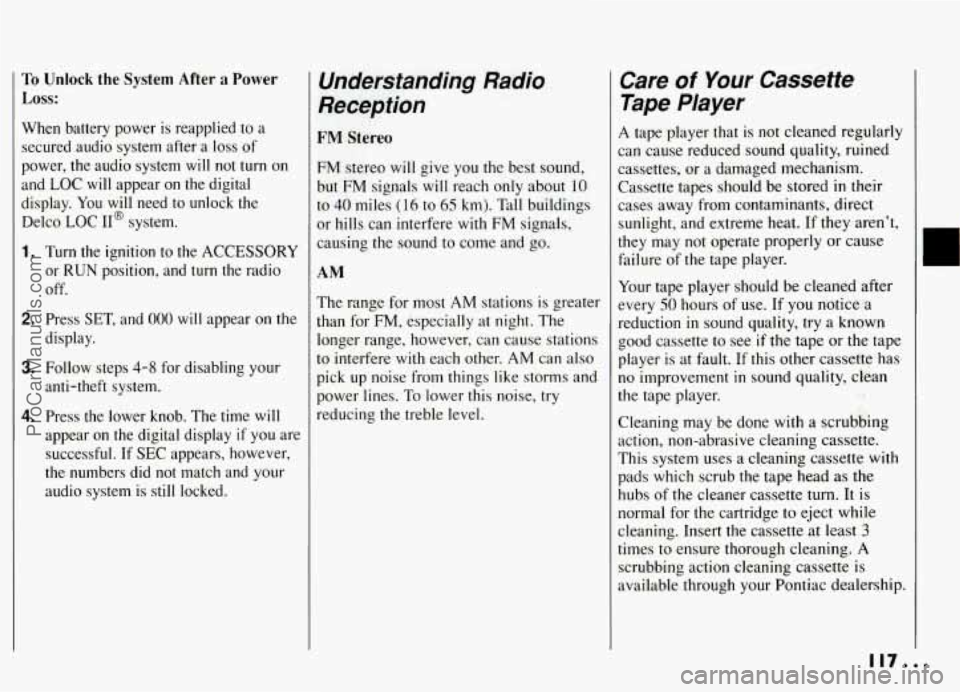
To Unlock the System After a Power
Loss:
When battery power is reapplied to a
secured audio system after
a loss of
power, the audio system
will not turn on
and LOC will appear on the digital
display.
You will need to unlock the
Delco LOC II@ system.
1. Turn the ignition to the ACCESSORY
or
RUN position, and turn the radio
off.
2. Press SET, and 000 will appear on the
display.
3. Follow steps 4-8 for disabling your
anti-theft system.
4. Press the lower knob. The time will
appear on the digital display if you are
successful. If SEC appears, however,
the numbers did not match
and your
audio system is still locked.
Understanding Radio
Reception
FM Stereo
FM stereo will give you the best sound,
but FM signals
will reach only about 10
to
40 miles (16 to 65 km). Tall buildings
or hills can interfere
with FM signals,
causing the sound to come and go.
AM
The range for most AM stations is greater
than for
FM, especially at night. The
longer range, however, can cause stations
to interfere
with each other. AM can also
pick
up noise from things like storms and
power lines. To lower this noise,
try
reducing the treble level.
Care of Your Cassette
Tape Player
A tape player that is not cleaned regularly
can cause reduced sound quality, ruined
cassettes, or a damaged mechanism.
Cassette tapes should be stored
in their
cases away from contaminants, direct
sunlight, and extreme heat. If they aren’t,
they may not operate properly or cause
failure of the tape player.
Your tape player should be cleaned after
every 50 hours of use. If you notice a
reduction
in sound quality, try a known
good cassette
to see if the tape or the tape
player is at fault. If this other cassette has
no improvement
in sound quality, clean
the tape player.
Cleaning may be done with a scrubbing
action, non-abrasive cleaning cassette.
This system uses a cleaning cassette with
pads which scrub the tape head as the
hubs of the cleaner cassette turn. It is
normal for the cartridge to eject while
cleaning. Insert the cassette at least
3
times to ensure thorough cleaning. A
scrubbing action cleaning cassette is
available through your Pontiac dealership.
117...
ProCarManuals.com