1994 CHEVROLET CAVALIER window
[x] Cancel search: windowPage 92 of 243
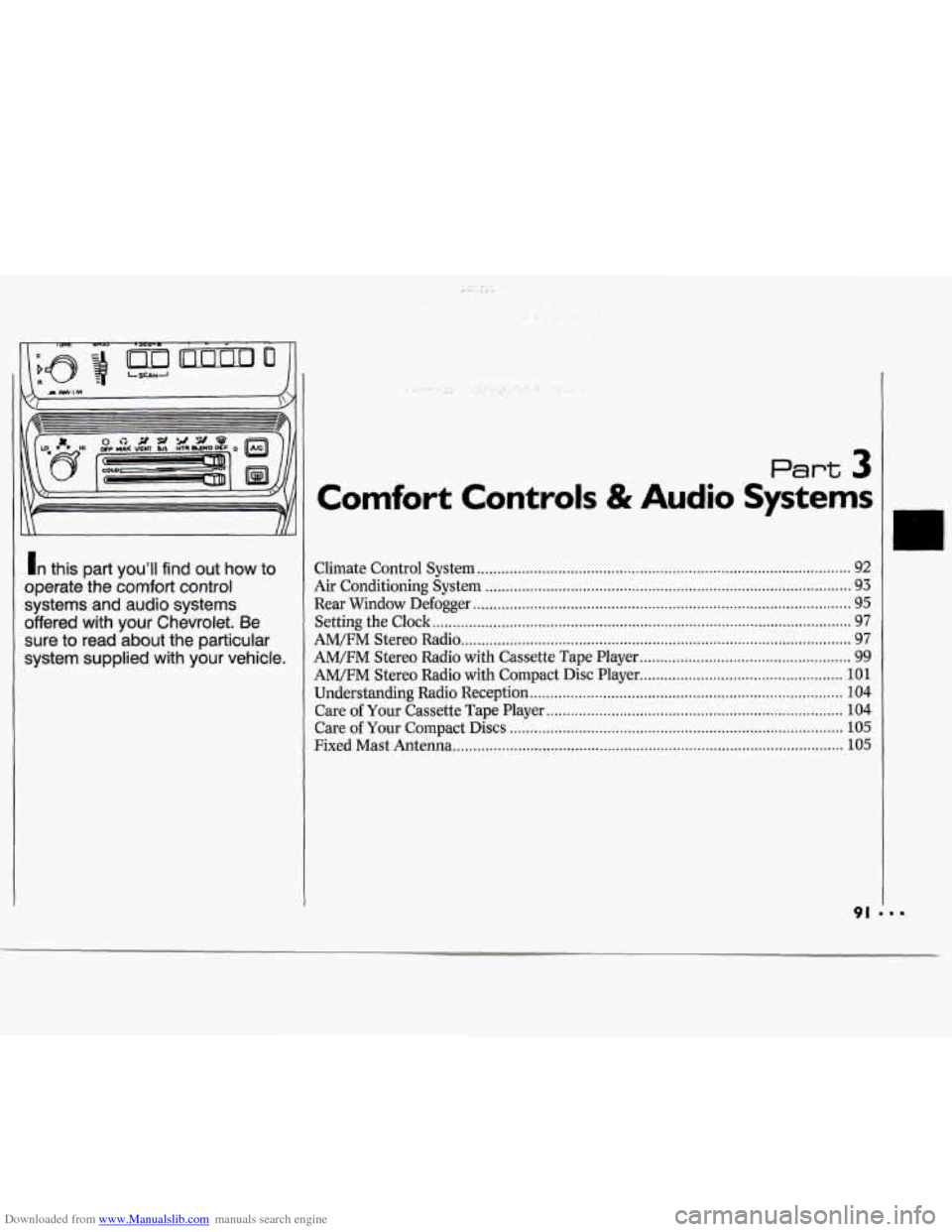
Downloaded from www.Manualslib.com manuals search engine In this part you'll find out how to
operate the comfort control systems and audio systems
offered with your Chevrolet. Be
sure to read about the particular
system supplied with your vehicle.
Part 3
Comfort Controls & Audio Systems
Climate Control System ........................................................................\
.................... 92
Air Conditioning System ........................................................................\
.................. 93
Rear Window Defogger ........................................................................\
..................... 95
Setting the Clock ........................................................................\
............................... 97
AM/FM Stereo Radio ........................................................................\
........................ 97
AM/FM Stereo Radio with Cassette Tape Player .................................................... 99
AM/FM Stereo Radio with Compact Disc Player.. ................................................ 101
Understanding Radio Reception. ........................................................................\
.... 104
Care of Your Cassette Tape Player ........................................................................\
. 104
Care of Your Compact Discs ........................................................................\
.......... 105
Fixed Mast Antenna ........................................................................\
........................ 105
Page 93 of 243
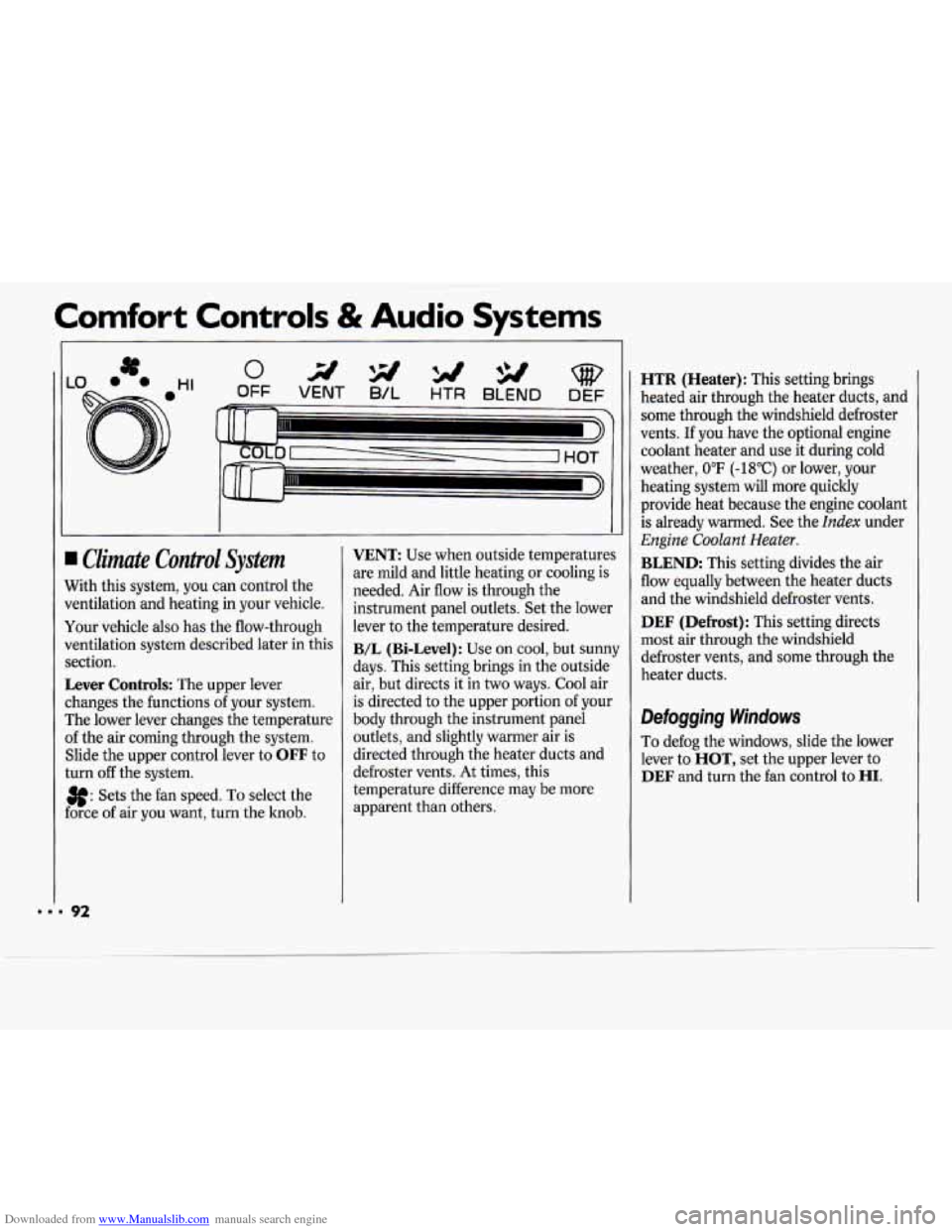
Downloaded from www.Manualslib.com manuals search engine Comfort Controls & Audio Systems
I Climate Control System
Nith this system, you can control the
rentilation and heating in your vehicle.
four vehicle also has the flow-through
Jentilation system described later in this
rection.
Lever Controls: The upper lever
:hanges the functions
of your system.
rhe lower lever changes the temperature
If the air coming through the system.
Slide the upper control lever to
OFF to
:urn
off the system.
3f: Sets the fan speed. To select the
:orce of air you want, turn the knob.
VENT: Use when outside temperatures
are mild and little heating or cooling is
needed. Air flow is through the
instrument panel outlets. Set the lower
lever to the temperature desired.
B/L (Bi-Level): Use on cool, but sunny
days. This setting brings in the outside
air, but directs it in two ways. Cool air
is directed to the upper portion of your
body through the instrument panel
outlets, and slightly warmer air is
directed through the heater ducts and
defroster vents.
At times, this
temperature difference may be more
apparent than others.
HTR (Heater): This setting brings
heated air through the heater ducts, and
some through the windshield defroster
vents.
If you have the optional engine
coolant heater and use it during cold
weather,
0°F (-18°C) or lower, your
heating system will more quickly
provide heat because the engine coolant
is already warmed. See the
Index under
Engine Coolant Heater.
BLEND: This setting divides the air
flow equally between the heater duets
and the windshield defroster vents.
DEF (Defrost): This setting directs
most air through the windshield
defroster vents, and some through the
heater ducts.
Defogging Windows
To defog the windows, slide the lower
lever to
HOT, set the upper lever to
DEF and turn the fan control to HI.
Page 94 of 243
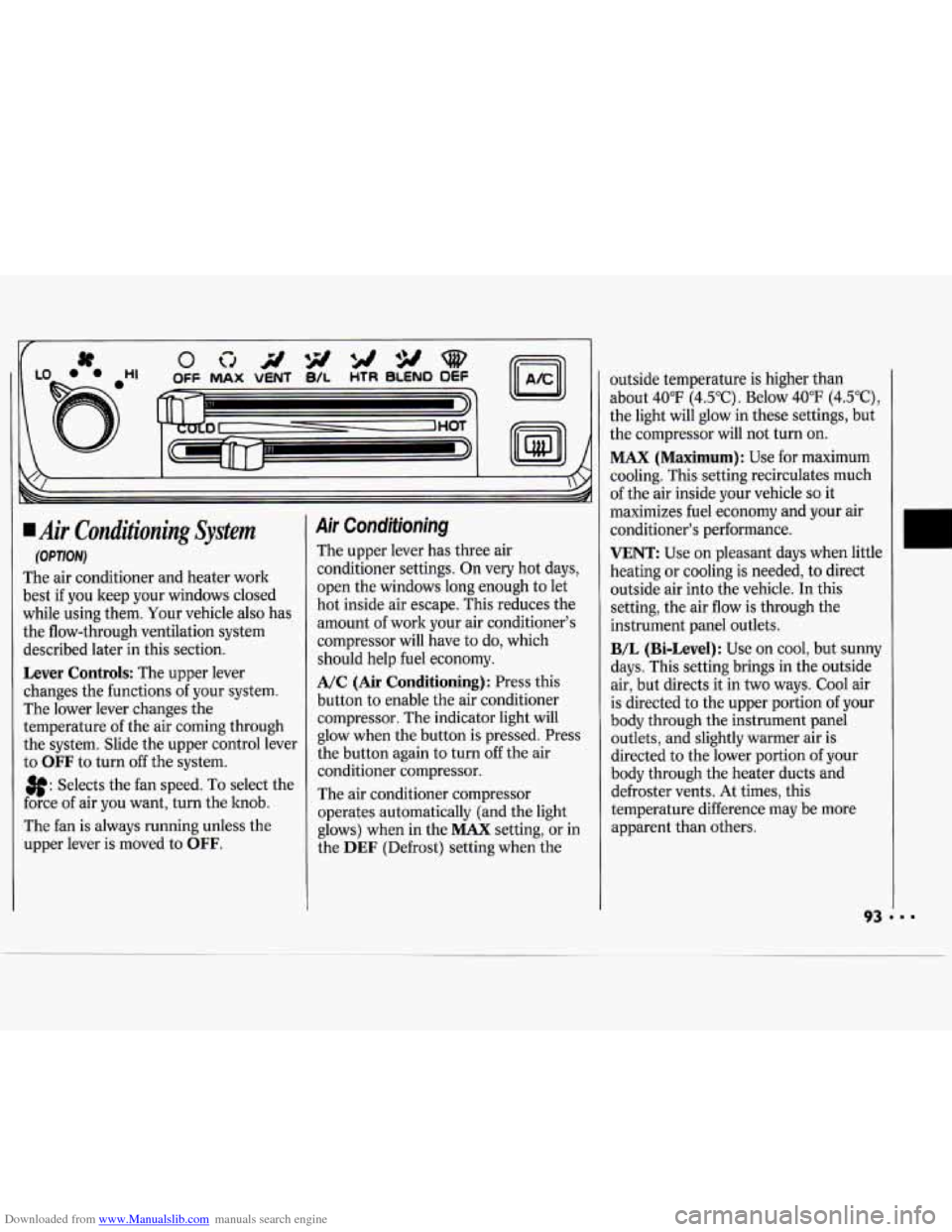
Downloaded from www.Manualslib.com manuals search engine Air Conditioning System
(OPTION)
The air conditioner and heater work
best if you keep your windows closed
while using them. Your vehicle also has
the flow-through ventilation system
described later in this section.
Lever Controls: The upper lever
changes the functions
of your system.
The lower lever changes the
temperature of the air coming through
the system. Slide the upper control lever
to
OFF to turn off the system.
3f: Selects the fan speed. To select the
force of air you want, turn the hob.
The fan is always running unless the
upper lever is moved to
OFF.
Air Conditioning
The upper lever has three air
conditioner settings. On very hot days,
open the windows long enough to let
hot inside air escape. This reduces the
amount of work your air conditioner's
compressor will have to do, which
should help fuel economy.
A/C (Air Conditioning): Press this
button
to enable the air conditioner
compressor. The indicator light will
glow when the button is pressed. Press
the button again to turn
off the air
conditioner compressor.
The air conditioner compressor
operates automatically (and the light
glows) when in the
MAX setting, or in
the
DEF (Defrost) setting when the outside temperature
is higher than
about 40°F (4.5"C). Below 40°F (4.5"C),
the light will glow in these settings, but
the compressor will not turn on.
MAX (Maximum): Use for maximum
cooling. This setting recirculates much
of the air inside your vehicle
so it
maximizes fuel economy and your air
conditioner's performance.
VENT: Use on pleasant days when little
heating or cooling is needed, to direct
outside air into the vehicle.
In this
setting, the air flow is through the
instrument panel outlets.
B/L (Bi-Level): Use on cool, but sunny
days. This setting brings in the outside
air, but directs it in two ways. Cool air
is directed to the upper portion of your
body through the instrument panel
outlets, and slightly warmer air is
directed to the lower portion of your
body through the heater ducts and
defroster vents. At times, this
temperature difference may be more
apparent than others.
Page 95 of 243
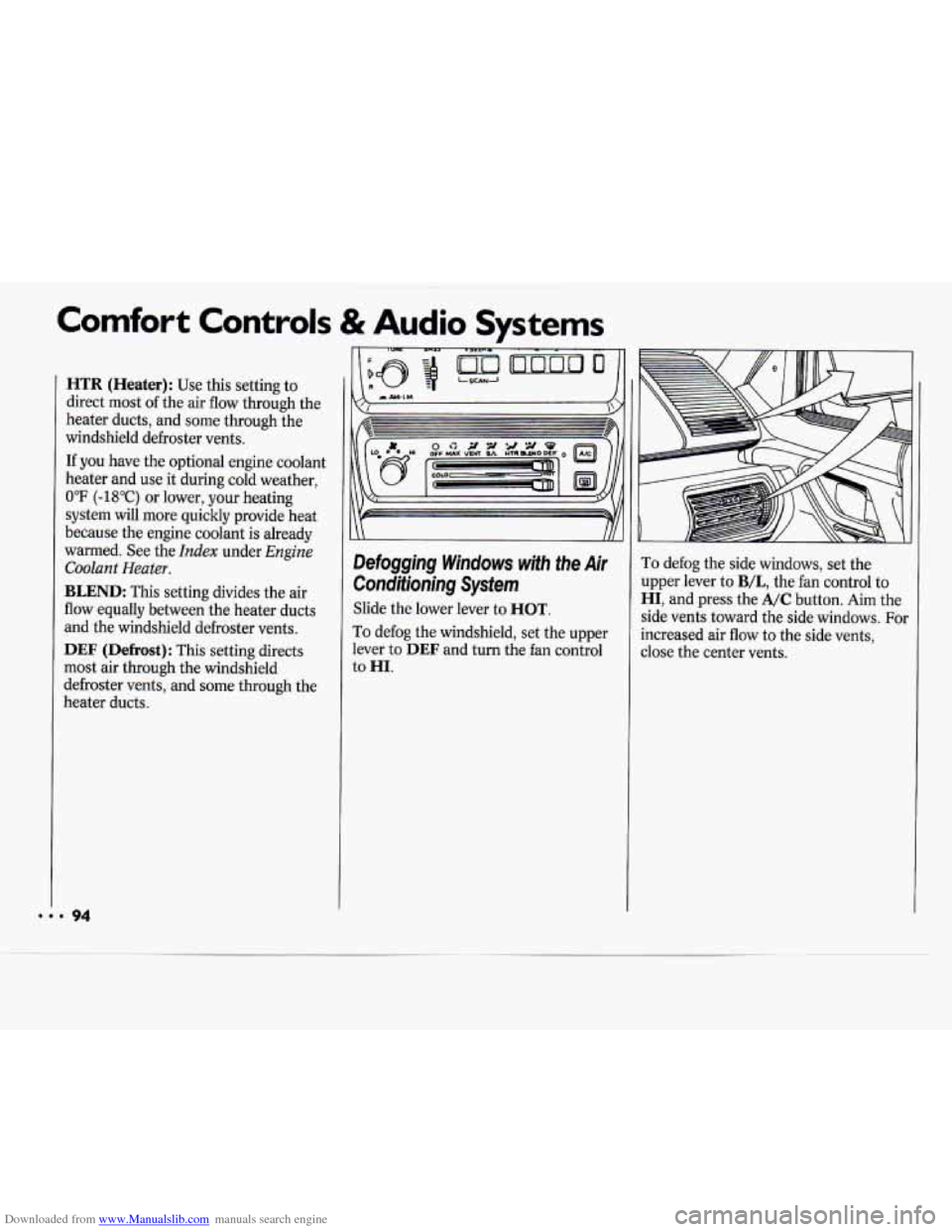
Downloaded from www.Manualslib.com manuals search engine Comfort Controls & Audio Systems
HTR (Heater): Use this setting to
direct most of the air flow through the
heater ducts, and some through the
windshield defroster vents.
If you have the optional engine coolant
heater and use it during cold weather,
0°F (-18°C) or lower, your heating
system will more quickly provide heat
because the engine coolant is already
warmed. See the
Index under Engine
Coolant Heater.
BLEND: This setting divides the air
flow equally between the heater ducts
and the windshield defroster vents.
DEF (Defrost): This setting directs
most air through the windshield
defroster vents, and some through the
heater ducts.
Defogging Windows with the Air
Conditioning System
Slide the lower lever to HOT.
To defog the windshield, set the upper
lever
to DEF and turn the fan control
to
HI.
To defog the side windows, set the
upper lever to
B/L, the fan control to
HI, and press the A/C button. Aim the
side vents toward the side windows. For
increased air flow to the side vents,
close the center vents.
... 94
Page 96 of 243
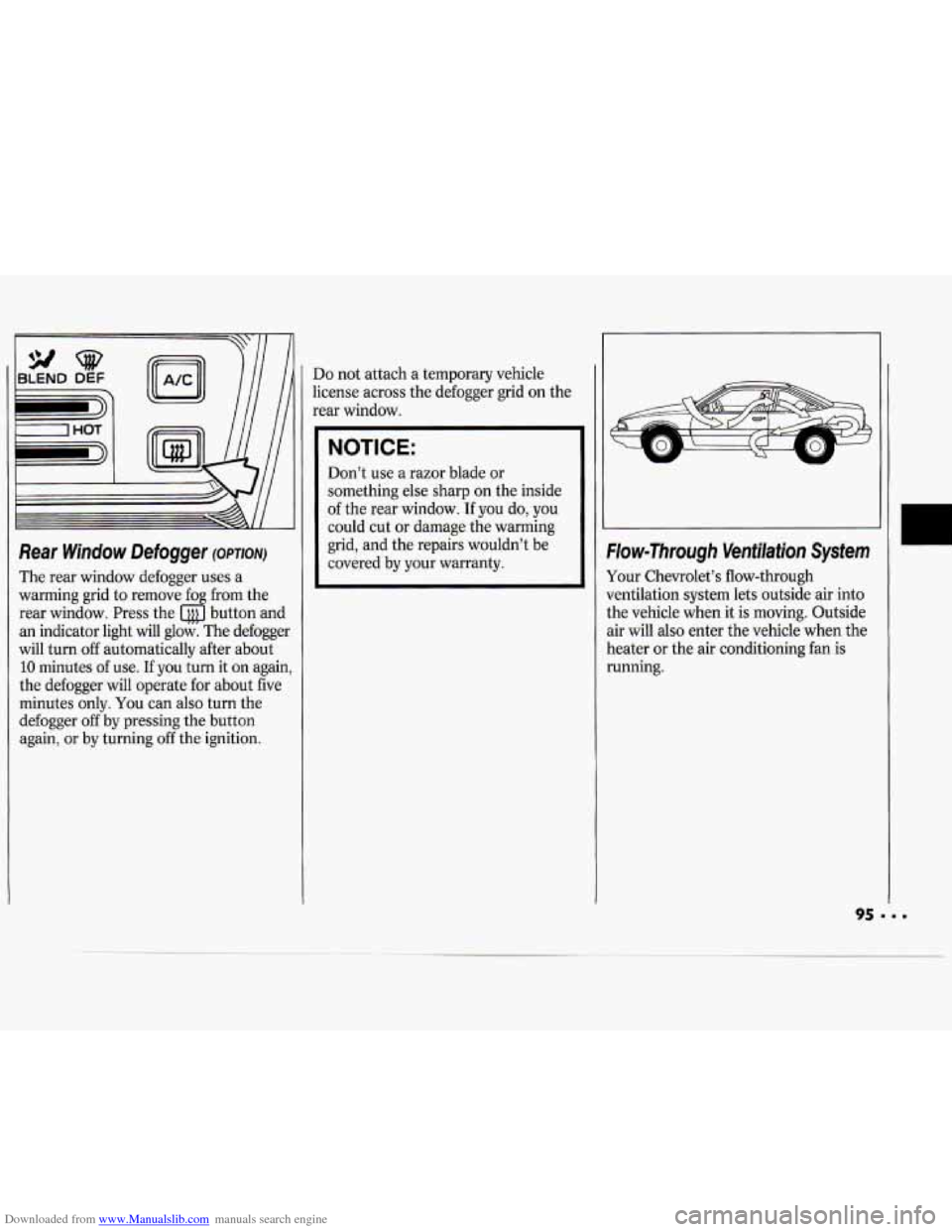
Downloaded from www.Manualslib.com manuals search engine Rear Window Defogger (owlonr)
The rear window defogger uses a
warming grid to remove fog from the
rear window. Press the button and
an indicator light
will glow. The defogger
will turn
off automatically after about
10 minutes of use. If you turn it on again,
the defogger will operate for about five
minutes only.
You can also turn the
defogger
off by pressing the button
again,
or by turning off the ignition.
Do not attach a temporary vehicle
license across the defogger grid
on the
rear window.
NOTICE:
Don’t use a razor blade or
something else sharp on the inside
of the rear window. If you do, you
could cut or damage the warming
grid, and the repairs wouldn’t be
covered by your warranty.
W
Flow-Through Ventilation System
Your Chevrolet’s flow-through
ventilation system lets outside air into
the vehicle when it is moving. Outside
air will also enter the vehicle when the
heater
or the air conditioning fan is
running.
95 ‘ I.
U
.
Page 97 of 243
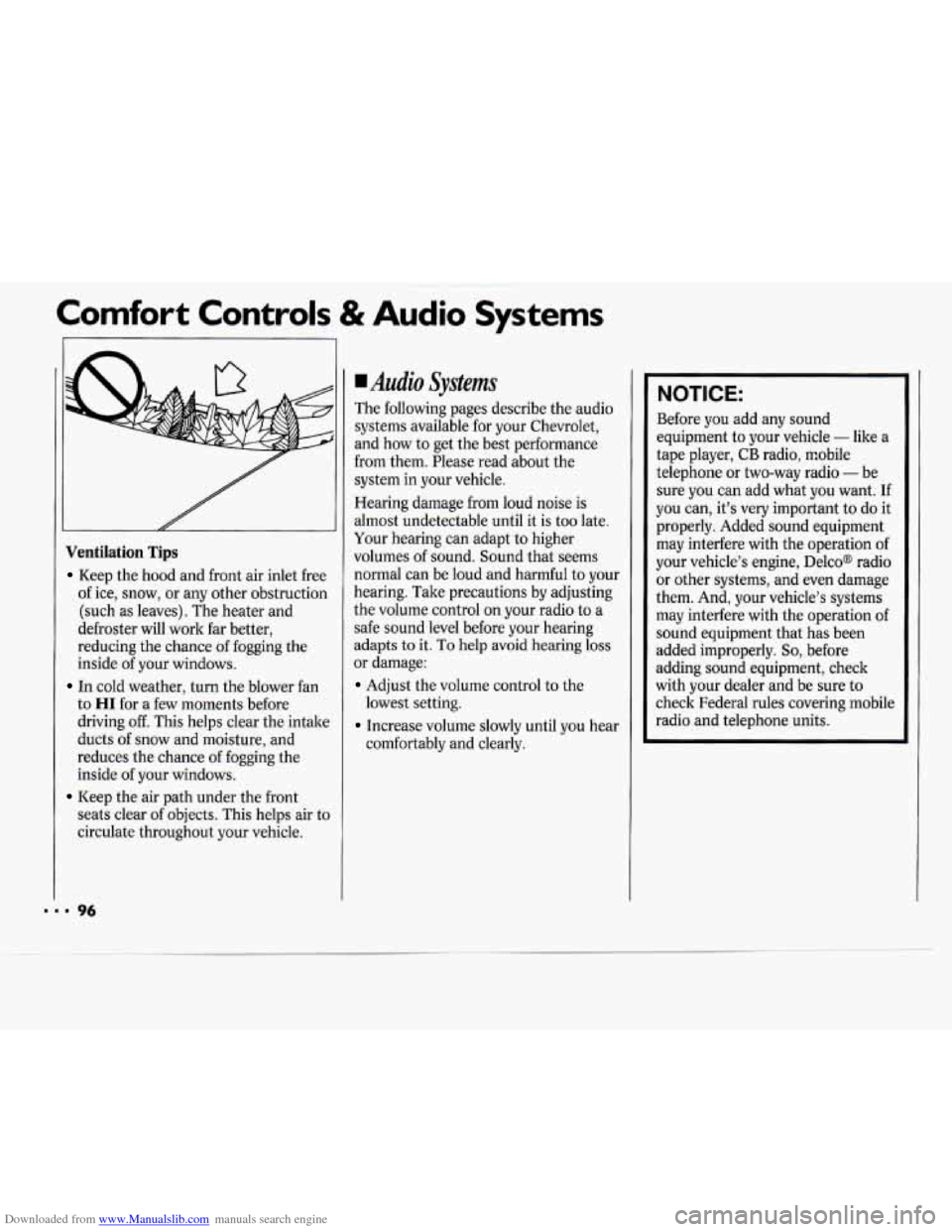
Downloaded from www.Manualslib.com manuals search engine Comfort Controls & Audio Systems
Ventilation Tips
Keep the hood and front air inlet free
of ice, snow, or any other obstruction
(such as leaves). The heater and
defroster will work far better,
reducing the chance
of fogging the
inside of your windows.
In cold weather, turn the blower fan
to
HI for a few moments before
driving off. This helps clear the intake
ducts of snow and moisture, and
reduces the chance of fogging the
inside of your windows.
Keep the air path under the front
seats clear of objects. This helps air to
circulate throughout your vehicle.
Audio Systems
The following pages describe the audio
systems available for your Chevrolet,
and how to get the best performance
from them. Please read about the
system in your vehicle.
Hearing damage from loud noise is
almost undetectable until it is too late.
Your hearing can adapt to higher
volumes
of sound. Sound that seems
normal can be loud and harmful to your
hearing. Take precautions by adjusting
the volume control on your radio to a
safe sound level before your hearing
adapts to it.
To help avoid hearing loss
or damage:
Adjust the volume control to the
Increase volume slowly until you hear
lowest
setting.
comfortably and clearly.
NOTICE:
Before you add any sound
equipment to your vehicle
- like a
tape player,
CB radio, mobile
telephone or two-way radio
- be
sure you
can add what you want. If
you can, it’s very important to do it
properly. Added sound equipment
may interfere with the operation of
your vehicle’s engine, DelcoB radio or other systems, and even damage
them. And, your vehicle’s systems
may interfere with the operation of
sound equipment that has been
added improperly.
So, before
adding sound equipment, check
with your dealer and be sure to
check Federal rules covering mobile
radio and telephone units.
Page 122 of 243
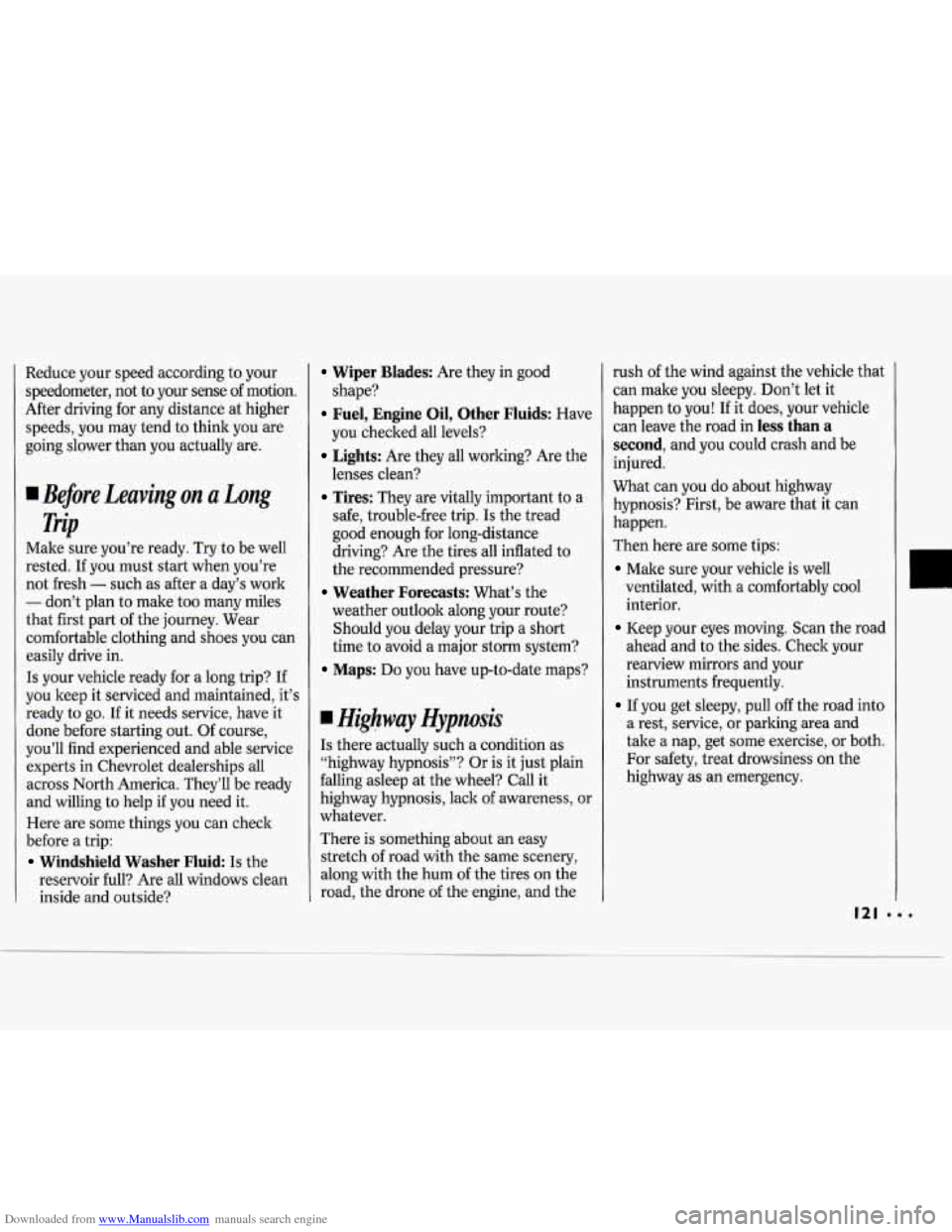
Downloaded from www.Manualslib.com manuals search engine Reduce your speed according to your
speedometer, not to your sense of motion.
After driving for any distance at higher
speeds, you may tend
to think you are
going slower than you actually are.
Before Leaving on a Long
Trip
Make sure you’re ready. Try to be well
rested.
If you must start when you’re
not fresh
- such as after a day’s work
- don’t plan to make too many miles
that first part
of the journey. Wear
comfortable clothing and shoes you can
easily drive in.
Is your vehicle ready for a long trip? If
you keep it serviced and maintained, it’s
ready to
go. If it needs service, have it
done before starting out. Of course,
you’ll find experienced and able service
experts in Chevrolet dealerships all
across North America. They’ll be ready
and willing to help
if you need it.
Here are some things you can check
before a trip:
Windshield Washer Fluid Is the
reservoir full? Are all windows clean
inside and outside?
Wiper Blades: Are they in good
shape?
Fuel, Engine Oil, Other Fluids: Have
you checked all levels?
Lights: Are they all working? Are the
lenses clean?
Tires: They are vitally important to a
safe, trouble-free trip.
Is the tread
good enough for long-distance
driving? Are the tires all inflated to
the recommended pressure?
weather outlook along your route?
Should you delay your trip a short
time to avoid a major storm system?
Maps: Do you have up-to-date maps?
Weather Forecasts: What’s the
Highway Hypnosis
Is there actually such a condition as
“highway hypnosis”? Or is it just plain
falling asleep at the wheel? Call it
highway hypnosis, lack
of awareness, or
whatever.
There is something about an easy
stretch of road with the same scenery,
along with the hum of the tires on the
road, the drone
of the engine, and the rush
of the wind against the vehicle that
can make you sleepy. Don’t let it
happen to you! If it does, your vehicle
can leave the road in
less than a
second,
and you could crash and be
injured.
What can you do about highway
hypnosis? First, be aware that it can
happen.
Then here are some tips:
Make sure your vehicle is well
ventilated, with a comfortably cool
interior.
Keep your eyes moving. Scan the road
ahead and to the. sides. Check your
rearview mirrors and your
instruments frequently.
If you get sleepy, pull off the road into
a rest, service, or parking area and
take a nap, get some exercise, or both.
For safety, treat drowsiness
on the
highway as an emergency.
a
Page 126 of 243
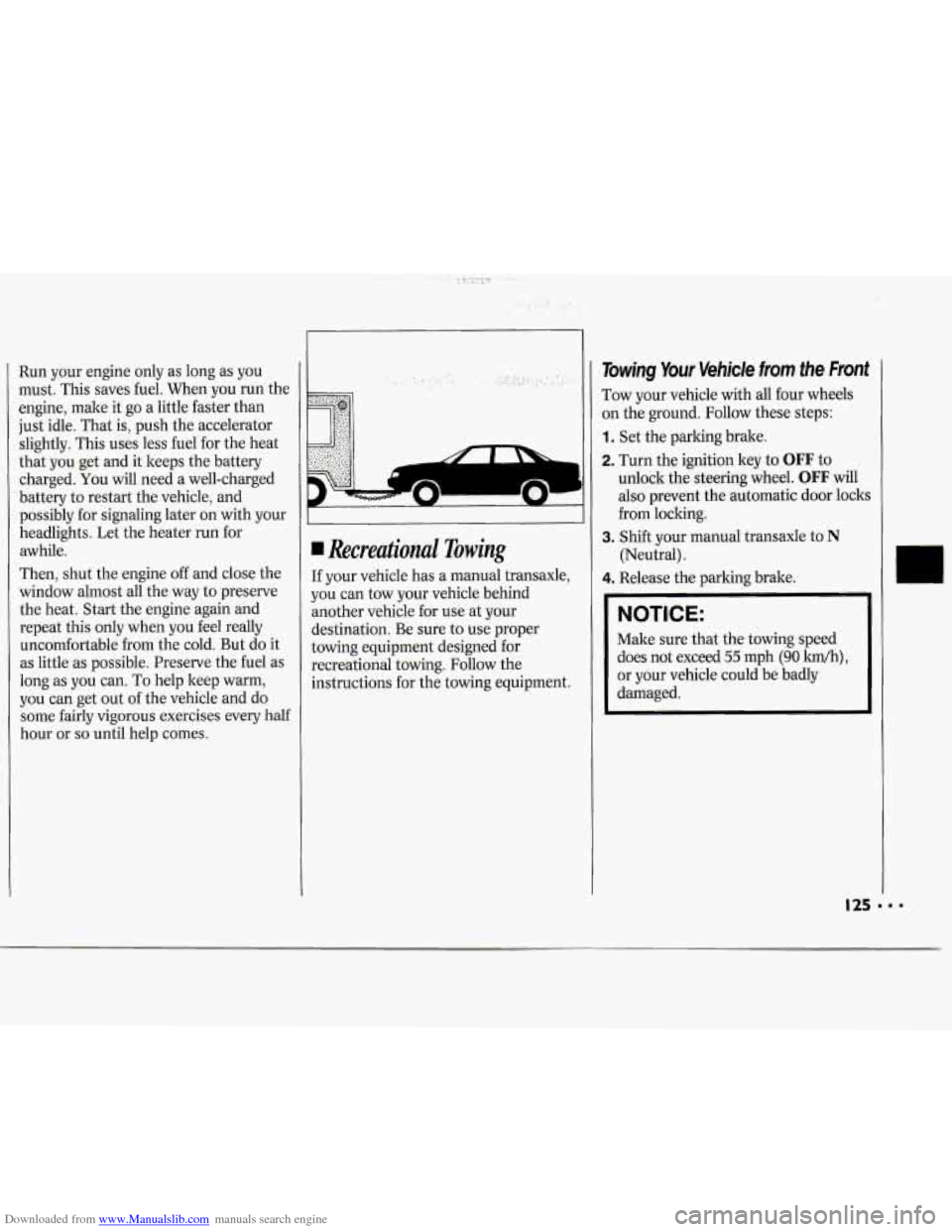
Downloaded from www.Manualslib.com manuals search engine Run your engine only as long as you
must. This saves fuel. When you run the
engine, malte it go a little faster than
just idle. That is, push the accelerator
slightly. This uses less fuel for the heat
that you get and it keeps the battery
charged.
You will need a well-charged
battery to restart the vehicle, and
possibly
for signaling later on with your
headlights. Let the heater run for
awhile.
Then, shut the engine
off and close the
window almost all the way to preserve
the heat. Start the engine again and
repeat this only when you feel really
uncomfortable
from the cold. But do it
as little as possible. Preserve the fuel as
long as
you can. To help keep warm,
you can get out
of the vehicle and do
some fairly vigorous exercises every half
hour or so until help comes.
~~
Recreational Towing
If your vehicle has a manual transaxle,
you can tow your vehicle behind
another vehicle for use at your
destination. Be sure
to use proper
towing equipment designed for
recreational towing. Follow the
instructions for the towing equipment.
Towing Your Vehicle from the Front
Tow your vehicle with all four wheels
on the ground. Follow these steps:
1. Set the parking brake.
2. Turn the ignition key to OFF to
unlock the steering wheel.
OFF will
also prevent the automatic door locks
from locking.
(Neutral).
3.
Shift your manual transaxle to
N
4. Release the parking brake.
NOTICE:
Make sure that the towing speed
does not exceed
55 mph (90 lm),
or your vehicle could be badly
damaged.