1994 CHEVROLET ASTRO PASSENGER light
[x] Cancel search: lightPage 136 of 340

Downloaded from www.Manualslib.com manuals search engine Engine Coolant Heater
If you use the optional engine coolant heater before starting your engine,
your heating system will produce warmer air faster to heat the passenger
compartment in cold weather. See “Engine Coolant Heater” in the Index.
Audio Systems
Your Delco@ audio system has been designed to operate easily and give
years
of listening pleasure. But you will get the most enjoyment out of it, if
you acquaint yourself
with it first. Find out what your Delco@ system can
do and how to operate all its controls, to be sure you’re getting the most out
of
the advanced engineering that went into it.
Be aware that hearing damage from loud noise is almost undetectable until
it is too late. Your hearing can adapt to higher volumes of sound. Sound that
seems normal can be loud and harmful to your hearing. Take precautions by
adjusting the volume control on your radio to a safe sound level before your
hearing adapts to it.
To help avoid hearing loss or damage:
0 Adjust the volume control to the lowest setting.
Increase volume slowly until you hear comfortably and clearly.
FM Stereo
FM stereo will give you the best sound. But FM signals will reach only
about
10 to 40 miles (16 to 65 km). Tall buildings or hills can interfere with
FM signals, causing the sound to come and go.
The range for most AM stations is greater than for FM, especially at night.
The longer range, however, can cause stations to interfere
with each other.
AM can pick up noise from things like storms and power lines. Try reducing
the treble to reduce this noise
if you ever get it.
AM Stereo
This means the Delco@ system can receive C-QUAM@ stereo broadcasts.
Many AM stations around the country use C-QUAM@ to produce stereo,
though some do not. (C-QUAM@ is
a registered trademark of Motorola,
Inc.) If your Delco@ system can get C-QUAM@, your
“STEREO” light will
come on
when you’re receiving it.
Page 143 of 340

Downloaded from www.Manualslib.com manuals search engine Clock
To set the clock, just:
Push SET.
Within 5 seconds, push ant Ild SCA .N until the correct hour appears.
0 Press and hold SEEK until the correct minute appears.
To display the clock
with the ignition off, push the upper knob. The time
will be displayed for a few seconds.
Cassette Tape Player
Your tape player is built to work best with tapes that are 30 to 45 minutes
long on each side. Tapes longel [an that are
so thin they may not work well
in this player.
To play a cassette tape:
Have the radio on.
0 Insert the tape squarely rnrough the tape door.
The longer side with the tape visible goes in first. If you hear nothing or
hear just garbled sound, it may not be
in squarely. Push STOP-E JECT to
remove the tape and start over.
Once the tape is playing, use the upper and lower knobs for volume and
balance, just
as you do for radio. The arrows show which side of the tape is
playing.
To go forward to another part of the tape, push the button with an
arrow pointing toward the lighted arrow.
To stop the tape, push the
STOP-E JECT button lightly.
To go backward, push the button with an arrow pointing away from
the lighted arrow. To stop the tape, push the
STOP-EJECT button
lightly.
To go from one side of the tape to the other, push in the upper knob on
your radio.
To remove or stop the tape, push STOP-EJECT.
3-15
Page 146 of 340

Downloaded from www.Manualslib.com manuals search engine Clock
To set the clock, just:
0 Press SET. (SET appears in the VF display for a few seconds.)
Within 5 seconds, push and hold SCAN until the correct hour appears.
0 Press and hold SEEK until the correct minute appears.
To display
the clock with the ignition off, push the upper knob. The time
will be displayed for a few seconds.
To Play A Cassette
Your tape player is built to work best with tapes that are 30 to 45 minutes
long on each side. Tapes longer than that are
so thin they may not work well
in this player.
To play a cassette tape:
Have the radio on.
0 Insert the tape squarely through the tape door.
The longer side with the tape visible goes in first. If you hear nothing or
hear just garbled sound, it may not be
in squarely.
Push
STOP-EJECT to remove the tape and start over.
Once the tape is playing, use the upper and lower knobs for volume and
balance, just as you do for radio. The arrows show which side of the tape is
playing.
0 To go forward to another part of the tape, push ,.
To go backward, push 4. To stop the tape, push the STOP-E JECT
button lightly.
0 To go from one side of the tape to the other, push in the upper knob on
your radio. To remove or stop the tape, push
STOP-EJECT.
APS (Automatic Program Search)
Press this button to activate the automatic program search. When the
button is pressed, the tape will rapidly advance to the beginning
of the next
selection. When the
4 button is pressed, the tape will rapidly reverse to the
beginning
of the current selection.
Press
STOP-EJECT to remove the cassette and start the radio.
3-18
Page 147 of 340

Downloaded from www.Manualslib.com manuals search engine Care of Your Cassette Tape Player
A tape player that is not cleaned regularly can cause reduced sound quality,
ruined cassettes, or a damaged mechanism. Cassette tapes should be stored
in their cases away from contaminants, direct sunlight, and extreme heat. If
they aren’t, they may not operate properly or cause failure of the tape
player.
Your tape player should be cleaned regularly each month or after every
15 hours of use. If you notice a reduction in sound quality, try a known good
cassette to see if the tape or the player is at fault. If this other cassette has no
improvement in sound quality, clean the tape player.
Clean your tape player with a wiping-action, non-abrasive cleaning
cassette, and follow the directions provided with it.
Cassettes are subject to wear and the sound quality may degrade over time.
Always make sure that the cassette tape is in good condition before you
have your tape player serviced.
Page 153 of 340

Downloaded from www.Manualslib.com manuals search engine Care of Your Compact Discs
Handle discs carefully. Store them in their original cases or other protective
cases and away from direct sunlight and dust. If the surface of a disc is
soiled, dampen a clean, soft cloth in a mild, neutral detergent solution and
clean it, wiping from the center to the edge.
Be sure never to touch the signal surface when handling discs. Pick up discs
by grasping the outer edges or the edge of the hole and the outer edge.
Fixed Mast Antenna
The fixed mast antenna can withstand most car washes without being
damaged. If the mast should ever become slightly bent, you can straighten it
out by hand. If the mast is badly bent, as it might be by vandals, you should
replace it.
Check every once in
a while to be sure the mast is still tightened to the
fender.
3-25
Page 157 of 340
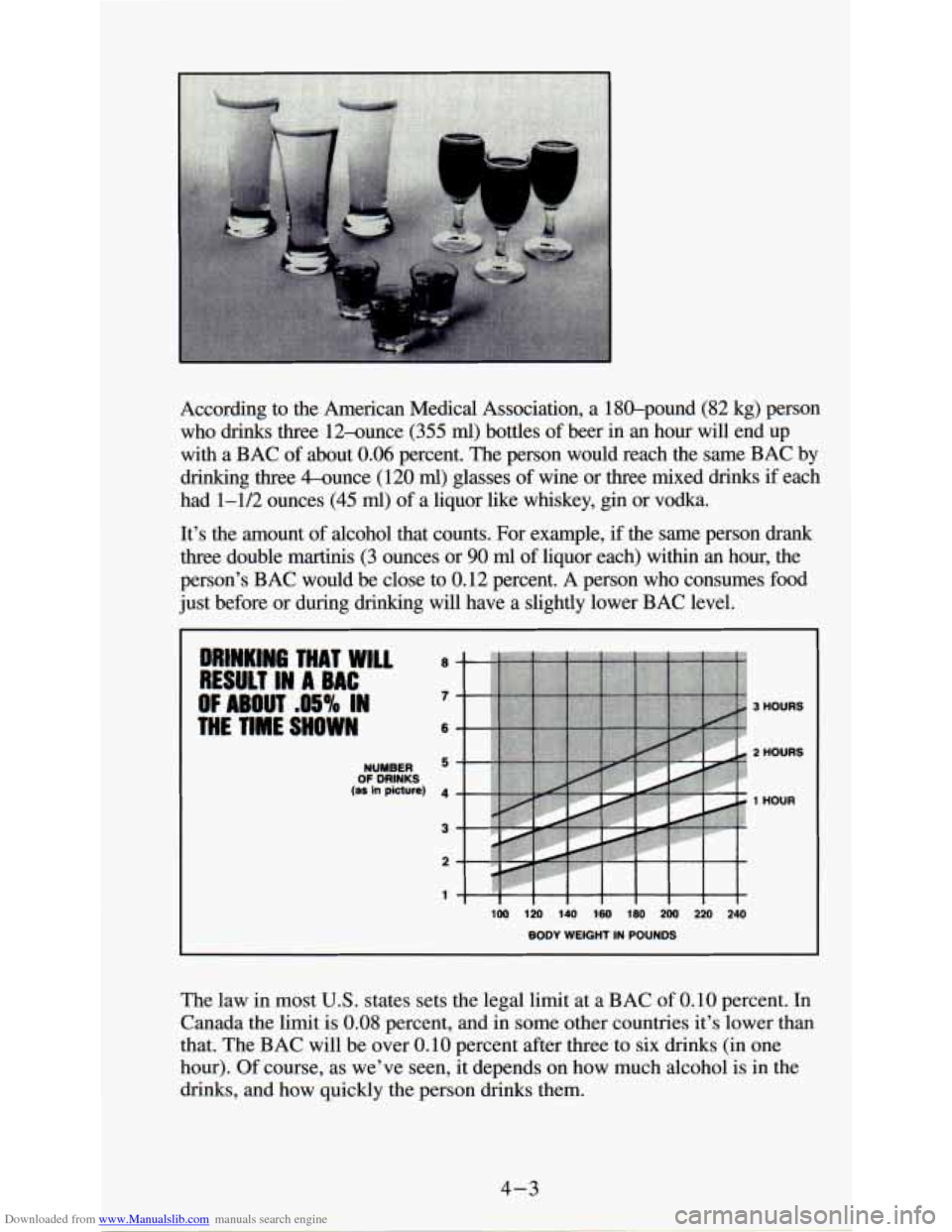
Downloaded from www.Manualslib.com manuals search engine 1 (82 kg
According to the American Medical Association, a 180-pounc ;) person
who drinks three 12-ounce
(355 ml) bottles of beer in an hour will end up
with a BAC
of about 0.06 percent. The person would reach the same BAC by
drinking three LCounce (120
ml) glasses of wine or three mixed drinks if each
had 1-1/2 ounces
(45 ml) of a liquor like whiskey, gin or vodka.
It’s the amount of alcohol that counts. For example,
if the same person drank
three double martinis (3 ounces or 90 ml of liquor each) within an hour, the
person’s BAC would be close
to 0.12 percent. A person who consumes food
just before or during drinking will have a slightly lower BAC level.
3 HOURS
1 HOURS
1 HOUR
The law in most U.S. states sets the legal limit at a BAC of 0.10 percent. In
Canada the limit is
0.08 percent, and in some other countries it’s lower than
that. The BAC will be over 0.10 percent after three to six drinks (in one
hour). Of course, as we’ve seen, it depends on how much alcohol is in the
drinks, and how quickly the person
drinks them.
4-3
Page 163 of 340
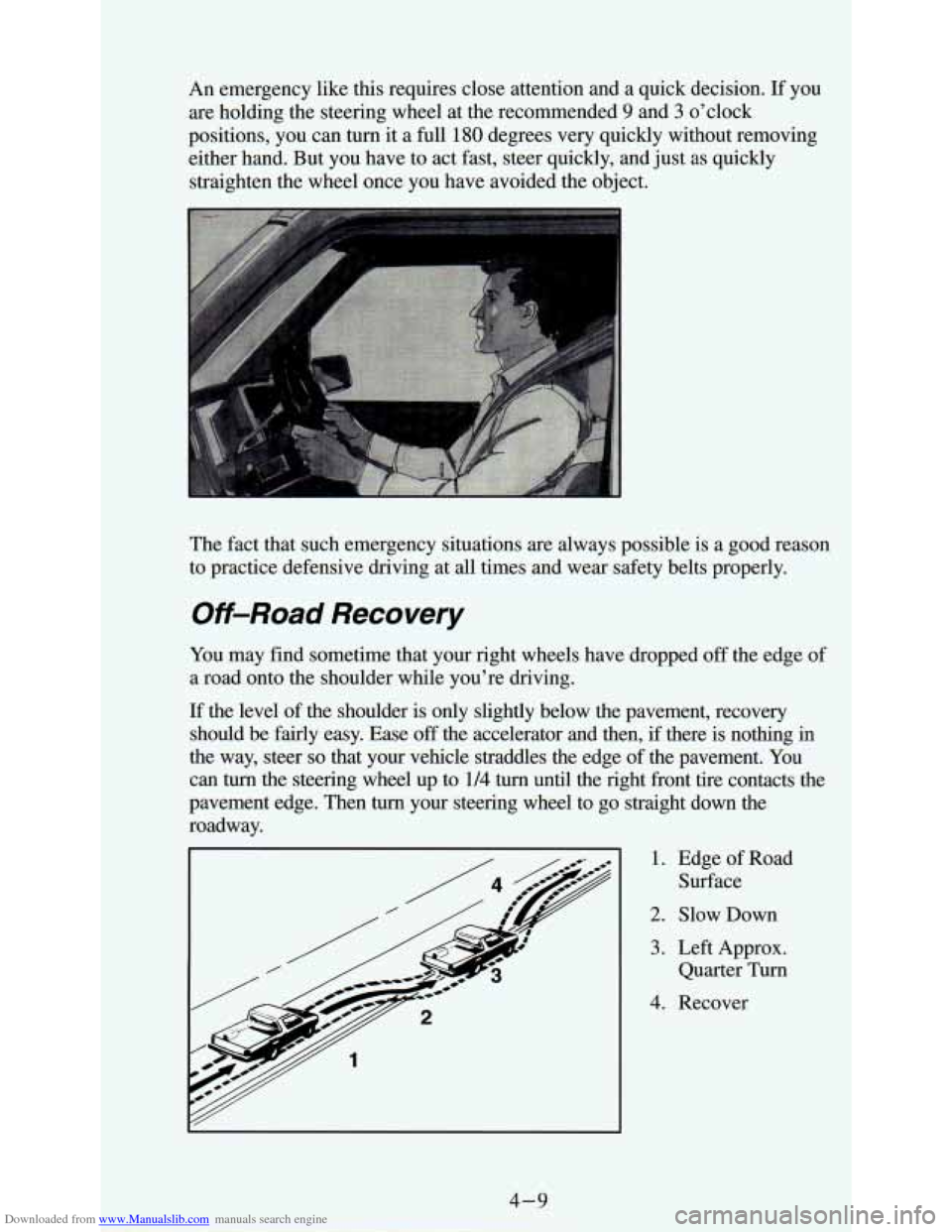
Downloaded from www.Manualslib.com manuals search engine An emergency like this requires close attention and a quick decision. If you
are holding the steering wheel at the recommended
9 and 3 o’clock
positions, you can turn it a full
180 degrees very quickly without removing
either hand. But you have to act fast, steer quickly, and just as quickly
straighten the wheel once you have avoided the object.
The fact that such emergency situations are always possible is a good reason
to practice defensive driving at all times and wear safety belts properly.
Off-Road Recovery
You may find sometime that your right wheels have dropped off the edge of
a road onto the shoulder while you’re driving.
If the level of the shoulder is only slightly below the pavement, recovery
should be fairly easy. Ease
off the accelerator and then, if there is nothing in
the way, steer
so that your vehicle straddles the edge of the pavement. You
can turn the steering wheel up to
1/4 turn until the right front tire contacts the
pavement edge. Then
turn your steering wheel to go straight down the
roadway.
I 1. Edge of Road
Surface
2. Slow Down
3. Left Approx. Quarter
Turn
4. Recover
4-9
Page 165 of 340

Downloaded from www.Manualslib.com manuals search engine right lane. (Remember that your right outside mirror is convex\
. The vehicle you just passed may seem to be farther away from you than
it
really is.)
Try not to pass more than one vehicle at a time on two-lane roads.
Reconsider before passing the
next vehicle.
Don’t overtake a slowly moving vehicle too rapidly. Even though the
brake lights are not flashing, it may be slowing down or starting to turn.
If you’re being passed, make it easy for the following driver to get
ahead of you. Perhaps you can ease a little to the right.
Loss of Control
Let’s review what driving experts say about what happens when the three
control systems (brakes, steering and acceleration) don’t have enough
friction where the tires meet the road to do what the driver has asked.
In any emergency, don’t give up. Keep
trying to steer and const tly seek an
escape route or area of less danger.
Skidding
In a skid, a driver can lose control of the vehicle. Defensive drivers avoid
most skids by taking reasonable care suited to existing conditions, and by
not “overdriving” those conditions. But skids are always possible.
The three types of skids correspond to your Vehicle’s three control systems.
In the braking skid your wheels aren’t rolling. In the steering or cornering
skid, too much speed or steering in a curve causes tires to slip and lose
cornering force. And in the acceleration skid too much throttle causes the
driving wheels to spin.
A cornering skid and an acceleration skid are best handled by easing your
foot off the accelerator pedal.
If your vehicle starts to slide, ease your foot off the accelerator pedal and
quickly steer the
way you want the vehicle to go. If you start steering
quickly enough, your vehicle may straighten out. Always be ready for a
second skid if it occurs.
Of course, traction
is reduced when water, snow, ice, gravel, or other
material is on the road. For safety, you’ll
want to slow down and adjust your
driving to these conditions. It is important to slow down on slippery
surfaces because stopping distance will be longer and vehicle control more
limited.
4-11