Page 175 of 398

5. Press the RCLPROG knob a second time to begin playing the first
To cancel the programming mode press RCWPROG and press
SET If
‘‘ALI? is showing on the display, allow 10 seconds to pass. You can also
cancel the programming mode by ejecting the disc.
programmed
track.
SEEK
Push this switch up or down to go to the beginning of the next or previous
track. At least
8 seconds must have played for the SEEK function to find
the start of the current track.
SCAN
Push this switch up or down to sample about 15 seconds of the beginning
of each track. Press it again or the upper knob to stop the SCAN
function.
Note:
If you are in the Program mode, it is possible to modify the
playback order
by using the TUNE knob. If you need to review the
playback order use either the
SEEK or SCAN switch. This review can be
stopped by pushing
the SCAN switch.
REV (Reverse)
Push and hold REV to return rapidly to a favorite passage. Release it to
play the passage.
The elapsed time will be displayed to show the reverse
progress of the CD.
FWD (Fast Forward)
Press and hold FWD to advance quickly within a track. Release it to
resume playing. Elapsed time
will be displayed to show the forward
progress of the CD.
ST-EJECT (Stop-Eject)
Press ST-EJECT. The disc or tape will stop without ejecting it and the
radio will start to play. Press it again and the disc or tape
will eject.
162
I
Page 176 of 398

PLAY
Press PLAY to restart the disc or tape. It will begin playing at the point
where it had stopped.
If the CD and cassette tape are inserted at the
same time, pressing the play button will switch between
CD and the Tape.
COMP (Compression)
Pressing COMP makes soft and loud passages more nearly equal in
volume. For example, playing classical or jazz music with very quiet and
very loud passages in the same tune. The COMP display will light as long
as COMP is on.
Setting The Clock
Turn the ignition and radio on. Then:
To Set the Hour:
Press SET, and within 5 seconds,
0 Press and hold SEEK up or down. When the clock gets to the correct
hour, let go.
To Set the Minutes:
Press SET, and within 5 seconds,
Press and hold SCAN up or down. When the clock gets to the correct
minute,
let go.
Your clock is set.
Care of Your Cassette Tape Player
A tape player that is not cleaned regularly can cause reduced sound
quality, ruined cassettes, or
a damaged mechanism. Cassette tapes should
be stored in their cases away from contaminants, direct sunlight, and
extreme heat.
If they aren’t, they may not operate properly or cause
failure
of the tape player.
Your tape player should be cleaned regularly each month or after
every
15 hours of use. If you notice a reduction in sound quality, try a known
163
Page 224 of 398
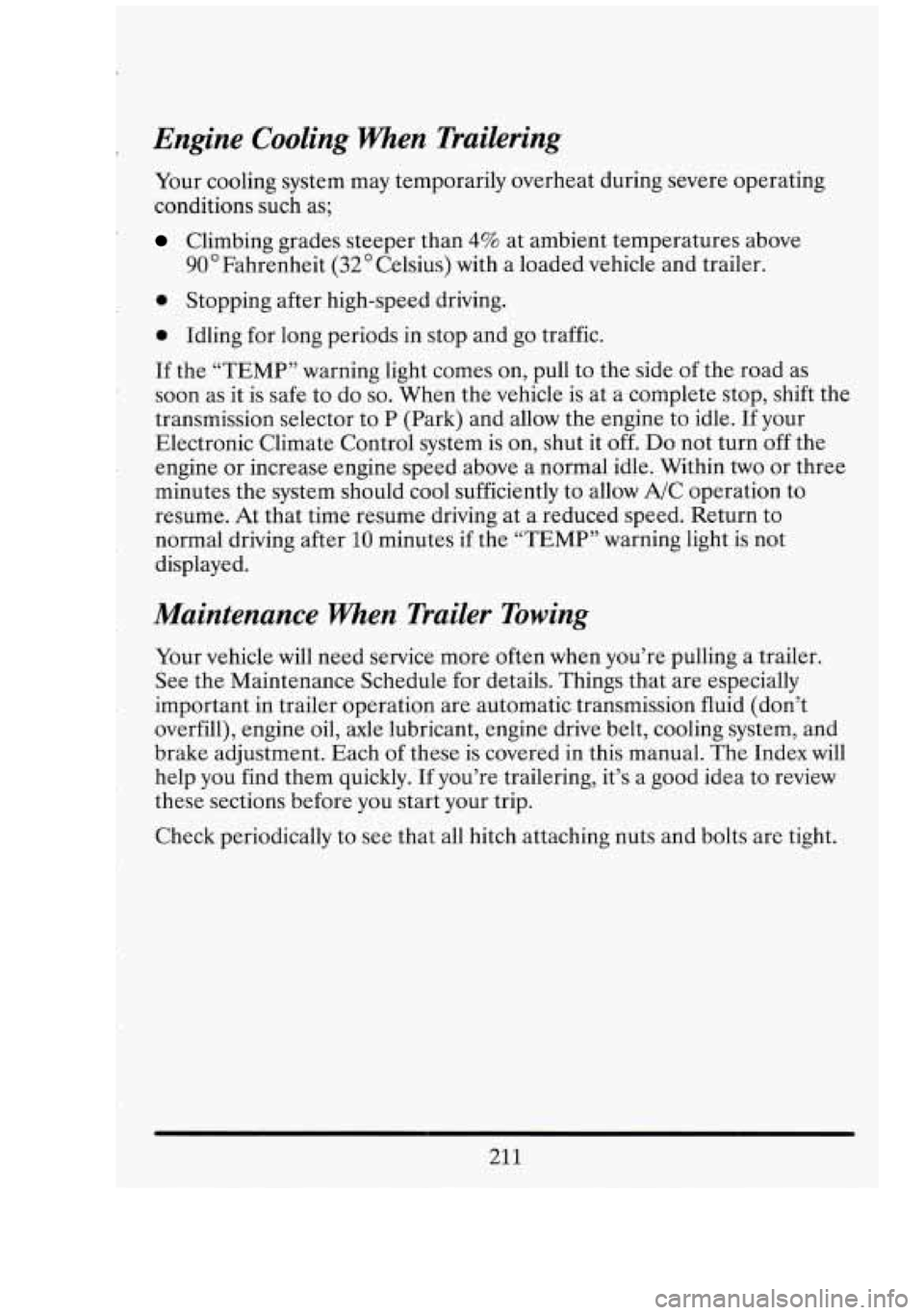
Engine Cooling When Trailering
Your cooling system may temporarily overheat during severe operating
conditions such as;
Climbing grades steeper than 4% at ambient temperatures above
90’Fahrenheit (32O Celsius)
with a loaded vehicle and trailer.
0 Stopping after high-speed driving.
0 Idling for long periods in stop and go traffic.
If the “TEMP” warning light comes on, pull
to the side of the road as
soon as it is safe to do
so. When the vehicle is at a complete stop, shift the
transmission selector to P (Park) and allow the engine to idle. If your
Electronic Climate Control system is on, shut it
off. Do not turn off the
engine or increase engine speed above a normal idle. Within
two or three
minutes the system should cool sufficiently to allow A/C operation to
resume. At that time resume driving at a reduced speed. Return to
normal driving after
10 minutes if the “TEMP” warning light is not
displayed.
Maintenance when Trailer Towing
Your vehicle will need service more often when you’re pulling a trailer.
See the Maintenance Schedule for details. Things that are especially
important in trailer operation are automatic transmission fluid (don’t
overfill), engine oil, axle lubricant, engine drive belt, cooling system, and
brake adjustment. Each of these is covered in this manual. The Index will
help you find them quickly. If you’re trailering, it’s a good idea to review
these sections before you start your trip.
Check periodically to
see that all hitch attaching nuts and bolts are tight.
21
1
Page 270 of 398
r What Kind of Oil to Use
Beginning midyear 1993, oils of the proper quality for your vehicle will be
identified with this new “starburst” symbol. The “starburst” symbol
indicates that the oil has been certified by the American Petroleum
Institute
(MI), and is suitable for use in your gasoline engine.
You should look for this on the front of the oil container, and use only
oils that display this new symbol.
257