Page 143 of 398
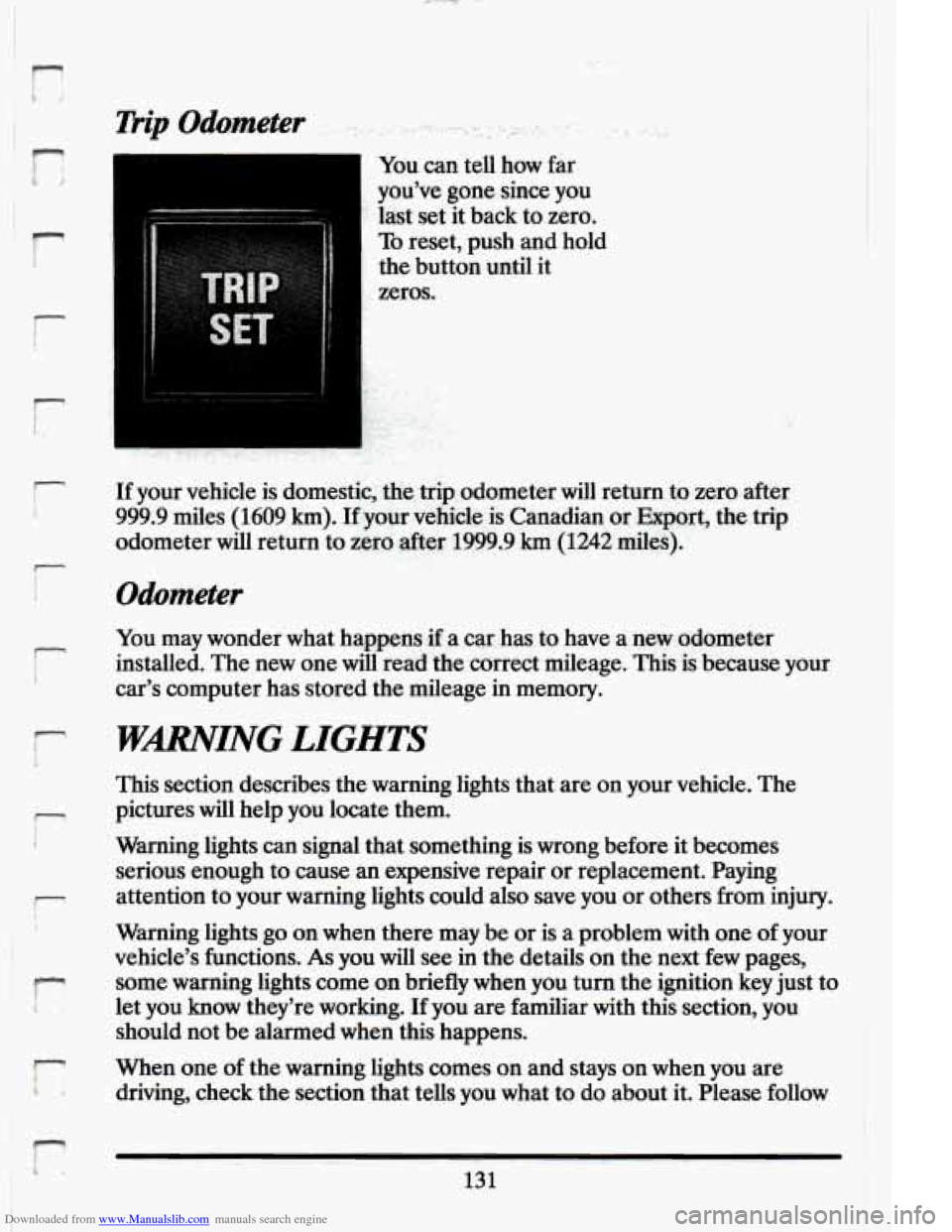
Downloaded from www.Manualslib.com manuals search engine ,- -
r
r
r
i-
c
i
P
r
t
c
You can tell how far
you’ve gone since you
last set it back to zero.
To reset, push and hold
the button until it
zeros.
If your vehicle is domestic, the trip odometer will return to zero after
999.9 miles (1609
km). If your vehicle. is Canadian or Export, the trip
odometer will return to zero after 1999.9
km (1242 miles).
Odometer
You may wonder what happens if a car has to have a new odometer
installed. The new one will read the correct mileage. This is because your
car’s computer has stored the mileage in memory.
WARNING LIGHTS
This section describes the warning lights that are on your vehicle. The
pictures will help you locate them.
Warning lights can signal that something is wrong before it becomes
serious enough to cause an expensive repair or replacement. Paying
attention to your warning lights could also save you or others
from injury.
Warning lights go on when there may be or is a problem with one of your
vehicle’s functions.
As you will see in the details on the next few pages,
some warning lights come on briefly when you turn the ignition key just to
let
you know they’re working. If you are familiar with this section, you
should not be alarmed when this happens.
When one
of the warning lights comes on and stays on when you are
driving, check the section that tells you what to do about it. Please follow
131
Page 151 of 398
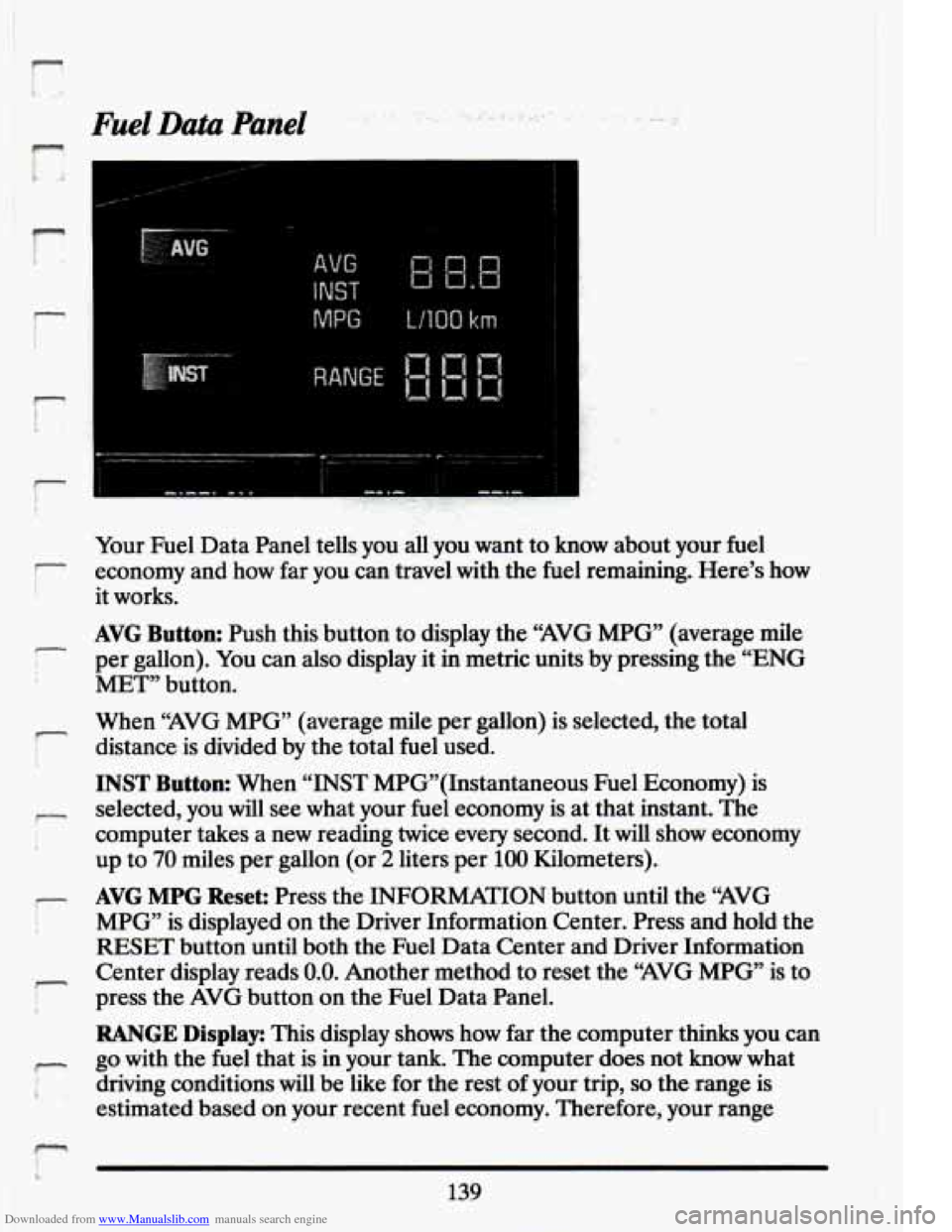
Downloaded from www.Manualslib.com manuals search engine I
r
r
r
i
I
I
T
-. -. . ..
Your Fuel Data Panel tells you all you want to know about your fuel
economy and how far you can travel with the fuel remaining. Here’s how
it works.
AVG Button: Push this button to display the “AVG MPG (average mile
per gallon). You can also display it
in metric units by pressing the “ENG
MET”
button.
When
“AVG MPG” (average mile per gallon) is selected, the total
distance is divided
by the total fuel used.
INST Button: When “INST MPG(1nstantaneous Fuel Economy) is
selected,
you will see what your fuel economy is at that instant. The
computer takes a new reading twice every second. It will show economy
up to
70 miles per gallon (or 2 liters per 100 Kilometers).
AVG MPG Reset: Press the INFORMATION button until the “AVG
MPG is displayed on the Driver Information Center. Press and hold the
RESET button until both the Fuel Data Center and Driver Information
Center display reads
0.0. Another method to reset the “AVG MPG is to
press the
AVG button on the Fuel Data Panel.
RANGE-Display: This display shows how far the computer thinks you can
go with the fuel that
is in your tank. The computer does not know what
driving conditions will be like
for the rest of your trip, so the range is
estimated based on your recent fuel economy. Therefore, your range
139
Page 160 of 398
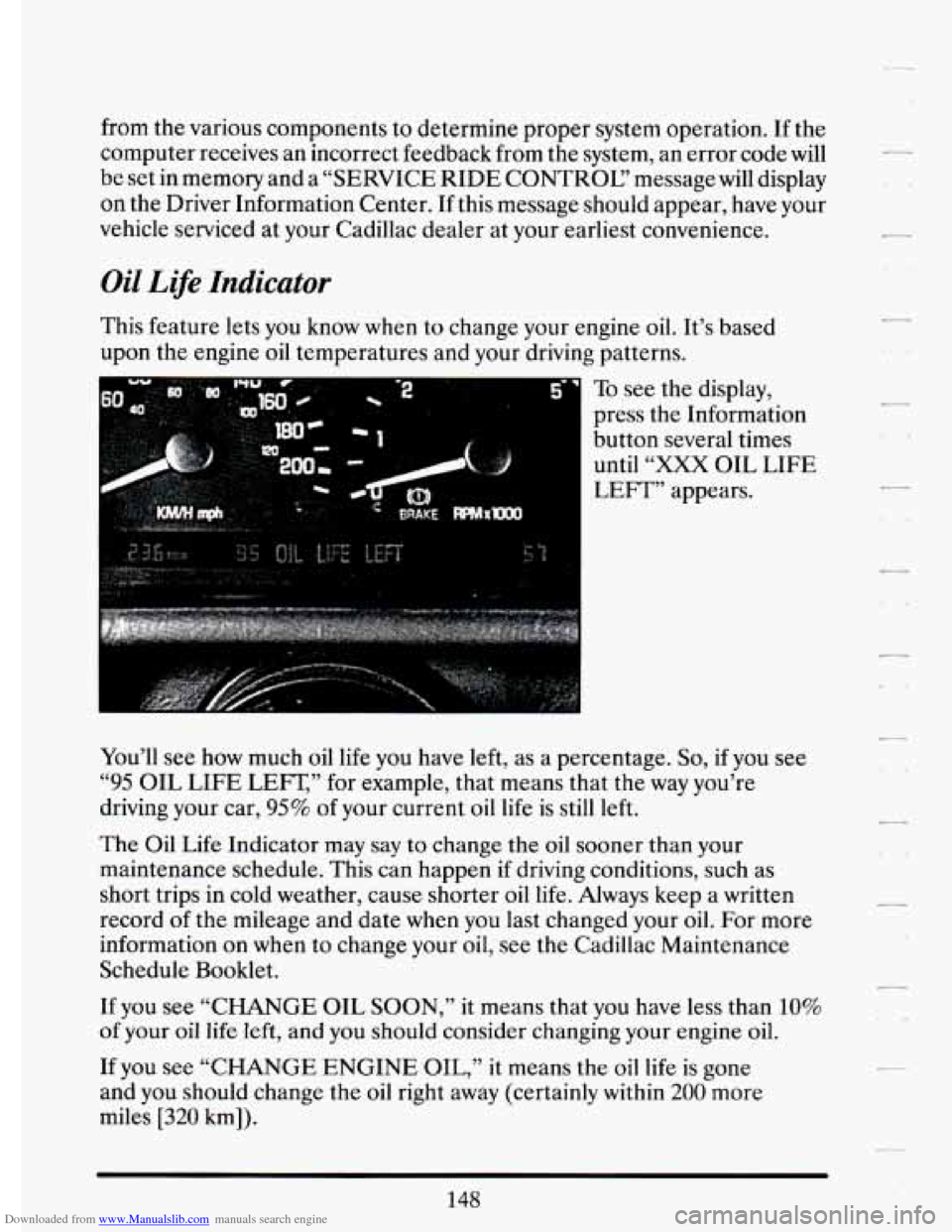
Downloaded from www.Manualslib.com manuals search engine from the various components to determine proper system operation. If the
computer receives an incorrect feedback from the system, an error code will
be set in memory and a “SERVICE RIDE CONTROE’ message will display
on the Driver Information Center. If
this message should appear, have your
vehicle serviced at your Cadillac dealer at your earliest conve\
nience.
Oil Life Indicator
This feature lets you know when to change your engine oil. It’s based
upon the engine oil temperatures and your driving patterns.
To see
the display,
press the Information
button several times until
“XXX OIL LIFE
LEFT” appears.
You’ll see
now much oil life you have left, as a percentage. So, if you see
“95 OIL LIFE LEFT,’’ for example, that means that the way you’re
driving your car,
95% of your current oil life is still left.
The Oil Life Indicator may
say to change the oil sooner than your
maintenance schedule.
This can happen if driving conditions, such as
short trips in cold weather, cause shorter oil
life. Always keep a written
record of the mileage and date
when you last changed your oil. For more
information on when to change your oil, see
the Cadillac Maintenance
Schedule Booklet.
If you see “CHANGE OIL SOON,”
it means that you have less than 10%
of your oil life left, and you should consider changing your engine oil.
If you see “CHANGE ENGINE
OIL,” it means the oil life is gone
and you should change the oil right away (certainly
within 200 more
miles
[320 km]).
148
-
.. .