1994 CADILLAC ELDORADO turn signal
[x] Cancel search: turn signalPage 16 of 398
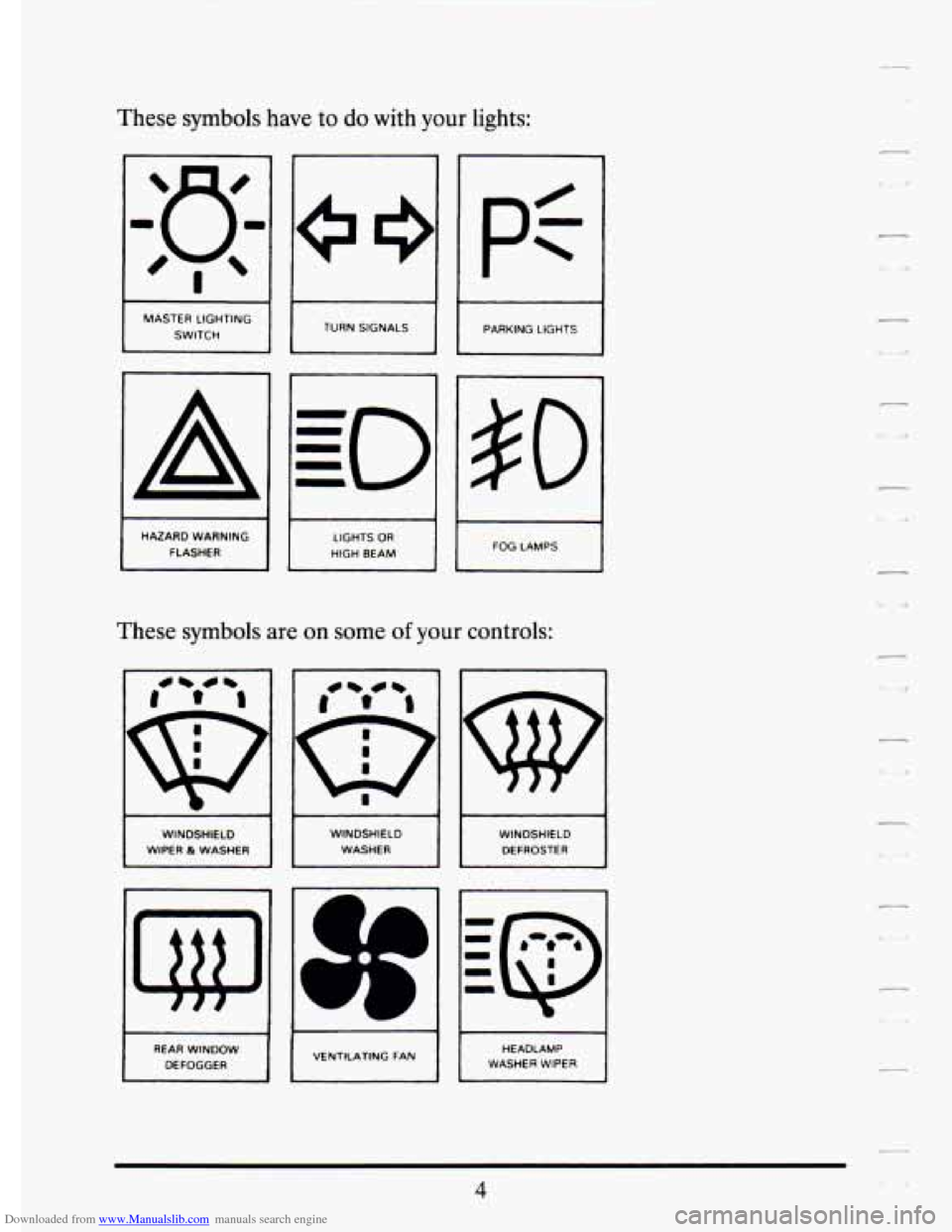
Downloaded from www.Manualslib.com manuals search engine These symbols have to do with your lights:
-
'I q-
pt
TURN SIGNALS
I I
PARKING LIGHTS
MASTER LIGHTING
SWITCH
50 A
HAZARD WARNING FLASHER LIGHTS
OR
HIGH BEAM FOG LAMPS
These symbols are on some of your controls:
r- -1
WINDSHIELD
WINDSHIELD
WIPER 81 WASHER WINDSHIELD
DEFROSTER
~~
VENTILATING FAN I I I
REAR WINDOW
DEFOGGER HEADLAMP WASHER WIPER
4
Page 83 of 398
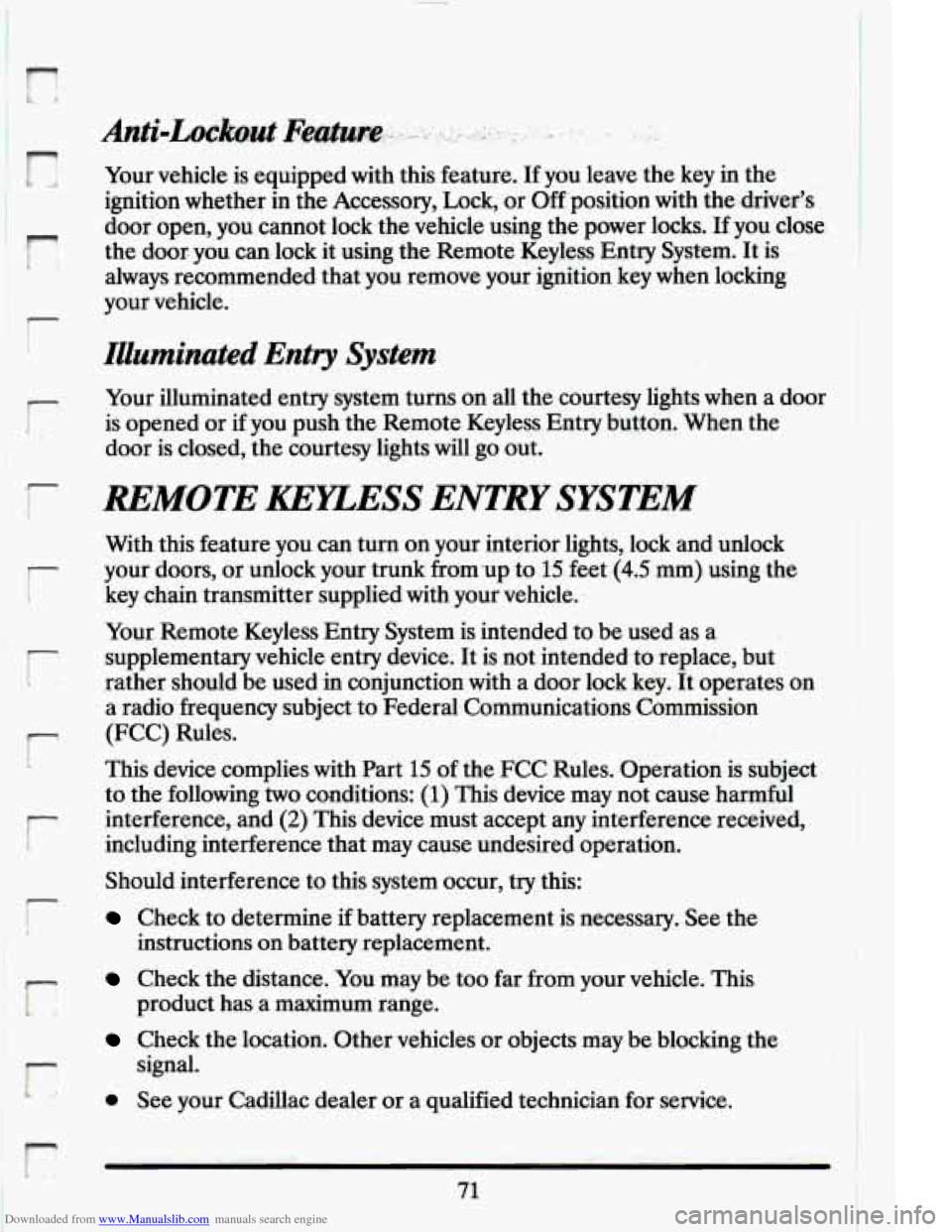
Downloaded from www.Manualslib.com manuals search engine r
r
r t
r
ir
r:
r
Your vehicle is equipped with this feature. If you leave the key in the
ignition whether in the Accessory, Lock,
or Off position with the ,driver's
door open, you cannot lock,the vehicle using the power locks.
If you close
the door you can.lo.ck it using the Remote Keyless Entry System. It is
always recommended. that- you rem0v.e your ignition
key when locking
your vehicle.
Illuminated Entry System
Your illuminated.entry system turns on all the courtesy lights when a door
is opened or if you push the Remote Keyless. Entry button. .When. the
door is closed, the courtesylights will go out.
RElMOTE KEIZESS ENTRY SYSTEM
With this feature you can turn on your interior lights, lock.and unlock
your doors, or unlock your trunk from-up
to 15 feet (4.5 mm) using the
key chain transmitter supplied with your vehicle
...
Your. Remote Keyless Entry System is intended to be used as a
supplementary vehicle entry device. It is not intended to replace, but
rather should be used in conjunction with a door lock key. It operates on
a radio frequency subject to Federal Communications Commission
(FCC) Rules.
This device complies with Part 15 of the FCC Rules. Operation.
is subject
to the following
two conditions: (1) This device may not cause harmful . ,I
interference,.and (2) This device must accept any interference received,
including interference that may cause undesired operation.
Should interference- to this system occur, try this:
Check to determine if battery replacement is necessary. See the
Check the distance. You may be too far from your vehicIe. This
Check the location. Other vehicles or objects may be. blocking the-
0, See your Cadillac dealer ora qualified technician for service.
instructions
on battery replacement..
product has a maximum range.
signal.
71
Page 116 of 398
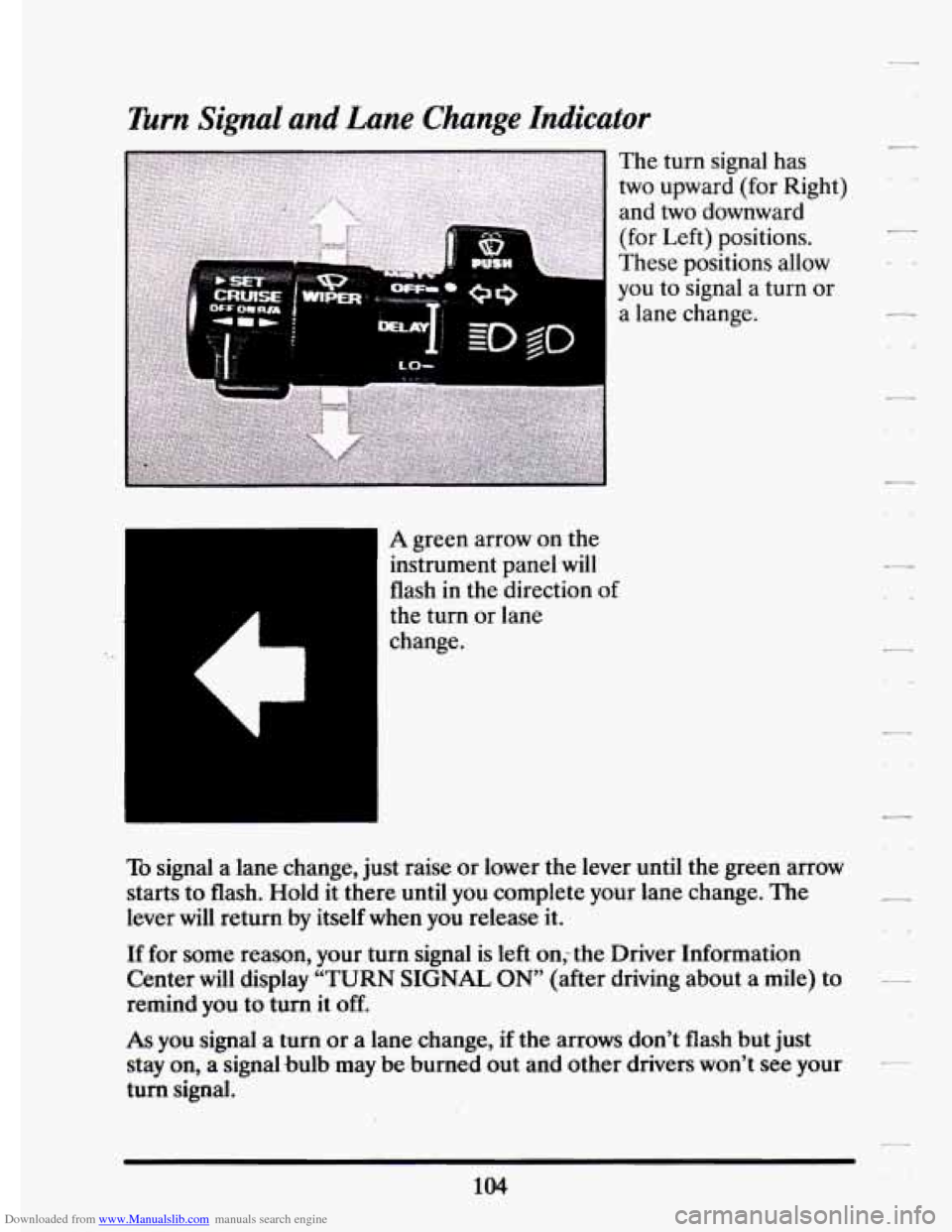
Downloaded from www.Manualslib.com manuals search engine Turn Signal and Lane Change Indicator
A green arrow on the
instrument panel
will
flash in the direction of
the turn or lane
change.
To signal a lane change, just raise or lower the lever until the green arrow
starts to flash. Hold it there until you complete your lane change. The
lever
will return by itself when you release it.
If for some reason, your turn signal is left on; the Driver Information
Center will display
"TURN SIGNAL ON" (after driving about a mile) to
remind you to turn it
off.
As you signal a turn or a lane change, if the arrows don't flash but just
stay
on, a signal bulb may be burned out and other drivers won't see your ~
turn signal.
104
Page 117 of 398
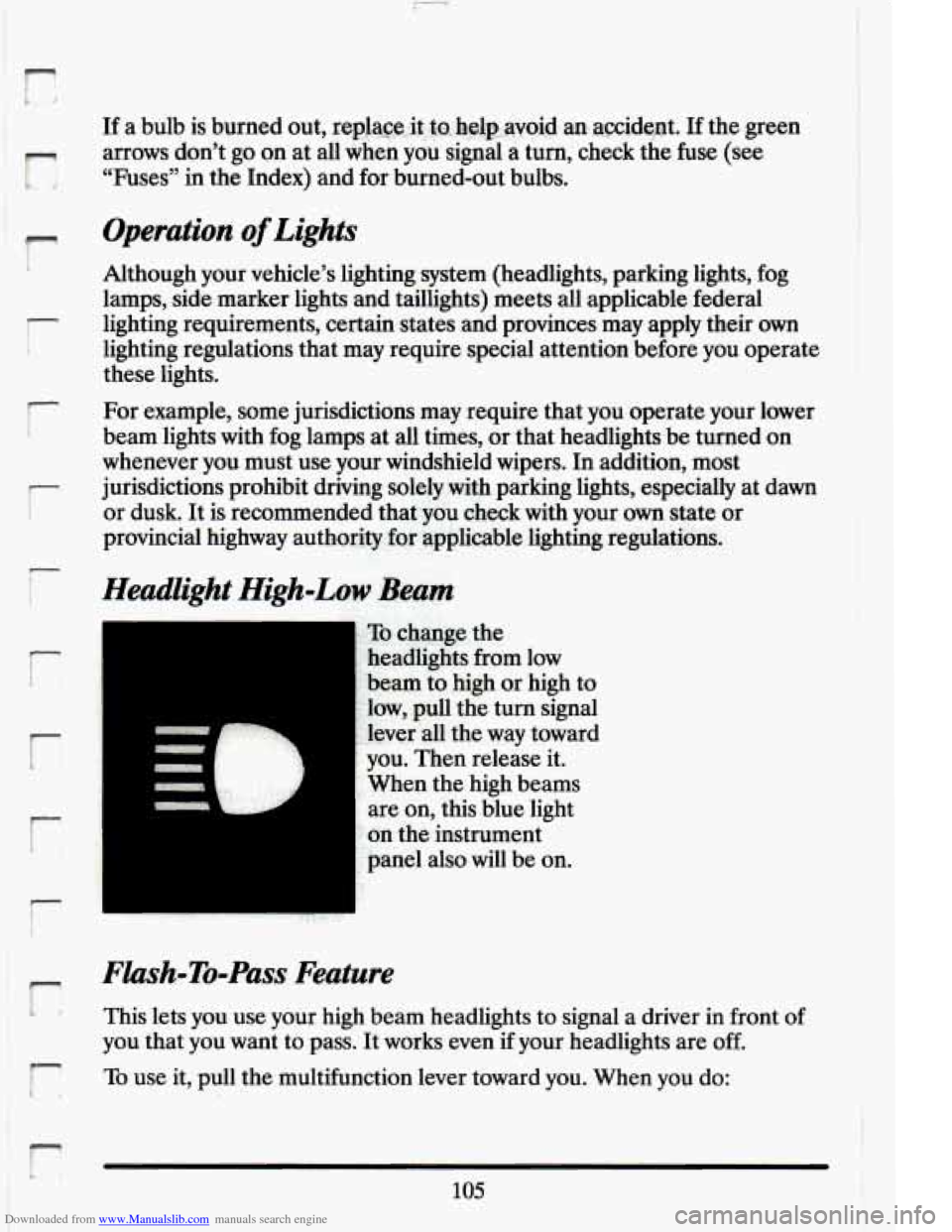
Downloaded from www.Manualslib.com manuals search engine r
r
!-
r
r
lr
If a bulb is burned out, ~~p~a~~~,~~.~~~.h~~~~a~~~~-an ,?wide$. If the green
arrows don’t
go on at all when you signal-a turn, check the fuse (see
“Fuses” in the Index) and for burned-out bulbs.
Operation of Lights
Although your vehicle’s lighting system (headlights, parking \
lights, fog
lamps, side marker lights and taillights) meets all applicable federal
lighting requirements, certain states and provinces may apply their
own
lighting regulations that may require special attention before you operate
these lights.
For example, some jurisdictions may require that you operate your lower
beam lights with fog lamps at all times, or that headlights be turned on
whenever you must use your windshield wipers. In addition, most
jurisdictions prohibit driving solely with parking lights, especially at dawn
or dusk. It is recommended that you check with your
own state or
provincial highway authoritfi for applicable lighting regulations.
Headlight High-Low Beam
To change the
headlights from low
‘beam to high or high to
low,
pull the turn signal
lever all the way toward
you. Then release it.
When the high beams
are on, this blue light
on the instrument
panel also will be on.
Flash-To-Pass Feature
This lets you use your high beam headlights to signal a driver in front of
you that you want to pass. It works even if your headlights are off.
To use it, pull the multifunction lever toward you. When you do:
105
Page 129 of 398
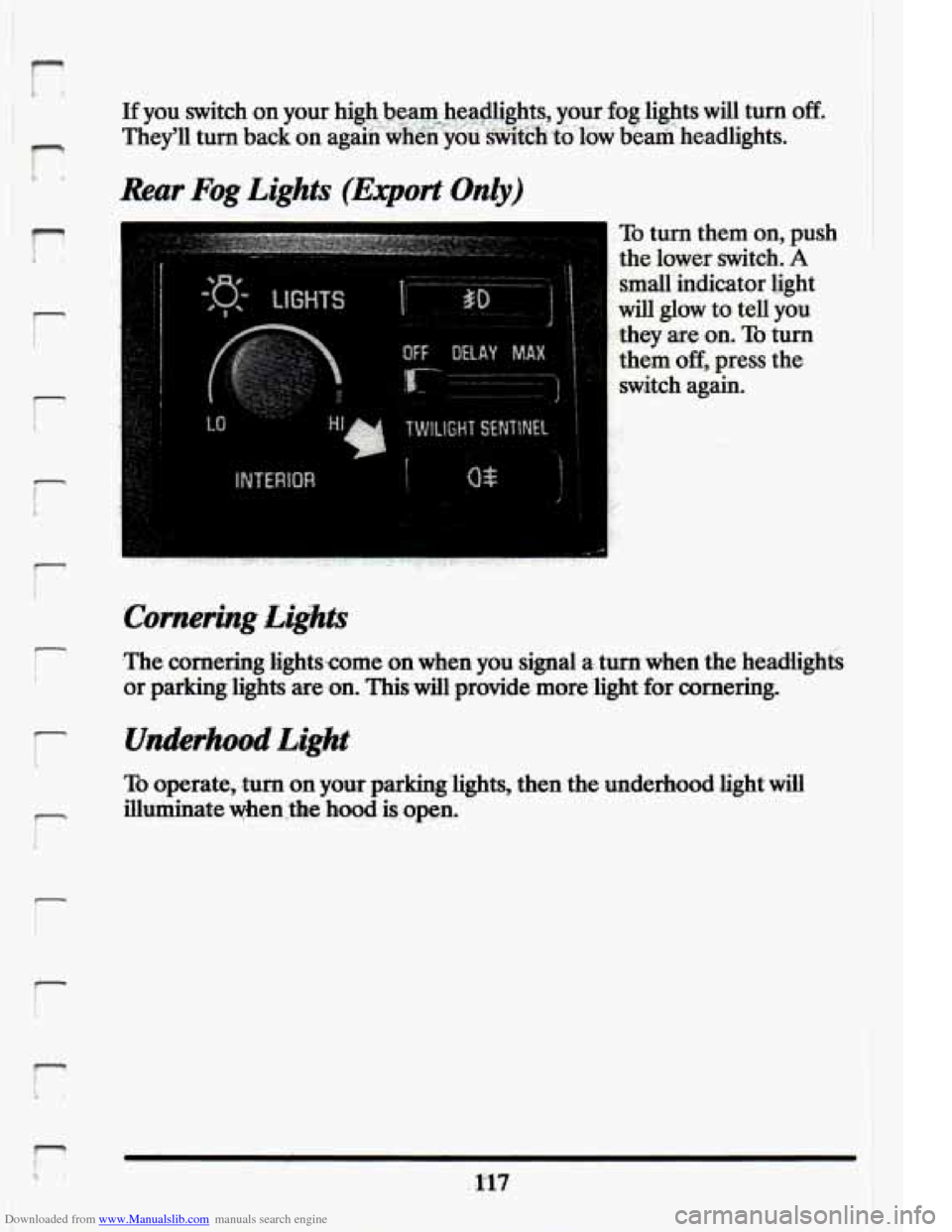
Downloaded from www.Manualslib.com manuals search engine 1
r
i' I
r
They,u If you switch turn back on your on ag~in~~~~~~n~~~'u~~w~~~~'~o.~ow hi@,he-am .bea$&hp, your.fogllights beam headlights will-turn off.
Rear Fog Lights (Eqort -Only)
Cornering Lights
To turn them on, push
the lower switch. A
small indicator .light
will glow to tell
you
they are on. To turn
them
off, press the
switch again.
.The cornering 1.ights;Come on when you signal a..tum when
the headiights
or parking 'lights are on. Thiswill provide. more light for cornerin&
TO operate, turn on your parking '1ights;then the underhood light will
7 illuminate when ,the hood is. open.
!
F L*
Page 143 of 398
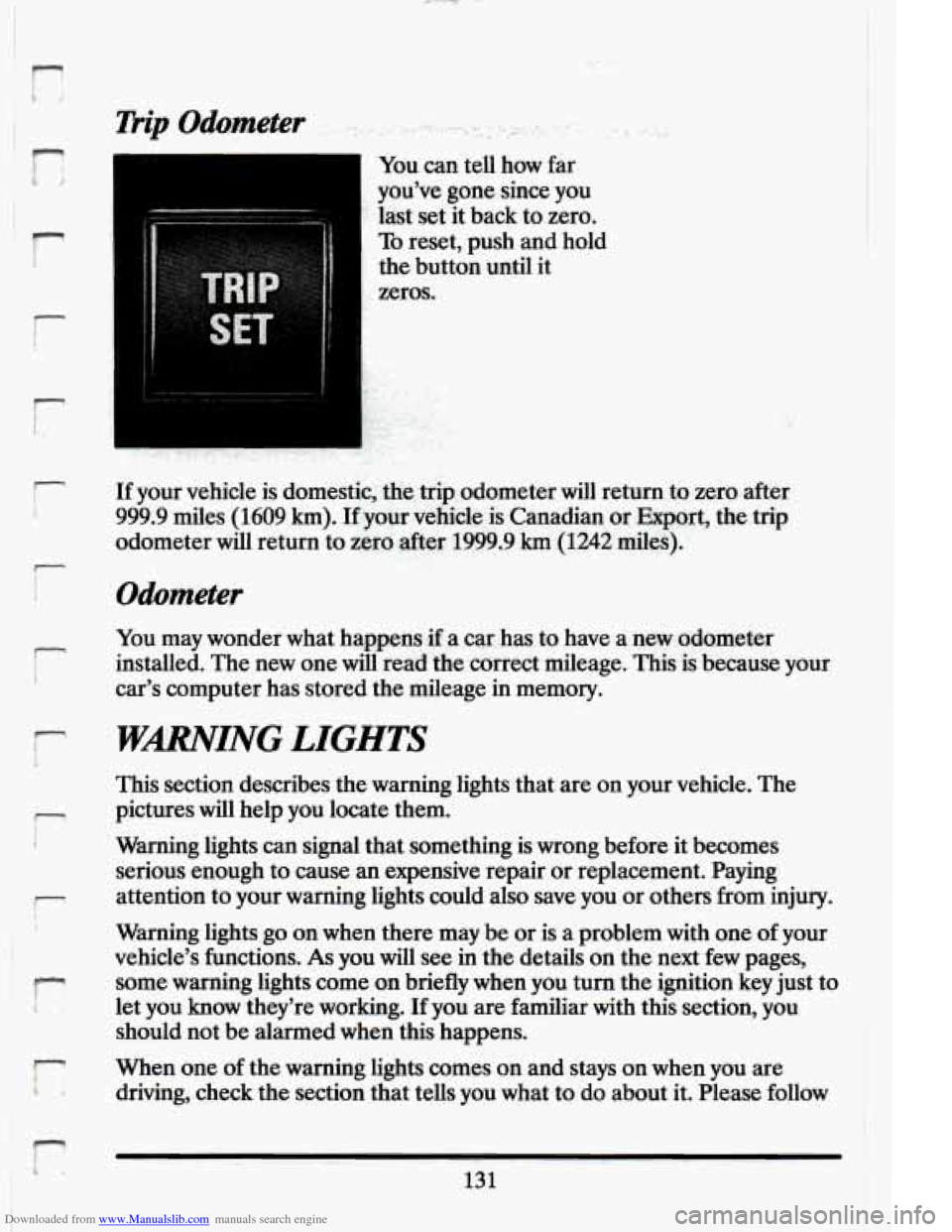
Downloaded from www.Manualslib.com manuals search engine ,- -
r
r
r
i-
c
i
P
r
t
c
You can tell how far
you’ve gone since you
last set it back to zero.
To reset, push and hold
the button until it
zeros.
If your vehicle is domestic, the trip odometer will return to zero after
999.9 miles (1609
km). If your vehicle. is Canadian or Export, the trip
odometer will return to zero after 1999.9
km (1242 miles).
Odometer
You may wonder what happens if a car has to have a new odometer
installed. The new one will read the correct mileage. This is because your
car’s computer has stored the mileage in memory.
WARNING LIGHTS
This section describes the warning lights that are on your vehicle. The
pictures will help you locate them.
Warning lights can signal that something is wrong before it becomes
serious enough to cause an expensive repair or replacement. Paying
attention to your warning lights could also save you or others
from injury.
Warning lights go on when there may be or is a problem with one of your
vehicle’s functions.
As you will see in the details on the next few pages,
some warning lights come on briefly when you turn the ignition key just to
let
you know they’re working. If you are familiar with this section, you
should not be alarmed when this happens.
When one
of the warning lights comes on and stays on when you are
driving, check the section that tells you what to do about it. Please follow
131
Page 159 of 398

Downloaded from www.Manualslib.com manuals search engine TRANSFLUJJlRESET=48. .2. .. .. 1 ., . _,,. . :A -. v-. . .. .. , .- .
With the engine not running and the ignition ON, press and hold the
OFF and REAR DEFOG buttons until the TRANS FLUID'RESET
message appears in the Information Center (between 5 and 20 seconds).
TURN SIGNAL ON. - 20
This message is a reminder, after driving about a mile, that you have your
turn signal on.
TRUNK OPEN - 24
k
r
f
I
I
f L,
P
F
r
r
Speed Sensitive Steering (11 5s)
This system varies the amount of steering effort proportiabate to
your vehicle speed. Steering
is eesier at a lower speed for increased
maneuverability and parking ease.
As your vehicle speed increases, the'"-:
steering effort is also increased proportionately. At highway speeds the
amount
of steering effort is increased to provide a manual like steering
feel for maximum control and enhanced vehicle stability.
. ./ ; .
.. ..
Road Sensing Suspension
The Road Sensing Suspension automatically controls the ride of your
vehicle. The system controls damping
forces in the shock absorbers and
struts
in response to various road and driving conditions. The system is
capable
of making these changes within milli-seconds.
The Road Sensing Suspension controller is a computer used to control and
monitor the system. The computer receives inputs from vertical acceleration
sensors, wheel to body position sensors, vehicle speed sensor, lift and dive
signals,
and determines optimum strut valving or (suspension stiffness) for
your current operating conditions. The computer a1,so receives feedback
Page 169 of 398
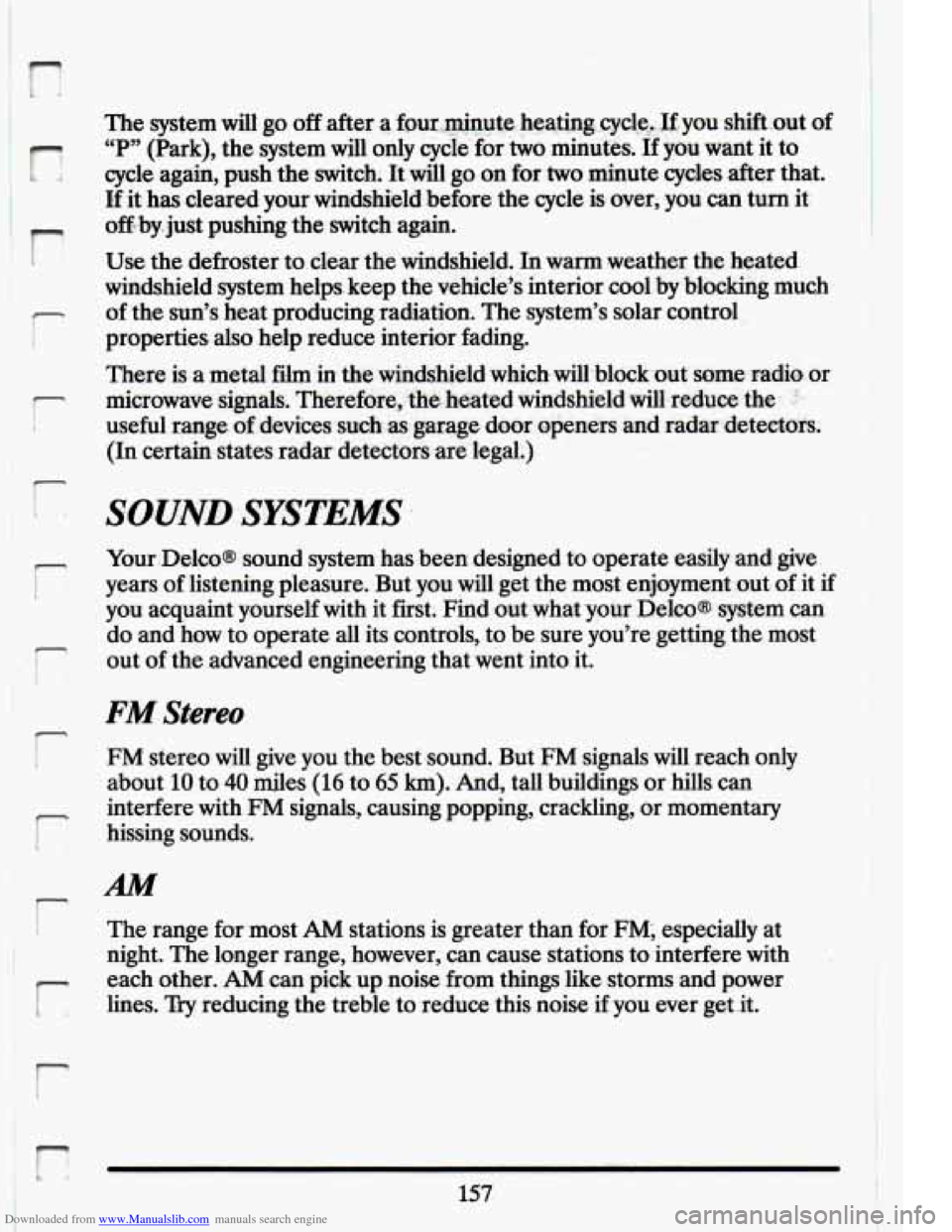
Downloaded from www.Manualslib.com manuals search engine n
m
The system will go off after a fmr,.g&u$e: h~e~~i~~~.c;vc!e,I~~you shift.out of
“P” (Park),, the system will only cycle for two minutes. If you want it to
cycle again, push the switch. It.wil1 go on for two minute cycles. after that.
If it has cleared your windshield before the cycle is over, you can turn it
off.by.just gushing the switch again.
1 Use. the defroster ta.clear the windshield. In warm weather the heated
- of the sun’s heat.producing radiation. The system’s solar control
windshield system helps.
keep the vehicle’s interior cool by blocking much
I properties also help reduce interior fading.
There is a metal
film in: the windshield- which. will%lockout some radio or
r microwave signals. Therefore,
(In certain states radar detectors ardegal:)
Your.Delco@ sound system has been .designed to operate easily and
give.
you acquaint yourself with it first. Find out whatyour Delcoa system can
do .and how
to operate all its controls, to be. sure you’re getting the most
r years of listening pleasure. But you will get the most enjoyment out. of .it if
i out of the advanced engineering that went into it.
FM Stereo
m
I FM stereo will give you the best sound. But FM signals will reach only
about
10 to 40 miles (16 to 65 km). And, tall buildings or hills can
interfere with
FM signals, causing popping,. crackling, or momentary
1 r hissing sounds.
I
AM
r I
1
The range formost AM stations is greater than for FM; especially at
night. The longer range, however, can cause stations to interfere with
.,
each other. AM can pick up noise from things like storms and power
r lines. Tiy reducing the treble to reduce this noise if you ever get .it.
t
157.