1993 PONTIAC GRAND-PRIX manual radio set
[x] Cancel search: manual radio setPage 129 of 338

Comfort Controls & Audio Systems
I
.
Player
The digital display indicates information
on time or radio station frequency, the
AM or FM radio band, whether the
station
is in stereo, and other radio
functions.
PWR (Power): Press t'o turn the unit
on and
off when the ignition is on.
VOL (Volume}: Adjusts the volume
up or down, and the bottom of the
digital screen displays the setting.
For a
normal listening level preset at the
factory, press the center of the switch.
128
TUNE: Press this switch to tune in
higher frequencies and lower
frequencies.
SEEK: Press to tune automatically to
the next station higher or lower
on the
band.
BAL (Balance): Adjusts the left/right
and front/rear speaker balance to your
individual taste. When you change
either adjustment, the bottom of the
digital screen will display the point of
balance you have selected. For the
normal setting preset at the factory,
press the left and right or front and rear
buttons at the same time.
AM-FM: Press to select either the AM
or FM radio band. The band you select
will be displayed on the digital screen.
Your radio has an AMAX-certified
receiver. It can produce quality AM
stereo sound and receive C-QuamB
stereo broadcasts. AMAX reduces noise
without reducing the high frequencies
you need for the best sound. You don't
have to do anything to your Delco/GM
radio because AMAX is automatic.
SCAN: Press to listen for a few
seconds to the next station on the AM
or FM band; the scan will continue
every few seconds until you press
SCAN again to stop on a particular
station.
RCL (Recall): Press to change
between the clock and the radio station
frequency displayed on the digital
screen.
ProCarManuals.com
Page 130 of 338

EQUALIZER: To adjust the tone,
slide the knobs until you get the sound
you want. The
60 and 250 levers adjust
the bass; 1IC is the midrange
adjustment; 3.5IC and
1OIC control the
treble.
To Preset Radio Stations:
The five pushbuttons in the lower right
corner can be used to preset up to ten
radio stations (five AM and five FM
stations). The buttons have other uses
when you are playing a compact disc.
1. Tune the digital display to the station
2. Press SET. The SET indicator will
you
want.
appear on the digital screen for five
seconds.
3. While the SET indicator is displayed,
press one of the five pushbuttons.
The station you selected will be
automatically tuned whenever you
press this button again.
4. Repeat steps 1-3 for each of five AM
and five FM stations.
To Play a Compact Disc:
Many of the controls for the radio also
have functions for the compact disc
player, as explained here.
Don’t use mini-discs that are called
singles. They won’t eject. Use only full-
size compact discs.
1. Press PWR to turn the unit on.
2. Insert a disc part-way into the slot,
with the label side up. The player will
pull it in. In a few seconds, the disc
should play.
If the disc comes back out:
The disc may be upside down.
The disc may be dirty, scratched or
wet.
There may be too much moisture in
the air (wait about one hour and try
again).
The player may be too hot, or the road
may be too rough for the disc to play.
While a disc is playing, the
CD
indicator is displayed on the digital
screen, as is the clock.
RCL (Recall): Press once to see which
track is playing. Press again within five
seconds to see how long your selection
has been playing. The track number
also will be displayed when the volume
is changed
or a new track starts to play.
PREV (Previous): Press to play a
track again. If you hold the
PREV
button, the disc will keep backing up to
previous tracks.
NEXT: Press when you want to hear
the next track. If you hold the
NEXT
button, the disc will keep advancing to
other tracks.
REV (Reverse) : Press and hold to
rapidly back up to a favorite passage.
Release to resume playing.
FF (Fast Forward): Press and hold to
rapidly advance the disc. Release to
resume playing.
COMP (Compression) : Depressing
this button makes soft and loud
passages more equal in volume. Press
again to resume normal play.
0
ProCarManuals.com
Page 131 of 338

Comfort Controls & Audio Systems
AM/FM Stereo with Compact Disc
Player
(COIVT.)
When Finished with the Compact Disc Player:
If you press PWR or turn off the
ignition, the disc will stay in the player
and start again when you turn on the
ignition or power switch. The disc will
begin playing at the point where it had
been stopped.
ST/PL (Stop/Play): Press to stop the
disc player; the radio will play. Press
again to play the disc (the player will
start playing the disc where it was
stopped earlier).
CD Player Anti-Theft Feature
Delco LOC IP is a security feature that
can be used or ignored. If you ignore it,
the radio will play normally.
If you use
it, your radio cannot be turned on
if it is
stolen. These instructions will tell you
how
to enter a secret code into the
radio. Then,
if battery power is lost for
any reason, the secret code must be
entered again before the radio can be
turned on.
To Set:
1. Write down any 6-digit number and
keep it in a safe place. This is your
secret code.
2. Turn the ignition on.
3. Press the PWR button to turn the
4. Press the PREV and FF buttons at
radio off.
the same time and hold until
You now have only 15 seconds
between each of the following steps.
(6 '' shows on the display. ---
5. Press SET and 000 appears on the
display.
6. Depress SEEK until the first digit of
your code appears.
7. Depress SCAN until the second and
third digits of your code appear.
8. Press AM-FM (000 appears).
9. Depress SEEK until the fourth digit
of your code appears.
10. Depress SCAN until the fifth and
sixth digits of your code appear.
11. Press AM-FM (rEP will appear for
five seconds, then
000).
12. Repeat steps 6 through 10. Then
press the
AM-FM button again.
SEC will appear, indicating that
Delco
LOC IP is set, and your
radio is secure.
If " " appears,
the steps were not successful and
you must repeat the entire
procedure. ---
ProCarManuals.com
Page 132 of 338

To Disable the Anti-Theft System:
Enter your secret code by following
these steps (you will have only
15
seconds between each step).
1. Turn the ignition on and the radio
off, then press the PREV and FF
buttons of the station presets. SEC
will appear, showing the radio is
secure.
2. Press SET and 000 appears on the
display.
3. Depress SEEK until the first digit of
your secret code appears.
4. Depress SCAN until the second and
third digits of your code appear.
5. Press AM-FM (000 will appear on
the display).
6. Depress SEEK until the fourth digit
of your code appears.
7. Depress SCAN until the fifth and
sixth digits
of your code appear.
8. Press AM-FM. If the display shows
will play again. If the display shows
SEC, the steps were not successful
and the numbers did not match the
secret code.
If you lose or forget your code, see your
dealer.
If
you lose battery power, when the
battery
is reconnected, the radio will
not turn on and LOC will appear.
Follow steps 1-8 for disabling your
system, but the time will appear if
you
are successful. If SEC appears, the
numbers did not match and your unit is
still locked.
ii " the radio is unsecured and ---
Steering Wheel Controk for
Audio System (omow
Some audio functions can be operated
with these controls:
4ON/OFFb: Press ON t'o turn the
system
on. Press OFF to turn it off.
TUNE Press an up or down arrow on
TUNE to tune the radio to stations
higher or lower
on the AM or FM band.
STOP PLAY: Press to play the radio
when a cassette is playing. Press again
to play the cassette
when the radio is on.
BAL (Balance): Press +BAL or
BAL) to adjust your speaker balance
to the left or right.
131
I
...
I
ProCarManuals.com
Page 133 of 338
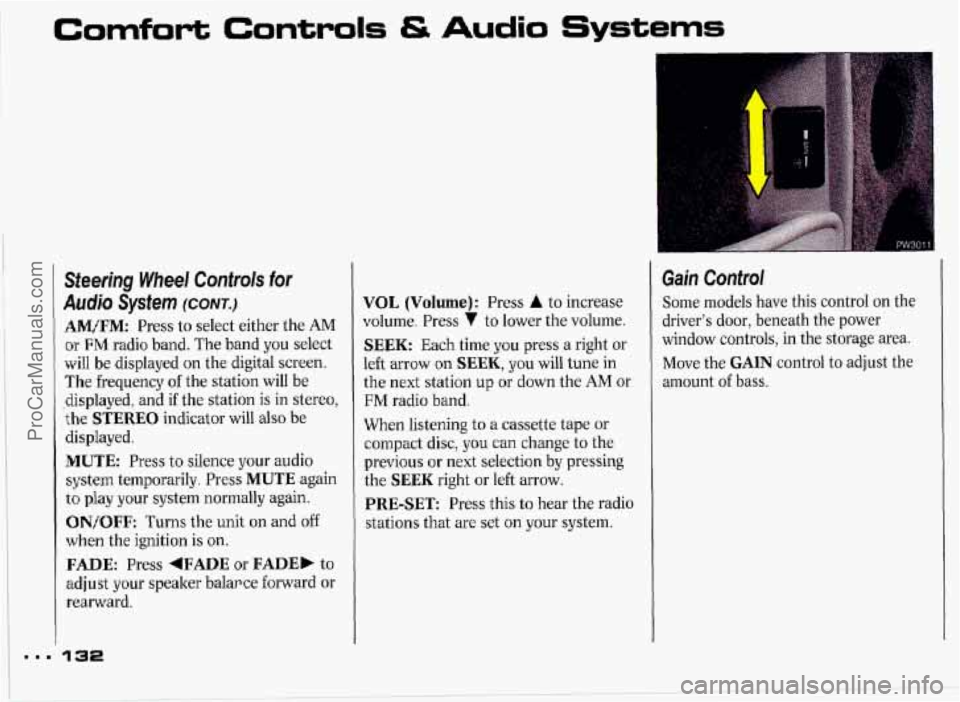
Comfort Controls & Audio Systems
Steering Wheel Controls for
Asrdjo Sysfem (CONT.)
AMflM: Press to select either the AM
or FM radio band. The band you select
will be displayed on the digital screen.
The frequency of the station will be
-displayed, and
if the station is in stereo,
the
STEREO indicator will also be
displayed.
MUTE: Press to silence your audio
system temporarily. Press
MUTE again
to play your system normally again.
l ON/OFF: Turns the unit on and off
when the ignition is on.
FADE: Press +FADE or FADE, to
adjust your speaker balar ce forward or
rearward.
VOL (Volume): Press A to increase
volume. Press
7 to lower the volume.
SEEK: Each time you press a right or
left arrow
on SEEK, you will tune in
the next station up or down the AM or
FM radio band.
When listening to
a cassette tape or
compact disc, you can change to the
previous or next selection by pressing
the
SEEK right or left arrow.
PRE-SET Press this to hear the radio
stations that are set
on your system.
Gain Control
Some models have this control on the
driver's door, beneath the power
window controls, in the storage area.
Move the
GAIN control to adjust the
amount
of bass.
ProCarManuals.com
Page 134 of 338

Understanding Radio Reception
FM Stereo
FM Stereo will give you the best sound,
but FM signals will reach only about
10
to 40 miles (16 to 65 km). Tall buildings
or hills can interfere with
FM signals,
causing the sound to come and go.
AM
The range for most AM stations is
greater than for FM, especially at night.
The longer range, however, can cause
stations to interfere with each other.
AM can also pick up noise from things
like storms and power lines.
To lower
this noise, try reducing the treble level.
AM Stereo
Your Delco@ system may be able to
receive C-Quam@ stereo broadcasts.
Many AM stations around the country
use C-Quam@
to produce stereo, though
some do not. C-Quam@
is a registered
trademark
of Motorola, Inc. If your
Delco@ system can get C-Quam@
signals, your stereo indicator light will
come on when
you are receiving it.
Care of Your Cassette Tape
Player
A tape player that is not cleaned
regularly can cause reduced sound
quality, ruined cassettes,
or a damaged
mechanism. Cassette tapes should be
stored in their cases away from
contaminants, direct sunlight, and
extreme heat.
If they aren’t, they may
not operate properly
or cause failure of
the tape player.
Your tape player should be cleaned
regularly each month
or after every 15
hours of use. If you notice a reduction
in sound quality, try a
ltnown good
cassette to see if the tape or the tape
player is at fault.
If this other cassette
has no improvement
in sound quality,
clean the tape player.
ProCarManuals.com
Page 187 of 338

Problems on the Road
2. Get the vehicles close enough so the 3. Turn off the ignition on both
jumper cables can reach, but be sure
the vehicles aren’t touching each
other.
If they are, it could cause a
ground connection you don’t want.
You wouldn’t be able to start your
Pentiac, and the bad grounding could
damage the electrical systems.
CAUTION I
You could be injured if the
b vehicles roll. Set the parking
brake firmly on each vehicle. Put an
automatic transaxle in
P (Park) or a
manual transaxle in N (Neutral).
4. Open the hoods and locate the
vehicles. Turn
off all lights that aren’t batteries.
needed, and radios. This
will avoid
sparks and help save both b’atteries.
1, CAUTION
And it could save your radio!
II
If you leave your radio on, it could
be badly damaged. The repairs
wouldn’t be covered
bv your --
warranty.
I
~~~~~~~~~~~~~~~~~,~~~~~~~~~~~~~ ij Find the positive (+) and negative (-)
terminals on each battery. Your Pontiac
has a remote positive
(+) jump starting
terminal. The terminal is on the same
side
of the engine compartment as your
battery.
You should always
use the remote
positive
(+) terminal instead of the
positive
(+) terminal on your battery.
To uncover the remote positive
(+)
terminal, lift the red plastic cap.
ProCarManuals.com
Page 326 of 338

Index
ABS Warning Light ......................... 103
Access Panel. Trunk
........................... 87
Adding
Brake Fluid
............................ 234. 278
Electrical Equipment
...... 55. 120. 269
Engine Coolant
............. 231. 277. 278
Engine Oil
..................... 220. 276. 278
Power Steering Fluid
..... 233.277. 279
Sound Equipment
......................... 120
Transaxle Fluid Automatic
.................... 227. 276. 278
Manual
....................... 229. 276. 278
Hydraulic Clutch Fluid
......... 229.
278
Windshield Washer Fluid
....... 77. 233
Adjustable Seat Supports
............. 11. 12
Adjusting Headlight Aim
................. 238
Aim
of the Headlight. Checking ...... 237
Aiming Headlights
............................ 238
Air Cleaner Filter
..................... 224. 284
Air Conditioner
................................ 116
Alcohol. Driving Under the
Influence
of ................................... 143
Alcohol in Gasoline
.......................... 213
Alignment. Wheel
............................. 259 Aluminum Wheels
Cleaning
......................................... 266
Removing
...................................... 203
Fixed Mast
...................................... 134
Power
............................................. 135
Antifreeze ........................ 230. 277. 278
Anti-Lock Brake System
Warning Light
............................... 103
Anti-Theft Tips
.................................. 48
Appearance Care
............................. 261
Armrest
............................................... 85
Front Seat. Storage
.......................... 85
Rear Seat. Storage
........................... 86
Ashtrays and Lighter
......................... 87
Assist Straps. Passenger
..................... 89
Audio Systems
................................. 120
AM/FM Stereo Radio
.................... 122
AM/FM Stereo Radio with
Cassette Player
........................... 124
ETR AM/FM Stereo with Cassette
Player and Graphic Equalizer
..... 126
AM/FM Stereo with Compact
Disc Player
.................................. 128
Antenna
Audio Bass Control
....................... 132
Care
of Audio Systems .................. 133
Delco-Loc Anti-Theft Feature ...... 130
Gain Control
.................................. 132
Radio Reception. For the Best
....... 133
Setting the Clock .......................... 120
Steering Wheel Touch
Controls
...................................... 131
Automatic Lap-Shoulder Belt
(see
Safety Belts)
Automatic Transaxle
Adding Fluid
.................. 227. 276. 278
Checking Fluid
............................... 225
Shifting
............................................. 57
Starting Your Engine ....................... 54
Batteries. Remote Lock Control
....... 48
Battery
............................................... 236
Acid Warning
......................... 185. 236
Jump Starting
................................ 185
Battery Warning Light
..................... 101
Blizzard
............................................. 173
Block Heater. Engine
................ 56. 223
Blowout. Tire
.................................... 200
325
U
8.1
ProCarManuals.com