1993 PONTIAC GRAND-PRIX change wheel
[x] Cancel search: change wheelPage 51 of 338

Features & Controls
Remote Trunk Release (OPTION)
Press the yellow trunk release button
heated in the glove box.
Hf you have an automatic transaxle, the
transaxle must be in
P (Park).
If y0.u have a manual transaxle,
remember that your trunk can be
opened at any time using the lock
release. Be sure to lock your doors.
50
Convenience Net (OPTION)
Your vehicle may have a convenience
net. You’ll see it just inside the back
wall
of the trunk.
Put small loads, like grocery bags,
behind the net. It can help keep them
from falling over during sharp turns or
quick starts and stops.
The net isn’t for larger, heavier loads.
Store them in the trunk as far forward
as
you can.
You can unhook the net
so that it will
lie flat when you’re not using it.
Locking Glove Box
Your glove box has a combination lock.
The code is set to
“000” at the factory.
To Change the Code:
1. Remove the temporary guard and
discard it.
2. Push the release button on the right
side
of the lock. Open the glove box.
3. Hold the release button.
4. Slide the tab to the right of the
5. Move the number wheels to the code
number wheels up.
you want.
ProCarManuals.com
Page 73 of 338
![PONTIAC GRAND-PRIX 1993 Owners Manual Features & Controls
6 Cmke Control (OPTION)
With cruise control, you can maintain a
spesd of about 25 mph (40 Wh] or
more without keeping your foot on the
accelerator. This
can really help PONTIAC GRAND-PRIX 1993 Owners Manual Features & Controls
6 Cmke Control (OPTION)
With cruise control, you can maintain a
spesd of about 25 mph (40 Wh] or
more without keeping your foot on the
accelerator. This
can really help](/manual-img/50/58389/w960_58389-72.png)
Features & Controls
6 Cmke Control (OPTION)
With cruise control, you can maintain a
spesd of about 25 mph (40 Wh] or
more without keeping your foot on the
accelerator. This
can really help on long
trips
.
Cruise control does not work at speeds
‘be1.0~ about
25 mph (40’ Wh).
When you apply your brakes, or the
clutch pedal, the cruise
control shuts
off.
1 CAUTION
I
‘ Cruise control can be
-D dangerous where you can’t
drive safely at
a steady speed. So,
don’t use your cruise control on
winding roads or in heavy traffic.
Cruise control can be dangerous
on slippery roads. On such roads,
fast changes in tire traction can
cause needless wheel
spinning,
and YQU could lose control. Don’t
use cruise control
on slippery
roads.
To Set Cruise Control I
1. Move the cruise control switch to
ON. I
A
CAUTION
If you leave your cruise
control switch
ON when
you’re not using cruise, you might
hit a button and go into cruise
when you don’t want to.
You could
be startled and even lose control.
Keep the cruise control switch
OFF
until you want to use it.
2. Get up to the speed you want.
ProCarManuals.com
Page 133 of 338
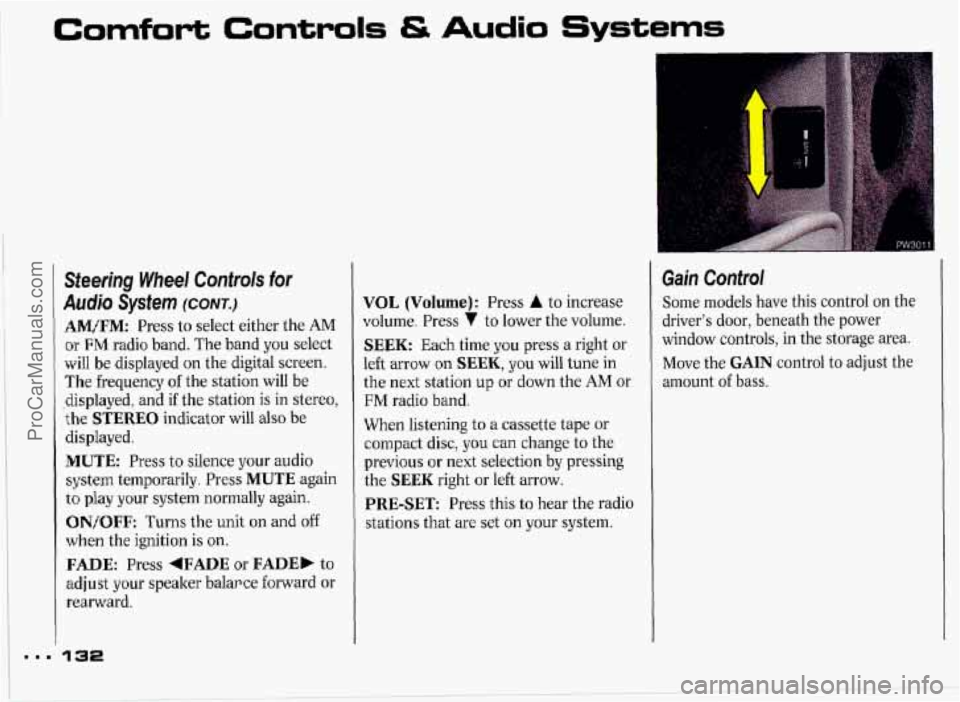
Comfort Controls & Audio Systems
Steering Wheel Controls for
Asrdjo Sysfem (CONT.)
AMflM: Press to select either the AM
or FM radio band. The band you select
will be displayed on the digital screen.
The frequency of the station will be
-displayed, and
if the station is in stereo,
the
STEREO indicator will also be
displayed.
MUTE: Press to silence your audio
system temporarily. Press
MUTE again
to play your system normally again.
l ON/OFF: Turns the unit on and off
when the ignition is on.
FADE: Press +FADE or FADE, to
adjust your speaker balar ce forward or
rearward.
VOL (Volume): Press A to increase
volume. Press
7 to lower the volume.
SEEK: Each time you press a right or
left arrow
on SEEK, you will tune in
the next station up or down the AM or
FM radio band.
When listening to
a cassette tape or
compact disc, you can change to the
previous or next selection by pressing
the
SEEK right or left arrow.
PRE-SET Press this to hear the radio
stations that are set
on your system.
Gain Control
Some models have this control on the
driver's door, beneath the power
window controls, in the storage area.
Move the
GAIN control to adjust the
amount
of bass.
ProCarManuals.com
Page 149 of 338

ma.
Your Driving and the Road
Anti-lock Brakes (CONT.)
And this light on the instrument panel
will
go on when you start your vehicle.
When you start your vehicle and begin
to drive away you may hear a
momentary motor or clicking noise and
you may even notice that your brake
pedal moves a little while this is going
on. This is the ABS system testing itself.
If you have your foot on the brake
pedal, this check won't happen until the
vehicle goes about
4 mph (6 ltm/h) or
until you take your foot off the brake
pedal.
After
an ABS stop, you may hear a
clicking noise the next time the vehicle
goes about 4 mph (6 ltdh).
148
If there's a problem with the anti-lock
brake system, the anti-lock brake
system warning light will stay on or
flash. See the
Index under Anti-Lock
Brake
System Warning Light.
Here's how anti-lock works. Let's say
the road is wet. You're driving safely.
Suddenly an animal jumps out in front
You slam on the brakes. Here's what
happens with
ABS.
A computer senses that wheels are
slowing down. The computer separately
works the brakes at each front wheel
and at the rear wheels.
The anti-lock system can change the
brake pressure faster than any driver
could. The computer is programmed to
make the most
of available tire and road
conditions.
of you.
ProCarManuals.com
Page 150 of 338

I
You can steer around the obstacle while To Use Anti-Lock Don’t pump the
braking hard.
brakes. Just hold the brake pedal down
As you brake, your computer keeps and
let anti-lock work for you. You also
receiving updates on wheel speed and
may hear a cliclting noise as you
controls braking pressure accordingly. accelerate
after a hard stop.
Anti-lock doesn’t change the
time you need to get your
foot up to the brake pedal. If you
get too close to the vehicle in front
of you,
you won’t have time to
apply your braltes
if that vehicle
suddenly slows or stops. Always
leave enough
room up ahead to
stop, even though you have
anti-lock brakes.
Disc Brake Wear Indicators
Your Pontiac has four-wheel disc
braltes. Disc brake pads have built-in
wear indicators that make a high-
pitched warning sound when the brake
pads are worn and new pads are needed.
The sound may come and go,
or be
heard all the time your vehicle
is moving
(except when you are pushing on the
brake pedal firmly).
I
A The brake wear warnin&
sound means that sooner
or
later your brakes won’t work well,
That could lead
to an accident.
When you hear the brake wear
warning sound, have
your vehicle
serviced.
ProCarManuals.com
Page 153 of 338

Your Driving and the Road
Steering Tips-Driving on Curves
It’s important to take curves at a
reasonable speed.
A lot of the “driver lost control”
accidents mentioned on the news
happen on curves. Here’s why:
Experienced driver or beginner, each of
us
is subject to the same laws of physics
when driving on curves. The traction of
the tires against the road surface makes
it possible for the vehicle to change its
path when you turn the front wheels. If
there’s
no traction, inertia will keep the
vehicle going in the same direction. If
you’ve ever tried to steer a vehicle
on
wet ice, you’ll understand this.
The traction you can get in a curve
depends on the condition
of your tires
and the road surface, the angle at which
the curve
is banked, and your speed.
While you’re in
a curve, speed is the one
factor you can control.
152
Suppose you’re steering through a
sharp curve. Then you suddenly apply
the brakes. Both control systems-
steering and braking-have to do their
work where the tires meet the road.
Unless you have four-wheel anti-lock
brakes, adding the hard braking can
demand too much at those places. You
can lose control.
The same thing can happen
if you’re
steering through a sharp curve and you
suddenly accelerate. Those two control
systems-steering and acceleration-
can overwhelm those places where the
tires meet the road and make you lose
control.
What should you do if this ever
happens? Let up on the brake or
accelerator pedal, steer the vehicle the
way you want it to go, and slow down. Speed limit signs near curves
warn that
you should adjust your speed. Of
course, the posted speeds are based on
good weather and road conditions.
Under less favorable conditions you’ll
want to
go slower.
If you need to reduce your speed
as you
approach a curve, do it before you enter
the curve, while your front wheels are
straight ahead.
Try to adjust your speed
so you can “drive” through the curve.
Maintain a reasonable, steady speed.
Wait to accelerate until you are out
of
the curve, and then accelerate gently
into the straightaway.
When you drive into a curve at night,
it’s harder to see the road ahead of you
because it bends away from the straight
beams
of your lights. This is one good
reason to drive slower.
ProCarManuals.com
Page 157 of 338

Your Driving and the Road
LOSS of‘ Control
Let’s review what driving experts say
about what happens when the three
control systems (brakes, steering and
acceleration) don’t have enough friction
where the tires meet the road to do
what the driver has asked.
In any emergency, don’t give up. Keep
trying to steer
and constantly seek an
escape route or area of less danger.
Skidding
In a skid, a driver can lose control of
the vehicle. Defensive drivers avoid
most skids by taking reasonable care
suited to existing conditions, and by not
“overdriving” those conditions. But
skids
are always possible.
The three types of skids correspond to
your Pontiac’s three control systems. In
the braking skid your wheels aren’t
rolling. In the steering or cornering
skid, too much speed or steering in a
curve causes tires to slip and lose
cornering force. And in the acceleration
skid too much throttle causes the
driving wheels to spin.
A cornering skid and an acceleration
skid are best handled by easing your
foot
off the accelerator pedal. If your
vehicle starts to slide (as when you turn
a corner
on a wet, snow- or ice-covered
road), ease your foot
off the accelerator
pedal as
soon as you feel the vehicle start to
slide. Quickly steer the way you
want the vehicle to go.
If you start
steering quickly enough, your vehicle
will straighten out.
As it does, straighten
the front wheels.
Of course, traction is reduced when
water, snow, ice, gravel, or other
material is
on the road. For safety, you’ll
want to slow down and adjust your
driving to these conditions. It
is
important to slow down on slippery
surfaces because stopping distance will
be longer and vehicle control more
limited.
While driving
on a surface with reduced
traction, try your best to avoid sudden
steering, acceleration, or braking
(including engine braking
by shifting to
a lower gear). Any sudden changes
could cause the tires to slide. You may
not realize the surface
is slippery until
your vehicle is skidding. Learn to
ProCarManuals.com
Page 168 of 338

On the Road
Unless you are the only driver, it is good
to share the driving task with others.
Limit turns behind the wheel to about
100 miles (160 lm) or two hours at a
sitting. Then, either change drivers or
stop for some refreshment like coffee,
tea or soft drinks and some limbering
up. But do stop and move around. Eat
lightly along the way. Heavier meals
tend to make some people sleepy.
On two-lane highways or undivided
multilane highways that do not have
controlled access, you’ll want to watch
for some situations not usually found
on freeways. Examples are: stop signs
and signals, shopping centers with
direct access to the highway, no passing
zones and school zones, vehicles
turning left and right off the road,
pedestrians, cyclists, parked vehicles,
and even animals.
Highway Hypnosis
Is there actually such a condition as
“highway hypnosis”? Or is
it just plain
falling asleep at the wheel? Call it
highway hypnosis, lack of awareness,
or
whatever.
There is something about an easy
stretch of road with the same scenery,
along with the hum of the tires
on the
road, the drone of the engine, and the
rush of the wind against the vehicle that
can make you sleepy. Don’t let it
happen to you! If it does, your vehicle
can leave the road in
less than a
second, and you could crash and be
injured.
What can you
do about highway
hypnosis? First, be aware that it can
happen.
Then here are some tips:
Make sure your vehicle is well
ventilated, with a comfortably cool
interior.
Keep your eyes moving. Scan the road
ahead
and to the sides. Check your
rearview mirrors frequently and your
instruments from time to time. This
can help you avoid a fixed stare.
Wear good sunglasses in bright light.
Glare can
cause drowsiness. But don’t
wear sunglasses at night. They will
drastically reduce your overall vision
at the very time
you need all the
seeing power
you have.
If you get sleepy, pull off the road into
a rest, service, or parking area and
take a nap, get some exercise, or both.
For
safety, treat drowsiness on the
highway as
an emergency.
As in any driving situation, keep pace
with traffic and allow adequate
following distances.
ProCarManuals.com