1993 Oldsmobile Cutlass Supreme steering
[x] Cancel search: steeringPage 53 of 340

Programming the Module
You will need to program your Remote
Lock Control module if any of the
following things occur:
You replace your Remote Lock
Control transmitter;
You add a second transmitter;
Something grounds the data encoder
You replace the Remote Lock Control
connector
in the trunk;
module.
To program the module, you'll need the
transmitter and a short length of wire,
about
3 feet (1 m) long. Then follow
these steps:
1. Open the trunk and locate the data
encoder connector
(A). It's on the
right side, above the wheel well.
2. Attach one end of the grounding wke
to the stud inside the data encoder
connector terminal.
3. Attach the other end of the wire to a
ground
(B).
4. Press any button on the transmitter
once. Wait for the locks to fully cycle.
If you have a second portable
transmitter, press any button on it,
once, also. Wait for the locks to fully
cycle. Your module is now
programmed.
5. Disconnect the wire Gom the data
encoder connector and the ground.
Theft
Vehicle theft is big business, especially
in some cities.
Although your Oldsmobile has a number
of theft-deterrent features, we lmow
that nothing we put on it can make it
impossible to-steaL However, there are
ways you can help.
Key in the Ignition: If you walk away
from your vehicle with the keys inside,
it's
an easy target for joy riders or
professional thieves-so don't do it.
When you park your Oldsmobile and
open the driver's door, you'll hear a
tone reminding you to remove your key
from the ignition and take it with you.
Always do this. Your steering wheel will
be locked, .and
so will your ignition and
transaxle. And remember to lock the
doors.
51
Page 60 of 340

Features & Controls
Engine Block Heater (CONTJ
How long should you keep the block
heater plugged in? The answer depends
on the weather, the kind
of oil you
have, and some other things. Instead of
trying to list everything here, we ask
that you contact an Oldsmobile dealer
in the area where you’ll be parking your
vehicle. The dealer can give you the best
advice for that particular area.
Shifting the Automatic
Transaxle
Your automatic transaxle may have a
shift lever located on the steering
column or on the console between the
seats. Both are shown above.
Maximum engine speed
is limited on
automatic transaxle vehicles when
you’re in
D (Drive) or N (Neutral), to
protect driveline components from
improper operation. There
are six shift positions, seven if you
have Overdrive. In this manual, these
are referred to by the commonly used
symbols in the right column below:
Park P
Reverse
R
Neutral N Overdrive
IDI
Drive D Second
2
First 1
Page 70 of 340

~ Features di Controls
Tilt Steering Wheel (OPTION)
A
tilt steering wheel allows you to
adjust the steering wheel before you
drive.
You can also raise it to the highest level
to give your legs more room when you
exit and enter the vehicle.
To tilt the wheel, hold the steering
wheel and pull the lever. Move the
steering wheel to a comfortable level,
then release the lever to lock the wheel
in place.
Windows
On a vehicle with manual windows, use
the window crank to open and close
each window.
Power Windows (OPTION)
With power windows, switches on the
driver’s armrest control each of the
windows when the ignition is on. In
addition, each passenger door has a
control switch for its
own window.
The driver’s window switch has a
Power Auto
Down feature. This switch
is labeled
AUTO. The driver’s window
can be opened a small amount by
tapping the rear of the switch.
To stop the window while it is lowering,
press the front of the
AUTO switch,
then release. To raise the window, press
and hold the front of the
AUTO switch.
Page 71 of 340

Passenger Lockout Switch
On 4-door models, this switch disables
all passenger power windows. Push the
switch to
LOCK to disable the window
switches on all doors except the
driver’s. Push the switch to
NORMAL
for normal power window operation.
Turn SiflallHeadlight
Beam Lever
The lever on the left side of the steering
column includes your:
Turn Signal and Lane Change
Cruise Control (Option)
Windshield Wipers
Windshield Washer
Headlight High-Low Beam
Flash-to-Pass Indicator
Turn Signal and Lane Change
Indicator
The turn signal has two upward (for
Right) and
two downward (for Left)
positions. These positions allow you to
signal a turn or a lane change.
To Signal a Turn:
Move the lever all the way up or down.
When the turn
is finished, the lever will
return automatically.
69
Page 91 of 340

The Instrument Panel-
Your Information System
Your instrument panel is designed to let
you know
at a glance how your vehicle
is running. You’ll know how fast you’re
going, how much fuel you’re using, and
many other things you’ll need to drive
safely and economically.
The main components of your
instrument panel are:
1. Turn Signal/Headlight Beam Lever
2. Tilt Steering Wheel Lever
3. Indicator Lights
4. Instrument Cluster
5. Warning Lights
6. Gearshift Lever
7. Audio System
8. Glove Box/Fuse Panel
9. Vents
IO. Vents
11. Climate ControVRear Window
Defogger
12. Ashtray and Lighter
13. Vents
14. Ignition Switch
15. Hazard Warning Flashers Switch
16. Horn
17. Remote Trunk Release (Option)
18. Brake Release
19. Hood Release (on floor by driver’s
20. Light Controls
door)
89
Page 111 of 340
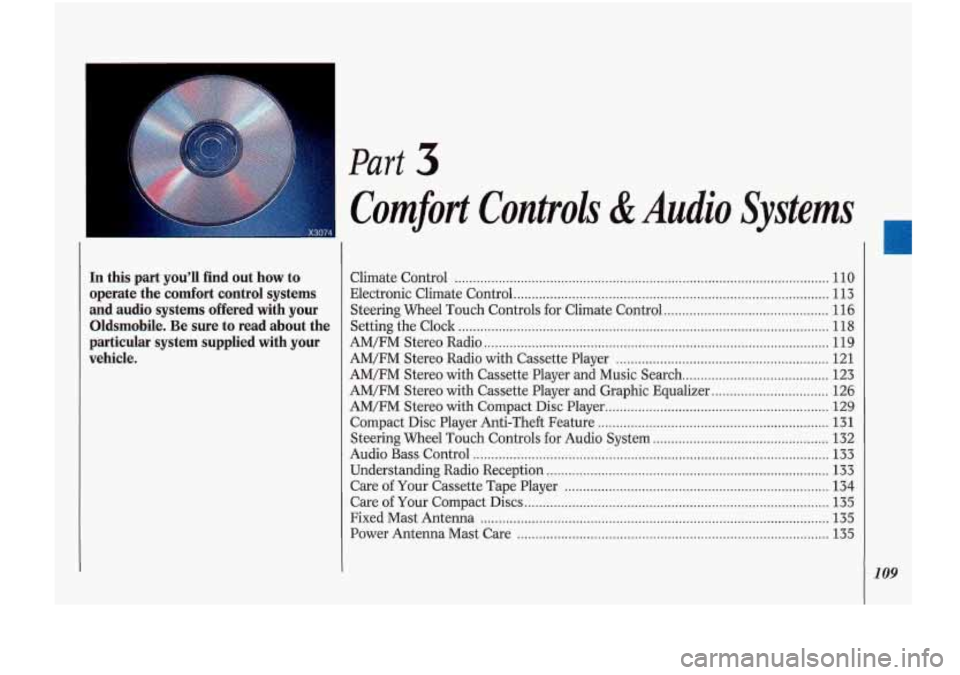
In this part you’ll find out how to
operate the comfort control systems
and audio systems offered with
your
Oldsmobile . Be sure to read about the
particular system supplied with your
vehicle
.
I Part 3
I Comfort Controls & Audio Systems
Climate Control ........................................................................\
.............................. 110
Electronic Climate Control
........................................................................\
.............. 113
Steering Wheel Touch Controls for Climate Control ............................................. 116
Setting the Clock
........................................................................\
............................. 118
AM/FM Stereo Radio ........................................................................\
...................... 119
AM/FM Stereo Radio
with Cassette Player .......................................................... 121
AM/FM Stereo with Cassette Player and Graphic Equalizer
................................ 126
Compact Disc Player Anti-Theft Feature
............................................................... 131
Audio Bass Control
........................................................................\
......................... 133
Understanding Radio Reception ........................................................................\
..... 133
Care of Your Compact Discs ........................................................................\
........... 135
Fixed Mast Antenna
........................................................................\
....................... 135
Power Antenna Mast Care ........................................................................\
............. 135
AM/FM Stereo with Cassette Player and Music Search ........................................ 123
AM/FM Stereo with Compact Disc Player ............................................................. 129
Steering Wheel Touch Controls for Audio System
................................................ 132
Care
of Your Cassette Tape Player ........................................................................\
134
109
Page 118 of 340

116
Comfort Controk &Audio Systems
Steering Wheel Touch Controls
for Climate Control
(OPTION)
Some heating and cooling controls can
be adjusted at the steering wheel. These
touch controls also operate some audio
controls. See the
Index under Steering
Wheel
Touch Controls for Audio
System.
FAN: Press the upper part of the
control to increase the fan speed; press
the lower part to reduce the fan speed.
TEMP: Press the upper part of the
control to raise the inside temperature
setting; press the lower part to lower
the setting.
MODE: This control can be used to
select the direction of air flow
(BI-LEV, UPPER, or LOWER
settings), or to select DEFOG,
DEF
(Defrost) or AUTO. Press the top
of the control to move to the next mode
on the right of the climate control
panel. Press the bottom
of the control
to move to the next mode on the left.
The indicator light will glow above the
selected mode, or
AUTO will appear on
the digital display.
Rear Window Defogger (OPTION)
R DEFOG: Press to warm the
defogger grid on the rear window. The
indicator light will glow while the rear
window defogger is operating. The rear
window defogger will turn off
automatically after about
10 minutes of
use. If you turn it on again, the defogger
will operate for about five minutes only.
You can also turn the defogger off by
turning off the ignition or pressing the
R DEFOG switch again.
Do not attach a temporary vehicle
license across the defogger grid
on the
rear window.
Page 134 of 340

Comfort Controls &Audio Systems
132
CD Player Anti-Theft Feature
(CONT.)
To Disable the Anti-Theft System:
Enter your secret code by following
these steps (you will have only
15
seconds between each step).
1. Turn the ignition to Accessory or
Run and the radio off, then press the
PREV and FF buttons of the station
presets.
SEC will appear, showing the
radio is secure.
2. Press SET and 000 appears on the
display.
3. Press and hold SEEK until the first
digit of your secret code appears.
4. Press and hold SCAN until the
second and third digits of your code
appear.
the display).
5. Press AM-FM (000 will appear on
6. Press and hold SEEK until the fourth
digit of your code appears.
7. Press and hold SCAN until the fifth
and sixth digits of your code appear.
8. Press AM/FM. If the display shows
--- ” the radio is unsecured and
will play again. If the display shows
SEC, the steps were not successful
and the numbers did not match the
secret code.
If you lose or forget your code, see your
dealer.
If you lose battery power, when the
battery is reconnected, the system will
not turn on and
LOC will appear.
Follow steps
1-8 for disabling your
system (the time will appear if you are
successful). If
SEC appears, the
numbers did not match and your unit is
still locked.
((
Steering Wheel Touch Controls
for Audio System (OPTION)
Some audio system functions described
in the previous pages can also be
operated with the Steering Wheel
Touch Controls option. These touch controls
also operate some climate
controls. See the
Index under Steering
Wheel
Touch Controls for Climate
Control.
PROG (Program): Press the top of
this button to hear stations which you
have preset on your radio.
AM/FM: Press the bottom of this
button to change between
AM and FM
bands.