Page 165 of 386
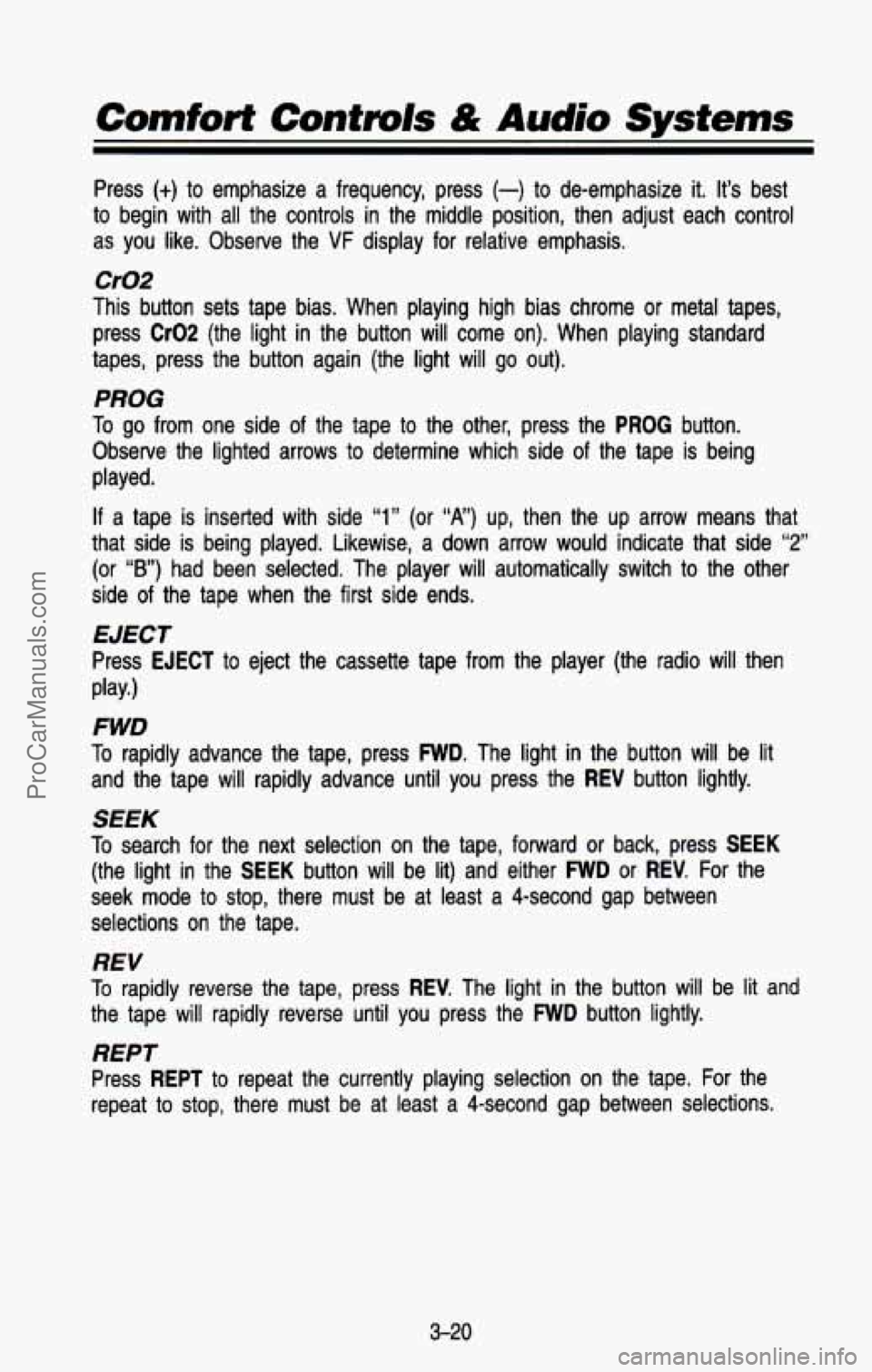
Comfort Controls & Audio Systems
Press (+) to emphasize a frequency, press (-) to de-emphasize it. It’s best
to begin with all the controls in the middle position, then adjust each control
as you like. Observe the
VF display for relative emphasis.
Cr02
This button sets tape bias. When playing high bias chrome or metal tapes,
press
Cr02 (the light in the button will come on). When playing standard
tapes, press the button again (the light will go out).
PROG
To go from one side of the tape to the other, press the PROG button.
Observe the lighted arrows to determine which side of the tape is being
played.
If a tape is inserted with side “1” (or “A”) up, then the up arrow means that
that side is being played. Likewise, a down arrow would indica\
te that side
“2”
(or “By) had been selected. The player will automatically switch to the other
side of the tape when the first side ends.
EJECT
Press EJECT to eject the cassette tape from the player (the radio will t\
hen
play.)
FWD
To rapidly advance the tape, press FWD. The light in the button will be lit
and the tape
will rapidly advance until you press the REV button lightly.
SEEK
To search for the next selection on the tape, forward or back, p\
ress SEEK
(the light in the SEEK button will be lit) and either FWD or REV. For the
seek mode
to stop, there must be at least a 4-second gap between
selections on the tape.
REV
To rapidly reverse the tape, press REV. The light in the button will be lit and
the tape will rapidly reverse until you press the
FWD button lightly.
REPT
Press REPT to repeat the currently playing selection on the tape. For the\
repeat to stop, there must be at least a 4-second gap between selections\
.
3-20
ProCarManuals.com
Page 235 of 386
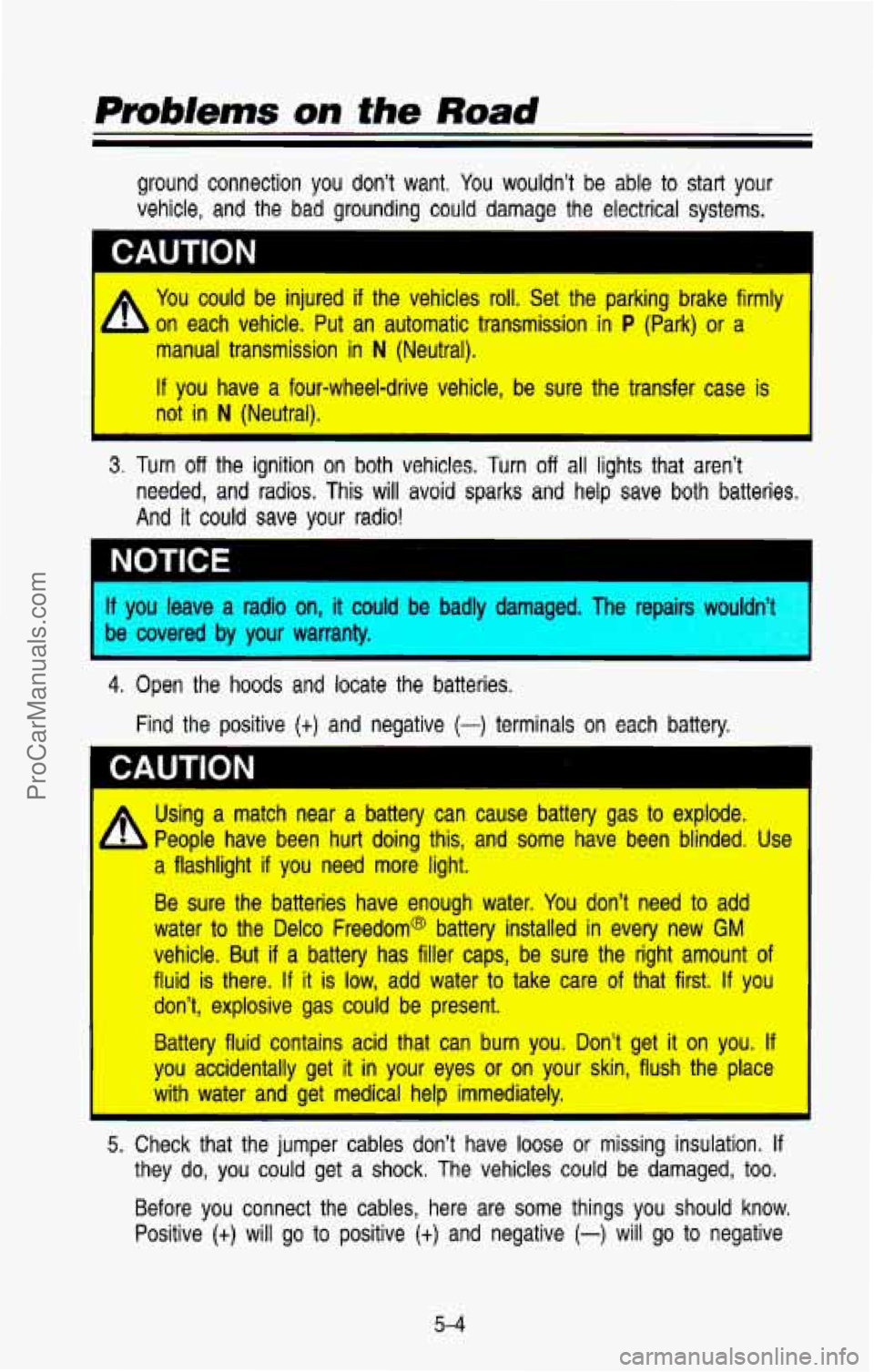
ground connection you don’t want. You wouldn’t be able to start your
vehicle, and the bad grounding could damage the electrical systems.
CAUTION
A You could be injured if the vehicles roll. Set the parking brake firmly
on each vehicle. Put an automatic transmission in
P (Park) or a
manual transmission in
N (Neutral).
If you have a four-wheel-drive vehicle, be sure the transfer case is
not in N (Neutral).
3. Turn off the ignition on both vehicles. Turn off all lights that aren’t
needed, and radios. This will avoid sparks and help save both \
batteries.
And it could save your radio!
I
I jou leave a radio on, it could be badly damaged. The repairs woulc
be covered by your warranty.
4. Open the hoods and locate the batteries.
Find the positive
(t) and negative (-) terminals on each battery,
CAUTION
A Using a match near a battery can cause battery gas to explode.
b People have been hurt doing this, and some have been blinded. \
Use
a flashlight if you need more light.
Be sure the batteries have enough water.
You don’t need to add
water
to the Delco Freedom@ battery installed in every new GM
vehicle. But if a battery has filler caps, be sure the right amount of
fluid
is there. If it is low, add water to take care of that first. If you
don’t, explosive gas could be present.
Battery fluid contains acid that can bum you. Don’t get
it on you. If’
you accidentally get it in your eyes or on your skin, flush the place
with water and get medical help immediately. c
5. Check that the jumper cables don’t have loose or missing insulation. If
they do, you could get a shock. The vehicles could be damaged, too.
Before you connect the cables, here are some things you should\
know.
Positive (t) will go to positive (t) and negative (-) will go to negative
5-4
ProCarManuals.com
Page 376 of 386
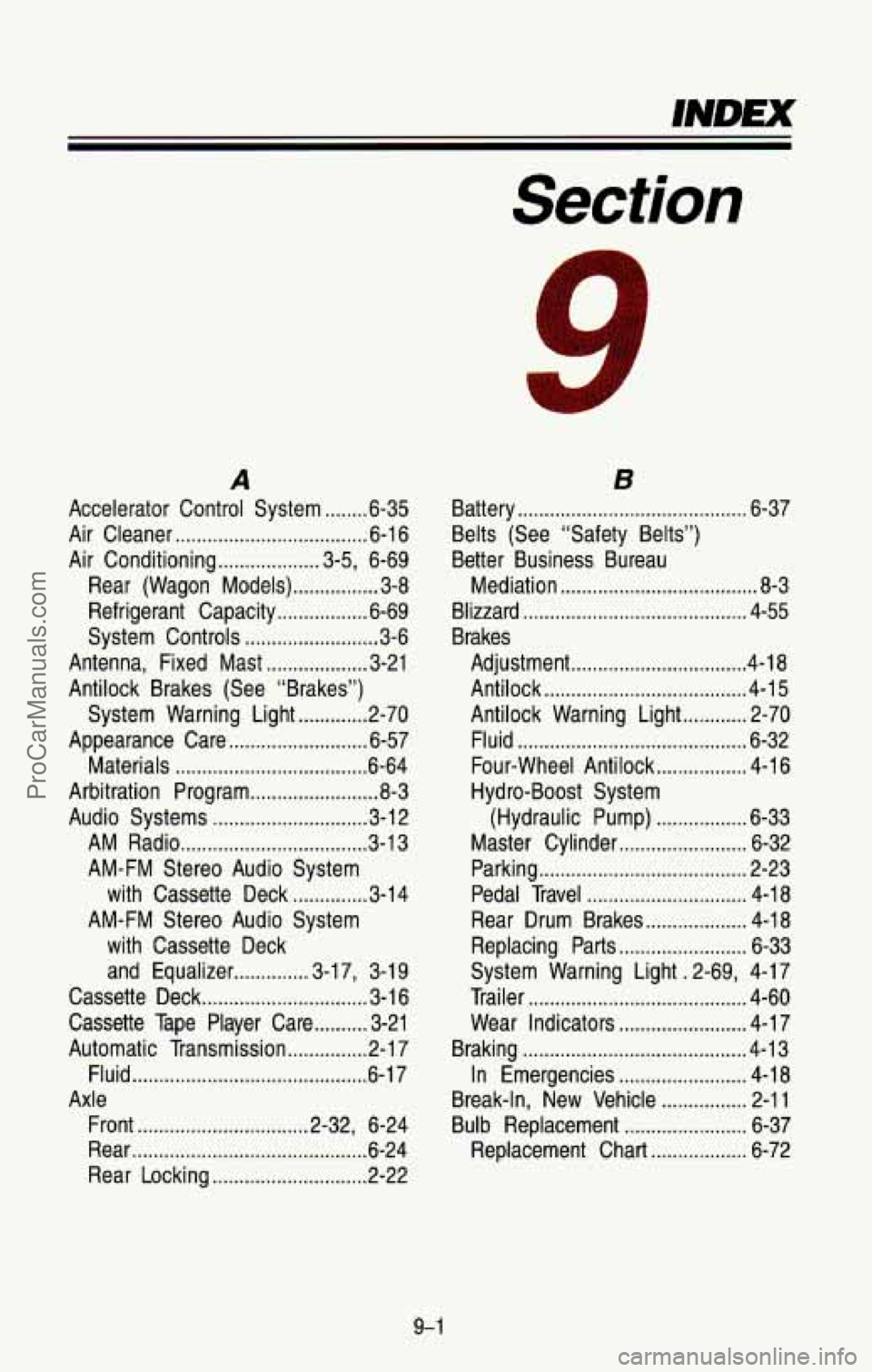
Section
A
Accelerator Control System ........ 6-35
Air Cleaner
.................................... 6-1 6
Air Conditioning
................... 3.5. 6-69
Rear (Wagon Models)
................ 3-8
Refrigerant Capacity
................. 6-69
System Controls
......................... 3-6
Antenna. Fixed Mast
................... 3-21
Antilock Brakes (See “Brakes”)
System Warning Light
............. 2-70
Appearance Care
.......................... 6-57
Materials
.................................... 6-64
Arbitration Program
........................ 8-3
Audio Systems
............................. 3-1 2
AM Radio
................................... 3-1 3
AM-FM Stereo Audio System
with Cassette Deck
.............. 3-14
AM-FM Stereo Audio System
with Cassette Deck and Equalizer
.............. 3-1 7. 3-1 9
Cassette Deck ............................... 3-1 6
Cassette Tape Player Care
.......... 3-21
Automatic Transmission
............... 2-1 7
FI uid
............................................ 6. 1 7
Axle
Front
................................ 2.32. 6-24
Rear
............................................ 6-24
Rear Locking
............................. 2-22
B
Battery ........................................... 6-37
Belts (See “Safety Belts”)
Better Business Bureau Mediation
..................................... 8-3
Blizzard
.......................................... 4-55
Brakes
Adjustment
................................. 4-18
Antilock
...................................... 4-15
Antilock Warning Light
............ 2-70
Fluid
........................................... 6-32
Four-wheel Antilock
................. 4-16
Hydro-Boost System
(Hydraulic Pump)
................. 6-33
Master Cylinder
........................ 6-32
Parking
....................................... 2-23
Pedal Travel
.............................. 4-18
Rear Drum Brakes
................... 4-18
Replacing Parts
........................ 6-33
System Warning Light .2-69, 4-17
Trailer
......................................... 4-60
Wear Indicators
........................ 4-17
Braking
.......................................... 4-13
In Emergencies
........................ 4-18
Break-In, New Vehicle
................ 2-11
Bulb Replacement ....................... 6-37
Replacement Chart
.................. 6-72
9-1
ProCarManuals.com