Page 14 of 356
Downloaded from www.Manualslib.com manuals search engine How To Use This Manual
These symbols are used on warning and indicator lights.
Engine Coolant Temperature
BRAKE
Brake
(Digital Cluster)
1
I Battery Charging
System
BRAKE
Fuel Engine Oil
Pressure
SHIFT
Brake
(Standard Cluster) Shift Light
Here are some other symbols you may see.
Fuse Lighter Horn Speaker
0-6
PO343
Page 73 of 356
Downloaded from www.Manualslib.com manuals search engine CAUTION I
If you skip more than one gear when you downshift, you could lose
control of your vehicle. And you could injure yourself or others.
NOTICE
Locking Rear Axle
If you have this feature, your rear axle can give you additio\
nal traction on
snow, mud, ice, sand or gravel. It works like a standard axle\
most of the
time, but one of the rear wheels has no traction and the other does, the
locking feature will allow the wheel with traction to move the vehicle.
Parking Brake
KO424
To set the parking brake:
Hold the regular brake pedal down with your right foot. Push \
down the
parking brake pedal with your left foot.
If the ignition is on, the brake system
warning light will come on.
2-21
Page 80 of 356

Downloaded from www.Manualslib.com manuals search engine Features & Controls
Manual Transfer Case
I
PO1 63
The transfer case shift lever is on the floor to the right of the driver. Use this
lever
to shift into and out of four-wheel drive. An indicator light near the lever
shows you the transfer case settings:
2 WHEEL
4 HIGH
N SET PARKING BRAKE
4 LOW
The front axle portion
of the diagram on the indicator will light up when you
shift into four-wheel drive. A slight delay between shifting and the patte\
rn's
lighting is normal.
If the pattern does not light up, or if the front axle does
not go out after you shift out
of four-wheel drive, have your dealer check
your system. Turn the dial above your headlight switch
to the left to dim your
transfer case indicator light when your headlights or parking l\
ights are on.
2 WHEEL: This setting is for driving in most street and highway situations.
Your front axle is not engaged in two-wheel drive.
4 HIGH: This setting engages your front axle to help drive your vehicle.
Use
4 HIGH when you need extra traction, such as on snowy or icy roads, \
or in most off-road situations.
N SET PARKING BRAKE: Shift to this neutral setting only when your vehicle
needs
to be towed.
2-28
I
Page 81 of 356
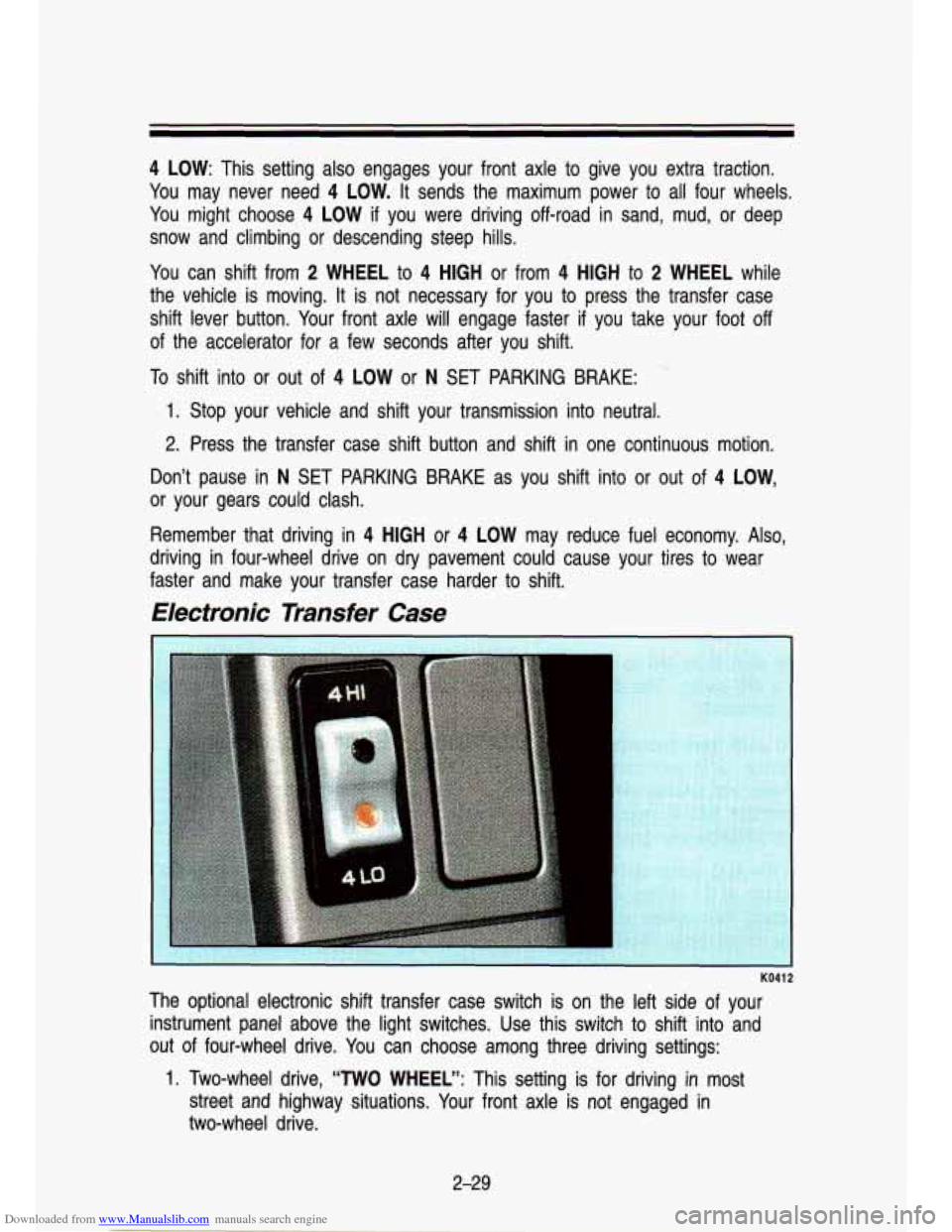
Downloaded from www.Manualslib.com manuals search engine 4 LOW: This setting also engages your front axle to give you extra traction.
You may never need
4 LOW. It sends the maximum power to all four wheels.
You might choose
4 LOW if you were driving off-road in sand, mud, or deep
snow and climbing or descending steep hills.
You can shift from
2 WHEEL to 4 HIGH or from 4 HIGH to 2 WHEEL while
the vehicle is moving.
It is not necessary for you to press the transfer case
shift lever button. Your front axle will engage faster if you take your foot
off
of the accelerator for a few seconds after you shift.
To shift into or out of 4 LOW or N SET PARKING BRAKE:
-
1. Stop your vehicle and shift your transmission into neutral.
2. Press the transfer case shift button and shift in one continuous motion.
Don’t pause in
N SET PARKING BRAKE as you shift into or out of 4 LOW,
or your gears could clash.
Remember that driving in
4 HIGH or 4 LOW may reduce fuel economy. Also,
driving in four-wheel drive on dry pavement could cause your tires to wear
faster and make your transfer case harder to shift.
Electronic Transfer Case
1
KO41 2
The optional electronic shift transfer case switch is on the left side of your
instrument panel above the light switches. Use this switch to \
shift into and
out of four-wheel drive. You can choose among three driving settings:
1. Two-wheel drive, “TWO WHEEL”: This setting is for driving in most
street and highway situations. Your front axle
is not engaged in
two-wheel drive.
2-29
Page 97 of 356
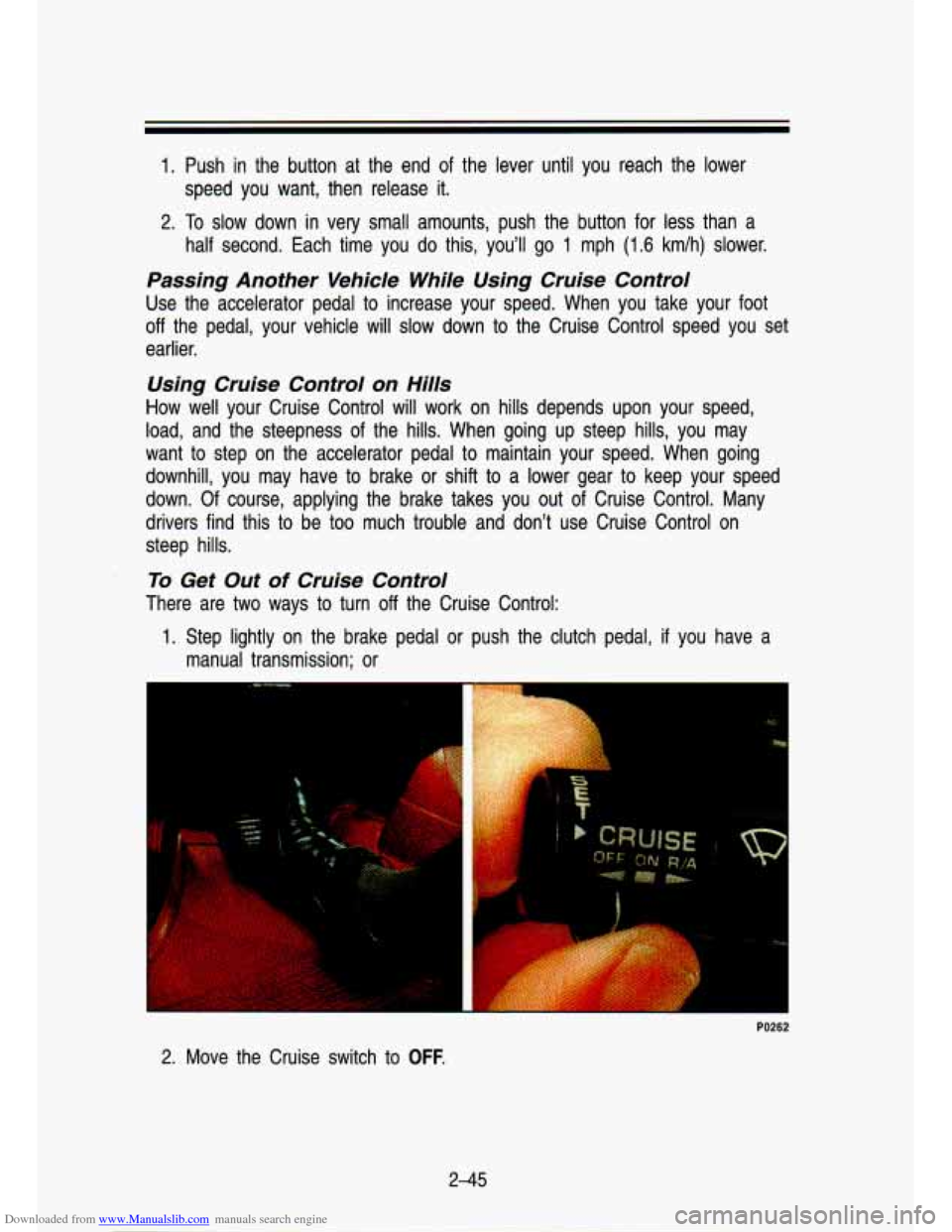
Downloaded from www.Manualslib.com manuals search engine 1. Push in the button at the end of the lever until you reach the lower
2. To slow down in very small amounts, push the button for less than a
speed you want, then release
it.
half second. Each time you do this, you’ll go 1 mph (1.6 km/h) slower.
Passing Another Vehicle While Using Cruise Control
Use the accelerator pedal
to increase your speed. When you take your foot
off the pedal, your vehicle will slow down to the Cruise Control speed you set
earlier.
Using Cruise Control on Hills
How well your Cruise Control will work on hills depends upon \
your speed,
load, and the steepness of the hills. When going up steep hills, you may
want to step on the accelerator pedal to maintain your speed. When going
downhill, you may have to brake or shift to a lower gear to keep your speed
down.
Of course, applying the brake takes you out of Cruise Control. Many
drivers find this to be too much trouble and don’t use Cruise Control on
steep hills.
To Get Out of Cruise Control
There are two ways to turn off the Cruise Control:
1. Step lightly on the brake pedal or push the clutch pedal, if you have a
manual transmission; or
ruzw
2. Move the Cruise switch to OFF.
2-45
Page 101 of 356
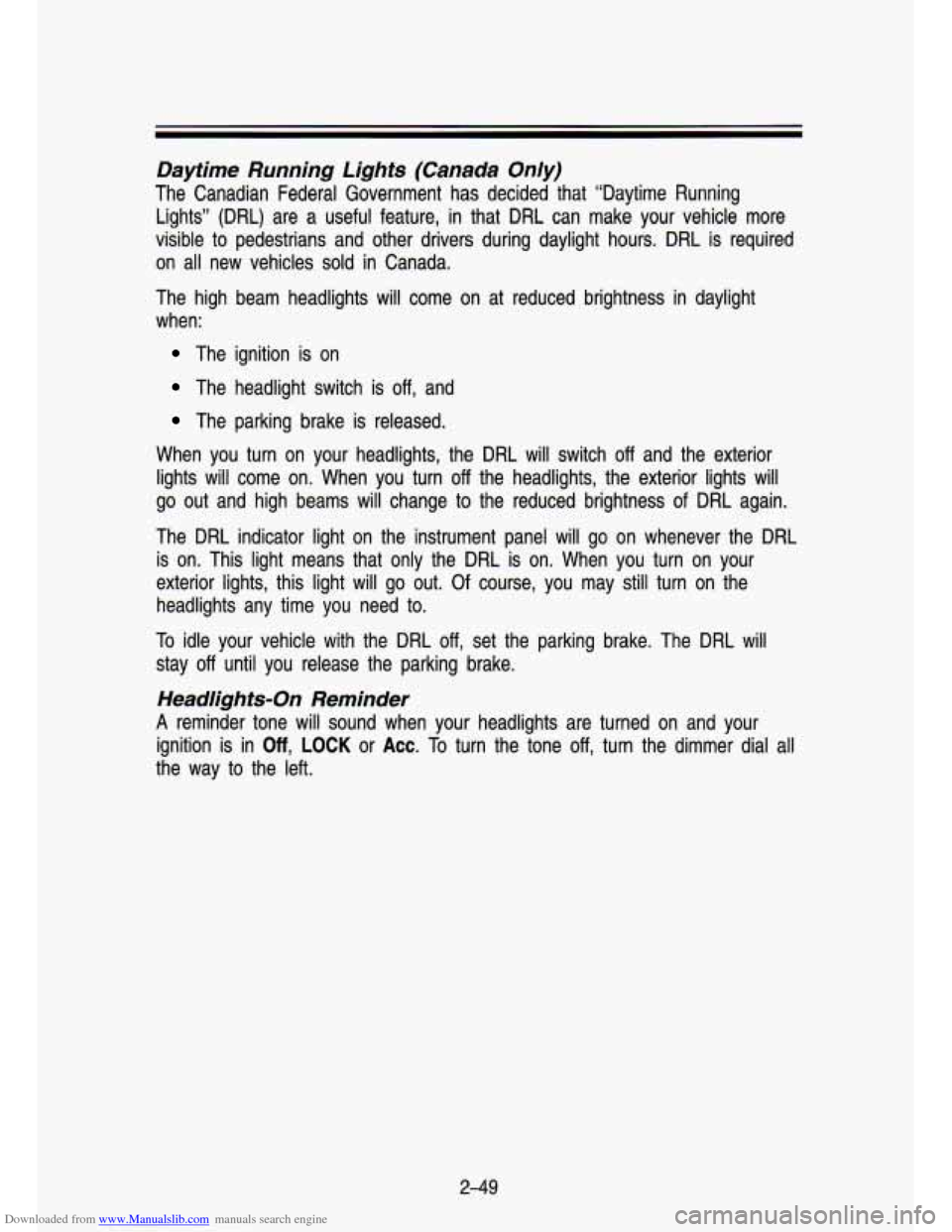
Downloaded from www.Manualslib.com manuals search engine Dayiime Running Lights (Canada Only)
The Canadian Federal Government has decided that “Daytime Run\
ning Lights” (DRL) are a useful feature, in that DRL can make \
your vehicle more
visible to pedestrians and other drivers during daylight hours. \
DRL is required
on all new vehicles sold in Canada.
The high beam headlights will come on at reduced brightness in\
daylight when:
The ignition is on
The headlight switch is off, and
The parking brake is released.
vvnen you turn on your headlights, the DRL will switch
off and the exrerlor
lights will come on. When you turn
off the headlights, the exterior lights will
go out and high beams will change to the reduced brightness of DRL again.
The DRL indicator light on the instrument panel will go on wh\
enever the DRL is on. This light means that only the DRL is on. When you turn \
on your
exterior lights, this light will go out. Of course, you may still turn on the
headlights any time you need to.
To idle your vehicle with the DRL
off, set the parking brake. The DRL will
stay
off until you release the parking brake.
Headlights-On Reminder
A reminder tone will sound when your headlights are turned on an\
d your
ignition is in
Off, LOCK or Acc. To turn the tone off, turn the dimmer dial all
the way to the left.
2-49
Page 118 of 356

Downloaded from www.Manualslib.com manuals search engine i
Features & Controls
Gages can indicate when there may be or is a problem with one of your
vehicle’s functions. Often gages and warning lights work toge\
ther
to let you
know when there’s a problem with your vehicle.
When one of the warning lights comes on and stays on when you are
driving, or when one of the gages shows there may be a probl\
em, check the
section that tells you what to do about
it. Please follow the manual’s advice.
Waiting to do repairs can be costly-and even dangerous.
So please get to
know your warning lights and gages. They’re a big help.
Brake System Warning Light
Standard Cluster Digital Cluster
Pol 59
Your vehicle’s hydraulic brake system is divided into two parts. If one part
isn’t working, the other part can still work and stop you. \
For good braking,
though, you need both parts working well. Your vehicle also ha\
s rear wheel anti-lock brakes. If the warning light goes on, there could be a brake problem
with either your regular or rear wheel anti-lock brakes, or both. Have you\
r
brake system inspected right away.
This light should come on as you start the vehicle. If it do\
esn’t come on
then, have it fixed
so it will be ready to warn you if there’s a problem.
This light will also come on when you set your parking brake, and will stay
on if your parking brake doesn’t release fully. If it stays on after your parking
brake is fully released,
it means you may have a brake problem. If the light
comes on while driving, pull
off the road and stop carefully. You may notice
that the pedal is harder
to push. Or, the pedal may go closer to the floor. It
may take longer to stop. If the light is still on, have the vehicle towed for
service. (See “Towing Your Vehicle” in the Index.)
2-66
I
Page 119 of 356
Downloaded from www.Manualslib.com manuals search engine I
1 CAUTION
1 A Your brake system may not be working properly if the brake warning
light is on. Driving with the brake warning light on can lead\
to an
accident.
If the light is still on after you’ve pulled off ? road and
stopped carefully, have the vehicle towed for servirn
Engjne _Gaolant Temperature Gage
Standard Cluster Digital Cluster
KO274
2-67