1993 CHEVROLET S10 display
[x] Cancel search: displayPage 145 of 356

Downloaded from www.Manualslib.com manuals search engine SEEK
Pressing the SEEK button will cause the receiver to SEEK the, \
next higher
station and stop.
SCAN
When you press SCAN, the radio will go to the next station and pause and
will keep scanning until you press SCAN again. SCAN appears in the graphic
display.
Pushbuttons
The four pushbuttons let you return to favorite stations. You can Set the
pushbuttons for up to fourteen favorite stations
(7 AM and 7 FM). Just:
Tune in the desired station.
Press the SET pushbutton. (NOTE: The display will show SET for about
5 seconds.)
Within the 5 seconds, push one of the four pushbuttons. Whenever you
press that button, the preset station will return.
NOTE:
In addition to the four stations set as above, up to three additional stations
may be preset on each band by pressing two adjoining buttons at the same
time. Just:
Tune in the desired station.
Press the SET pushbutton.
Within 5 seconds, press any two adjoining pushbuttons at the same time.
(The station will return when the same two buttons are presse\
d again.)
Clock
To set the clock, just:
Push the SET pushbutton.
Within 5 seconds, press and hold SEEK until the correct minute appears
on the display.
Press and hold SCAN until the correct hour appears on the dis\
play.
Adjust The Tone
Use the levers in the upper left corner to set the bass, midrange, and treble
until you get the sound you want. The
60 and 250 levers adjust the bass; 1K
is midrange; and 3.5K and 10K control the treble.
We suggest you start with the center lever
(IK) in the midpoint position, then
move the others up until you get the amount of bass and treble you like.
3-1 7
Page 148 of 356
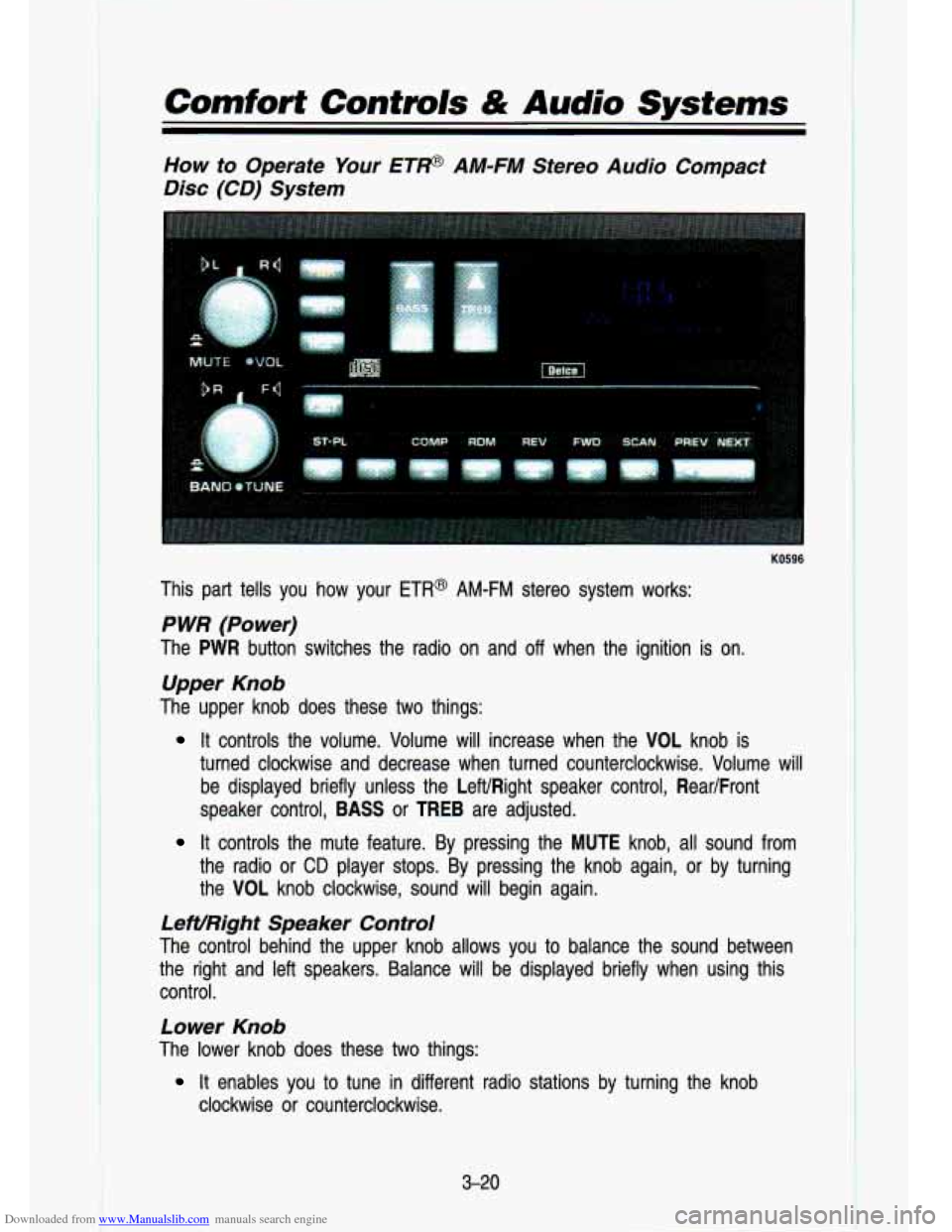
Downloaded from www.Manualslib.com manuals search engine Comfort Controls & Audio Systems
How to Operate Your ETP AM-FM Stereo Audio Compact
Disc (CD) System
KO596
This part tells you how your ETR@ AM-FM stereo system works:
P WR (Power)
The PWR button switches the radio on and off when the ignition is on.
Upper Knob
The upper knob does these two things:
It controls the volume. Volume will increase when the VOL knob\
is
turned clockwise and decrease when turned counterclockwise. Volum\
e will
be displayed briefly unless the LeWRight speaker control, Rear/Front
speaker control,
BASS or TREB are adjusted.
It controls the mute feature. By pressing the MUTE knob, all sound from
the radio or
CD player stops. By pressing the knob again, or by turning
the VOL knob clockwise, sound will begin again.
LeWRight Speaker Control
The control behind the upper knob allows you to balance the s\
ound between
the right and left speakers. Balance will be displayed briefly \
when using this
control.
Lower Knob
The lower knob does these two things:
clockwise or counterclockwise.
It enables you to tune in different radio stations by turning the knob
3-20
Page 149 of 356
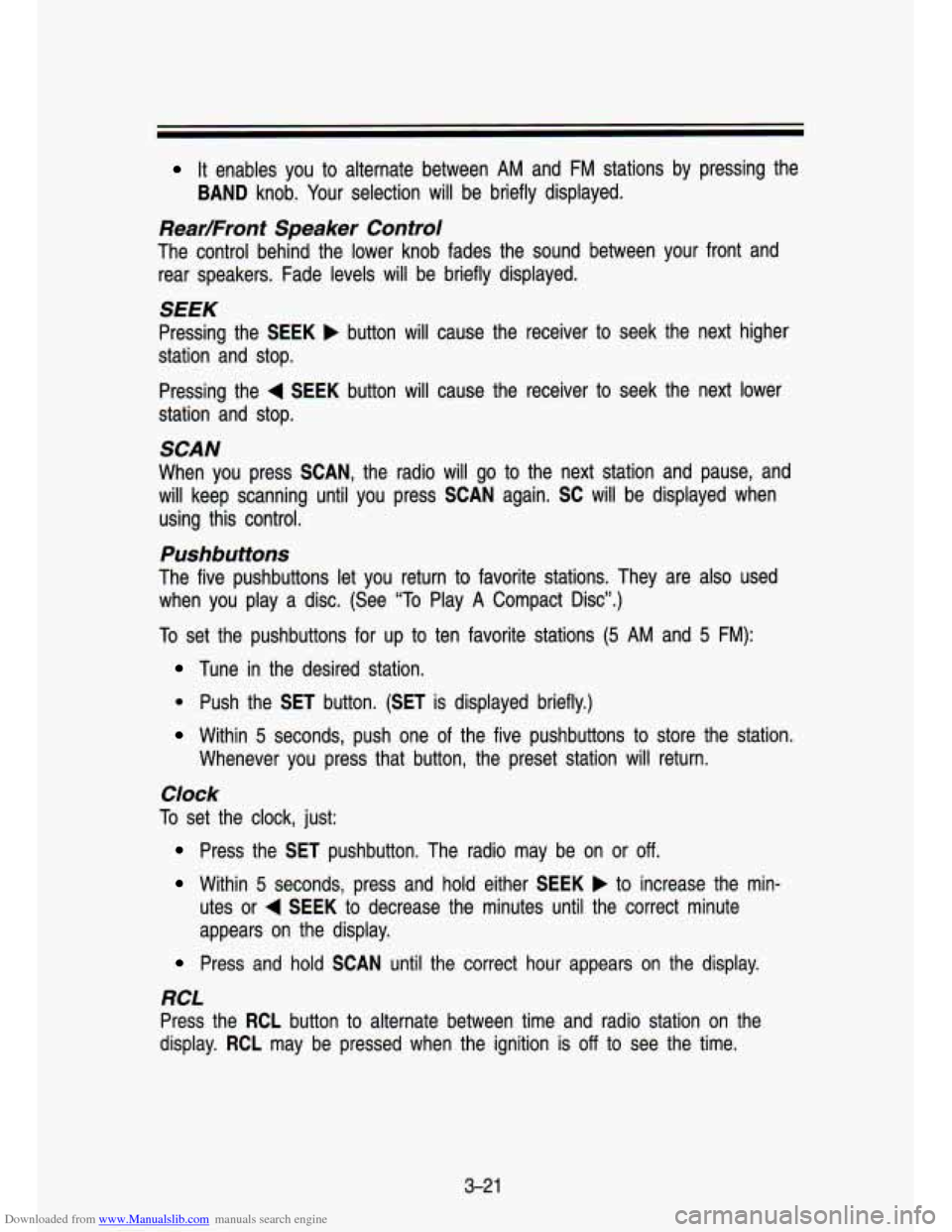
Downloaded from www.Manualslib.com manuals search engine It enables you to alternate between AM and FM stations by pressing the
BAND knob. Your selection will be briefly displayed.
RearIFront Speaker Control
The control behind the lower knob fades the sound between your\
front and
rear speakers. Fade levels
will be briefly displayed.
SEEK
Pressing the SEEK b button will cause the receiver to seek the next higher
station and stop.
Pressing the
4 SEEK button will cause the receiver to seek the next lower
station and stop.
SCAN
When you press SCAN, the radio will go to the next station and pause, and
will keep scanning until you press SCAN again.
SC will be displayed when
using this control.
Pushbuttons
The five pushbuttons let you return to favorite stations. They are also used
when you play a disc. (See “To Play
A Compact Disc”.)
To set the pushbuttons for up to ten favorite stations (5 AM and 5 FM):
Tune in the desired station.
* Push the SET button. (SET is displayed briefly.)
Within 5 seconds, push one of the five pushbuttons to store the station.
Whenever you press that button, the preset station will return.\
Clock
To set the clock, just:
Press the SET pushbutton. The radio may be on or off.
Within 5 seconds, press and hold either SEEK b to increase the min-
utes or
4 SEEK to decrease the minutes until the correct minute
appears on the display.
Press and hold SCAN until the correct hour appears on the dis\
play.
3-2 1
RCL
Press the RCL button to alternate between time and radio station on the
display. RCL may be pressed when the ignition is
off to see the time.
Page 150 of 356
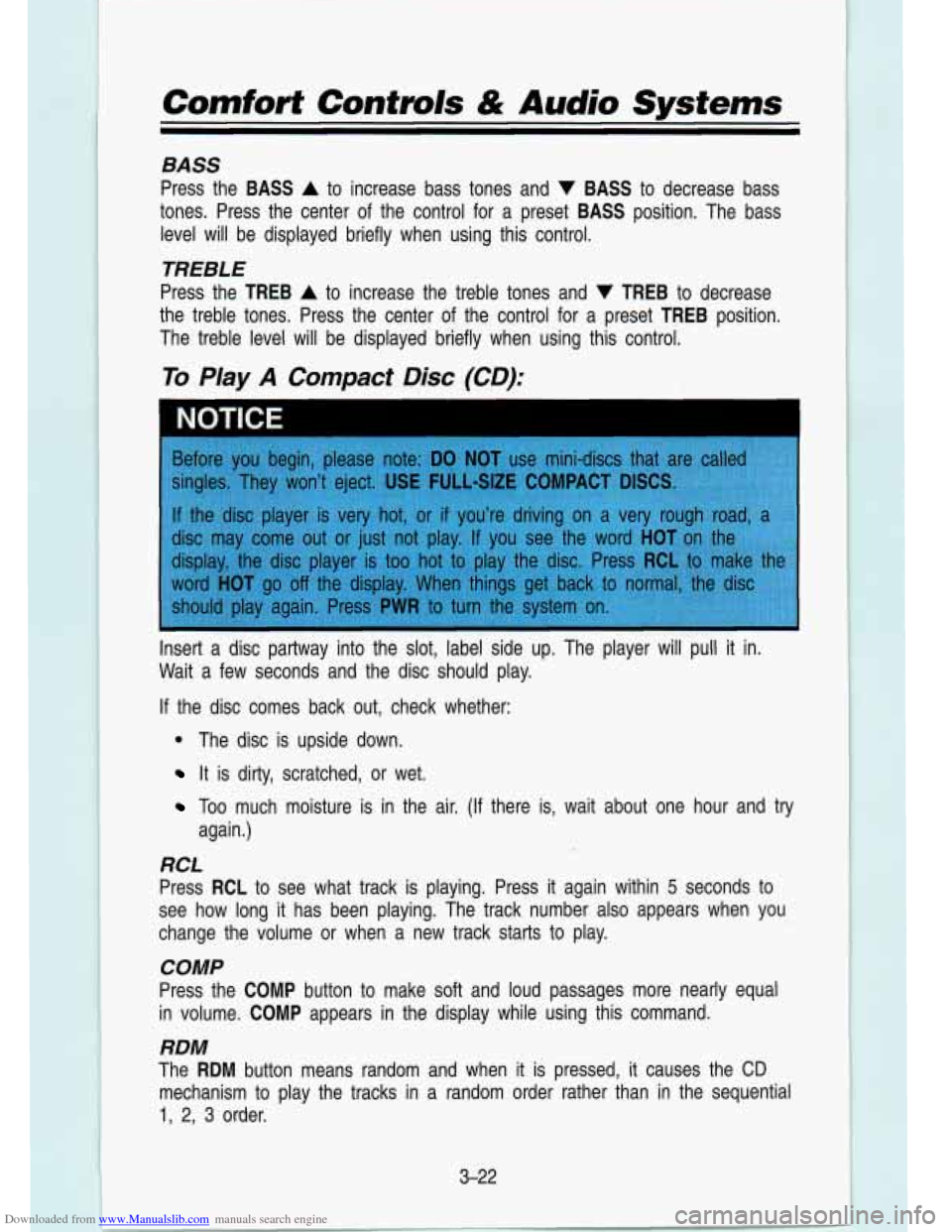
Downloaded from www.Manualslib.com manuals search engine BASS
Press the BASS A to increase bass tones and V BASS to decrease bass
tones. Press the center
of the control for a preset BASS position. The bass
level will be displayed briefly when using this control.
TREBLE
Press the TREB A to increase the treble tones and V TREB to decrease
the treble tones. Press the center of the control for a preset TREB position.
The treble level will be displayed briefly when using this con\
trol.
To PIay A Compact Disc (CD):
NOTICE
Insert a disc partway into the slot, label side up. The playe\
r will pull it in.
Wait
a few seconds and the disc should play.
If the disc comes back out, check whether:
0 The disc is upside down.
It is dirty, scratched, or wet.
Too much moisture is in the
again.)
RCL
!, air. (If there is, wait about one hour and try
Press RCL to see what track is playing. Press it again within 5 seconds to
see how long
it has been playing. The track number also appears when you
change the volume or when a new track starts to play.
COMP
Press the COMP button to make soft and loud passages more nearly equal
in volume.
COMP appears in the display while using this command.
RDM
The RDM button means random and when it is pressed, it causes the CD
mechanism to play the tracks in a random order rather than in the sequenti\
al
1, 2, 3 order.
3-22
Page 151 of 356
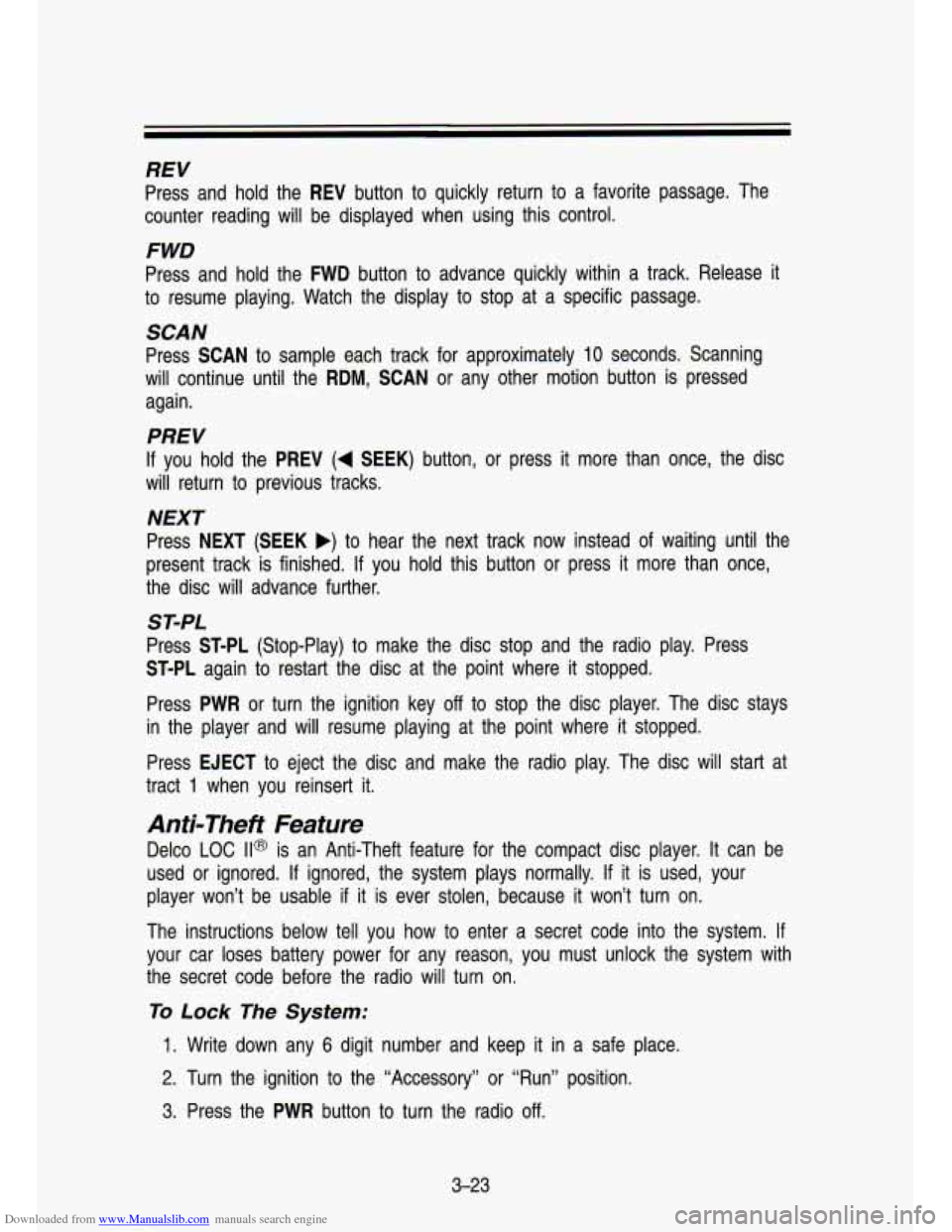
Downloaded from www.Manualslib.com manuals search engine REV
Press and hold the REV button to quickly return to a favorite passage. The
counter reading will be displayed when using this control.
FWD
Press and hold the button to advance quickly within a track. Release it
to resume playing. Watch the display to stop at a specific passage.
SCAN
Press SCAN to sample each track for approximately 10 seconds. Scanning
will continue until the
RDM, SCAN or any other motion button is pressed
again.
PREV
If you hold the PREV (4 SEEK) button, or press it more than once, the disc
will return to previous tracks.
NEXT
Press NEXT (SEEK b) to hear the next track now instead of waiting until the
present track is finished.
If you hold this button or press it more than once,
the disc will advance further.
ST-PL
Press ST-PL (Stop-Play) to make the disc stop and the radio play. Press
ST-PL again to restart the disc at the point where it stopped.
Press
PWR or turn the ignition key off to stop the disc player. The disc stays
in the player and will resume playing at the point where it stopped.
Press EJECT to eject the disc and make the radio play. The disc will start at
tract
1 when you reinsert it.
Anti-Theft Feature
Delco LOC ll@ is an Anti-Theft feature for the compact disc player. It can be
used or ignored. If ignored, the system plays normally.
If it is used, your
player won’t be usable
if it is ever stolen, because it won’t turn on.
The instructions below tell you how to enter a secret code into the system.
If
your car loses battery power for any reason, you must unlock \
the system with
the secret code before the radio will turn on.
To Lock The System:
1. Write down any 6 digit number and keep it in a safe place.
2. Turn the ignition to the “Accessory” or “Run” position.
3. Press the PWR button to turn the radio off.
3-23
Page 152 of 356
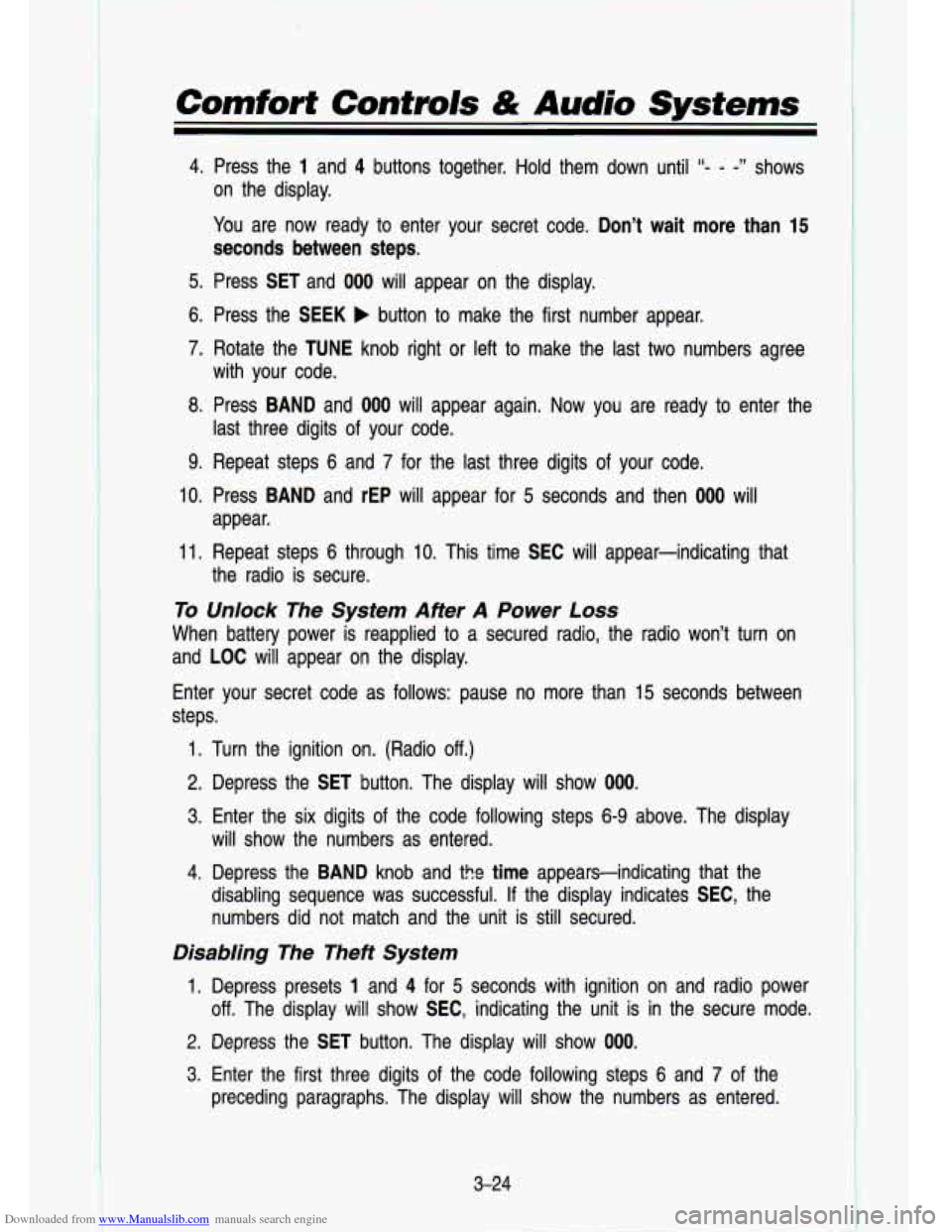
Downloaded from www.Manualslib.com manuals search engine Comfort Contmls & Audio Systems
4. Press the 1 and 4 buttons together. Hold them down until “- - -” shows
on the display.
You are now ready to enter your secret code. Don’t wait more than
15
seconds between steps.
5. Press SET and 000 will appear on the display.
6. Press the SEEK b button to make the first number appear.
7. Rotate the TUNE knob right or left to make the last two numb\
ers agree
8. Press BAND and 000 will appear again. Now you are ready to enter the
9. Repeat steps
6 and 7 for the last three digits of your code.
with your code.
last three digits of your code.
IO. Press BAND and rEP will appear for 5 seconds and then 000 will
11. Repeat steps 6 through 10. This time SEC will appear-indicating that
To Unlock The System Afier A Power Loss
When battery power is reapplied to a secured radio, the radio won’t turn on
and LOC will appear on the display.
Enter your secret code as follows: pause no more than
15 seconds between
steps. appear.
the radio is secure.
1. Turn the ignition on. (Radio off.)
2. Depress the SET button. The display will show 000.
3. Enter the six digits of the code following steps 6-9 above. The display
will show the numbers as entered.
4. Depress the BAND knob and the time appears-indicating that the \
disabling sequence was successful.
If the display indicates SEC, the
numbers did not match and the unit is still secured.
Disabling The Theft System
1. Depress presets 1 and 4 for 5 seconds with ignition on and radio power
off. The display will show SEC, indicating the unit is in the secure mode.
2. Depress the SET button. The display will show 000.
3. Enter the first three digits of the code following steps 6 and 7 of the
preceding paragraphs. The display will show the numbers as entered.
3-24
Page 153 of 356
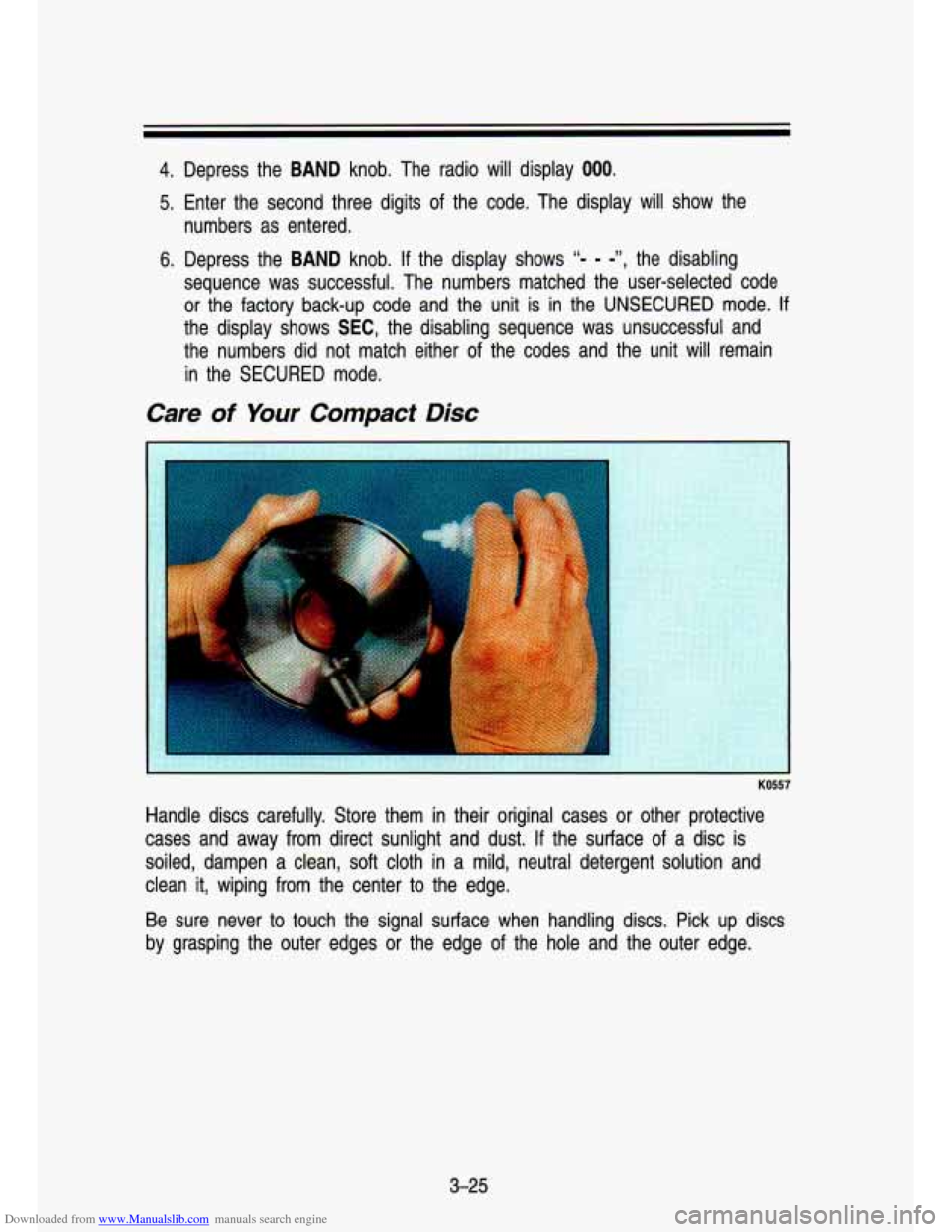
Downloaded from www.Manualslib.com manuals search engine 4. Depress the BAND knob. The radio will display 000.
5. Enter the second three digits of the code. The display will show the
numbers as entered.
6. Depress the BAND knob. If the display shows "- - -", the disabling
sequence was successful. The numbers matched the user-selected c\
ode
or the factory back-up code and the unit is in the UNSECURED \
mode.
If
the display shows SEC, the disabling sequence was unsuccessful and
the numbers did not match either
of the codes and. the .unit will rema-in
in the SECURED mode.
Care of Your Compact Disc
KO557
Handle discs carefully. Store them in their original cases or other protective
cases and away from direct sunlight and dust.
If the surface of a disc is
soiled, dampen a clean, soft cloth in a mild, neutral detergen\
t solution and
clean
it, wiping from the center to the edge.
Be sure never to touch the signal surface when handling discs.\
Pick up discs
by grasping the outer edges or the edge
of the hole and the outer edge.
3-25
Page 261 of 356
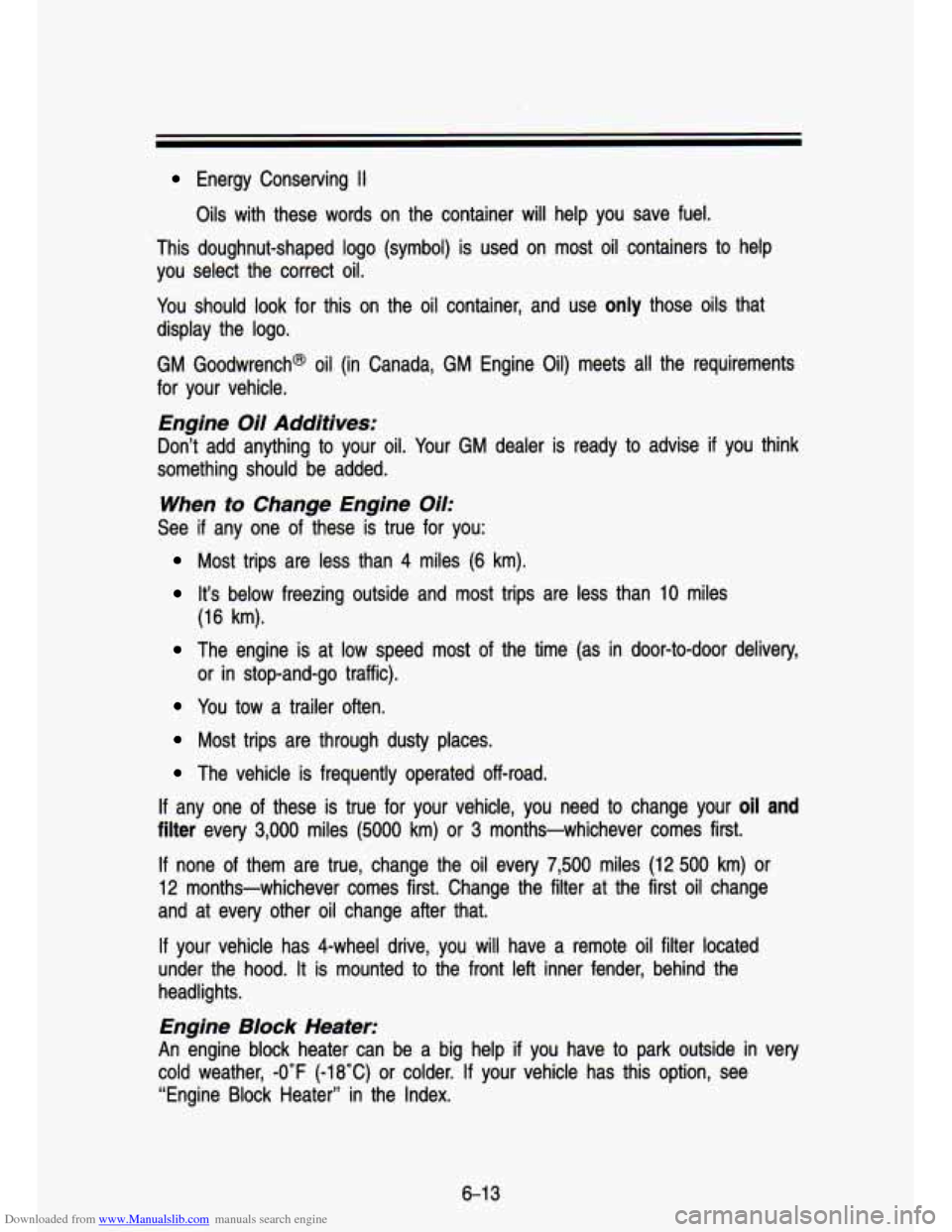
Downloaded from www.Manualslib.com manuals search engine Energy Conserving II
Oils with these words on the container will help you save fuel.
This doughnut-shaped logo (symbol) is used
on most oil containers to help
you select the correct oil.
You should look for this on the oil container, and use
only those oils that
display the logo.
GM Goodwrench@ oil (in Canada, GM Engine Oil) meets all the requirements
for your vehicle.
Engine Oil Additives:
Don’t add anything to your oil. Your GM dealer is ready to advise if you think
something should be added.
When to Change Engine c)k
See if any one of these is true for you:
Most trips are less than 4 miles (6 km).
It’s below freezing outside and most trips are less than 10 miles
(16 km).
The engine is at low speed most of the time (as in door-to-door delivery,
You tow a trailer often.
or in stop-and-go traffic).
Most trips are through dusty places.
The vehicle is frequently operated off-road.
If any one of these is true for your vehicle, you need to chang\
e your oil and
filter every 3,000 miles (5000 km) or 3 months-whichever comes first.
If none of them are true, change the oil every 7,500 miles (12 500 km) or
12 months-whichever comes first. Change the filter at the first oil change
and at every other oil change after that.
If your vehicle has 4-wheel drive, you ,will have a remote oil filter located
under the hood.
It is mounted to the front left inner fender, behind the
headlights.
Engine Block Heater:
An engine block heater can be a big help if you have to park outside in very
cold weather,
-0°F (-18°C) or colder. If your vehicle has this option, see
“Engine Block Heater” in the Index.
6-1 3