Page 54 of 356
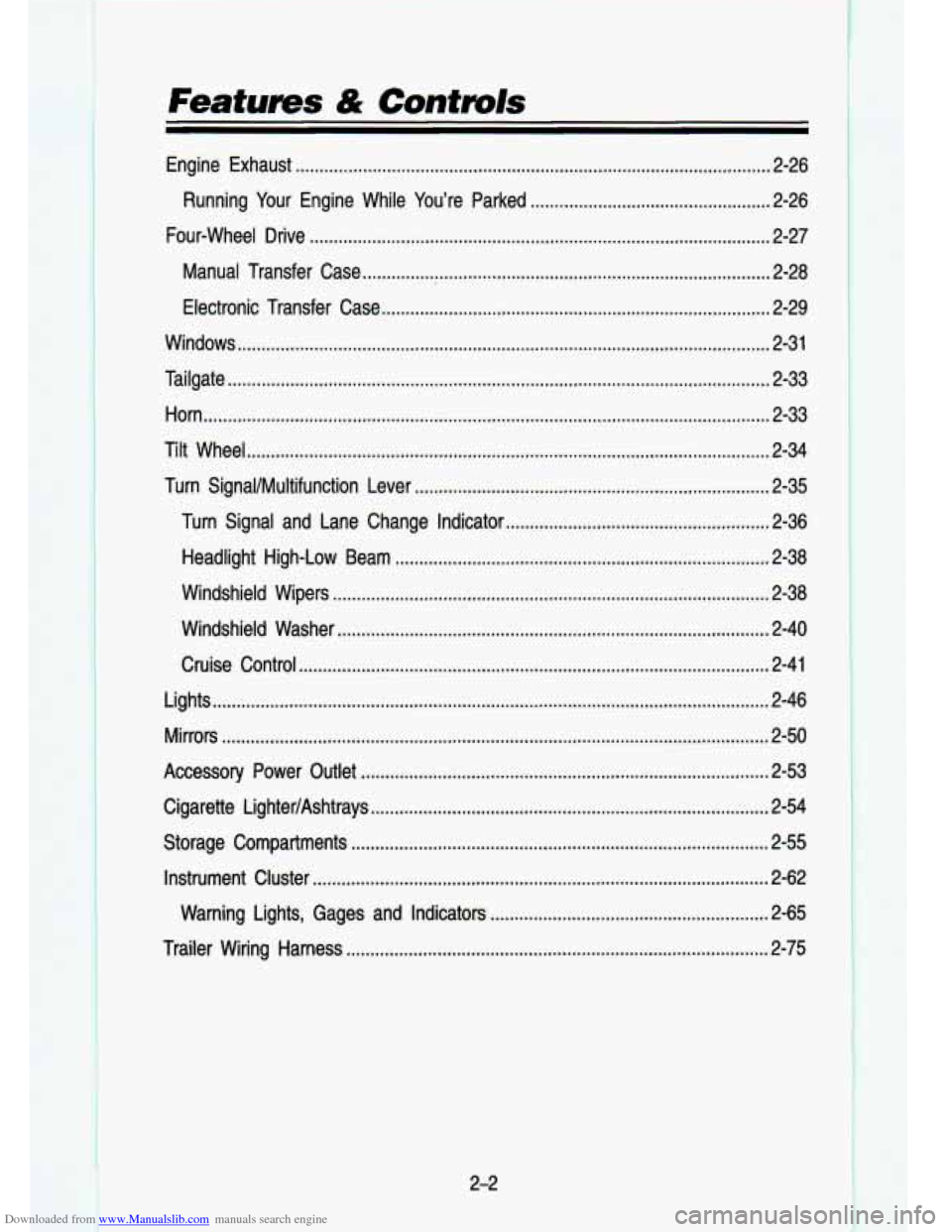
Downloaded from www.Manualslib.com manuals search engine Features & Controls
Enain laust ........................................................................\
........................... 2-26
hunnlng Your Engine While You’re Parked
.................................................. 2-26
Four-wheel Drive
........................................................................\
........................ 2-27
Manual Transfer Case
........................................................................\
............. 2-28
Electronic Transfer Case
........................................................................\
......... 2-29
Windows
........................................................................\
....................................... 2-31
Tailgate
........................................................................\
......................................... 2-33
Horn
........................................................................\
.............................................. 2-33
Tilt Wheel
........................................................................\
..................................... 2-34
Turn Signal/MuItifunction Lever
........................................................................\
.. 2-35
Turn Signal and Lane Change Indicator
....................................................... 2-36
Headlight High-Low Beam
........................................................................\
...... 2-38
Windshield Wipers
........................................................................\
................... 2-38
Windshield Washer
........................................................................\
.................. 2-40
Cruise Control
........................................................................\
.......................... 2-41
Lights
........................................................................\
............................................ 2-46
Mirrors
........................................................................\
.......................................... 2-50
Accessory Power Outlet
........................................................................\
............. 2.53
Cigarette LighteVAshtrays
........................................................................\
........... 2-54
Storage Compartments
........................................................................\
............... 2.55
Instrument Cluster
........................................................................\
................... I.rr . 2-62
Warning Lights, Gages and Indicators
.......................................................... 2-65
Trailer Wiring Harness
........................................................................\
................ 2-75
2-2
Page 88 of 356
Downloaded from www.Manualslib.com manuals search engine Features & Controls
Turn Signal and Lane Change Indicator
The turn signal has two upward (for Right) and two downward (for Lef\
t)
positions. These positions allow you to signal a turn or a la\
ne change.
PO1 78
I To signal a turn, move the lever all the way up or down. When the turn is
finished, the lever will return automatically.
Standard Cluster Digital Cluster
PO251 I
A green arrow on the instrument panel will flash in the directio\
n of the turn
or lane change.
2-36
Page 89 of 356

Downloaded from www.Manualslib.com manuals search engine To signal a lane change, just raise or lower the lever until the green ar\
row
starts to
flash. Hold it there until you complete your lane change. The lever
will return by itself when you release it.
As you signal a turn or a lane chi' -- if the arrows don’t flash but just stay
on, a signal bulb may be burned
OUT and other drivers won’t see your turn
signal.
(If your vehicle has the digital instrument cluster, the turn signa\
l arrows will
flash at a faster rate
if a signal bulb is burned out.)
If a bulb is burned out, replace it to help avoid an accident. If the green
arrows don’t go on at all when you signal a turn, check the fuse (see
“Fuses” in the Index) and for burned-out bulbs.
If you have a trailer towing option with added wiring for the tr\
ailer lights, a
different turn signal flasher is used. With this flasher instal\
led, the signal indicator will flash even if a turn signal bulb is burned out\
. Check the front
and rear turn signal lights regularly to make sure they are working.
Operation of Lights
Although your vehicle’s lighting system (headlights, parking \
lights, fog lamps,
side marker lights and tail lights) meet all applicable Federa\
l lighting
requirements, certain states and providences may apply their own\
lighting
regulations that may require special attention before you operat\
e these lights. For example, some jurisdictions may require that you operate yo\
ur lower
beam lights with fog lamps at all times, or that headlights b\
e turned on
whenever you must use your windshield wipers. In addition, most\
jurisdictions
prohibit driving solely with parking lights, especially at dawn \
or dusk.
It is
recommended that you check with your own state or provincial h\
ighway
authority for applicable lighting regulations.
2-37
Page 114 of 356
Downloaded from www.Manualslib.com manuals search engine Features & Confmls
instrument Cluster
Your instrument cluster is designed to let you know at a glance how your
vehicle is running. You'll know how fast you're going, about how much fuel
you've used, and many other things you'll need to know to drive safely and
economically.
Digital Cluster
If you have the digital cluster it looks different but will tell you everything the
standard cluster does. The digital cluster
also includes a tachometer and will
give readings
in either English or Metric. To switch from English to Metric,
just press down
on the EIM lever.
Speedometer and Odometer
I
KO265
Your speedometer lets you see your speed in both miles per hour (mph) and
kilometers per hour (km/h). Your odometer shows how far your vehicle has
been driven, in either miles
(used in the U.S.) or kilometers (used in
Canada).
2-62
1
Page 122 of 356

Downloaded from www.Manualslib.com manuals search engine -. .. ,. L .. .
lndicator Lights
lndicator lights go on when you use your turn signals, change from low beam
headlights to high beams, or when you use your hazard flashers. The next
few pages will also tell you about the indicator lights on your vehicle and
help you locate them.
Charging System Light
KO280
t
The charging system light will come on briefly when you turn on the ignition,
but the engine is not running, as a check to show you it is working. Then
it
should go out once the engine is running. If it stays on, or comes on while
you are driving, you may have a problem with the electrical c\
harging system. It could indicate that you have a loose generator drive belt, or anothe\
r
electrical problem. Have it checked right away. Driving while this light is
on
could drain your battery.
If you must drive a short distance with the light on, be certain to turn off all
your accessories, such as the radio and air conditioner.
It is on the lower
right hand side
of your standard instrument cluster.
2-70
Page 123 of 356
Downloaded from www.Manualslib.com manuals search engine CHECK GAGES Light
KO281
If you have the standard instrument cluster, this light will come \
on briefly
when you are starting the engine.
If the light comes on and stays on while
you are driving, check your various gages to see
if they are in the warning
zones.
Daytime Running Lights (DRL) Indicator Light (Canada Only)
KO242
This green light with the DRL symbol is on the lower left of the instrument
cluster. The DRL indicator is on whenever the ignition is on \
and the headlight
switch and parking brake are
off. For more details about DRL, see "Lights" in
this section.
2-71
Page 124 of 356
Downloaded from www.Manualslib.com manuals search engine Features & Controls
SHIFT Indicator Light
1
KO287
This light with the SHIFT symbol is on the instrument cluster of some vehicles
with manual transmissions. The
SHIFT indicator light will help you get the
best fuel economy. See “Shift Indicator Light” in this section.
Headlight High Beam Indicator Light
L
This light with the blue high beam symbol is on the instrumen\
t cluster. The
high beam indicator is on whenever you use your high beam headlights. For
more details about high beams, see “Headlight High-Low Beam \
Changer” in
this section.
2-72
Page 125 of 356
Downloaded from www.Manualslib.com manuals search engine Turn Signal and Lane Change lndicator
Standard Cluster Digifal Cluster
I
This light with the green arrows is on the instrument cluster. The turn signal
indicator will come on whenever you signal a turn or lane change. See “Turn
and Lane Change Signal” in this section.
2-73