Page 61 of 370
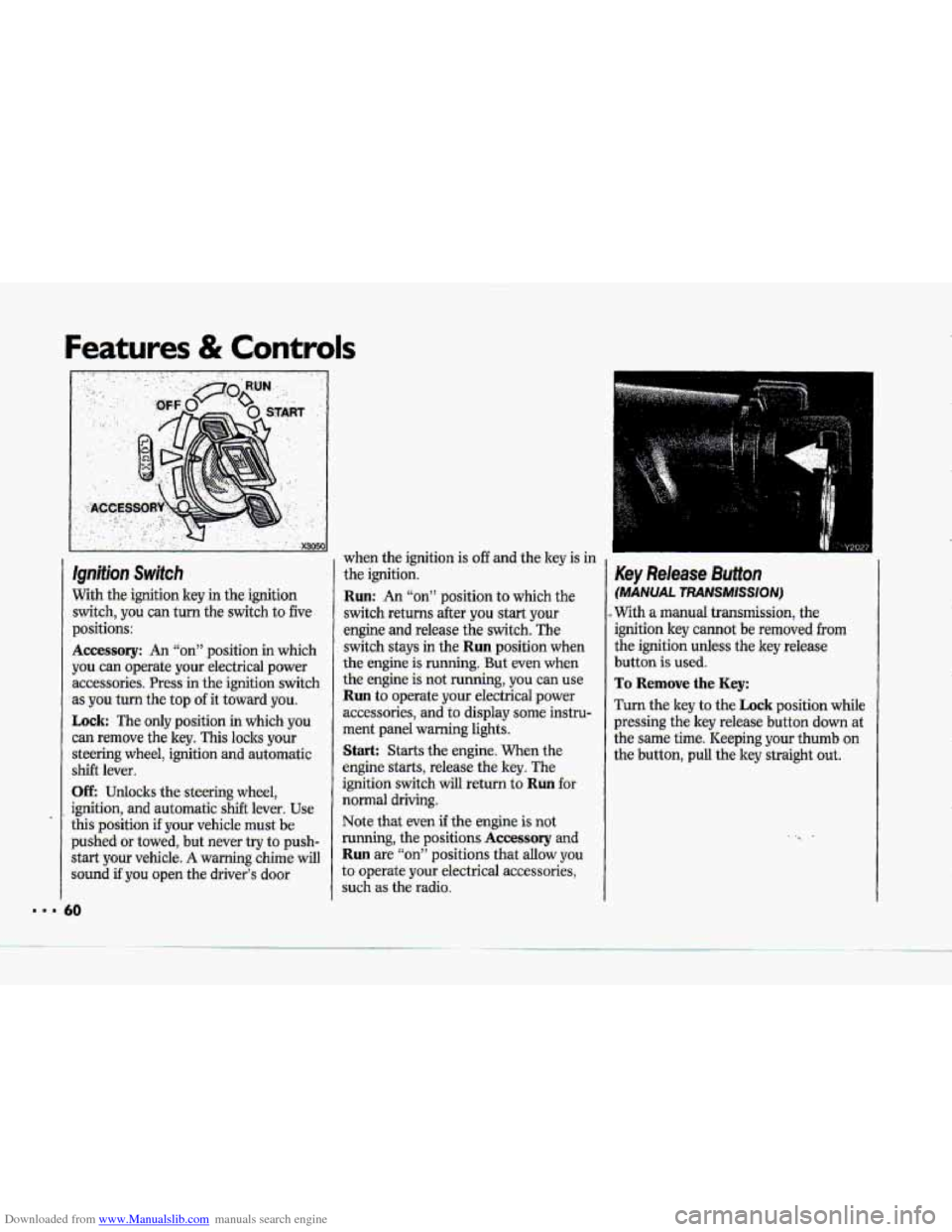
Downloaded from www.Manualslib.com manuals search engine Features & Controls
Ignition Switch
With the-ignition key in the ignition
switch, you can turn
the switch to five
p.ositions:
Accessory: An “on” position in which
you
can operate your .electrical power
accessories. Press in the-ignition .switch
as
you turn the top of it toward you.
Lock: The only position in which you
can remove the key. This locks your
steering wheel, ignition. and automatic
shift lever.
UE Udo:cks the steering wheel,
ignition, and automatic shift lever. Use
this pasition if your vehicle must be
pushed or towed, but never try to push-
start your vehicle-.
A warning chime will
sound if you open the driver’s door when
the ignition is
off and the key is in
the ignition.
Run: An “on” position to which the
switch returns after you start your
engine and release the switch. The
switch stays in
the Run position when
the engine is running. But -even when
the engine is-not running, you can use.
Run to operate your electrical power
accessories,
and to display some instru-
ment panel warning lights.
Start: Starts the engine, When the
engine starts, release the key. The
ignition switch will return to
Ruil fot
noma1 driving.
Note
that even if the engine is not
running, the positions
Accessory and
Run are “on” positions that allow y0.u
to operate your electrical accessories,
such
as the radio.
Key Release Button
(MANUAL TRANSMISSION)
..With a manual transmission, the
ignition key c-ot be removed from
the ignition unless the key release
button is used.
To Remove the Key:
Turn the key to the Lock position while
pressing the
key release buttoa down at
the same time. Keeping your thumb on
the button, pull the key straight out.
Page 73 of 370
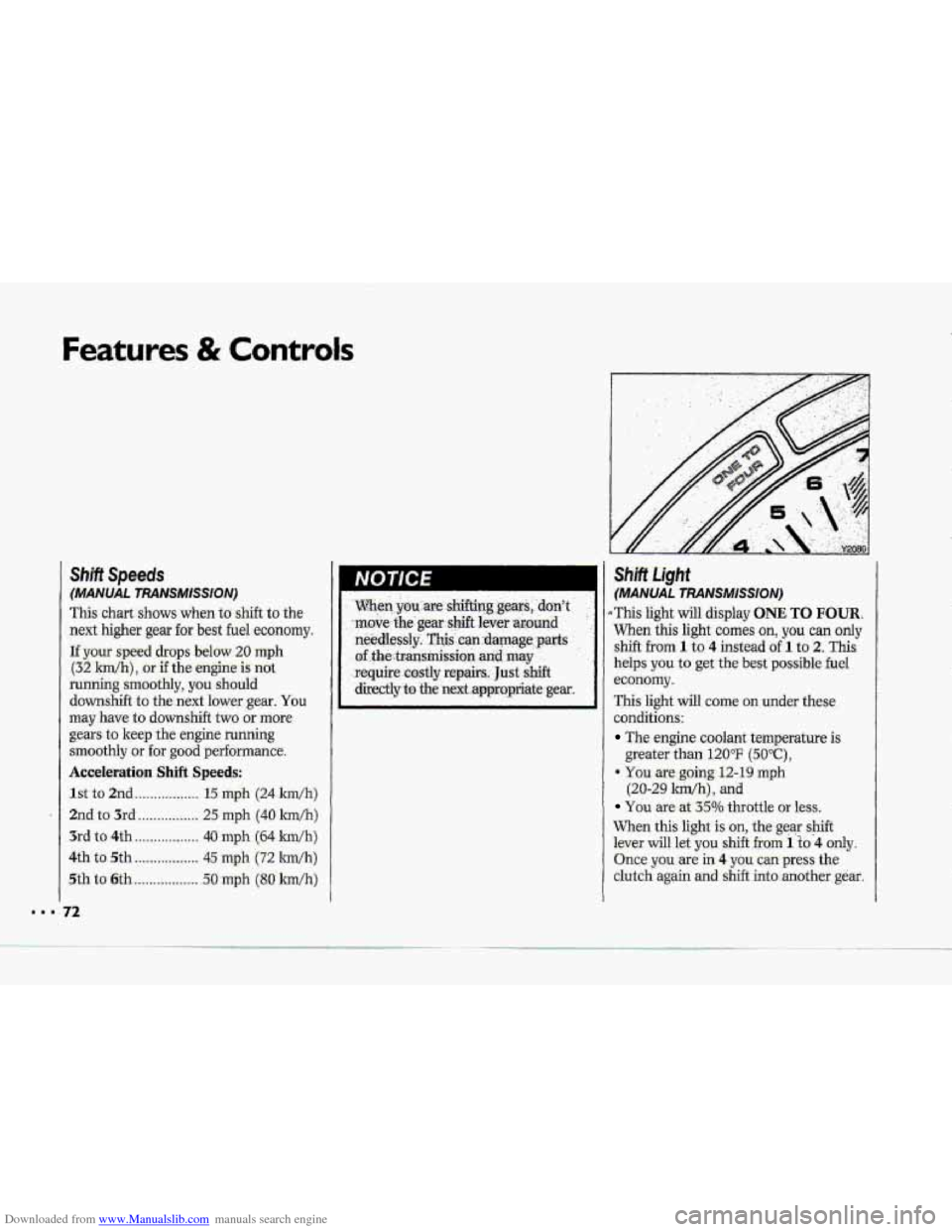
Downloaded from www.Manualslib.com manuals search engine Features & Controls
Shift Speeds
(MANUAL TRANSMISSION)
This chart-shows when to shift to the
next higher gear for best fuel economy.
If your speed drops below 20 rnph
(32 hh), .or if the engineis.not
running :smo.othly, ~ou shauld
downshift
-to the next lower gear. 'You
may have to downshift two or mare
gears to keep :the engine mrining
smoothly or far :good performance-.
Acceleration Shift Spe.eds:
1st to 2nd .................. 15 mph (24.Jan/h)
2nd to 3rd ................ 25-mph (40-Imh)
3rd to 4th ................. 40 mph (64.ld.h)
4th-to 5th ............. .... 45 rnph (72 ldh)
5th tu 6th .................. :5O'mph (80 lun/h)
.ShRt .Light
(MANUAL TRANSMISSION)
i This light will display ONE TO FOUR..
When this light comes on, you can only
shift from 1 to 4 insteadaf 1 to 2. This
kelps you to get the best possible fuel
.economy.
Thk light will come on under these
conditions-:
The engine coolant. temperature is
geeeater than 120°F (50°C),
9 You are going 12-19.rnph
(20-29 Bm/h), and
You are at 35% throttle or less.
When
this light is .on, the gear s-hift
lever will kt you shift fiam 1 to"4 only.
Q.nce you we in 4 you-. can press th,e
clutch. again and shift into.:another. gear.
-.
Page 90 of 370
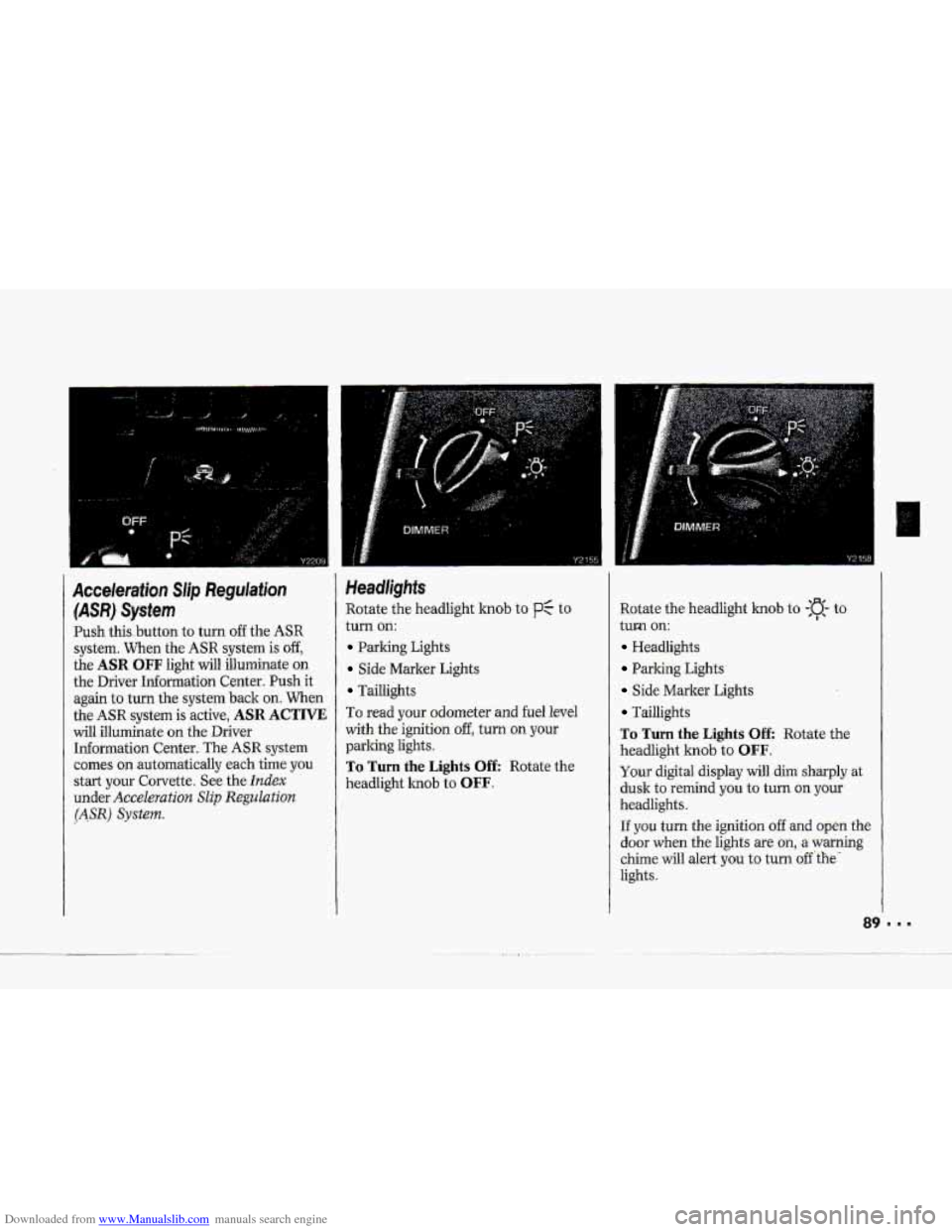
Downloaded from www.Manualslib.com manuals search engine ... 4
Acceleration Slip Regulation
(ASR) System
Push this .button to turn off the ASR
system. When the ASR system is off,
the ASR OFF light will illuminate on
the Driver Information Center. Push it
again to turn
the system back on. When
the ASR system is active, ASR ACTIVE
will illuminate on the Driver
Information Center. The ASR system
comes
on automatically each time you
start your Corvette. See the
Index
under Acceleration Slip Regulation
(ASR) System.
Headlights
Rotate the headlight knob to p: to
turn
on:
Parking Lights
Side Marker Lights
Tadlights
To read your odometer and
fuel level
with
the ignition off, turn on your
parking lights.
To Turn the Lights Off: Rotate the
headlight
knob to OFF.
Rotate the headlight knob to -:a- to
turm
on:
Headlights
Parking Lights
Side Marker Lights
Taillights
To Turn the Lights Off: Rotate the
headlight
knob to OFF.
Your digital display will dim sharply at
dusk to remind you to turn on your
headlights.
If you turn the ignition of€ and open the
door when the lights are on, a warning
chime will alert
you to turn off 'the'
lights.
Page 92 of 370
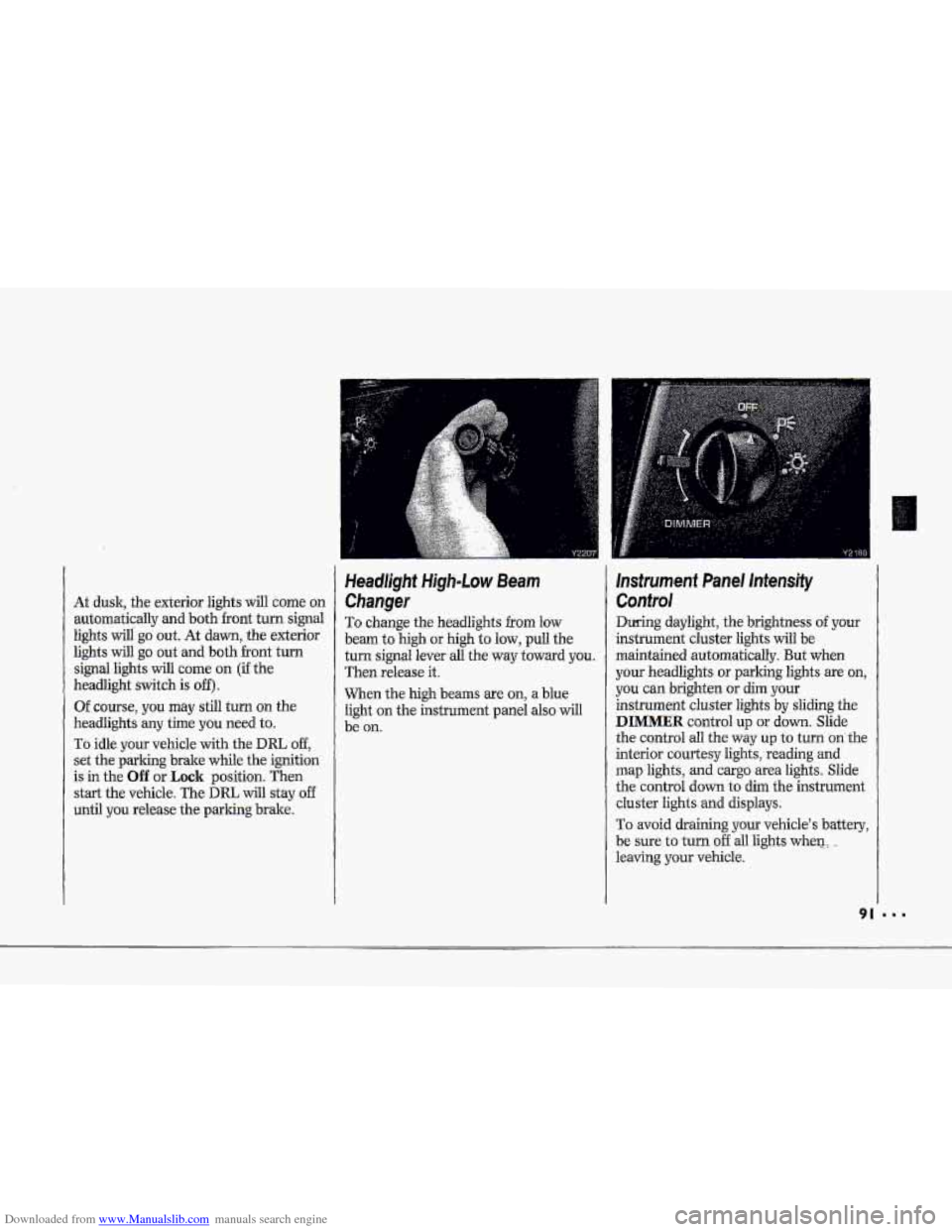
Downloaded from www.Manualslib.com manuals search engine P
I
P
At dusk, the exterior lights will come on
automatically and both front turn 9ignal
lights
will go out. At dawn, the exterior
lights will
go out and both front turn
signal lights
will come on (if the
headlight switch is
off).
Of course, you may still turn on the
headlights any time you need to.
To idle your vehicle with the DRL off,
set the parking brake while the ignition
is in the Off or Lock position. Then
start the vehicle. The DRL will stay off
until you release the parking brake.
Changer
To change the headlights from low
beam to
high or high to low, pull the
turn signal lever all the
way toward you.
Then release it.
When the
high beams are on, a blue
light
on the instrument panel also will
be
on.
Instrument Panel Intensity
Confro!
During daylight, the brightness of your
instrument cluster lights will be
maintained automatically. But when
your headlights or parking lights are on,
you can brighten or dim your
instrument cluster lights by
sliding the
DIMMER control up or down. Slide
the control all
the way up to turn on the
interim courtesy lights,
reading and
map lights, and cargo area lights. Slide
the control
down to dim the instrument
cluster lights and displays.
To avoid draining.your vehicle's battery,
be sure to turn off all lights when.:. -
leaving your vehicleA
Page 102 of 370
Downloaded from www.Manualslib.com manuals search engine LT5 Clusfer
Tachometer
The tachometer displays the engine: FOT the LT.5 engine, .the fuel will shut
speed in revolgtions per minute (r~m). off at 7200 rpm.
For tfie LT1 engine: the fuel will shut
off at qm-
t
NOTICE 1
Page 104 of 370
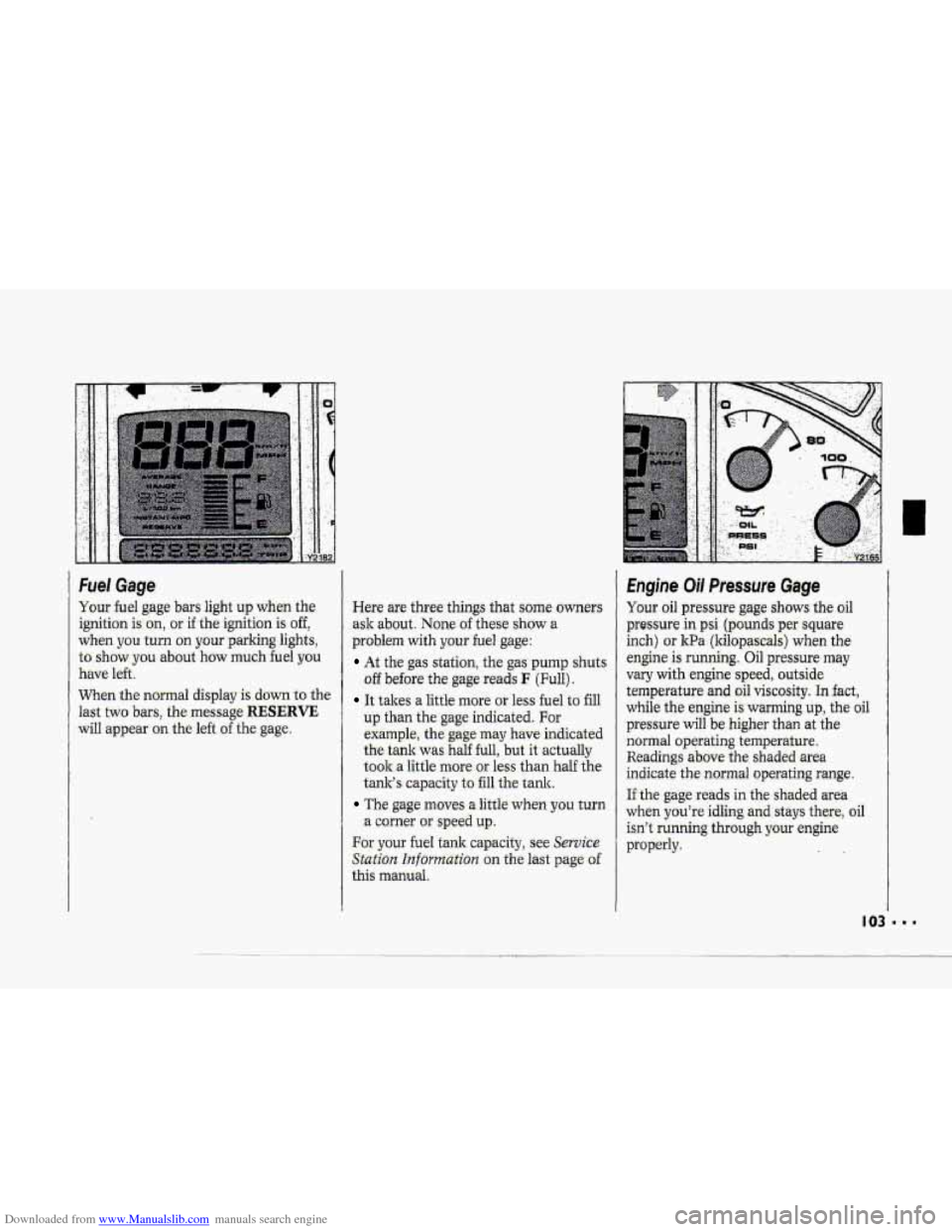
Downloaded from www.Manualslib.com manuals search engine Fuel Gage
Your fuel gage bars light up when the-
ignition ken, -or if the ignition is off,
wken you turn on your.parking lights,
to’ show you about how much fuel you
have left..
When the normal display -is ,down to .the
last
two bars, the message RESERVE
will appear on the left of the-:gag.e.
Here are threethings that some owners
ask about. None of these show a
problem with your bel gage:
At. the gas station, the gas pump shuts
.off be€ore the gage reads F (Full).
It takes a little more or. less fu.el to fill
up than the gage indicated. For
.example., the gage may have. indicated
-t-he tank was half full, but it actually
t0.olr.a 1.ittle more or. less than half the
tanlr’s capacity to ‘fill the tank.
The gage moves a lit& whmyau turn
.a c-arner or spee.d up.
For your fuel tank cap,acity, see Service
Station Information an the last page of-
this manual.
Engine Oil Preesure Gage
Your oil pressure gage shows the oil
pressute .in psi (ptiunds per. s-quare
inch)
or l
engine is runnhg. Oil pressure. may
vary with engine -speed, outside
temperature and .oil viscosity. In fact,
while the engine Is warmirig tip, the oil
pressure will be higher than at the
:normal operating ternpaature,
Readings ab.ove-.the shaded area
indicate the.,normal operating range.
If.the gage reads in the shaded area
when you’re idling and stays therej oil
isn’t running thrDugh your engine
properly.
Page 106 of 370
Downloaded from www.Manualslib.com manuals search engine c
LT1 Engine: Engine' Oil temperature
Gage
"LT5 Engiie: Engine Oil Temperature,
Gage
Voltmeter
Your chafging system gage will show
the rate of chafge-.when the engine is
running.
(When the engine is not
running, the- display measures the
voltage-
output of your battery.)
The reading will change sts the rate of
charge changes (with .engine speed,
etc.), but readings between the shaded
are.as indkate the noma1 operating.
range. Readings in either shaded area
indicate-a passible-problem with ydur
charging
system. The CHECK
GAUGES light will come on du-g
both high and.10-w battery voltages. See
your dealer
to have your system
sewiced immediately.
For accurate gage measurements refer
to the. GAUGES button on the Trip
Monitor
(se.e -the In&x under Trip
Monitor).
Page 111 of 370
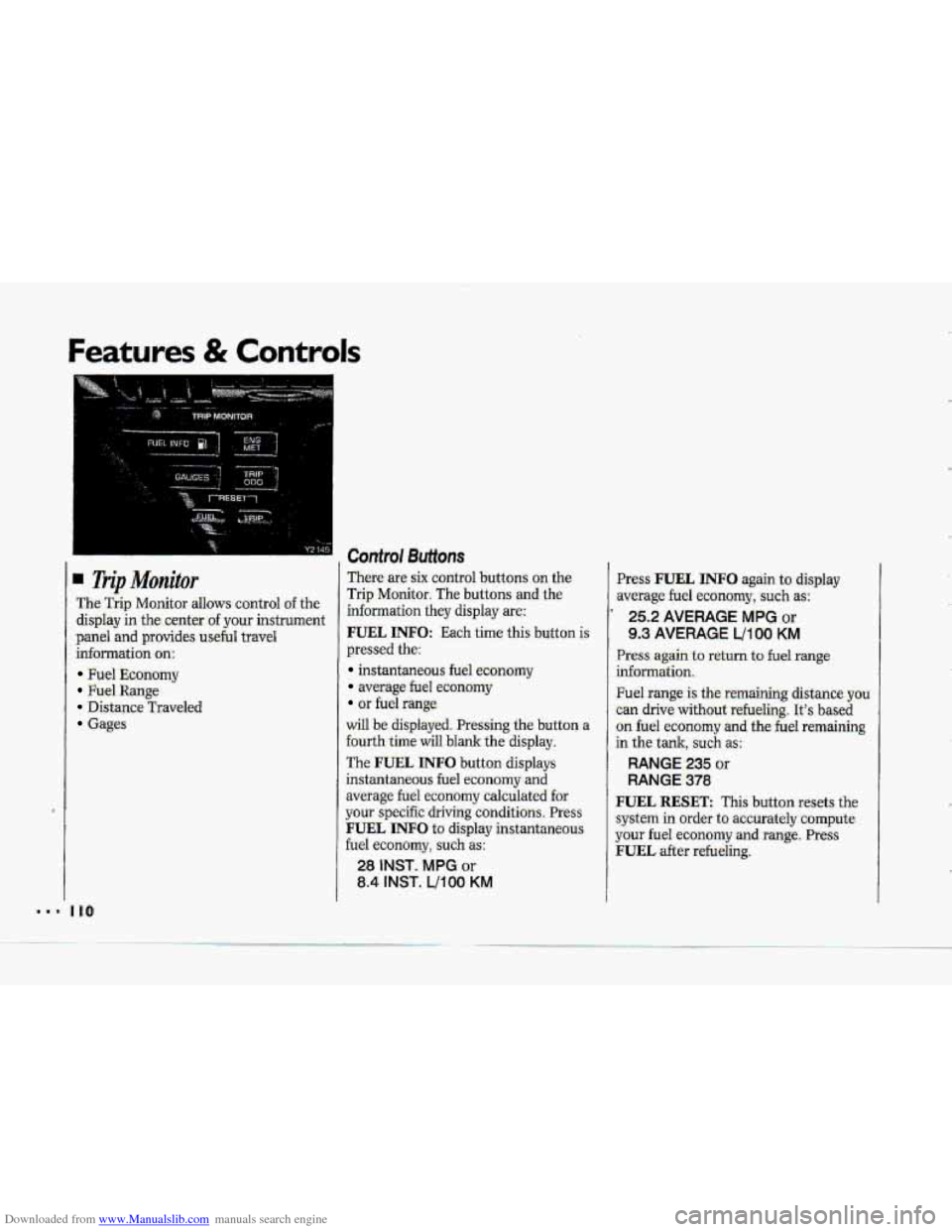
Downloaded from www.Manualslib.com manuals search engine Features & Controls
I Control Buffons
Trip Monitor There are six control buttons on the
Trip Monitor. The buttons and the
The Trip Monitor allows control of the
FUEL -1 INFO: Each time this button is panel and provides useful travel
display
in the
center of your instrument infomation they display are:
infomatioi on:
Fuel Economy
Fuel Range
Distance Traveled
Gages
1 IO
pressed the:
instantaneous fuel economy
average fuel economy
or fuel range
will
be displayed. Pressing the button a
fourth time will blank the display.
The
FUEL INFO button displays
instantaneous fuel economy
and
average fuel economy calculated €or
your specific driving conditions. Press
FUEL INFO to display instantaneous
fuel economy,
such as:
28 INST. MPG or
8.4 INST. UlOO KM
!
Press FUEL INFO again to display
average fuel economy, such as:
25.2 AVERAGE MPG or
9.3 AVERAGE u100 KM
Press again to return to fuel range
information.
Fuel range is the remaining distance
you
can drive without refueling. It's based
on he1 economy and the fuel remaining
in the tank,
such as:
RANGE 235 or
RANGE 378
FUEL RESET: This button resets the
system in order
to accurately compute
your fuel economy and range.
Press
FUEL after refueling.