1993 CHEVROLET CAVALIER ignition
[x] Cancel search: ignitionPage 49 of 308
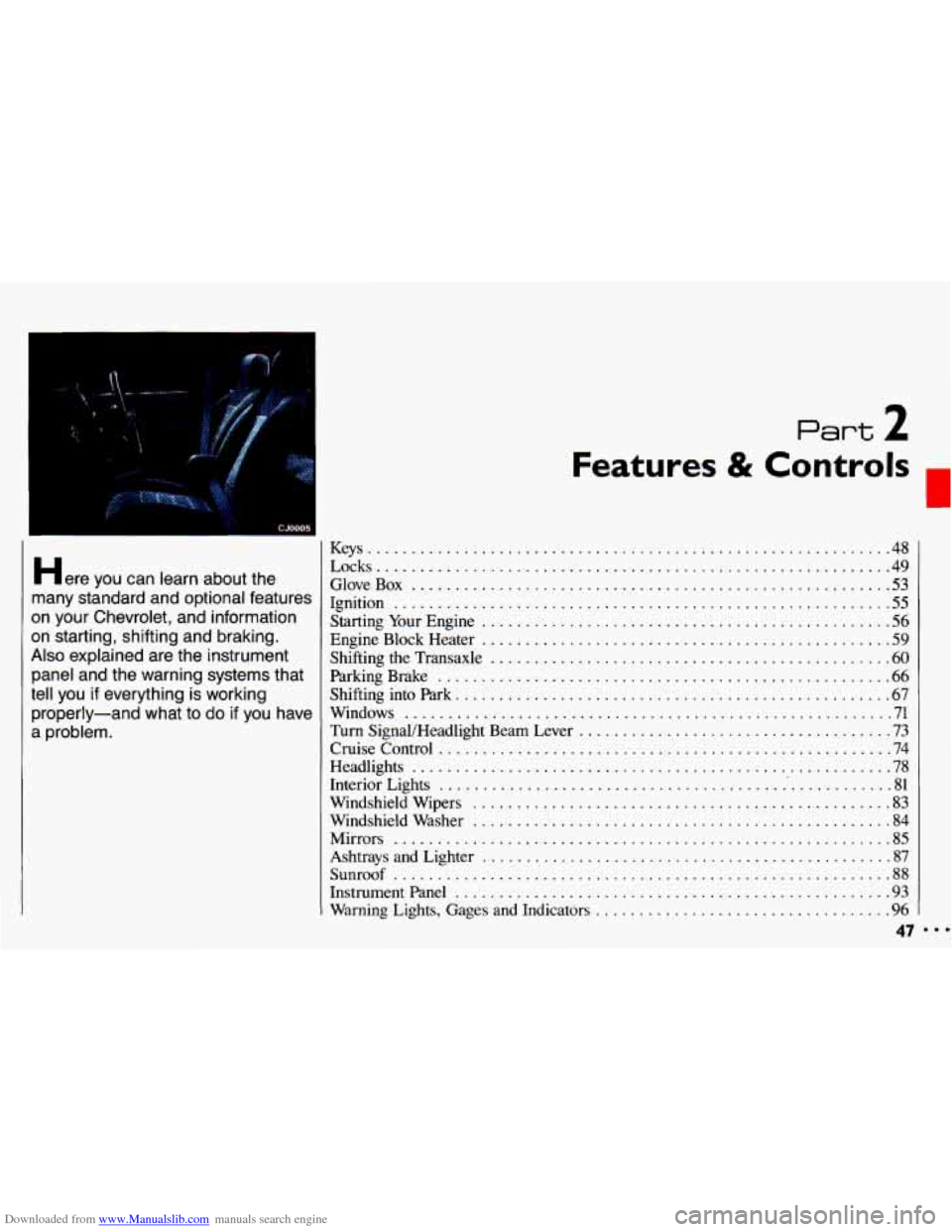
Downloaded from www.Manualslib.com manuals search engine ..
.; . I
Here you can learn about the
many standard and optional features
on your Chevrolet. and information
on starting. shifting and braking
.
Also explained are the instrument
panel and the warning systems that
tell you
if everything is working
properly-and what to
do if you have
a problem
.
Part 2
Features & Controls
Keys ............................................................ 48
Locks ........................................................... 49
GloveBox ....................................................... 53
Ignition ......................................................... 55
StartingYourEngine ............................................... 56
Engine Block Heater ............................................... 59
Shifting the Transaxle
.............................................. 60
ParkingBrake .................................................... 66
ShiftingintoPark .................................................. 67
Windows
........................................................ 71
Turn SignaVHeadlight Beam Lever
................................... -73
Cruisecontrol
.................................................... 74
Headlights
....................................................... 78
Interior Lights
.................................................... 81
Windshield Wipers
................................................ 83
Windshield Washer
................................................ 84
Mirrors
......................................................... 85
Ashtrays and Lighter
............................................... 87
Sunroof ......................................................... 88
Instrumentpanel .................................................. 93
Warning Lights, Gages and Indicators
.................................. 96
47
c
...
Page 50 of 308
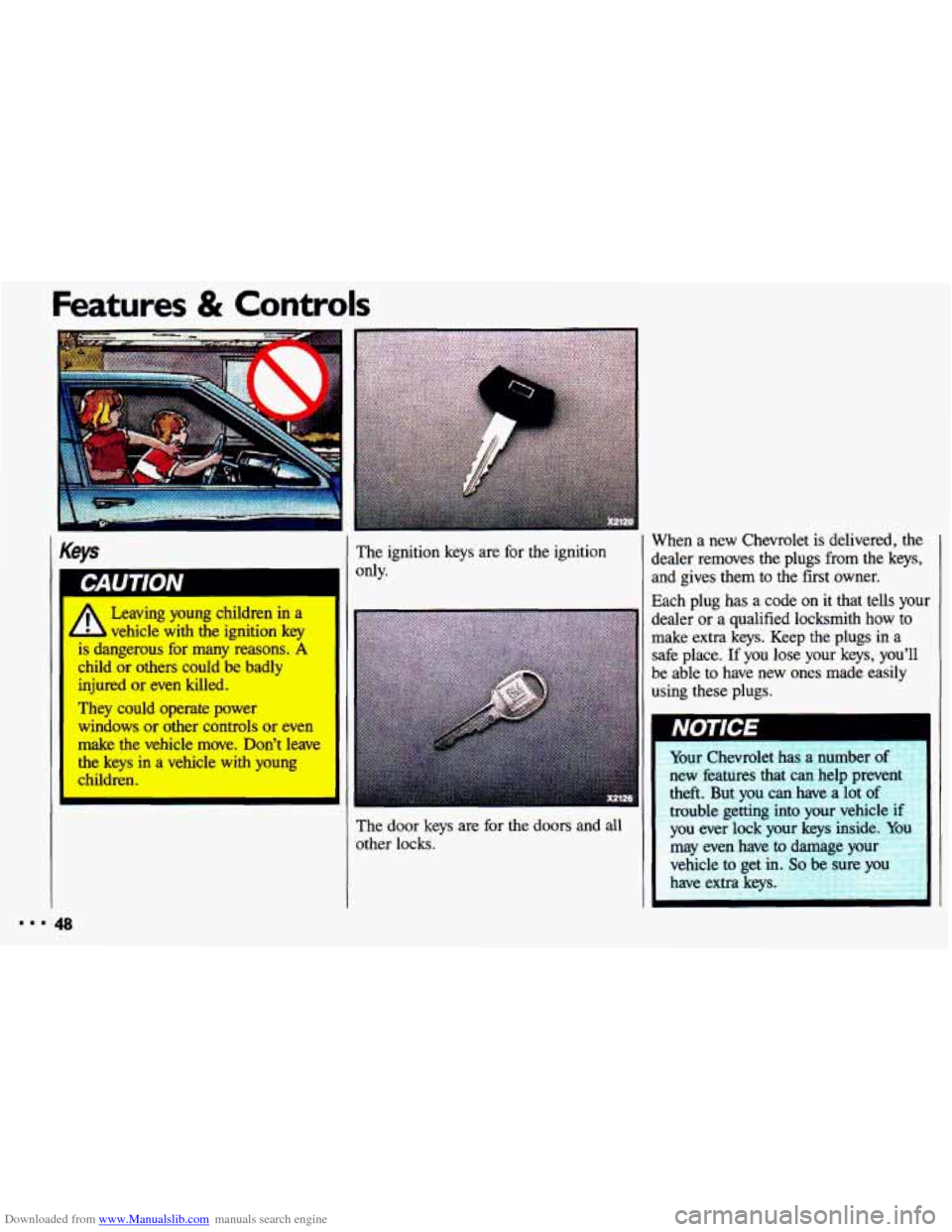
Downloaded from www.Manualslib.com manuals search engine Features & Controls
Keys
vehicle-with the ignition key
is dangerous for many reasons. A
child or others could be badly
injured or even killed.
They could operate power
windows
or other controls or even
make the vehicle move. Don’t leave
the
keys in a vehicle with young
children. The
ignition keys are for the ignition
only. When
a new Chevrolet is delivered, the
dealer removes the plugs from the keys, and gives them to the first owner.
Each plug has a code on it that tells your
dealer
or a qualified locksmith how to
make extra keys. Keep the plugs in a
safe place.
If you lose your keys, you’ll
be able
to have new ones made easily
using these
plugs.
The door keys are for the doors and all
other locks.
Page 52 of 308
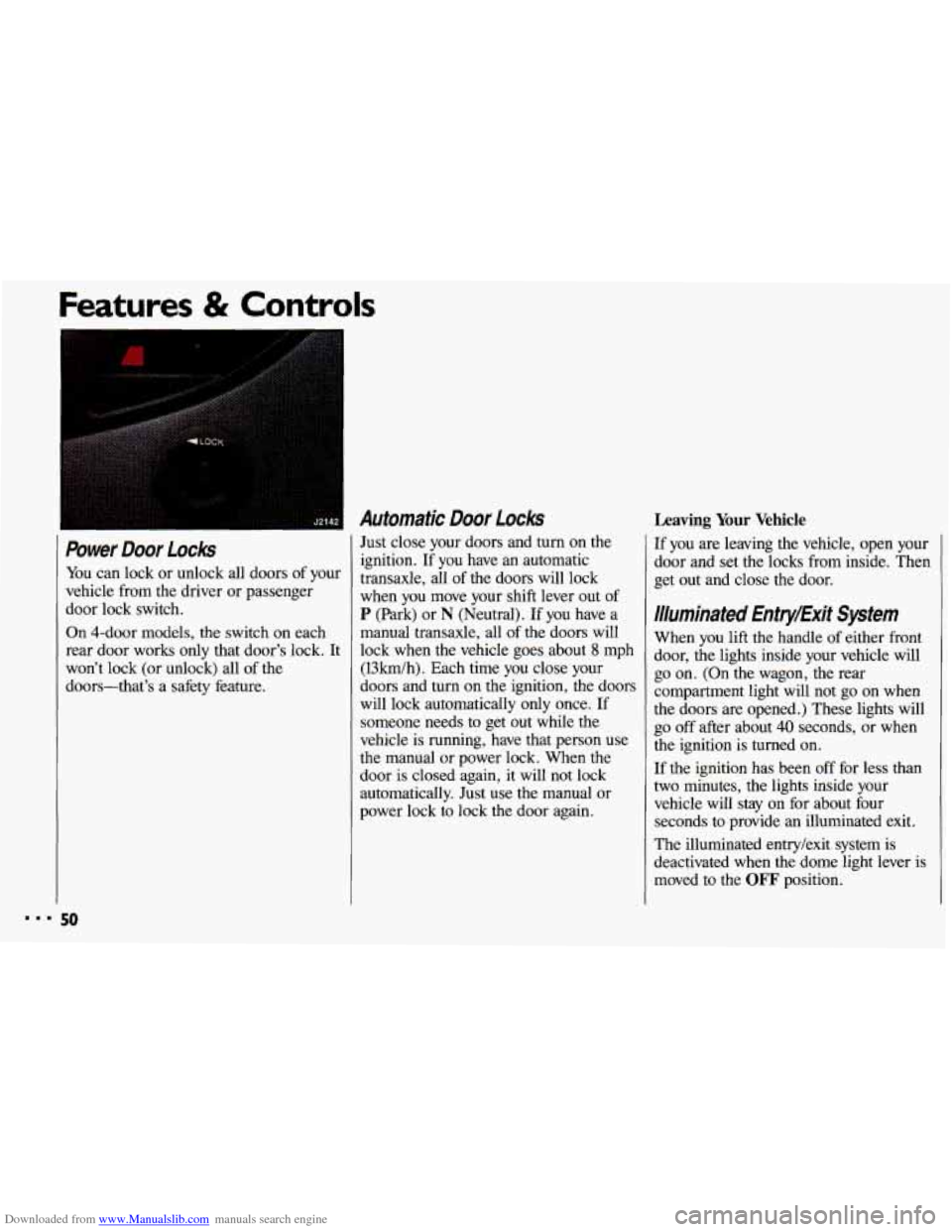
Downloaded from www.Manualslib.com manuals search engine Power Door Locks
You can lock or unlock all doors of your
vehicle from the driver or passenger
door lock switch.
On 4-door models, the switch on each rear door works only that door’s lock. It
won’t lock (or unlock) all of the
doors-that’s a safety feature.
Automatic Door Locks
Just close your doors and turn on the
ignition. If you have an automatic
transaxle, all
of the doors will lock
when you move your shift lever out of
P (Park) or N (Neutral). If you have a
manual transaxle, all of the doors will
lock when the vehicle goes about
8 mph
(13km/h). Each time you close your
doors and turn on the ignition, the doors
will lock automatically only once. If
someone needs to get out while the
vehicle is running, have that person use
the manual or power lock. When the
door
is closed again, it will not lock
automatically. Just use the manual or
power lock to lock the door again.
ures & Controls
Leaving Your Vehicle
If you are leaving the vehicle, open your
door and set the locks from inside. Then
get out and close the door.
Illuminated Entry/Exit System
When you lift the handle of either front
door, the lights inside your vehicle will
go on. (On the wagon, the rear
compartment light will not
go on when
the doors are opened.) These lights will
go off after about 40 seconds, or when
the ignition
is turned on.
If the ignition has been off for less than
two minutes, the lights inside your vehicle will stay on for about four
seconds to provide an illuminated exit.
The illuminated entry/exit system is
deactivated when the dome light lever is
moved to the
OFF position.
50
Page 55 of 308
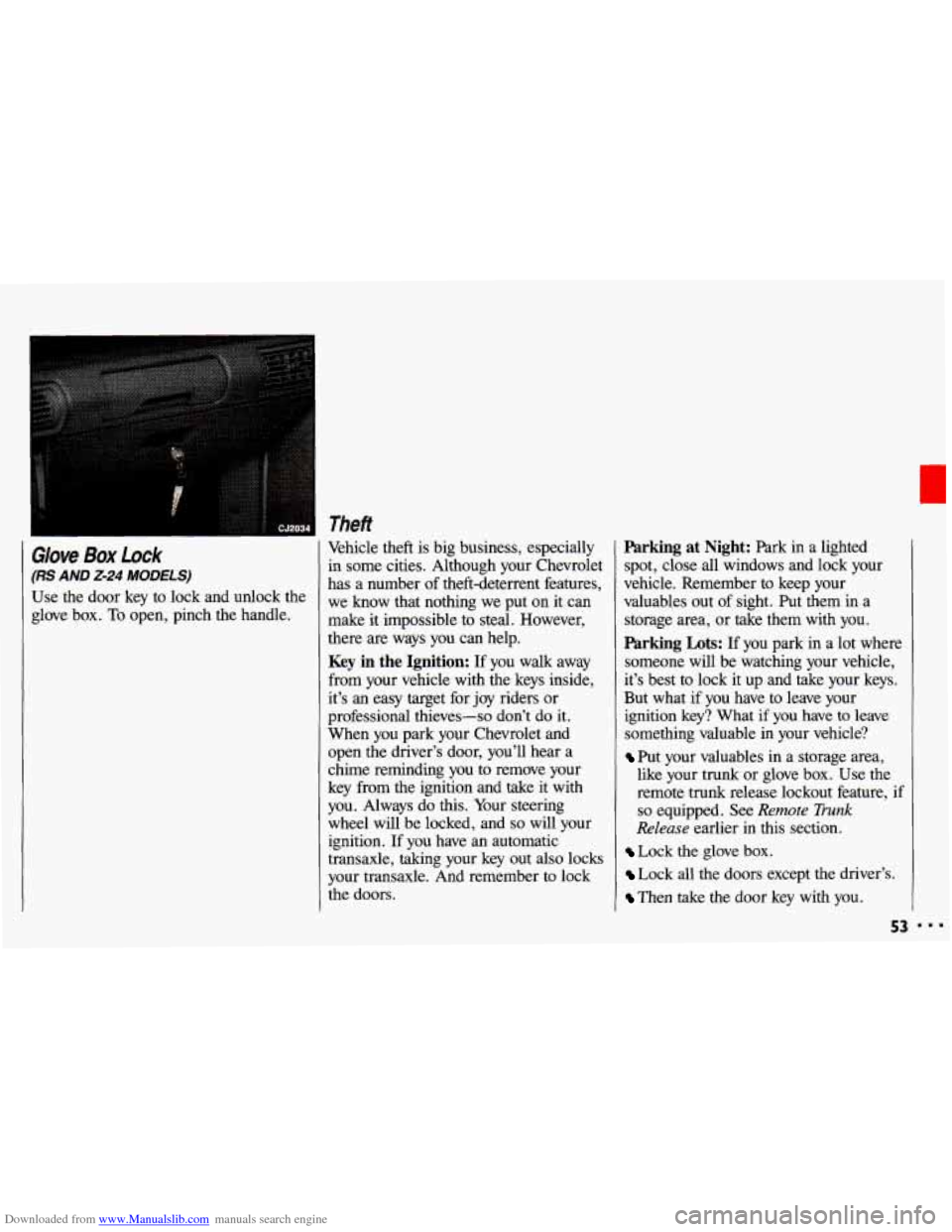
Downloaded from www.Manualslib.com manuals search engine Theft
Glove Box Lock
(RS AND 2-24 MODELS)
Use the door key to lock and unlock the
glove box.
To open, pinch the handle, Vehicle theft
is big business, especially
in some cities. Although your Chevrolet
has a number of theft-deterrent features,
we know that nothing we put on it can
make it impossible to steal. However,
there are ways you can help.
Key in the Ignition: If you walk away
from your vehicle with the keys inside,
it’s an easy target for joy riders or
professional thieves-so don’t do it.
When you park your Chevrolet and
open the driver’s door, you’ll hear a
chime reminding you
to remove your
key from the ignition and take
it with
you. Always do this. Your steering
wheel will be locked, and
so will your
ignition. If you have an automatic
transaxle, taking your key out also locks
your transaxle. And remember to lock
the doors.
Parking at Night: Park in a lighted
spot, close all windows and lock your
vehicle. Remember to keep your
valuables out of sight. Put them in a
storage area, or take them with you.
Parking Lots: If you park in a lot where
someone will be watching your vehicle,
it’s best
to lock it up and take your keys.
But what if you have to leave your
ignition key? What if you have to leave
something valuable in your vehicle?
Put your valuables in a storage area,
like your trunk or glove box. Use the
remote trunk release lockout feature,
if
so equipped. See Remote Trunk
Release earlier in this section.
Lock the glove box.
Lock all the doors except the driver’s.
Then take the door key with you.
53
Page 57 of 308
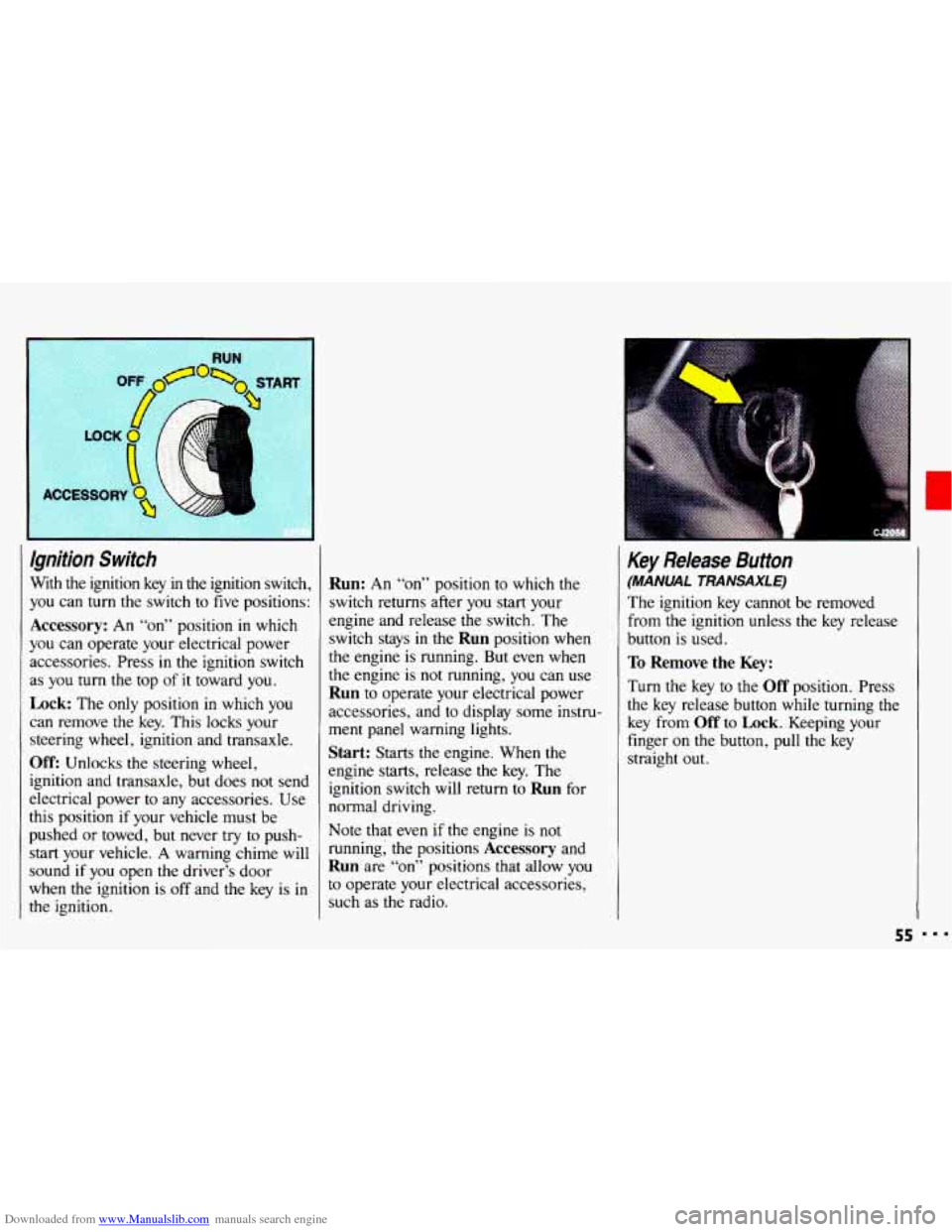
Downloaded from www.Manualslib.com manuals search engine Ignition Switch
With the ignition key in the ignition switch,
you can
turn the switch to five positions:
Accessory: An “on” position in which
you can operate your electrical power
accessories. Press in the ignition switch
as
you turn the top of it toward you.
Lock: The only position in which you
can remove the key. This locks your
steering wheel, ignition and transaxle.
Off: Unlocks the steering wheel,
ignition and transaxle, but does not send
electrical power
to any accessories. Use
this position
if your vehicle must be
pushed
or towed, but never try to push-
start your vehicle.
A warning chime will
sound
if you open the driver’s door
when the ignition is
off and the key is in
the ignition.
Run: An “on” position to which the
switch returns after
you start your
engine and release the switch. The
switch stays in
the Run position when
the engine is running. But even when
the engine is not running, you can use
Run to operate your electrical power
accessories, and to display some instru-
ment panel warning lights.
Start: Starts the engine. When the
engine starts, release the key. The
ignition switch will return to
Run for
normal driving.
Note that even
if the engine is not
running; the positions
Accessory and
Run are “on” positions that allow you
to operate your electrical accessories,
such as the radio.
Key Release Button
(MANUAL TRANSAXLE)
The ignition key cannot be removed
from
the ignition unless the key release
button is used.
To Remove the Key:
Turn the key to the Off position. Press
the key release button while turning the
key from
Off to Lock. Keeping your
finger
on the button, pull the key
straight
out.
55
Page 58 of 308
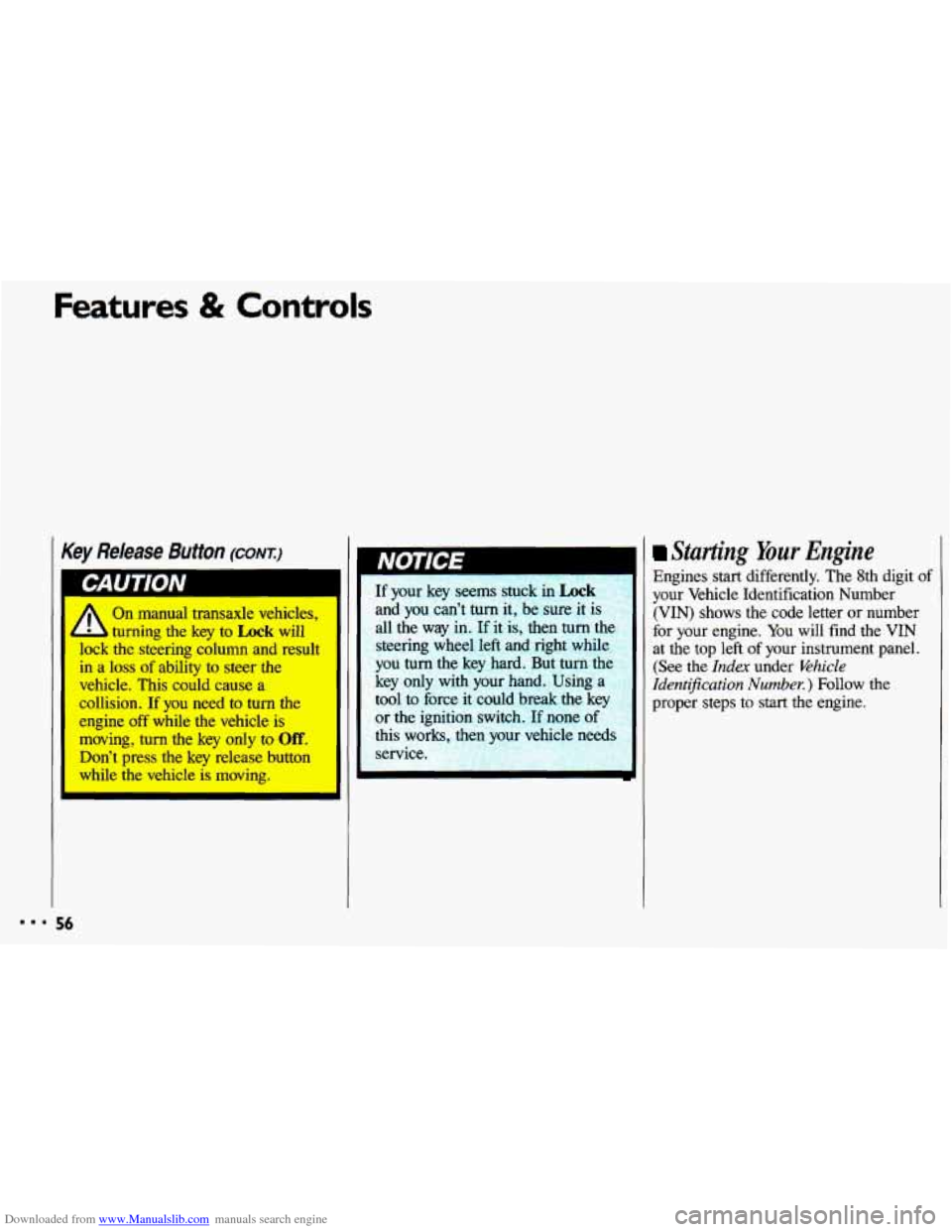
Downloaded from www.Manualslib.com manuals search engine Features & Contr
Key Release Button (CONT.)
On manual transaxle vehicles,
- udng the key ta Lock will
lock the shMg column and result
in a loss of ability to steer the
vehicle. This could cause a
collision, If you need to tum the
engine off while the vehicle is
moving, turn the key only to Off.
Don’t press the key release button
while the vehicle is mcwing.
If your key seems stuck in Lock
and you can’t turn it, be sure it is
all the way in.
If it is, then turn tl
steering wheel left and right while
you
turn the key hard. But turn the
key only with your hand. Using a
tool to force it could break the
key
or the ignition switch. If none
this works,
t 1 yc vehicle needs
service.
Starting Your Engine
Engines start differently. The 8th digit of
your Vehicle Identification Number
(VIN) shows the code letter or number
for your engine. You will find the
VIN
at the top left of your instrument panel.
(See the Index under &hick
Ident@cation Number. ) Follow the
proper steps to start the engine.
56
Page 59 of 308

Downloaded from www.Manualslib.com manuals search engine Automatic Transaxle
1. Move your shift lever to P (Park) or
N (Neutral). Your engine won’t start
in any other position-that’s a safety
feature. To restart when you’re
already moving, use
N (Neutral)
only.
,1 I^
~‘::, Don’t try to sl,~ to P (Park) if
your Chevrolet is moving. If
yo
do, you could damage ;
’’, transaxle. Shift to P (Park) only
when your vehicle
is stopped. _x,, ,I ~wl
Manual Transaxle
1. Shift your gear selector to N (Neutral)
and hold the clutch pedal to the
floor
while starting the engine. Your
vehicle won’t
start if the clutch pedal
is not all the way down-that’s a
safety feature.
Both Transaxles
2. Don’t push the accelerator pedal before starting your engine. In some other vehicles you might need to do
this, but because
of your vehicle’s
computer systems, you don’t.
3. Turn your ignition key to Start.
When the engine starts, let go of the
key. The idle speed will
go down as
your engine gets warm.
Holding your key in
Start for
longer than 15 seconds at a til
will cause your battery to be
drained much sooner. And the excessive heat can damage your
starter motor.
Page 63 of 308

Downloaded from www.Manualslib.com manuals search engine Ensure the shift lever is fully in P (Park)
range before starting the engine. Your
Chevrolet has a brake-transaxle shift
interlock. You have to fully
apply your
regular brakes
before you can shift fiom
P (Park) when the ignition key is in the
Run position. If you cannot shift out of
P (Park), ease pressure on the shift
lever-push the shift lever
all the way
into
P (Park) and also release the shift
lever button as you maintain brake
application. Then move the shift lever
into
the gear you wish. See the Index
under Shifting Out of P (Park),
U
Reverse
R (Reverse): Use this gear to back up.
Shifting to
R (Reverse) while your
vehicle
is moving forward could
damage your transaxle. Shift
to R
only after your vehicle has
Stopped-
Neutmi
N (Neutral): In this position, your
engine doesn’t connect with the wheels.
To restart when you’re already moving,
use
N (Neutral) only. Also, use N when
your vehicle
is being towed.
To rock your vehicle back and forth to
get out of snow, ice or sand without
damaging your transaxle, see the
Index
under If You ’re Stuck: In Sand, Mud,
Ice or Snow.
61