1993 CHEVROLET CAMARO ignition
[x] Cancel search: ignitionPage 90 of 358
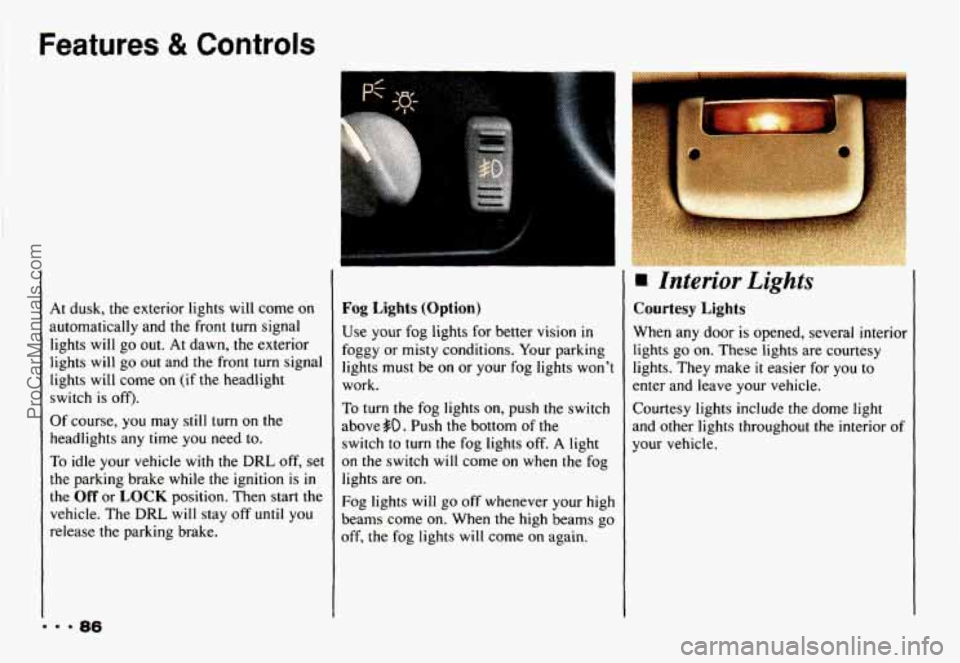
Features & Controls
At dusk, the exterior lights will come on
automatically and the front turn signal
lights will go out.
At dawn, the exterior
lights will
go out and the front turn signal
lights will come on (if the headlight
switch is
off).
Of course, you may still turn on the
headlights any time you need to.
To idle your vehicle with the
DRL off, set
the parking brake while the ignition is
in
the Off or LOCK position. Then start the
vehicle. The
DRL will stay off until you
release the parking brake.
I
Fog Lights (Option)
Use your fog lights for better vision in
foggy or misty conditions. Your parking
lights must be on or your fog lights won't
work.
To turn the fog lights on, push the switch
abovego. Push the bottom of the
switch to
turn the fog lights off. A light
on the switch will come on when the fog
lights are on.
Fog lights will go off whenever your high
beams come on. When the high beams
go
off, the fog lights will come on again.
Interior Lights
Courtesy Lights
When any door is opened, several interior
lights
go on. These lights are courtesy
lights. They make
it easier for you to
mter and leave your vehicle.
Courtesy lights include the dome light
md other lights throughout the interior of
your vehicle.
ProCarManuals.com
Page 92 of 358
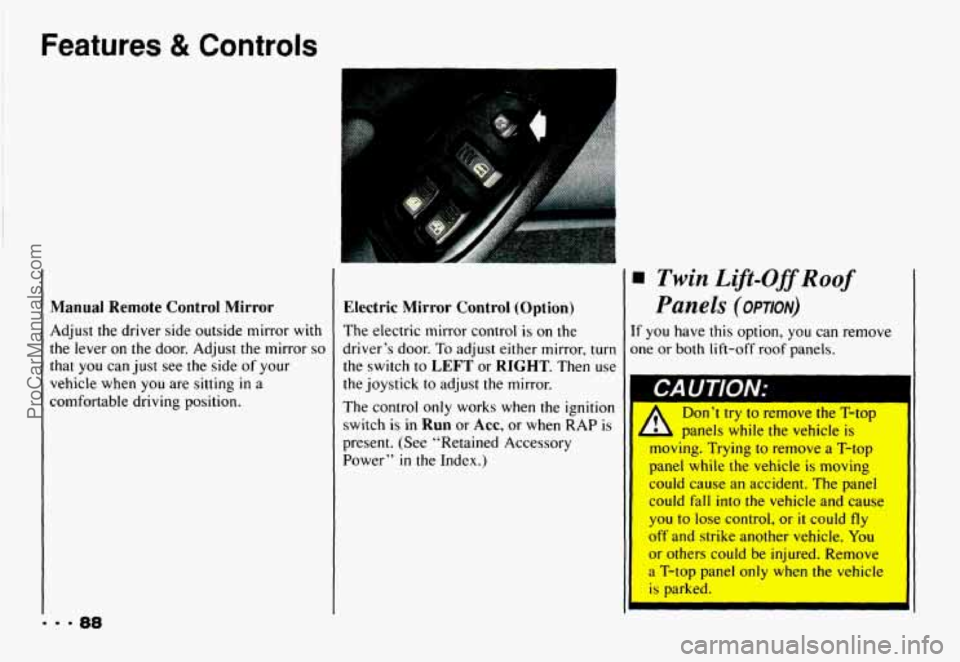
Features & Controls
t
Manual Remote Control Mirror
Adjust the driver side outside mirror with
the lever
on the door. Adjust the mirror so
that you can just see the side of your
vehicle when
you are sitting in a
comfortable driving position.
Electric Mirror Control (Option)
The electric mirror control is on the
driver’s door.
To adjust either mirror, turn
the switch to LEFT or RIGHT. Then use
the joystick to adjust the mirror.
The control only works when the ignition
switch is
in Run or Acc, or when RAP is
present. (See “Retained Accessory
Power”
in the Index.)
Twin Lift-OffRoof
Panels (oPnoN)
f you have this option, you can remove
me or both lift-off roof
panels.
CAUTION: 1
Don’t try to remove the T-top
panels while the vehicle
is
moving. Trying to remove a T-top
panel
while the vehicle is moving
could cause an accident. The panel
could
fall into the vehicle and cause
you to lose control, or
it could fly
off and strike another vehicle. You
or others could be injured. Remove
a T-top panel only when the vehicle
I is parked.
ProCarManuals.com
Page 103 of 358

Trip Odometer
The trip odometer can tell you how far
your vehicle has been driven since you
last set the trip odometer to zero.
To set the trip odometer to zero, press the
knob.
Tachometer
The tachometer displays the engine speed
in thousands of revolutions per minute
(rpm).
NOTICE:
Do not operate the engine with th-
tachometer in the red :are:* nr en~~
damage may occur.
Warning Lights, Gages
and Zndicators
This section describes the warning lights
and gages that are
on your vehicle. The
pictures will help you locate them.
Warning lights and gages can signal that
something is wrong before
it becomes
serious enough
to cause an expensive
repair
or replacement. Paying attention to
your warning lights and gages could also
save you or others from injury.
Warning lights
go on when there may be
or is a problem with one
of your vehicle’s
functions.
As you will see in the details
on the next few pages, some warning
lights come on briefly when
you turn the
ignition key just to let you know they‘re working.
If you
are familiar with this
section,
you should not be alarmed when
this happens.
Gages can indicate when there may be or
is a problem with one of your vehicle’s
functions. Often gages and warning lights
work together to let
you know when
there’s a problem with your vehicle.
When one
of the warning lights comes on
and stays on when you are driving. or
when one
of the gages shows there may
be a problem, check the section that tells
you what
to do about it. Please follow the
manual’s advice. Waiting
to do repairs
can
be costly - and even dangerous. So
please get to know your warning lights
and gages. They‘re
a big help.
ProCarManuals.com
Page 104 of 358
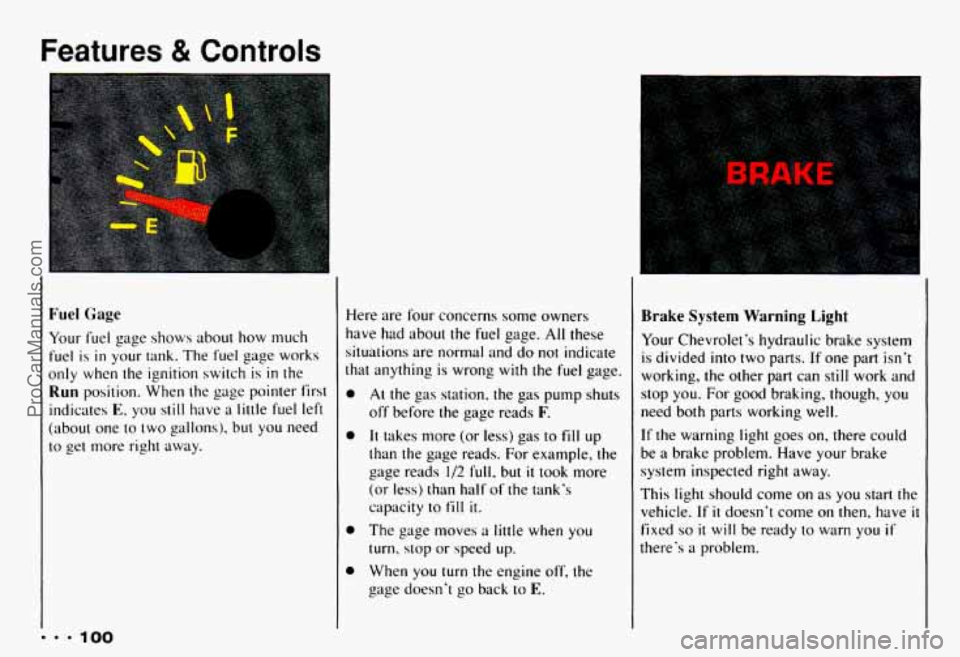
Features & Controls
Fuel Gage
... 100
Your fuel page shows about how much
fuel
is in your tank. The fuel gage works
only when the ignition switch is
in the
Run position. When the gage pointer first
indicates
E, you still have a little fuel left
(about one to two gallons),
but you need
to get more right away. Here
are four concerns some owners
have had about the fuel gage.
All these
e
situations are normal and do not indicate
that anything
is wrong with the fuel gage.
e
0
0
At the gas station, the gas pump shuts
off before the gage reads
F.
It takes more (or less) gas to fill up
than the gage reads. For example, the
gage reads
1/2 full, but it took more
(or
less) than half of the tank's
capacity
to fill it.
The gage moves a little when you
turn, stop or speed up.
When you
turn the engine off, the
c gage doesn't go back to E.
Brake System Warning Light
Your Chevrolet's hydraulic brake system
is divided into two parts. If one part isn't
working, the other part can still work and
stop you. For good braking, though, you
need both parts working well.
If the warning light goes on, there could
be a brake problem. Have your brake
system inspected right away.
This light should come on as you start the
vehicle.
If it doesn't come on then, have it
fixed so it will be ready to warn you if
there's a problem.
ProCarManuals.com
Page 107 of 358

Voltmeter
You can read battery voltage on your
voltmeter. If
it reads less than 1 I volts or
more than
16 volts while your engine is
running, and
it stays there, you may have
a problem with the electrical charging
system. Have
it checked right away.
Driving with the voltmeter reading
in a
warning zone could drain your battery.
If you idle your engine for a while, the
voltmeter reading might move into the
yellow zone.
If the reading stays in the
yellow zone while you are driving, you
may have a problem with
the electrical
charging system. Have
it checked. While
the voltmeter reads
in the yellow zone,
your battery may
not be able to power
certain electrical accessories, like ABS.
(If this happens, your ABS INOP light
will come
on, See "Anti-Lock Brake
System Warning Light"
in this part.)
It' you must drive a short distance with the
voltmeter reading
in a warning zone. turn
off all your accessories, including your
comfort control and audio systems.
Malfunction Ind-kator Lamp
(Service Engine Soon Light)
A computer monitors operation of your
fuel, ignition and emission control
systems. This light should come on when
the ignition is
on, but the engine is not
running, as a check
to show you il is
working.
If it does not come on at all,
have
it fixed right away. If it stays on, or
it comes on while you are driving, the
computer is indicating that you have
a
problem. You should take your vehicle in
for service soon.
ProCarManuals.com
Page 128 of 358

Comfort Controls & Audio Systems
To Stop the Disc Player
0
0
Turn the power off or turn the ignition
key off. The disc stays in the player
and will resume playing at the point
where
it stopped.
Press
ST-PL to stop playing the disc
and switch to radio. Press ST-PL to
restart the disc at the point where
it
stopped.
Press
EJCT to eject the disc and the
radio will play. The disc
will start
playing at track
1 when you reinsert it.
Theft-Deterrent Feature
Delco-Loc I1 is a security feature for the
compact disc player. It can be used or
ignored. If ignored, the system functions
normally.
If it is used, your system won’t
be usable
if it’s ever stolen.
Setting Your Security Code
The instructions below tell you how to
enter a security
code into the system. If
your vehicle loses battery power for any
reason,
you must enter the security code
again before the system
will turn on.
1. Write down any six digit number and
2. Turn the ignition switch to the Acc
3. Turn the audio system off.
4. Press and hold 1 and 4 together until
keep it in a safe place.
or
Run position.
“---” shows on the display.
I. 9 124
ProCarManuals.com
Page 129 of 358

You are now ready to enter your security
code. Don’t wait more than 15 seconds
between steps.
5. Press SET and “000” will appear on
the display.
6. Press SCAN and hold until the first
digit
of your code appears. Release
the button.
7. Press SEEK 4 or b and hold until
the second and third digits
of your
code appear. Release the button.
8. Press the lower knob and “000’ will
appear. Now you are ready to enter
the
last three digits of your code.
9. Press SCAN and hold until the
fourth digit
of your code appears.
Release the button.
10. Press SEEK 4 or b and hold until
the fifth and sixth digits of your code
appear. Release the button.
11. Press the lower knob. “rEP’ will
appear for five seconds, and then
“000” will appear.
12. Repeat steps 6 through 11. “SEC”
will appear. This means that your
audio system is secured.
Shutting Off the Theft-Deterrent
Feature
If your audio system is secured (“SEC”
shows on display) and you wish to disable
it, enter your security code as follows,
pausing no more than
15 seconds between
steps:
1. Turn the ignition on. Make sure the
audio system is off. The time
will
show on the display.
seconds.
“SEC” will show on the
display.
display.
2. Press 1 and 4 together for five
3. Press SET. “000” will appear on the
ProCarManuals.com
Page 130 of 358
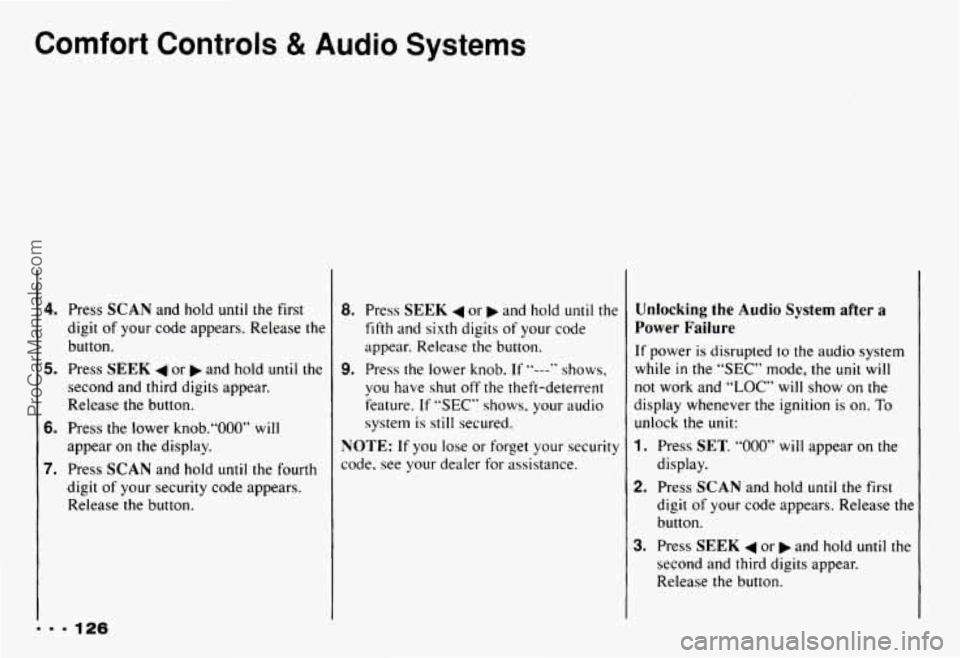
Comfort Controls & Audio Systems
mm. 126
4. Press SCAN and hold until the first
digit of your code appears. Release the
button.
5. Press SEEK 4 or b and hold until the
second and third digits appear.
Release the button.
6. Press the lower knob.“000” will
appear on the display.
7. Press SCAN and hold until the fourth
digit of your security code appears.
Release the button.
8. Press SEEK 4 or b and hold until the
fifth and sixth digits of your code
appear. Release the button.
9. Press the lower knob. If ”---” shows,
you have shut off the theft-deterrent
feature.
If “SEC” shows, your audio
system is still secured.
NOTE: If you lose or forget your security
code. see your dealer for assistance.
Unlocking the Audio System after a
Power Failure
If power is disrupted to the audio system
while
in the “SEC” mode, the unit will
not work and “LOC” will show on the
display whenever the ignition is on.
To
unlock the unit:
1. Press SET. “000” will appear on the
2. Press SCAN and hold until the first
display.
digit
of your
code appears. Release the
button.
3. Press SEEK 4 or b and hold until the
second and third digits appear.
Release the button.
ProCarManuals.com